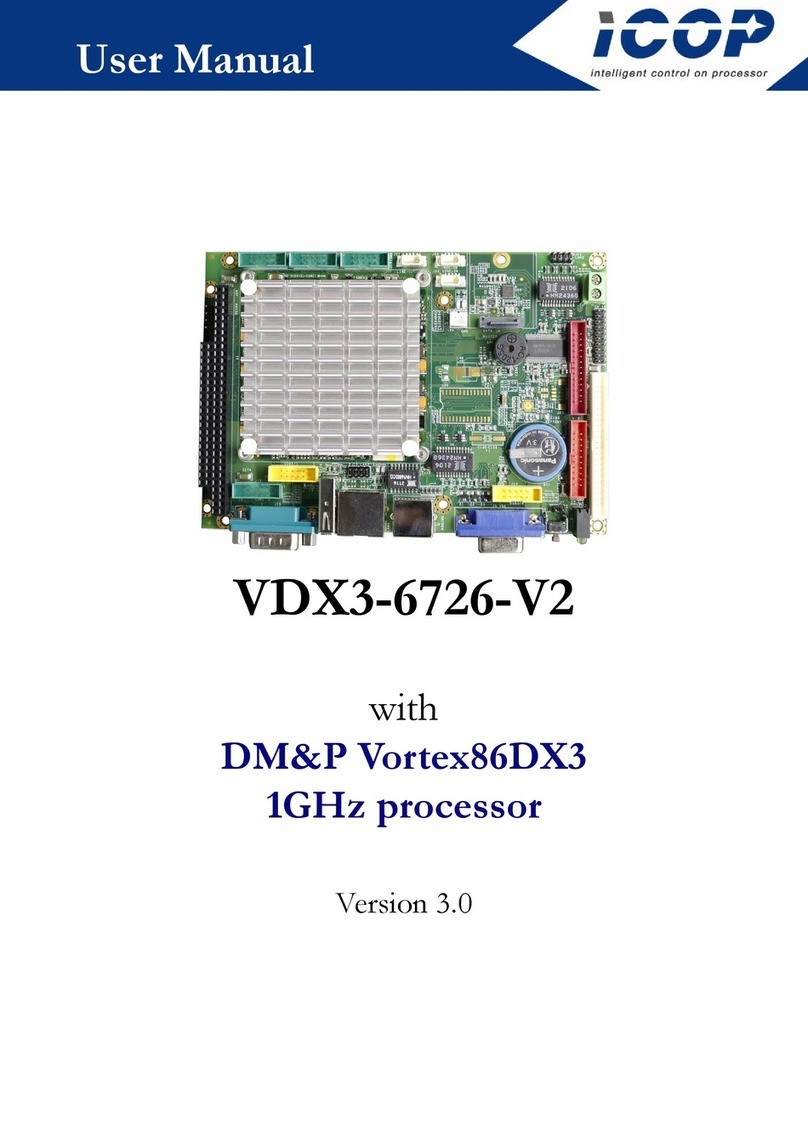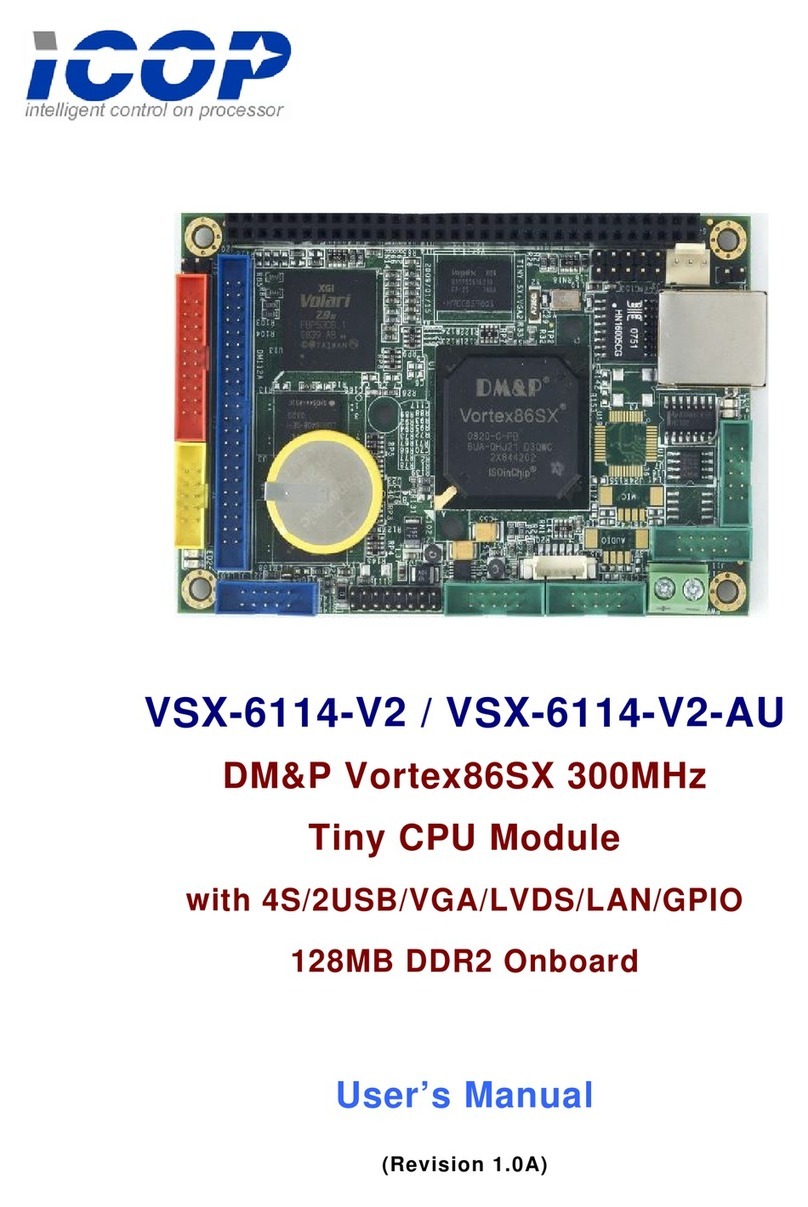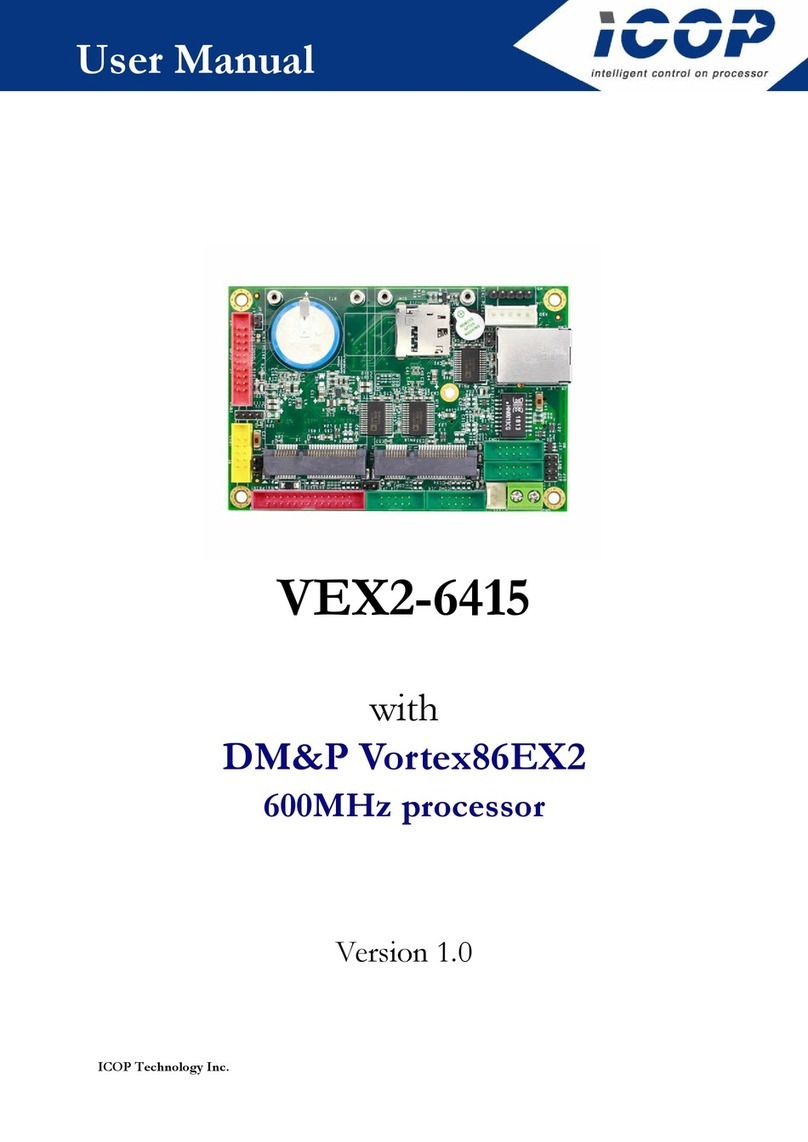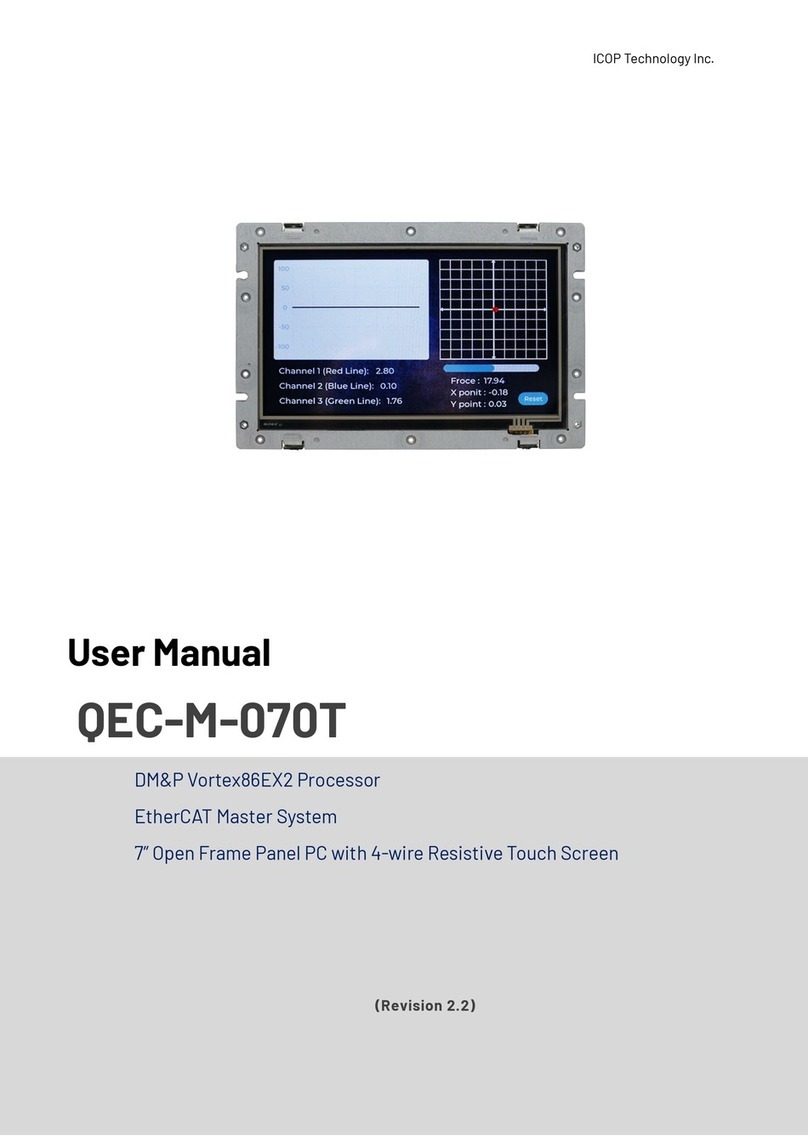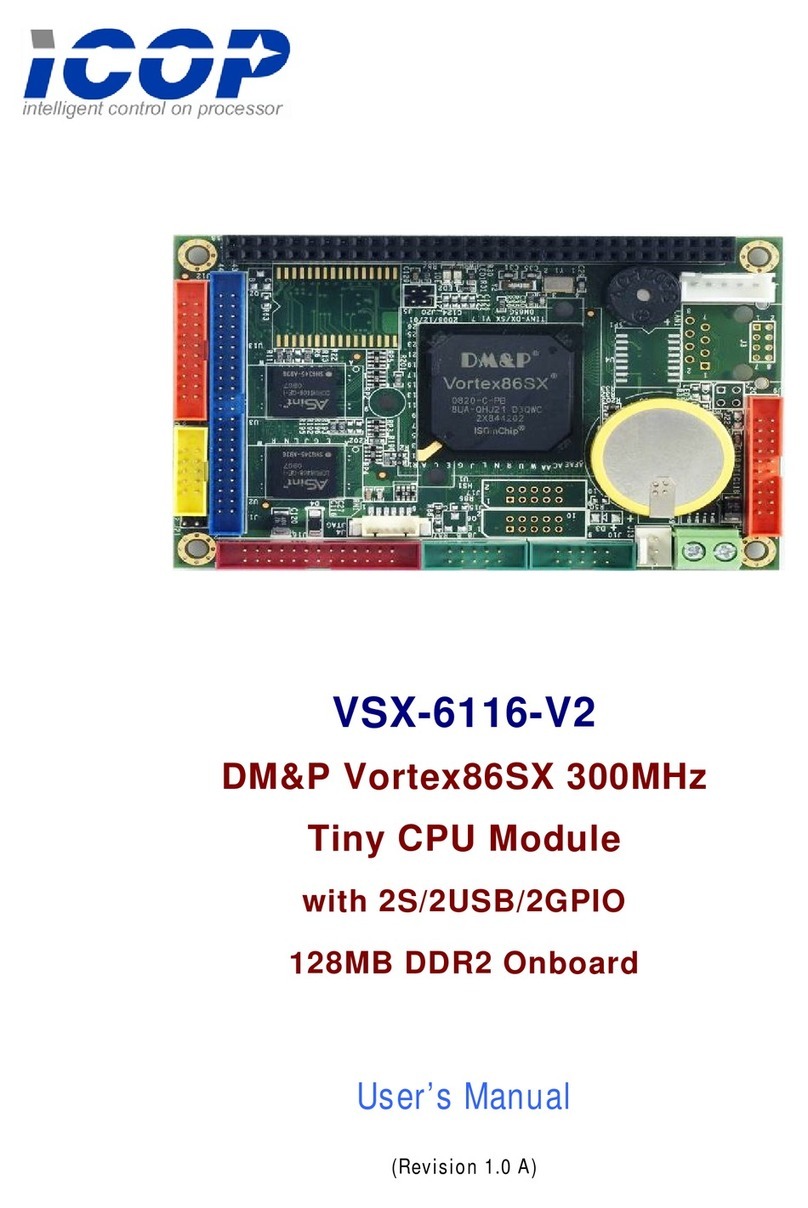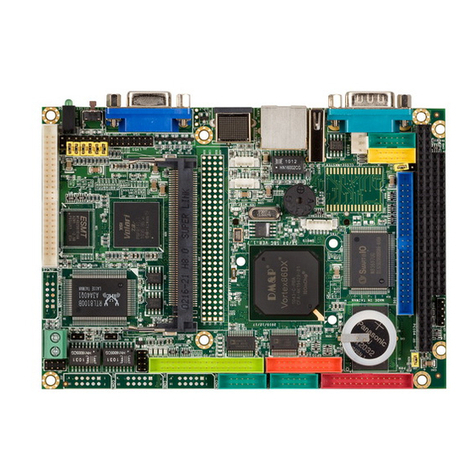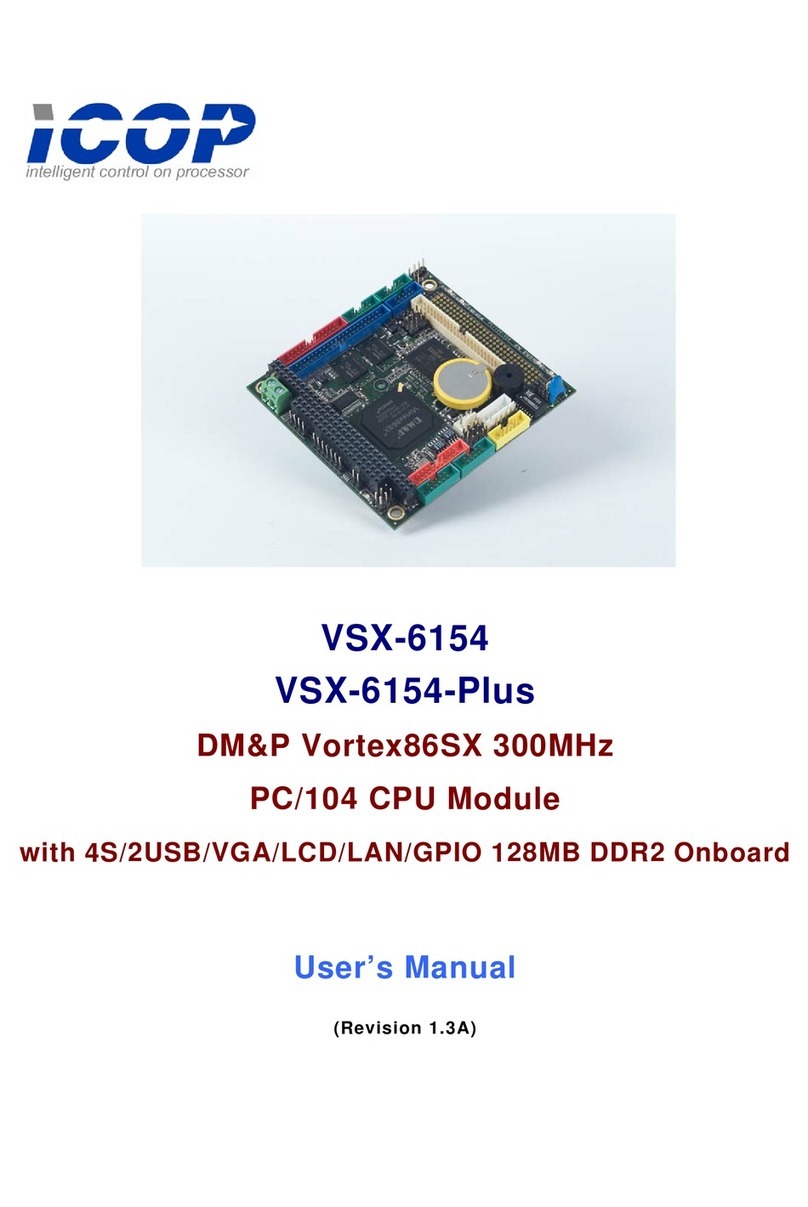ICOP Technology Inc.
QEC-M-090T User Manual Ver.1.1 October, 2023 iv
Content
Content ............................................................................................................................... iv
Ch. 1 General Information ................................................................................................... 1
1.1 Introduction ...........................................................................................................2
1.1.1 QEC-M Systems Diagram ...................................................................................................3
1.1.2 Software Support .............................................................................................................3
1.2 Specifications .......................................................................................................4
1.3 Dimension .............................................................................................................6
1.4 Inspection standard for TFT-LCD Panel.................................................................. 7
1.5 Ordering Information............................................................................................ 10
1.5.1 Ordering Part Number:.................................................................................................... 10
Ch. 2 Hardware Installation ............................................................................................... 11
2.1 CPU Board Outline................................................................................................ 12
2.2 Connector Summary ............................................................................................13
2.3 I/O Connectors.................................................................................................... 14
J2/J3/J4: USB 2.0 Host............................................................................................................ 14
J5: Micro USB Type-B ............................................................................................................... 14
J6: R6040-LAN1 (Secondary EtherCAT)..................................................................................... 14
J7: R6040-LAN2 (Primary EtherCAT)......................................................................................... 14
J8: Giga LAN ............................................................................................................................. 14
J9: Power Input Connector ....................................................................................................... 14
J10: I2C0, MCM, GPIO................................................................................................................. 15
J11: MCM, GPIO, COM1 (TTL) ....................................................................................................... 15
J12: GPIO, VCC, GND.................................................................................................................. 15
J13: Power source, RESET-....................................................................................................... 15
J14: ADC/GPIO .......................................................................................................................... 15
J15: CAN0 and CAN1 bus............................................................................................................ 15
J16: SPI, RESET- ....................................................................................................................... 16
J17: SPI, RESET-, RS485 ........................................................................................................... 16
J18: Line-out............................................................................................................................. 16
J19: VGA.................................................................................................................................... 16
J24: MINI PCIe........................................................................................................................... 17
J25: SIM Card Holder................................................................................................................. 17
J29A: eMMC Module .................................................................................................................. 17
J29B: eMMC Module .................................................................................................................. 17
2.4 External I/O Overview...........................................................................................18
2.4.1 USB................................................................................................................................ 19
2.4.2 Micro USB...................................................................................................................... 19
2.4.3 LAN1/LAN2/Giga LAN ................................................................................................... 20