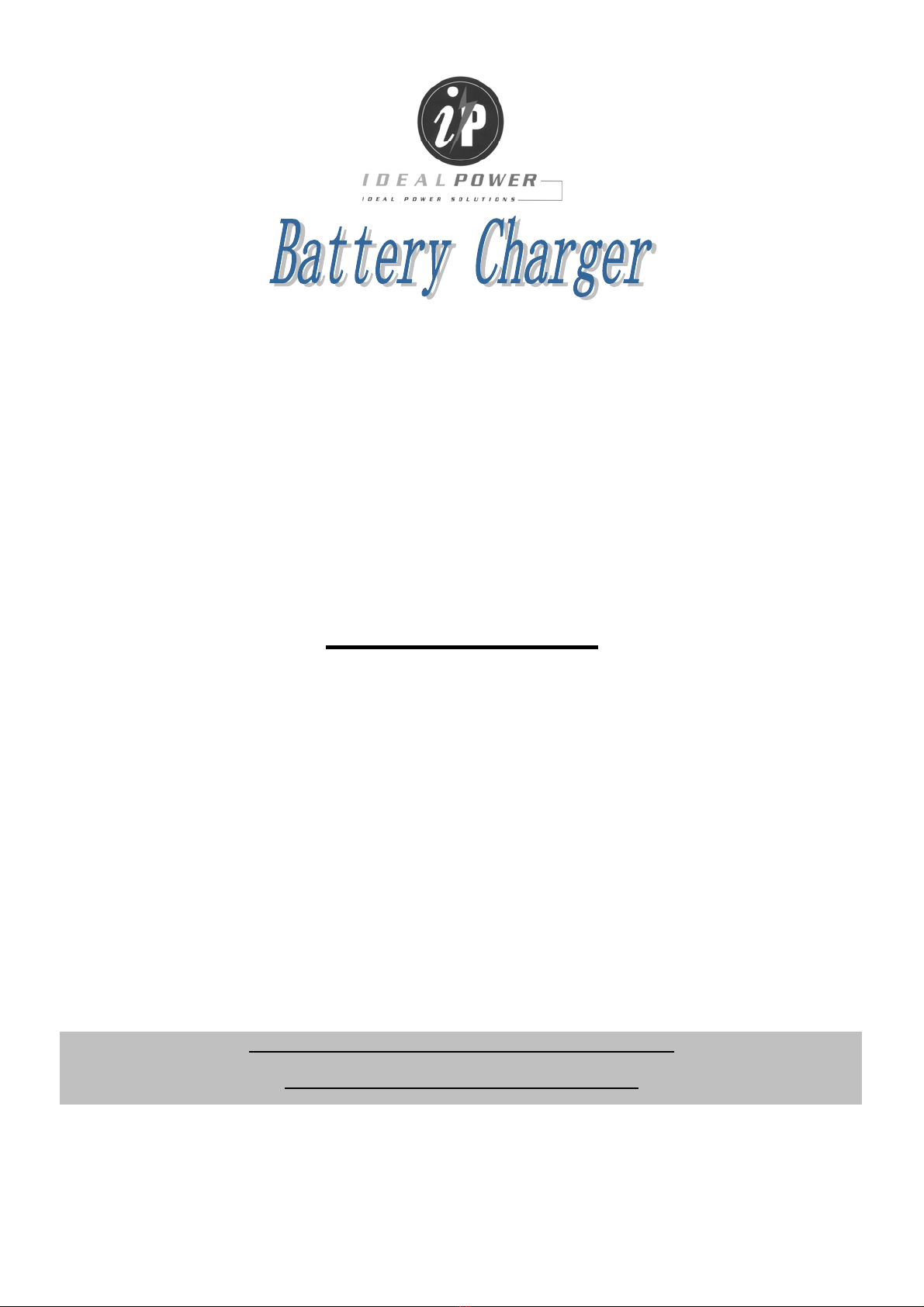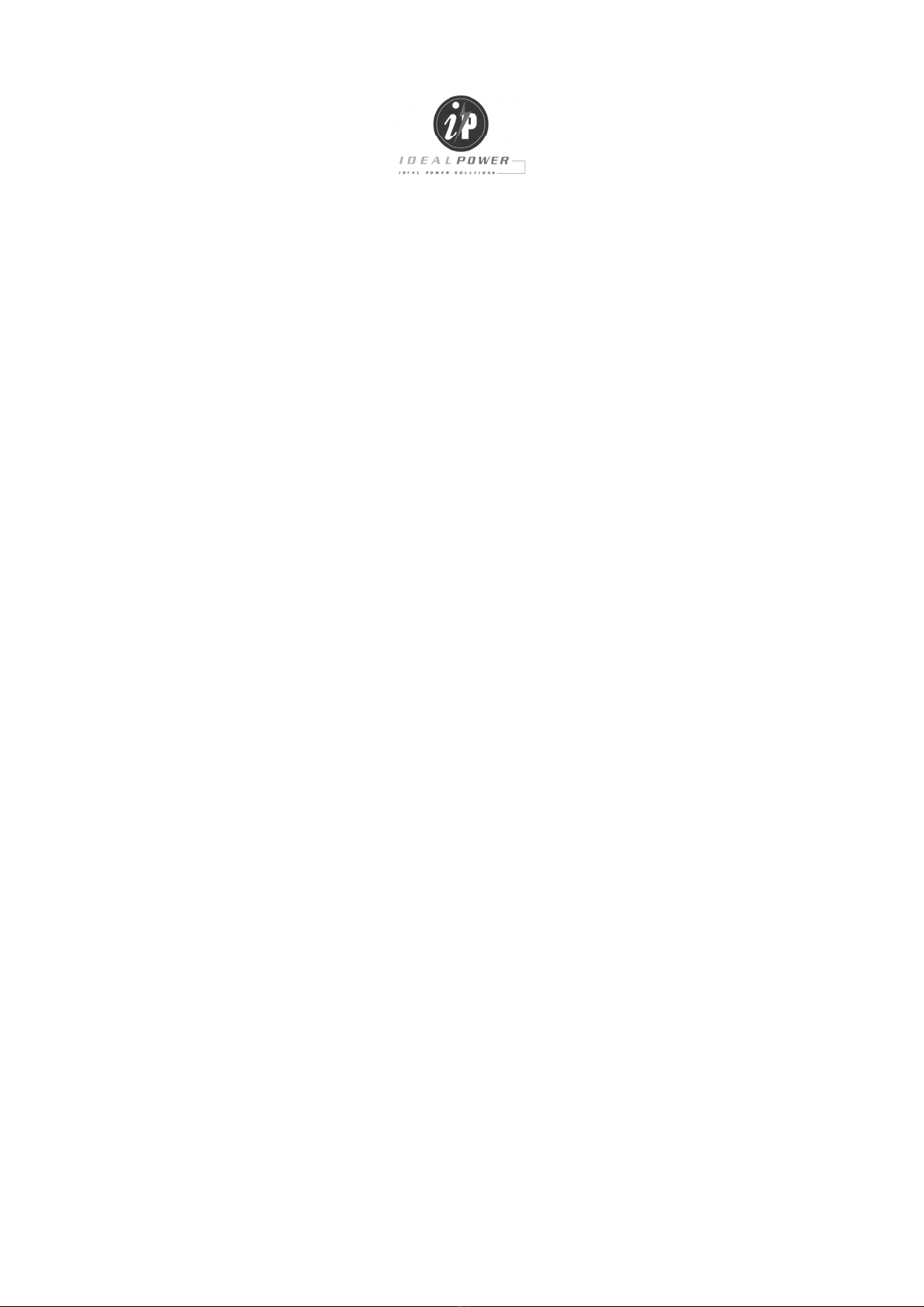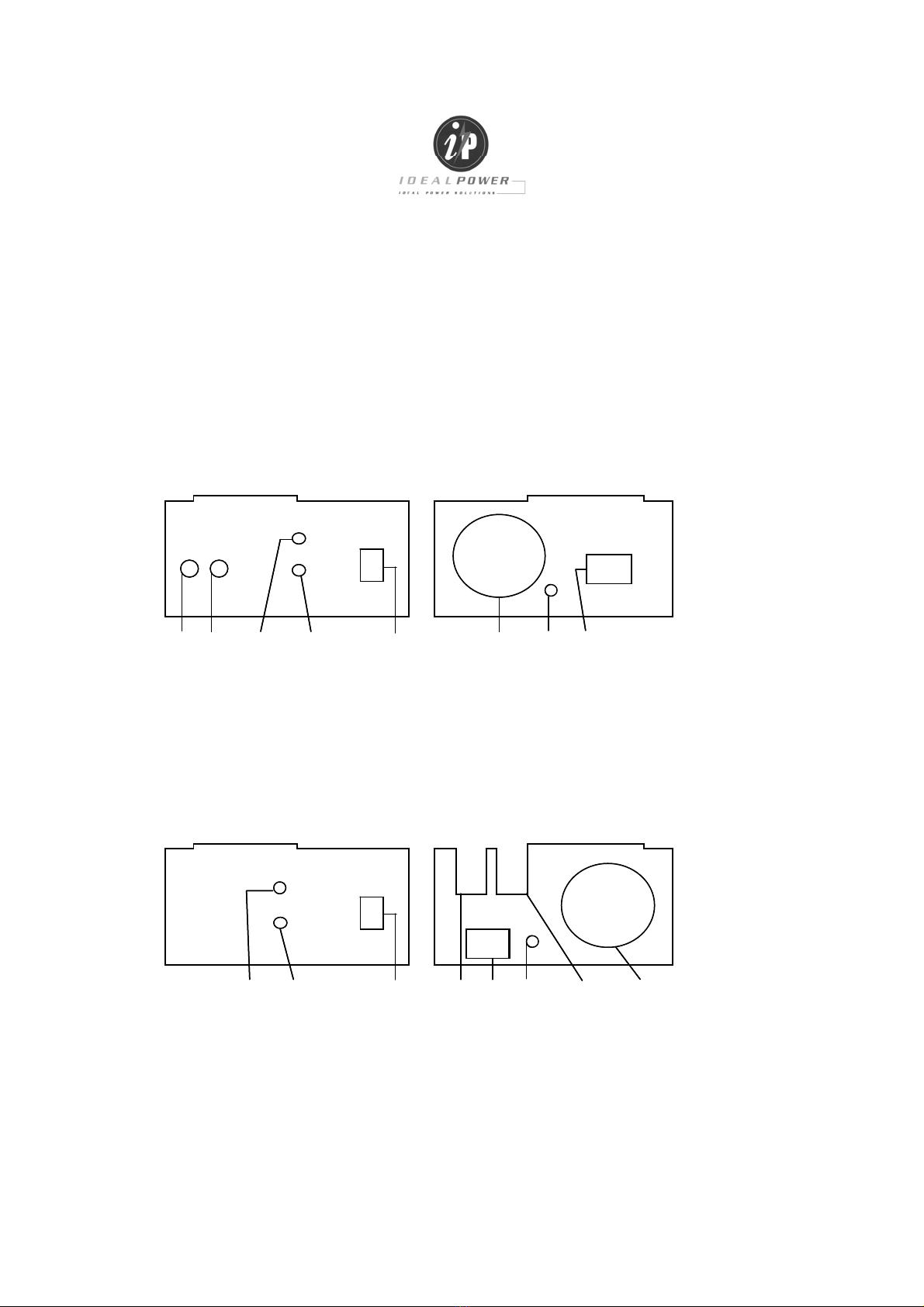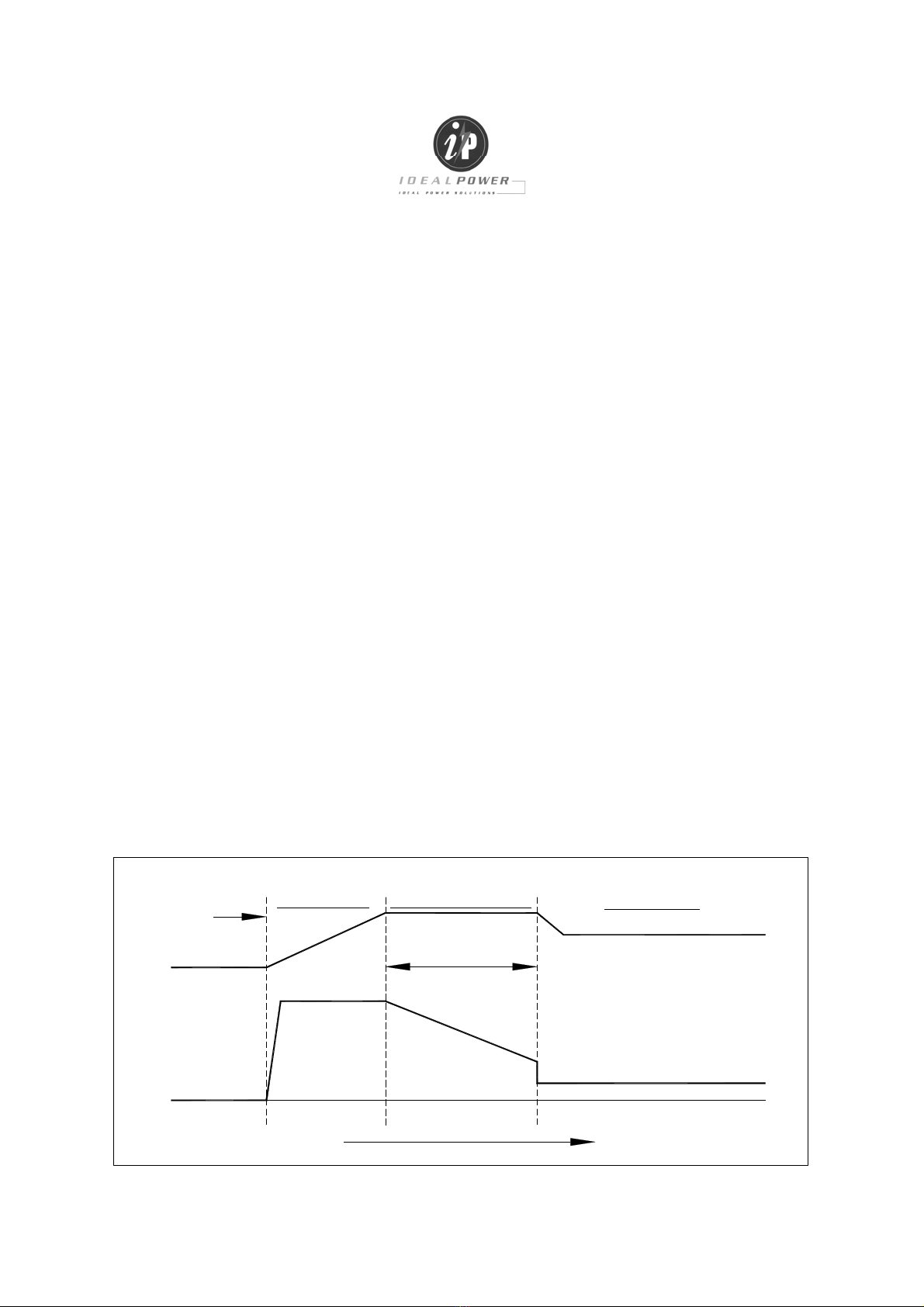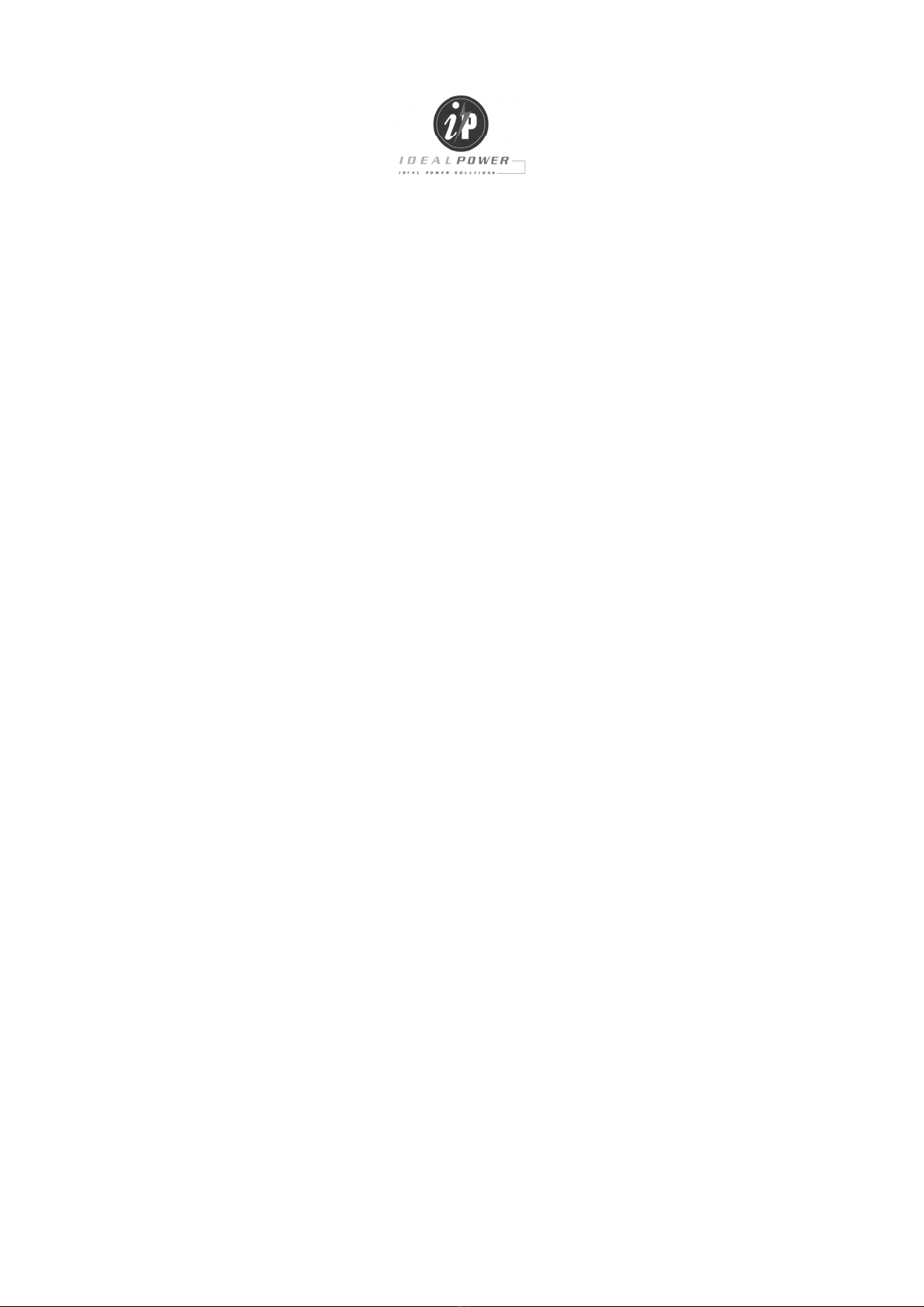
Information for using the installation instructions
Warning! Failure to observe this warning may result in damage to equipment.
Caution ! Failure to observe this warning may result in damage to equipment & improper functioning of the battery charger.
General safety and installation information
Warning ! The following fundamental safety measures must be observed when using electrical equipment to avoid the
danger of : ‧Electric Shocks ‧Fire ‧Injury
About the unit itself
- The battery charger must only be used for the purpose specified by the manufacturer.
-Do not operate the battery charger if the housing or cable is damaged!
-The battery charger must be positioned and secured in such a way that can’t fall over or down! The connector cable
from the battery charger must be plugged into earth outlet only. - Ensure good ventilation.
- The battery charger must be kept in safe place out of the reach of children!
-The battery charger must not be operated in a damp or wet environment!
- A qualified person who is familiar with the risks involved & the relevant regulations must only carry out servicing & repair
Caution, Installation on boats !
- Wrong installation of electrical units on a boat can lead to corrosion of the boat. Therefore, please let an electrician
carry out the installation of the charger.
About the cables
- If cables have to be inserted through metal walls or other sharp edged Materials, use a cable duct or cable bush
- Secure cables properly!- Do not pull the cables!
- Do not lay cables loose or with sharp bends on electrically conductive materials (metal)!
- Lay cable in such a way that no one can trip over them!
- Do not lay AC INPUT mains cable and DC OUTPUT cable together in the same cable duct
- The specified minimum cable cross-section must be complied with!
- Lay cables in such a way that they are not exposed to the risk of damage!
Intended Use
The use of a high efficiency primary switching controller makes the installation friendly and very small, light and powerful.
Together with the mechanical strength, the pole errors & short circuit protection ensure high operation safety. Because
of these features , the unit is ideal for mobile uses in motor homes , on motor or sailing y31AChts or in ambulances and
emergency rescue vehicles with a battery capacity of 100Ah : 31AC0848 / 31AC1024 or 150Ah : 31AC1212 / 31AC1424 or 300Ah
: 31AC2512 / 31AC2524 / 31AC3512 or 600Ah : 31AC 5012
Features
- Small, light and robust in design and manuf31ACture. - Pole error and short circuit protection.
- Rectifier function. As mains unit, suitable for parallel operation. - Easy installation by brackets on the housing.
- LED charge display. - 3-stage charger characteristic for rapid and complete battery charging.
Ideal Power, Acorn House, Tree Beech Enterprise Park, Gunn, Barnstaple, Devon, England EX32 7NZ
Tel. +44 (0) 845 260 3400