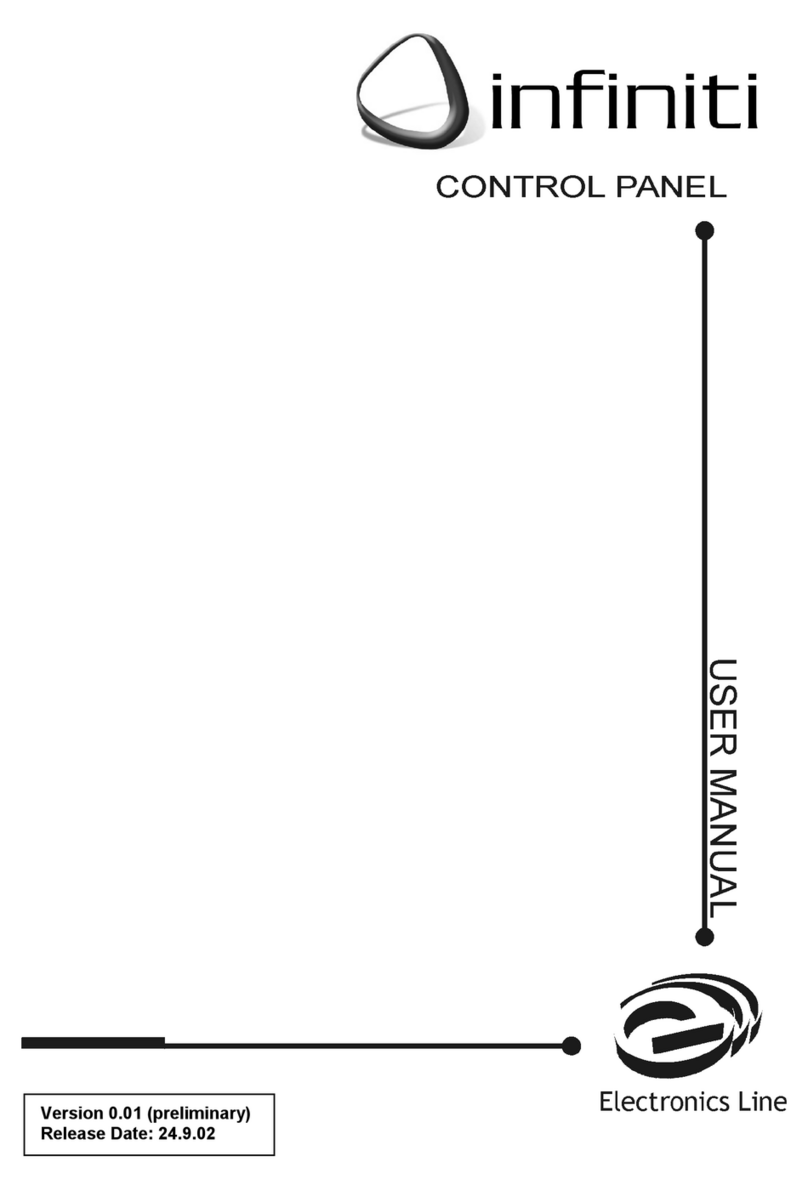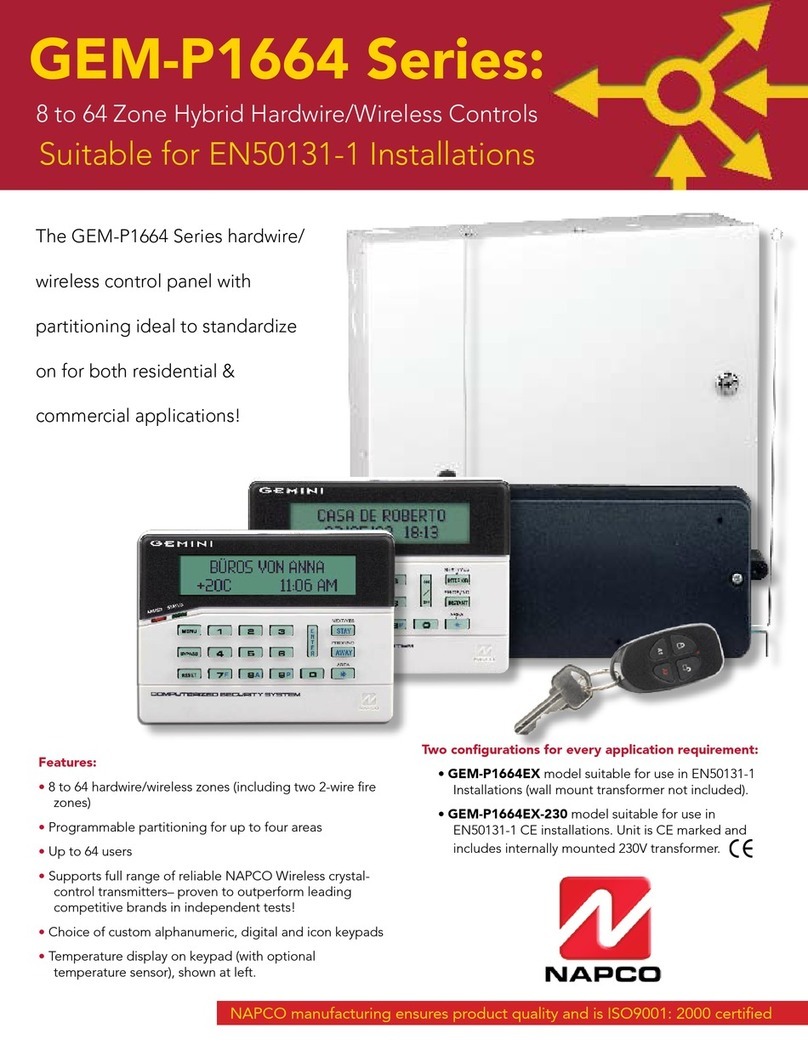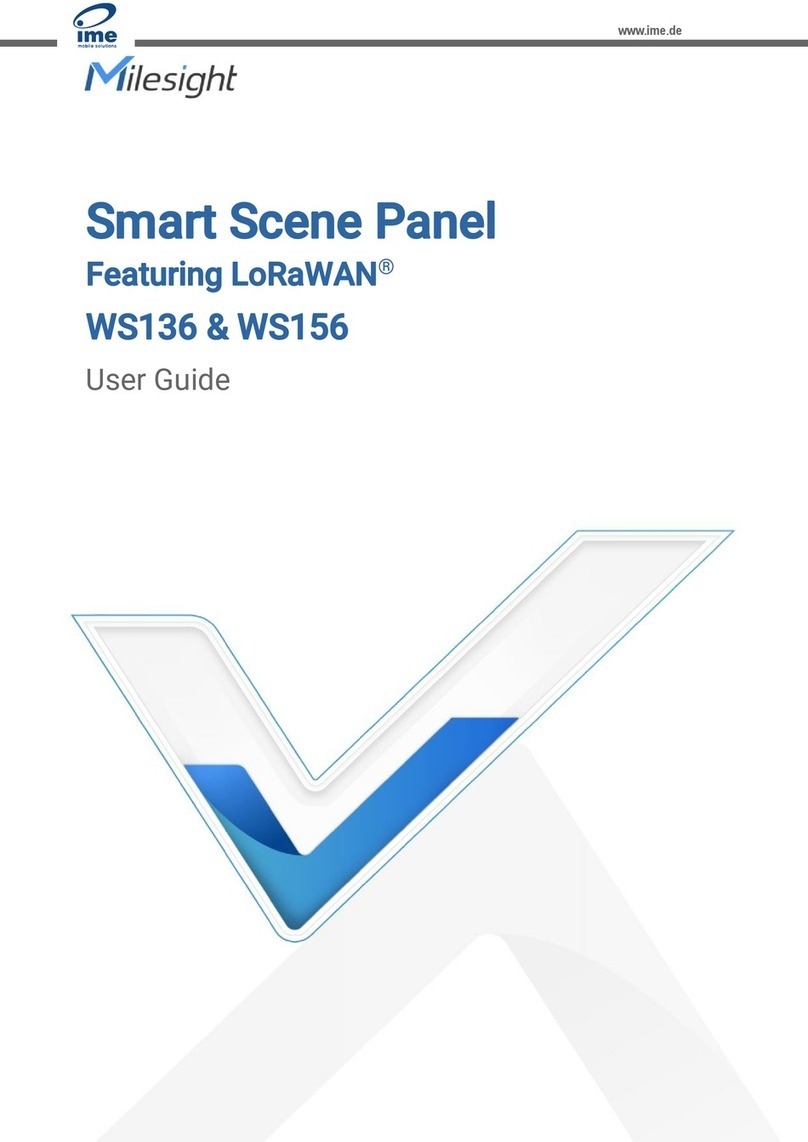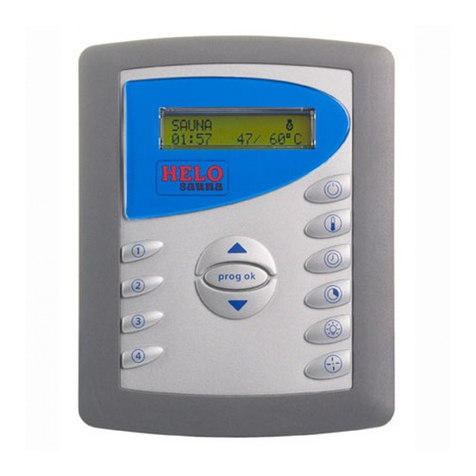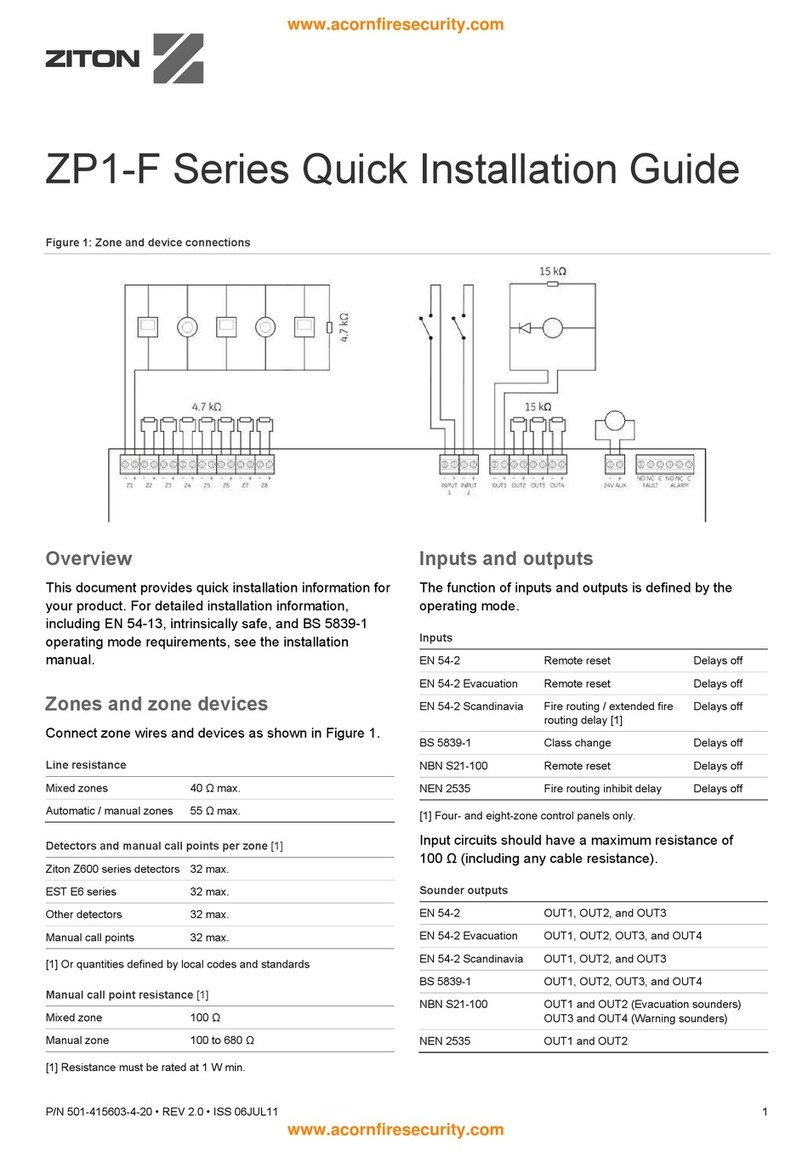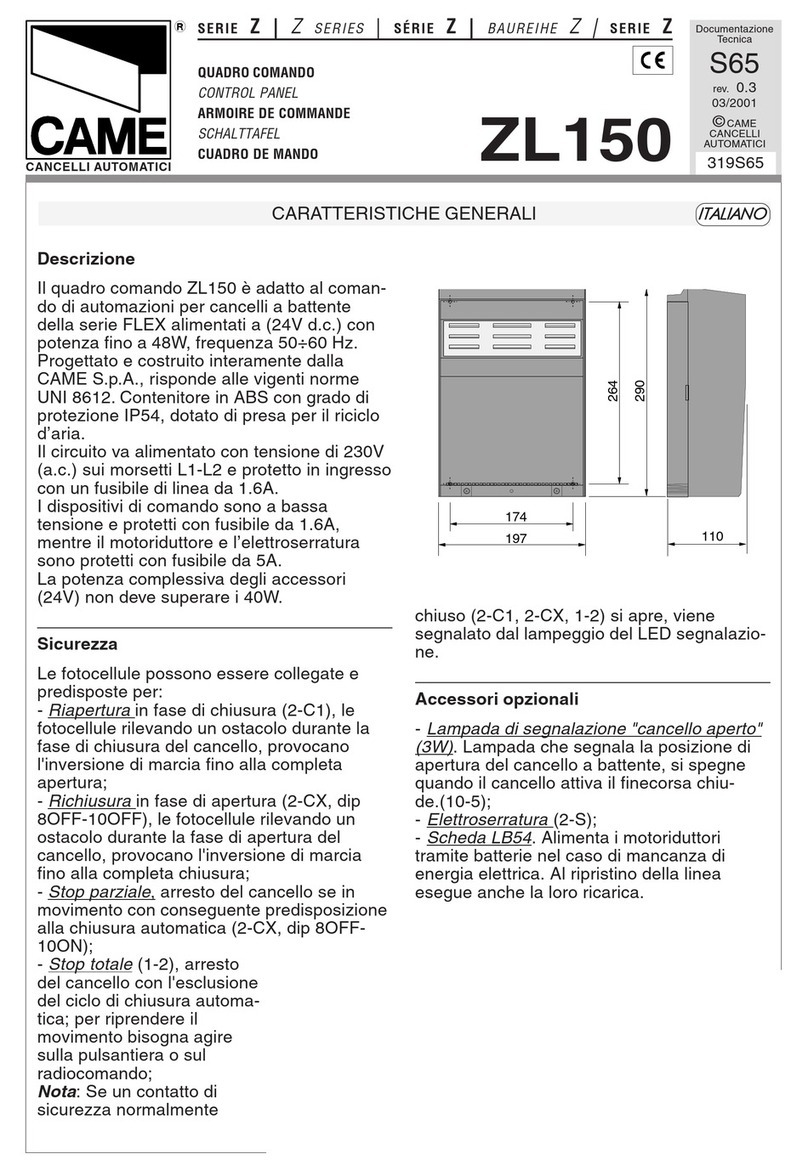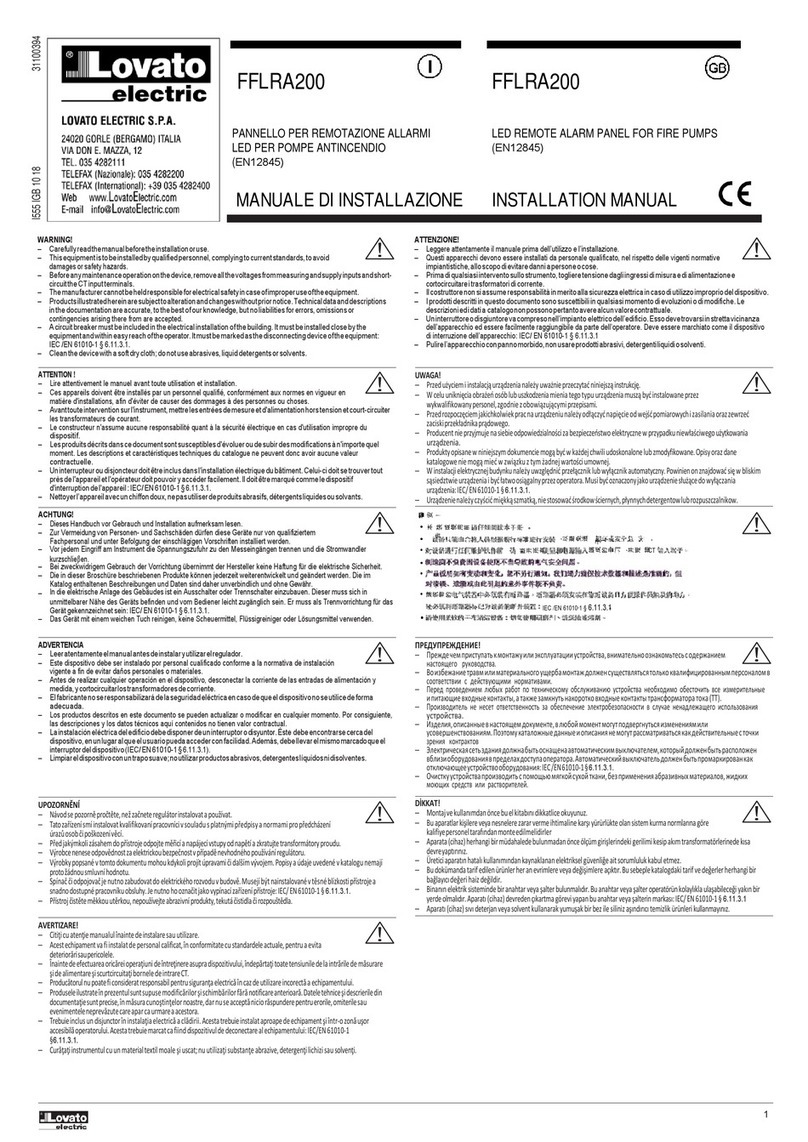IDEC MICRO/I HG1P Series User manual

取付け
6
6.1 設置場所についての注意事項
・HG1P形の性能および安全の維持の観点から次のような場所への設置は避けてください。
-塵埃、塩分、鉄粉などの多い場所
-長時間油、薬品などがかかる場所
-オイルミストが充満する場所
-直射日光の当たる場所
-強い紫外線を受ける場所
-腐食性ガス、可燃性ガスの発生する場所
-振動や衝撃の伝わる場所
-急激な温度変化で結露が生じる場所
-
高電圧機器やアークが発生する機器(電磁開閉器、サーキットプロテクタなど)に近接する場所
-発熱量の大きい機器に近接する場所
・壁にかける場合は、壁掛けフック(オプション品)を使用してください。
<ロック前> <ロック後>
「open」の文字
ゴム(黒)
嵌合位置合わせマーク
ロゴマーク
(1) コネクタキャップを回します。
(2) 抵抗が軽くなった位置でコネクタキャップを引き抜きます。
(3) HG1P形オプションケーブル側のコネクタに刻印されている「open」の文字とロゴマークを回して
合わせます。
(4) 嵌合位置合わせマークを合わせて、ゴム(黒)が隠れるまでHG1P形オプションケーブル側のコネク
タを真っ直ぐに押し込みます。
(5) 斜線部を時計回りに90°回します。90°回すと回転が止まります。90°以上回さないでください。
6.2 取付け方法
・HG1P形とHG1P形オプションケーブル(HG9Z-XCP13/-XCP15/-XCP17)の取付け方法
・コネクタの抜き差しは、必ず電源を切ってから行ってください。
・コネクタをロック後、ケーブルを軽く引っ張り、コネクタが離脱しないことを確認してください。
・過度の引張荷重をケーブルに加えないでください。コネクタが破損する原因となります。
注 意
!
(1)
(2)
(5)
(4)
(3)
USB ポートカバー
USB ポートカバー
固定ねじ
プラスドライバ
指で押す
<取外し方法>
<取付け方法>
プラスドライバーでUSBポートカバー固定ねじを外し、
USBポートカバーを手前に引いて開きます。
USBポートカバーを指で押しながら閉じ、本体から浮き上
がりがない状態でUSBポートカバー固定ねじを推奨締付ト
ルク値で締め付けます。
・取り付け時は、推奨締付トルク(0.6N・m)で締め付けてください。
・取り付け時には、パッキンにねじれがないことを確認してください。防水性能が保てなくなる恐れ
があります。
注 意
!
USBポートカバーは片開き構造です。
USBポートカバーを開く際に力を入れ過ぎると
可動部が破損する
恐れがありますので、ご注意ください。
注 意
!
USBポートカバー固定ねじをUSBポートカバーから引き抜かな
いでください。
・USBポートカバーの取外しと取付け方法
注 意
!
保守・点検
7
HG1P形を最良の状態で使用していただくために、日常または、定期的にお手入れ、点検を行ってく
ださい。なお、この時に分解、修理、改造等は行わないでください。
オプション
8
推奨フェライトコア:
星和電機製 E04SR211132(2 個)
結束バンド
HG1P 形側コネクタ
この度は、IDEC製品をお買い上げいただき、ありがとうございます。ご注文の製品に間違いがないかご確認の
うえ、本書の内容をよくお読みいただき、正しくご使用ください。また、本書はユーザー様にて大切に保管く
ださい。
安全上のご注意
本書では、誤った取り扱いをした場合に生じることが予測される危険の度合いを「警告」「注意」として区別
しています。それぞれの意味は以下のとおりです。
・HG1P形を原子力・鉄道・航空・医療・乗用機器などの高度な安全性が要求される用途へご使用の場合は、フェー
ルセーフやバックアップの機能の追加などに留意いただくとともに、当社営業窓口までご相談いただき、仕様書等
による安全の確認をお願いします。
・取付け、取外し、配線作業および保守、点検の際は、必ず電源を切って行ってください。機器の破損のみならず、
感電や火災の危険があります。
・HG1P形の設置、配線、作画、動作設定を行うには専門の知識が必要です。専門の知識のない一般消費者が扱うこ
とはできません。
・表示部に液晶表示器を使用しています。この液晶表示器を破損した場合に内部から流出する液晶(液体)は有害物
質ですので十分にご注意ください。もし、皮膚や衣類に付着した場合は速やかに石鹸を使用し水で洗い流し、医師
の診断をお受けください。
・HG1P形の非常停止用押ボタンスイッチを付加した非常停止回路を構成する場合は、外部にてシステムに適する非
常停止回路を構成してください。
・タッチスイッチ、ファンクションキー、セレクタスイッチを付加した非常停止回路やインタロック回路を構成しな
いでください。HG1P形の内部回路が故障した場合、システムに重大な損傷を招く場合があります。
・HG1P形と接続機器との通信異常を想定して、機器が誤動作しないようにシステムを構成してください。
・HG1P形に取り付けられている非常停止用押ボタンスイッチおよびイネーブルスイッチは、EN60204-1に基づ
く停止カテゴリー0または1で機能するように必ず接続してください。
・HG1P形にてテープ、ひも、ゴムカバーを無理に変形させる等によってイネーブルスイッチをポジション2の状態
に保持することは絶対にしないでください。イネーブルスイッチ本来の機能を失い、緊急時に作動しない場合があ
ります。
・HG1P形を使用する際は、イネーブルスイッチにしっかり指をかけてお使いください。
・非常停止用押ボタンスイッチおよびイネーブルスイッチは、使用前など定期的に正常に動作することをご確認くだ
さい。特に、イネーブルスイッチは、異物が挟まるなどによってボタンが復帰しなくなると、手を離してもポジシ
ョン2の状態が保持されたままとなり、非常に危険です。
・万一、落としたり、HG1P形に衝撃や負荷が加わった場合にはそのままご使用にならず、破損のないことならびに
各種機能が安全かつ正常に機能することをご確認ください。
・FG線にはD種接地を施してください。感電や誤動作の恐れがあります。
・アナログ方式タッチパネルは検出の特性上、複数箇所を同時に押すと、その押されている箇所の重心位置(1ヶ所)
が押されたものと判断します。誤出力、誤動作により事故の恐れがありますので、複数箇所の同時押しによる操作
を行わないでください。
・HG1P形のバックライトが切れた場合、画面が見えなくなりますがタッチパネルおよびファンクションキーは有効
な状態です。バックライト消灯状態と間違えてタッチパネルまたはファンクションキーを操作した場合、誤った操
作を認識してしまうことによって損害が生じる恐れがありますので、使用を中止してください。
・HG1P形を機械から取り外した状態では非常停止機能が無効になります。無効状態の非常停止用押ボタンスイッチ
操作による事故の可能性を無くすため、機械から取り外したHG1P形は作業者の目につかない適切な場所へ保管し
てください。また、HG1P形接続部近傍の機械上に、少なくとも1つの非常停止用押ボタンスイッチを設置してく
ださい。
・ HG1P形は、屋内のみ使用可能です(屋外使用不可)。
・ HG1P形の配線はHG1P形オプションケーブルを使用してください。
・HG1P形オプションケーブルに取り付けられているD-subコネクタは防水、防塵性能はありません。防水、防塵
性能が必要な場合は、お客様にてケーブル引き込み口を防水処理していただくか、または防水性のあるコネクタ
を使用したケーブルを製作してください。
・移動、運送時などにHG1P形を落下等させないでください。HG1P形の破損や故障の原因となります。
・カタログ、マニュアルに記載の環境下で使用してください。高温、多湿、結露、腐食性ガス、過度の衝撃のある所
で使用すると感電、火災、誤動作の原因となります。
・HG1P形の汚損度は”汚損度2”です。汚損度2の環境下で使用してください。( IEC60664-1 の規格に基づく)
・設置、配線作業時に配線くずやドリルの切り粉などがHG1P形内部に入らないように注意してください。配線く
ずなどがHG1P形に入ると火災、故障、誤動作の原因となります。
・定格と異なる電源の接続や誤った極性を接続すると、火災や故障の原因となる恐れがあります。
・運転、停止などの操作は、十分に安全を確認してから行ってください。操作ミスにより機械の破損や事故の原因に
なることがあります。
・イーサネットを使用してプロジェクトデータのダウンロード、アップロードおよびシミュレーションを行う場合は
ローカルネットワーク内で使用してください。
・HG1P形の前面に組み込んでいるタッチパネルはガラス製です。衝撃を加えると割れたり破損したりする恐れが
ありますので、取り扱いに際しては十分注意してください。
・タッチパネルまたは保護シートは傷がつきやすいので、工具などの固いもので押したり、擦ったりしないでくださ
い。
・時計の精度が要求されるシステムに使用される場合は、使用前または定期的に時刻設定をお願いします。
・表示部のLCDは紫外線によって劣化しますので、強い紫外線下での使用・保管は避けてください。
・分解、修理、改造等は行わないでください。火災や感電、故障の原因となります。
・HG1P形を廃棄する場合は産業廃棄物として扱ってください。
・USBメモリにアクセス中は、電源を切ったり、USBメモリを抜き差ししないでください。USBメモリ内のデータ
が破損する可能性があります。データが破損した場合は、USBメモリをフォーマットしてください。
・取扱説明書、マニュアルに記載の指示に従って取り付けてください。取り付けに不備があると落下、故障、誤動作
の原因となります。
・HG1P形本来の使用目的にそぐわない方法で使用される場合、HG1P形によって提供される機能が損なわれる可
能性があります。
警 告
!
注 意
!
取り扱いを誤った場合、人が障害を負うか物的障害が発生する可能性があります。
取り扱いを誤った場合、人が死亡または重傷を負う可能性があります。
警 告
!
各部の名称
3
梱包内容
1
形番構成
2
B-2026(3)
取扱説明書
HG1P形
注 意
!
Unit: mm
(1)
(12) (13) (14) (15)
191
169
51
56
70.6
(2)
(3)
(4)
(5)
(6)
(7)
(8)
(9)
(11)
(10)
・コネクタ種別
着脱式19ピン(ソケット):CA-19P1N126Y00(PHOENIX CONTACT)
相手側コネクタとの嵌合面視
外部インターフェイス
4
UL61010-1
UL61010-2-201
CSA C22.2 No.61010-1 (c-UL)
CSA C22.2 No.61010-2-201 (c-UL)
IEC / EN 61131-2
FCC
187500, 115200, 57600, 38400, 19200, 9600,
4800, 2400, 1200 bps
仕様
5
・弊社指定のHG1P形オプションケーブルを取り付けた形態での仕様となります。
・詳細は、WindO/I-NV4ユーザーズマニュアルを参照してください。
安全規格
EMC 規格 *1
動作周囲温度
動作周囲湿度
保管温度
保管周囲湿度
使用高度および大気圧
汚損度
使用雰囲気
定格電圧
消費電力
電圧許容範囲
許容瞬時停電時間
電源突入電流
絶縁耐圧
振動
衝撃
落下
コネクタ挿抜回数
シリアルインターフェイス (RS422/485)
イーサネットインターフェイス
適用規格
環境仕様
電気的仕様
機械的仕様
通信仕様
0 ~ +45℃
10 ~ 90%RH(結露なきこと)
-10 ~ +60℃
10 ~ 90%RH(結露なきこと)
2000m 以下(運転時)、750 ~ 1060hPa
2
腐食性ガスのないこと
DC24V
3W 以下 *2
DC20.4V ~ DC28.8V
10ms 以下
20A 以下
AC500V 10mA 1 分間 (電源端子一括と機能接地端子間)
5~ 8.4Hz 片振幅 3.5mm、8.4 ~ 150Hz 加速度 9.8m/s2
1 オクターブ 10 分 XYZ 各方向 各 10 回(100 分間)
(IEC61131-2 に適合)
147m/s2 11ms XYZ 各方向 5 回、(IEC61131-2 に適合)
1.5m 6 方向 1 回
HG1P形オプションケーブル:100 回
USB 1:5000 回、USB 2:1500 回
最大 20m
調歩同期
IEEE802.3i, IEEE802.3u
10Mbps, 10/100Mbps
通信速度
通信距離
同期方式
インターフェイス仕様
接続速度
注 意
!
本体ユニット
1
品名 個数
シリアルインターフェイス(RS422 /485)
イーサネットインターフェイス
HG1P-ST32YBFH-B0
HG1P-ST32ZBFH-B0
通信インターフェイス 形番
(1)
(2)
(3)
(4)
(5)
(6)
(7)
(8)
(9)
(10)
(11)
(12)
(13)
(14)
(15)
形番:AB6E-3BV02PRM(IDEC)
接点定格:1A / DC30V
形番:LB6S-2T1(IDEC)
接点定格:0.1A / DC30V(抵抗負荷)
12 点
TFT 方式カラー LCD
アナログ抵抗膜方式
緑色点灯:通常運転時(通電時)
消灯:無通電時
着脱式 19 ピン(ソケット)
壁掛けフック固定ねじ取付部(2 箇所)
形番、製造番号、消費電力を記載したラベル
形番:HE6B-M200Y(IDEC)
接点定格:1A / DC30V(抵抗負荷)、0.7A / DC30V(誘導負荷)
-
-
USB ポートカバー固定ねじ取付部(1 箇所)
USB2.0 対応(ホスト)コネクタ:TypeA
USB2.0 対応(デバイス)コネクタ:Mini-B
番号 内容
メカニカルスイッチ1
(非常停止用押ボタンスイッチ)
メカニカルスイッチ2
(セレクタスイッチ)
ファンクションキー
表示部
タッチパネル
POWER LED
コネクタ
壁掛けフック取付穴
銘板
イネーブルスイッチ
ハンドストラップ取付部
USB ポートカバー
USB ポートカバー固定部
USB インターフェイス(USB 2)
USB インターフェイス(USB 1)
名称
1
2
3
4
5
6
7
8
9
10
11
12
13
14
15
16
17
18
19
セレクタスイッチ接点1(NC)
セレクタスイッチ接点1(NO)
イネーブルスイッチ接点1(COM)
イネーブルスイッチ接点2(COM)
イネーブルスイッチ接点2(NO)
フレームグランド
受信データ(+)
受信データ(-)
送信データ(-)
非常停止用押ボタンスイッチ接点2(NC)
非常停止用押ボタンスイッチ接点2(NC)
HG1P形DC24V電源(-)
セレクタスイッチ接点1(COM)
イネーブルスイッチ接点1(NO)
通信信号グランド
送信データ(+)
非常停止用押ボタンスイッチ接点1(NC)
非常停止用押ボタンスイッチ接点1(NC)
HG1P形DC24V電源(+)
番号 機能
C_NC1
C_NO1
B_C1
B_C2
B_NO2
FG
RDA+/TP1+
RDB-/TP1-
SDB-/TP0-
A_NC21
A_NC22
DC24V-
C_C1
B_NO1
SG
SDA+/TP0+
A_NC11
A_NC12
DC24V+
名称
メンテナンスケーブル
HG1P 形オプションケーブル
HG1P 形デバッグケーブル
ハンドストラップ
壁掛けフック
パソコン接続用
長さ:2m
<コネクタ>
HG1P 側:USB Mini-B
パソコン側:USB Type-A
通信方式:RS422 /485 またはイーサネット
長さ:3, 5, 7m
<コネクタ>
HG1P 側:CA-19S1N28007S
外部接続機器側:D サブ 25 ピン プラグ
長さ:2m
<コネクタ>
HG1P 側:CA-19S1N28007S
外部接続機器側:バラ線
手首にかけるタイプのストラップ
1 個入り
本体裏面に取り付けるフック
1 個入り、取付ねじ 2 個付属
品名 内容
HG9Z-XCM42
HG9Z-XCP1*
(*:ケーブル長さ)
HG9Z-PX12
HG9Z-PS4
HG9Z-PK3
形番
表示部
コネクタ
USB ポートカバー部
壁掛けフック
バックライト
タッチパネル
表面に付着した汚れ(油脂など)は中性洗剤、アルコール系溶剤をわずかに含ませた柔らかい布など
で拭き取ってください。シンナー、アンモニア、強酸系、強アルカリ系などの溶剤は使わないでくだ
さい。
不完全な挿入、線材の切断などがないかを点検してください。
ねじの緩み、パッキンにねじれがないかを点検してください。
ねじの緩みがないかを点検してください。
バックライト交換はできない仕様となっています。
タッチパネルによる操作精度は経年変化などによってズレを生じることがあります。タッチパネルの
操作にズレがある場合には、タッチパネルの再調整を行ってください。
保守・点検箇所 内容
*1 HG1P-ST32ZBFH-B0(イーサネットインターフェイス)の接続速度10/100Mbpsを選択する
場合、EMC規格の適用が必要なときは、弊社指定のHG1P形オプションケーブルのHG1P形側コネ
クタ直近に推奨フェライトコア(2個)を装着してください。
また、フェライトコアは結束バンドでケーブルと確実に固定してください。
*2
USBインターフェイス(USB 2)未使用時は2W以下となります。
2021.6
取扱説明書にご不明な点がございましたら、
製品問合せ窓口にお問い合わせください。
製品問合せ窓口

B-2026(3)
Unit: mm
Confirm that the delivered product is what you have ordered. Read this instruction sheet to make sure
of correct operation. Make sure that the instruction sheet is kept by the end user.
In this instruction sheet, safety precautions are categorized in order of importance from Warning and Caution:
Caution notices are used where inattention might cause personal injury or damage to equipment.
Warning notices are used to emphasize that improper operation may cause severe personal injury or death.
・The HG1P is designed for indoor use only (Not for outdoor use)
・The D-sub connector on the end of the HG1P optional cable is not water- or dust-proof. If protection against
water and dust is required, the user must replace the D-sub connector with a water-proof connector.
・Prevent the HG1P from falling while moving or transporting, otherwise damage or malfunction of the HG1P
will result.
・Use the product within the environmental limits given in the catalog and manual. Use of the product in
hightemperature or high-humidity environments, or in locations where it is exposed to condensation, corrosive
gas or large shock loads can create the risk of electrocution and fire.
・The HG1P is designed for use in pollution degree 2. Use the HG1P in environments of pollution degree 2.
(based on the IEC60664-1 rating)
・Prevent metal fragments or wire chips from dropping inside the HG1P housing. Ingress of such fragments
and chips may cause fire hazard, damage, and malfunction.
・Use a power supply of the rated value. Using a wrong power supply or wiring in reverse polarity may cause
fire hazard and damage.
・Use wire of the HG1P optional cable.
・Make sure of safety before starting and stopping the HG1P. Incorrect operation of the HG1P may cause
mechanical damage or accidents.
・Use the HG1P in a local area network if you download, upload or monitor the project data via the Ethernet
port.
・The touch panel of the HG1P is made of glass, and will break if exposed to excessive shock.
Take due care when handling it.
・Do not push hard or scratch the touch panel and protection sheet with a hard object such as a tool, because
they are damaged easily.
・At temperatures over the rated operating temperature, the clock accuracy is affected. Adjust the clock before
use.
・Do not install the HG1P in areas subjected to strong ultraviolet rays, since ultraviolet rays may impair the
quality of the LCD.
・Do not attempt to disassemble, repair or modify the HG1P. This can create the risk of fire or electrocution.
・When disposing of the HG1P, do so as an industrial waste.
・Do not switch off the power or pull out the USB flash drive while it is being accessed, as this may result in
destruction of the stored data. If the data on the USB flash drive is corrupted, reformat the USB flash drive.
・Install the HG1P according to the instructions. Improper installation may result in, failure, electrical shock, fire
hazard, or malfunction of the HG1P.
・If it is used in a way incompatible with the HG1P original use purpose, the function provided by the HG1P
may be impaired.
・When using the HG1P in applications which require high level of safety, add a fail-safe or backup
functionality, and verify an adequate level of safety using the product specifications.
・Turn off the power to the HG1P before installation, removal, wiring, maintenance, and inspection of the HG1P.
Failure to turn power off may cause electrical shock or fire hazard.
・Special expertise is required to install, wire, configure, and operate the HG1P. People without such expertise
must not use the HG1P.
・The HG1P uses an LCD (liquid crystal display) as a display device. The liquid inside the LCD is harmful to the
skin. If the LCD is broken and the liquid attaches to your skin or clothes, wash the liquid off using soap, and
consult a doctor immediately.
・An emergency circuit suitable for a system must be configured outside of the HG1P by using the emergency
stop switch mounted on the HG1P unit.
・Do not use touch switches, the function keys and the function switches for an emergency circuit or an
interlocking circuit. If the HG1P fails, equipment connected to the HG1P will no longer be protected, and
serious injury to operators and equipment damage may be caused.
・Create and external circuit between the HG1P and an external device to ensure safety in the event of a loss
of communication.
・Connect the emergency stop switch and the enabling switch on the HG1P to function as either a category 0 or
category 1 stop with IEC/EN60204-1.
・Do not, under any circumstances, hold the enabling switch on the HG1P in position 2 with tape, string, or
deform the rubber cover. The intrinsic function of the enabling switch will be lost, and the enabling switch may
not work in an emergency.
・When using the HG1P, place your finger firmly on the enabling switch.
・Perform regular checks to confirm that the emergency stop switch and enabling switch work properly. It is
extremely dangerous if the enabling switch no longer returns to position 1 due to a foreign object becoming
lodged in the switch because position 2 will be maintained even when you remove your hand.
・Stop using the HG1P if it is accidentally dropped or exposed to significant shocks, check the HG1P for
damage, and confirm that its various functions work safely and correctly.
・Connect the FG wire to grounding resistance of 100 Ω or less. Otherwise there is a risk of electric shock or
mistaken operation.
・When more than one button is pressed at the same time, due to the detection characteristics of an analog
type touch panel, only the center of the pressed area is sensed and the unit assumes that only one button is
pressed. Do not operate the HG1P by pressing more than one button simultaneously because there is a risk
of accident.
・The screen will not be visible if the backlight burns out, the touch panel and the function key will remain
functional. Incorrect touch panel operation or incorrect function key operation will occur when operating the
touch panel when the backlight appears to be off but is actually burnt out. Because such erroneous operation
could result in damage, the touch panel and the function key should not be used after the backlight has
burned out.
・The emergency stop function is disabled when HG1P is removed from the machine. To eliminate the
possibility of accidents caused by operating the disabled emergency stop switch, place the HG1P, removed
from the machine, in a location that is not visible to the operator. Install at least one emergency stop switch
on the machine near the location where the HG1P is connected.
SAFETY PRECAUTIONS
HG1P Series
INSTRUCTION SHEET
Pcs.
1
1Packing Content
Name
HG1P Unit
Before installing the HG1P, make sure that the product conform to your order, and that no parts are
missing or damagesd due to accidents during transportation.
Communication Interface
Serial Interface (RS422 /485)
Ethernet Interface
Type No.
HG1P-ST32YBFH-B0
HG1P-ST32ZBFH-B0
3Part Names
・
Make sure to turn off the power to the HG1P before inserting or pulling the cable into or out of the
connector.
・
After locking the connector, gently tug on the cable to make sure that the connector does not come off.
・
Do not apply an excessive tensile load to the cable, otherwise damage of the connector will result.
・
When attaching the cover, tighten the screw to the recommended tightening torque (0.6 N·m).
・
When installing the HG1P, make sure that the gasket is not twisted. Because any twistitng in the
gasket will impair the waterproof characteristics.
・Removing and Installing the USB Port Cover
Unscrew the USB port cover fixing screw with a Phillips
screwdriver, and then pull the USB port cover outward to
open it.
Only one side of the USB port cover opens.
Be careful when opening the USB port cover because the part
that opens may be damaged if excessive force is used.
<Removing the USB Port Cover>
<Installing the USB Port Cover>
USB Port Cover
Phillips Screwdriver
Press with your finger
USB Port Cover
Fixing Screw
While pressing the USB port cover with your finger, close it
and tighten the USB port cover fixing screw to the
recommend tightening torque while keeping it from lifting up
from the case.
Do not remove the USB port cover fixing screw from the USB
port cover.
8Options
7Maintenance and Inspection
Description
Wipe any stain of the display using a soft cloth slightly dampened with neutral
detergent or alcoholic solvent. Do not use solvents such as thinner, ammonia, strong
acid, and strong alkaline.
Check the connectors to make sure of incomplete insertion, or disconnected lines.
Make sure of no loose screws, or no twisted gasket.
Make sure of no loose screws.
The HG1P's backlight cannot be replaced.
A gap may be caused in the operation accuracy of the touch panel by the secular
distortion, etc. Readjust the touch panel according to the following procedure when
there is a gap in the operation of the touch panel.
Maintenance and
Inspection Parts
Display
Connector
USB Port Cover
Wall-Mounted Hook
Backlight
Touch Panel
Maintain and inspect the HG1P periodically to ensure the best performance.
Do not disassemble, repair, or modify the HG1P during inspection.
Name
Maintenance Cable
HG1P Optional Cable
HG1P Debug Cable
Hand Strap
Wall-Mounted Hook
Type Number
HG9Z-XCM42
HG9Z-XCP1*
(*: Cable Length)
HG9Z-PX12
HG9Z-PS4
HG9Z-PK3
Description
USB cable to connect to a computer
Length: 2m
<Connector>
HG1P: USB Mini-B
Computer: USB Type-A
Communication Mode: RS422/485 or Ethernet
Length: 3m, 5m, 7m
<Connector>
HG1P: CA-19S1N128007S
Host: D-sub 25-pin Male Connector
Length: 2m
<Connector>
HG1P: CA-19S1N128007S
Host: Twisted Wire
Wrist strap
1 pc/pack
Hook attached to the rear of the case
1 pc/pack, Includes two installation screw
・Connector Type
Removable 19-pin Female Connector:CA-19P1N126Y00 (PHOENIX CONTACT)
4External Interfaces
View of mating surface of the
detachable connector
Name
Mechanical Switch 1
(Emergency Stop Switch)
Mechanical Switch 2
(Selector Switch)
Function Key
Display
Touch Panel
POWER LED
Connector
Mounting Hole For Wall-Mounted Hook
Name Plate
Enabling Switch
Hand Strap Mounting Part
USB Port Cover
USB Port Cover Mounting Part
USB Interface (USB2)
USB Interface (USB1)
Description
Type No.: AB6E-3BV02PRM (IDEC)
Contact Rating: 1A/DC30V
Type No.: LB6S-2T1 (IDEC)
Contact Rating: 0.1A/DC30V (resistance load)
12
TFT color LCD
Analog Resistive Film
Green (lit): Normal Operation (Power is on), Not lit: Power is off
Removable 19-pin Round Female Connector
Wall-mounted hook fixing screw mounting part (2)
Label printed with Part number, Serial Number and Consumption
Current
Type No.: HE6B-M200Y (IDEC)
Contact Rating: 1A/DC30V (resistive), 0.7A/DC30V (pilot duty)
-
-
USB port cover fixing screw mounting part (1)
USB2.0 (Host) Connector: Type A
USB2.0 (Device) Connector: Mini-B
No.
(1)
(2)
(3)
(4)
(5)
(6)
(7)
(8)
(9)
(10)
(11)
(12)
(13)
(14)
(15)
Name
C_NC1
C_NO1
B_C1
B_C2
B_NO2
FG
RDA+/TP1+
RDB-/TP1-
SDB-/TP0-
A_NC21
A_NC22
DC24V-
C_C1
B_NO1
SG
SDA+/TP0+
A_NC11
A_NC12
DC24V+
Function
Selector Switch Contact 1 (NC)
Selector Switch Contact 1 (NO)
Enabling Switch Contact 1 (COM)
Enabling Switch Contact 2 (COM)
Enabling Switch Contact 2 (NO)
Frame Ground
Receive Data (+)
Receive Data (-)
Send Data (-)
Emergency Stop Switch Contact 2 (NC)
Emergency Stop Switch Contact 2 (NC)
HG1P 24V DC Power Supply (-)
Selector Switch Contact 1 (COM)
Enabling Switch Contact 1 (NO)
Communication Signal Ground
Send Data (+)
Emergency Stop Switch Contact 1 (NC)
Emergency Stop Switch Contact 1 (NC)
HG1P 24V DC Power Supply (+)
No.
1
2
3
4
5
6
7
8
9
10
11
12
13
14
15
16
17
18
19
6.2 Installation
6.1 Operating Environment
5Specifications
・The following specifications are when the HG1P optional cable specified by IDEC is attached.
・
For details, refer to the WindO/I-NV4 User′s Manual.
Applicable Standards
Environmental Specifications
Electrical Specifications
Construction Specifications
Communication Specifications
Safety Standards
EMC Standards*1
Operating Temperature
Operating Humidity
Storage Temperature
Storage Humidity
Altitude and Atmospheric Pressure
Pollution Degree
Corrosion Immunity
Rated Voltage
Power Consumption
Power Voltage Range
Allowable Momentary Power Interruption
Inrush Current
Dielectric Withstand Voltage
Vibration
Shock
Dropping
Connector Insertion Life
Serial Interface
(RS422/485)
Ethernet
Interface
UL61010-1
UL61010-2-201
CSA C22.2 No.61010-1 (c-UL)
CSA C22.2 No.61010-2-201 (c-UL)
IEC / EN 61131-2
FCC *2
0 to +45°C
10 to 90% RH (no condensation)
-10 to +60°C
10 to 90% RH (no condensation)
Up to 2000m (RUN), 750 to 1060hPa
2
Free from corrosive gases
24V DC
3W maximum*3
20.4 to 28.8V DC
10ms maximum
20A maximum
AC500V, 10mA, 1 minute (between power and earth terminals)
5to 8.4Hz amplitude 3.5mm, 8.4 to150Hz acceleration 9.8m/s²
1 octave 10 minutes 10 times on each of three mutually
perpendicular axes (100 minutes) (IE61131-2)
147m/s², 11ms
(5 shocks on each of three mutually perpendicular axes) (IEC61131-2)
1.5m, 6 directions, 1 time
HG1P Optional Cable: 100 times
USB1: 5000 times, USB2: 1500 times
187500, 115200, 57600, 38400, 19200, 9600, 4800, 2400, 1200 bps
20m maximum
Asynchronous
IEEE802.3i, IEEE802.3u
10Mbps, 10/100Mbps
Communication Speed
Communication Distance
Synchronization
Interface Specification
Baud Rate
・
For designed performance and safety of the HG1P, do not install the HG1P in the following
environments:
- Where dust, briny air, or iron particles exist.
- Where oil or chemical splashes for long time.
- Where oil mist is filled.
- Where direct sunlight falls on the HG1P.
- Where strong ultraviolet rays fall on the HG1P.
- Where corrosive or combustible gasses exist.
- Where shocks or vibrations are transmitted.
- Where condensation occurs due to rapid temperature change.
- Where high-voltage or arc-generating equipment (electromagnetic contactors or circuit protectors)
exists in the vicinity.
- Near devices that generate a lot of heat. Such as a boiler.
・Use the wall-mounted hook (optional item) for wall mounting.
・Attaching the HG1P Optional Cable (HG9Z-XCP13/-XCP15/-XCP17) to the HG1P
6Installation
2Type Number
(1)
(12) (13) (14) (15)
191
169
51
56
70.6
(2)
(3)
(4)
(5)
(6)
(7)
(8)
(9)
(11)
(10)
(1)
(2)
(5)
(4)
(3)
<Before locking the connector>
Rubber
(Black)
Mating Positioning Mark
Logo
"open"
<After locking the connector>
(1) Turn the connector cap.
(2) Pull off the connector cap where the resistance lessens.
(3) Turn the connector at the end of the HG1P optional cable to align the “open” text with the logo.
(4) Align the connector at the end of the HG1P optional cable with the mating positioning mark, and then
push it straight on until the rubber (black) is completely covered.
(5) Turn the shaded portion of the connector clockwise 90°.
The connector will stop turning at 90°.Do not try to turn it past 90°.
*2 When not using USB Interface (USB2): 2W maximum
*1 When selecting the connection speed of the Ethernet interface of 10/100 Mbps and using HG1P as the
EMC Standard Approved Products, attach 2 ferrite cores near the connector of HG1P side on the HG1P
optional cable.
And, fasten the ferrite cores to the cable with the clamp bands.
Recommended ferrite core:
E04SR211132 (2 pcs.) manufactured
by SEIWA ELECTRIC MFG Corporation
Clamp Band
Connector for HG1P
*3 This equipment has been tested and found to comply with the limits for a Class A digital device, pursuant to
part 15 of the FCC Rules. These limits are designed to provide reasonable protection against harmful
interference when the equipment is operated in a commercial environment. This equipment generates,
uses, and can radiate radio frequency energy and, if not installed and used in accordance with the
instruction manual, may cause harmful interference to radio communications. Operation of this equipment
in a residential area is likely to cause harmful interference in which case the user will be required to correct
the interference at his own expense.
Supplier’s Declaration of Conformity 47 CFR § 2.1077 Compliance Information
Unique Identifier:
HG1P-ST32YBFH-B0, HG1P-ST32ZBFH-B0
Responsible Party – U.S. Contact Information
IDEC Corporation
1175 Elko Drive, Sunnyvale, CA 94089-2209, USA
FCC Compliance Statement
This device complies with Part 15 of the FCC Rules. Operation is subject to the following two conditions: (1)
This device may not cause harmful interference, and (2) this device must accept any interference received,
including interference that may cause undesired operation.
2021.6
http://www.idec.com
Manufacturer: IDEC CORP.
2-6-64 Nishimiyahara Yodogawa-Ku, Osaka 532-0004, Japan
EU Authorized Representative: APEM SAS
55, Avenue Edouard Herriot BP1, 82303 Caussade Cedex, France
UK Authorized Representative:APEM COMPONENTS LIMITED
Drakes Drive, Long Crendon, Buckinghamshire, HP18 9BA, UK

单位: mm
(1)
(12) (13) (14) (15)
191
169
51
56
70.6
(2)
(3)
(4)
(5)
(6)
(7)
(8)
(9)
(11)
(10)
捆包内容
1
型号构成
2
各部分名称
3
设备 1
名称 个数
串行接口(RS422/485)
以太网接口
HG1P-ST32YBFH-B0
HG1P-ST32ZBFH-B0
通信接口 型号
・连接器型
19针圆头接头(插座类型): CA-19P1N126Y00(PHOENIX CONTACT)
与对象侧连接器的嵌合面示意图
外部接口
4
(1)
(2)
(3)
(4)
(5)
(6)
(7)
(8)
(9)
(10)
(11)
(12)
(13)
(14)
(15)
型号: AB6E-3BV02PRM(IDEC)
接点额定功率: 1A/DC30V
型号: LB6S-2T1(IDEC)
接点额定功率: 0.1A/DC30V(电阻负荷)
12点
TFT彩色LCD
模拟电阻膜方式
绿灯点亮: 正常工作时(通电时)
熄灭: 非通电时
19针圆头接头(插座类型)
墙上钩固定用螺丝安装部分(2个位置)
记录型号、制造号码、消耗电流的标签
型号: HE6B-M200Y(IDEC)
接点额定功率: 1A/DC30V(电阻负荷)、0.7A/DC30V(诱导负荷)
-
-
USB端口盖板固定用螺丝安装部分(1个位置)
对应USB2.0(主机)连接器: Type A
对应USB2.0(设备)连接器: Mini-B
No. 说明
机械开关1
(紧急停止开关)
机械开关2
(选择器开关)
功能键
显示部
触控屏
POWER LED
连接器
固定在墙上钩的安装孔
文字标记
使能开关
手提皮带安装部分
USB端口盖
USB端口盖固定部分
USB接口(USB2)
USB接口(USB1)
名称
1
2
3
4
5
6
7
8
9
10
11
12
13
14
15
16
17
18
19
选择开关触点1(NC)
选择开关触点1(NO)
使能开关触点1(COM)
使能开关触点2(COM)
使能开关触点2(NO)
框架接地
接受数据(+)
接受数据(-)
发送数据(-)
紧急停止开关触点2(NC)
紧急停止开关触点2(NC)
HG1P型DC24V电源(-)
选择开关触点1(COM)
使能开关触点1(NO)
通信信号接地
发送数据(+)
紧急停止开关触点1(NC)
紧急停止开关触点1(NC)
HG1P型DC24V电源(+)
No. 功能
C_NC1
C_NO1
B_C1
B_C2
B_NO2
FG
RDA+/TP1+
RDB-/TP1-
SDB-/TP0-
A_NC21
A_NC22
DC24V-
C_C1
B_NO1
SG
SDA+/TP0+
A_NC11
A_NC12
DC24V+
名称
使用说明书
B-2026(3)
HG1P型
非常感谢您购买本公司的产品。为了确保您安全、正确地使用本产品,请仔细阅读本使用
说明书及MlCRO/I用户手册。请将本使用说明书交由最终用户保管。
安全注意事项
在疏忽会导致人身伤害或设备损坏的地方会有注意提示。
警 告
在本使用说明书中,将操作不当可能引发的危险程度区分为“警告”和“注意”两类。
各自的含义如下所示。
警告提示用于强调操作不当会导致严重的人身伤亡。
注 意
警 告
!
·HG1P型,只能在室内使用(室外禁止使用)。
·接线请使用HG1P型选项电缆。HG1P型选项电缆的D-sub连接器不具有防水和防尘功能。
如果需要防水防尘,请用户在连接器上进行防水加工,或更换具有防水功能的连接器。
·请注意在移动或运输过程中勿使HG1P型跌落,否则可能导致破损或引起故障。
·请在产品目录及手册所指定的环境中使用。在高温,高湿或结露以及有腐蚀性气体,或
在有较大冲击负载的环境中使用本产品时,有可能引起触电,火灾以及误动作的危险。
·HG1P型的污染等级为2级,请在污染等级为2级的环境下使用(依据IEC60664-1规格)。
·在进行安装和接线工作时,请勿使接线废渣或钻孔金属废屑掉到HG1P型装置内部。否则
会引起火灾,故障或导致误动作。
·如果与不同规格的电源连接,或者正负极相反连接,可能会引起火灾或故障。
·在启动或停止HG1P型时,请注意确认安全后再进行,错误操作可能会导致设备损坏或发
生事故。
·如果通过以太网进行下载、上传或调试项目数据,请在局域网内部使用。
·HG1P型前面的触摸屏为玻璃制,当受到冲击时有破碎的可能,在使用时一定要注意。
·触摸屏的保护膜很容易划伤,请勿用工具等硬物按压或刮擦。
·在要求时钟精确度的系统中使用时,请定期调整时间。
·显示部的LCD会因紫外线而老化,因此请避免在强紫外线下使用、保管。
·请勿尝试对HG1P型进行分解、修理或改造。这可能会引起火灾或触电的危险。
·HG1P型的报废请作为工业废品处理。
·正在访问USB闪存时,请勿切断电源或拔出USB闪存。否则,可能导致USB闪存内数据的
损坏。数据发生损坏时,请对USB闪存进行格式化。
·请按用户手册中的说明进行安装。安装不正确可能导致产品跌落或损坏,以及错误操作
的发生。
·使用与HG1P型本来的使用目的不相符的方法时,可能会损害由HG1P型提供的功能。
·将HG1P型用于对核能、铁路、航空、医疗、采械等安全性有高要求的用途时,请注意追
加自动防故障装置及备份功能等,同时应向本公司营业窗口咨询以及通过规格书等确认
安全。
·有火灾和触电的危险!在执行安装、接线或维护工作之前,一定要切断设备的电源。
·HG1P型的安装、接线、创建画面数据以及执行设置等只能由专业知识人员执行。没有专
业知识的一般人员请勿尝试操作。
·本产品的显示器为液晶显示,显示器遭到损坏时,会流出有害的液晶(液体),请一定要
小心。万一,液体接触到皮肤或衣类上,请立即用肥皂水清洗后,接受医生的诊断。
·若需在HG1P型上构建具备紧急停止开关的紧急停止电路时,请在外部构建符合系统的
紧急停止电路。
·请勿构建带有触摸开关、功能键或功能开关的紧急停止电路或互锁电路。以免因HG1P
型的内部出现故障时,引起系统出现严重损伤。
·预想到HG1P型与连接机器的通信异常,请构建不会导致机器误动作的系统。
·
HG1P型上安装紧急停止开关以及使能开关必须按照EN60204-1的停止范畴0或1进行连接。
·HG1P型上切勿通过强行改变胶带、绳带、橡胶盖形状等方式,将使能开关维持在位置
2的状态。否则使能开关可能会丧失原有的功能,无法在紧急情况下运行。
·使用HG1P型时,请用手指彻底抵住使能开关。
·请在使用前,定期检查紧急停止开关及使能开关能否正常动作。尤其是使能开关,一旦
因夹入异物等原因导致按钮无法复位,在放手后仍维持位置2的状态,会非常危险。
·万一因不慎摔落等原因,对HG1P型造成冲击及负荷,请勿直接继续使用,而是应该确认
机身无破损,且各类功能能够安全正常地发挥功能。
·HG1P型的FG线采用D种接地。否则可能会导致触电及误动作。
·模拟式触摸屏在检测特性上,当同时按下多个位置时,将所有按下位置的重心位置
(1个位置) 作为按下位置判断。请勿同时按下多个位置,误输出及误动作会导致事故发
生。
·HG1P型的背景灯意外断线时,虽然看不见画面,但触摸屏或者功能键仍处于激活状态。
如果误认为是背景灯熄灭状态而操作触摸屏或者功能键时,会被识别为错误的操作从而
导致损害,请停止使用。
·从机器中取出HG1P型时,紧急停止功能被禁用。为了消除因操作禁用的紧急停止开关而
导致事故的可能性,请将从机器上卸下的HG1P型存放在操作员不可见的适当位置。在
HG1P型所连接部位附近的机器上至少安装一个紧急停止开关。
警 告
注 意

USB端口盖
USB端口盖固定螺丝
十字螺丝刀
用手指按住
<拆下方法>
<安装方法>
用十字螺丝刀拧开USB端口盖固定螺丝,拉动USB端口
盖并打开。
请在用手指按住USB端口盖的同时关闭盖子,在盖子未
从本体上翘起的状态下,用指定的推荐扭矩值,锁紧
USB端口盖固定螺丝。
·安装时,请用推荐紧固扭矩(0.6 N·m)进行锁紧。
·安装时,请务必检查密封垫圈有无“ 扭曲”,否则无法保证防水性能。
USB端口盖采用单开式结构。
若在打开USB端口盖时用力过猛,可动部可能会损
坏,请加以注意。
请勿将USB端口盖固定螺丝从USB端口盖上拔下。
·USB端口盖的拆下和安装方法
维护和检查
7
为使您在最佳状态下使用HG1P型,请日常或者定期地进行维修和检查。并且,此时请
勿进行分解、修理和改造等。
选用配件
8
规格
5
维护电缆
HG1P型选项电缆
HG1P型调试电缆
手腕带
墙上钩
产品名称 说明
HG9Z-XCM42
HG9Z-XCP1*
(*: 电缆长)
HG9Z-PX12
HG9Z-PS4
HG9Z-PK3
型号
显示部
连接器
USB端口盖
墙上钩
背景灯
触控屏
表面附着污物(油脂等)时,请用少许蘸有中性洗涤剂、酒精溶剂的柔软布
等擦拭干净。请勿使用稀释剂、氨水、强酸类、强碱类等溶剂。
请检查不完全插入和线材切断情况。
请检查有无螺丝松动和有无密封垫圈扭曲情况。
请检查有无螺丝松动情况。
不能更换HG1P型的背景灯。
触控屏的操作精度会因老化等而产生差异。如果触控屏的操作有差异时,
请重新调整触控屏。
维护和检查部件 说明
安装
6
6.1 有关设置场所的注意事项
·从维持HG1P型的性能及安全角度考虑,请避免在以下场所安装。
• 多灰尘、盐分、铁粉等的场所
• 有化学物质等飞沬的场所
• 阳光直接照射的场所
• 受强紫外线照射的场所
• 发生腐蚀性气体、可燃性气体的场所
• 会直接将振动或冲击传递给的场所
• 温度变化急剧、产生结露的场所
• 与高压设备和发生电弧的设备(电磁接触器、电路保护器等)邻近的场所
• 靠近发热量较大机器的场所
·在将其挂在墙上时,请使用墙上钩(选配件)。
UL61010-1
UL61010-2-201
CSA C22.2 No.61010-1(c-UL)
CSA C22.2 No.61010-2-201(c-UL)
IEC / EN 61131-2
FCC
187500, 115200, 57600, 38400, 19200, 9600,
4800, 2400, 1200 bps
·安装本公司指定HG1P 型选项电缆时的规格。
·有关详情,请参阅WindO/I-NV4用户手册。
安全标准
EMC标准 *1
使用环境温度
使用环境湿度
保存温度
保存湿度
使用海拔高度和大气压
污染等级
使用环境
额定使用电压
消耗电力
电压使用范围
允许瞬时停电时间
浪涌电流
耐电压
振动
冲击性
跌落
连接器插拔次数
串行接口(RS422/485)
以太网接口
对应标准
环境规格
电气规格
机械规格
通信规格
0~+45℃
10~90%RH(应无结露)
-10~+60℃
10~90%RH(应无结露)
2000m以下(运转时), 750~1060hPa
2
应无腐蚀性气体
DC24V
3W以下 *2
DC20.4V~DC28.8V
10ms以下
20A以下
AC500V 10mA 1分钟时间(电源端子与FG端子间)
5~8.4Hz单振幅3.5mm, 8.4~150Hz恒加速度9.8m/s2
1倍频程 10分钟 XYZ各方向10次(100分钟)
(符合IEC61131-2)
147m/s2 11ms XYZ各方向5次(符合IEC61131-2)
1.5m 6方向1次
HG1P 型选项电缆: 100次
USB 1: 5000次, USB 2: 1500次
20m 以下
起停同步
IEEE802.3i, IEEE802.3u
10Mbps, 10/100Mbps
通信速度
通信距离
传送方式
接口规格
通信速度
个人电脑连接用
长: 2m
<连接器>
HG1P型端:: USB Mini-B
个人电脑端: USB Type-A
通信方式: RS422/485或以太网
长: 3, 5, 7m
<连接器>
HG1P型端: CA-19S1N128007S
主机端: D-sub 25针插头型连接器
长: 2m
<连接器>
HG1P型端: CA-19S1N128007S
主机端: 散线
挂在手腕上的型挂带
每包1个
安装在本体背面的钩子
每包1个, 附带2个安装螺丝
注 意 注 意
注 意
注 意
6.2 安装方法
·HG1P型和HG1P型选项电缆(HG9Z-XCP13/-XCP15/-XCP17)的安装方法
·在连接器电缆插入或拔出之前,请务必切断电源。
·锁定连接器后,请轻轻拉扯电缆,确认连接器不会脱落。
·请勿对电缆施加过度的拉扯,否则可能导致破损。
注 意
(1)转动连接器帽。
(2)请在阻力变小的位置拔下连接器帽。
(3)通过旋转,对齐HG1P型选项电缆侧连接器上刻印的“open”文本与标识类型。
(4)对准嵌合位置对齐标识,笔直压入HG1P型选项电缆侧的连接器,直至橡胶(黑色)被
隐藏起来。
(5)将斜线部分顺时针旋转90°。旋转90°即停止。请勿旋转超过90°。
<连接器固定之前> <连接器固定之后>
字符“open”
橡胶(黑色 )
嵌合位置对齐标识
标识类型
(1)
(2)
(5)
(4)
(3)
*2 USB接口(USB 2)不使用时为2W或者2W以下。
推荐的铁氧体磁芯:
SEIWA ELECTRIC MFG 制造的 E04SR211132(2 个)
捆扎带
HG1P 型侧连接器
*1 当将连接速度为10/100Mbps”的以太网接口作为EMC标准兼容产品时,将推荐的铁氧体
磁芯(2个)安装在HG1P型选项电缆的HG1P型侧连接器附近。
另外,用捆扎带将铁氧体磁芯固定到电缆上。
2021.6
广州:爱德克电气贸易 (上海 )有限公司广州分公司
北京:爱德克电气贸易 (上海 )有限公司北京分公司
香港:香港和泉电气有限公司
电话:021-6135-1515
电话:010-6581-6131
电话:020-8362-2394
电话:+852-2803-8989
总 部 〒532-0004 日本国大阪市淀川区西宮原2-6-64
TEL:+81-6-6398-2500
【技术支持中心】 上海:爱德克电气贸易 (上海 )有限公司
Other IDEC Control Panel manuals