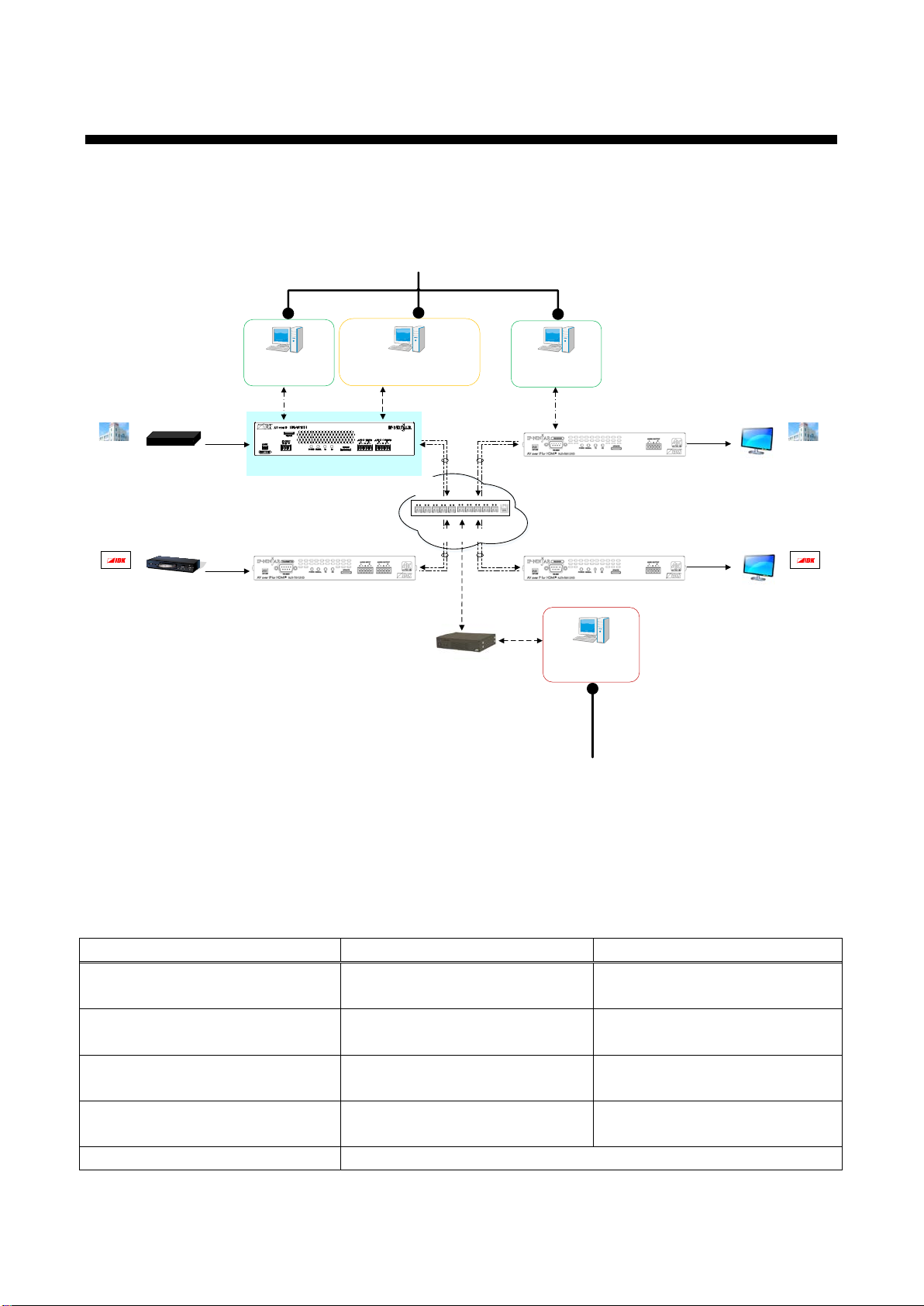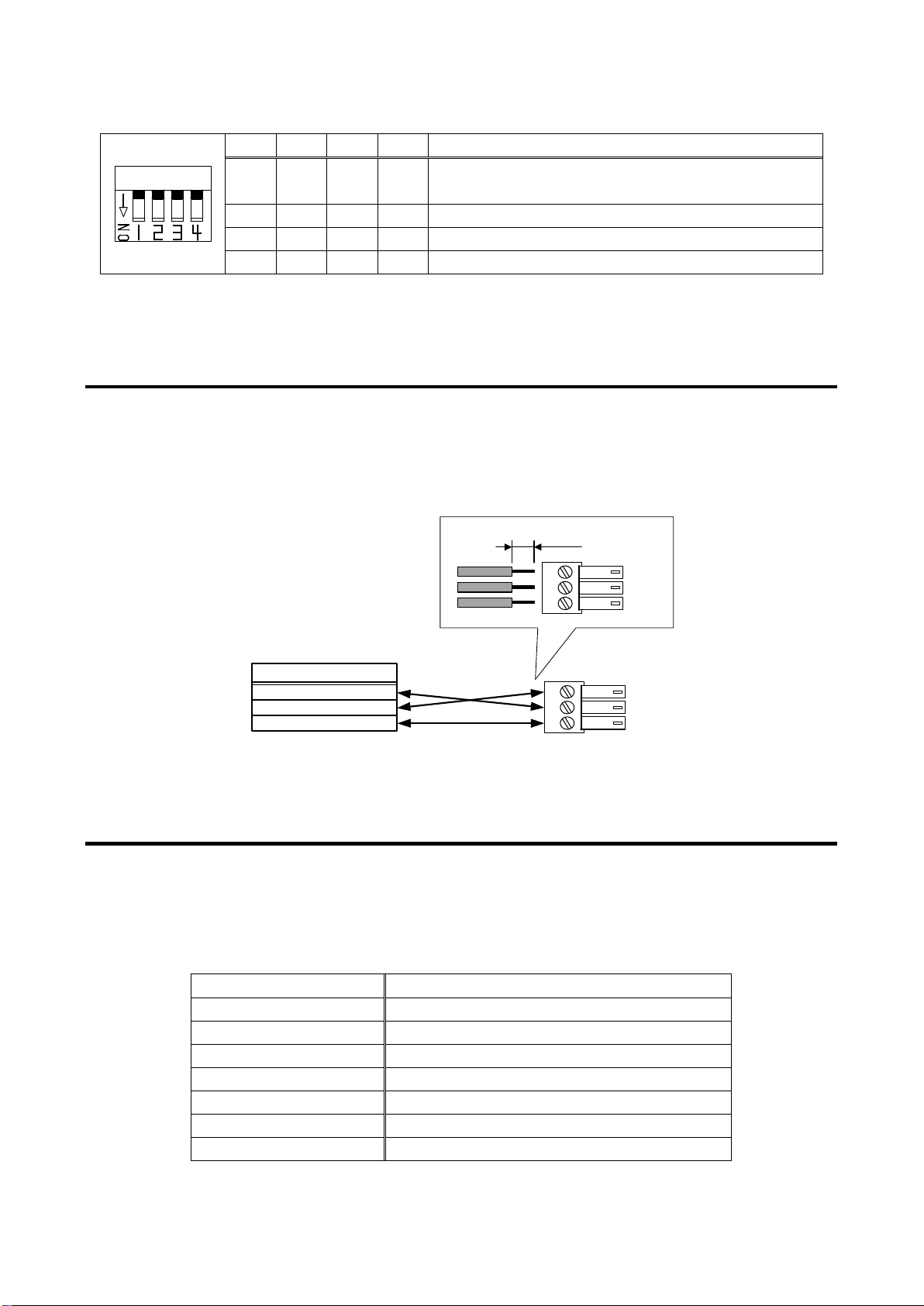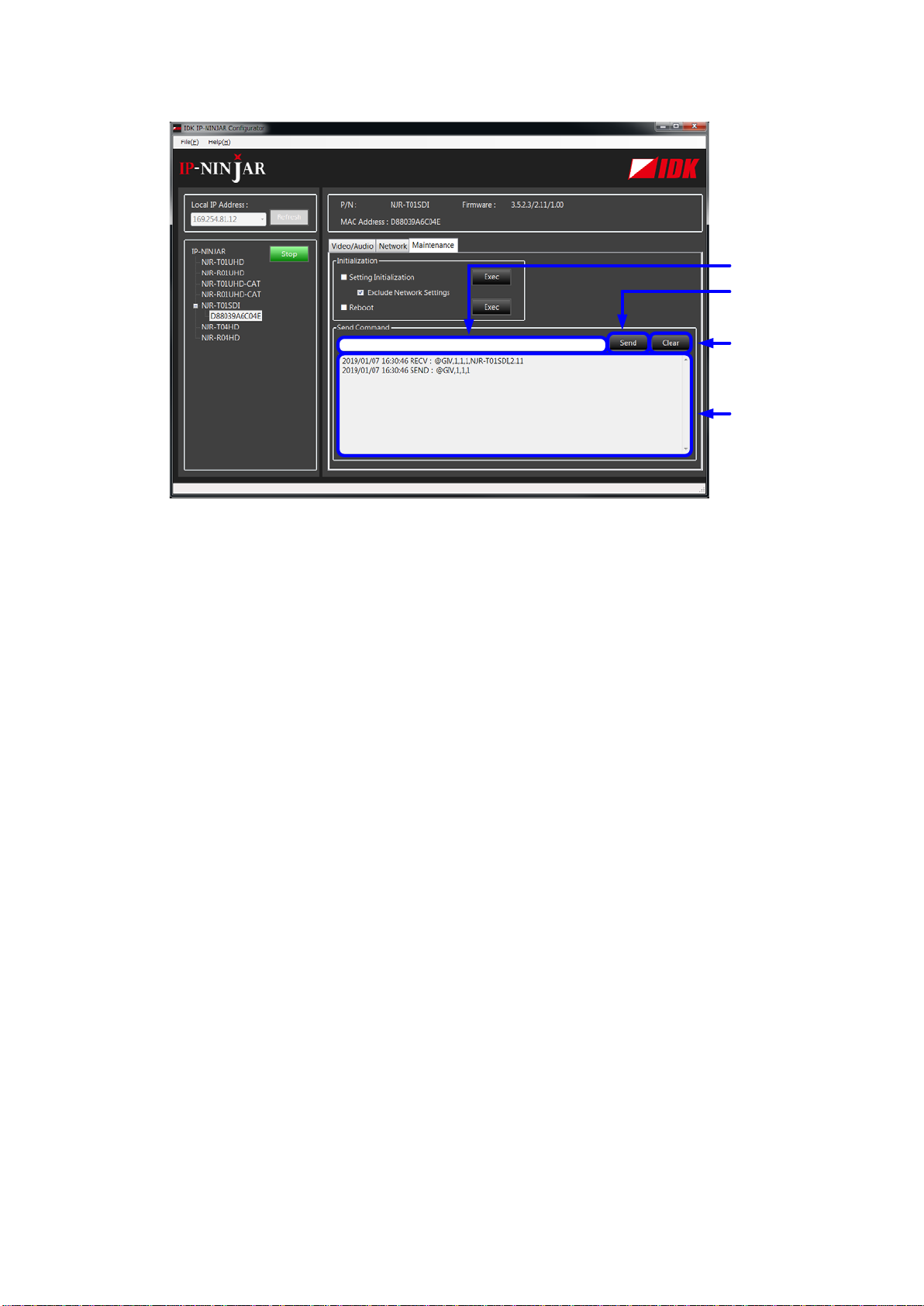NJR-T01SDI Command Guide
4
Table of Contents
1How to read this Guide .............................................................................................................................. 5
2About this Guide ........................................................................................................................................ 6
3Communication configuration and Specifications...................................................................................... 7
3.1 RS-232C communication...................................................................................................................... 7
3.1.1Setup of RS-232C communication................................................................................................ 7
3.1.2 RS-232C connector specification.................................................................................................. 8
3.1.3 RS-232C communication specification ......................................................................................... 8
3.2 LAN communication.............................................................................................................................. 9
3.2.1 Setup LAN communication............................................................................................................ 9
3.2.2 LAN connector specification........................................................................................................ 11
3.2.3 LAN communication specification............................................................................................... 11
3.3 External control from NJR-CTB.......................................................................................................... 12
3.4 Connecting LAN cable........................................................................................................................ 12
4Command................................................................................................................................................. 13
4.1 Summary............................................................................................................................................. 13
4.2 Command list...................................................................................................................................... 14
4.3 Setting items....................................................................................................................................... 15
4.4 Parameter input format....................................................................................................................... 16
4.5 Details of commands .......................................................................................................................... 17
4.5.1 Error status.................................................................................................................................. 17
4.5.2 Basic settings.............................................................................................................................. 18
4.5.2.1 Output settings.................................................................................................................... 18
4.5.2.2 Audio................................................................................................................................... 21
4.5.2.3 Input settings ...................................................................................................................... 22
4.5.2.4 RS-232C settings................................................................................................................ 24
4.5.2.5 LAN settings ....................................................................................................................... 25
4.5.2.6 Other settings ..................................................................................................................... 27
4.5.2.7 Information.......................................................................................................................... 28