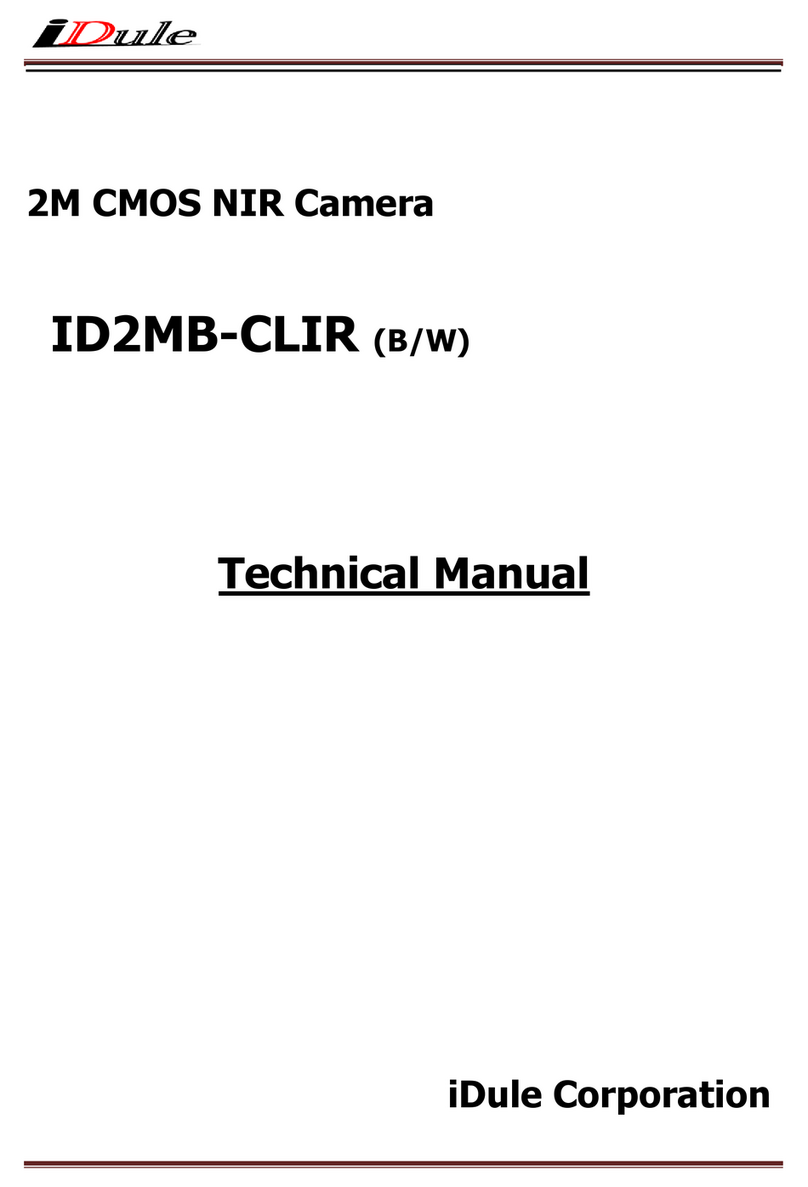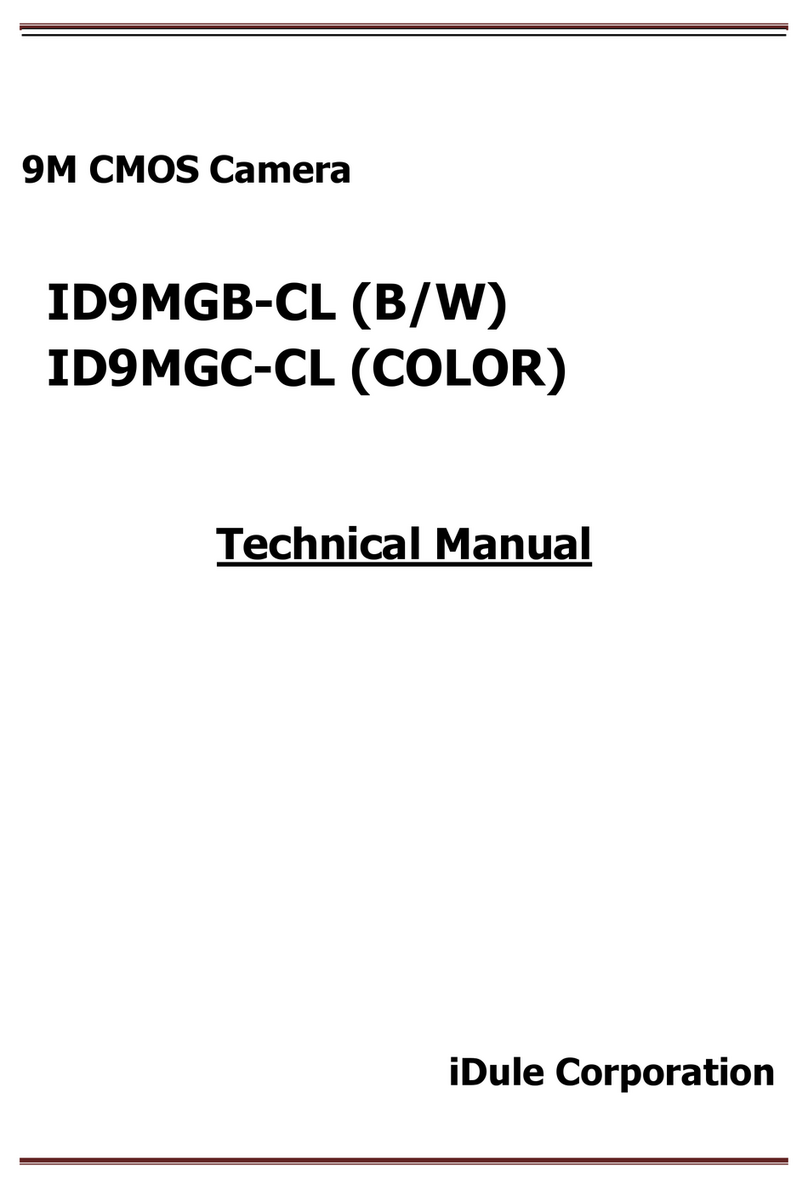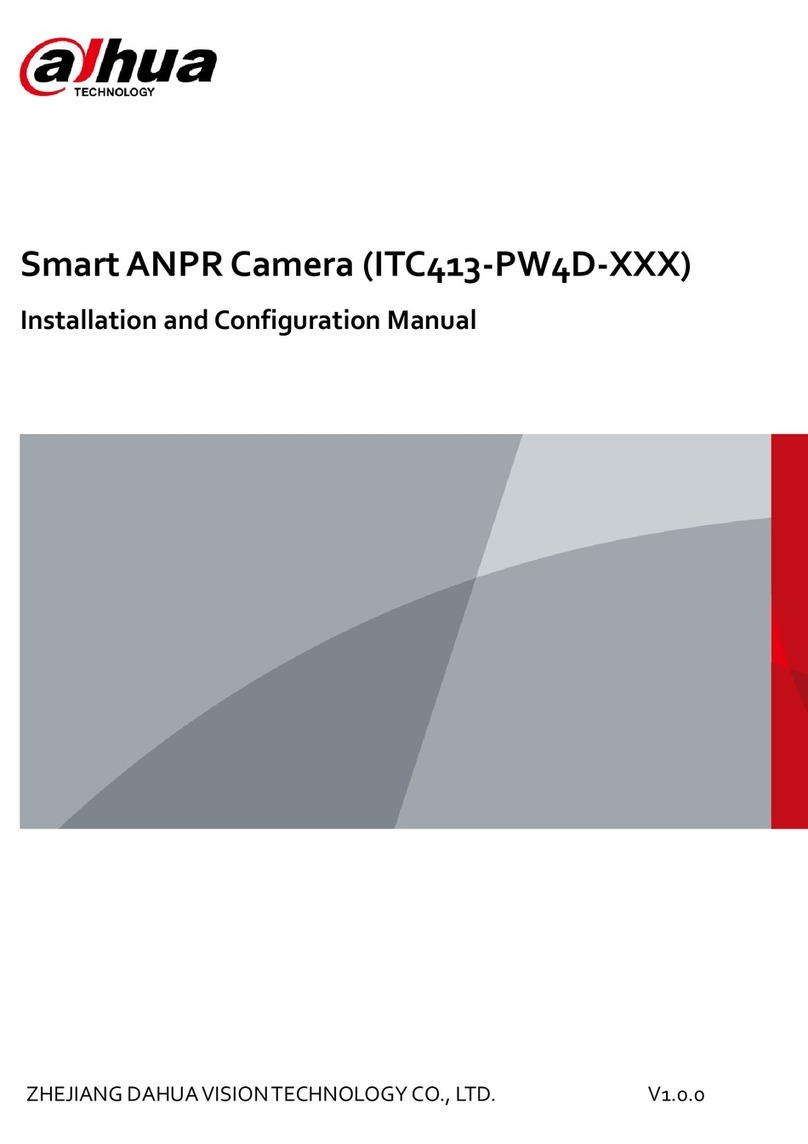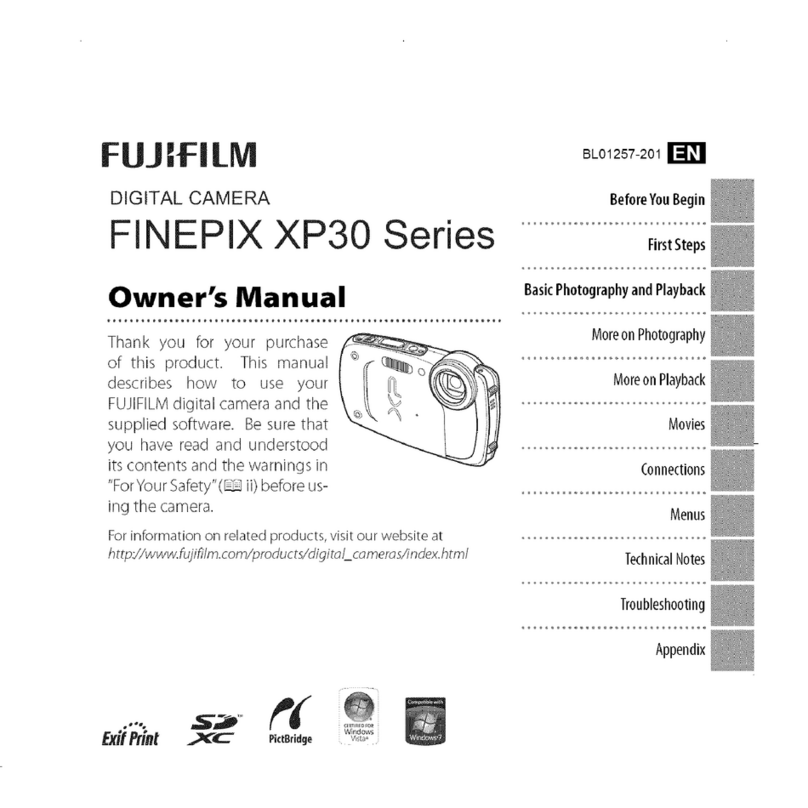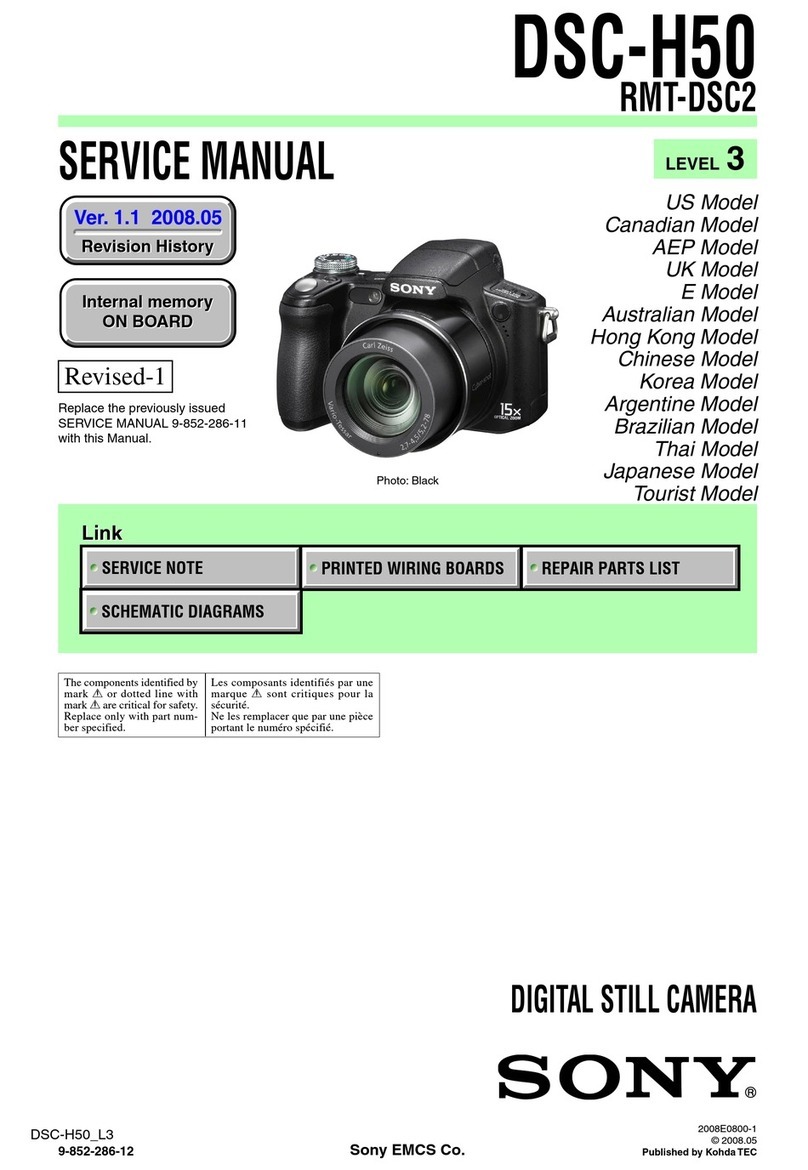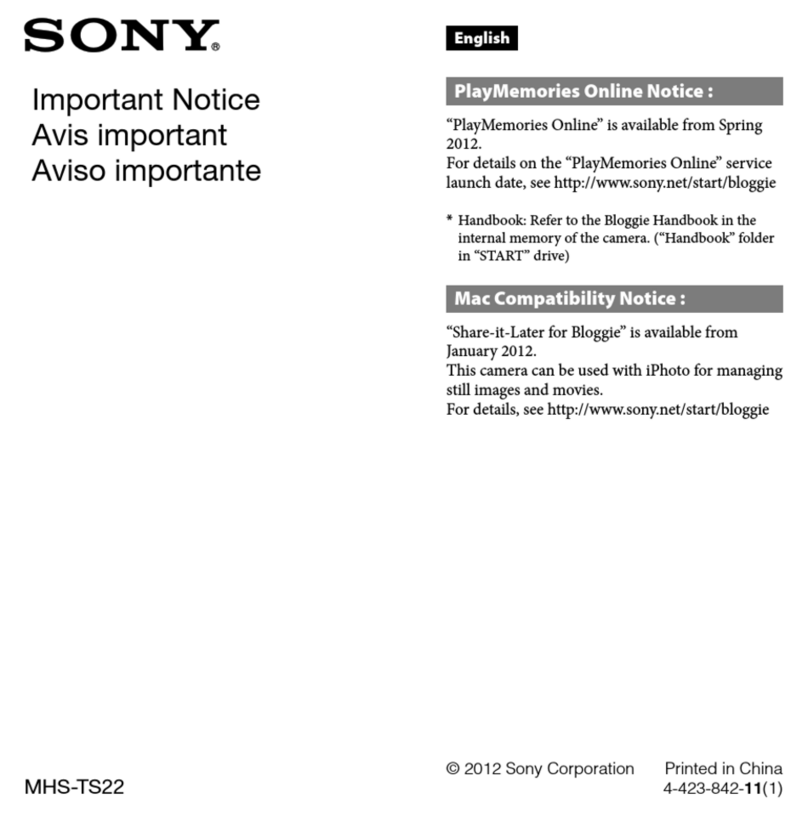iDule ID1MB-MDL-U User manual

1.2Mega CMOS USB Camera
ID1MB-MDL-U (B/W)
ID1MC-MDL-U (COLOR)
Technical Manual
iDule Corporation

Table of Contents
PAGE
1. Product Outline ............................................................................................................................................ 3
2. Handling Precautions ................................................................................................................................... 3
3. Specification ................................................................................................................................................ 4
3.1.General Specification ....................................................................................................................................... 4
3.2.Camera Output Signal Specification .................................................................................................................. 5
3.3.Spectral Response (Representative Value) ......................................................................................................... 6
4. Connector ..................................................................................................................................................... 7
4.1.Connector P1 .................................................................................................................................................. 7
4.2.Connector CN1 ............................................................................................................................................... 7
5. Timing Chart ................................................................................................................................................ 8
5.1.USB3.0 Normal Shutter Mode ........................................................................................................................... 8
5.2. USB3.0 Fixed Trigger Shutter Mode .................................................................................................................. 8
5.3.USB2.0 Normal Shutter Mode ........................................................................................................................... 9
5.4.USB2.0 Fixed Trigger Shutter Mode ................................................................................................................... 9
5.5.Output Format .............................................................................................................................................. 10
5.6.Fixed Trigger Shutter Mode ............................................................................................................................ 11
6. Scan Mode .................................................................................................................................................. 12
6.1. Partial Scan Mode .................................................................................................................................. 12
7. Binning Mode ............................................................................................................................................. 14
8. VGA Mode ................................................................................................................................................... 14
9. QVGA Mode ................................................................................................................................................ 15
10. UVC Extension Units (USB) Function ........................................................................................................ 16
11. Function Setting ......................................................................................................................................... 16
12. Dimensions................................................................................................................................................. 19
13. Initial Setting ............................................................................................................................................. 20
14. Cases for Indemnity (Limited Warranty) .................................................................................................. 21
15. CMOS Pixel Defect ..................................................................................................................................... 21
16. Product Support ......................................................................................................................................... 21

1. Product Outline
ID1MB-MDL-U /ID1MC-MDL-U is a USB3.0/2.0 interfaced and 1.2Mega resolution camera module.
1.2Mega pixels CMOS sensor with diagonal length 6.0mm is utilized. Entire pixels can be read out
within 1/54s.
Features
□ Global Shutter CMOS sensor is utilized.
□ Fixed trigger shutter mode is operable.
□ USB3.0 / 2.0 output
□ USB UVC (YUV-RAW) / Y8(RAW)
□ USB BUS POWER
2. Handling Precautions
The camera must not be used for any nuclear equipment or aerospace equipment with which mechanical
failure or malfunction could result in serious bodily injury or loss of human life. Our warranty does not apply to
dameges or defects caused by irregular and /or abnormal use of the product.
Please observe all warnings and cautions stated below.
Our warranty does not apply to damages or malfunctions caused by neglecting these precautions.
Do not use or store the camera in the following extreme conditions :
- Extremely dusty or humid places.
- Extremely hot or cold places (operating temperature -5℃ to +45℃).
- Close to generators of powerful electromagnetic radiation such as radio or TV transmitters.
- Places subject to fluorescent light reflections.
- Places subject to unstable (flickering, etc.) lighting conditions.
- Places subject to strong vibration.
· Remove dust or dirt on the surface of the lens with a blower.
· Do not apply excessive force or static electricity that could damage the camera.
· Do not shoot direct images that are extremely bright (e.g., light source, sun, etc.), and when camera is not
in use, put the lens cap on.
· Confirm the mutual ground potential carefully and then connect the camera to monitors or computers.
AC leaks from the connected devices may cause damages or destroy the camera.
· Do not apply excessive voltage. (Use only the specified voltage.) Unstable or improper power supply
voltage may cause damages or malfunction of the camera.
· The voltage ripple of camera power DC +12V±10% shall be within ±50mV. Improper power supply
voltage may cause noises on the video signals.
· The rising time of camera power supply voltage shall be less than +10V, Max 60ms. Please avoid
noises like chattering when rising.

3. Specification
3.1.General Specification
(1) Image Sensor Type Diagonal length 6.0mm Global Shutter (OnSemi AR0135)
Effective Pixel Number 1284(H) x 962(V)
Cell Size 3.75μm(H) x 3.75μm(V)
Image Circle Φ6.0mm (SXGA)
Φ3.0mm (VGA)
Φ1.5mm (QVGA)
(2) Video Output
Frequency
Pixel CLK 74.25MHz
Output effective pixel number
SXGA : 1284(H) x 962(V)
VGA : 644(H) x 482(V)
QVGA : 324(H) x 242(V)
USB3.0
USB2.0
SXGA : 54fps
VGA : 105fps
QVGA : 198fps
SXGA : 15 fps
VGA : 29 fps
QVGA : 55 fps
1388(H) x 989(V) : with Blanking
1388(H) x 509(V) : with Blanking
1388(H) x 269(V) : with Blanking
5000(H) x 989(V) : with Blanking
5000(H) x 509(V) : with Blanking
5000(H) x 269(V) : with Blanking
(3) Video Output USB3.0/2.0 : UVC (YUV-RAW), Y8 (RAW)
(4) Output Format Sensor AD 12bit
USB3.0/2.0 8bit
(5) Sensitivity B/W F8 2000lx
Color F5.6 2000lx
at shutter speed 1/54s(OFF), Gain 0dB
(6) Minimum
Illumination
B/W F1.4 4lx
Color F1.4 8lx
at shutter speed 1/54s(OFF), Gain +12dB
(7) Power Requirements USB Bus Power : DC+5V±5%
(8) Power Consumption typ 0.9 W
max 1.1 W
(9) Dimensions Normal : W:18.0mm D:46.5mm H:18.0mm excluding projection
L-angle : W:18.0mm D:19.15mm H:46.2mm excluding projection
(10) Weights Approx. 8g
(11) Lens Mount M12 Mount
(12) Gain 0dB ~ +12dB
(13) Shutter Speed USB3.0 (Normal Mode) : OFF(1/54s) ~ 1/54000s
USB3.0 (Trigger Mode) : OFF(1/45s) ~ 1/45000s
USB2.0 : OFF(1/15s) ~ 1/15000s
(14) Trigger Mode Fixed Trigger Shutter Mode
(15) Scan Mode SXGA : Partial Scan 1/2, 1/4, 1/8 Binning : 2x2(VGA)
VGA : Partial Scan 1/2, 1/4, 1/8
(16) Safety/
Quality Standards
CE To be applied for EN61000-6-3:2007+A1:2011 for Emission
To be applied for EN61000-6-1:2007 for Immunity
RoHS: Conform to RoHS
(17) Durability Vibration 20~200 Hz, 98m/s2 (10G), X,Y and Z directions (120 min for each direction)
Shock No malfunction shall be occurred with 980m/s2 (100G) for ±X,±Y,±Z, 6 directions.
(without package)
(18) Environment Operation 0℃ ~ +40℃ Humidity 0 ~ 90%RH
Storage -25℃ ~ +65℃ Humidity 0 ~ 90%RH

3.2.Camera Output Signal Specification
3.2.1. USB3.0 / 2.0
(1)Video Output Data Effective Video Output 1284(H) × 962(V)
(2)Video Signals White Clip Level
F
Fh (at gain 0dB)
Setup Level
Under
0Ch
Dark Sharding
Both horizontal and vertical should
be under
00Fh
3.2.2. External Input / Output
(1)Trigger in CN1 : 1pin Low1.4V(max),High3.3V~5.0V 5.0V : USB bus power – 0.3V typ.
Polarity Positive
(2)Exposure signal CN1 : 3pin No pull-up resistor Max 30V (under 0.12W)
Polarity Positive / Negative Address 0D
Trigger Input circuit
Exposure Output circuit

3.3.Spectral Response (Representative Value)
ID1MB-MDL-U (B/W)
ID1MC-MDL-U (Color)

4. Connector
CN1
P1
4.1.Connector P1
USB3.0 Micro B Connector
USB Bus Power
4.2.Connector CN1
External input and output connector SM04B-SRSS-TB (JST)
PIN No Name
1 Trigger IN
2 GND
3 Exposure OUT
4 GND

5. Timing Chart
5.1.USB3.0 Normal Shutter Mode
After CMOS sensor is finished to expose, start to translate USB data.
USB translate timing is not fixed.
5.2. USB3.0 Fixed Trigger Shutter Mode
After CMOS sensor is finished to expose, start to translate USB data.
Frame Rate depend on trigger timing and exposure time.
USB translate timing is not fixed.

5.3.USB2.0 Normal Shutter Mode
TBD
After CMOS sensor is finished to expose, start to translate USB data.
USB translate timing is not fixed.
5.4.USB2.0 Fixed Trigger Shutter Mode
After CMOS sensor is finished to expose, start to translate USB data.
Frame Rate depend on trigger timing and exposure time.
USB translate timing is not fixed.

5.5.Output Format
UVC (YUV-RAW)
ID1MB-MDL-U ID1MC-MDL-U
Y8 (RAW)
ID1MB-MDL-U ID1MC-MDL-U

5.6.Fixed Trigger Shutter Mode
□ This is the mode to start exposure with external input trigger signals, and set the exposure time with serial
commands.
□ Delay time (Exposure Time Delay) from detecting trigger edge in the camera to starting exposure is as below.
Exposure Time Delay (A)
・USB3.0 188us (8.5H) 1H=22.22us
・USB2.0 572us (8.5H) 1H=67.34us
□ Triggers cannot be accepted even when exposing and outputting video signals.
Trigger input during exposure time should be ignored. (Refer to the below B and C)

6. Scan Mode
6.1. Partial Scan Mode
□ In SXGA and VGA modes, the frame rate can be increased by limiting the vertical scan area.
□ Set the mode and start position using UVC Commit Control and communication commands.
Partial Scan Setting
Partial Scan Area 1/2, 1/4, 1/8 (by UVC Commit Control)
Partial Scan Start Position Address : 40 – 41h
Example
Normal Shutter Mode
① : V Blanking : 27H fixed
② : Partial Scan Start Position : 120H
③ : Partial Scan Effective Line Number : 482H(Mode 1/2)
④ : Total Lines : 509H(①+③)
Fixed Trigger Shutter Mode ( USB3.0 Shutter speed 1/1000s (45H))
① : V Blanking : 54H fixed
② : Partial Scan Start Position : 120H
③ : Partial Scan Effective Line Number : 482H(Mode 1/2)
④ : Shutter Speed Line Number : 45H
⑤ : Total Lines : 581H(①+③+④)
St
art Position
Effective Line Number
Start Position
Effective Line Number

□ Please set the start position 2 x n.
Start position + Effective Line number <= 962
□ Flame Total Lines Time
Normal Shutter Mode
= V blanking line number 27H fixed) + Partial Scan Effective line numbers
Fixed Trigger Shutter Mode
= Shutter Speed (s) + V blanking line number 54H fixed) + Partial Scan Effective line numbers
□ Frame Rate = 1 / (Total lines x Time for 1 line)
Time for 1 line =
USB3.0 :Normal Mode : 18.69us Fixed Trigger Shutter Mode : 22.22us
USB2.0 : 67.34us
□ Normal Shutter Mode
Mode
Effective Line
Number
Frame Rate (Total Line number)
USB3.0 USB2.0
VGA1/8 62H 601.05fps (89H) 166.8fps (89H)
1/8, VGA1/4 122H 359.02 (149) 99.6 (149)
1/4, VGA1/2 (QVGA Mode)
242H 198.8 (269) 55.2 (269)
1/2 (VGA Mode) 482H 105.09 (509) 29.1 (509)
□ Fixed Trigger Shutter Mode Shutter Speed 1/1000s (45H)
Mode
Effective Line
Numer
Shutter Speed
Line Numer
Frame Rate (Total Shutter Line number)
USB3.0 USB2.0
VGA1/8 62H 45H 279.5fps (161H) 92.2fps (161H)
1/8, VGA1/4 122H 45H 203.6 (221) 67.1 (221)
1/4, VGA1/2 (QVGA) 242H 45H 131.9 (341) 43.5 (341)
1/2 (VGA) 482H 45H 77.4 (581) 25.5 (581)

7. Binning Mode
□ Two horizontal pixels and two vertical pixels are added to one pixel for output.
□ The number of pixels (transfer data amount) can be reduced without changing the angle of view.
□ Frame rate is the same as all pixel output.
□ Select 644 x 482 (VGA mode) in UVC Commit Control, and set the binning mode by communication command.
Binning Mode Address : 11 h
8. VGA Mode
□ VGA mode 644 x 482 pixels are cut out from all pixels and output.
□ There are fewer lines and the frame rate goes up to 88.4 fps.
□ Select 644 x 482 in UVC Commit Control and set to VGA mode.
□ The start position can be set by communication command for both horizontal and vertical.
Partial Scan
Horizontal Start Position Address : 42 – 43 h
Vertical Start Position Address : 40 – 41 h
□ Please set the start position 2 x n.
Horizontal Start position +644 <= 1284
Vertical Start position +482 <= 962
*The data FFFF h (initial value) is the center position (320,240).

9. QVGA Mode
□ Cut out QVGA 324 x 242 pixels from all pixels and output.
□ There are fewer lines and the frame rate goes up to 167.28fps.
□ Select 324 x 242 in UVC Commit Control and set to QVGA mode.
□ The start position can be set by communication command for both horizontal and vertical.
Partial Scan
Horizontal Start Position Address : 42 – 43 h
Vertical Start Position Address : 40 – 41 h
□ Please set the start position 2 x n.
Horizontal Start position +324 <= 1284
Vertical Start position +242 <= 962
*The data FFFF h (initial value) is the center position (480,360).

10. UVC Extension Units (USB) Function
Set the function with the SetVal () and GetVal () functions in the software development kit.
11. Function Setting
Function Address
(Hex)
Data(Hex)
Gain Mode 00 00: 0dB
01: 6dB
02: 12dB
03: Manual (Address20-21)
04:
(*1)
RGB Manual Gain
(R Address 28-29, B Address2 A-2B, G Address 2C-2D)
Gain setting is possible for each RGB.
Shutter Mode 01 USB3.0
Normal Shutter Mode
USB3.0
Fixed Trigger Shutter Mode
USB2.0
00: 1/54s(OFF) 1/45s(OFF) 1/15s(OFF)
01: 1/75s 1/75s 1/30s
02: 1/100s 1/100s 1/45s
03: 1/150s 1/150s 1/75s
04: 1/350s 1/350s 1/100s
05: 1/500s 1/500s 1/150s
06: 1/1000s 1/1000s 1/350s
07: 1/2500s 1/2500s 1/500s
08: 1/5000s 1/5000s 1/1000s
09: 1/7500s 1/7500s 1/2500s
0A: 1/10500s 1/9000s 1/3000s
0B: 1/13000s 1/11250s 1/3700s
0C: 1/18000s 1/15000s 1/5000s
0D: 1/54000s 1/45000s 1/15000s
0E: 1/54000s 1/45000s 1/15000s
0F Manual (Address24-25)
Trigger Shutter Mode 04 00: Normal Shutter Mode (Trigger OFF)
01: Fixed Trigger Shutter Mode (Address 01)
Trigger Input
06 00: CN1
01: Soft trigger
Output Mode (*2) 0A 00: UVC YUV-RAW
01: Y8 RAW
02: UVC YUV-RAW
03: Y8 RAW (Orignal Format : for Windows)

Function Address
(Hex)
Data(Hex)
USB Mode 0C 00: Auto
USB3.0 / 2.0 is automatically detected and an image is output.
01: USB3.0 fixed
02: USB2.0 fixed
Exposure Signal 0D 00: Positive
01: Negative
02: Low fixed
03: High fixed
Binning Mode 11 00: OFF
01: ON
UVC Commit Control ( VGA Mode: ON)
Manual Gain 20-21 LLHH: min:0(0H) - max:144(90H)
Gain Step 0.020833 (x1 = 0.20833 x 48)
Gain (x) = (48 + Setting Value) x 0.020833
0: x1(0dB), 48: x2(+6dB), 144: x4(+12dB)
Manual Shutter 24-25 LLHH: min:0(0H) - max:984(3D8H)
USB3.0 Normal Shutter mode
Shutter speed time = (985 – setting value) x 18.69us
min:0= 18.41ms (1/54s) , max:984 = 18.69us (1/54000s)
USB3.0 Fixed trigger shutter mode
Shutter speed time = (985 – setting value) x 22.22us
min:0= 21.89ms (1/45s) , max:984 = 22.22us (1/45000s)
USB2.0
Shutter speed time = (985 – setting value) x 67.34us
min:0= 66.33ms (1/15s) , max:984 = 67.34us (1/15000s)
*
Only when the setting value is 983, it becomes an exception and
does not apply to the above formula,
Exposure time is the same as
max value 984.
R Manual Gain (*1) 28-29 LLHH: min:0(0H) - max:144(90H)
Gain step 0.020833 (x1 = 0.20833 x 48)
Gain (x) = (48 + Setting value) x 0.020833
0: x1(0dB), 48: x2(+6dB), 144: x4(+12dB)
B Manual Gain (*1) 2A-2B LLHH: min:0(0H) - max:144(90H)
0: x1(0dB), 48: x2(+6dB), 144: x4(+12dB)
G Manual Gain (*1) 2C-2D LLHH: min:0(0H) - max:144(90H)
0: x1(0dB), 48: x2(+6dB), 144: x4(+12dB)

Function Address
(Hex)
Data(Hex)
Vertical Start Position 40-41 LLHH: UVC Commit Control
Partial Scan / VGA / QVGA Mode
min:0(0H) - max:900(384H)
Horizontal Start Position 42-43 LLHH: UVC Commit Control VGA Mode / QVGA Mode
min:0(0H) - max:960(3C0H)

12. Dimensions
Normal : ID1MB/C-MDL-U
L-angle : ID1MB/C-MDL(L)-U
(mm)

13. Initial Setting
Function Address Data
Gain Mode 00 00: 0dB
Shutter Mode 01 00: (OFF) *1
Trigger Mode 04 00: Normal (Trigger OFF)
Trigger Input 06 00: CN1
Camera Output Mode 0A 00: UVC YUV-RAW
USB Mode 0C 00: Auto
Exposure Signal 0D 01: Negative
Binning Mode 11 00: OFF
Manual Gain 20-21 0000: 0dB
Manual Shutter 24-23 0000: Shutter(OFF)
Manual White Balance R (Color model) 28-29 0000: 0dB
Manual White Balance G (Color model) 2A-2B 0000: 0dB
Manual White Balance B (Color model) 2C-2D 0000: 0dB
Vertical Start Position 40-41 FFFF: Center Position
Horizontal Start Position 50-51 FFFF: Center Position
*1 USB3.0 Normal Shutter Mode : 1/54s, USB3.0 Fixed Trigger Shutter Mode : 1/45s, USB2.0 : 1/15s
This manual suits for next models
1
Table of contents
Other iDule Digital Camera manuals
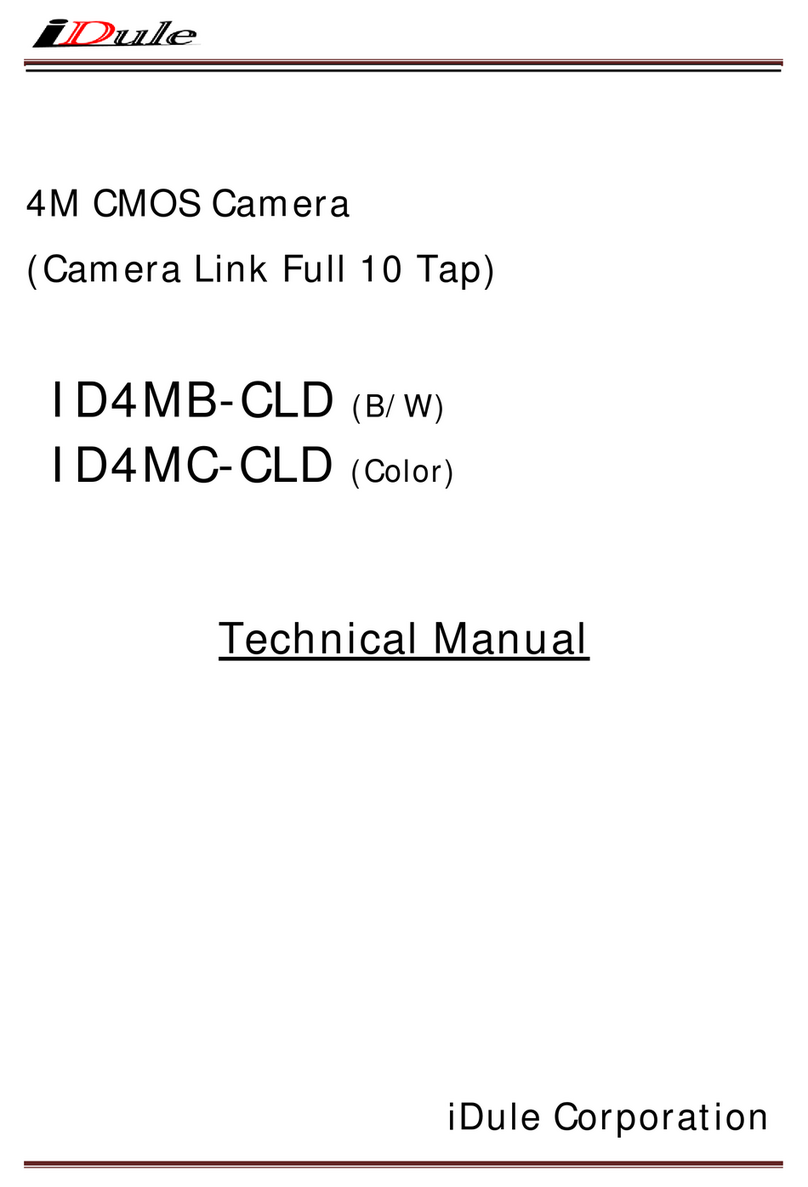
iDule
iDule ID4MB-CLD User manual
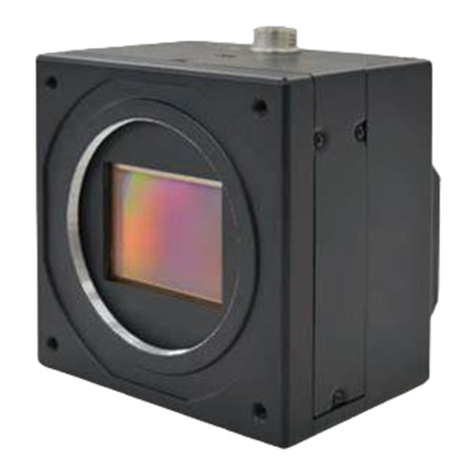
iDule
iDule ID50MB-OPT User manual

iDule
iDule ID65MB-CL User manual
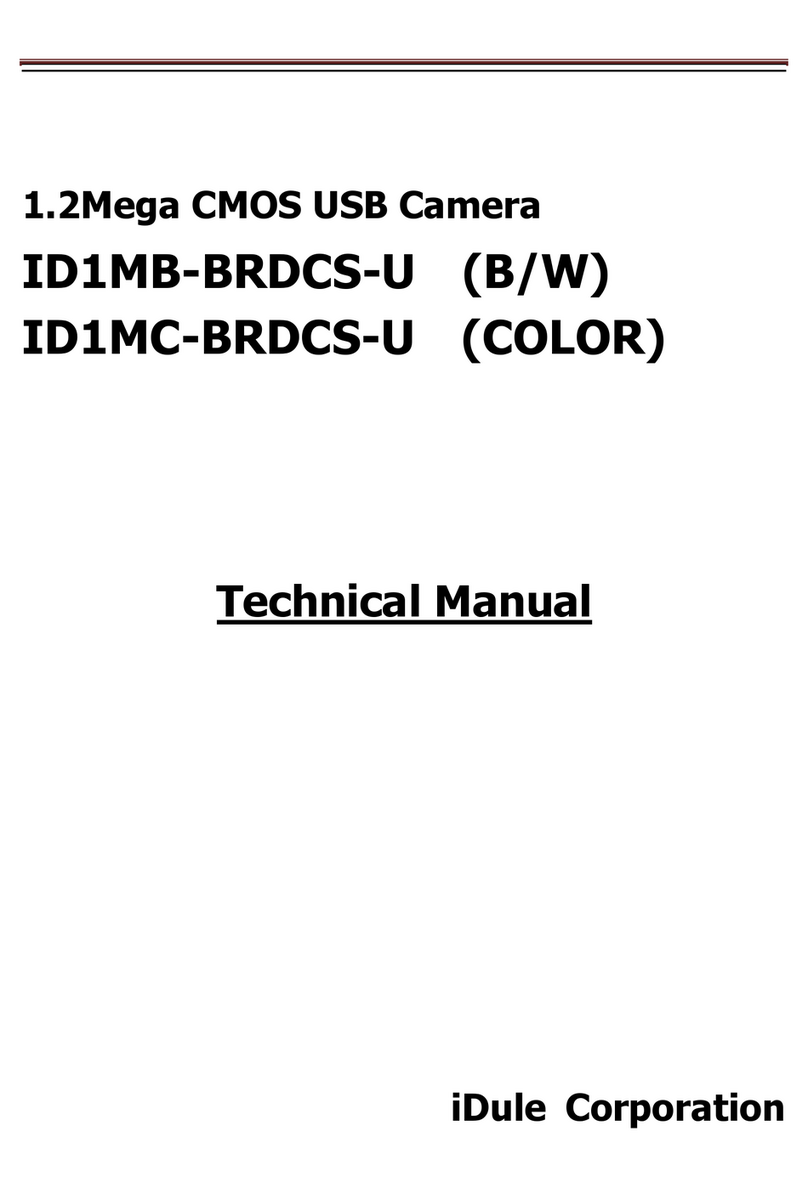
iDule
iDule ID1MB-BRDCS-U User manual

iDule
iDule ID1MB-CL (B/W) User manual

iDule
iDule ID1MB-BRDC-U User manual
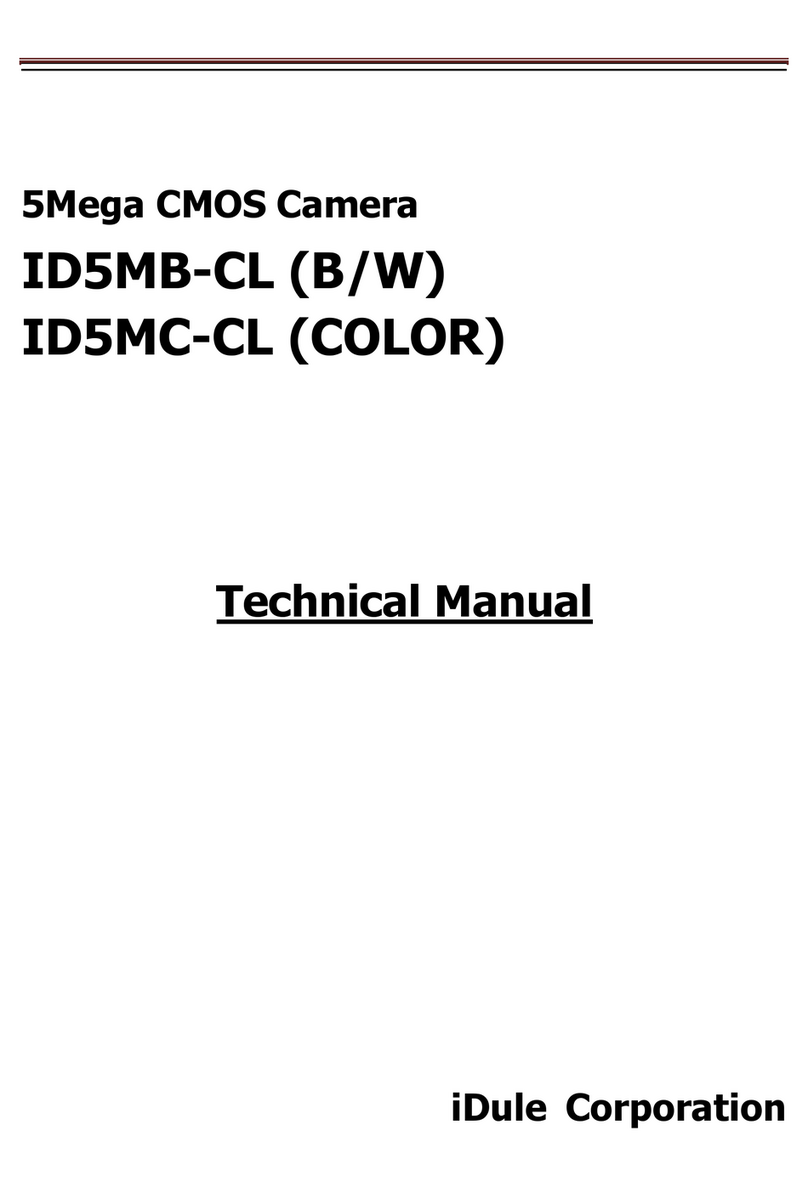
iDule
iDule ID5MB-CL User manual

iDule
iDule ID4MUVG-CL User manual
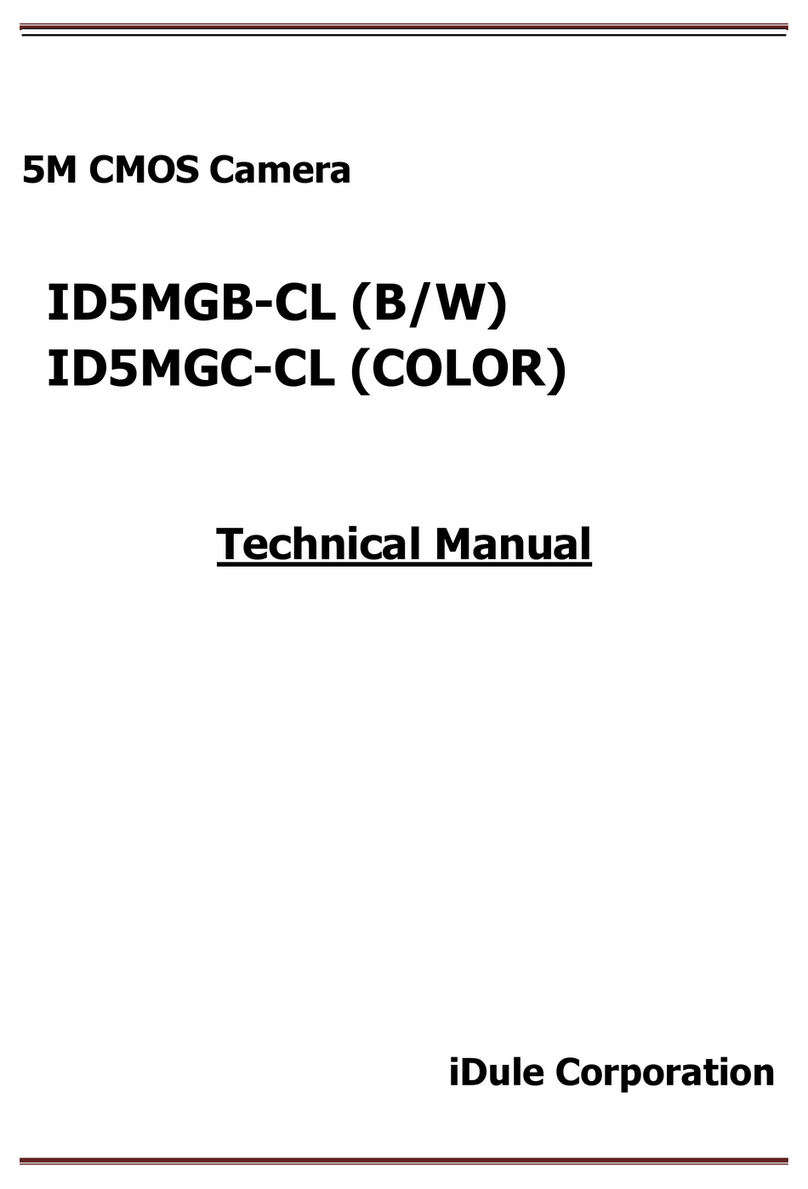
iDule
iDule ID5MGB-CL User manual
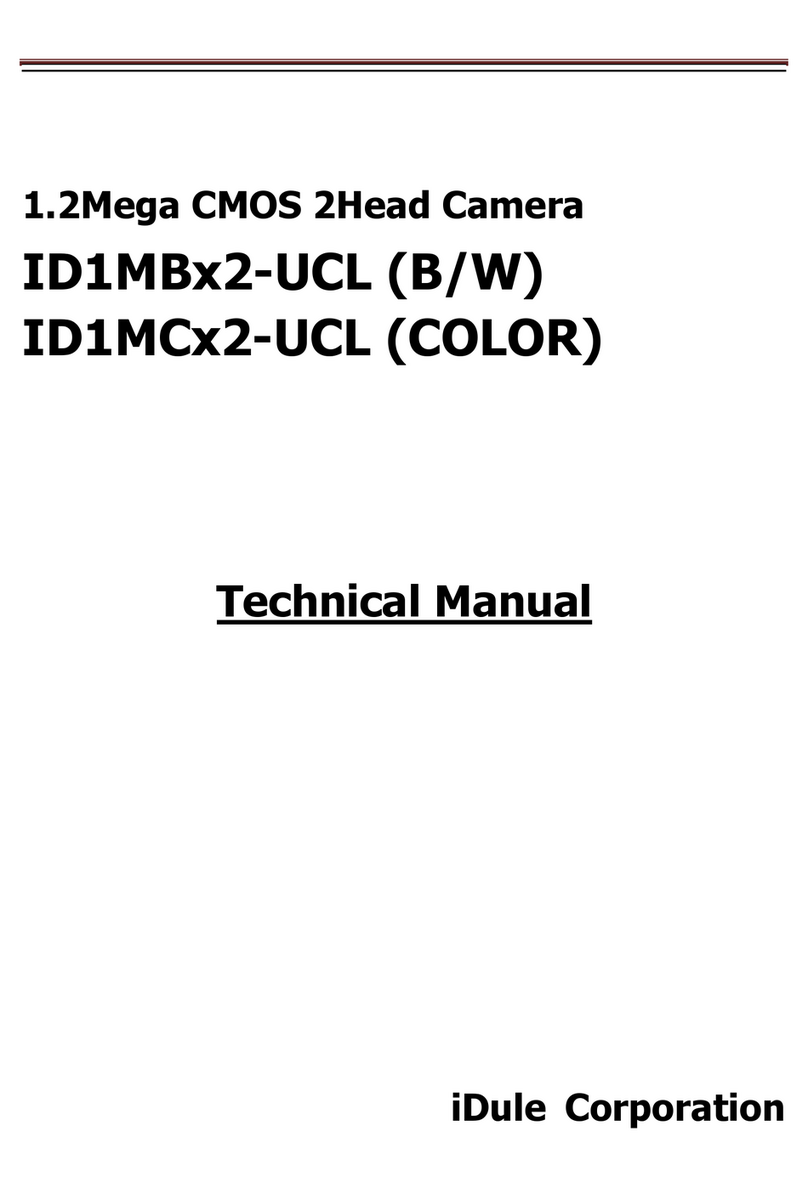
iDule
iDule ID1MB 2-UCL Series User manual
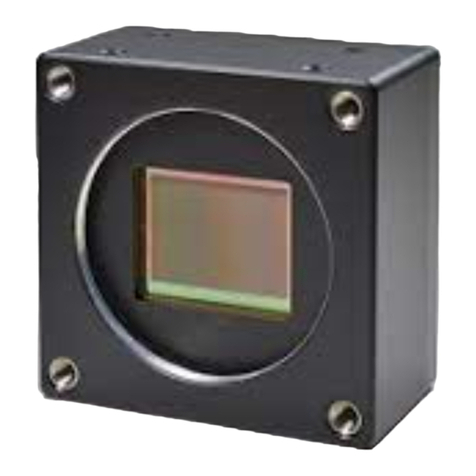
iDule
iDule ID50MB-CL User manual
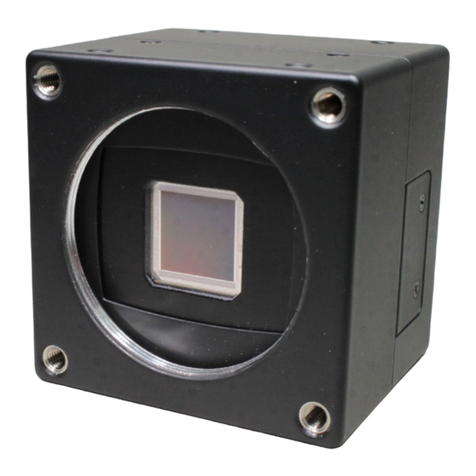
iDule
iDule ID25MB-CL User manual
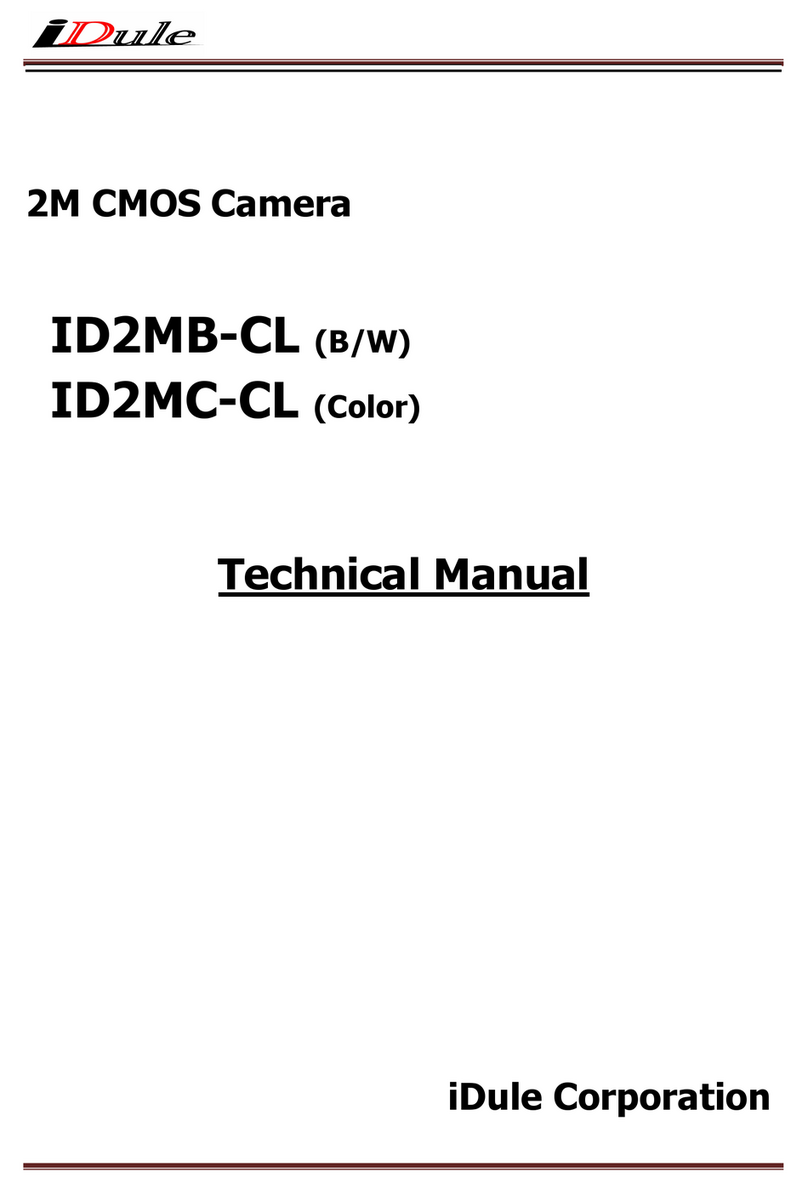
iDule
iDule ID2MB-CL User manual
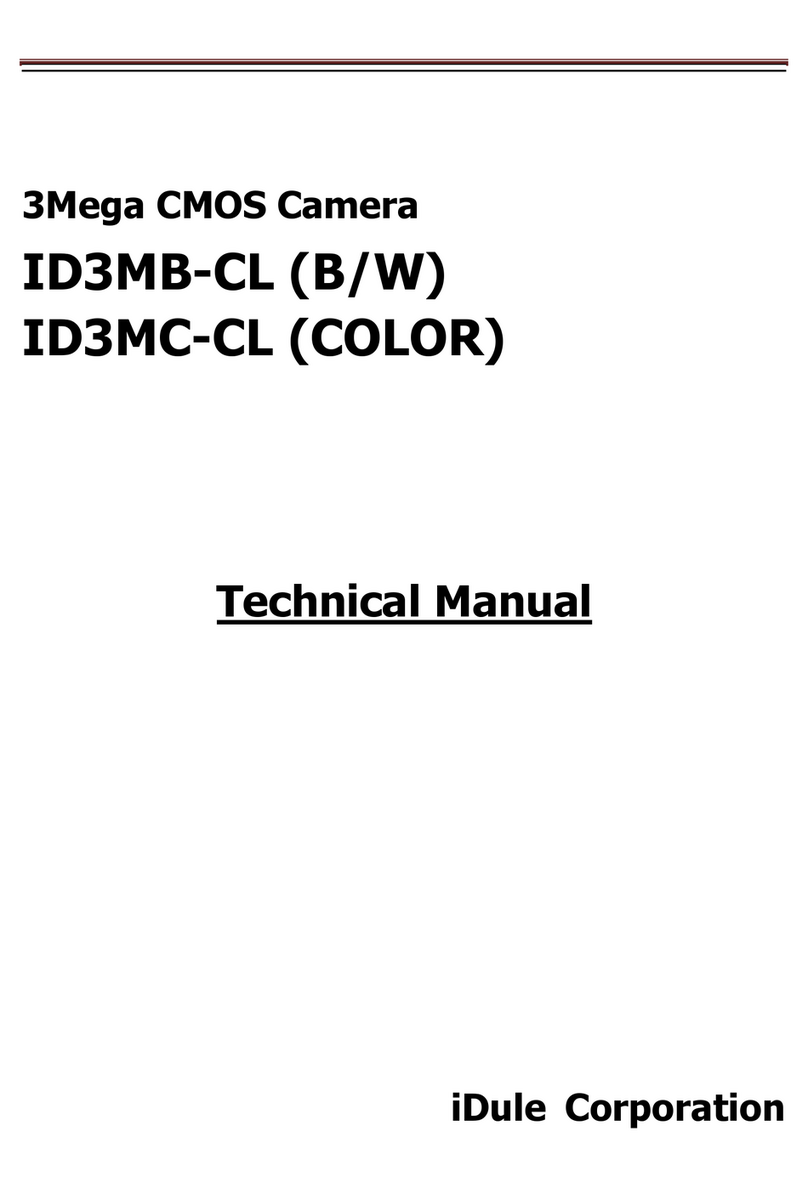
iDule
iDule ID3MB-CL User manual
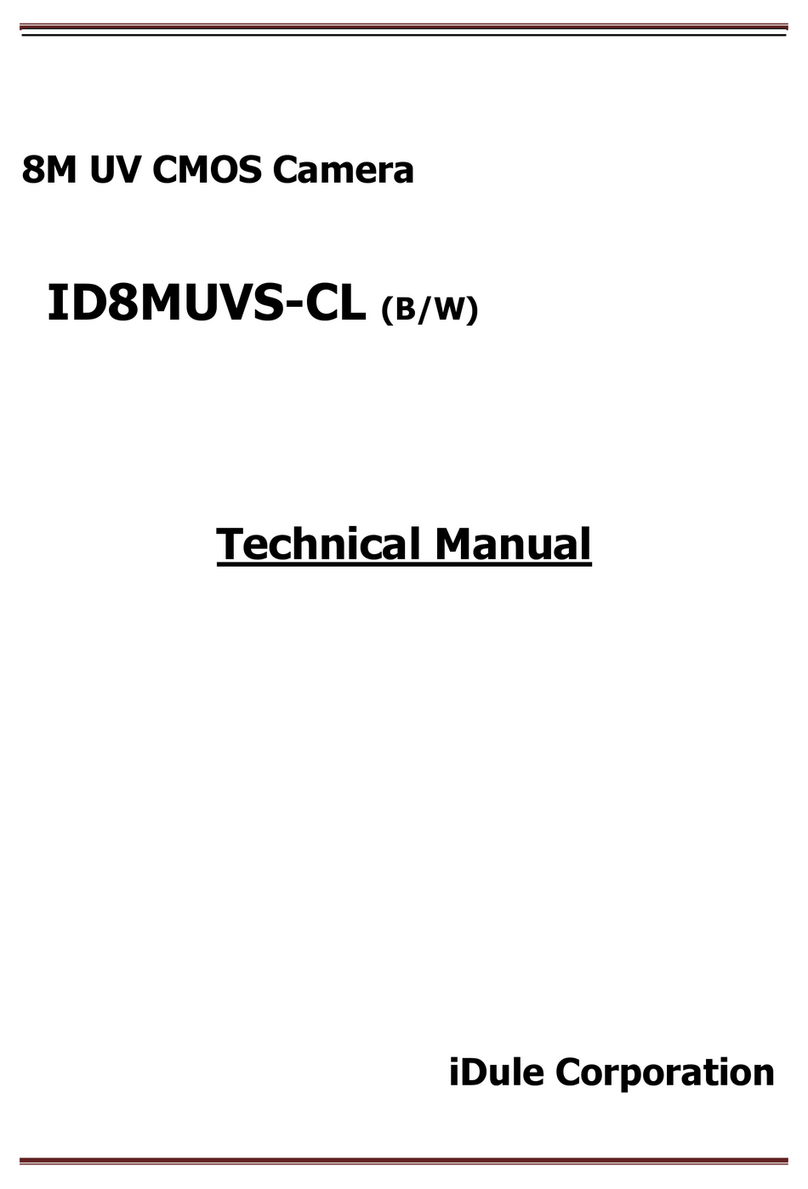
iDule
iDule ID8MUVS-CL User manual
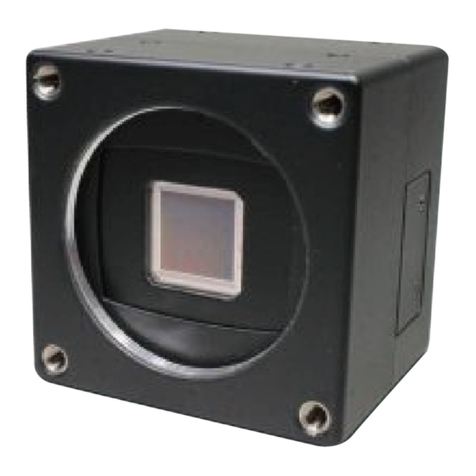
iDule
iDule ID25MGB-CL User manual
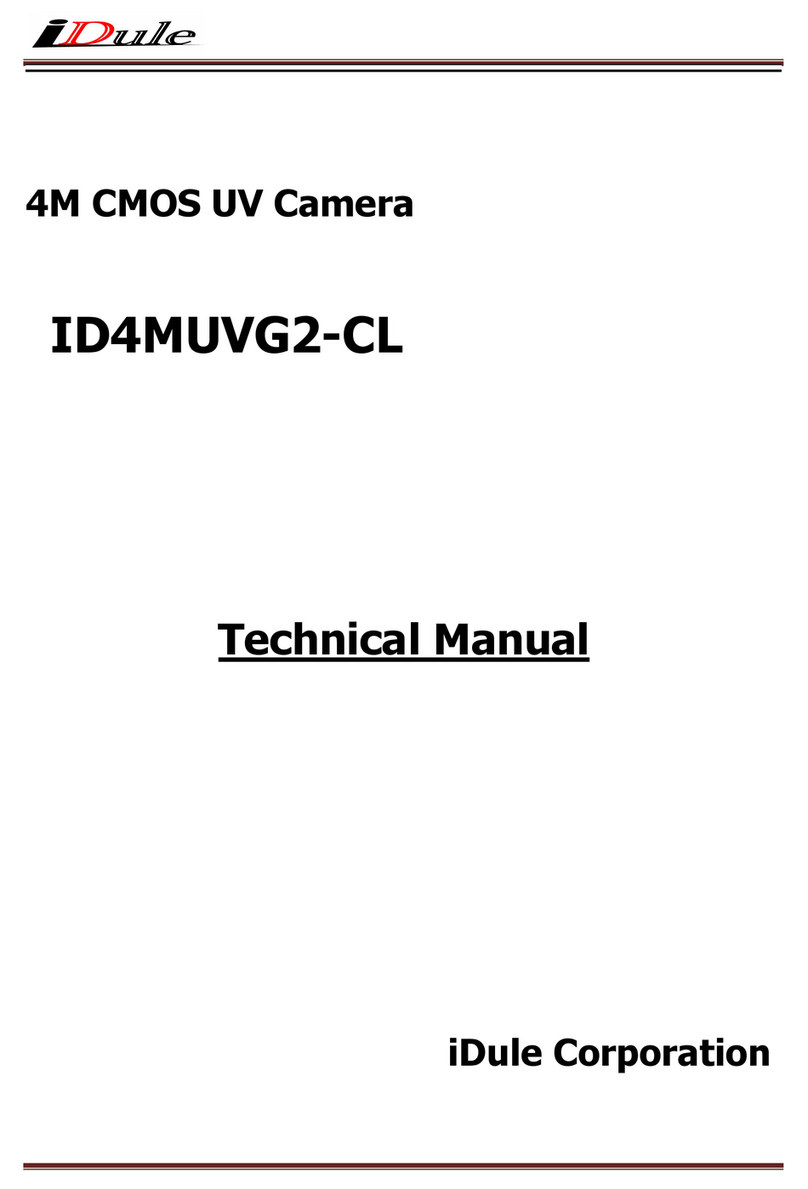
iDule
iDule ID4MUVG2-CL User manual

iDule
iDule ID2MB-CLD User manual

iDule
iDule ID4MUV-CL User manual
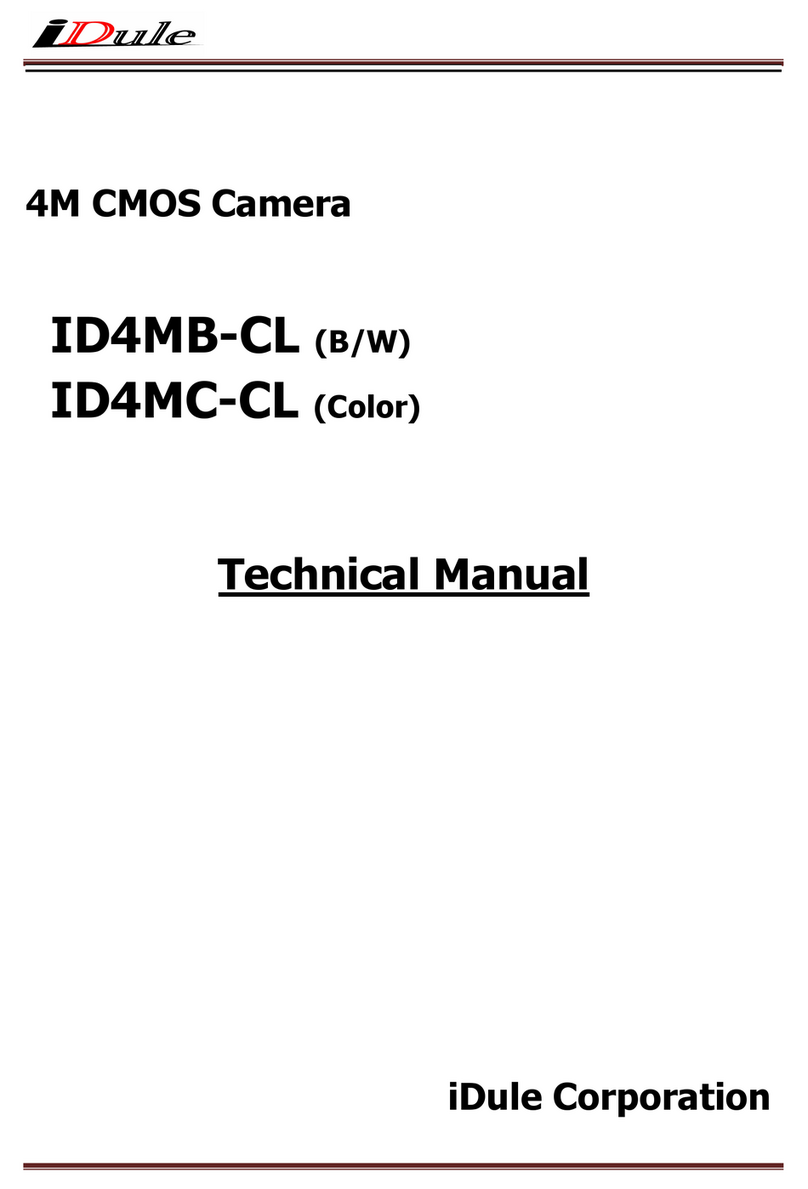
iDule
iDule ID4MB-CL User manual