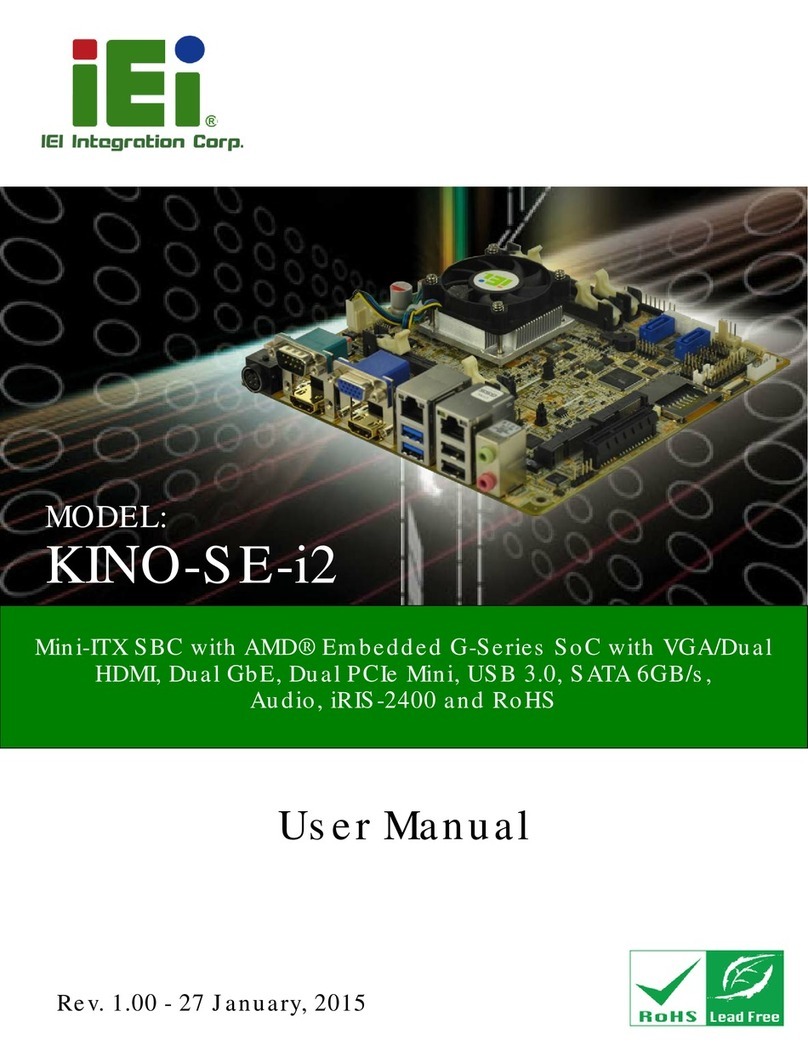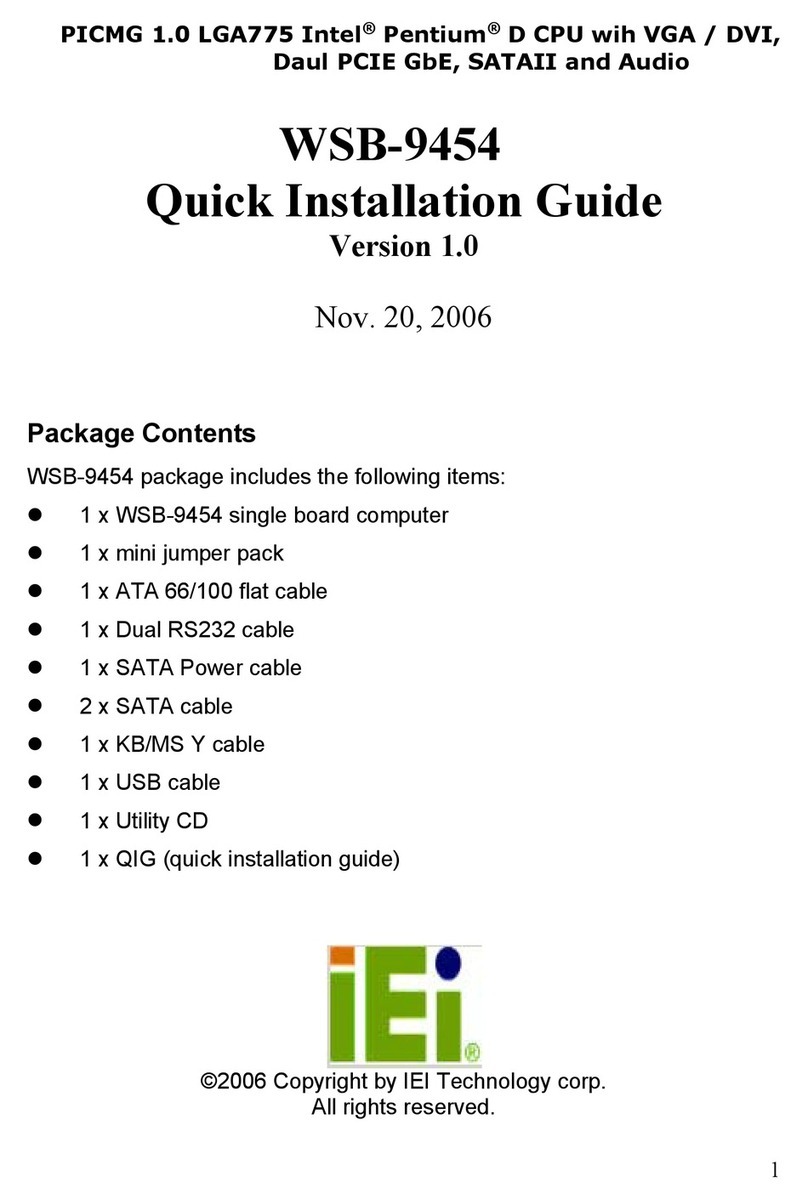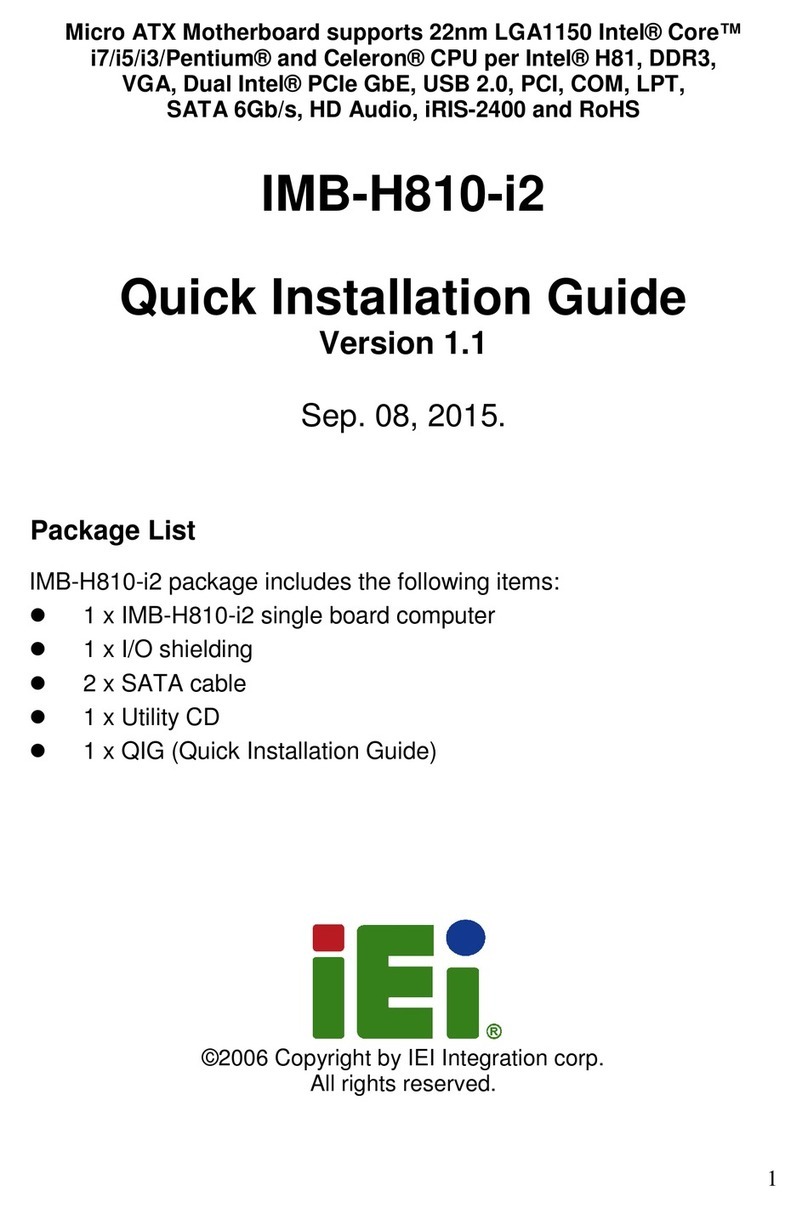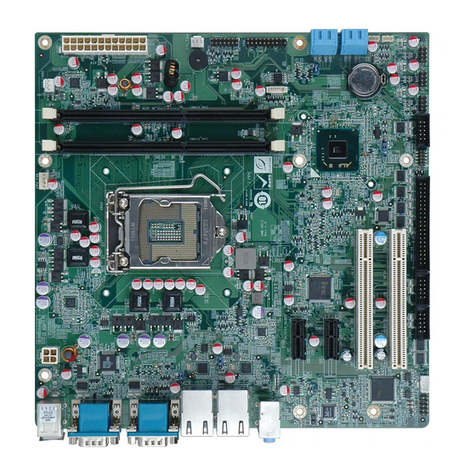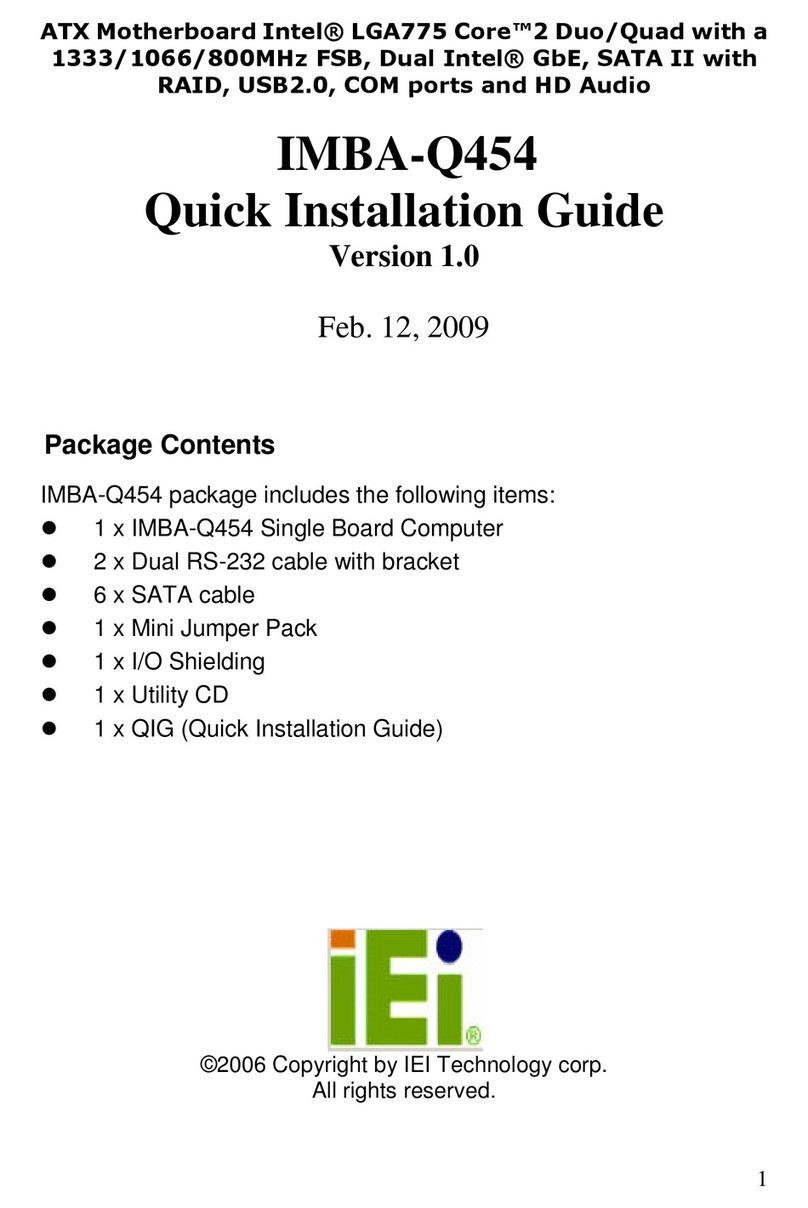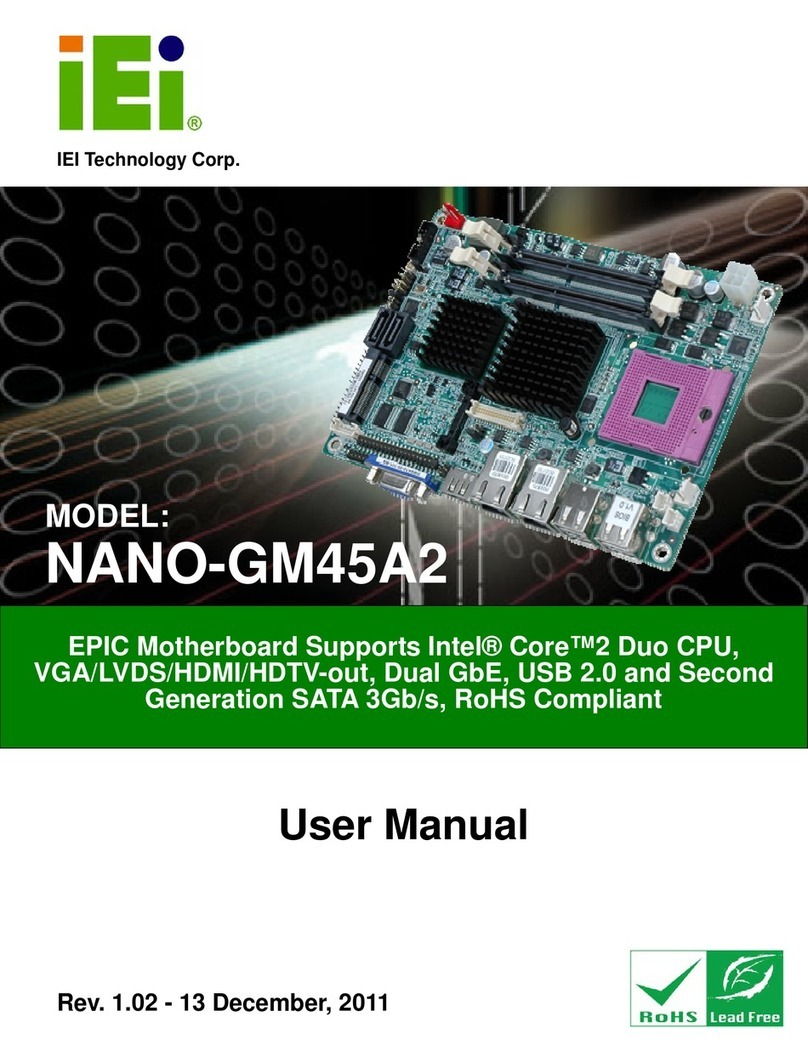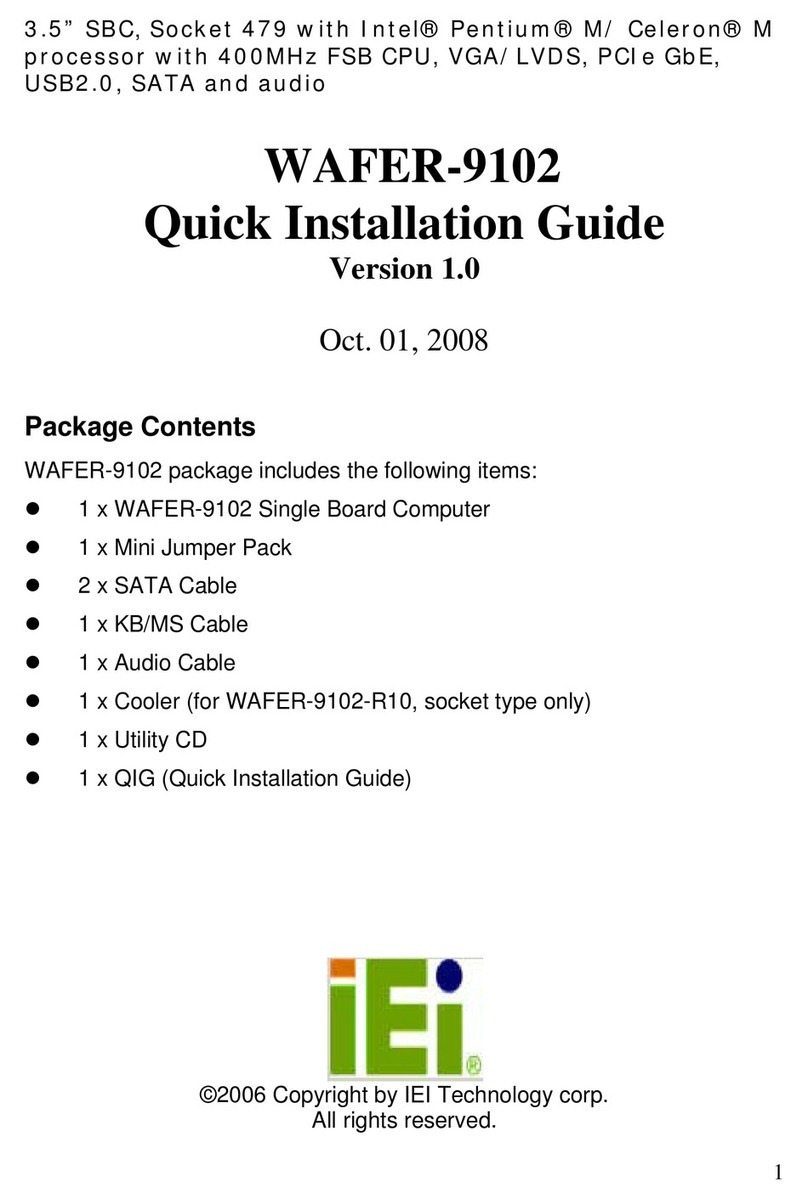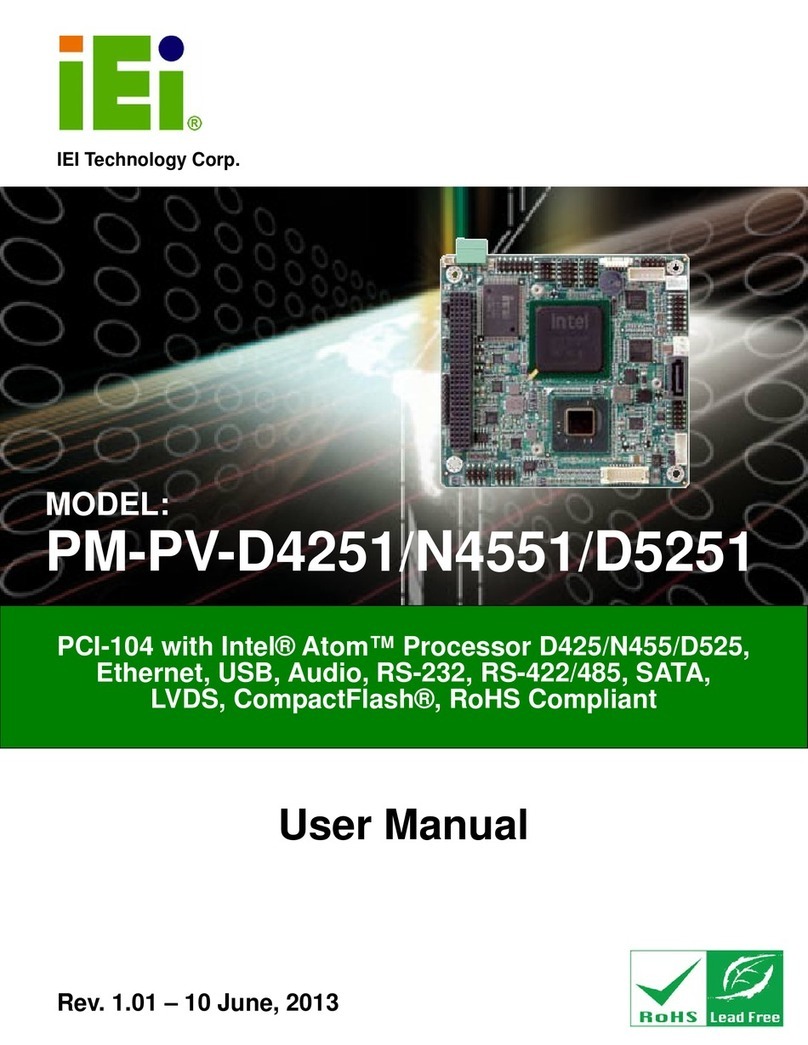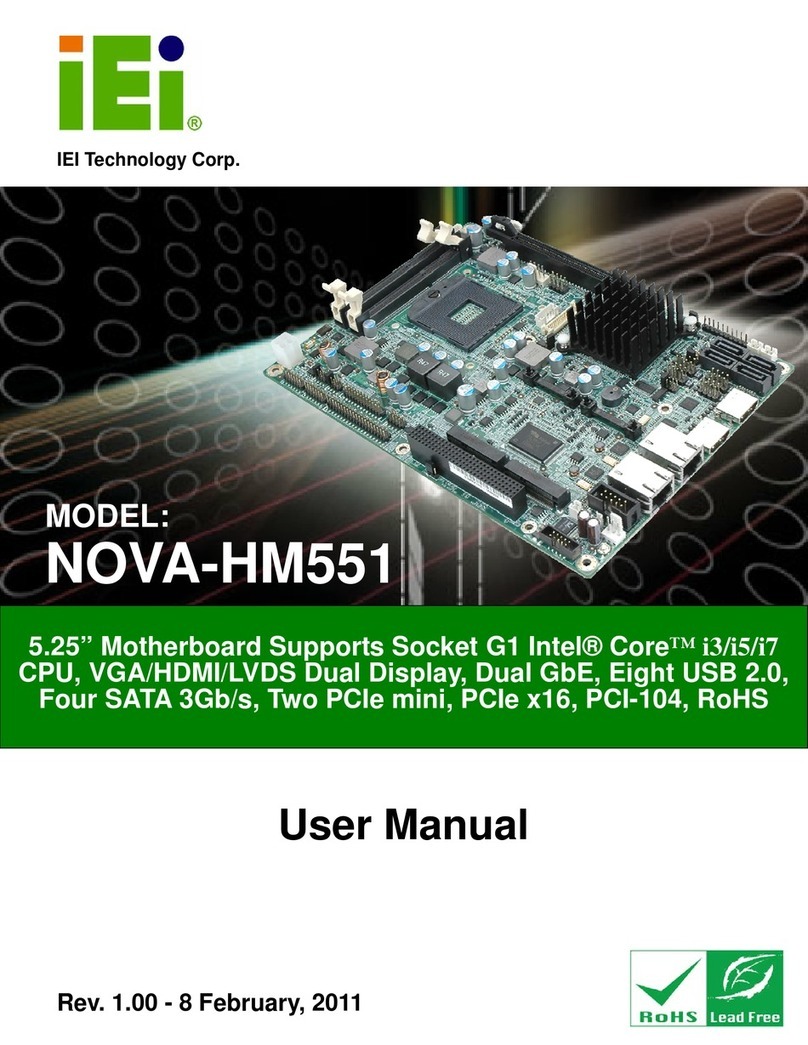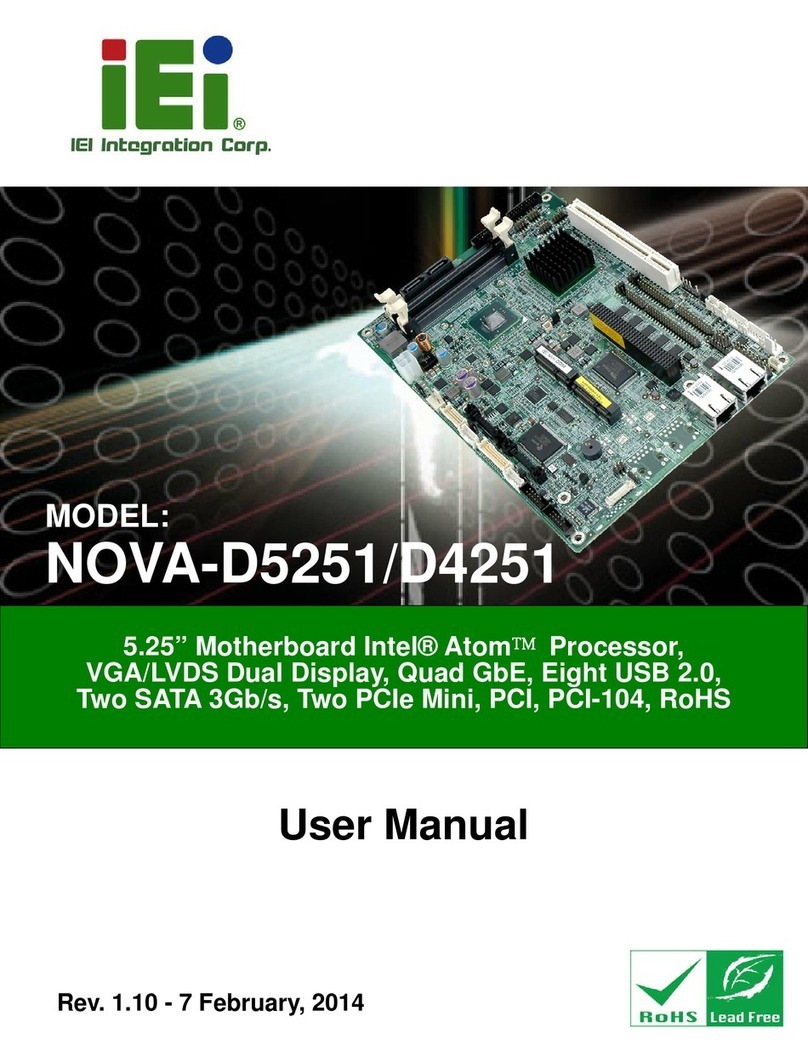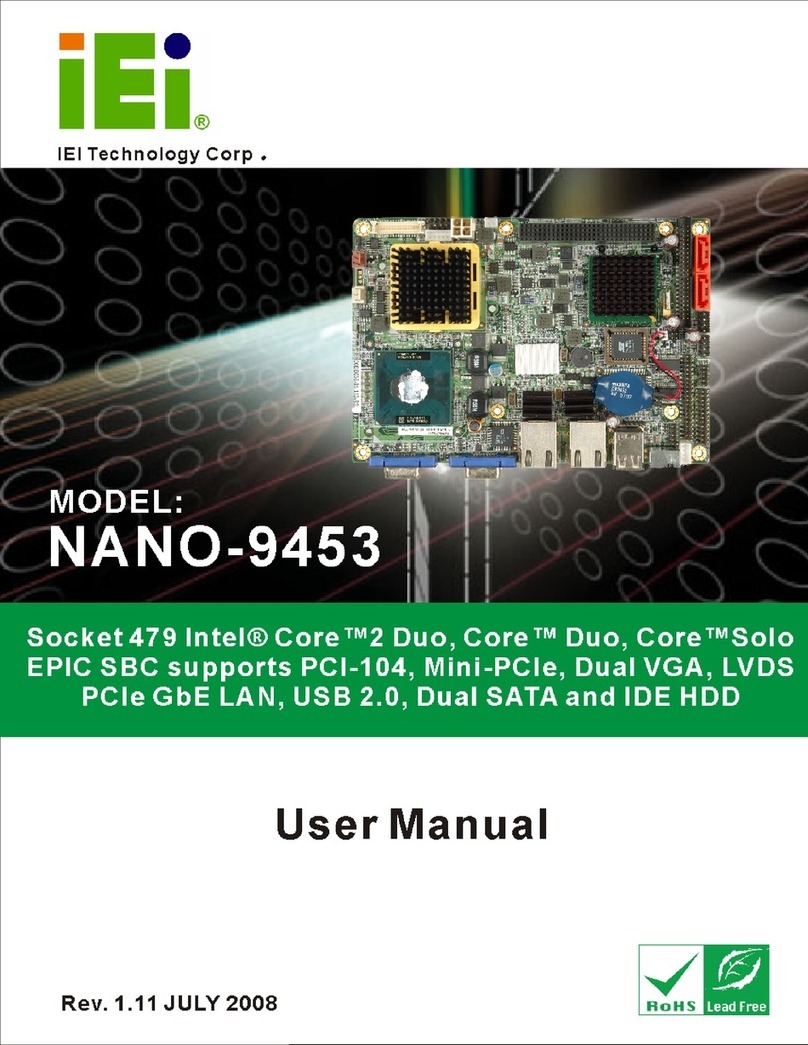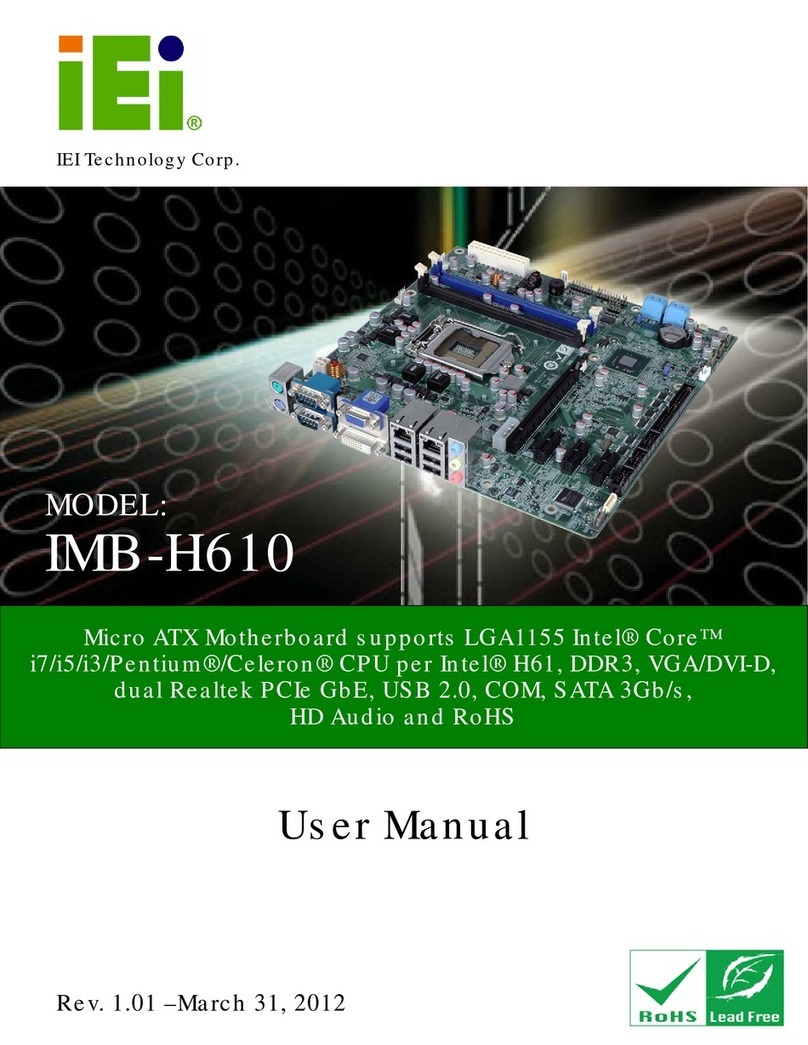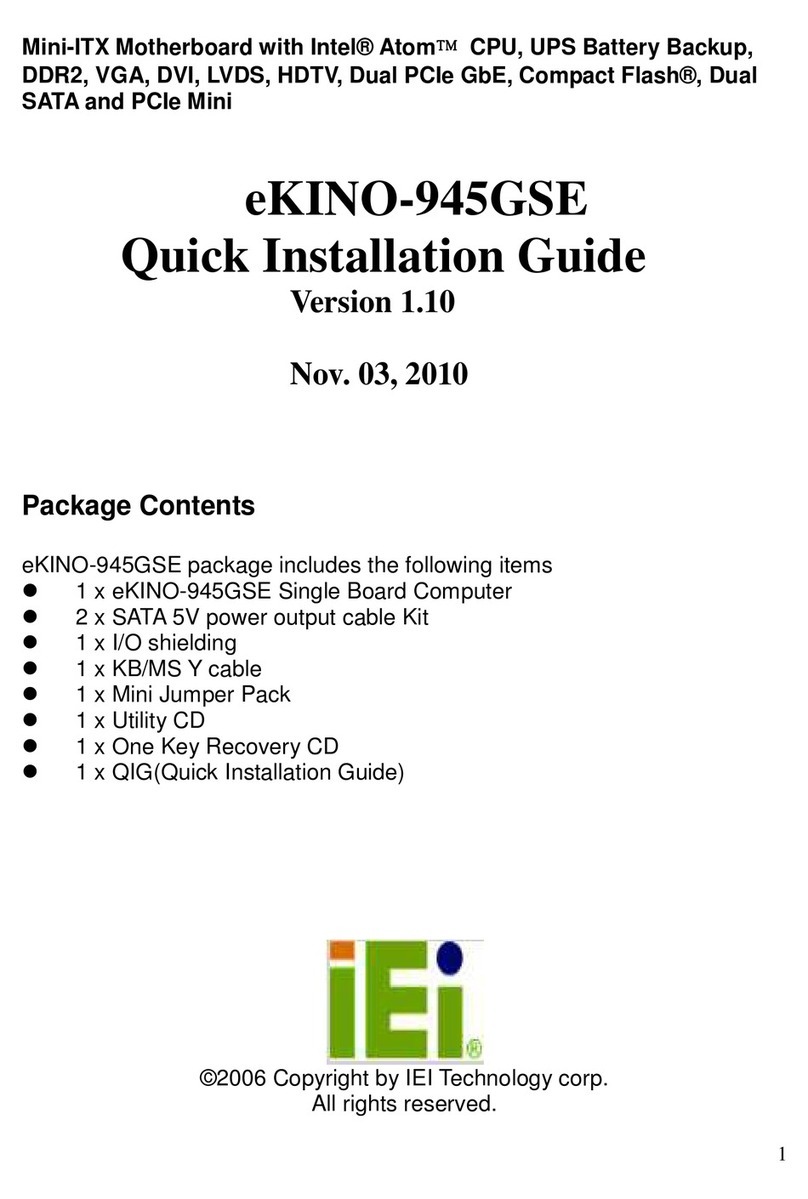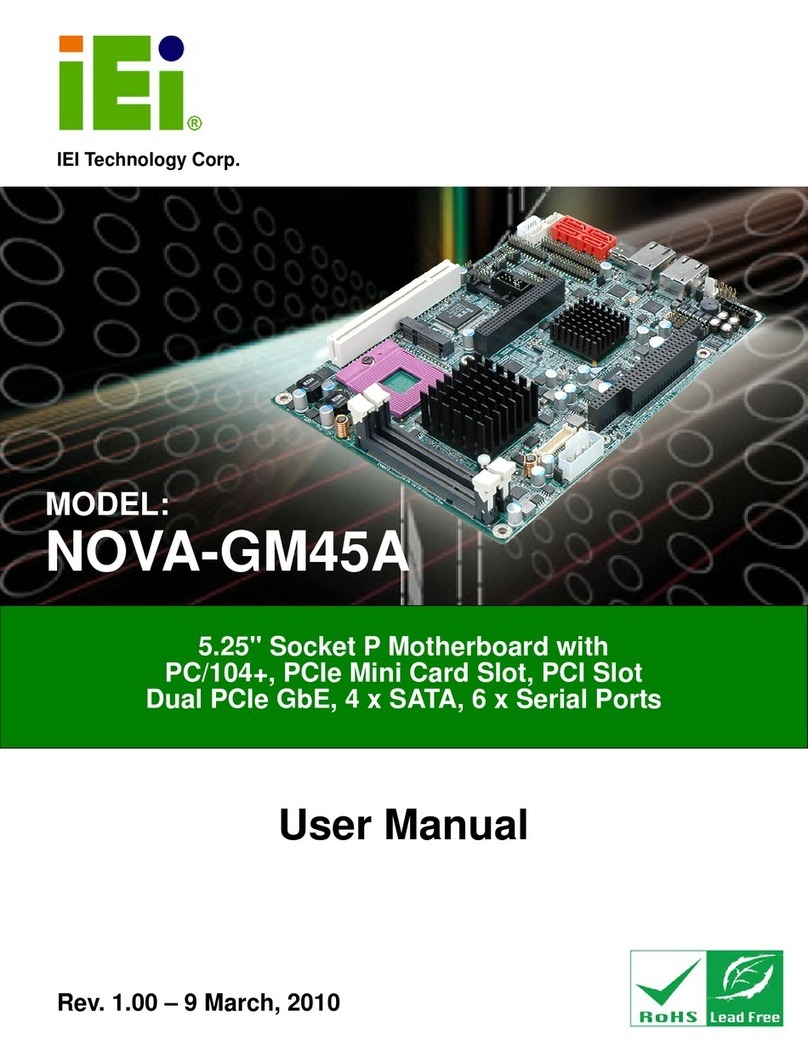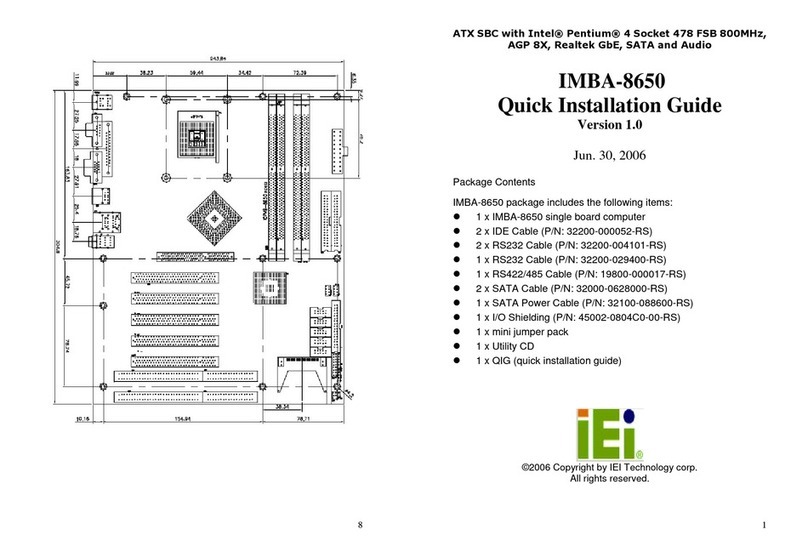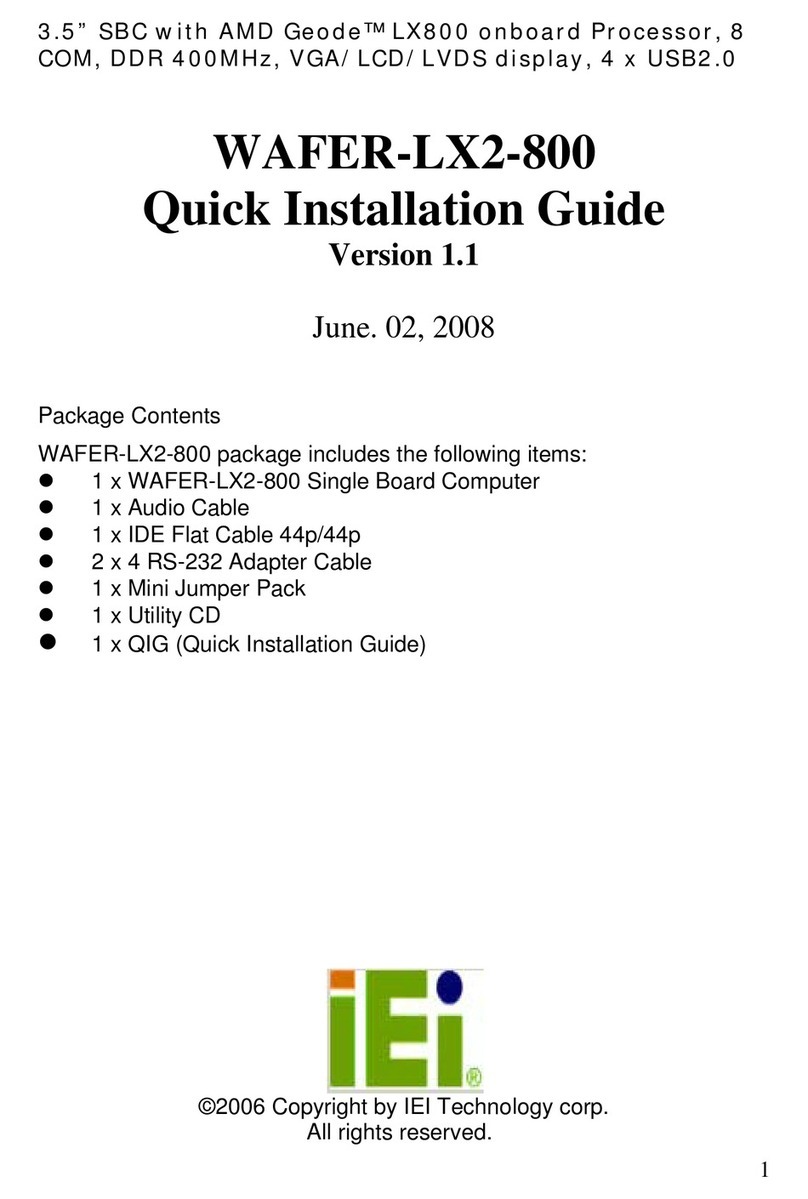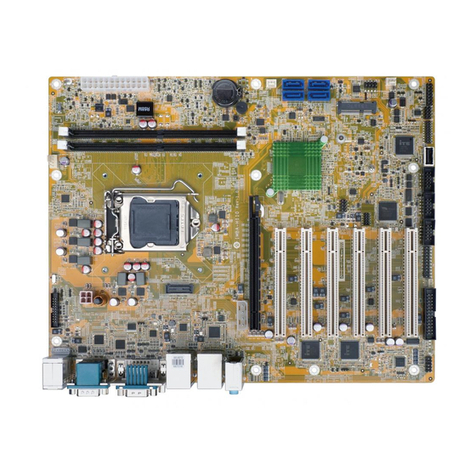NANO-BT-i1 EPIC SBC
Page ix
Figure 3-24: SATA Power Connector Locations .......................................................................41
Figure 3-25: RS-232 Serial Port Connector Locations..............................................................42
Figure 3-26: RS-422/485 Connector Location............................................................................43
Figure 3-27: SMBus Connector Location...................................................................................44
Figure 3-28: SPI Flash Connector Location...............................................................................45
Figure 3-29: SPI EC Flash Connector Location.........................................................................46
Figure 3-30: USB 2.0 Connector Location .................................................................................47
Figure 3-31: External Peripheral Interface Connector..............................................................47
Figure 3-32: Ethernet Connector.................................................................................................49
Figure 3-33: HDMI Connector......................................................................................................50
Figure 3-34: PS/2 Pinout and Configuration..............................................................................50
Figure 3-35: VGA Connector .......................................................................................................52
Figure 4-1: SO-DIMM Installation................................................................................................56
Figure 4-2: iRIS-1010 Module Installation ..................................................................................57
Figure 4-3: PCIe Mini Card Installation.......................................................................................58
Figure 4-4: AT/ATX Power Mode Switch Location....................................................................59
Figure 4-5: Clear CMOS Button Location...................................................................................59
Figure 4-6: LVDS Panel Resolution Selection Switch Location ..............................................61
Figure 4-7: LCD Voltage Selection Switch Location.................................................................62
Figure 4-8: mSATA/SATA Switch Location................................................................................62
Figure 4-9: PCI-104 Voltage Switch Location ............................................................................63
Figure 4-10: Power Cable to Motherboard Connection............................................................64
Figure 4-11: Connect Power Cable to Power Supply................................................................65
Figure 4-12: SATA Drive Cable Connection...............................................................................66
Figure 4-13: Single RS-232 Cable Installation ...........................................................................67
Figure 4-14: LAN Connection......................................................................................................68
Figure 4-15: PS/2 Keyboard/Mouse Connector.........................................................................69
Figure 4-16: USB Connector........................................................................................................70
Figure 4-17: VGA Connector .......................................................................................................71
Figure 6-1: Driver CD Main Menu............................................................................................. 111
Figure 6-2: Available Drivers.................................................................................................... 111
Figure 6-3: Chipset Driver Welcome Screen........................................................................... 112
Figure 6-4: Chipset Driver License Agreement...................................................................... 113
Figure 6-5: Chipset Driver Read Me File ................................................................................. 113
Figure 6-6: Chipset Driver Setup Operations ......................................................................... 114