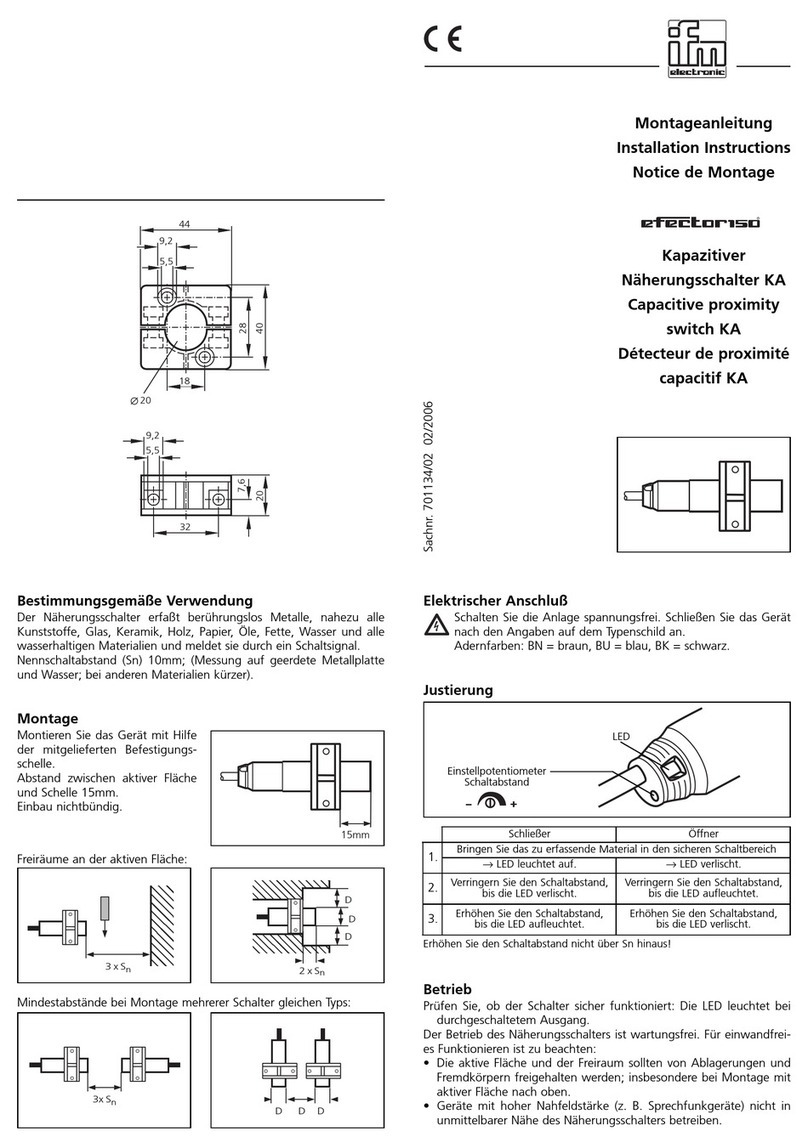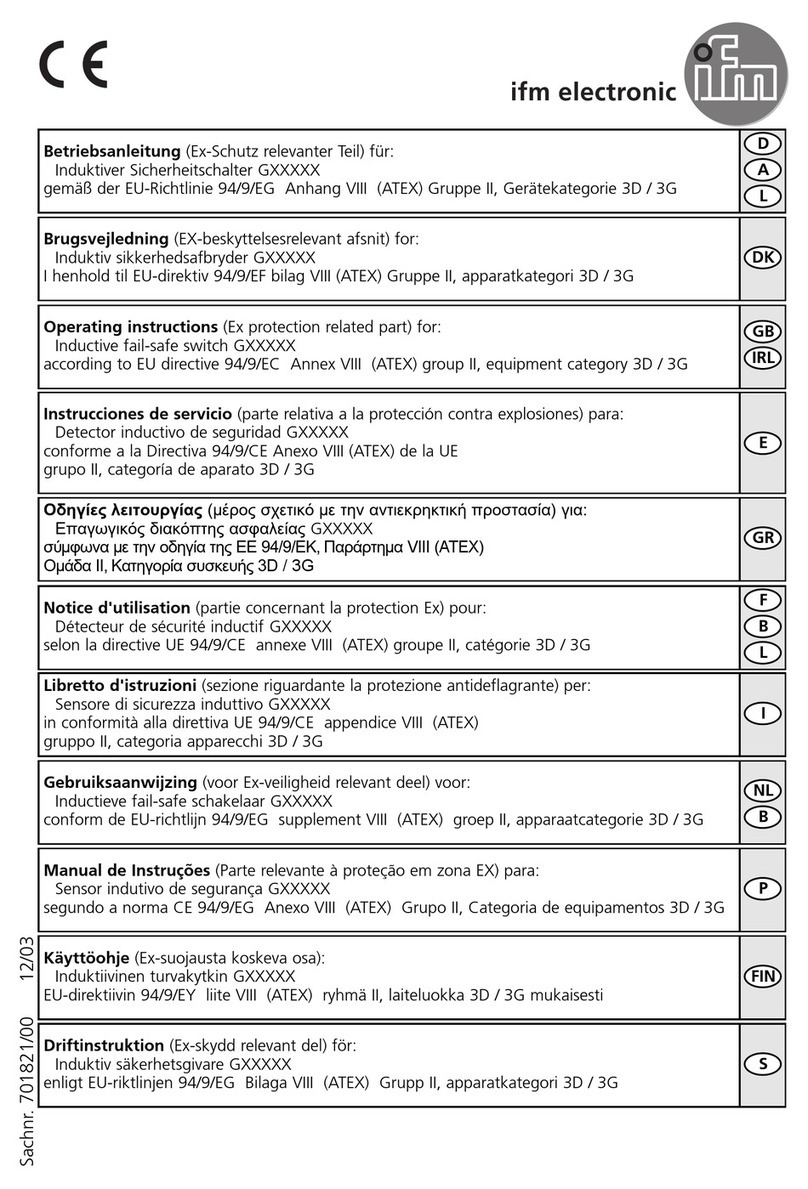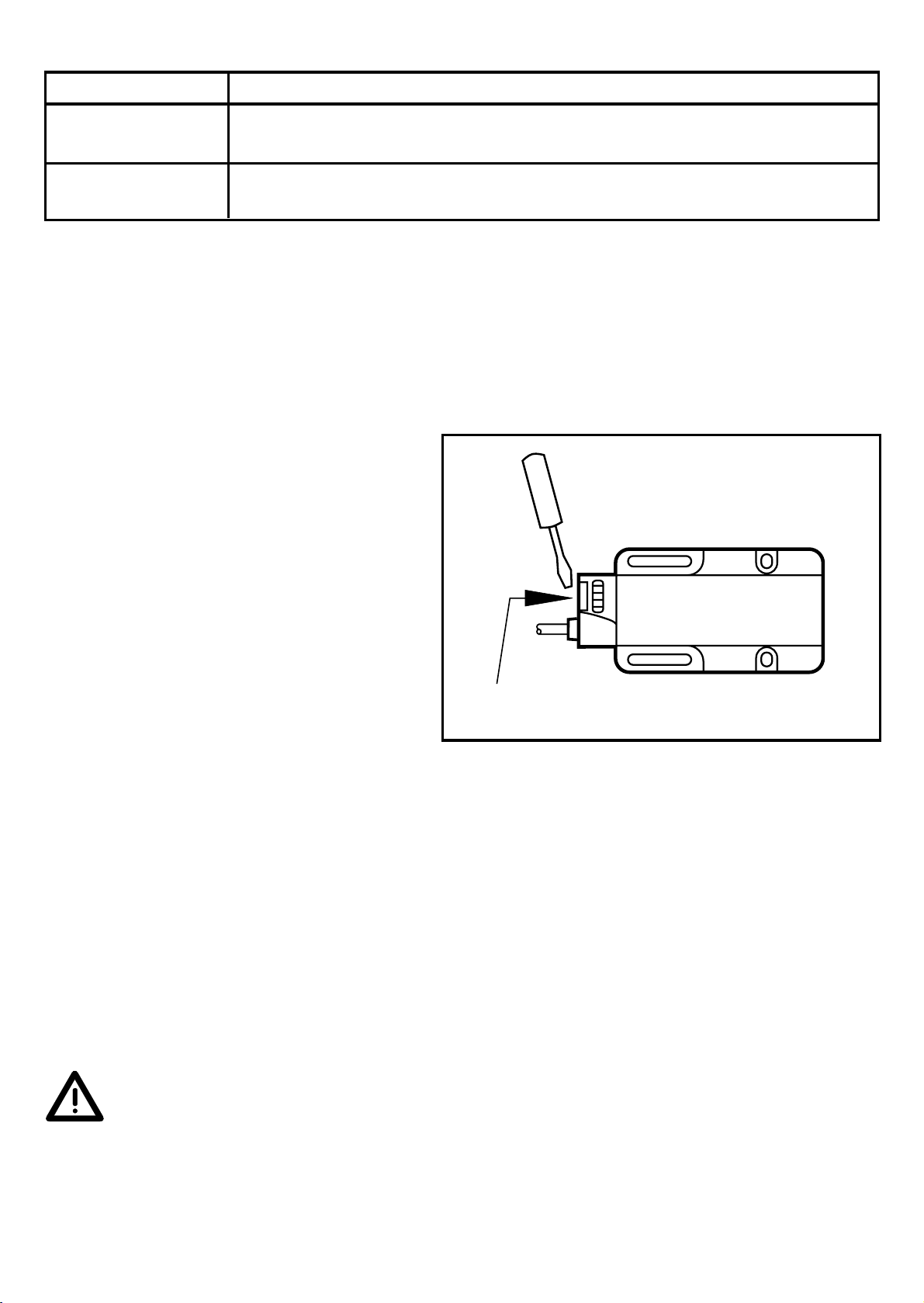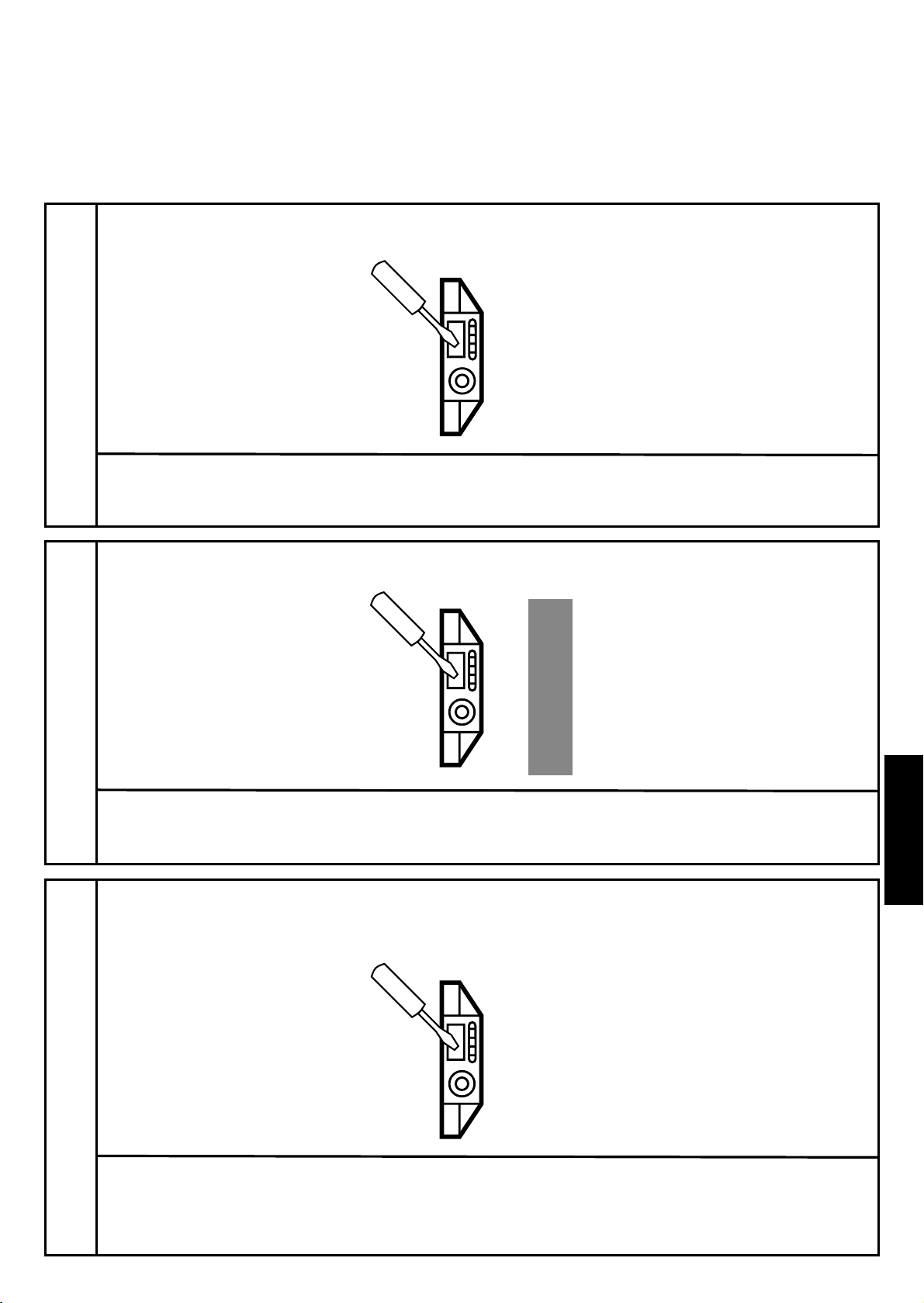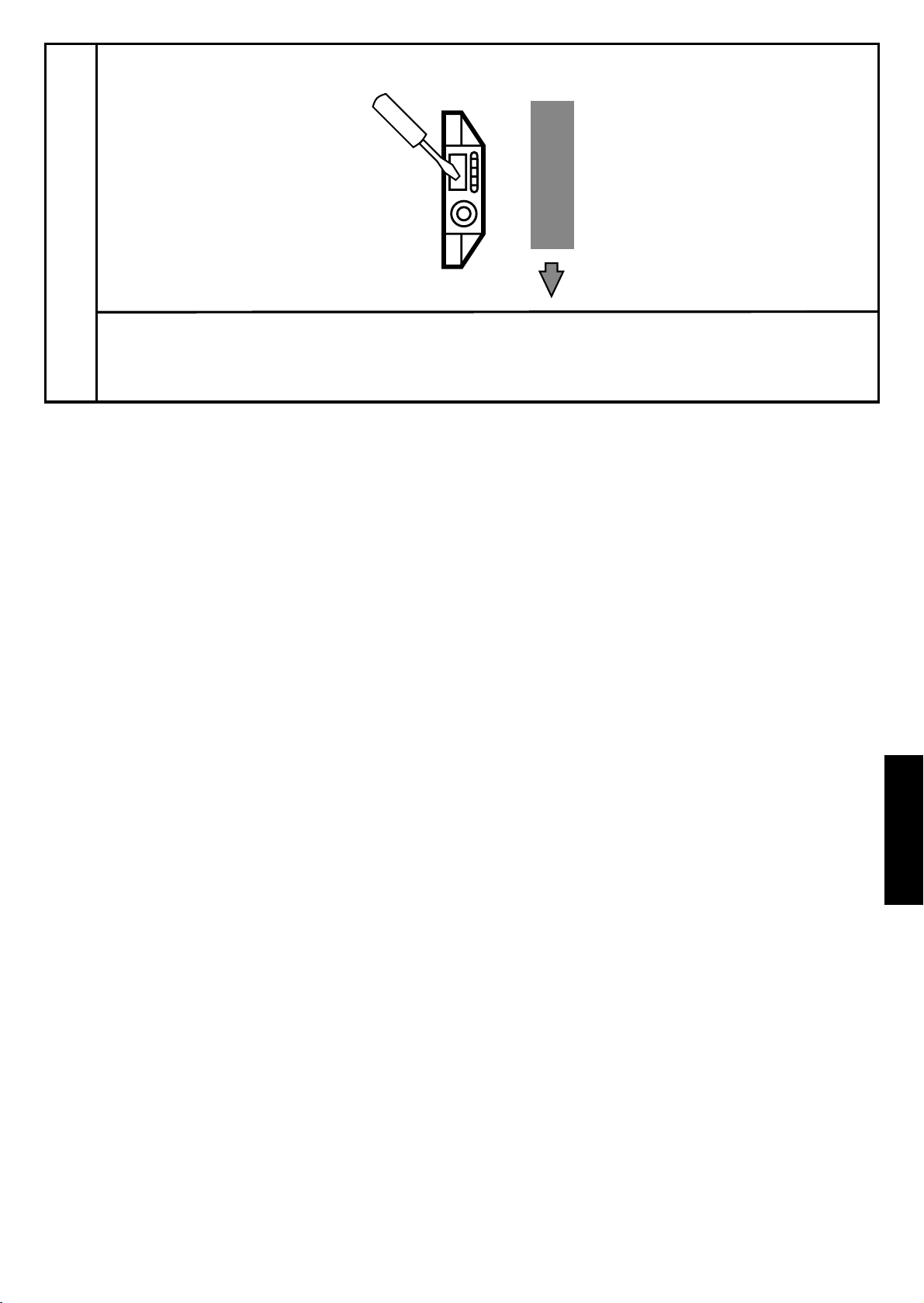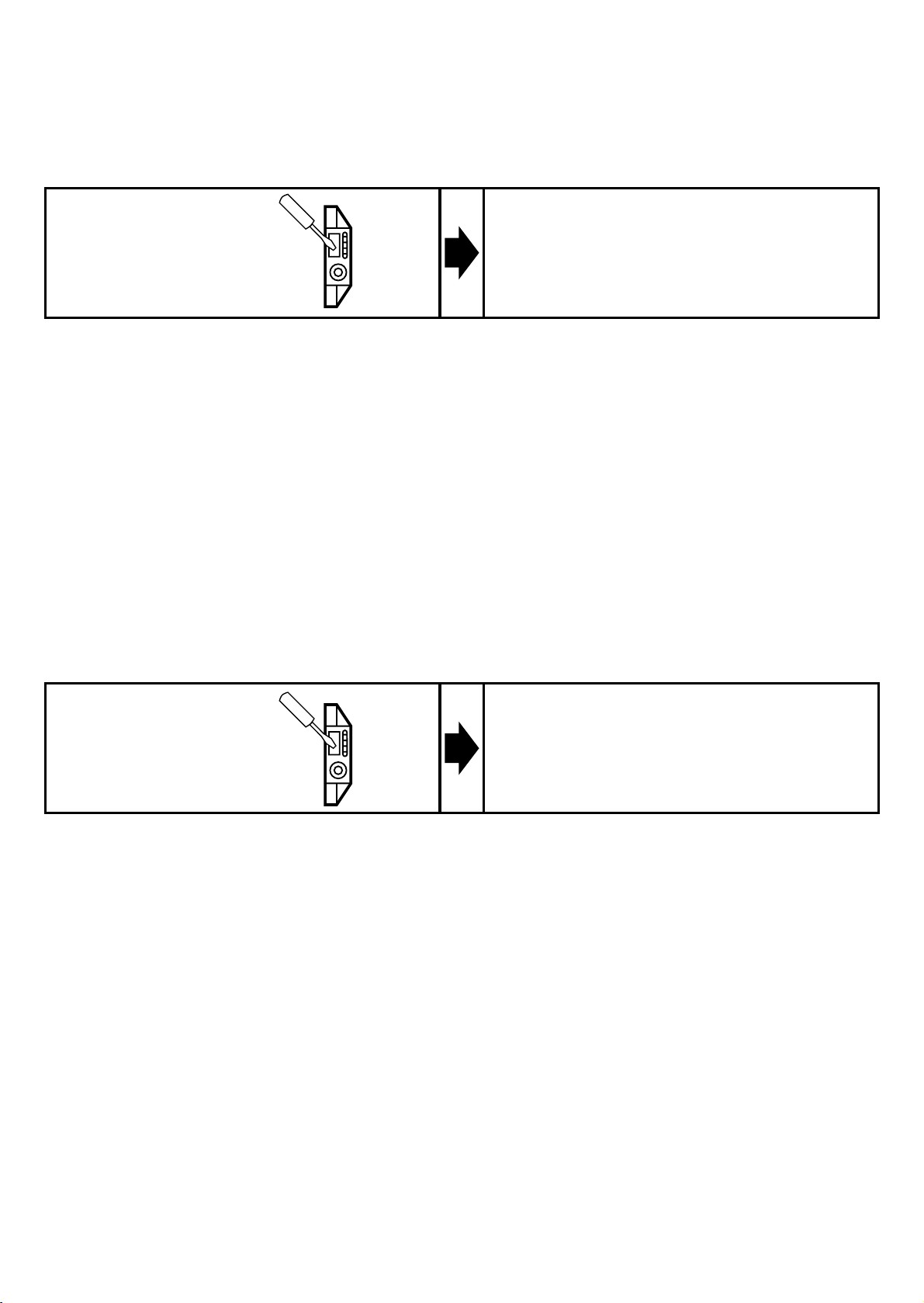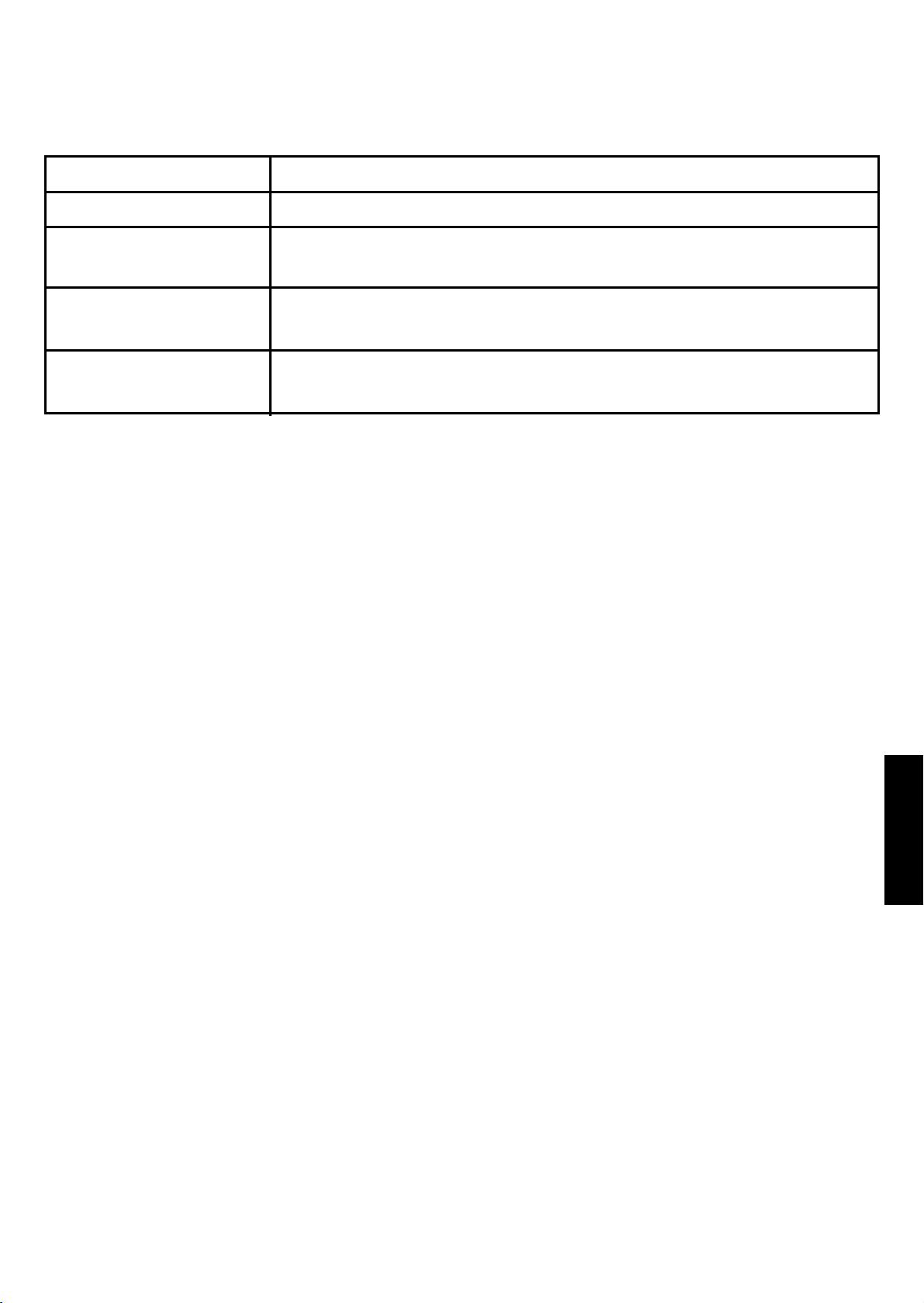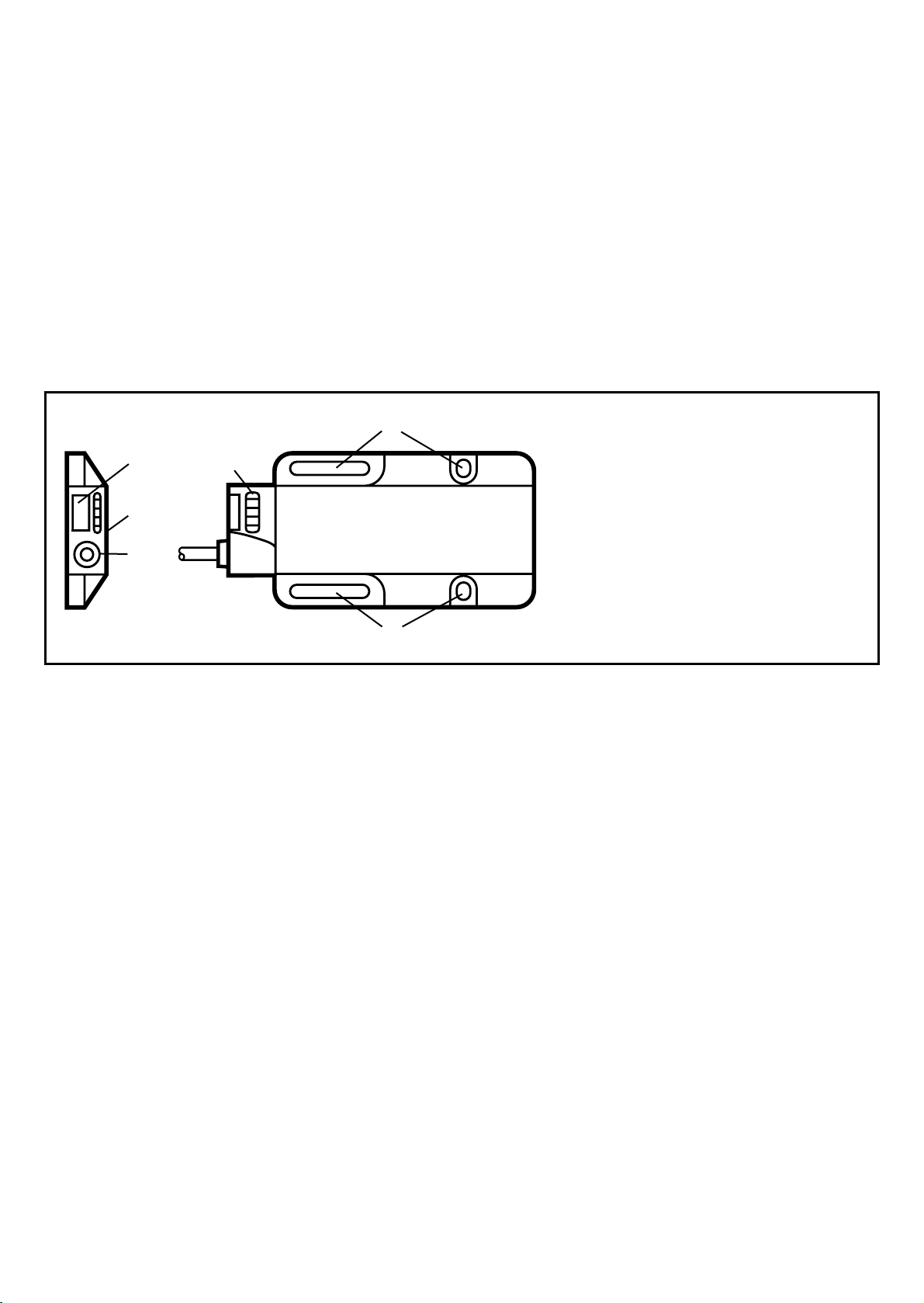DEUTSCH
6. Inbetriebnahme / Betrieb
Prüfen Sie, ob das Gerät sicher funktioniert.
Anzeige durch LEDs und durch Funktionskontroll-Ausgang.
Der Betrieb des Näherungsschalters ist wartungsfrei. Für einwandfrei-
es Funktionieren ist zu beachten:
•Die aktive Fläche und der Freiraum sollten von Ablagerungen und
Fremdkörpern freigehalten werden; insbesondere bei Montage mit
aktiver Fläche nach oben.
Die rote LED zeigt keine Gerätestörung an, sondern daßsich das
interne Sensorsignal in der Nähe der Schaltschwelle befindet.
Dabei sind 2 Fälle zu unterscheiden:
•Normaler Betrieb / Sicheres Funktionieren
Die rote LED leuchtet während des Wechselns zwischen “Objekt
vorhanden”und “Objekt nicht vorhanden”vorübergehend auf.
•Warnung vor möglicher Fehlfunktion
Leuchtet die rote LED konstant, sind die Arbeitsbedingungen nicht
mehr optimal.
Z. B. kann eine durch Schmutzablagerungen verursachte Schaltab-
standsverschiebung erkannt werden.
Sie können Gegenmaßnahmen ergreifen, bevor es zu einer Fehl-
funktion kommt. Führen Sie in z.B. einen erneuten Abgleich durch
oder reinigen Sie das Gerät.
9
LED grün EIN = Gerät ist betriebsbereit.
LED gelb EIN = Ausgang ist geschaltet.
LED rot + Funktions-
kontrollausgang EIN = Funktionskontrolle.
Blinken bzw. 7 Hz Signal des Funktionskontrollausgang =
Interner Fehler, Abgleichfehler.
LEDs
gelb + rot Blinken im Gleichtakt (2 Hz) = Ausgang kurzgeschlossen.
LED rot + Funktions-
kontrollausgang