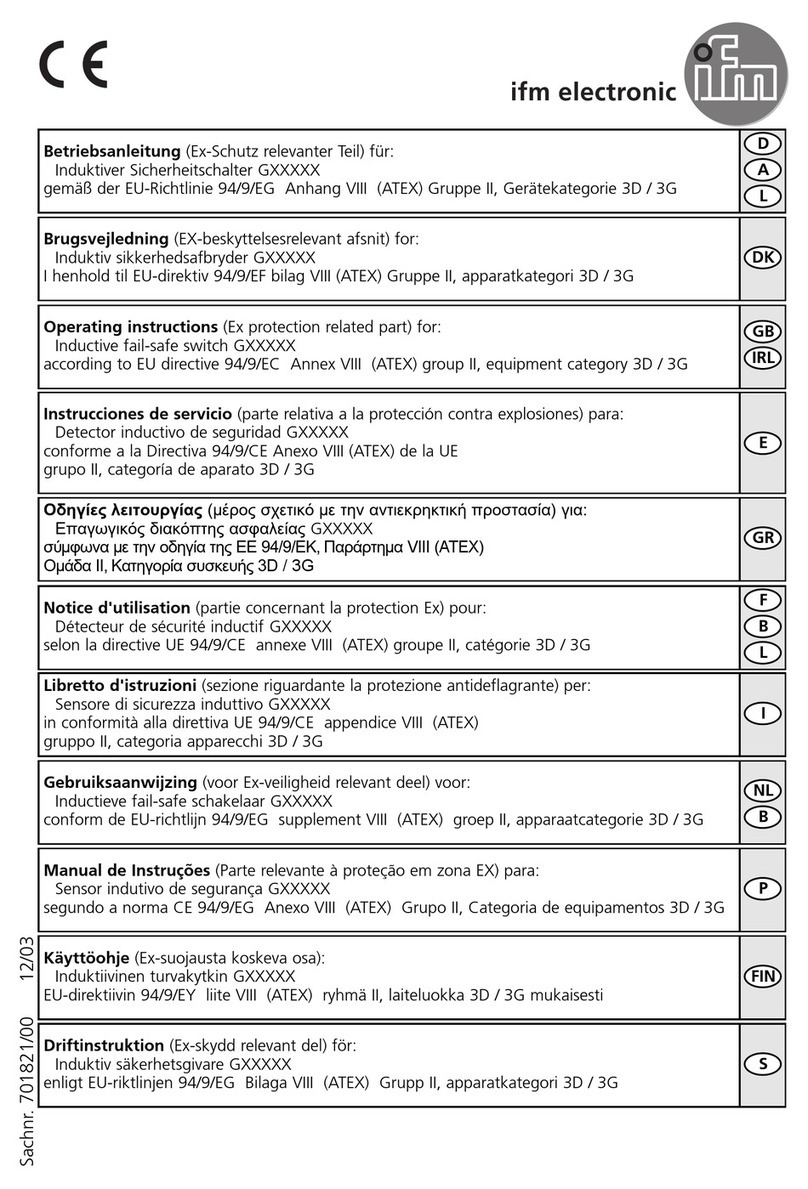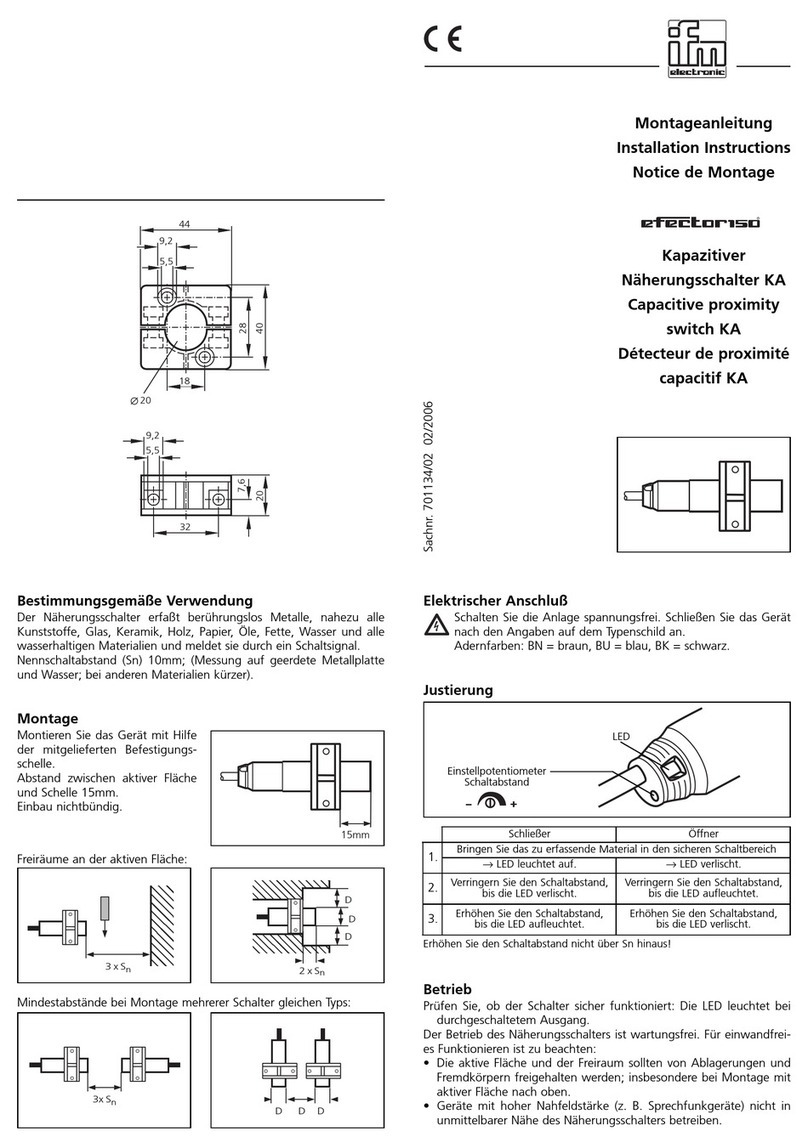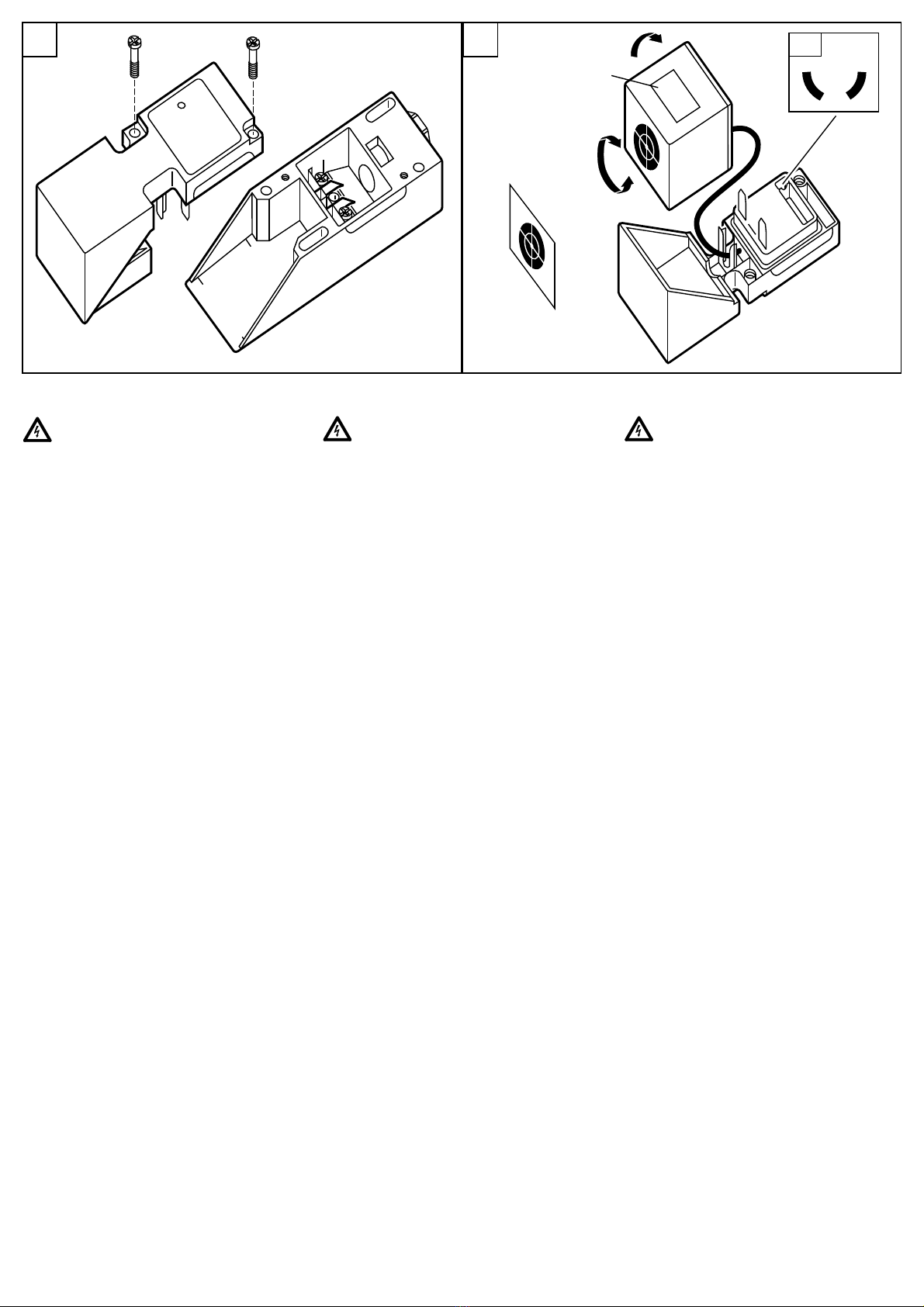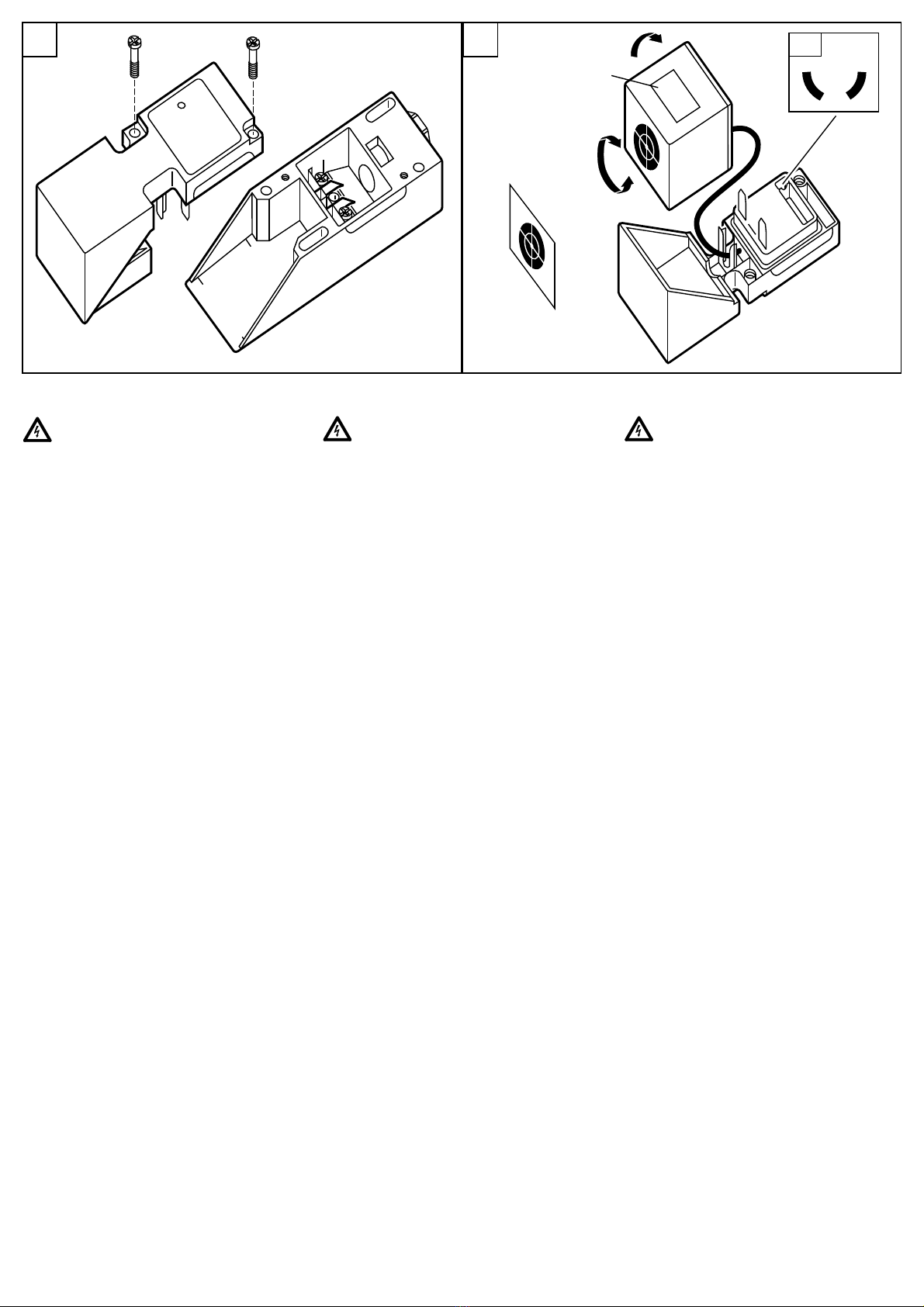
Aktive Fläche ausrichten
Nehmen Sie den Sensorwürfel ab (Abb. 7);
richten Sie die aktive Fläche aus und montieren
Sie den Sensorwürfel wieder.
Bei Montage des Geräts auf Metall muß die
Seite des Würfels, die mit dem Aufkleber (A)
markiert ist, zur Metallfläche zeigen.
Befestigen Sie den mitgelieferten Markierungs-
aufkleber nach Zusammenbau des Schalters
so, daß die aktive Fläche gekennzeichnet ist.
Betrieb
Prüfen Sie, ob der Schalter sicher funktioniert:
• Die LED leuchtet, wenn Versorgungsspan-
nung anliegt.
Der Betrieb des Näherungsschalters ist war-
tungsfrei. Für einwandfreies Funktionieren ist
zu beachten:
• Die aktive Fläche und der Freiraum sollten
von metallischen Ablagerungen und Fremd-
körpern freigehalten werden; insbesondere
bei Montage mit aktiver Fläche nach oben.
• EMV: Das Gerät erfüllt die Anforderungen
nach EN 60947-5-2.
Alignment of the sensing face
Remove the sensor cube (fig. 7); align sensing
face and re-insert the sensor cube.
When the proximity switch is mounted on a
metal surface, the face of the cube marked by
a sticker (A) must point to this metal surface.
When the switch has been screwed together,
position the marking sticker provided on the
outer surface of the switch unit so that the
sensing face is marked.
Operation
Check the safe functioning of the switch.
• The LED is lit when the supply voltage is
applied.
The operation of the proximity switch is main-
tenance free. For perfect functioning make
sure that:
• the sensing face and the open space are
kept free of metal deposits and foreign
bodies, particularly for installation with the
sensing face facing upwards.
• EMC: The unit conforms to the requirements
of EN 60947-5-2.
Orientation de la face active
Enlever le cube détecteur (fig. 7); orienter la
face active et remettre le cube détecteur.
En cas de montage du détecteur de proximité
sur und masse métallique la face du cube mar-
quée par un autocollant (A) doit s'orienter vers
la surface métallique.
Après avoir vissé le détecteur de proximité, pla-
cer l’autocollant livré sur la face extérieur du
bloc fonctionell de façon à marquer la face
active.
Fonctionnement
Vérifier le bon fonctionnement du détecteur.
• La LED est allumée lorsque la tension d’ali-
mentation est appliquée.
Pour un bon fonctionnement il faut respecter
les indications suivantes:
• La face active et l’espace libre doivent être
dégagés de toute présence de dépôts et de
corps étrangers métalliques, notamment en
cas de montage avec la face active vers le
haut.
• CEM: L’appareil est en harmonie avec les exi-
gences selon EN 60947-5-2.
Elektrischer Anschluß
Schalten Sie die Anlage vor dem
Anschluß spannungsfrei!
Öffnen Sie den Schalter (Abb. 6);
schließen Sie die Kabel nach den Anga-
ben auf dem Typenschild an.
Programmieren der Ausgangsfunktion:
Geräte, die nicht durch Anschluß program-
miert werden, werden als Schließer ausgelie-
fert. Zum Programmieren als Öffner öffnen Sie
die Drahtbrücke (Abb. 7A).
Electrical connection
Disconnect power before connecting the
proximity switch.
Open the switch (fig. 6); connect cable
in accordance with the instructions on
the type label.
Programming of the output function:
Units which are not programmed by means of
connections are provided in N.O. Open the
wire link for programming the N.C. function
(fig. 7A).
Raccordement électrique
Mettre l’installation hors tension avant le
raccordement du détecteur de proximité.
Ouvrir le détecteur de proximité (fig. 6);
raccorder le câble selon les instructions
de l’étiquette.
Programmation de la fonction de sortie:
Les appareils qui ne sont pas programmés par
leur raccordement sont livrés en fonction de
sortie travail. Ouvrir le pont pour les program-
mer en fonction de sortie repos (fig. 7A).
Aufkleber (B)
sticker (B)
autocollant (B)
7A
Aufkleber (A)
sticker (A)
autocollant (A)
6 7