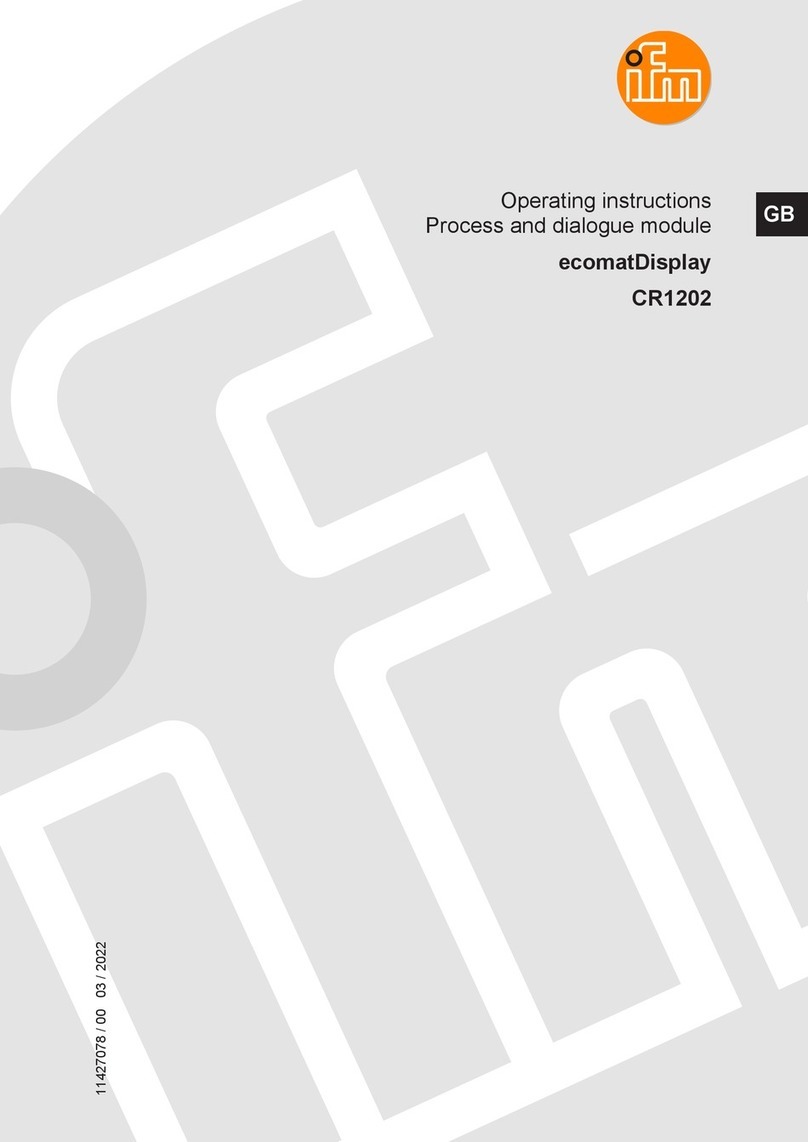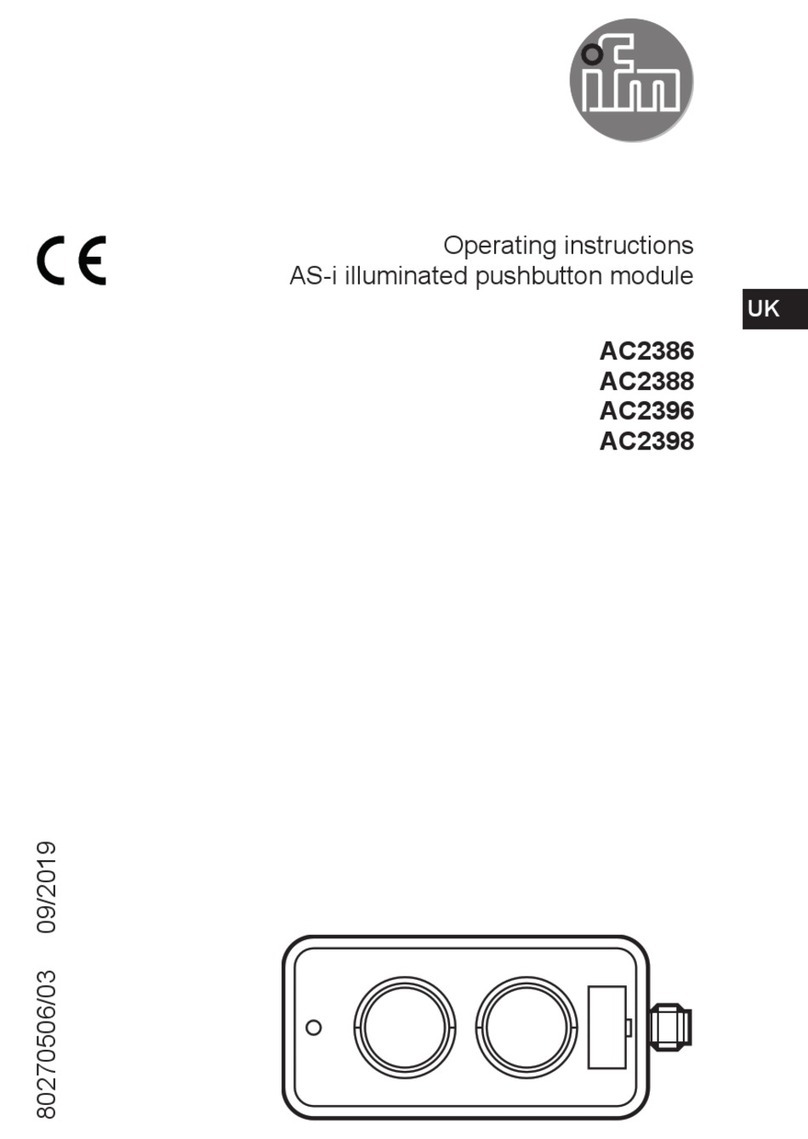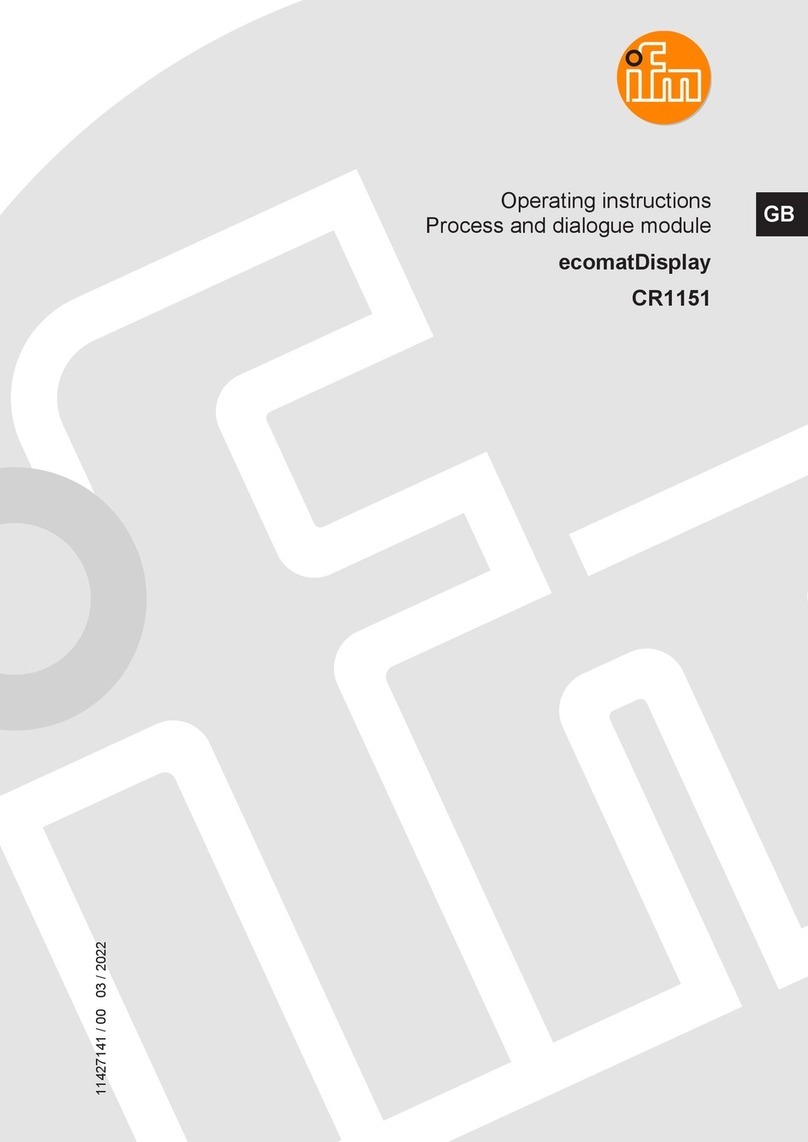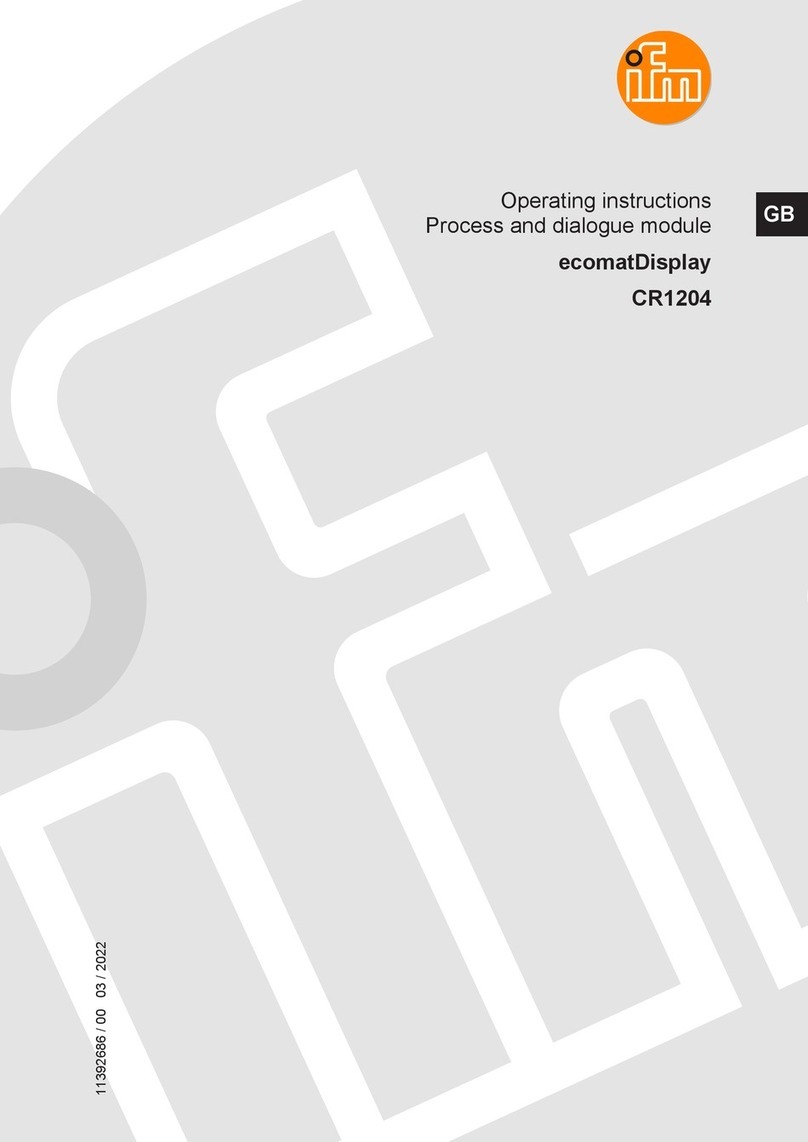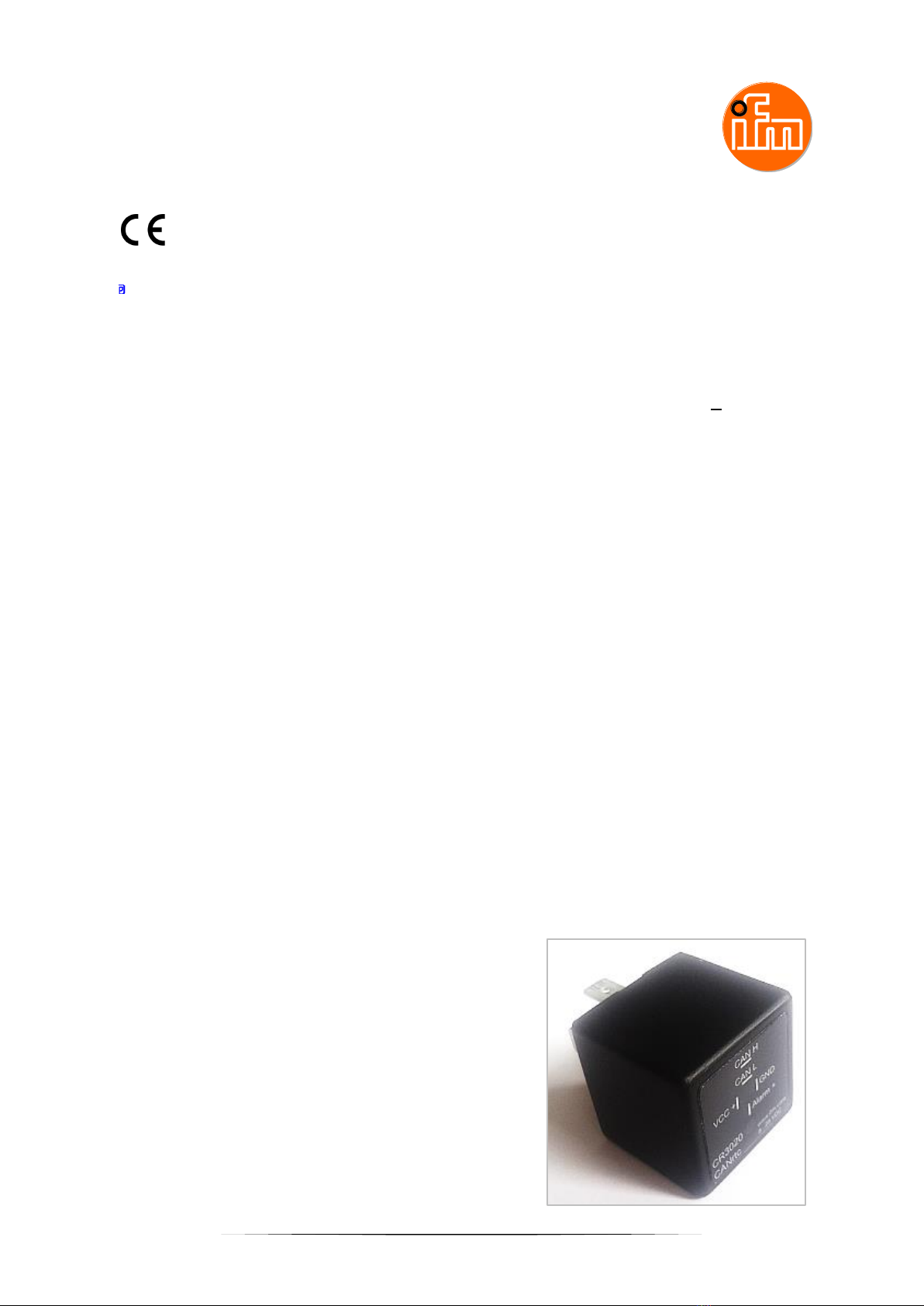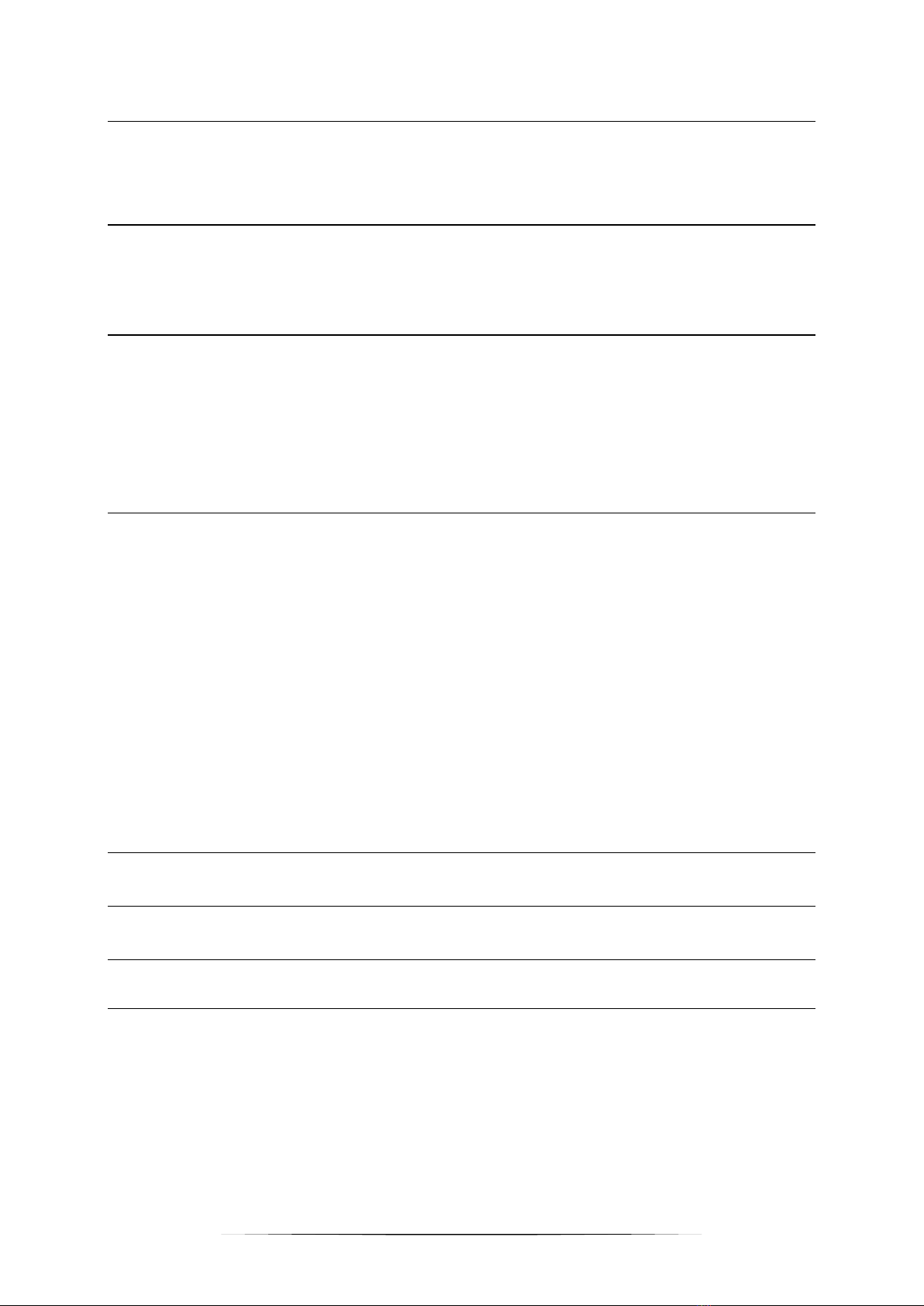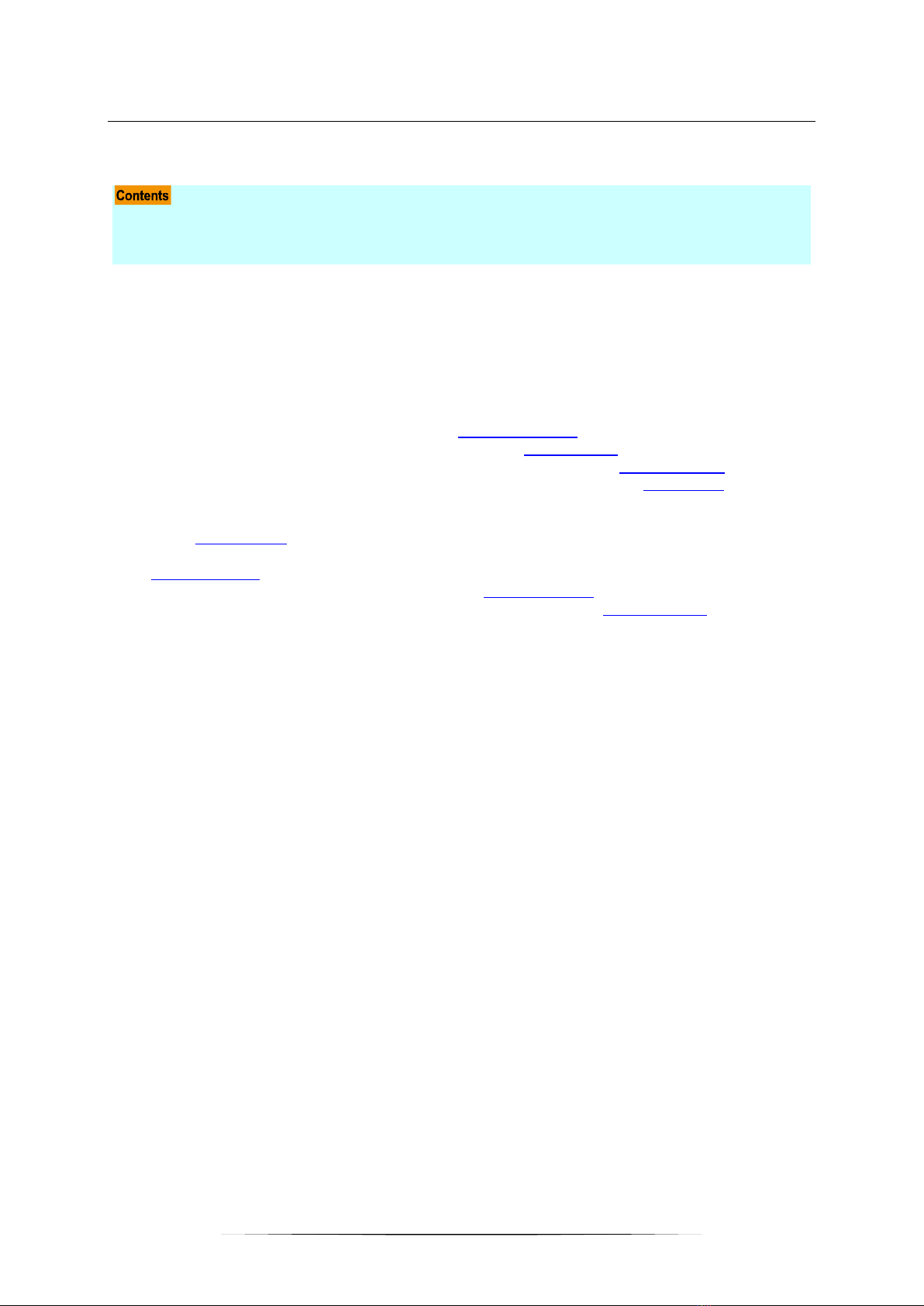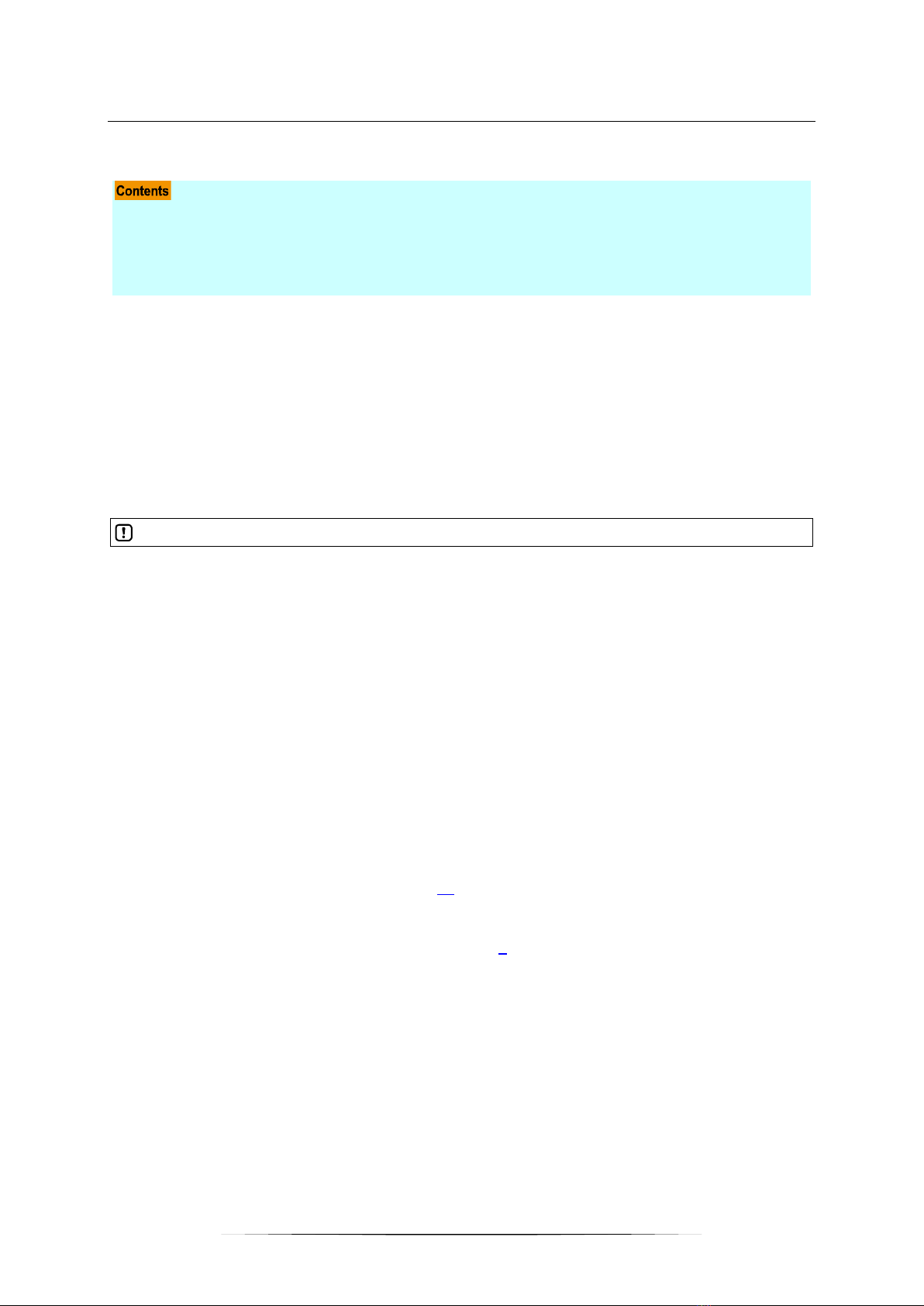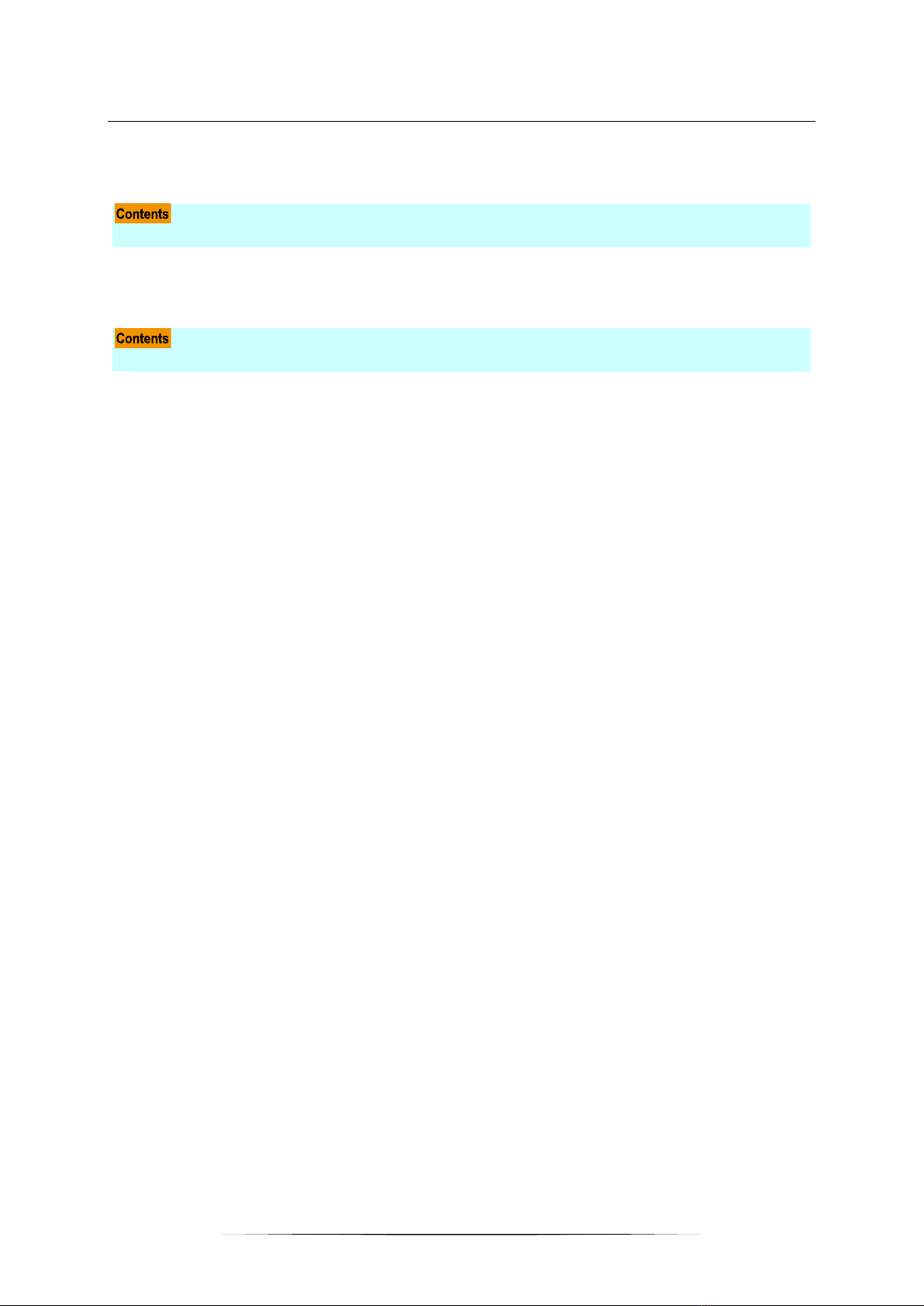Contents
1About this manual 3
1.1 Copyright..............................................................................................................................3
1.2 What do the symbols and formats mean? ...........................................................................4
1.3 How is this documentation structured?................................................................................5
2System description 6
2.1 Information about the device................................................................................................6
2.2 Overview of functions...........................................................................................................6
2.3 Hardware description...........................................................................................................7
2.4 Interface description.............................................................................................................8
2.4.1 CAN interfaces.............................................................................................................................8
2.5 Software description ............................................................................................................9
2.5.1 CAN messages via COB-ID and node ID.....................................................................................9
3ifm function elements 12
3.1 ifm libraries for the device CRnnnn....................................................................................12
3.1.1 Library ifm_RTC_Basic_V02yyzz.LIB.........................................................................................12
3.1.2 Library ifm_RTC_Classicx_V02yyzz.LIB....................................................................................13
3.2 ifm functional elements, POUs (Basic) ..............................................................................14
3.2.1 CONCAT_DATE_TIME..............................................................................................................15
3.2.2 RTC_INITIALIZE ........................................................................................................................16
3.2.3 RTC_SET...................................................................................................................................17
3.2.4 RTC_REQUEST.........................................................................................................................19
3.2.5 RTC_SET_ALARM.....................................................................................................................21
3.2.6 RTC_REQUEST_ALARM ..........................................................................................................23
3.3 ifm functional elements, POUs (Classic) ...........................................................................25
3.3.1 CONCAT_DATE_TIME..............................................................................................................26
3.3.2 RTC_INITIALIZE ........................................................................................................................27
3.3.3 RTC_SET...................................................................................................................................29
3.3.4 RTC_REQUEST.........................................................................................................................31
3.3.5 RTC_SET_ALARM.....................................................................................................................33
3.3.6 RTC_REQUEST_ALARM ..........................................................................................................35
4Glossary of Terms 37
5Index 50
6Notizen • Notes • Notes 52
7ifm weltweit • ifm worldwide • ifm à l’échelle internationale 55