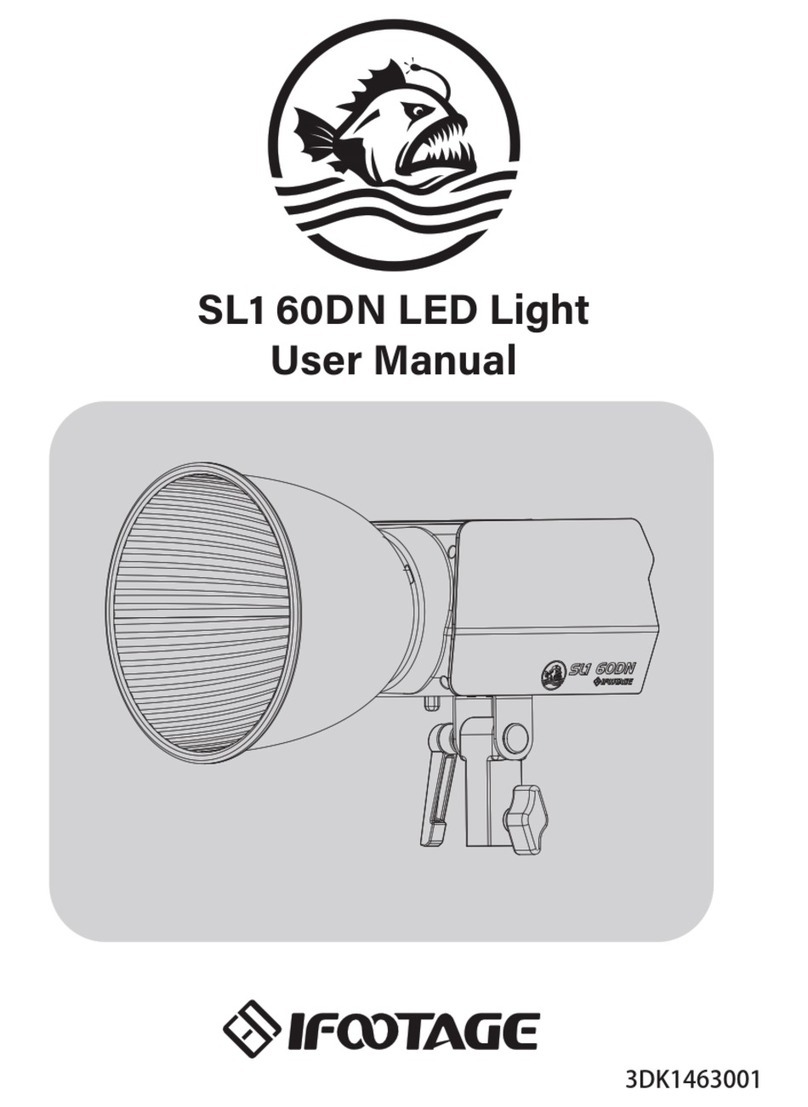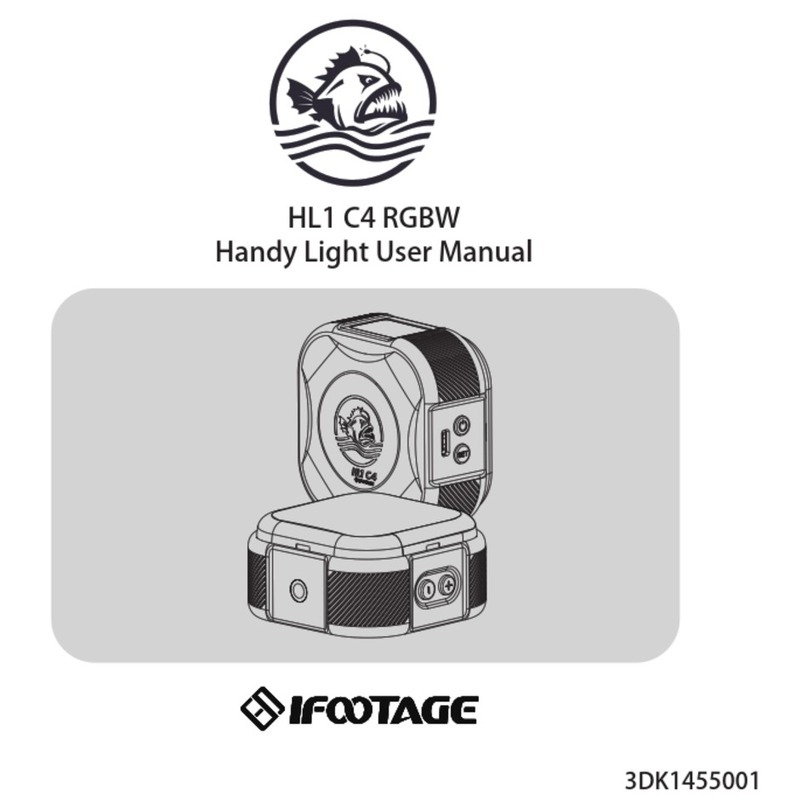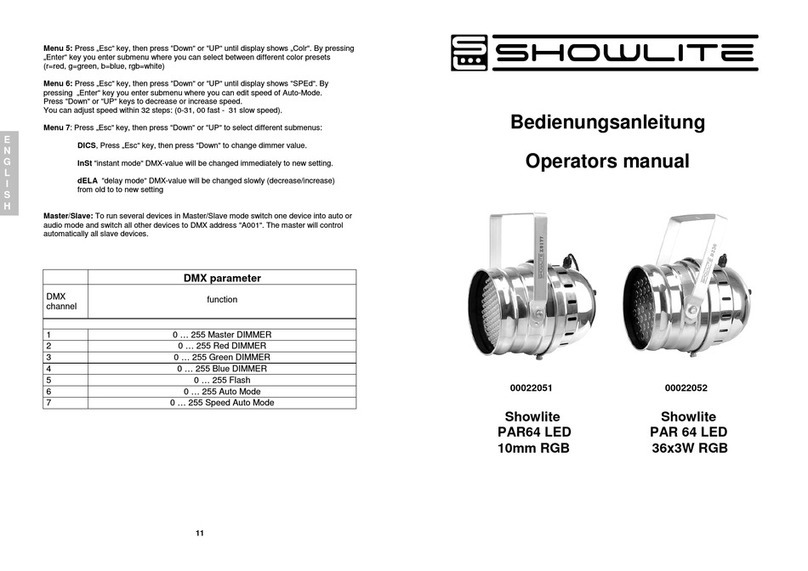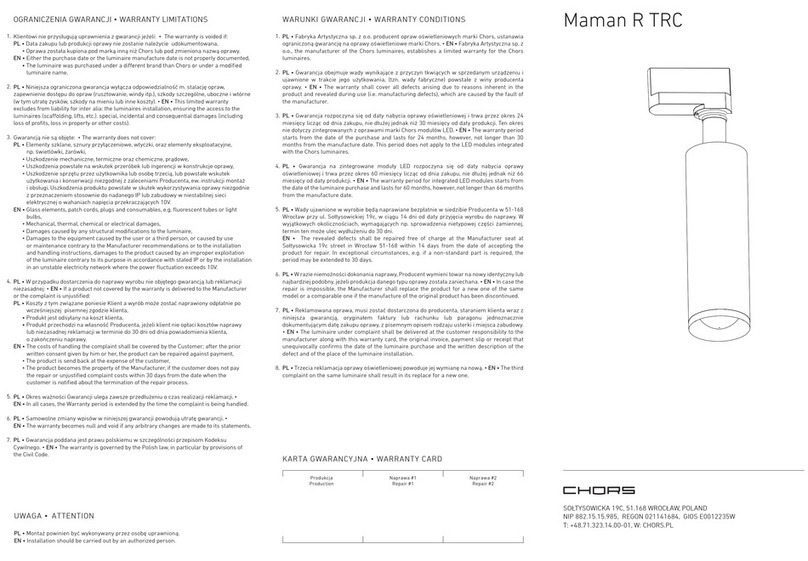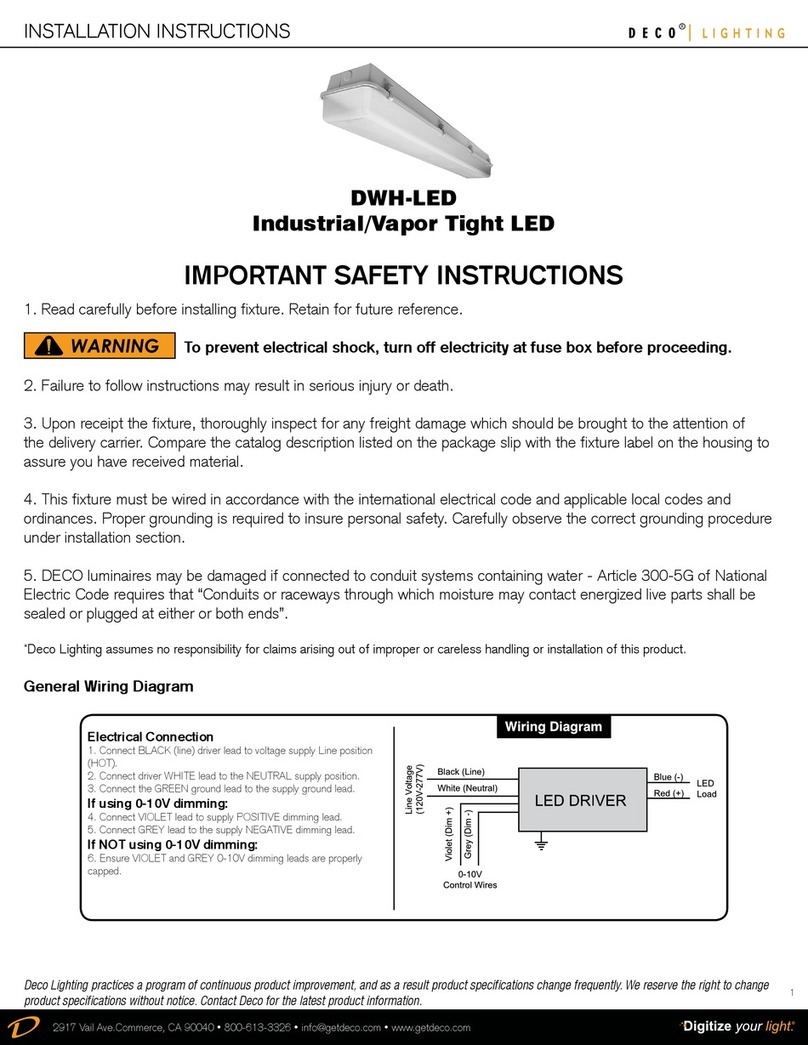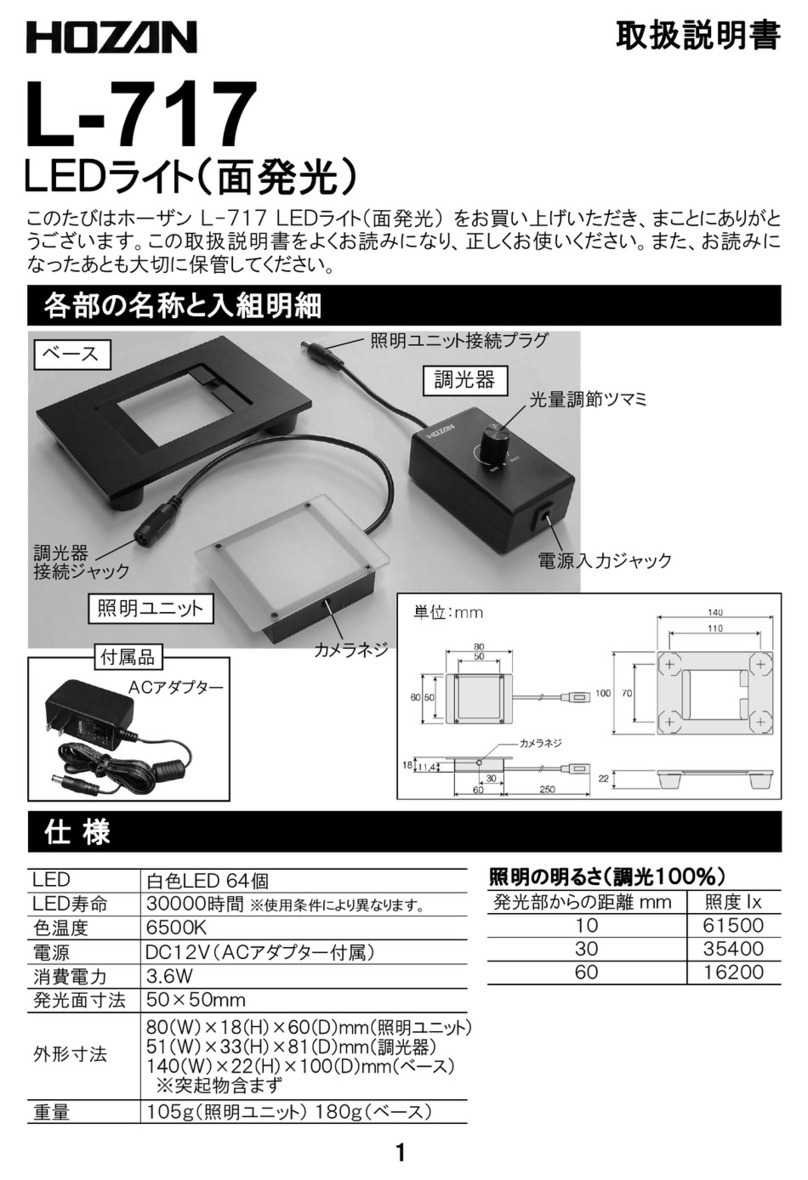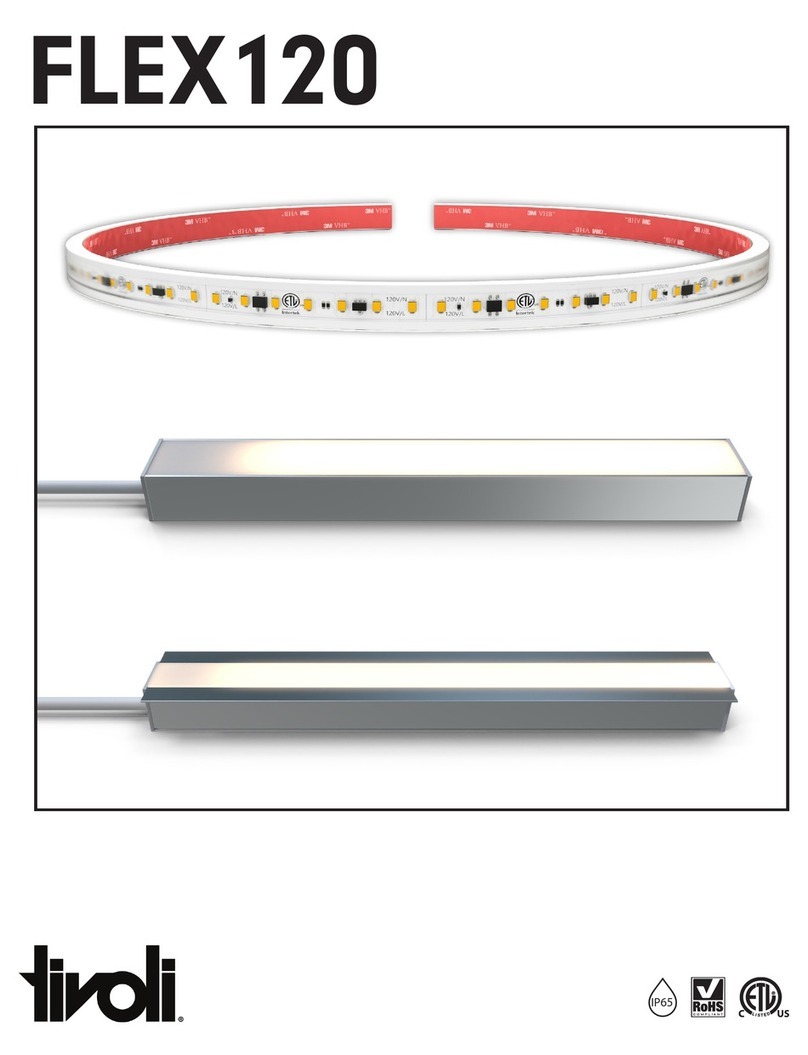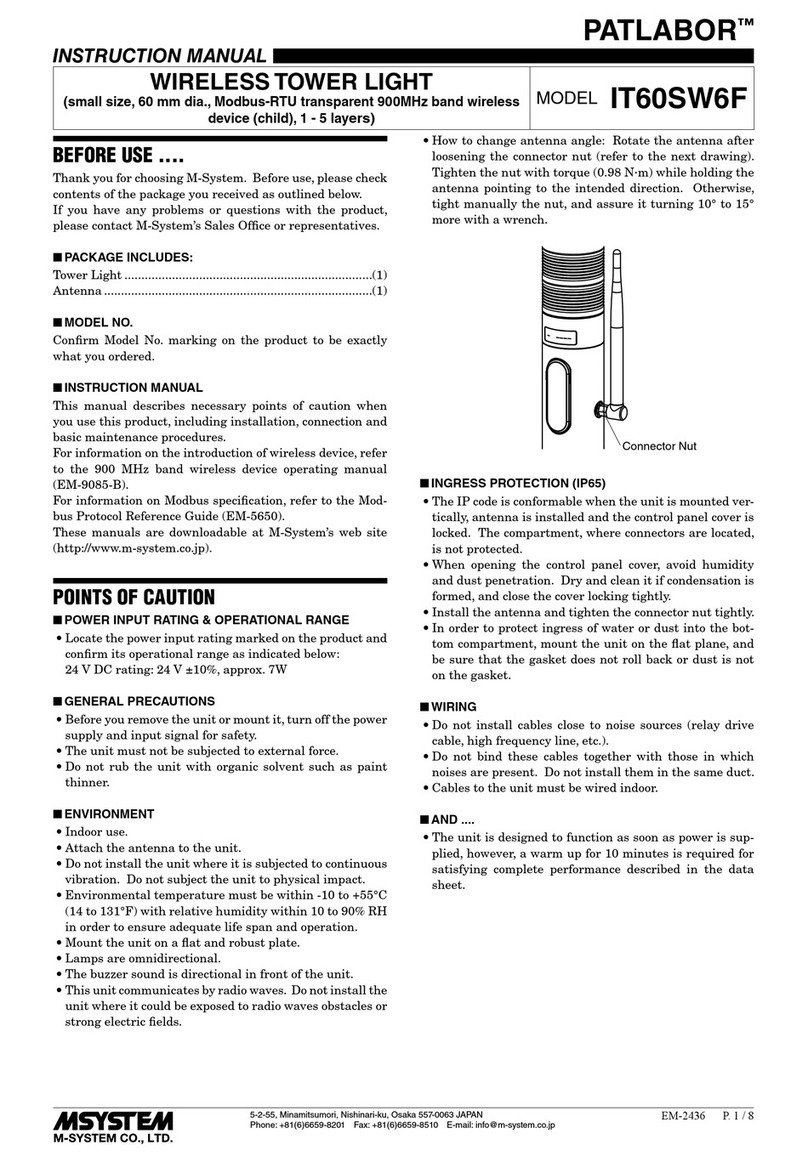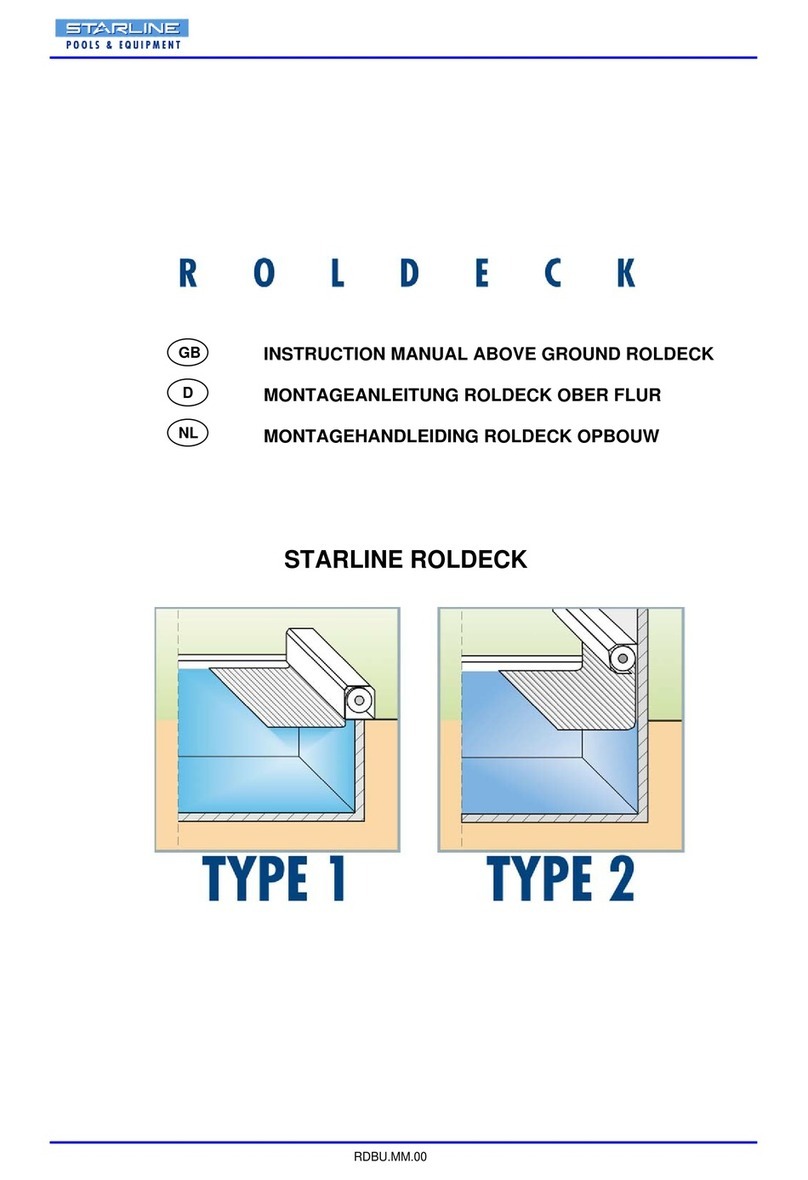iFootage SL1320DN User manual

3DK1482001


Thank you for purchasing this iFootage product. This manual provides
important user information for the Anglerfish SL1 320DN LED Light.
Please read the manual carefully before operating the equipment and
keep the manual safe for future reference.
The Anglerfish SL1 320DN is a convenient and versatile LED light
suitable for both video and photography production and features
brightness adjustment, 5600K colour temperature, 8 different special
effects and mobile device APP connectivity providing multiple settings
including key frames. This flexible and compact light is perfect for both
studio and location recording.
Features 1
Component Description 2
Operating Description 4
Mode Selection 5
Power Management
6
Menu Bar
7
Bluetooth Connectivity 8
App Introduction 9
Accessory Installation 10
How to Use 11
Technical Information
List of Items
13
Notes
14
Maintenance
14
15

1
●The 320DN light has fully adjustable angles, provides simple
onboard controls as well as App control and can be used hand held
or on a stand or with any other suitable support equipment.
●The 320DN provides a solar spectrum light source, RA 98, high
colour fidelity, realistic and saturated colour IES TM30-18 index, Rf
97 and Rg100.
●The 320DN offers 8 different special lighting effects designed to
suite various scenarios.
●There are 4 types of dimming curves to choose from.
●Connecting to the App via Bluetooth will provide further
functions such as key frames, multi-lamp control and music mode.
●Key frame and sequence dimming are fully adjustable and can be
preset to suit user requirements.
●Equipped with silent fans the 320DN will automatically adjust fan
speed to accommodate the temperature of the light.
●The product has a 'High Temperature' warning function.
Precautions:
1. Keep dry. Do not expose the product to water, liquids, rain or
moisture either whilst in use or when in storage. lt is recommended
that the product should not be handled using wet hands.
2. Do not disassemble or modify the product. Mishandling, includ-
ing dropping the product, may result in permanent damage.
3. Please keep this product out of the reach of children and animals.
4. Do not use or store the light in the vicinity of harmful chemicals
or combustible materials. Always read the warning labels prior to
using the product.
5. Please use appropriate adapters for power supply and tempera-
ture specifications and range.
6. The effectiveness of the lamp will be impaired if the heat sink is
blocked or covered.
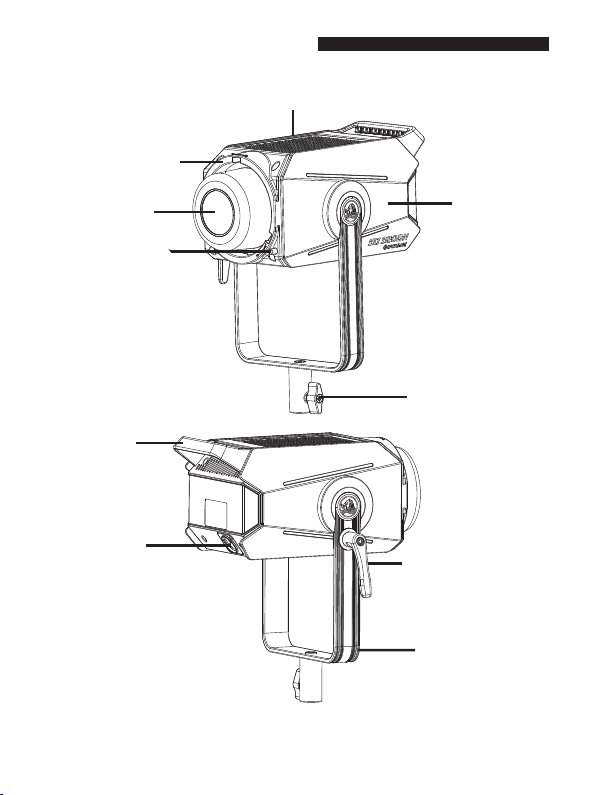
2
Heat sink
Handle
Side panel
Bowens adapter port button
Bowens adapter port
COB lamp beads
XLR connection Angle adjustment
locking control
U-shaped bracket
Light stand locking control
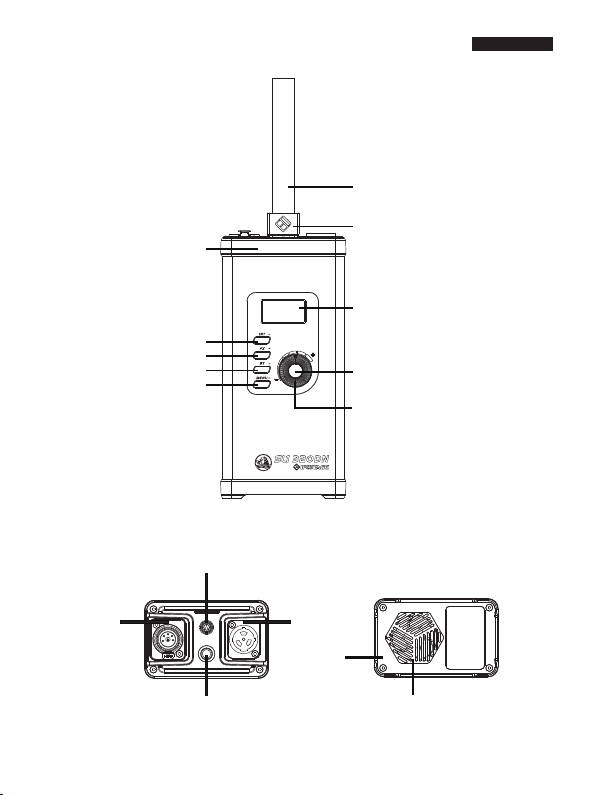
3
Clip
Screen
SET Button
Operation Dial
INT Button
FX Button
BT Button
MENU Button
Top Cover
Base
Lanyard
XLR
connection
DMX Interface
Power Button
AC Power
Connection
Air Vent
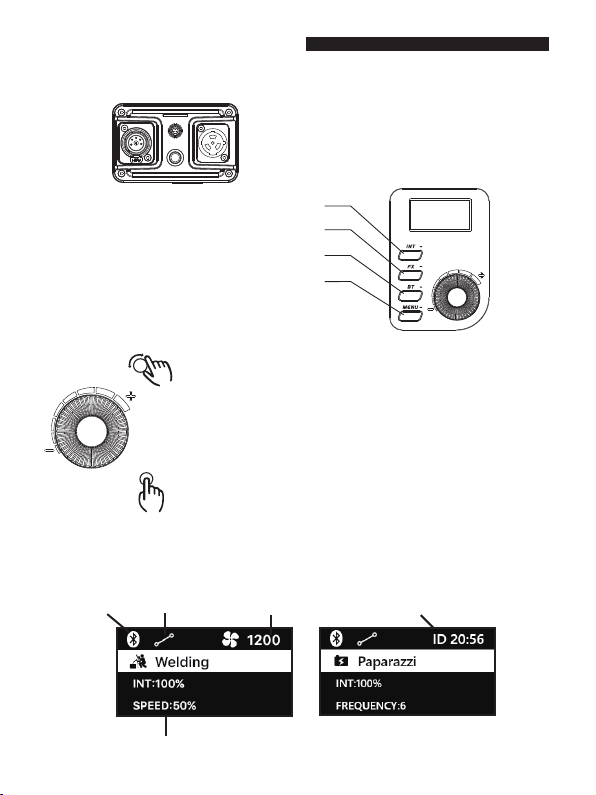
44
■Screen Description
Bluetooth Dimming Curve Fan Speed/Device ID Code Switch
Main Menu Bar
■Controls Description
INT Button: Short press for brightness mode
FX Button: Short press for special effect mode
BT Button: Short press for Bluetooth settings
Menu Button: Short press for menu settings
SET
Rotate:
Long press: On / Off
Short press: Temporarily turns light off / on
On/Off Button
Operation Dial
INT mode: Rotate clockwise to increase brightness.
Rotate ant-clockwise to reduce brightness.
FX mode: Rotate dial to select special effects.
BT mode: Rotate dial to select Bluetooth reset.
Menu mode: Rotate dial to select menu.
Press: FX mode: Move the cursor to confirm the current option,
Switch between special effect type, brightness, speed /
frequency / attenuation respectively.
BT mode: Determine whether to select Yes or no.
Menu mode: Fan setting, dimming curve, language, DMX.
DMX Settings: Short press to change DMX address; Channel
settings.
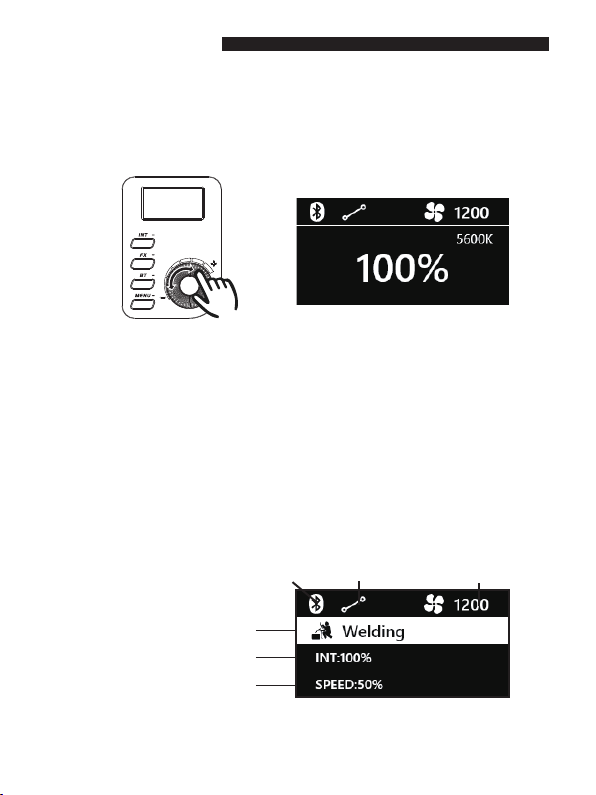
5
■Light brightness mode
Press the INT Button to access the brightness adjustment mode. Instantly
adjust brightness using the control dial.
Adjust brightness parameters-fixed at colour temperature 5600K±200.
■Special effects mode
FX Mode
Brightness parameters
Lighting effect adjustable
parameters
There are 8 special effects including: paparazzi, fireworks, lightening, strobe light,
welding light, faulty bulb, pulsing and explosion. The corresponding parameters can
be adjusted according to the effect being used.
Bluetooth Dimming curve Fan speed
Press the FX Button to access the special effects mode; Place the cursor on
special effects mode and select FX, brightness, speed/frequency and attenua-
tion using the SET button. Rotate dial to select special effect and chosen
parameter changes.

6
■Fan speed adjustment
■Dimming Curve
20
Linear Exponential
Logarithmic
S-curve
Fan speed can be adjusted to suit usage.There are 3 fan settings: 'Quiet' ,
'Auto' and 'Ultra Quiet'.
Press MENU control to access menu
directory: adjust parameters using the
SET button. Rotate dial to select.
This is a means of pre-setting the dimming light function using one of four
dimming curves: linear, exponential, logarithmic and S-curve. Each one
provides an alternative type of dimming.
Press MENU control to access menu directory: rotate dial to view curve setting
required. Use Set button to select.

7
AC Power port
Input voltage:AC 100V~240V 50/60HZ
Input power: 350W
■Power Supply
■Language settings
Press Menu→ Rotate the Dial to select
language→ Press SET Button→switch
between Chinese and English.
High Temperature Alert
■High Temperature Alert
■Temporary Lamp Shutoff
Press the power button to turn the light off, and
press the power button again to turn the light
on. Temporary light shutoff is a low-power
mode. When the product is not in use, please
check to make sure the product is fully shut
down.
When the display shows the 'Overheating
Protection’warning, the brightness will be
reduced. It is recommended to turn the lamp
off, and then continue to use after the overall
temperature of the light has reduced.
Long-term use of this product in high
temperature conditions will affect the life of
the device.
■Restore Factory Settings
To restore factory settings please press the
'OK/Select' key, then using the dial, select 'Yes'
followed by 'OK/Select'. If you do not want to
Restore Factory Settings select 'No' followed by
'OK/Select' to exit.
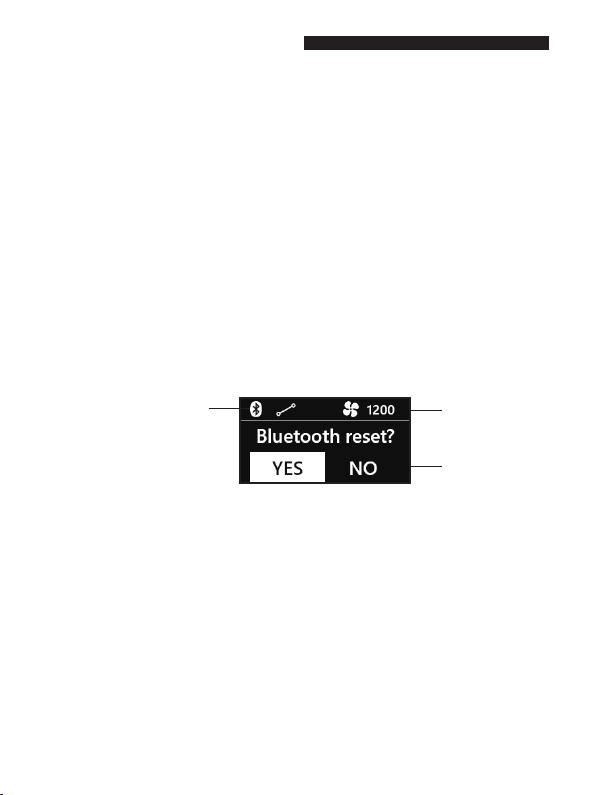
8
Note:
1. The 320DN and mobile device connection use Bluetooth BLE5.1
technology. Prior to opening the App to connect please ensure that
Bluetooth has been enabled on your device. lf using Android, you will
need to enable Bluetooth on the APP also.
2. The iFootage Lumin App currently supports iOS 12.0 and above. It
also supports mobile devices with Android 8.0 and above.
3. After connecting the device to the Lumin App via Bluetooth please
ensure that, when prompted to make a firmware update, the battery
power for all devices is sufficient to support the duration of the
update.
■ Bluetooth Connection and Reset
Fan speed
Bluetooth reset
lcon display after successful
Bluetooth connection
1. For Bluetooth connection: download the iFootage Lumin App to your
mobile device (Smartphone or tablet). Once registered, open the Lumin App
and create a new project. Open the project and search for devices, select the
appropriate device using the device name or code to connect via Bluetooth.
The light will blink three times to show a successful Bluetooth connection. Via
the project device list, select to control single or multiple devices. The
Bluetooth icon will appear on the status bar after which you can set the
internal lighting values. lf the APP shows Bluetooth connection failure, please
check to see that your mobile device is Bluetooth enabled or reset Bluetooth
on the product and try to reconnect.
2. Bluetooth Reset: Using the device screen, press BT to access the Bluetooth
setting. rotate dial and select 'Bluetooth Reset', then press the "Confirm &
select' control.

9
■
■App Overview
■
■
■
The Lumin App has multi-light control, key frames and music mode. For additional
modes please download the iFootage Lumin App or visit www.ifootagegear.com
to access a detailed App user guide. To download the APP, please scan the QR code
or search for iFootage Lumin App. For more information please visit www.
ifootagegear. com after registering you can operate the product using the APP,
however should you change to another mobile device, the product will be reset via
Bluetooth, after which you can use the APP connection.
Keyframes and sequences
Within the Lumin App you can select the key frame settings within modes.You
can apply key frames to layout, loop method, fade time, duration etc to achieve
a repeatable lighting status or set of lighting conditions.
Multi-light Control
Within the App's project device list, you can choose to add multiple lights to a
project. By setting key frames on each light you can create a multiple light
sequence.
Music mode
Music mode has a variety of ambient colours that react and change according to
the music.
Special Effects
The iFootage Lumin APP has 8 internal effects, and more parameters can be set
in the APP according to your lighting needs.
iFootage Lumin
App QR Code Offical Website QR Code

■Reflector Removal
■Reflector Installation
10
The SL1 320DN LED light comes with its own Bowens adapter and can be used
with other light accessories which accommodate a Bowens adapter such as
Fresnel attachment, 60cm soft box or beauty dish etc.
To attach the reflector, the three tabs must be aligned with the lamp head and
then rotated to lock it in place.
Push the reflector release on the lamp head and rotate the reflector
anti-clockwise to remove.

11
■Adjustable Spotlight Angle
The angle of the light can be easily adjusted by turning the angle handle
anti-clockwise and then locking back in place by turning clockwise.
■Usage
The 320DN can be attached to a light stand or other suitable support
accessory.
Light stand spigot
Securely place light on light stand
and lock in place using the light's
locking control.
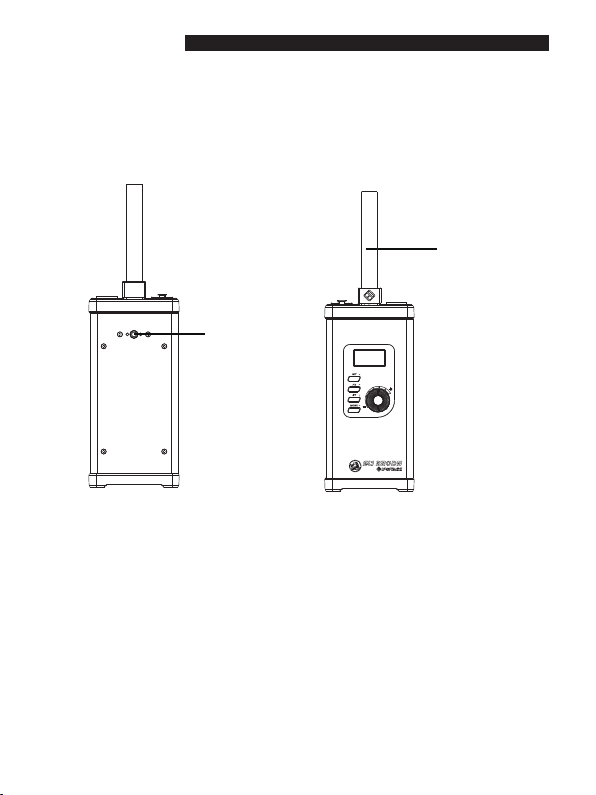
12
Lanyard
1/4" screw
thread
■Control unit
The control unit has a convenient attachment lanyard and 1/4" screw thread at
the rear so that it can be safely attached to a magic arm, grab clamp or other
appropriate support accessory.
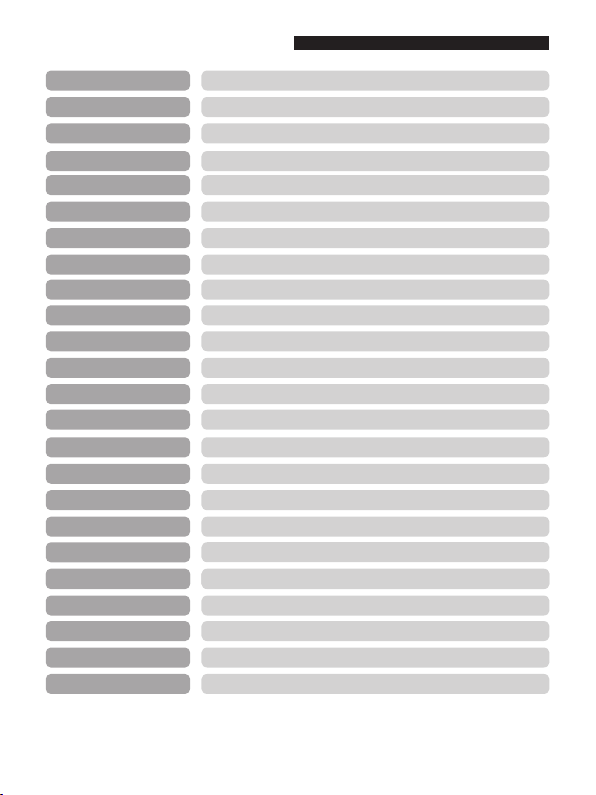
13
Overall Power Input AC 220V, Output DC 65V
Power Input
Material
Wireless Frequency
Bare Light Net Weight
Bare Light Size
Power Supply Size
TLCI *
Colour temperature*
Brightness Range
Product Name LED Light
Model SL1 320DN
AC 100V~240V 50/60HZ
350W
CRI *
Display Type
100% Illuminance *
Bluetooth Transmission Distance
Working Temperature
100% Illuminance *
Control Method
IES TM-30 *
SSI CIE-D55 *84
Rf 97 Rg100
97
98
99
0%~100%
CQS *
5600K±200
2.4GHz
Monochrome OLED
Bluetooth APP control, manual button control
Aluminum alloy, stainless steel, polycarbonate
-15℃~45℃
Power Supply Net Weight
278 X 340 X 210mm
103 X 217 X 65mm
2.54kg
1.2kg
Light output power 320W
*Note: The above data is based on iFootage Lab tests and there may be some variation
in values with data marked with an asterick*
<100 meters (no interference)
≈11600LUX (main lamp, distance 1 meter)
≈56000LUX (with reflector, distance 1 meter)

14
SL1 320DN Main Light Body, Reflector, 5m Power Cable, 3m Light head
connecting cable, Control Unit, Light Head Protector, Warranty Card,
User Manual, Certificate、Carry Case.
1. In order to avoid equipment failure, please do not expose this
product to moisture or use in wet or rainy, sandy or dusty environ-
ments.
2. Do not disassemble or modify the product. Mishandling, including
dropping the product, may result in permanent damage.
3. Keep this product and its parts out of the reach of children and
animals.
4. Please ensure that the product is always free from moisture and is
stored safely. Water and other liquids may contain minerals that can
corrode the internal electronic circuits.
5. Avoid using or placing the product in high temperature environ-
ments, including direct strong, sunlight, as this may shorten the life of
electronic parts, damage the battery or distort plastic parts or
casings.
6. Avoid using the product in very low temperature environments as
internal condensation or water particles may damage electronic
circuitry as the temperature rises.
7. Avoid using or storing the product in dirty or dusty environments as
this may damage components.
8. Avoid placing the product on or near hot surfaces or sources of heat
such as lit cigarettes, naked flames or heating systems.
9. Do not disassemble the product by yourself.Unprofessional treatment
will cause damage to the product.
10. Do not drop, knock or shake the product. Rough handling may damage
the internal circuit board.
11. During use do not cover the light head with flammable materials.
12. To avoid burns, please do not handle the light if it is hot.

15
1. To prevent the accumulation of dust particles affecting the performance of
the product, please carefully wipe the exterior of the product with a clean, soft,
dry cloth at regular intervals.
2. The SL1 320DN is covered by a 1-year warranty from the date of original
purchase.
3. Product damage or failure to operate caused by inappropriate or irregular
operation is not covered by the warranty.
4. Unauthorized repair or attempting repair will make the warranty void and any
authorised repair will then be subject to charges.
5. If the product fails to function or is subjected to water or moisture please
ensure it is professionally examined and repaired prior to using it.
6. Always use a clean, dry soft cloth to clean the lens on the product. Do not use
harmful chemicals, cleaning agents or liquids to clean the product.
7. In the unlikely event that the product is found to be faulty please contact our
Customer Service team who will be happy to assist you: [email protected].


16
iFootage reserve the right to amend or rectify all hardware and software specifica-
tions at any time without notice. lf there appears to be any difference between the
contents of the instruction manual and the actual product, please refer to the
product itself.
iFootage and its associates will not be held responsible for the use or misuse of any
of the iFootage products or any direct, indirect, punitive, incidental, special
consequential property or life damage responsibility. The risk of users or any other
person using this product shall be borne by the user. This will not affect your legal
rights.
Manufacturer's Information
IFOOTAGE INTERNATIONAL (HK) LIMITED
UK Design & Made in China
Origin: China
Website: www.ifootagegear.com
iFootage Lumin APP QR Code Offical Website OQ Code
To download the iFootage Lumin APP, please
scan the QR code or visit our website. For more
information on operation modes please visit
our website www.ifootagegear.com
Table of contents
Other iFootage Lighting Equipment manuals
Popular Lighting Equipment manuals by other brands

Ikan
Ikan iLED6 quick start guide

Hubbell
Hubbell DUAL LITE LN4X Series Installation, Operation and Maintainance Instructions

Pentair
Pentair AquaTRAM 360 Installation and user guide
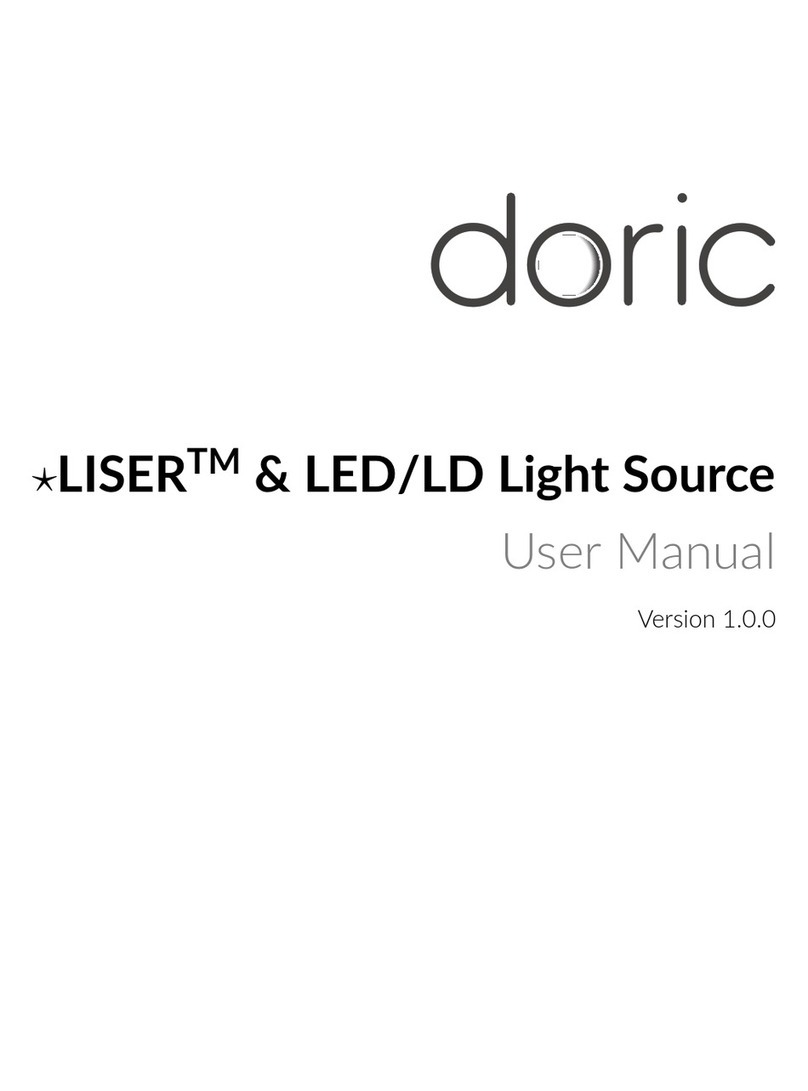
DORIC
DORIC LISER & LED Series user manual
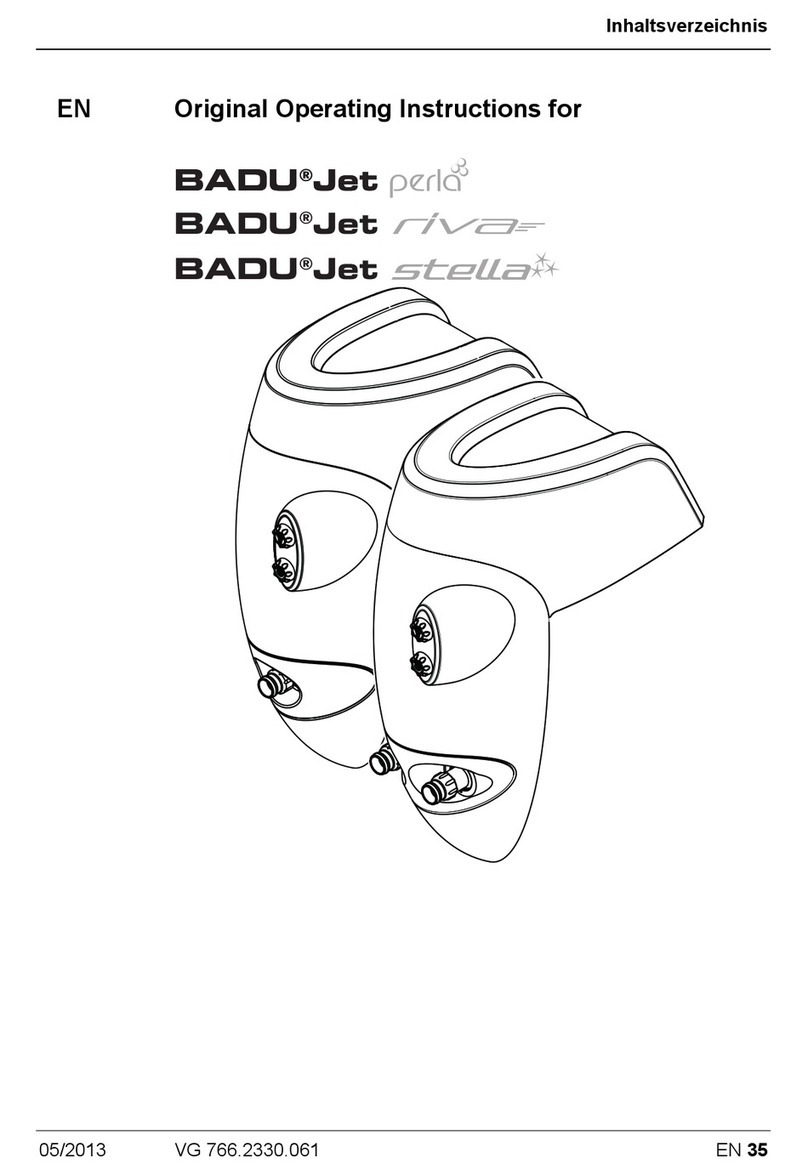
Speck pumpen
Speck pumpen BADU Jet Perla Original operating instructions
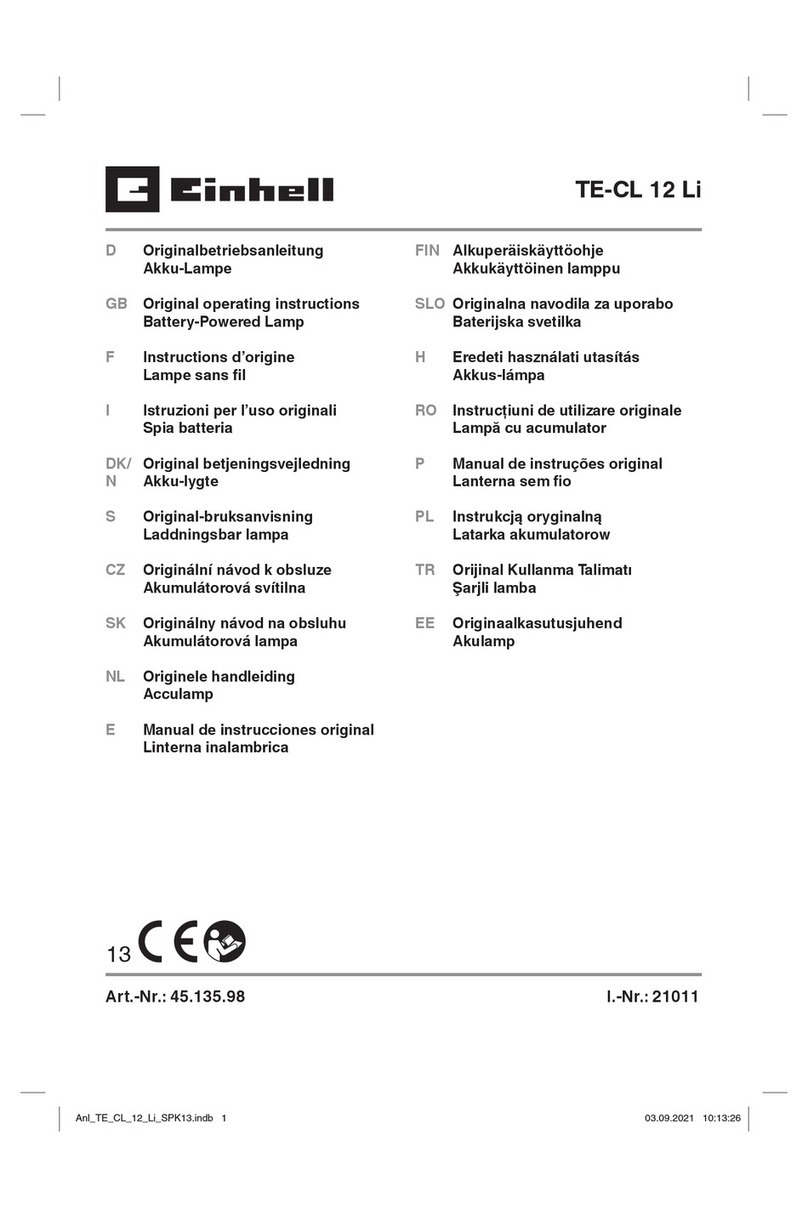
EINHELL
EINHELL TE-CL 12 Li Original operating instructions