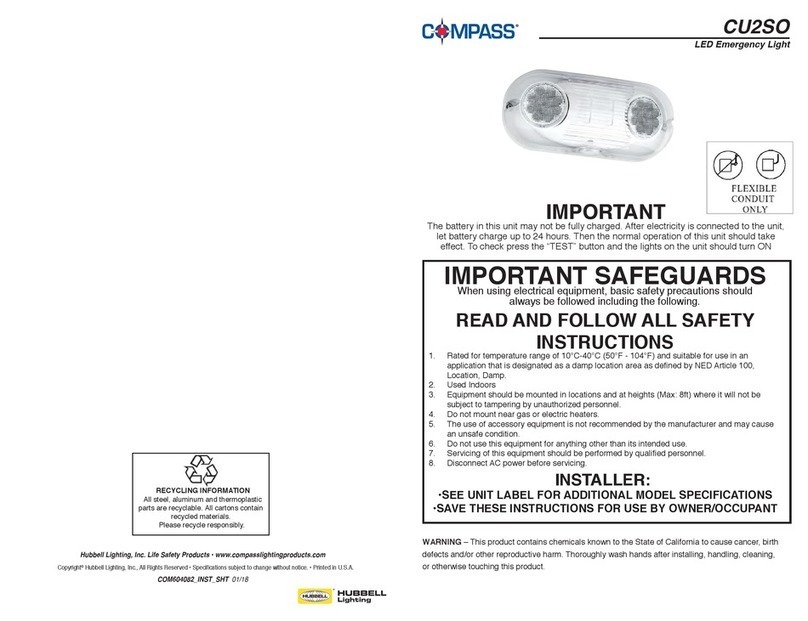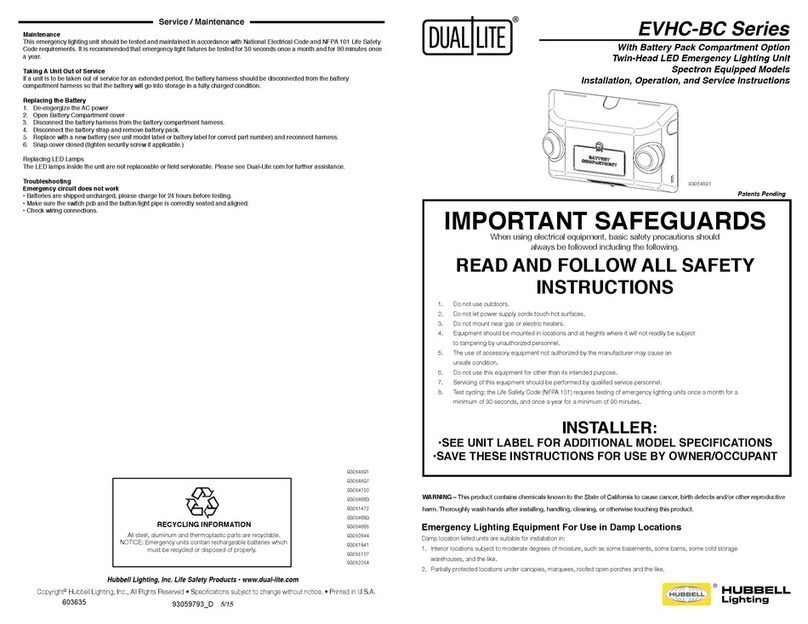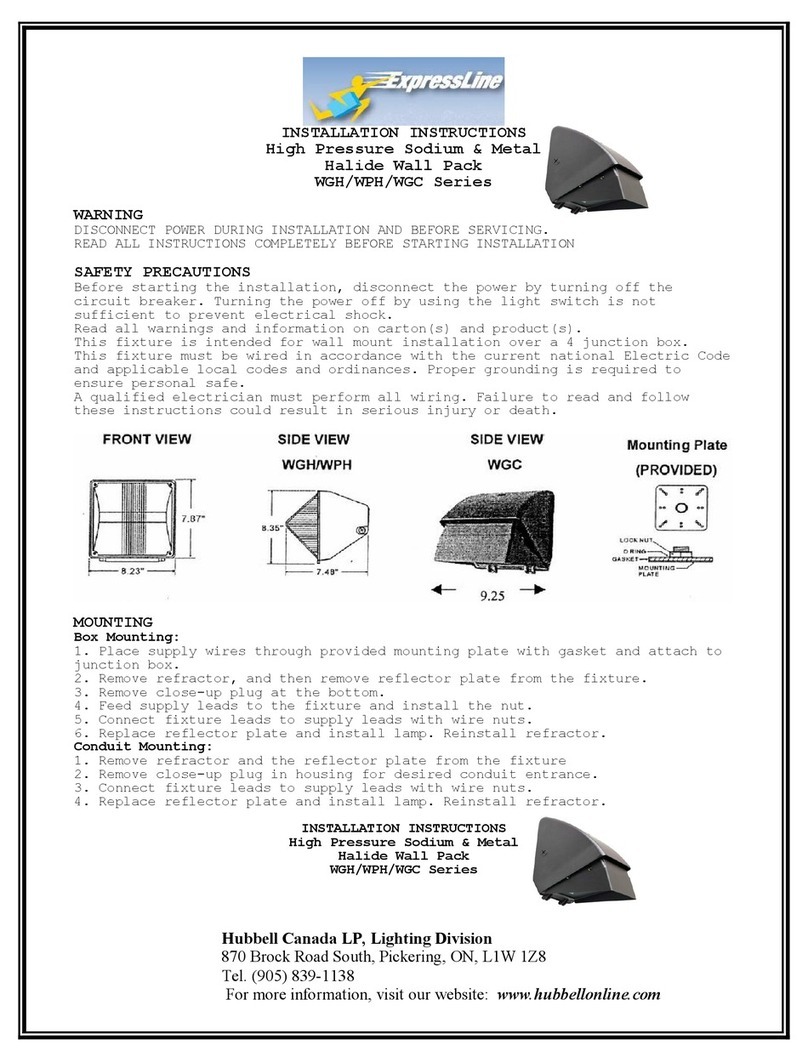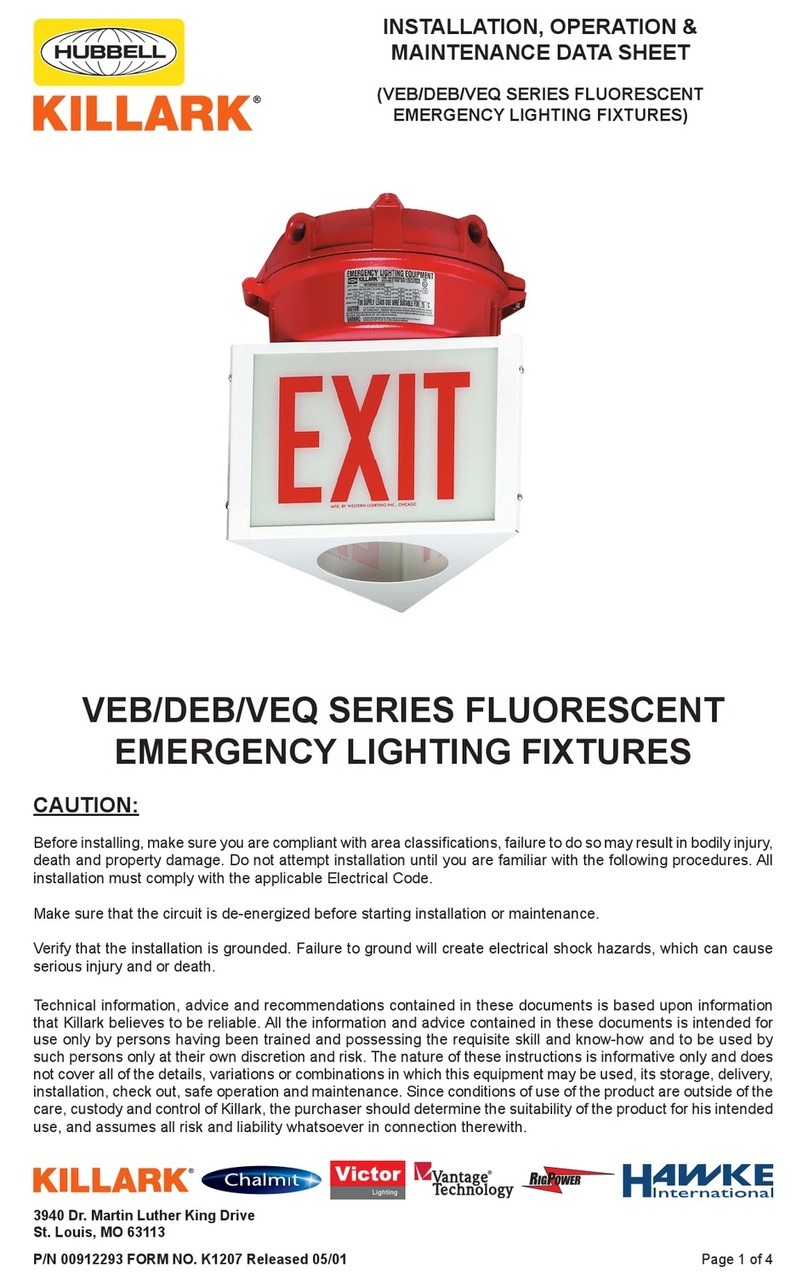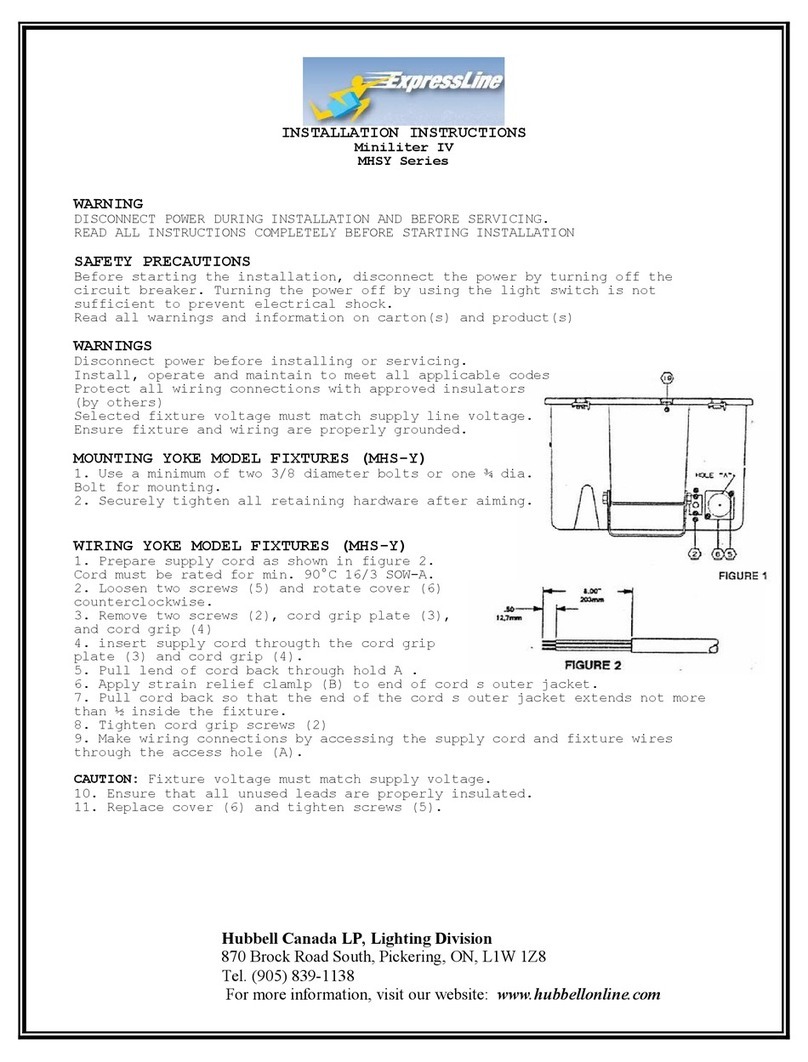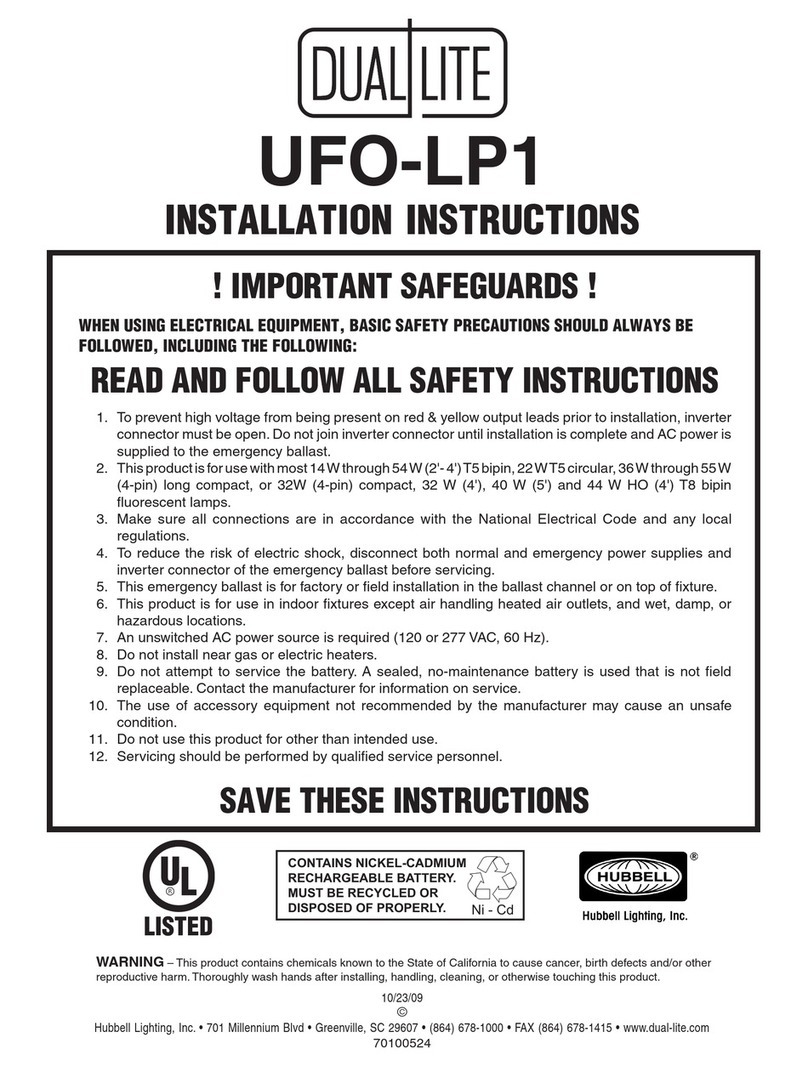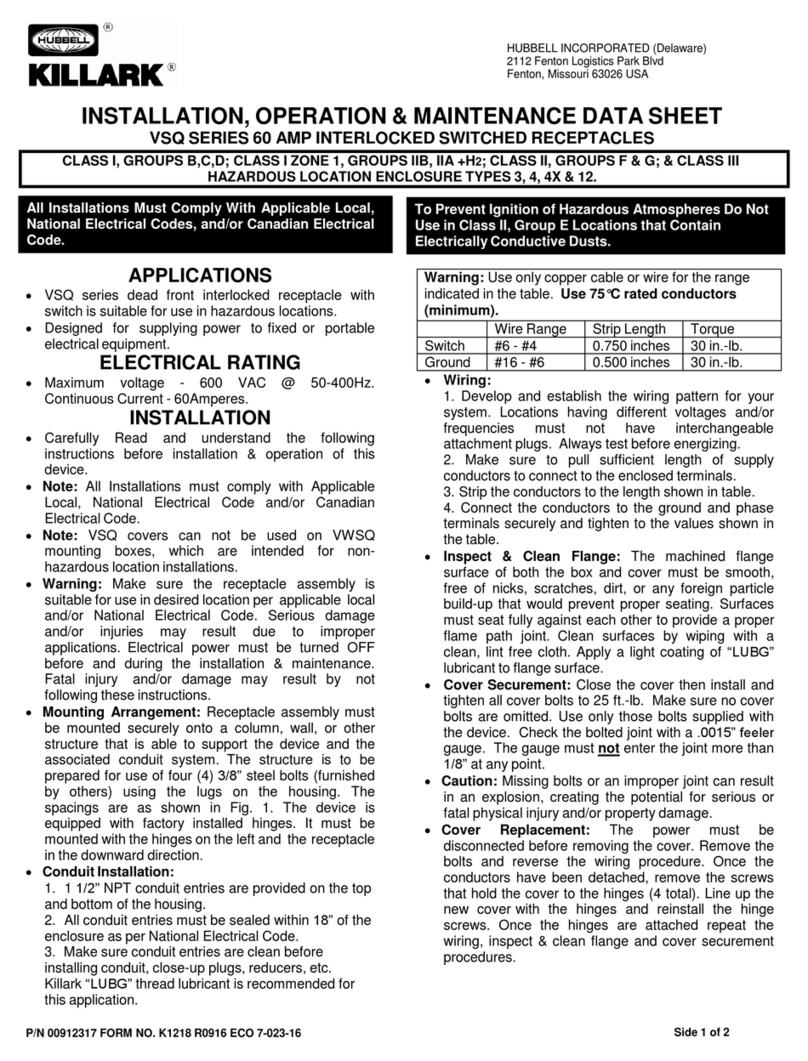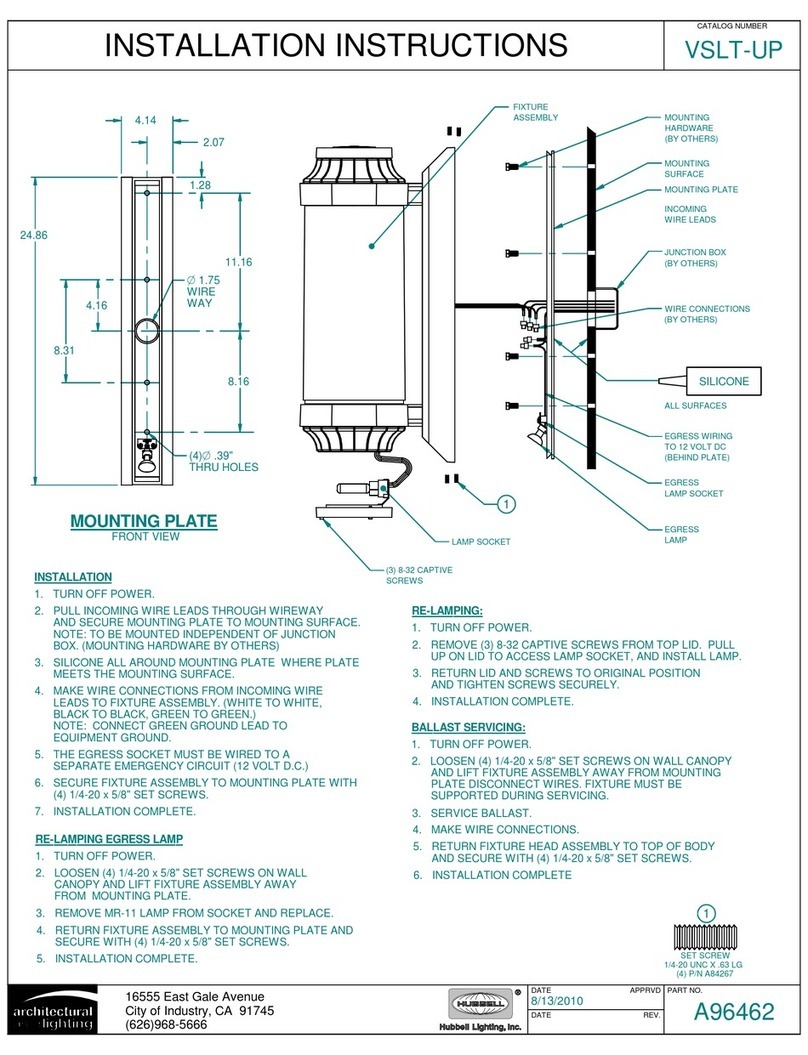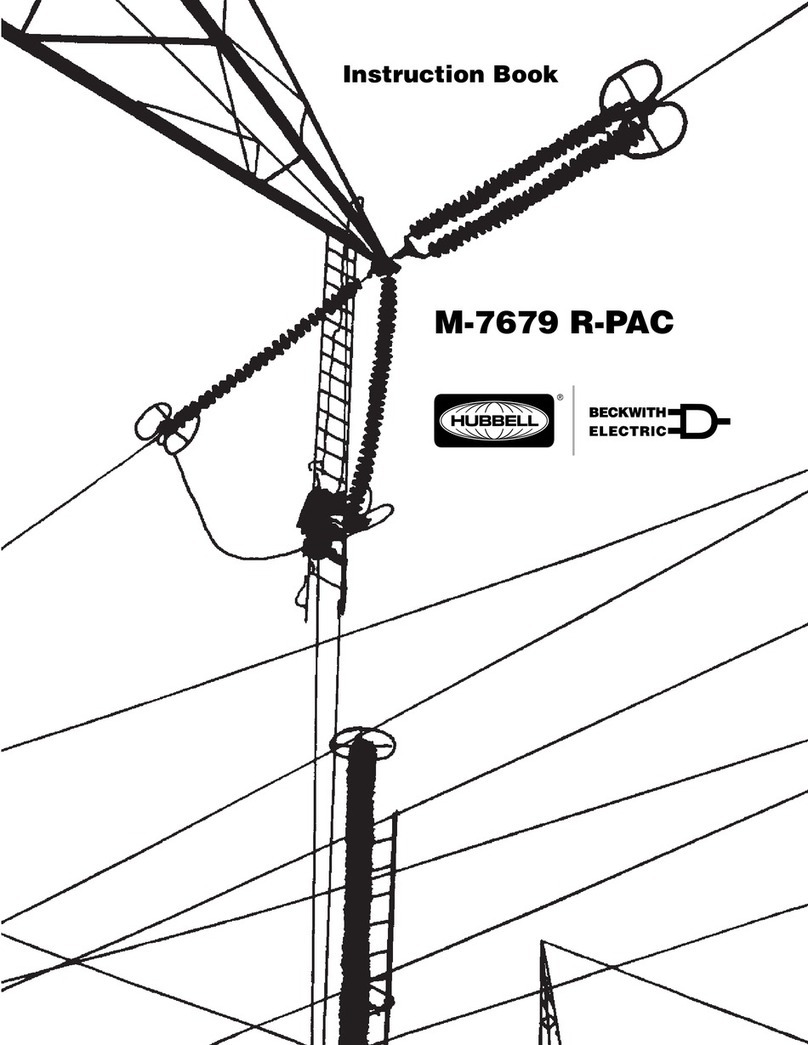TROUBLE SHOOTING
•“EXIT” legend does not illuminate
• Checkwiringconnections.
•Emergency circuit does not work
• Batteriesareshippedunchargedanddisconnected.Connectpowerpackleadsandchargebeforetesting.
• Makesurechargerboardisproperlyseated.
• Checkwiringconnections.
TESTING
SignsshouldbetestedandmaintainedinaccordancewithNationalElectricalCodeandNFPA101LifeSafetyCoderequirements.Itisrecommendedthat
emergencyexitsignsbetestedfor30secondsonceamonthandfor90minutesonceayear.
REPLACING A BATTERY PACK
De-energizetheACpowersupplytotheexitsign;removetheclearcover.Removethewhitetrimplateandtheexitsignface.Disconnectthe2-pinbattery
packconnectorfromthechargerboard.Removethebatterypackfromthecompartment.Installanewbatterypackwiththecorrectpartnumberintothe
compartment,andpluginthe2-pinconnectortothechargerboard.Reinstalltheexitsignface,whitetrimplateandsecuretheclearcover.EnergizeACpower
totheexitsign.Allowthenewbatterypacktofullycharge,andpressthe“TEST”buttontoverifyoperation.
RECYCLING INFORMATION
Allthermoplasticpartsarerecyclable.Allcartonscontainrecycledmaterials.Pleaserecycleresponsibly.
NOTICE:
Emergency model exit signs contain rechargeable nickel-cadmium batteries which must be recycled or disposed of properly.
LN4X Series
LED Exit Sign Listed For Damp And Wet Locations
AC Non-Emergency Models Are UL Type 4X Rated
Installation, Operation and Maintainance Instructions
Hubbell Lighting, Inc. Life Safety Products • www.dual-lite.com
Copyright©HubbellLighting,Inc.,AllRightsReserved•Specicationssubjecttochangewithoutnotice.•PrintedinU.S.A.
93029236A 6/10
IMPORTANT SAFEGUARDS
Whenusingelectricalequipment,basicsafetyprecautionsshouldalwaysbefollowedincludingthefollowing.
READ AND FOLLOW ALL SAFETY INSTRUCTIONS
1.Donotletpowersupplycordstouchhotsurfaces.
2.Donotmountneargasorelectricheaters.
3.Equipmentshouldbemountedinlocationsandatheightswhereitwillnotreadilybesubjecttotampering
byunauthorizedpersonnel.
4.Theuseofaccessoryequipmentnotauthorizedbythemanufacturermaycauseanunsafecondition.
5.Donotusethisequipmentforotherthanitsintendedpurpose.
6.Servicingofthisequipmentshouldbeperformedbyqualiedservicepersonnel.
7.Testcycling:theLifeSafetyCode(NFPA101)requirestestingofemergencyexitsignsonceamonthfora
minimumof30secondsandonceayearforaminimumof90minutes.
INSTALLER:
•SEE UNIT LABEL FOR ADDITIONAL MODEL SPECIFICATIONS
•SAVE THESE INSTRUCTIONS FOR USE BY OWNER/OCCUPANT
WARNING–ThisproductcontainschemicalsknowntotheStateofCaliforniatocausecancer,birthdefectsand/orother
reproductiveharm.Thoroughlywashhandsafterinstalling,handling,cleaning,orotherwisetouchingthisproduct.
93033371
OPERATION
“ACON”LEDisiluminatedwhenACpowerispresent.
NOTE:AllmodelsaresuppliedwithanACLockoutcircuit,whichpreventsthe“EXIT”legendfromilluminatingwhenthebatteryisconnectedandnoACpower
ispresent.
NOTE:AllmodelsaresuppliedwithaLowVoltageDisconnectcircuit,whichpreventsdamagetothebatteryfromdeepdischargeduringprolonged
emergencyoperation.
NOTE:Batteriesareoftenshippedinadischargedstate–thisisnormal.Thebatterywillrequirecharging.Allowseveralhoursofchargebeforetestingtheunit.
ModelsWithSPECTRON®Self-Testing/Self-DiagnosticCircuitry
ModelsequippedwiththeSpectronself-testing/self-diagnosticelectronicssystemprovide:
■VisualindicationofACpowerstatus ■Visualindicationofself-diagnostictestcycle
—Visualindicationofanyunitmalfunctionsincluding—
■Battery fault ■Transfer fault ■Charger fault ■Emergency Lamp fault
Spectron equipped units also include:
Brownout protection: unit will automatically transfer to emergency operation upon detection of low AC power (approximately 80% of nominal line).
Time Delay Retransfer: upon return of normal AC power, unit will remain in the emergency mode for an additional 15 minutes to allow AC power to stabilize.
LEDStatusIndicator
AbicolorLED(green/red)isprovidedonthecontrolpanelofallmodels
equippedwiththeSpectronoption.
RedStatusIndicatorCode Description
OneblinkON/pause Batterynotconnected
TwoblinksON/pause Batteryfault
ThreeblinksON/pause Chargerfault
FourblinksON/pause Transfercircuitfault
FiveblinksON/pause EmergencyLampfault
AutomaticTests
Theunitwillautomaticallyinitiateaself-test/self-diag-
nosticcyclebasedonthefollowingtable:
TestingPeriod DurationofTest
Onceamonth 1minute
Onceevery6months Alternating:
30minutesor60minutes
ManualTests
Usingtheunittestswitch,userscaninitiatedifferent
durationtestcyclesbasedonthefollowingtable:
InitiatingAction TestCycle
Presstestswitchonce 1minute
Presstestswitchtwice 90minutes
Pressingthetestswitchatanytimeafteratestcyclehas
beguncancelstheremainderofthetestandreturnsthe
unittonormaloperation.
RedServiceAlertIndicator
Undernormaloperatingconditions,theredServiceAlertIndicatorwillremain“off”.
IntheeventtheSpectroncontrollerdetectsamalfunction,theredServiceAlert
Indicatorwillblinkata1Hz.rate,basedonthefollowingtable:
GreenOperatingStatusIndicator
ThegreenOperatingStatusIndicatorservesasbothanACpowerandaself-test
indicator.Duringnormaloperation,thegreenOperatingStatusIndicatorwillbe
illuminated,indicatingthepresenceofACpower.Duringallautomaticormanual
self-testcycles,thegreenOperatingStatusIndicatorwillblinkata1Hz.rate.
MAINTENANCE
1300681
1300682
1300684
1300685
93029025
93029029
93029235
93029327