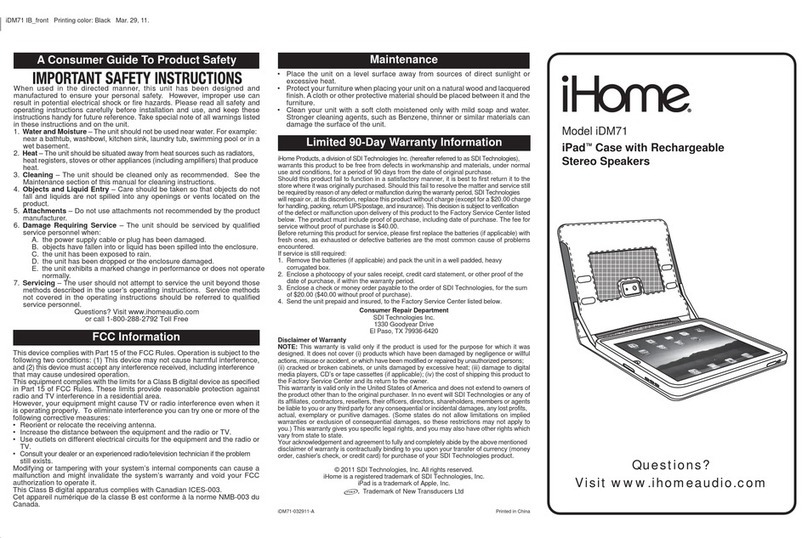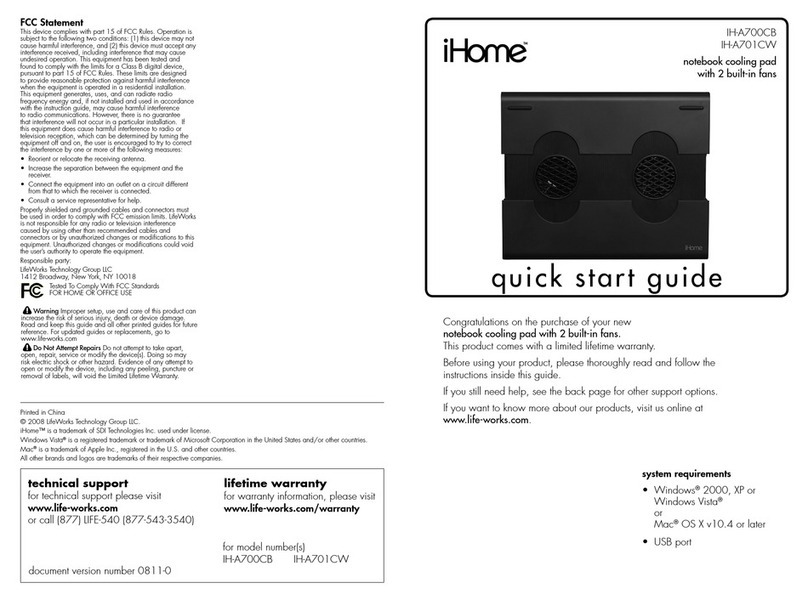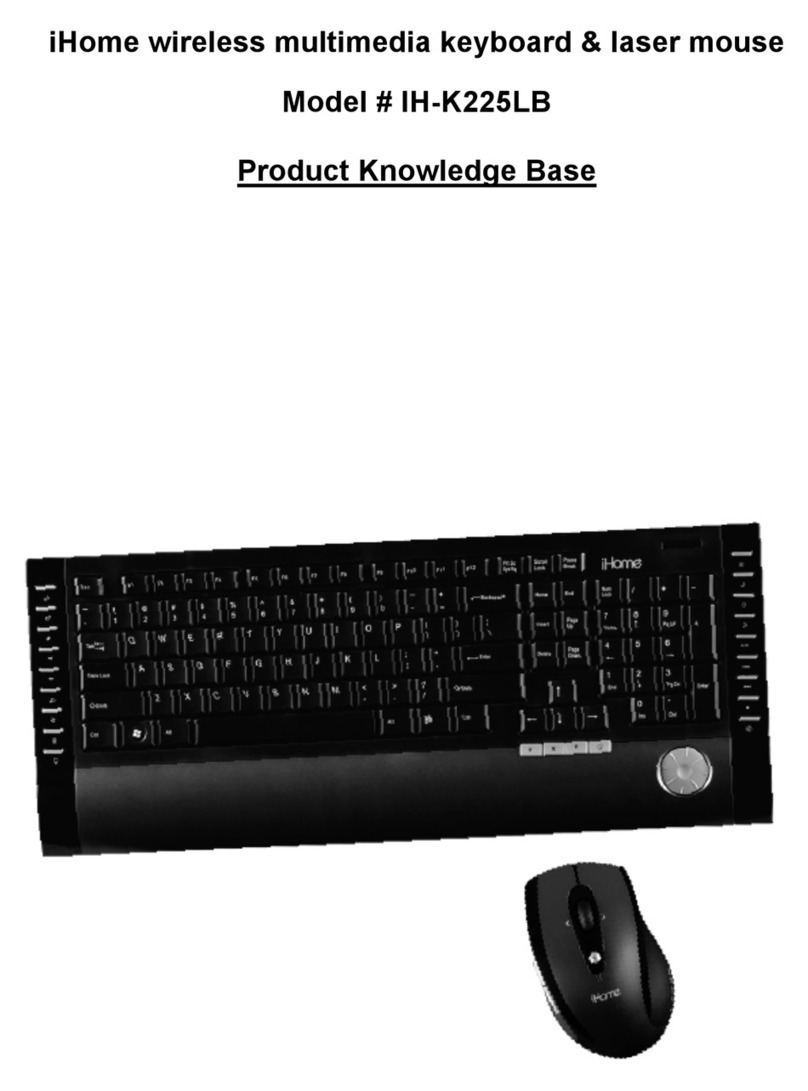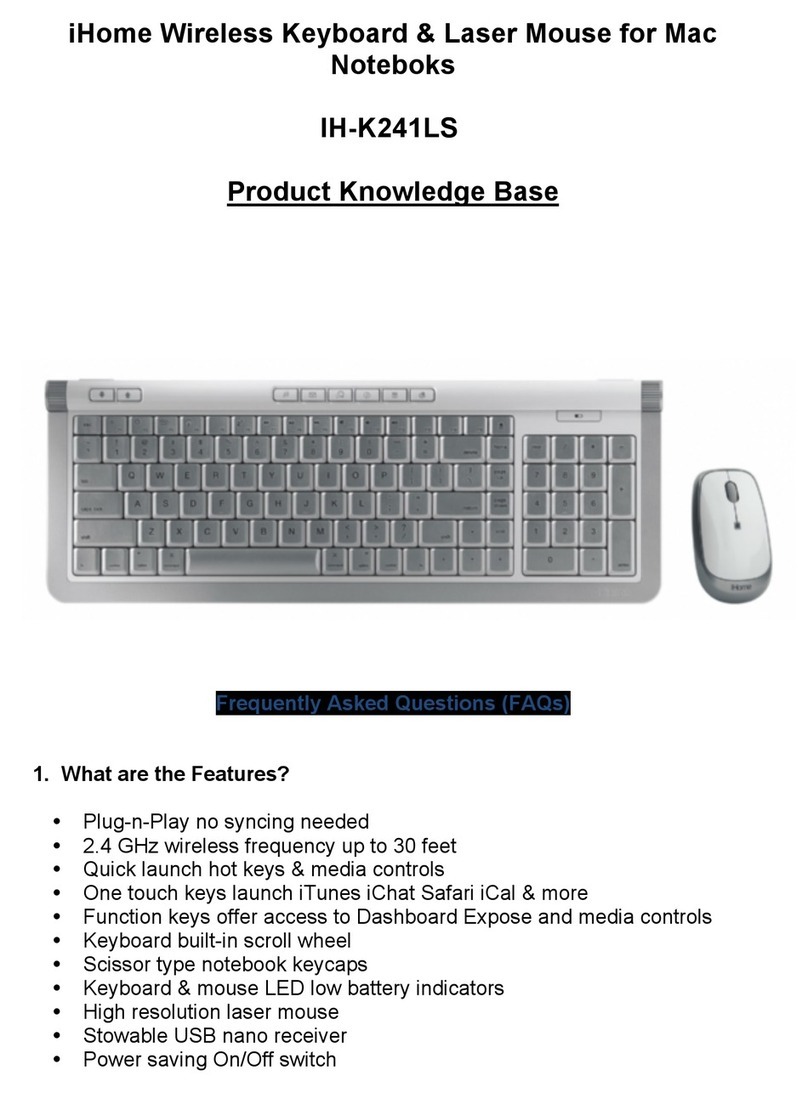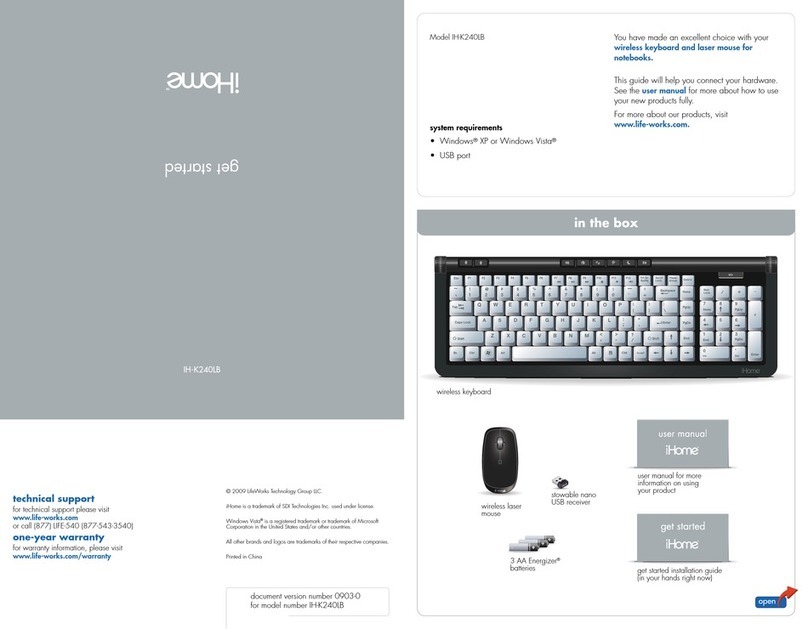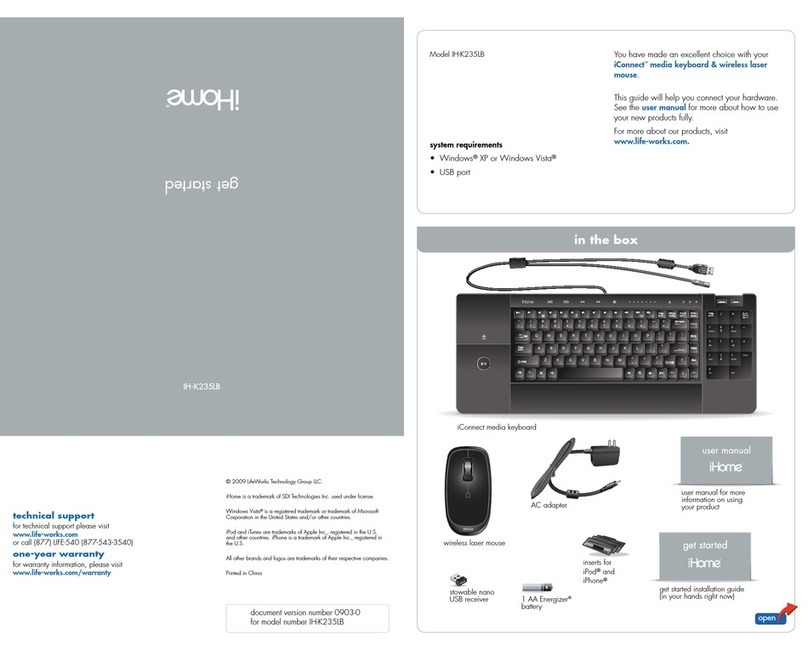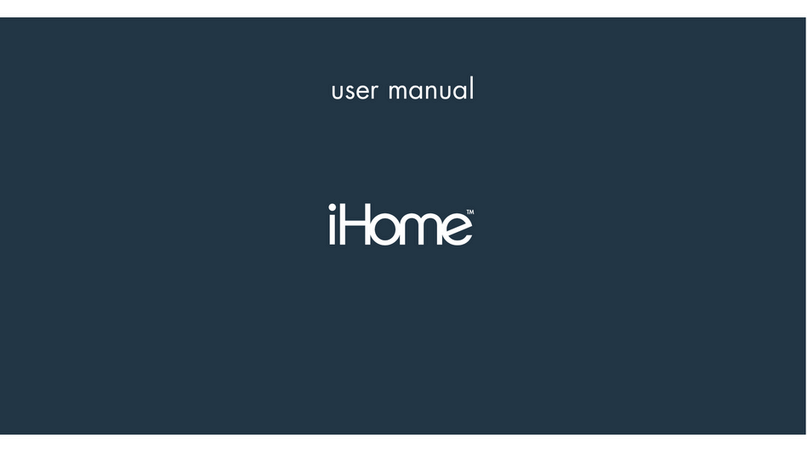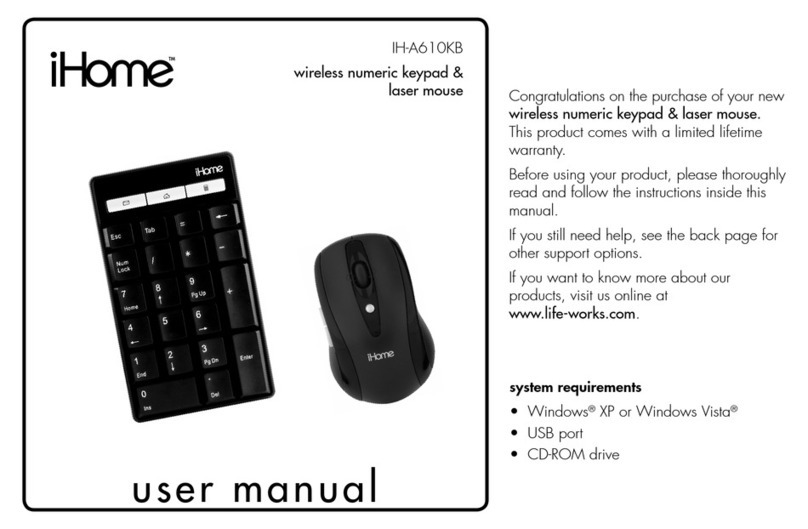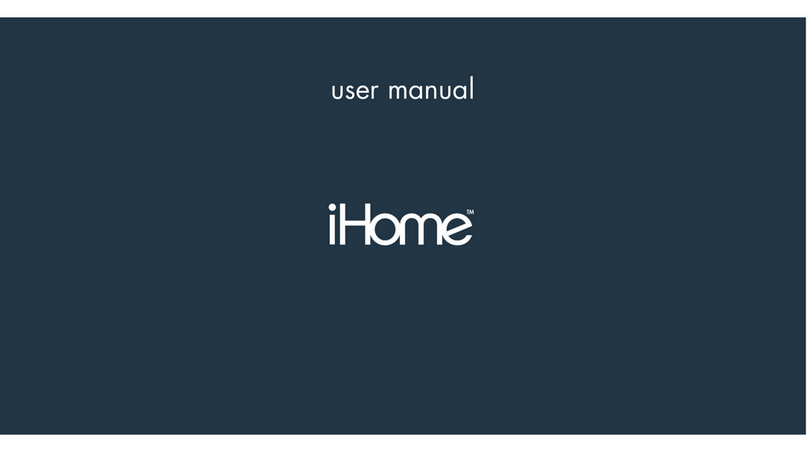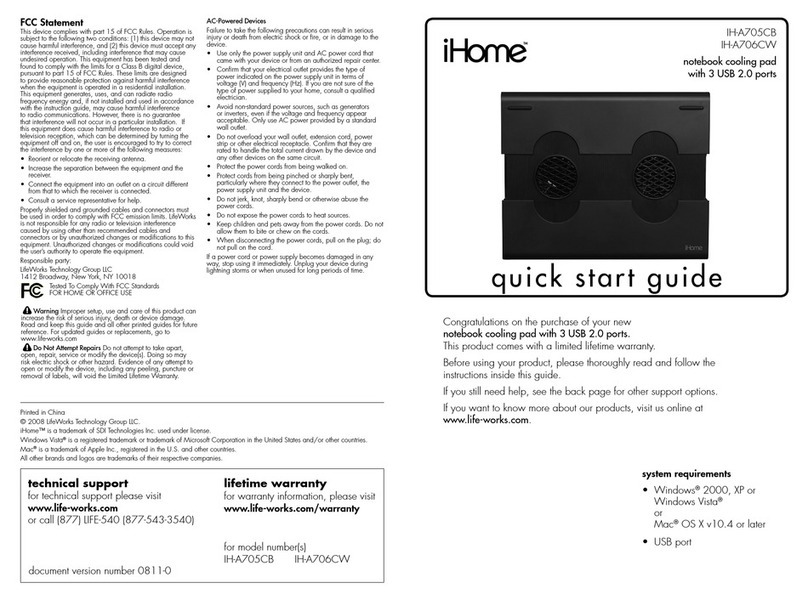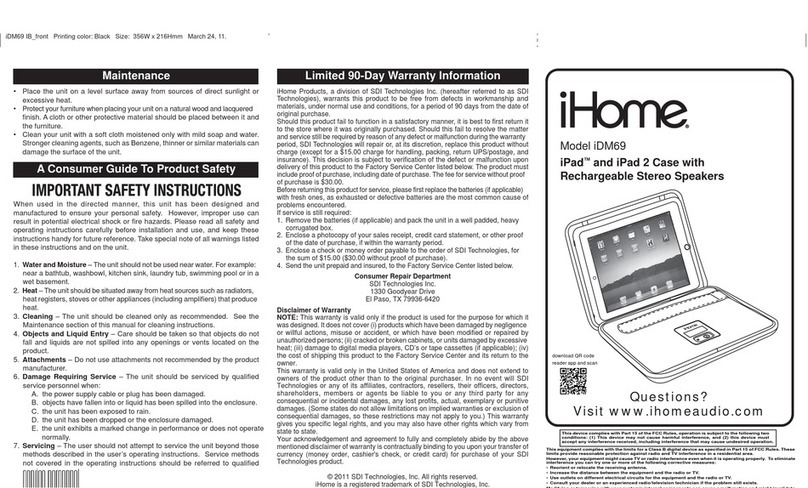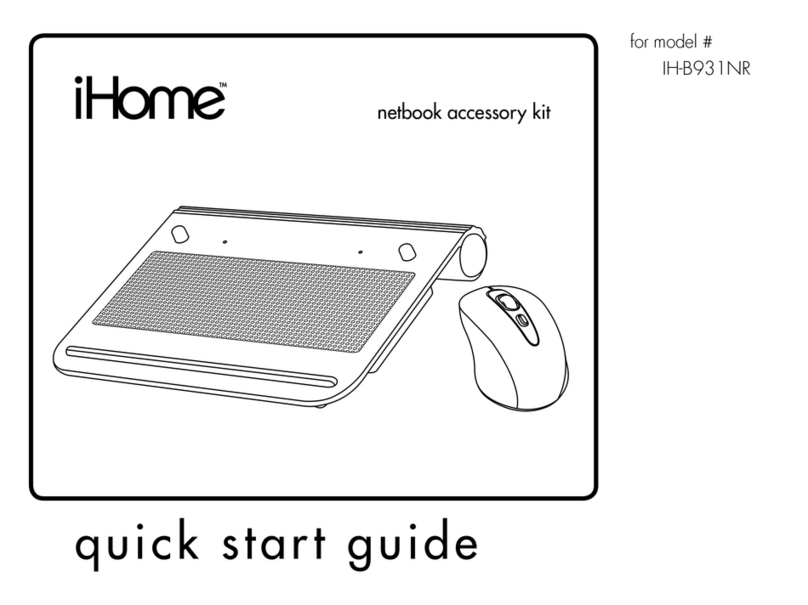in the box
© 2009 LifeWorks Technology Group LLC.
iHome is a trademark of SDI Technologies Inc. used under license.
Mac is a trademark of Apple Inc., registered in the U.S. and other
countries.
All other brands and logos are trademarks of their respective companies.
Printed in China
technical support
for technical support please visit
www.life-works.com
or call (877) LIFE-540 (877-543-3540)
one-year warranty
for warranty information, please visit
www.life-works.com/warranty
IH-K241LS
document version number 0903-0
for model number IH-K241LS
stowable nano
USB receiver
3 AA Energizer®
batteries
wireless laser
mouse
wireless keyboard for Mac
driver installation CD
for keyboard
get started installation guide
(in your hands right now)
user manual for more
information on using
your product
Model IH-K241LS You have made an excellent choice with your
wireless keyboard and laser mouse for Mac®
notebooks.
This guide will help you connect your hardware.
See the user manual for more about how to use
your new products fully.
For more about our products, visit
www.life-works.com.
system requirements
Mac• ®OS X v10.5.x or later
USB port•
CD-ROM drive•
get started
open