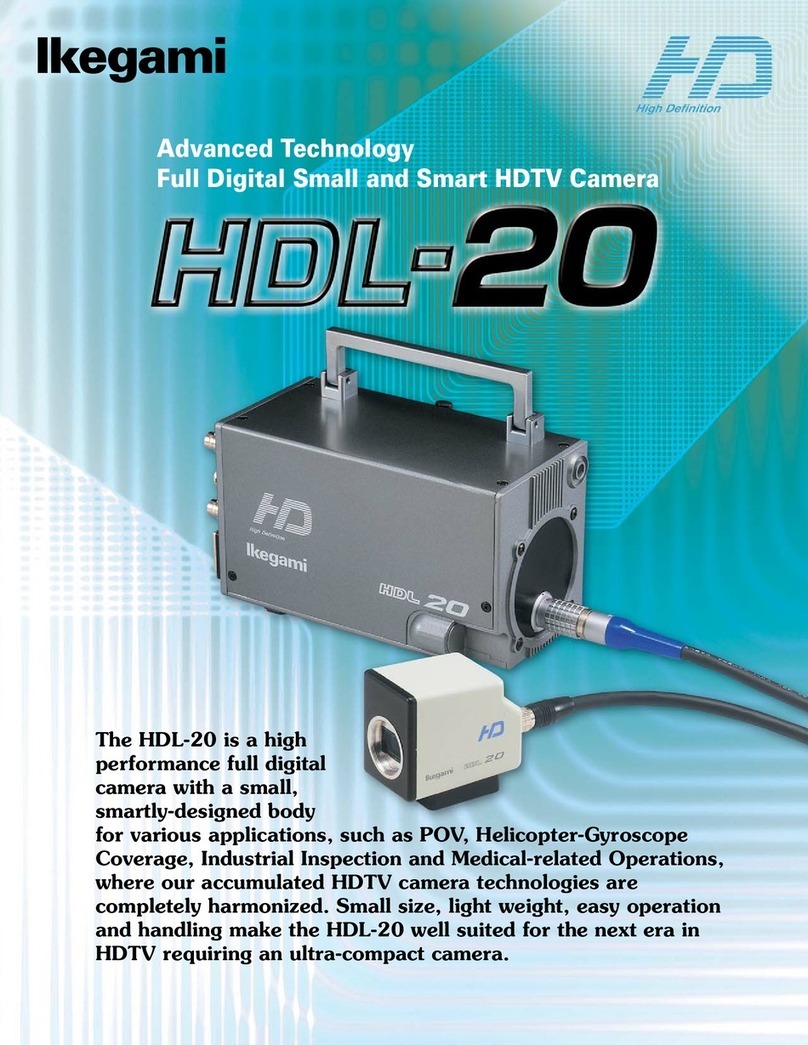Newly Developed Digital Processing ASIC+High-Performance CCDs.
Improving Image Quality and Video Performance Another Notch.
!
!!
!Employing Newly Developed Digital
Processing ASIC
♦
♦♦
♦Substantial Improvement in Video Quality
Video processing circuitry has been brought under a high level of design
scrutiny to develop the next generation of digital processing Ics. Video
processing circuits subsequent to the PRE KNEE process are accomplished
digitally, thereby enhancing reliability and delivering consistently stable
video quality.
♦
♦♦
♦High S/N Ratio
10-bit quantization is employed in order to avoid degradation in S/N for
both the black and white levels of video. A high S/N ratio of 63dB is
achieved. Digital implementation of video processing circuits such as
Gamma, Detail, and Matrix, ensures a dramatic improvement in actual S/N
under operational conditions.
♦
♦♦
♦Low Power Consumption
The newly developed ASIC reduces power consumption.
!
!!
!High-Performance 520,000-pixel
CCDs
The HL-59 employs 520,000 pixel high-performance FIT CCDs, while
retaining the benefits of digital processing. It attains gripping picture
quality with a horizontal resolution of 900 lines or more.
The HL-59W employs high-performance CCD image sensors with an
aspect ration of 16:9, so that simple switchable operation can be done.
It ensures stable, crisp, pictures in 16:9 and 4:3 modes.
Unicam
Versatilit
+Stron
Commitment to Ease o
Use
!
!!
!Newly Developed 1.5"VF
The HL-59/59W comes standard
With a newly developed high-
Performance 1.5" viewfinder.
In addition to 600 lines of
Horizontal resolution, the VF
Permits simple adjustment for
Brightness, contrast, and peaking
Through the trimmers located on
The front of the VF.
Its sliding mechanism provides
Considerable maneuverability.
The entire VF can be moved
Horizontally.
!Rotary Pulse Switch
A rotary pulse switch is located on the right-hand side of the
camera. It facilitates various camera setups in a menu-driven
manner, such as setting of shutter speed. A rich assotment of menu
functions and improved ease of use are provided, including one-
touch VF marker ON/OFF.
!Switch Panel Reexamined
For user-friendliness, the switch panel features a new design with
improved ease of use over its HL-series prodecessors.
!New Super V
In addition to the conventional vertical resolution, with a frame
accumulation mode and a 1/60 second exposure time, the HL-59/
59W comes with a newly developed New Super V function.
Switching in four steps (LOW, MID, HIGH, SUPER), it allows
vertical resolution from 400 to 480 TV lines to be obtained, while
minimizing loss of sensitivity. In the conventional Super V mode,
some subjects may suffer increased line flickers due to excessive
vertical resolution, resulting in degradation of image quality. The
HL-59/59W's four-step resolution selection avoids this
disadvantage, so that an optimum resolution can be selected
according to the subject and application.
!
!!
!Gain Selection
The master gain control can be preselected within a wide range:
-3/0/+6/+12/+18/+30/+36dB.
!Level Adjustment Capability
Oft-used items can be adjusted with the rotary pulse switch
located on the front of the camera. The following items can be
adjusted with the camera alone, without the remote control panel:
*MASTER GAMMA *MASTER PED
*DTL GAIN *SKIN DTL
*COLOR SAT
!
!!
!Shutter
In addition to seven preset shutter modes, CVSS(Continuous
Variable Shutter Speed) is available two ranges. The shutter
speed can be continuously varied from 1/30.2 to 1/56.9, and for
an extended range from 1/60.3 to 1/1748 of a second.
!
!!
!Auto White Shading/Auto Black
Shading
Automatic adjustment of white shading and black shading can be
done with the camera head alone.
!
!!
!Frame Marker Setting
With the HL-59W, the frame marker may be set at either 16:9 or
4:3, in the 16:9 mode.
!
!!
!Personal Function Switch
A switch on the front of the camera switch controls the following
functions:*IRIS+ CORR
*IRI++ CORR
*HYPER GAIN (+36dB)
*AUTO KNEE
*SKIN DTL
*SOFT DTL
*BLKPRESS/STRETCH-7%,-5%,-3%,+3%,+5%,+7%
*SCENE FILE No.1 ~ No.8
!
!!
!Split Color Bars
SPLIT mode is added to the color bar generation. This mode can
also be used for SNG operation.