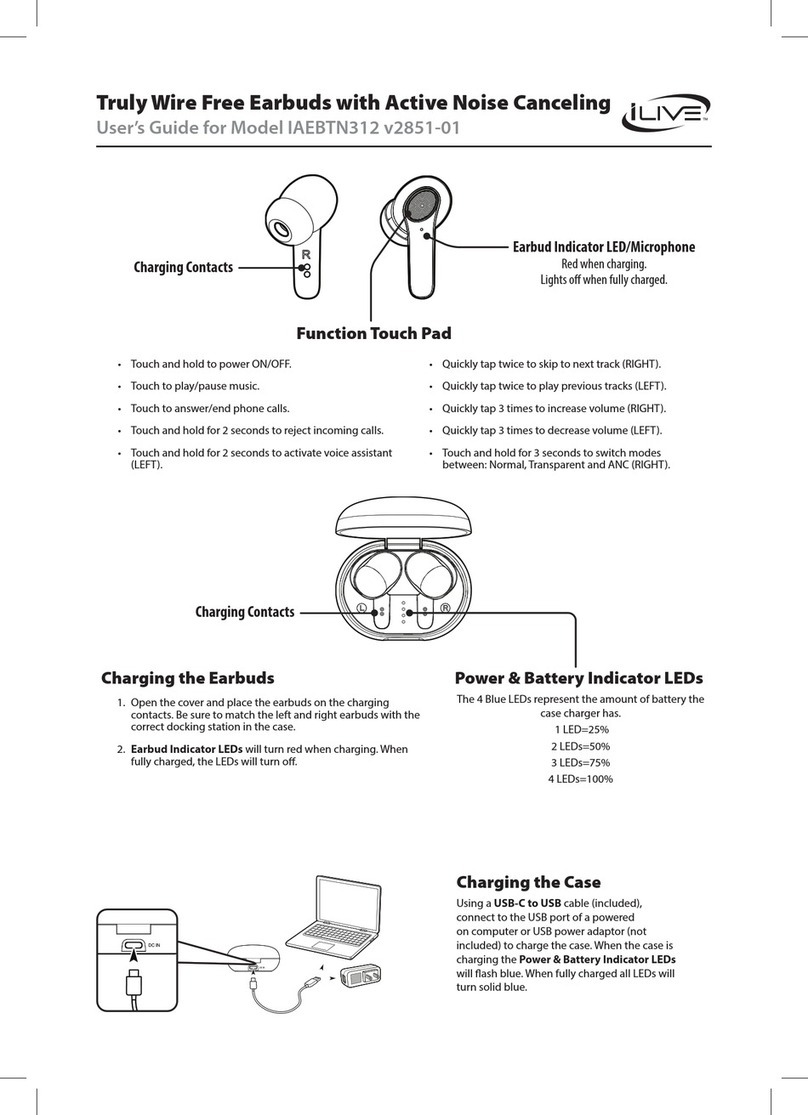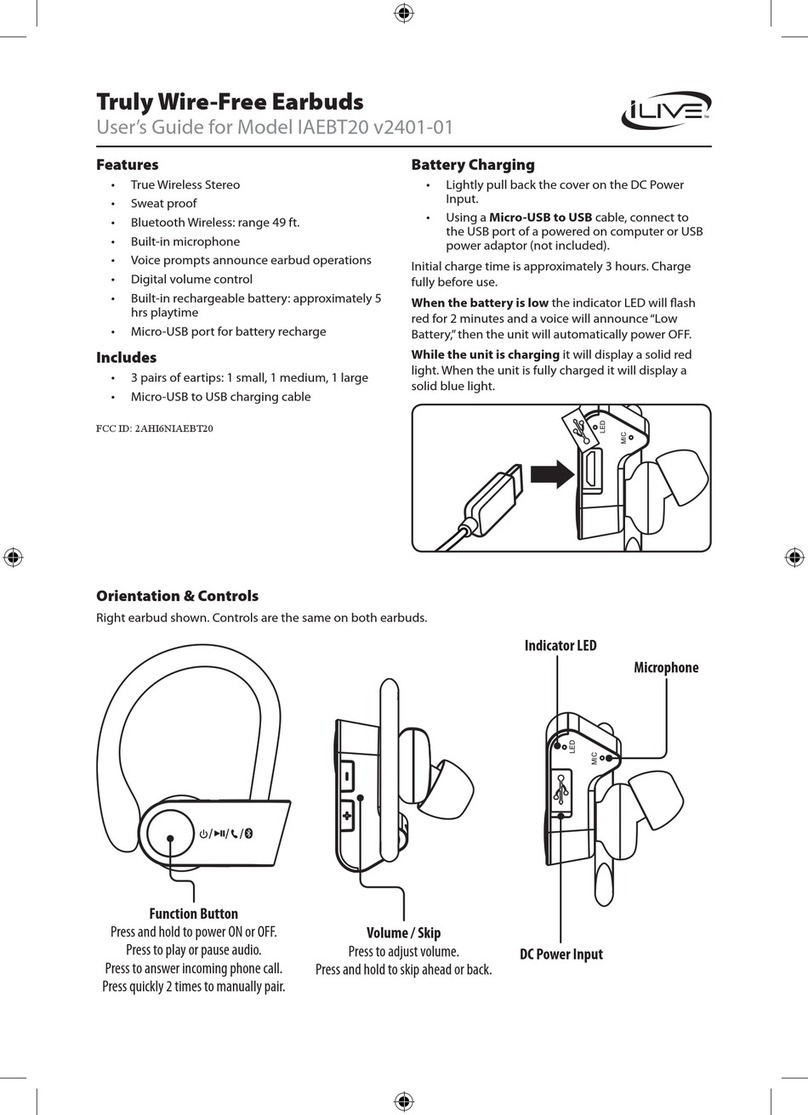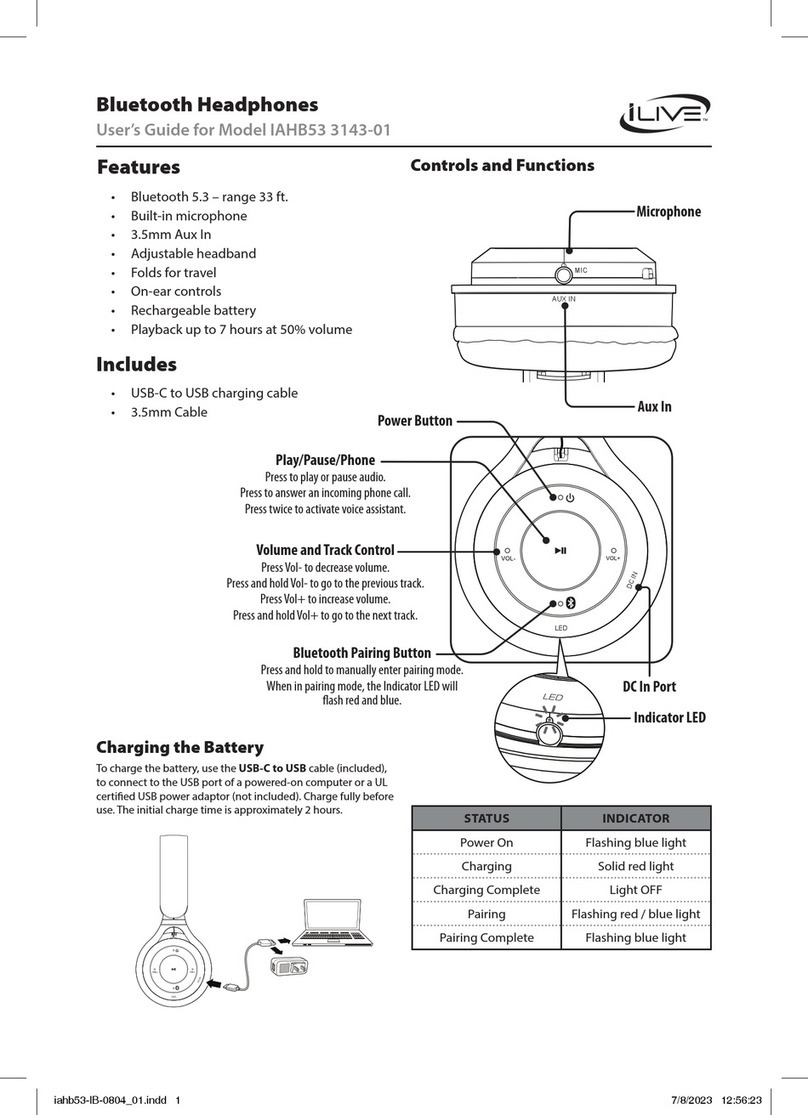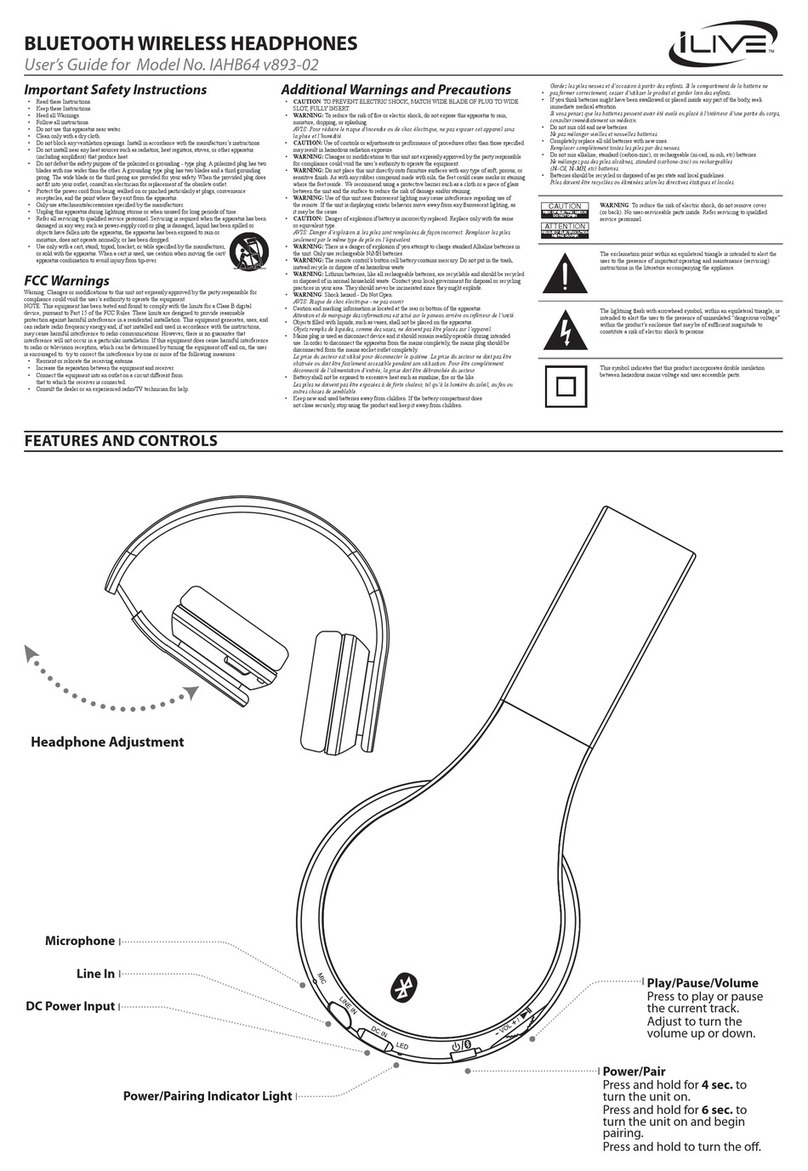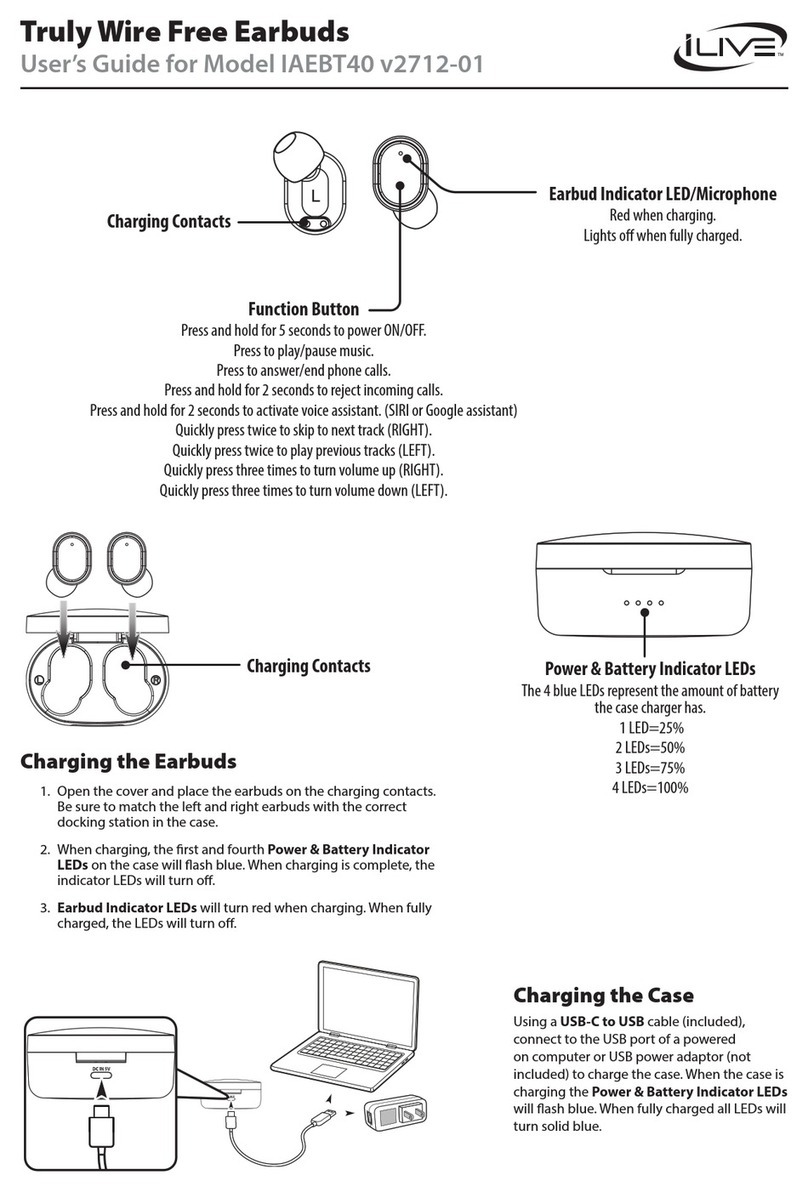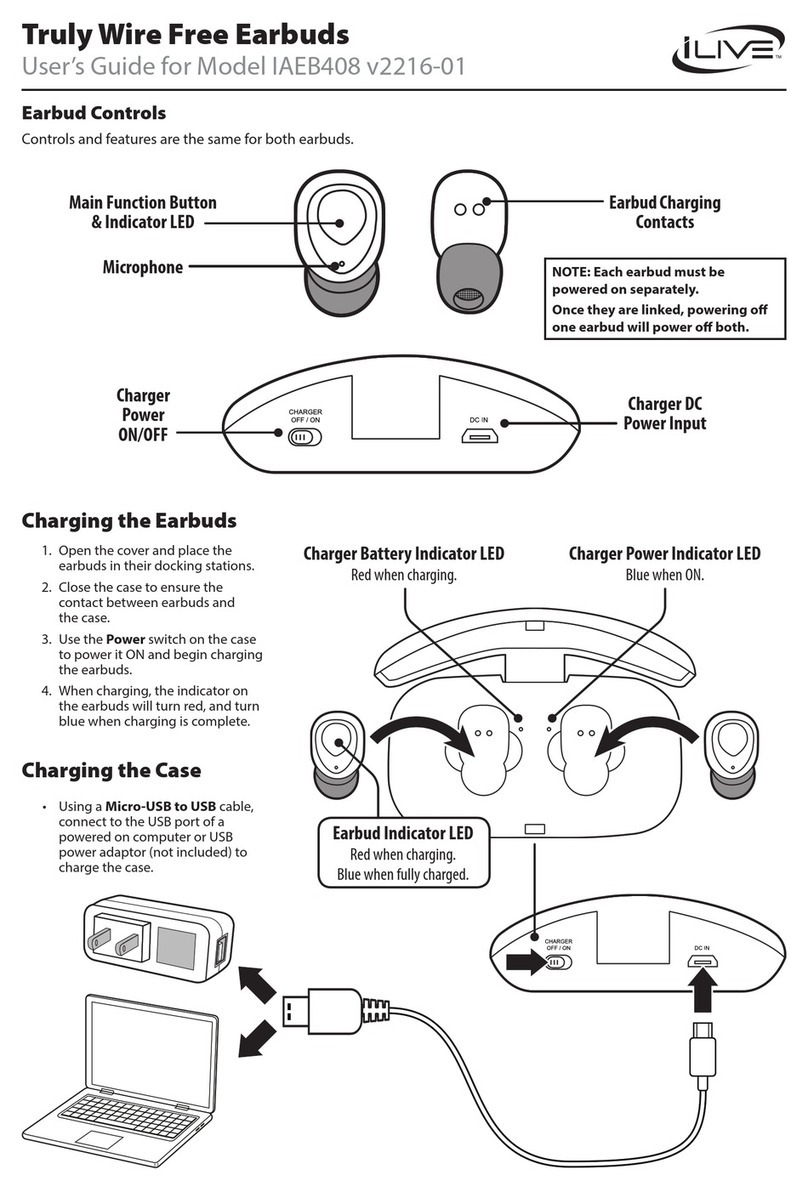Controls
Power/Pairing
Indicator Light
Power/Pair/Play/
Pause/Answer
Press and hold for 7 sec.
to turn the unit on
and begin pairing.
Press and hold to turn
the unit On or O.
Press to play or pause
an audio track.
Press to answer an
incoming call.
Volume −/+
Skip Rev/Fwd
Press to skip ahead or
back an audio track.
Press and hold to set
the volume level.
Charging the Battery
Requires a Micro-USB to USB cable (included). Charge fully before use.
1. Using a Micro-USB to USB cable (included), connect to the USB port of a
powered on computer or USB power adaptor (not included) to charge the unit.
Be sure the computer is not in sleep mode.
LED Indicators
STATUS INDICATOR
Power On Flashing blue light
Low Battery Flashing red light
Charging Solid red light
Charging Complete No light
Pairing Flashing red and blue lights
Pairing a Bluetooth Device
1. Simultaneously power on the unit and begin the pairing process by pressing
and holding the Power/Pair button for approximately7 seconds. The indicator
will ash red and blue. When pairing, remainwithin 3 feet of the unit.
2. Using the controls on your Bluetooth device, select the IAKB45 in your
Bluetooth settings to pair. If your device requests a password,enter the
default password 0 0 0 0 . Refer to the user’s manual for yourspecic device for
instructions on pairing and connecting Bluetooth devices.
3. When successfully paired, the Pairing Indicator will turn solid and an audible
chime will sound through the speakers.
After initial pairing, the unit will stay paired unless unpaired manually by the user
or erased due to a reset of the device. If your device should become unpairedor you
nd it is unable to connect, repeat the above steps.
WARNINGS AND PRECAUTIONS
• Lithiumbatteries,likeallrechargeablebatteries,arerecyclableandshouldberecycledor
disposedofaccordingtostateandlocalguidelines.Theyshouldneverbedisposedofinnormal
householdwaste,andtheyshouldneverbeincinerated,astheymightexplode.Contactyourlocal
governmentfordisposalorrecyclingpracticesinyourarea.
• Toavoidhearingdamage,makesurethatthevolumeonyourmusicplayeristurneddownbefore
connectingyourspeakers.Afterplacingspeakersin/onyourears,graduallyturnupthevolume
untilyoureachacomfortablelisteninglevel.
FCC WARNINGS
• Warning:Changesormodicationstothisunitnotexpresslyapprovedbythepartyresponsible
forcompliancecouldvoidtheuser’sauthoritytooperatetheequipment.
NOTE:ThisequipmenthasbeentestedandfoundtocomplywiththelimitsforaClassBdigital
device,pursuanttoPart15oftheFCCRules.Theselimitsaredesignedtoprovidereasonable
protectionagainstharmfulinterferenceinaresidentialinstallation.Thisequipmentgenerates,
uses,andcanradiateradiofrequencyenergyand,ifnotinstalledandusedinaccordancewith
theinstructions,maycauseharmfulinterferencetoradiocommunications.However,thereisno
guaranteethatinterferencewillnotoccurinaparticularinstallation.Ifthisequipmentdoescause
harmfulinterferencetoradioortelevisionreception,whichcanbedeterminedbyturningthe
equipmentoffandon,theuserisencouragedtotrytocorrecttheinterferencebyoneormoreofthe
followingmeasures:
• Reorientorrelocatethereceivingantenna.
• Increasetheseparationbetweentheequipmentandreceiver.
• Connecttheequipmentintoanoutletonacircuitdifferentfromthattowhichthereceiveris
connected.
• Consultthedealeroranexperiencedradio/TVtechnicianforhelp.
Features
• Supports Bluetooth
• Built-in microphone
• DC battery power: built-in
rechargeable lithium ion
battery
• Battery life: approx. 3 hours
Includes
• Micro-USB port for battery
recharge
• Removable electronics for easy
cleaning
WARNING:Thisproductcanexposeyoutochemicalsincludinglead,whichis
knowntotheStateofCaliforniatocausecancer.Formoreinformationgoto:
www.P65Warnings.ca.gov
IAKB45-ALL-01-IB-EN - FD.indd 1-7 5/19/2017 4:57:02 PM
RF warning statement:
The device has been evaluated to meet general RF exposure requirement. The device
can be used in portable exposure condition without restriction.