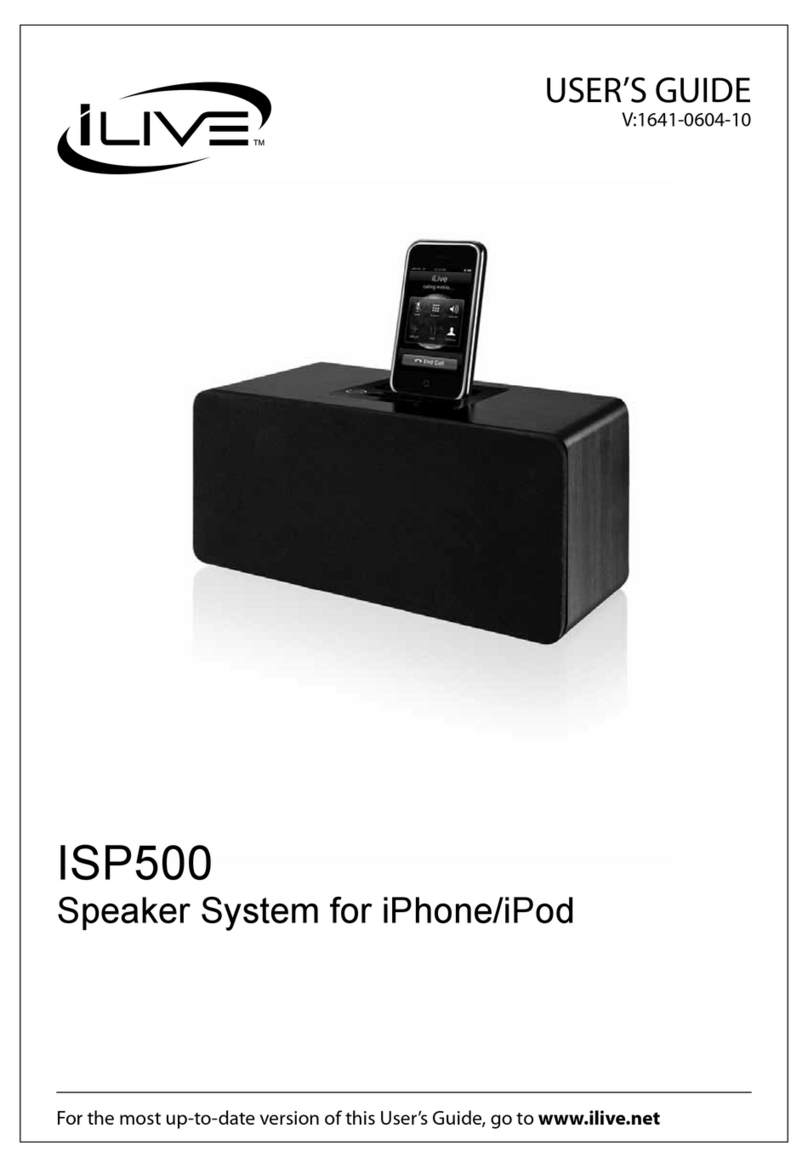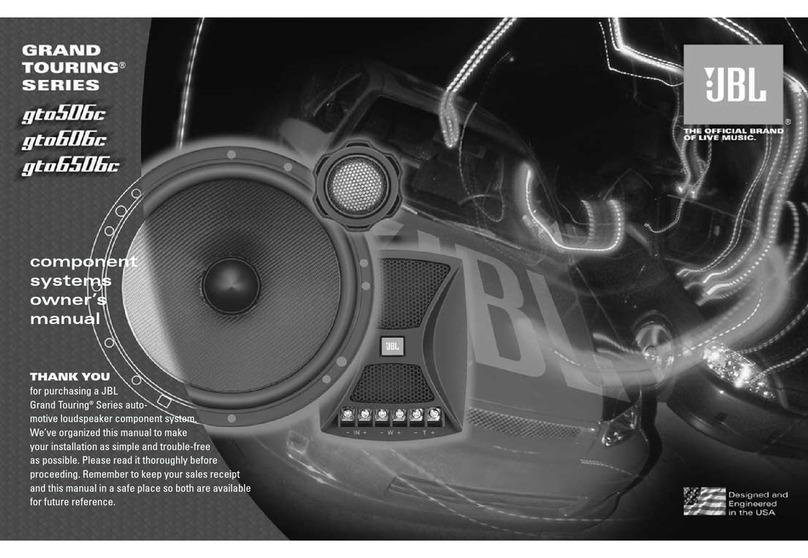iLive ITBSW285 User manual
Other iLive Speakers System manuals

iLive
iLive ITBSW421 User manual

iLive
iLive Wave ISB273B User manual

iLive
iLive ITBSW222 User manual

iLive
iLive ITB296B User manual

iLive
iLive iHMD8816DT-E1 User manual

iLive
iLive DS-843 User manual
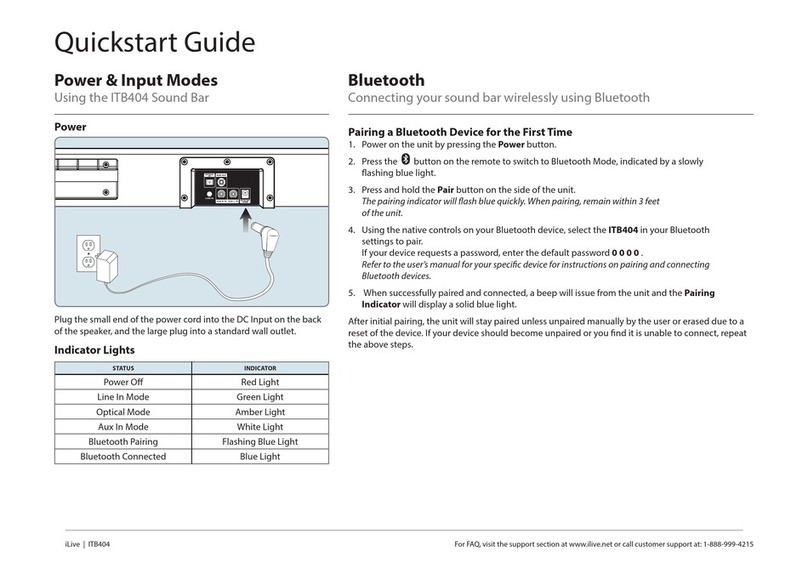
iLive
iLive ITB404 User manual

iLive
iLive ITB105B User manual

iLive
iLive IHB18 v2138-01 User manual

iLive
iLive ITB196B User manual

iLive
iLive ITBSW285B v1070-01 User manual

iLive
iLive ITB400 User manual

iLive
iLive ITB183B v859-04 User manual

iLive
iLive ITB196B User manual

iLive
iLive ITP180B User manual

iLive
iLive IHB23B User manual

iLive
iLive IT123B User manual

iLive
iLive IT123 User manual

iLive
iLive ITB382B User manual
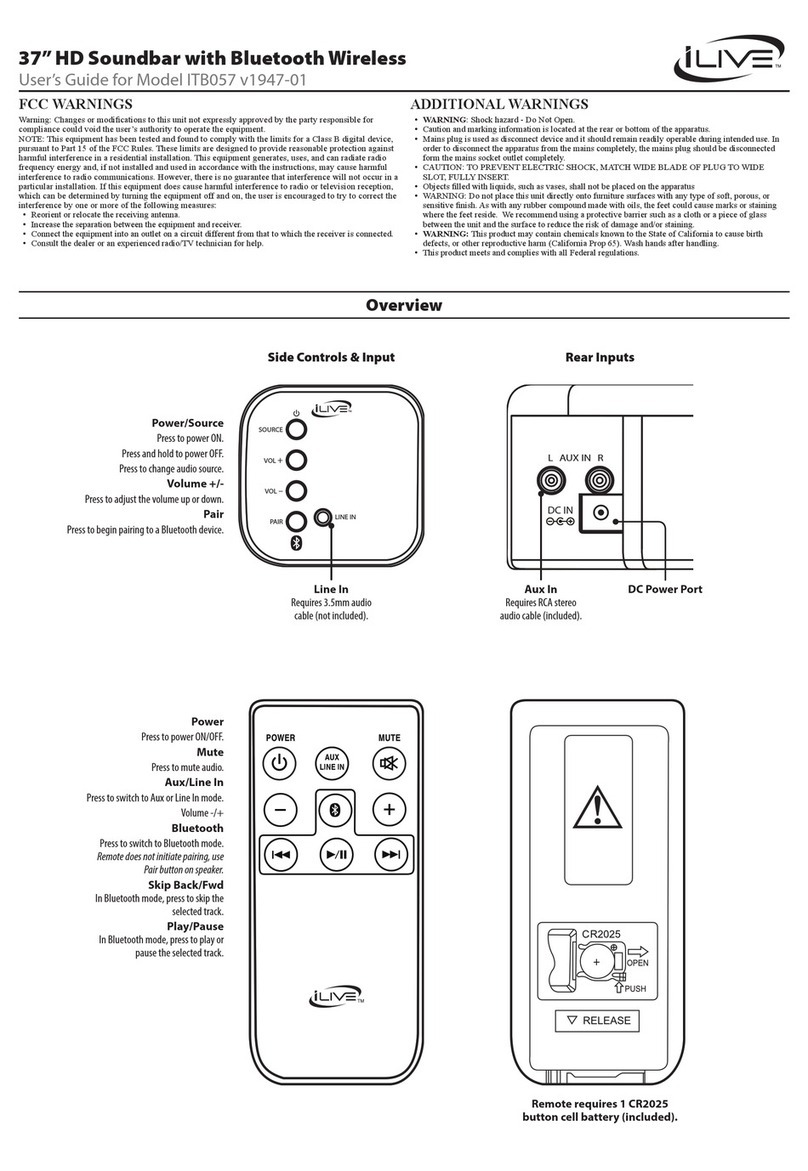
iLive
iLive ITB057 User manual