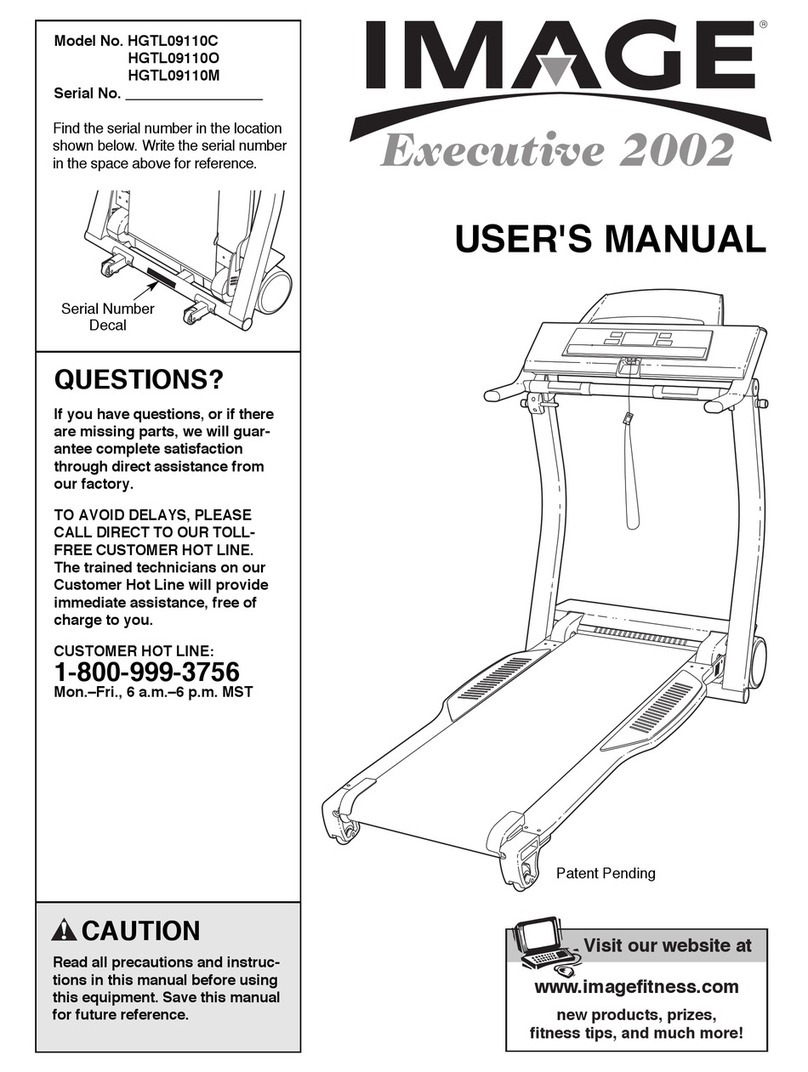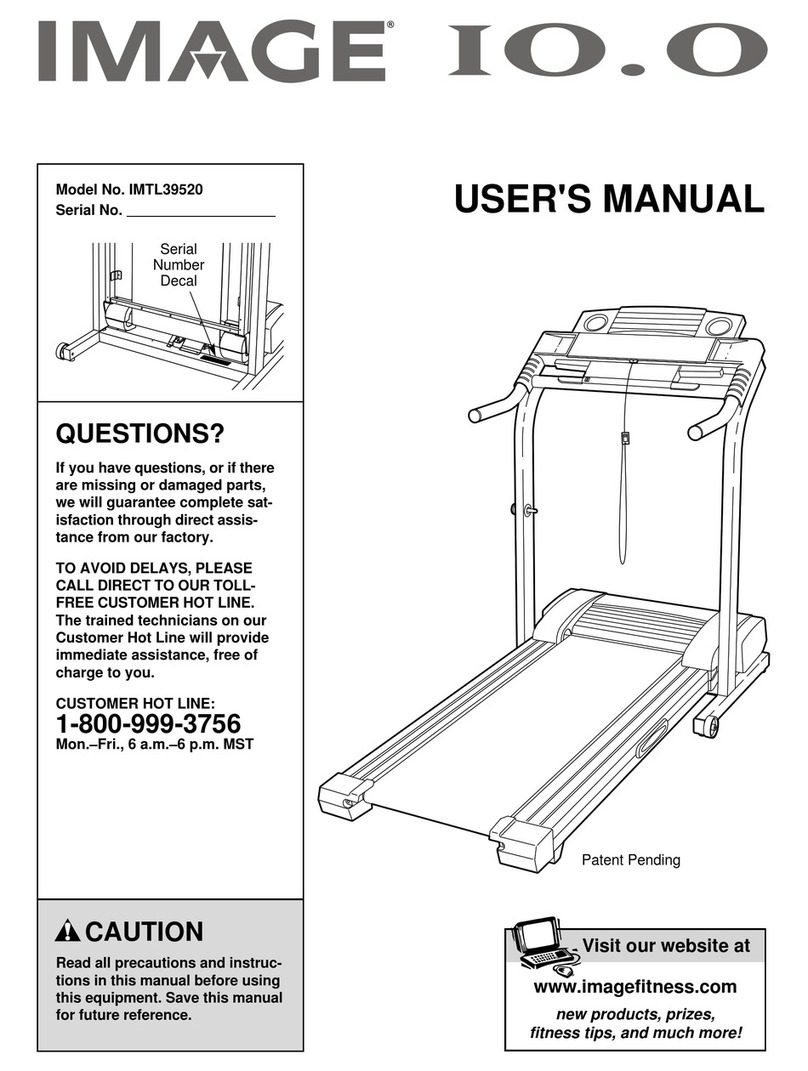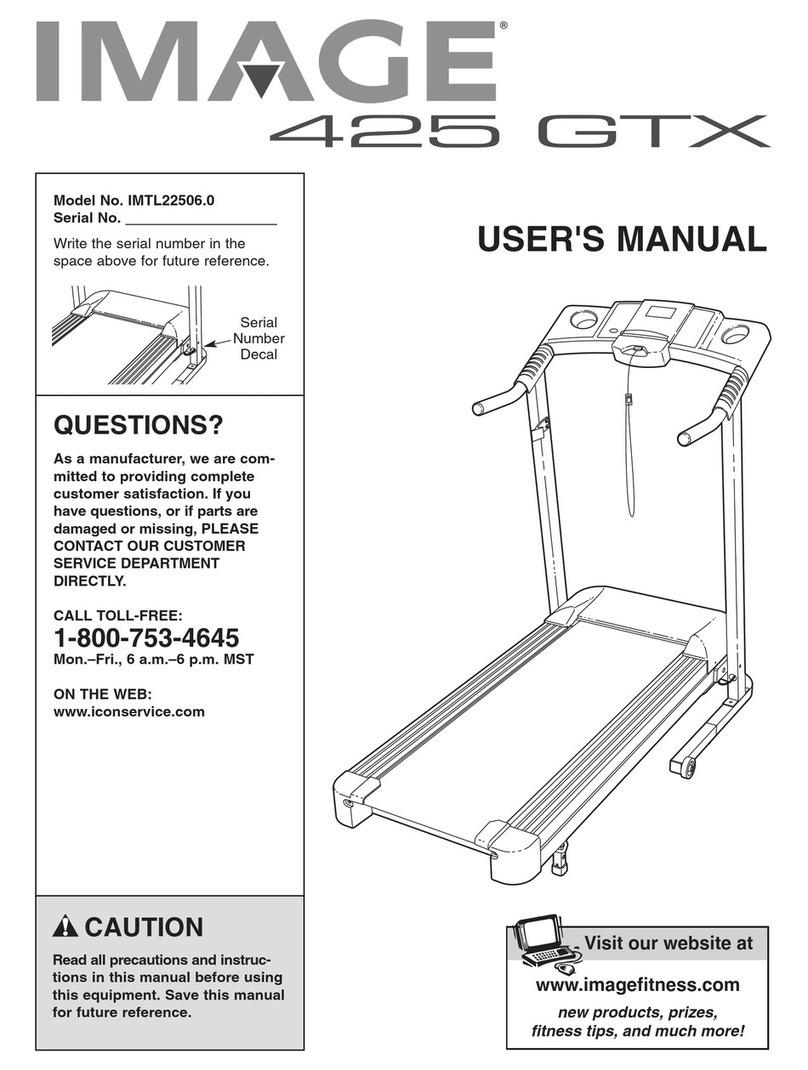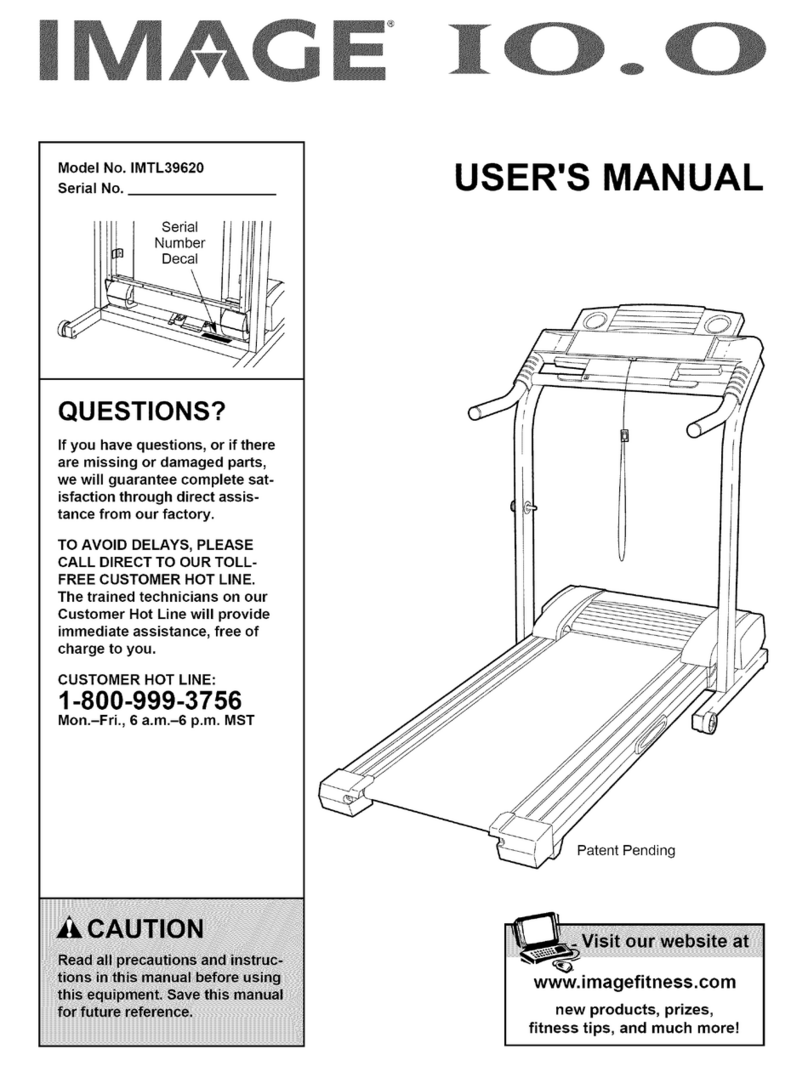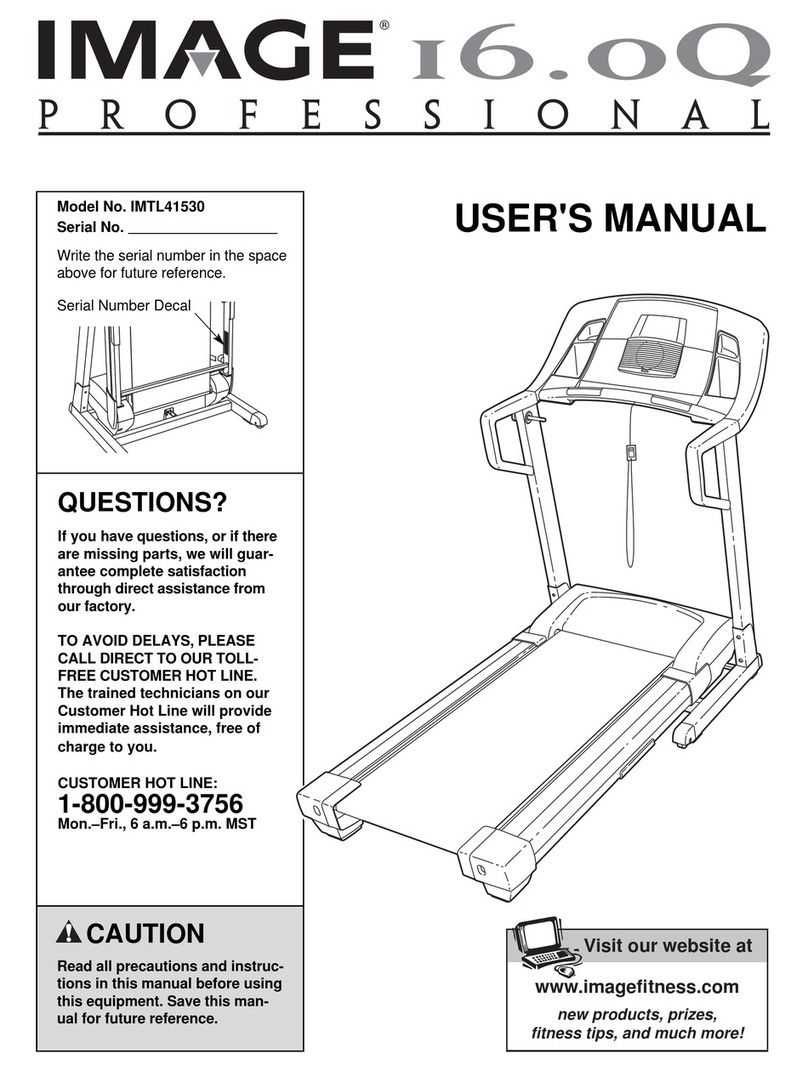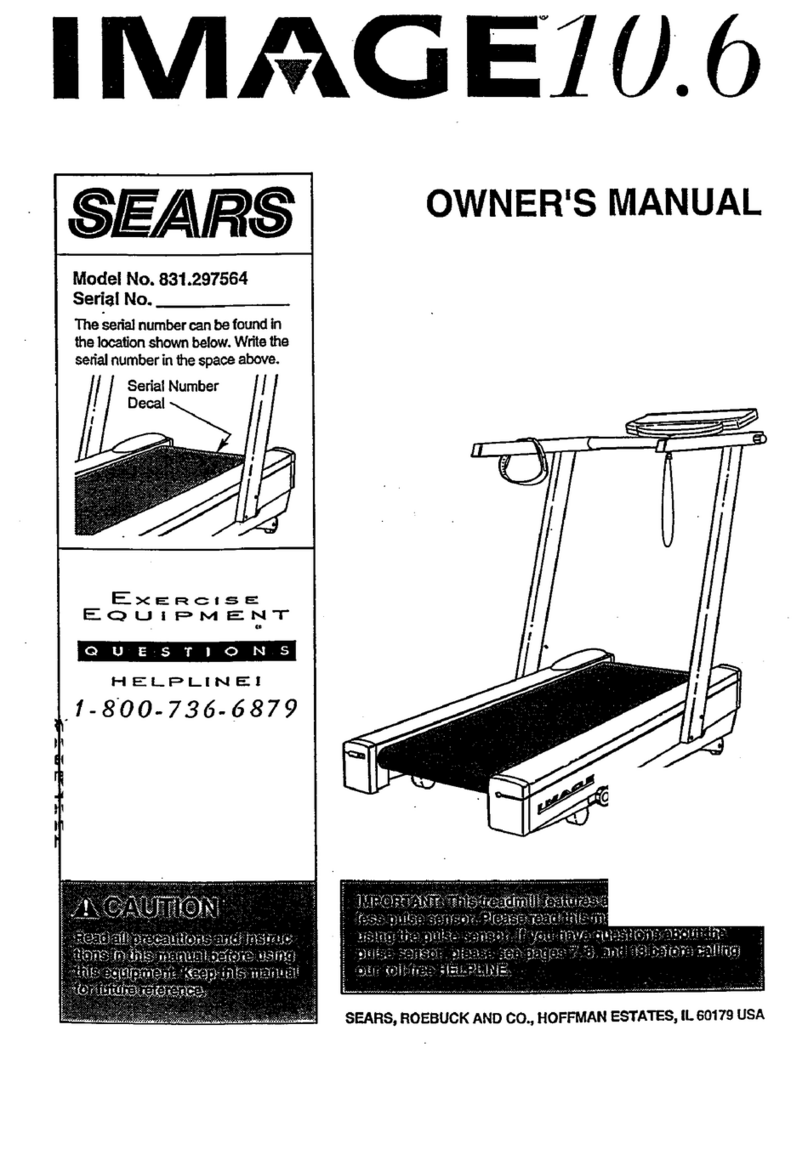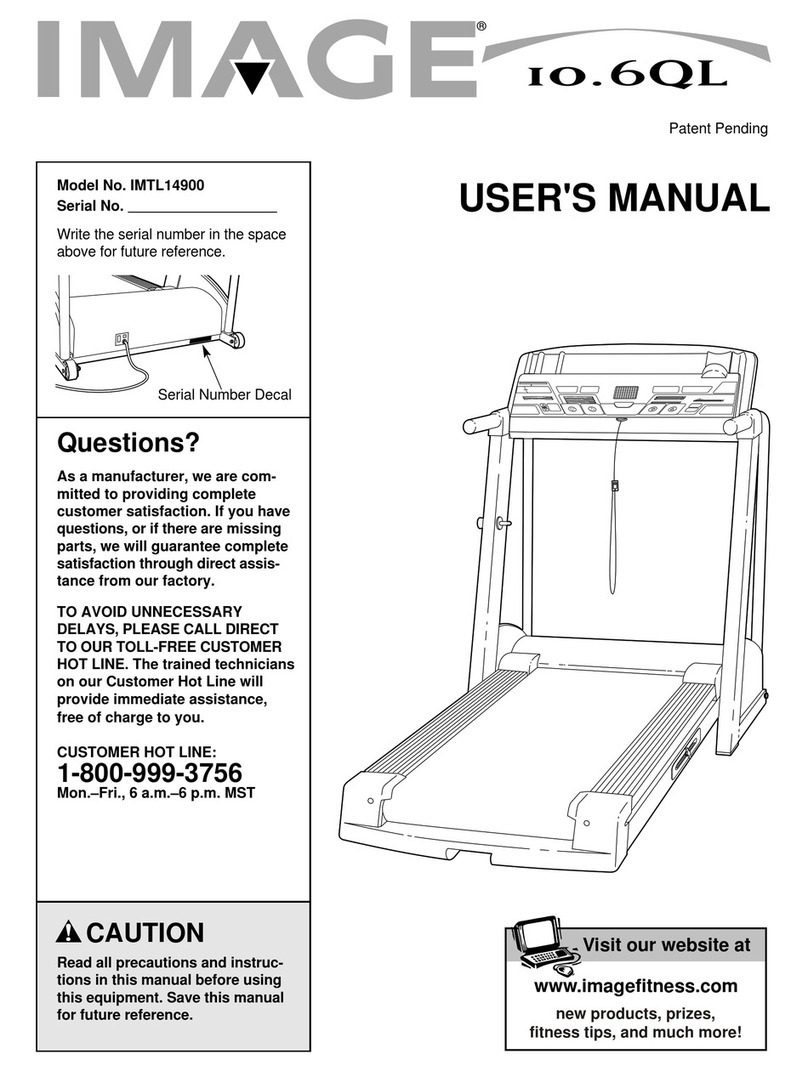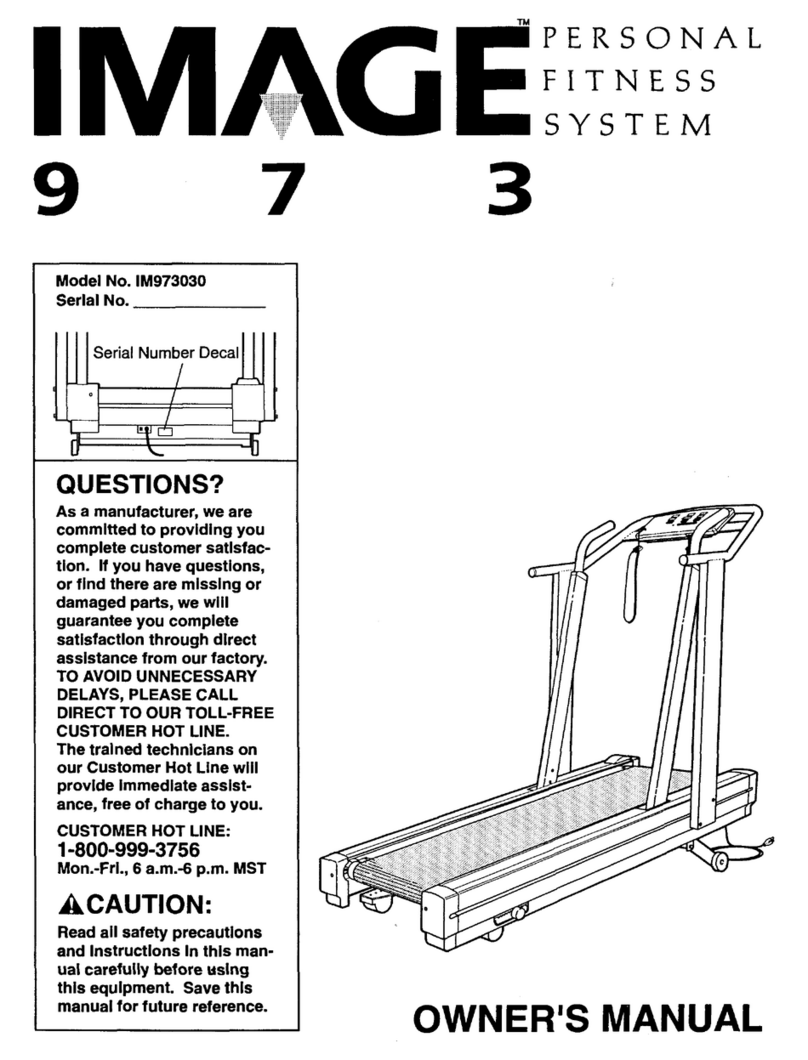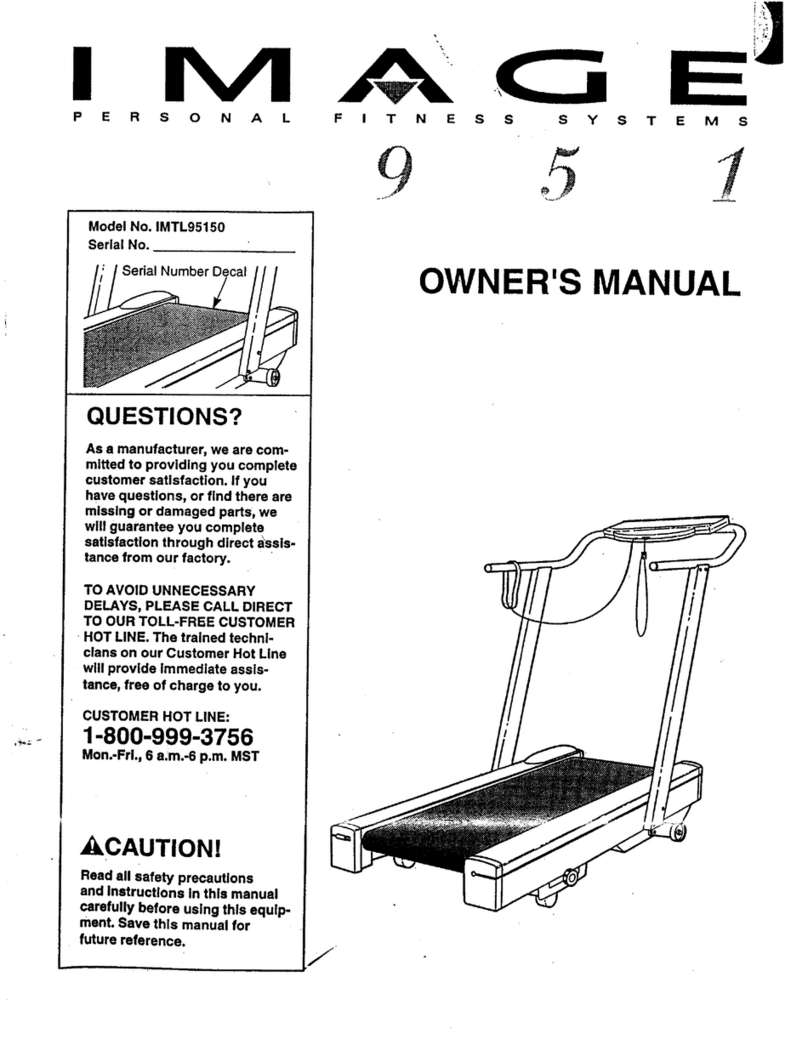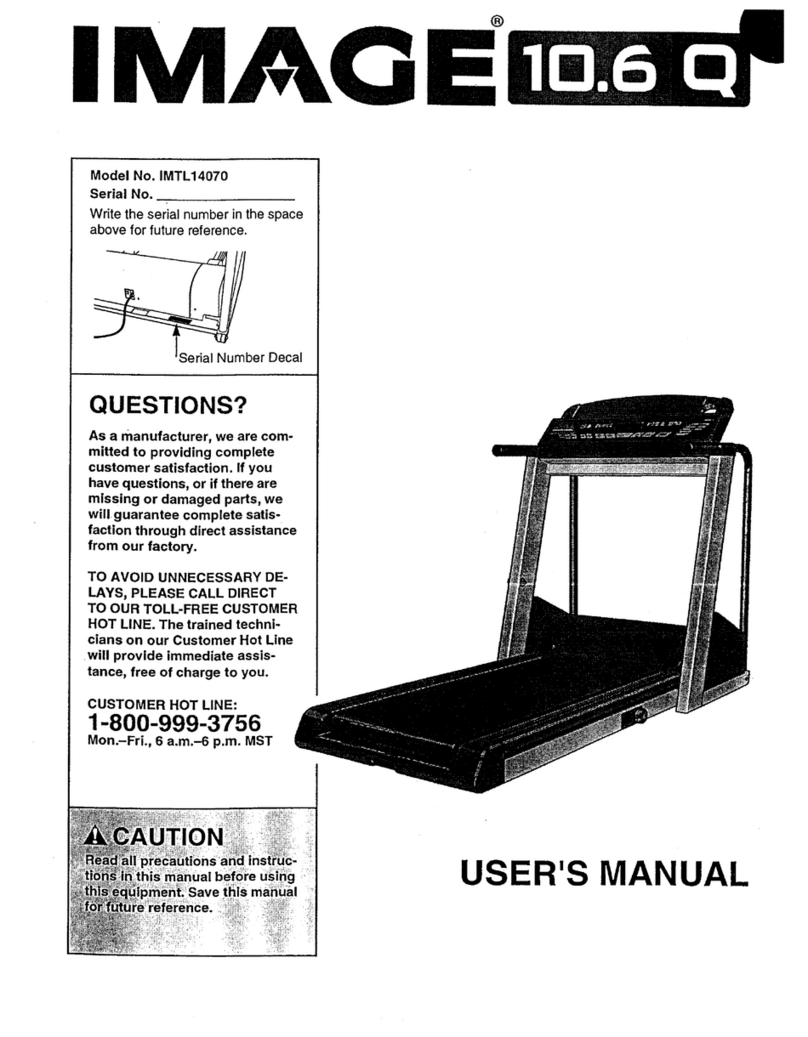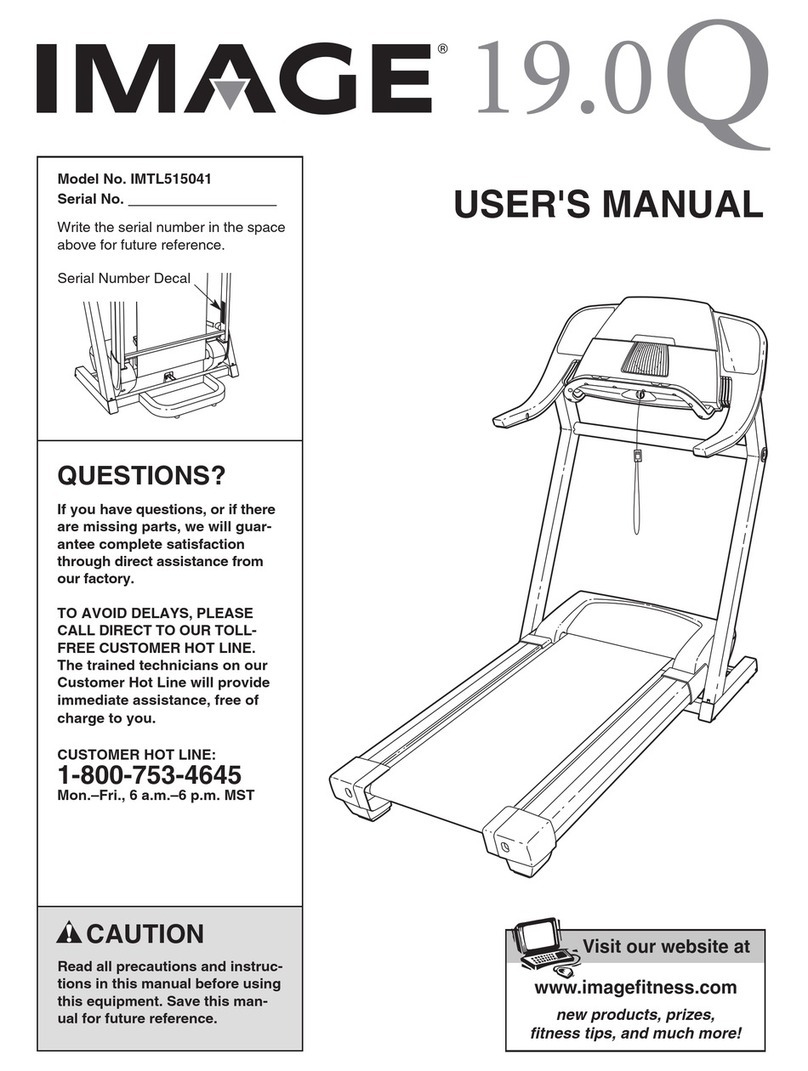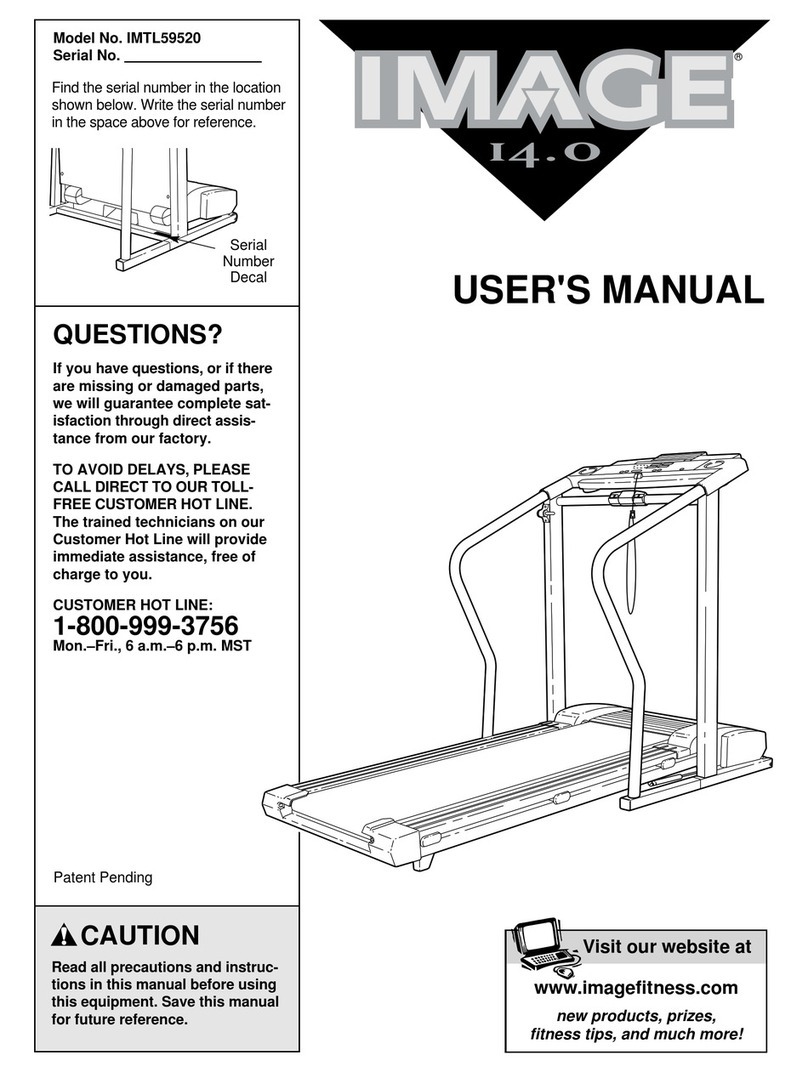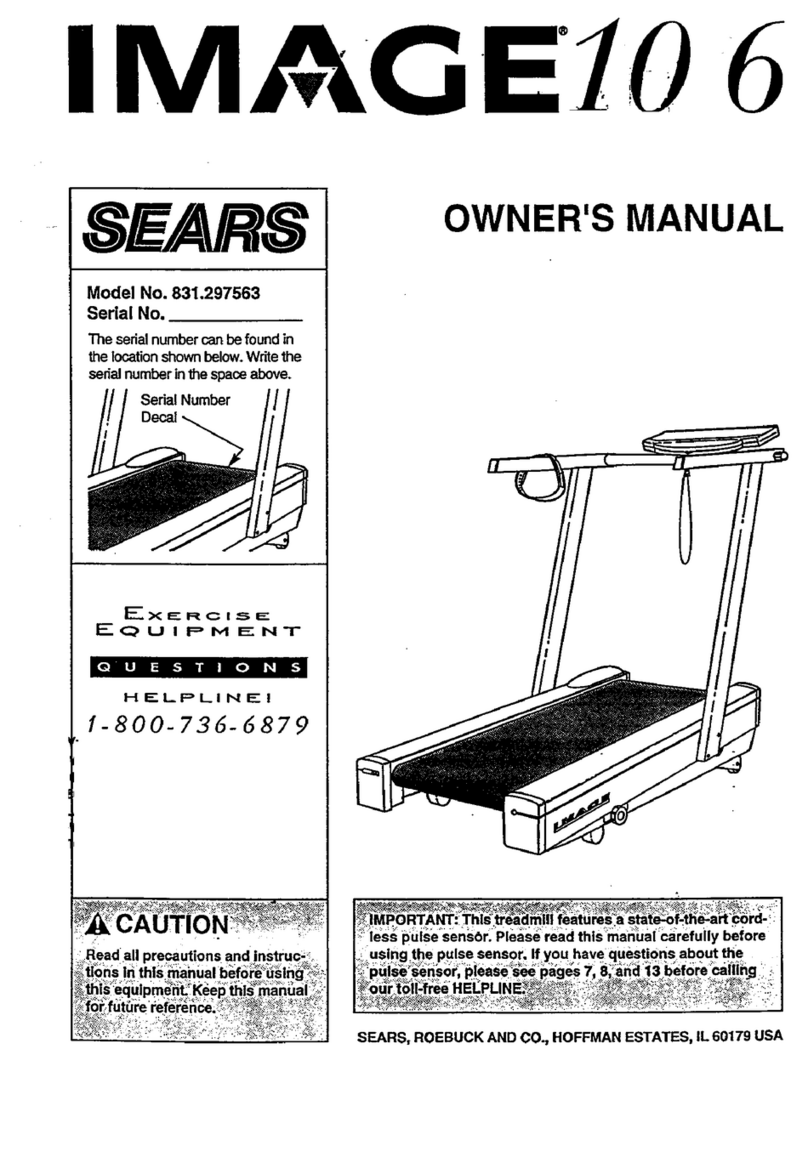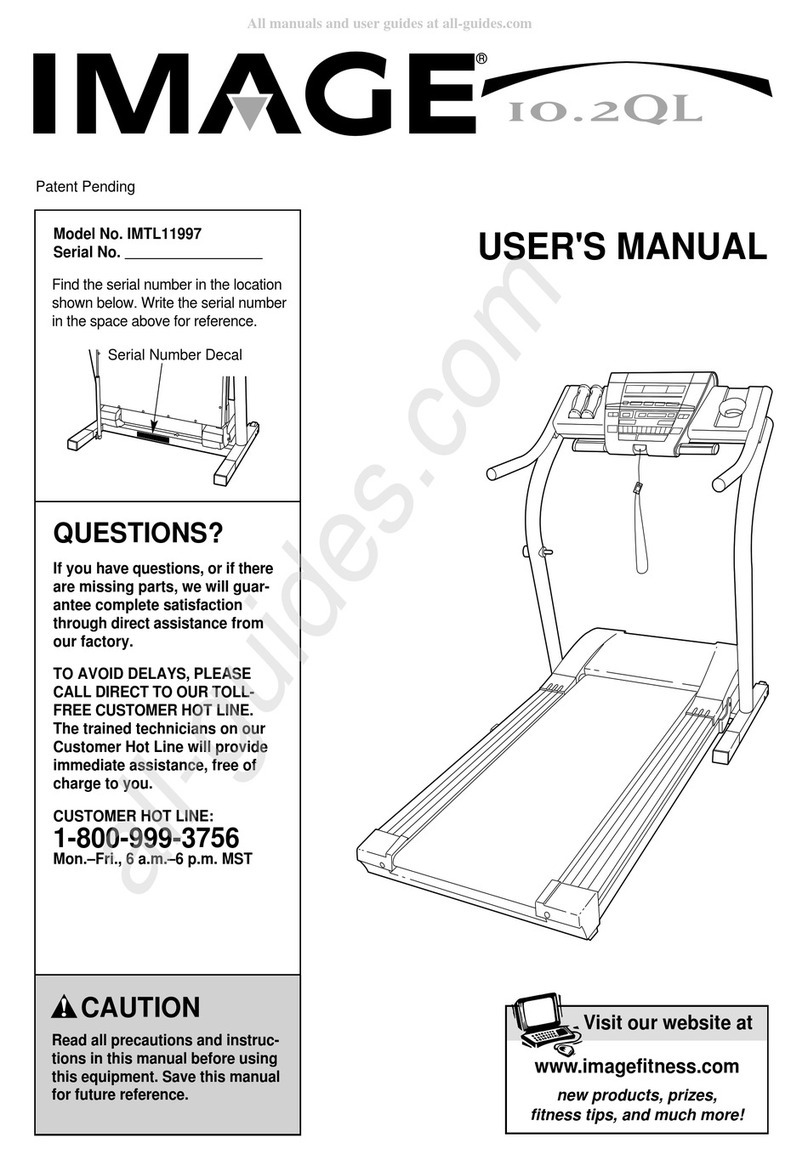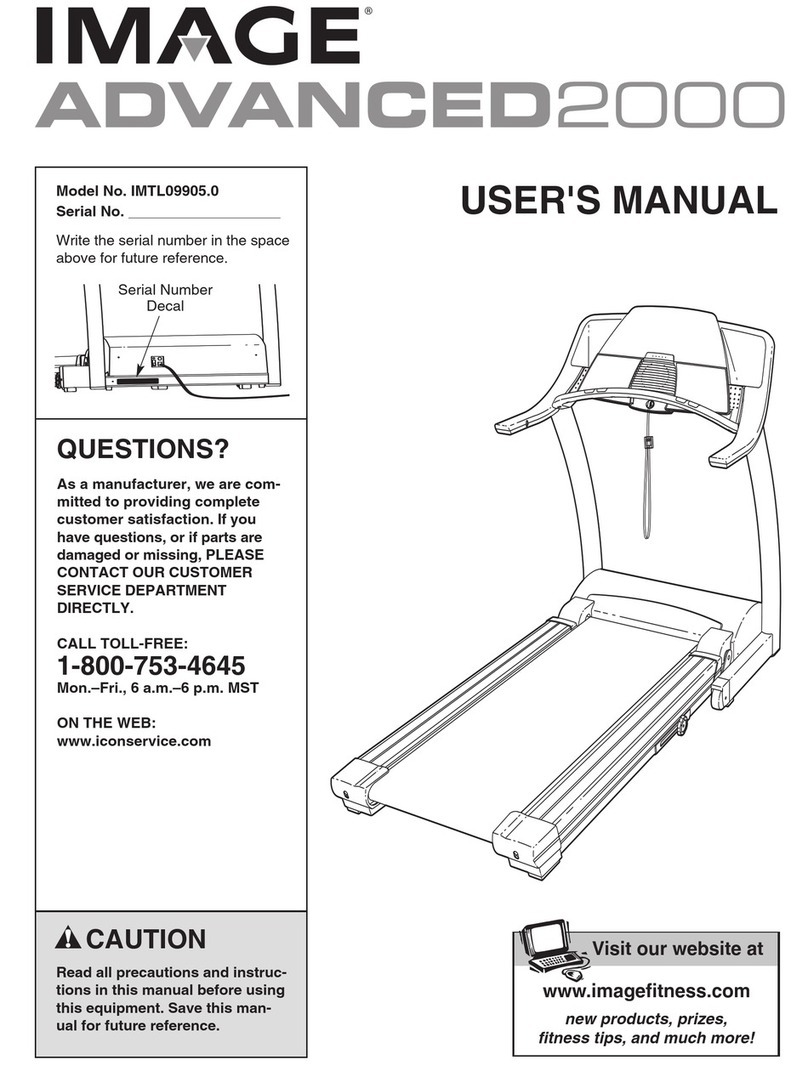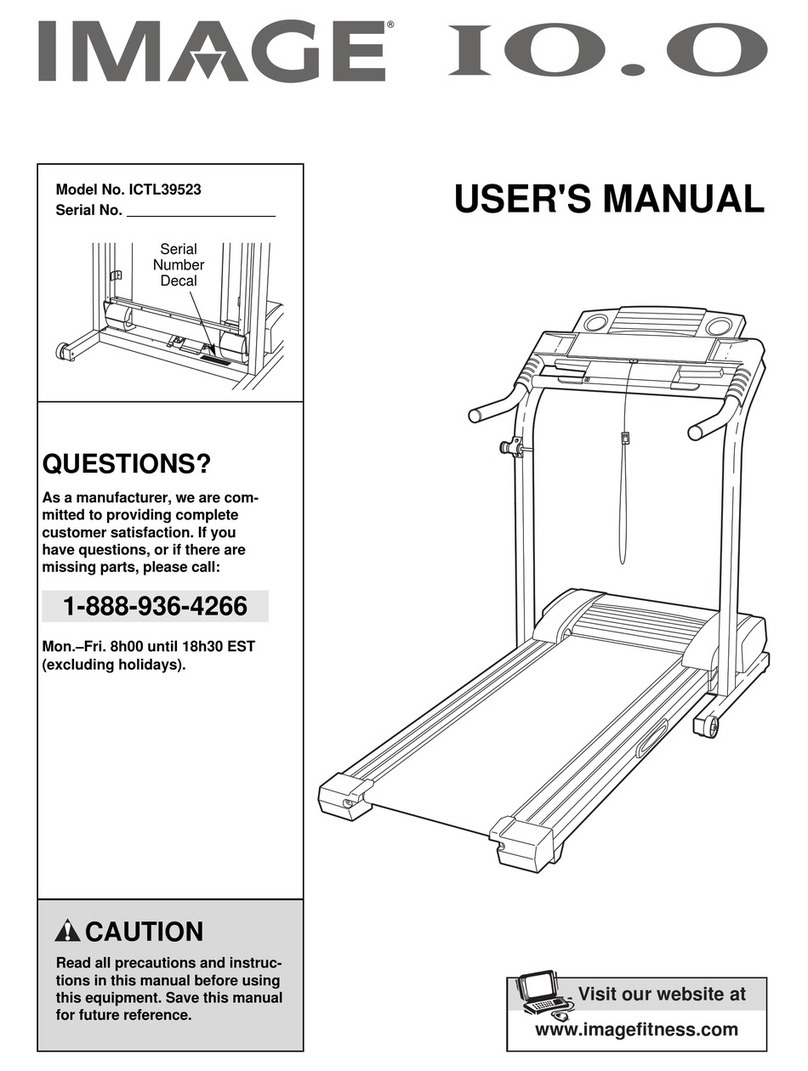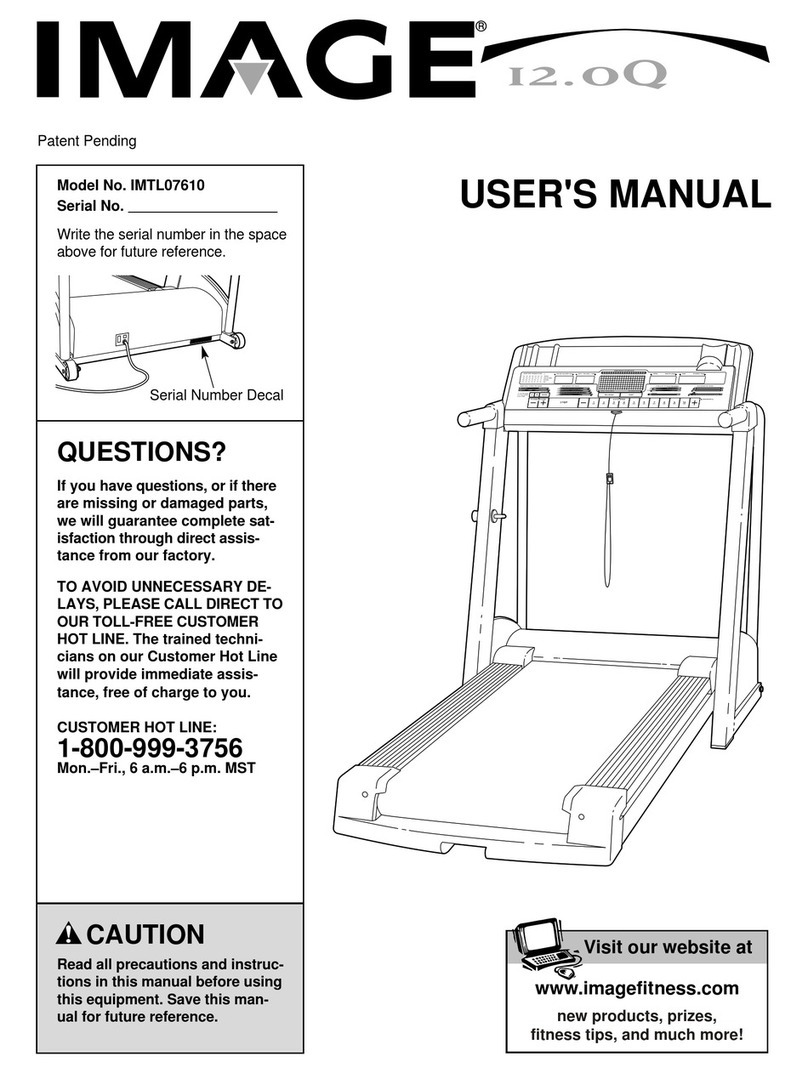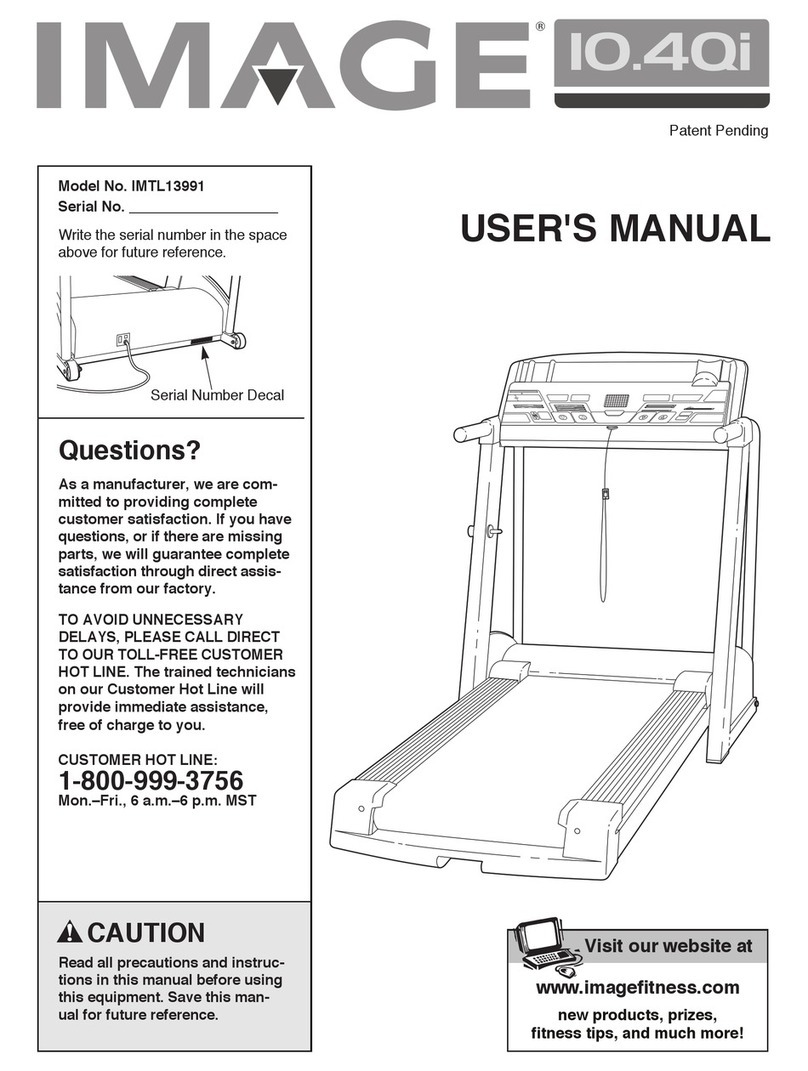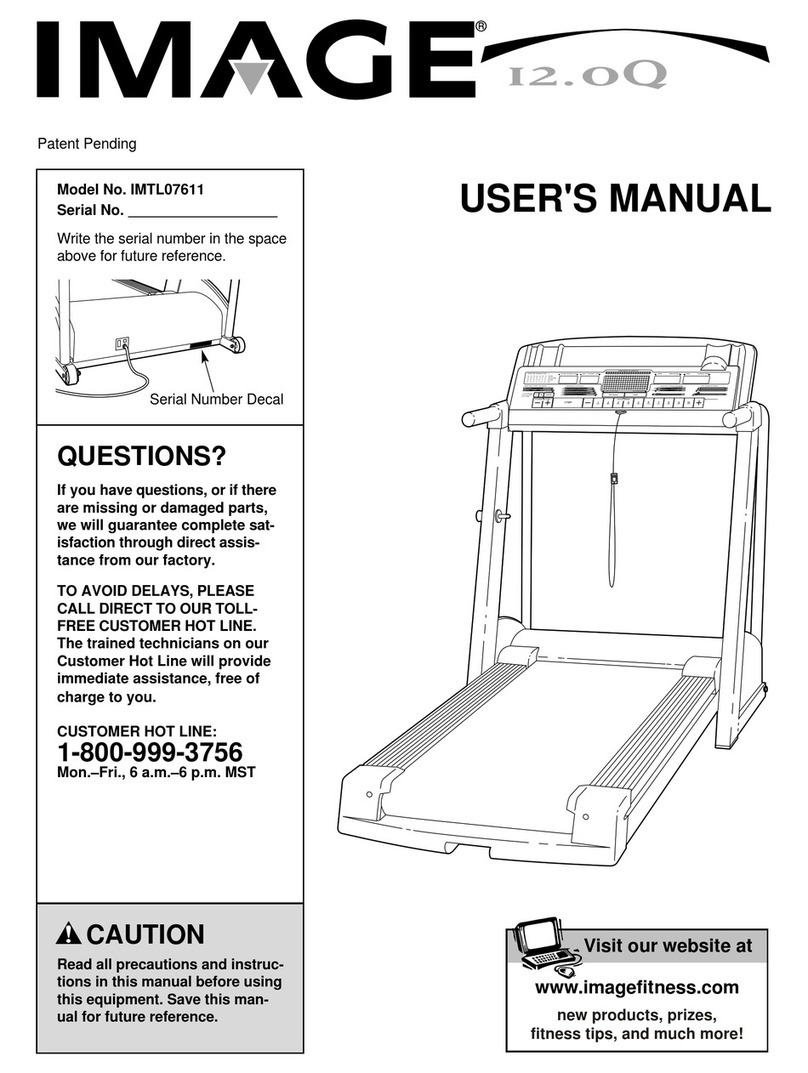DIAGRAM OF THE CONSOLE
Fat (
10
THE FEATURES OF THE CONSOLE
The treadmillconsole offersan impressivearray of
features to make your workouts more effective and
enjoyable. In the manual mode, the speed and incline
of the treadmill can be changed with a touch of abut-
ton. As you exercise, six displayswill providecontinu-
ous exercise feedback. Ifyour goal is tobum fat, the
built-in Fat Calode Monitor will show you when your
exercise intensityis too low,ton high,or perfect for
burningfat. In the program mode, the console offers
six preset workout programs and two specialfat bum-
ing programs,each designedtoguide you through a
different type ofworkout. In addition,there is aunique
FITNESS TEST program that measures your relative
fitness level. You can even create yourown workout
programs, and save them in the console's memory.
Carefully read these Instructions before operating
the console. Note: Ifthere is a thin sheetof clear pies-
on the face of the console,peel itoff.
HOW TO TURN ON THE POWER
If the key isin the con-
sole, remove it. Make
sure that the on/off
switch locatednear
the power cord is in
the "on"position.
•_On w .
Position
Plug in the power cord (see HOW TO PLUG iN THE
POWER CORD on page 9). All displaysand indica-
tors willflash three times. Note: If the key is in the
console when the power cordis plugged in, the letters
"PO" will flash in the SPEED display. If this occurs,
remove the key.
Stand on thefoot railsofthe treadmill. Findthe dip
attached to thekey, and slidethe cliponto the waist-
bandof yourclothing.Always stand on the foot rails
when turning on the power or starting the walking
bell Always wear the clip while exercising.
Insert the key intothe console.The NO PULSE
DETECTED indicator,the MANUAL CONTROL indica-
tor,the TIME Ind'_.ator,and the six displays willlight.
The PULSE displaywillf_sh the letters "AGE" three
times, and the CALORIES display willflash the letters
'l.bS" (pounds)three times.
HOW TO ENTER YOUR AGE AND WEIGHT
Forsome of the console's features to function proper-
ly,your age and weight must be entered intothe con-
sole. Ifyou have not entered your age and weight, fol-
lowthe instructionsbelow.
Press one of
the AGE SET
buttons.The
letters=AGE"
willflash in the
PULSE dis-
play. Pressthe AGE SET buttons again to enter your
age. The first time one of the buttons is pressed, the
current age settingwill be shown. The age settingwill
then change by I year each time one ofthe buttons is
pressed. If one of the buttons is held down, the age
settingwillchange in increments of 5 years.
Afteryou haveenteredyour age, pressthe WEIGHT SET
buttonstoenteryour weight.The first time one of the
buttons ispressed, the current weight setting will be
shown in the CALORIES display.The weight setting
willthen change by 1 pound each time one of the but-
tons is pressed. If one of the buttonsis held down, the
weight settingwill change in increments of 5 pounds.
Once you have entered your age and weight, they will
be saved in the console's memory, even if the power
cord is unplugged.