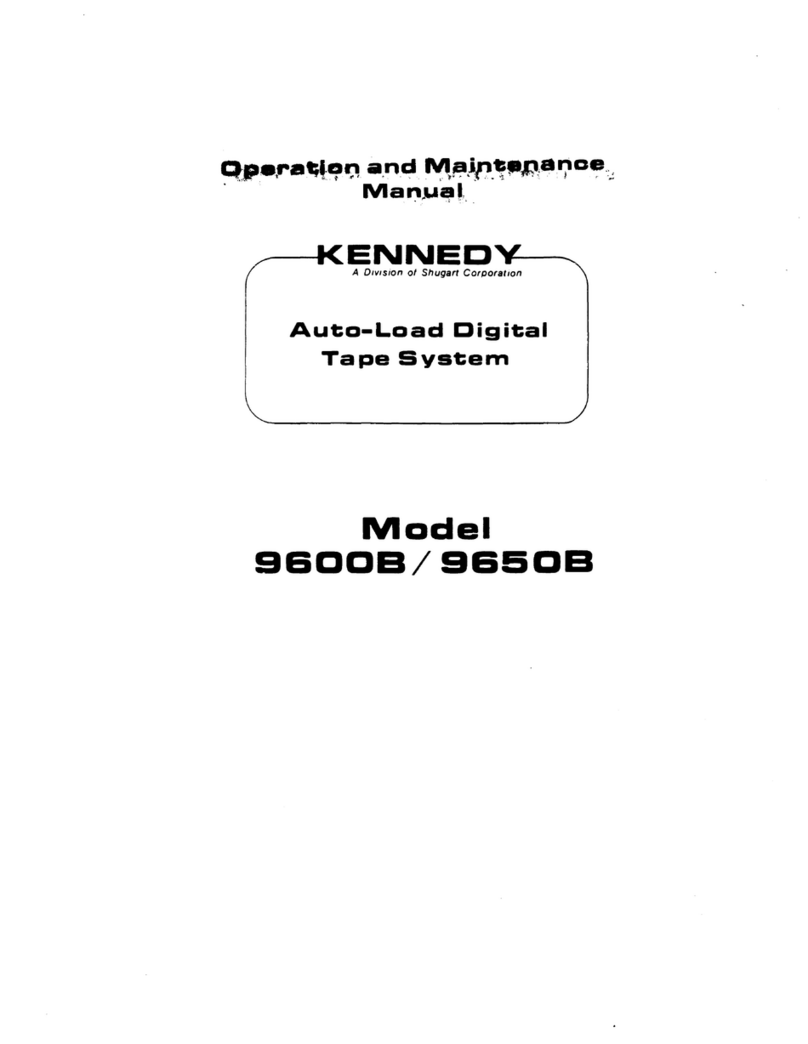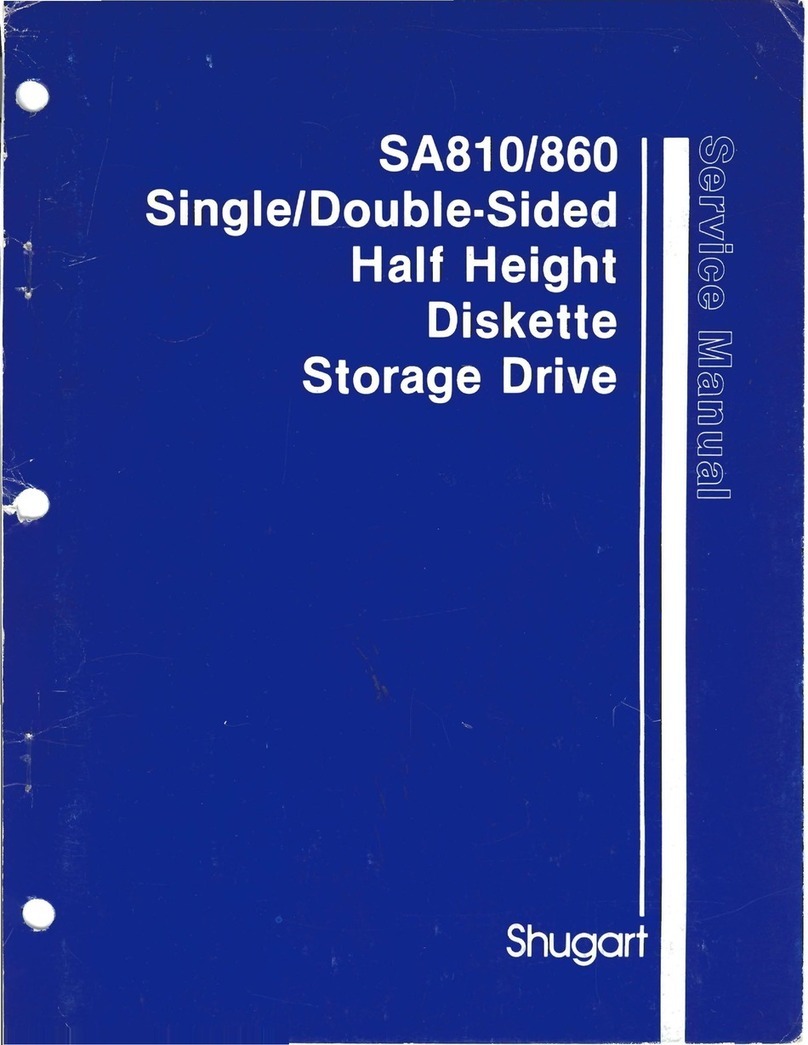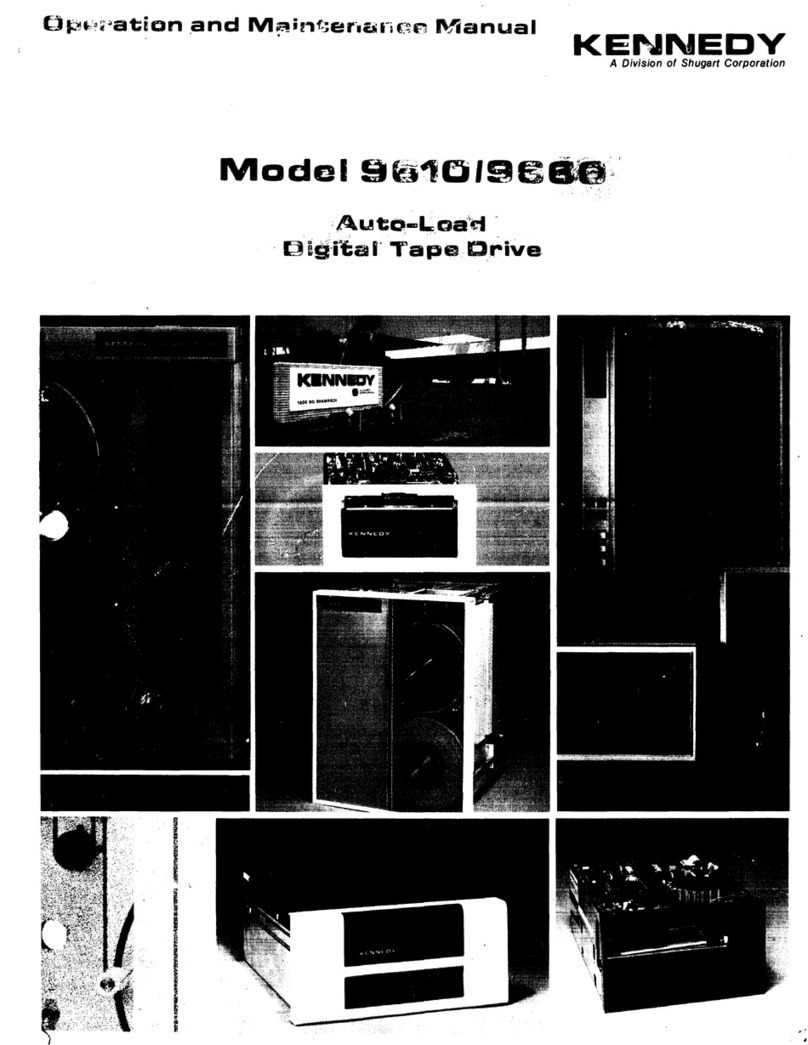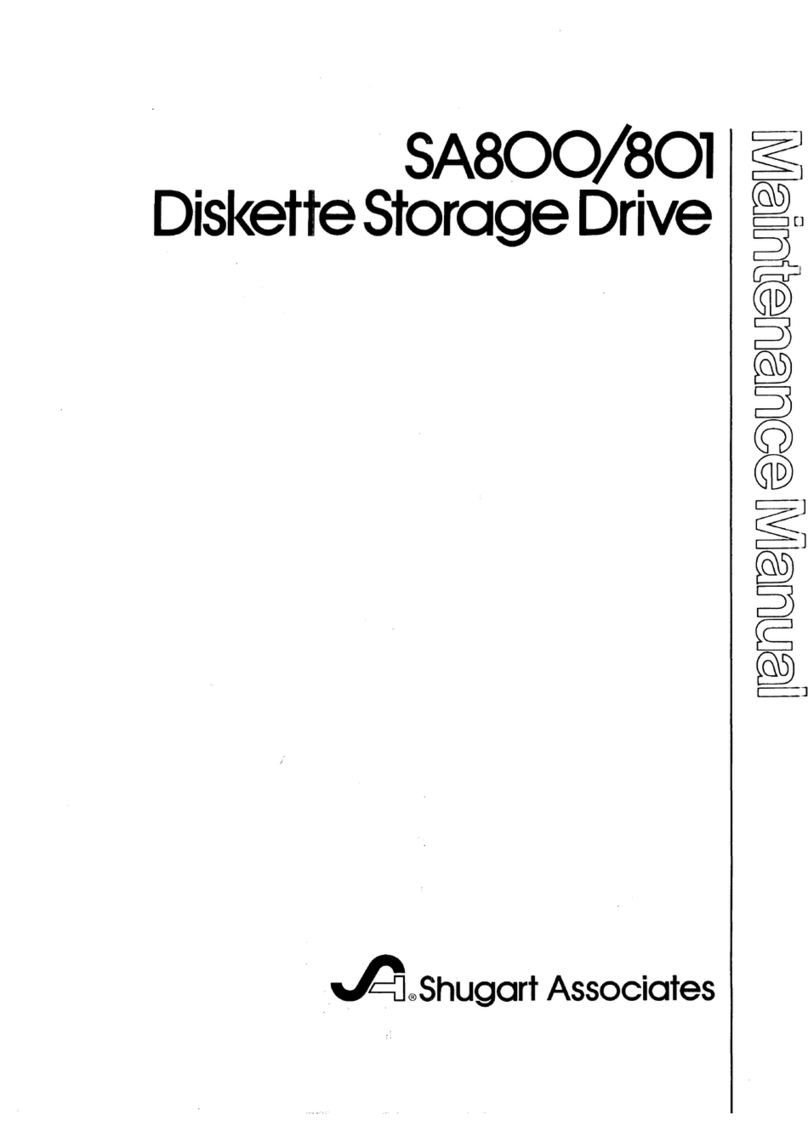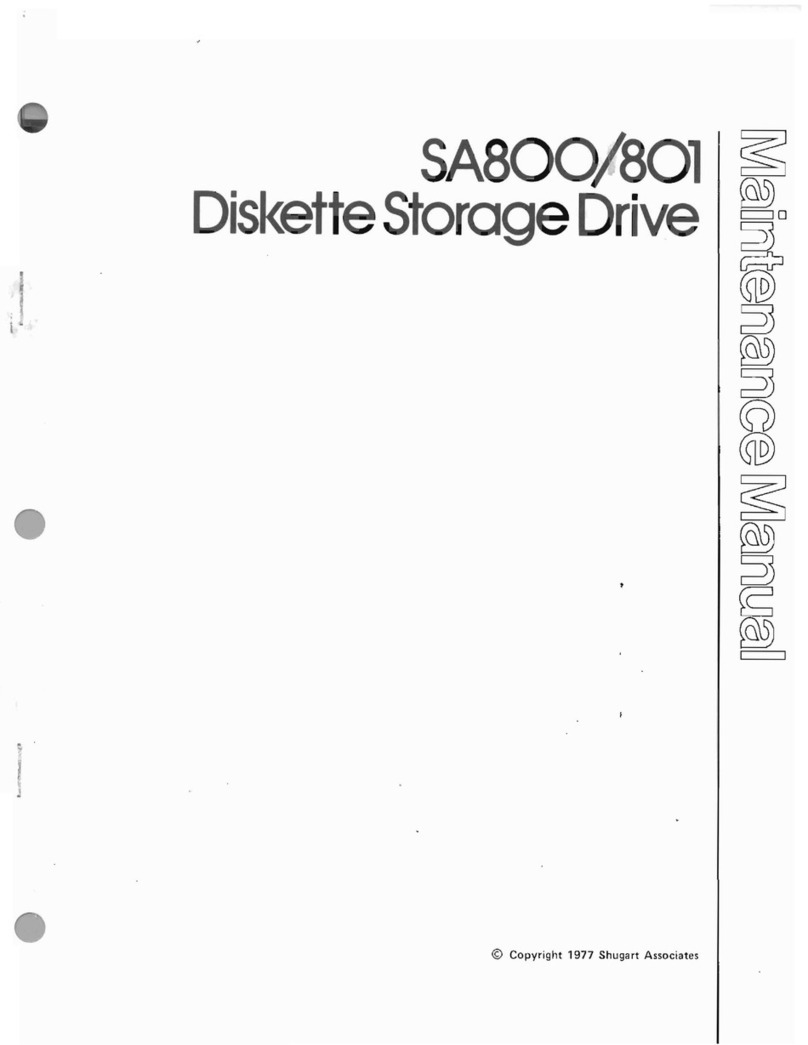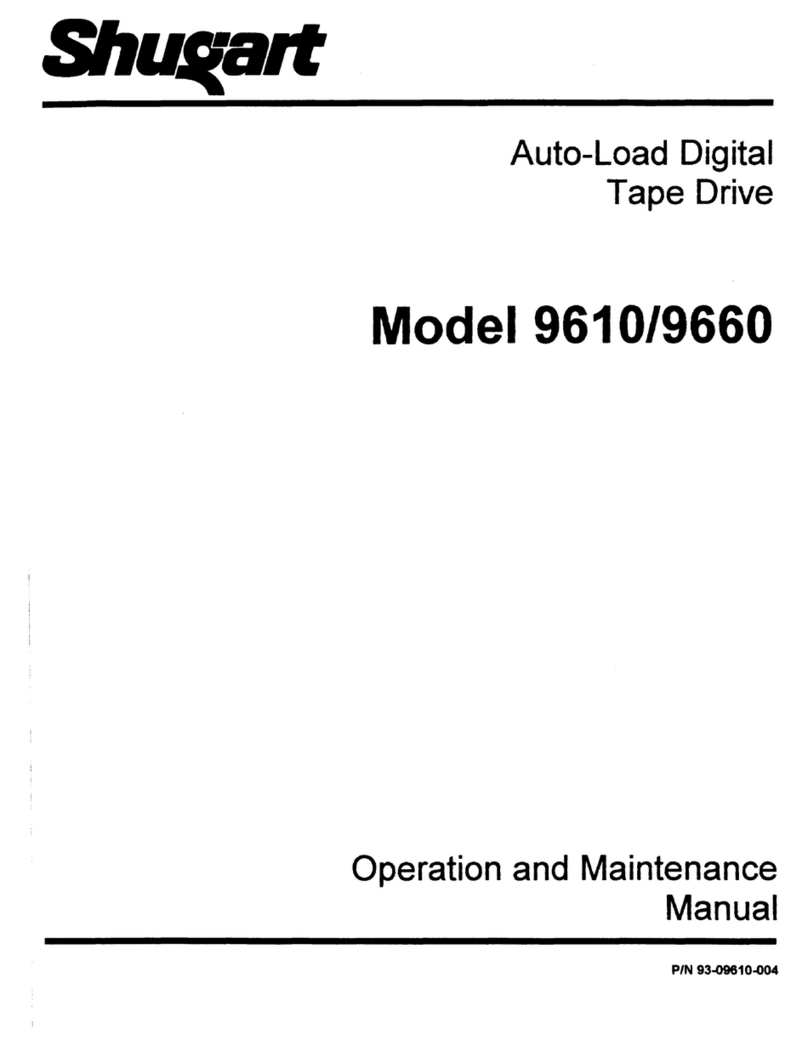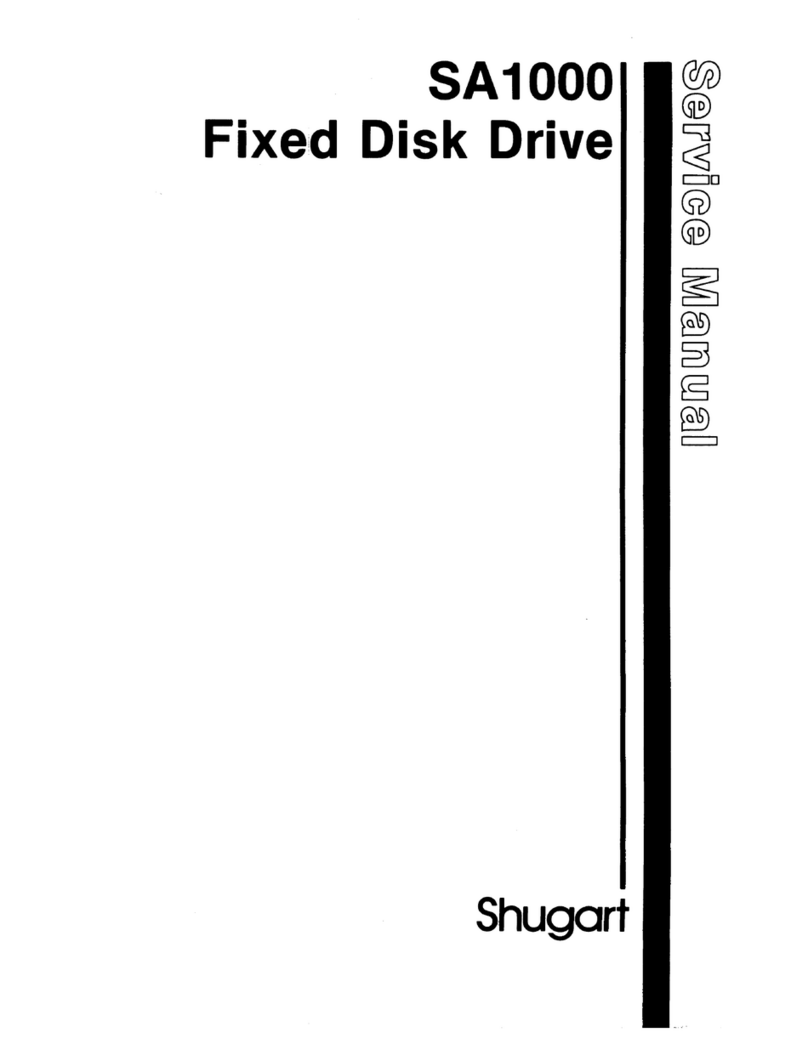3.2 DIAGNOSTIC TECHNIQUES
3.2.1 Introduction
Incorrect operating procedures, faulty program-
ming, damaged diskettes, and "soft errors" created
by airborne contaminants, random electrical noise,
and other external causes can produce errors falsely
attributed to drive failure or misadjustment.
Unless visual Inspection of the drive discloses an
obvious misalignment or broken part, attempt to
repeat the fault with the original diskette, then
attempt to duplicate fault on second diskette.
3.2.2 "Soft Error" Detection and Correction
Soft errors are usually caused by:
1
.
Airborne contaminants that pass between the
read/write head and the disk. Usually these
contaminants can be removed by the cartridge
self-cleaning wiper.
2. Random electrical noise that usually lasts for
afew jU sec.
3. Small defects in the written data and/or track
not detected during the write operation that
may cause asoft error during aread.
The following procedures are recommended to
recover from the above mentioned soft errors:
1. Reread the track ten (10) times or until such
time as the data is recovered.
2. If data is not recovered after using step 1
,
access the head to the adjacent track in the
same direction previously moved, then return
to the desired track.
3. Repeat step 1.
4. If data is not recovered, the error is not recover-
able.
3.2.3 Write Error (Reference Figure 1B)
If an error occurs during awrite operation, it will
be detected on the next revolution by doing aread
operation, commonly called a"write check." To
correct the error, another write and write check
operation must be done. If the write operation is
not successful after ten (10) attempts have been
made, aread operation should be attempted on
another track to determine if the media or the
drive is failing. If the error still persists the Diskette
should be swapped and the above procedure repeat-
ed. If the failure still exists, consider the drive de-
fective. If the failure disappears, consider the
original diskette defective and discard it.
3-2