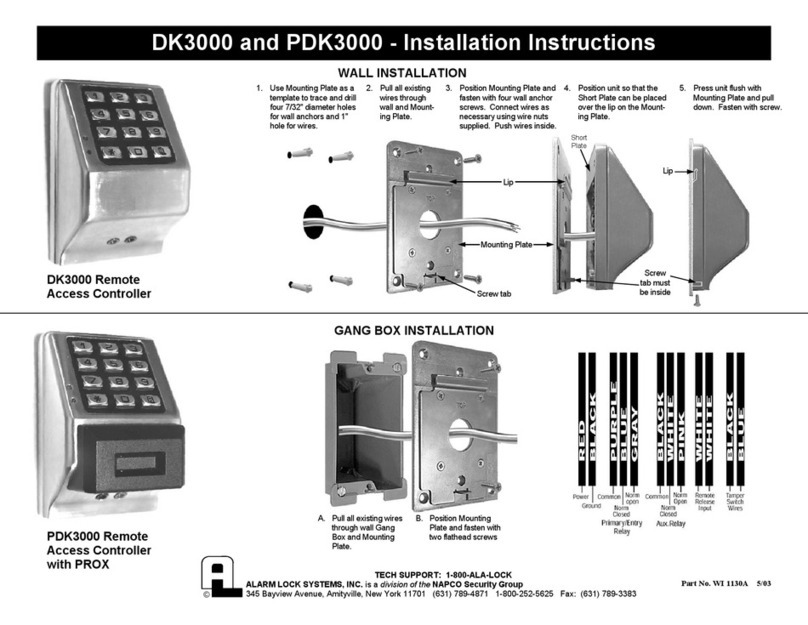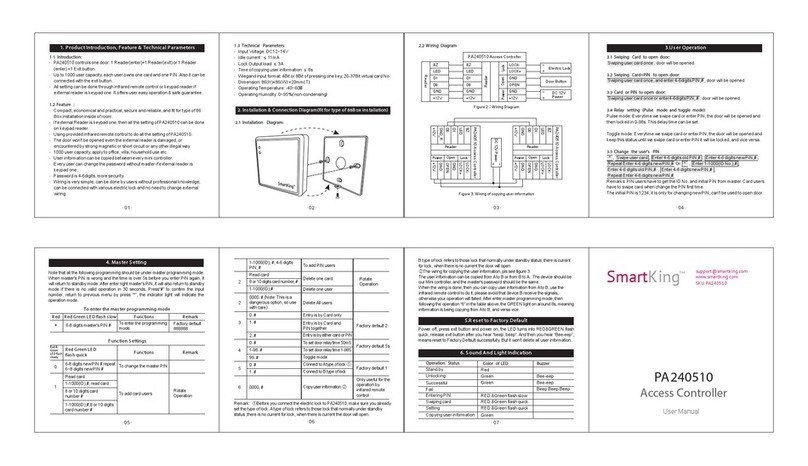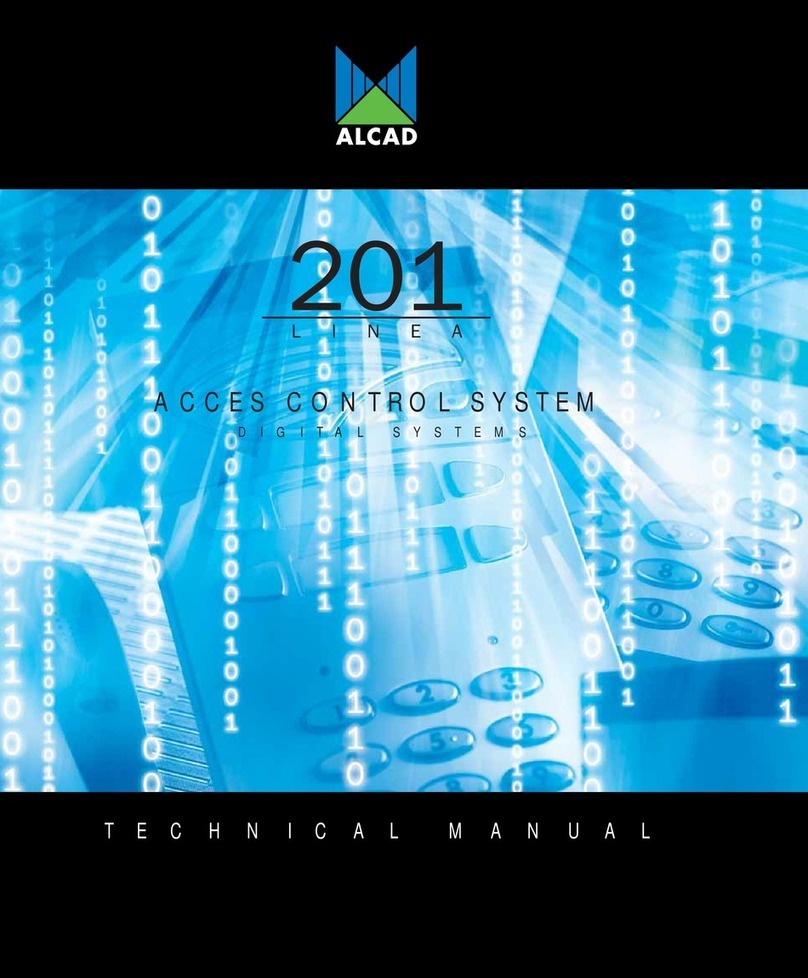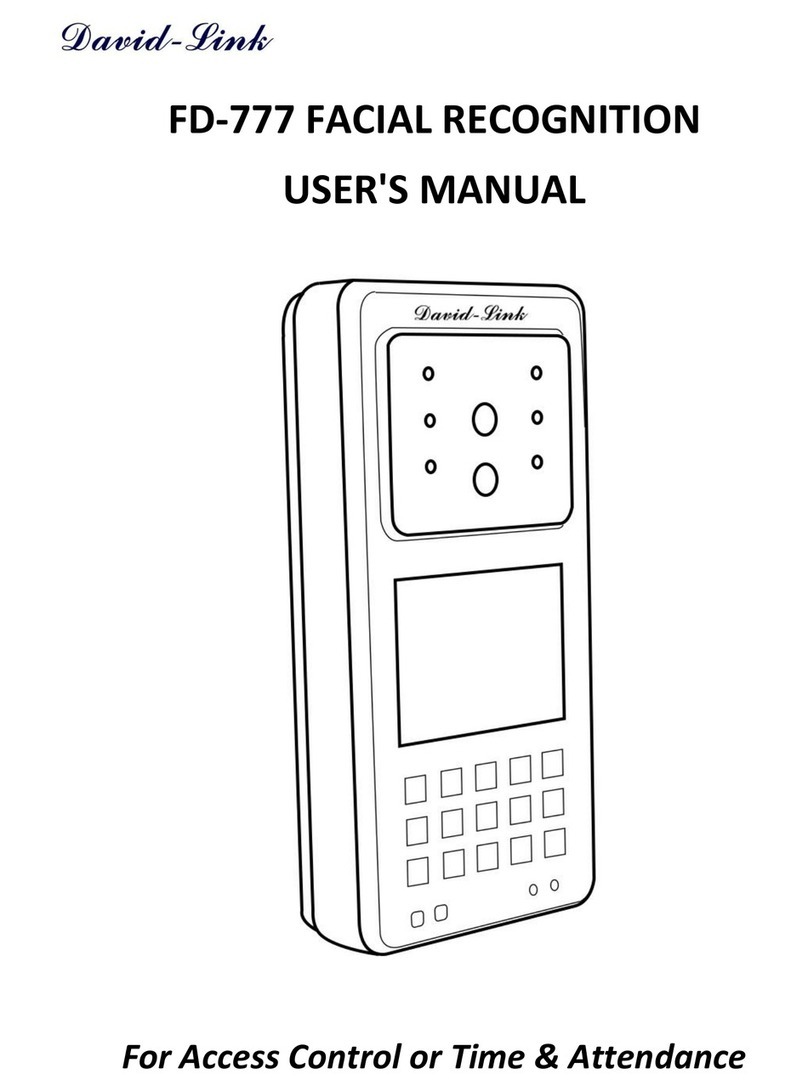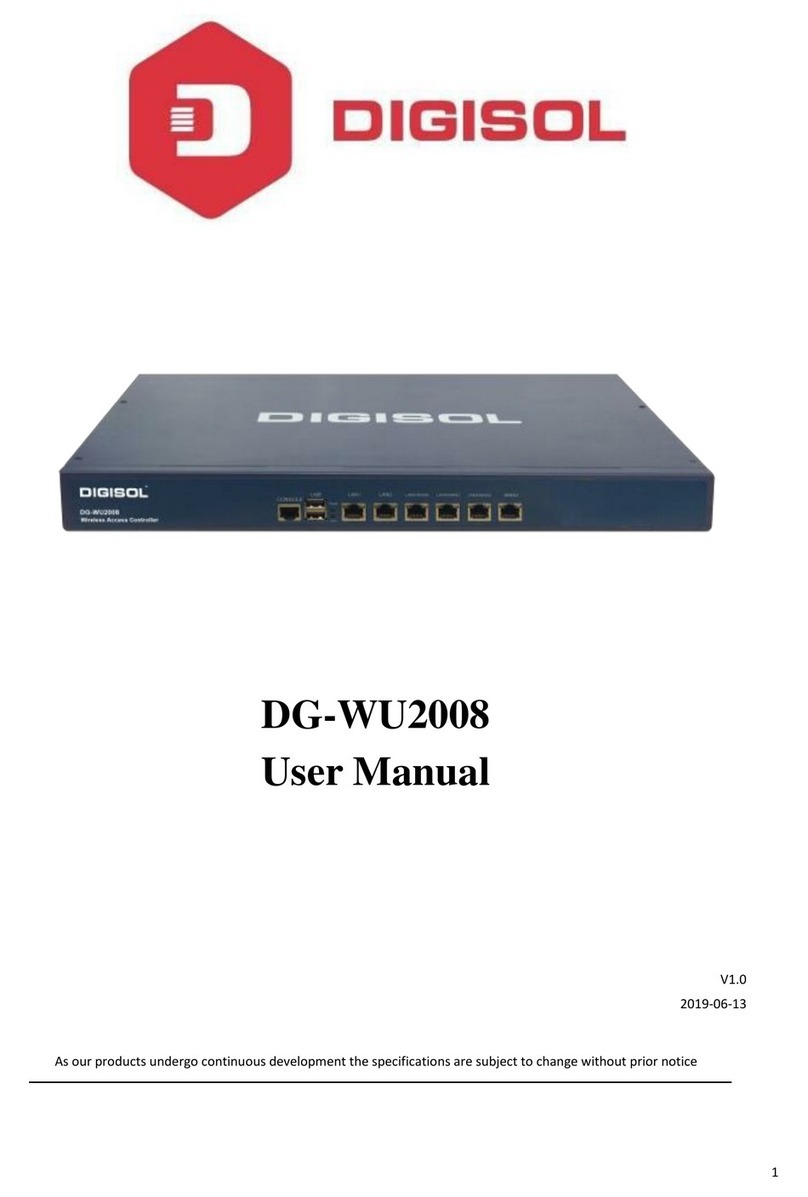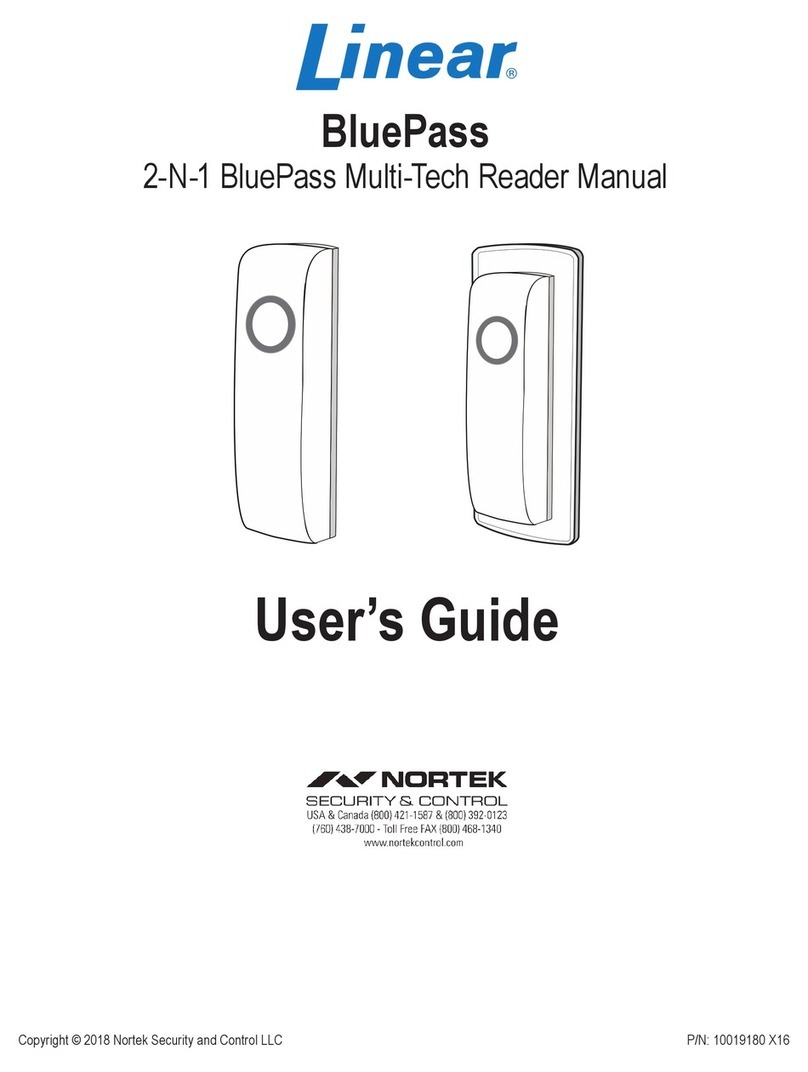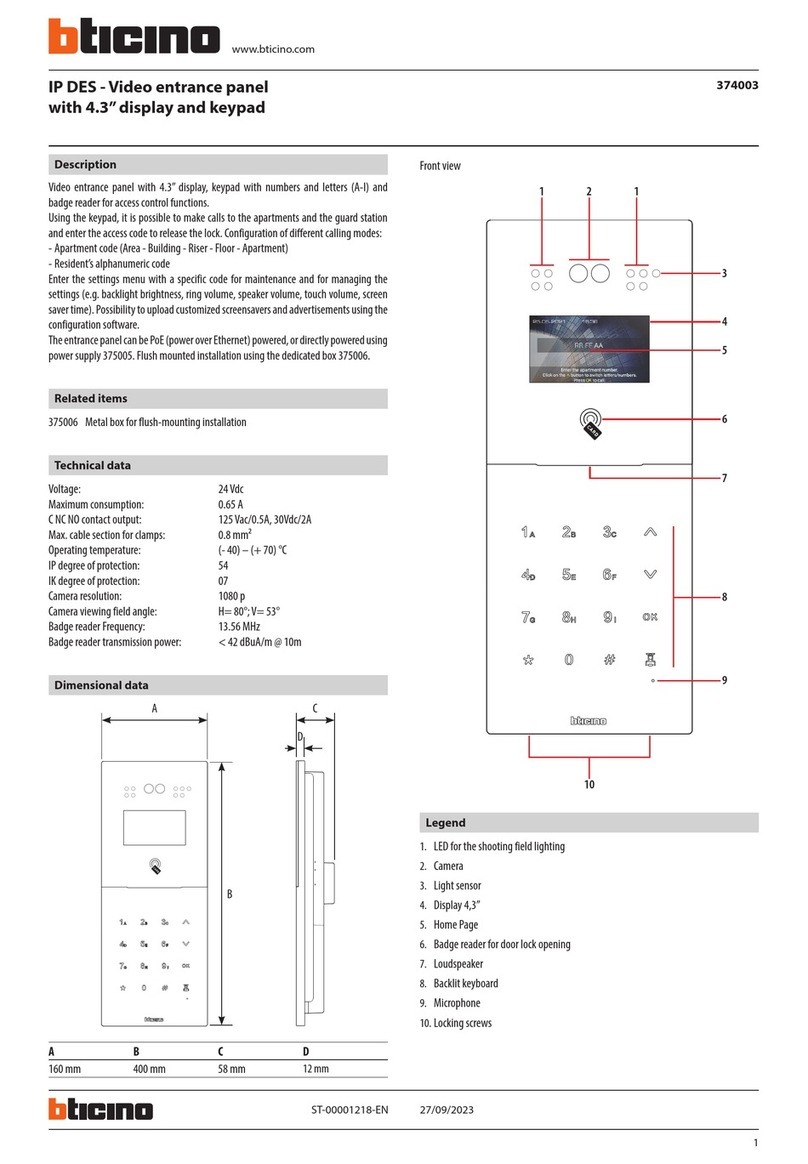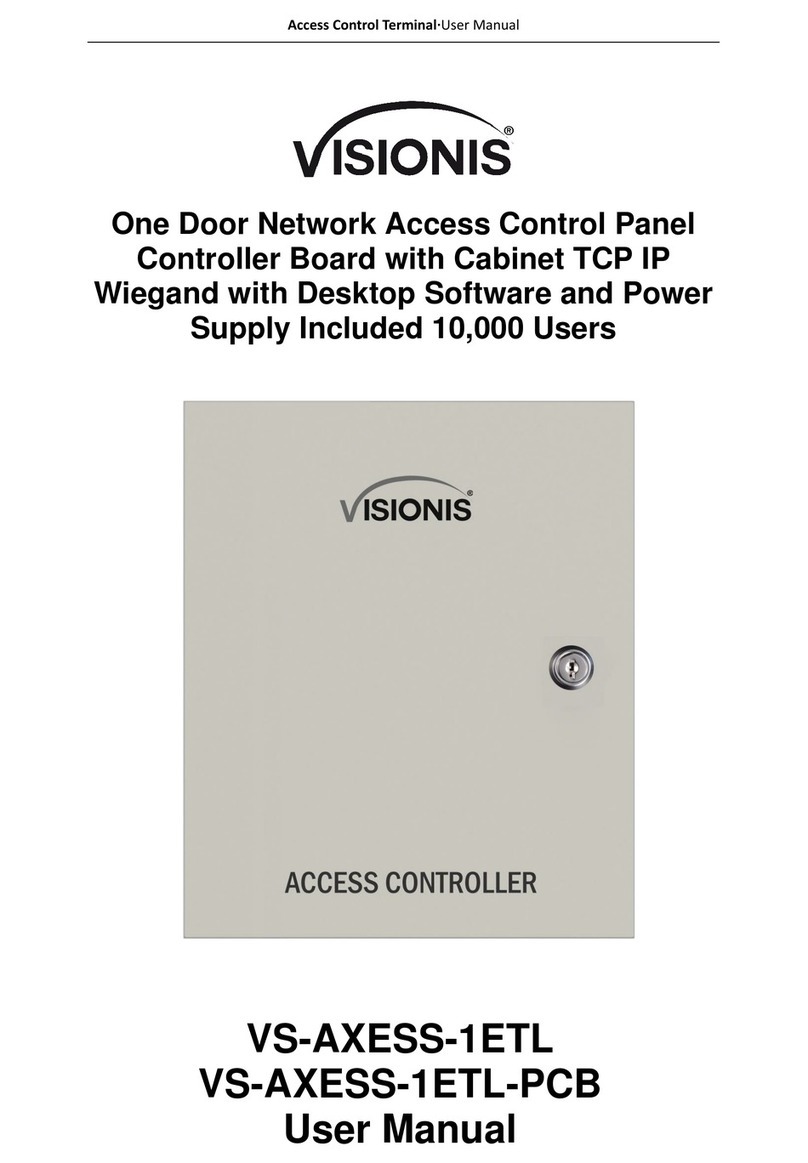Immotec iSafe Pro 360 Verso Manual

Technical Information
iSafePro 360 - VERSO
Central unit

Technical information iSafePro 360 VERSO – V1.0 p.2/13
CONTENTS
CONTENTS.............................................................................................................................2
Acknowledgement.................................................................................................................3
Information and RECOMMENDATIONS ..............................................................................4
Technical characteristics .....................................................................................................5
1) VERSO.........................................5
2) VERSO-220..................................5
3) PROTECTION..............................5
CONNECTING A DEVICE USING THE wiegand or clock & data protocol.......................6
CONNECTING V-EXT4 AND V-EXT4-220 modules.............................................................7
CONNECTING A POWER LOSS BOLT AND AN ELECTROMAGNETIC DOOR LOCK
OPERATING ON POWER LOSS...........................................................................................8
CONNECTING A STANDARD POWER-ON DOOR LOCK...................................................9
CONNECTING THE verso UNIT TO AN Ethernet NETWORK..........................................10
Installation OF VISOR 360 dongle .....................................................................................11
FUNCTIONS OF THE TERMINALS.....................................................................................12
USE OF THE RESET BUTTONS.........................................................................................13

Technical information iSafePro 360 VERSO – V1.0 p.3/13
ACKNOWLEDGEMENT
Dear client,
You have just purchased an “iSafePro 360 VERSO” unit.
We thank you for your interest in our products.
If you want more information about our range, please don’t hesitate to contact
your dealer.
We wish you every success with your installation.
Immotec systems, Inc.
www.immotec.ca

Technical information iSafePro 360 VERSO – V1.0 p.4/13
INFORMATION AND RECOMMENDATIONS
o Pursuant to European directive UTE C00-200, incorporating directives 89/336 EEC and
92/31 EEC, VERSO complies with the following standards:
• NF EN 50081-1 governing electromagnetic radiation, and
• NF EN 50082-1 governing electromagnetic susceptibility.
o Cabling recommendations: the cables used to connect readers, the network and other periph-
erals must be installed in accordance with the instructions for Level 2 (protected environment) of
standard NF EN 61000-4-4.
o This product must be installed by an approved company. Incorrect installation and use may
result in electric shock or fire. Before installation, read the technical information and comply with
the recommendations for assembling the product.
o For the 220V version, once the power is turned off, all the internal capacitors will discharge
themselves to a safe level after 60 seconds under normal conditions. However, in the event
of a power failure, the charge may be maintained for much longer and suitable precautions
should be taken before handling the product.

Technical information iSafePro 360 VERSO – V1.0 p.5/13
TECHNICAL CHARACTERISTICS
1) iSafePro 360 VERSO
Maximum power consumption ........300 mA
Supply voltage ................................9 – 14VDC
Weight with housing........................150 g
Housing dimensions........................157 x 108 x 30 mm
Operating temperature....................- 20°C to + 50°C
Control relay....................................1A / 12V – 1A / 24V
2) iSafePro 360 VERSO-220
Weight with housing........................4 kg
Housing dimensions........................330 x 275 x 80 mm
Operating temperature....................- 20°C to + 50°C
Integrated 220V power supply:
Output voltage.................................12V
Maximum output current.................F2.5A F1.6A F0.5A F0.5A
Battery connection..........................12V, 7Ah (size L x D: 151 x 65 mm)
Control relay....................................1A / 12V – 1A / 24V
3) PROTECTION
The unit is fitted with a 5x20 1A fuse on the 12V input inside the housing. If the power light does
not come on when the unit is switched on, check this fuse.

Technical information iSafePro 360 VERSO – V1.0 p.6/13
CONNECTING A DEVICE USING THE WIEGAND OR CLOCK & DATA
PROTOCOL
Information:
5 conductors (3 pairs recommended)
Max. distance: 150 m
Cable type: 0.6 mm (SYT recommended)
Shield: Optional
Warning:Do not install the unit-reader cables near other high voltage or high current cables,
particularly 220V or higher.
Note:Each reader can have different technology (e.g. Reader 1 using Wiegand, Reader 2 using
Clock & Data).
Warning:If you use an external power supply
for your proximity readers, take care to connect
the various earths to that of the unit.
WIEGAND:
o Proximity readers
(HID, INDALA, etc.)
o Key pads (HID, etc.)
o Biometric readers
o Radio receivers
CLOCK & DATA:
o Magnetic strip readers
o Barcode readers
o Proximity readers
o Radio receivers
Led
DATA0 / DATA
DATA1 / CLOCK
0V
+12V/200mA max

Technical information iSafePro 360 VERSO – V1.0 p.7/13
CONNECTING V-EXT4 AND V-EXT4-220 MODULES
VERSO V-EXT4
A A
B B
You can also use the A and B terminals on the V-EXT4 modules to connect an RS485 bus.
Information:
2 conductors (2 pairs recommended)
Max. distance: 750 m
Cable type: 0.6 mm (SYT recommended)
Warning:Do not install the cables near other high voltage or high current cables, particularly
220V or higher. Use the same pair for the A and B lines.
A
B
Up to 10
modules per
VERSO RS485

Technical information iSafePro 360 VERSO – V1.0 p.8/13
CONNECTING A POWER LOSS BOLT AND AN ELECTROMAGNETIC DOOR
LOCK OPERATING ON POWER LOSS
Warning:In order to prevent random malfunctions that may interfere with proper system operation
due to back-currents, it is imperative to use and connect the anti-back-current diodes supplied with
the unit in compliance with the cabling diagram above.
Even when using an additional uninterruptible power supply for locking separate to that of the unit,
it is obligatory to follow the above cabling diagram.
Power supply
+12V 0V
Anti-return diode

Technical information iSafePro 360 VERSO – V1.0 p.9/13
CONNECTING A STANDARD POWER-ON DOOR LOCK
Warning:In order to prevent random malfunctions that may interfere with proper system operation
due to back-currents, it is imperative to use and connect the anti-back-current diodes supplied with
the unit in compliance with the cabling diagram above.
Even when using an additional uninterruptible power supply for locking separate to that of the unit,
it is obligatory to follow the above cabling diagram.
Anti-return diode
Power supply
+12V 0V

Technical information iSafePro 360 VERSO – V1.0 p.10/13
CONNECTING THE VERSO UNIT TO AN ETHERNET NETWORK
Each VERSO unit has an IP address. This address is printed on a sticker on the unit housing.
To configure a different IP address, you can use the “Automatic detection” menu in VISOR. To do
this, proceed as follows:
•After having created your installation, on first start up, VISOR offers to create a new unit
•Click on the “Search” button
•A list of detected units will appear
•Double click on the unit you want to add
•Check the equipment list to confirm that your unit is properly connected.
Crossed cable
Straight cable Straight cable

Technical information iSafePro 360 VERSO – V1.0 p.11/13
INSTALLATION OF VISOR 360 DONGLE
To use the VISOR software, you must, in certain cases (see following table), install a dongle on
your unit.
Use of the dongle
Number of readers in the installation Software Dongle
Up to 2 readers VISOR LIGHT No dongle required
Up to 10 readers VISOR-10P Dongle required
Up to 40 readers VISOR-40P Dongle required
Up to 140 readers VISOR-140P Dongle required
Up to 840 readers VISOR-840P Dongle required
Installation of dongle: with the power off, install the dongle as shown below:
To confirm proper operation, VISOR shows the version being used at the bottom of the main
screen. Your unit must be rated for the dongle to be detected.
If you do not have the correct dongle for your installation type, your units will be displayed “rated”
in the equipment list but no updates or event collection will be performed.

Technical information iSafePro 360 VERSO – V1.0 p.12/13
FUNCTIONS OF THE TERMINALS
Reset switch 1
Reset switch 2
Ethernet network
RS485
Extension bus

Technical information iSafePro 360 VERSO – V1.0 p.13/13
USE OF THE RESET BUTTONS
Use this switch to restore the factory network settings (IP
address: 192.168.2.150, mask 255.255.255.0).
Turn off the power.
Hold the switch down while turning the power back on
Wait until the relays engage (about 20 seconds) holding
the switch down
Release the switch
Use this switch to clear the unit memory
Turn off the power.
Hold the switch down while turning the power back on
Wait until the relays engage (about 20 seconds) holding
the switch down
Release the switch
This manual suits for next models
1
Table of contents
Popular IP Access Controllers manuals by other brands

Roger
Roger PR201 Installation and programming manual

Hewi
Hewi ES5403 Installation instruction
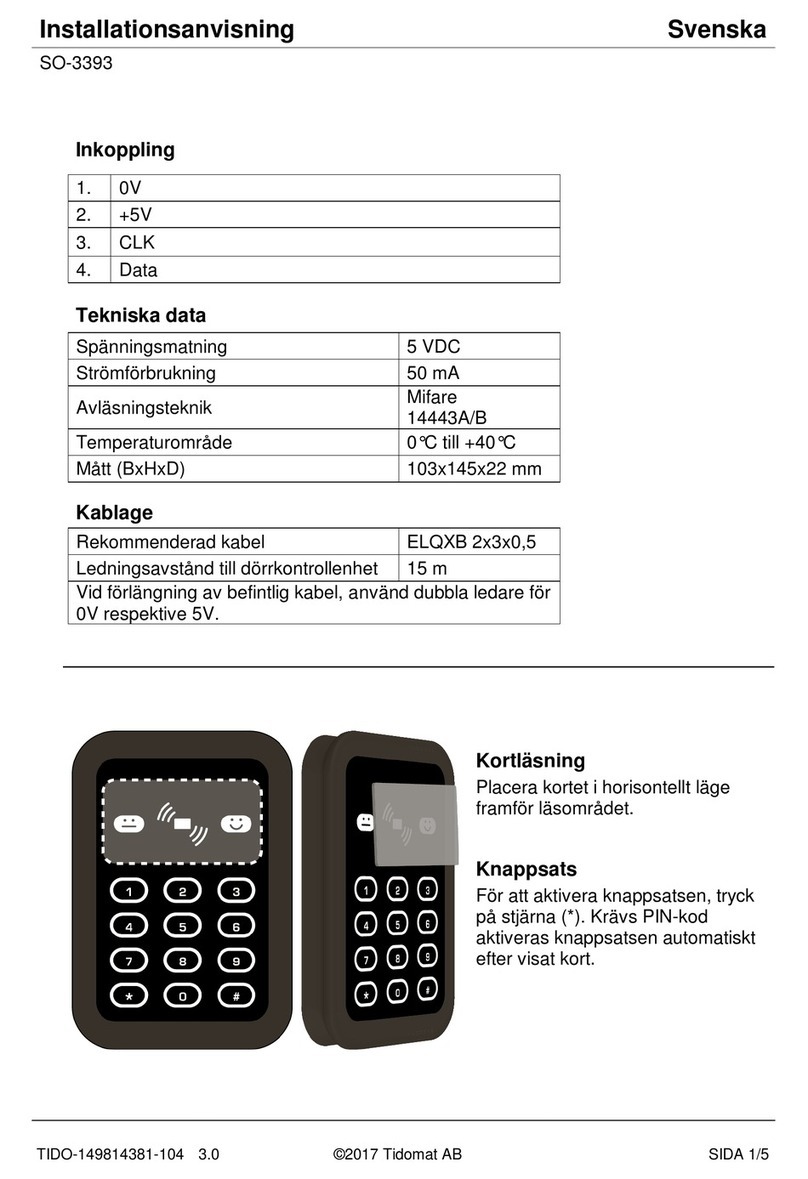
Tidomat
Tidomat SO-3393 installation instructions
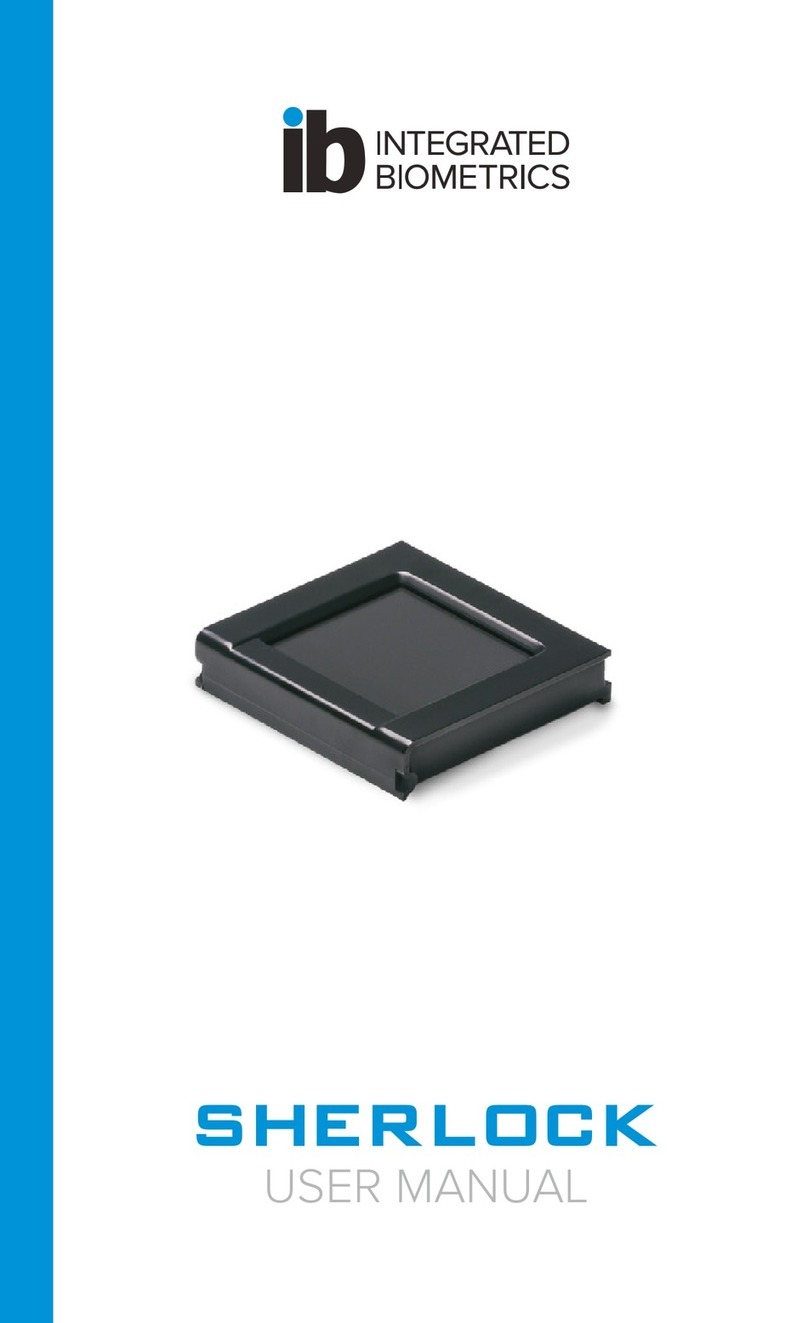
Integrated Biometrics
Integrated Biometrics SHERLOCK user manual
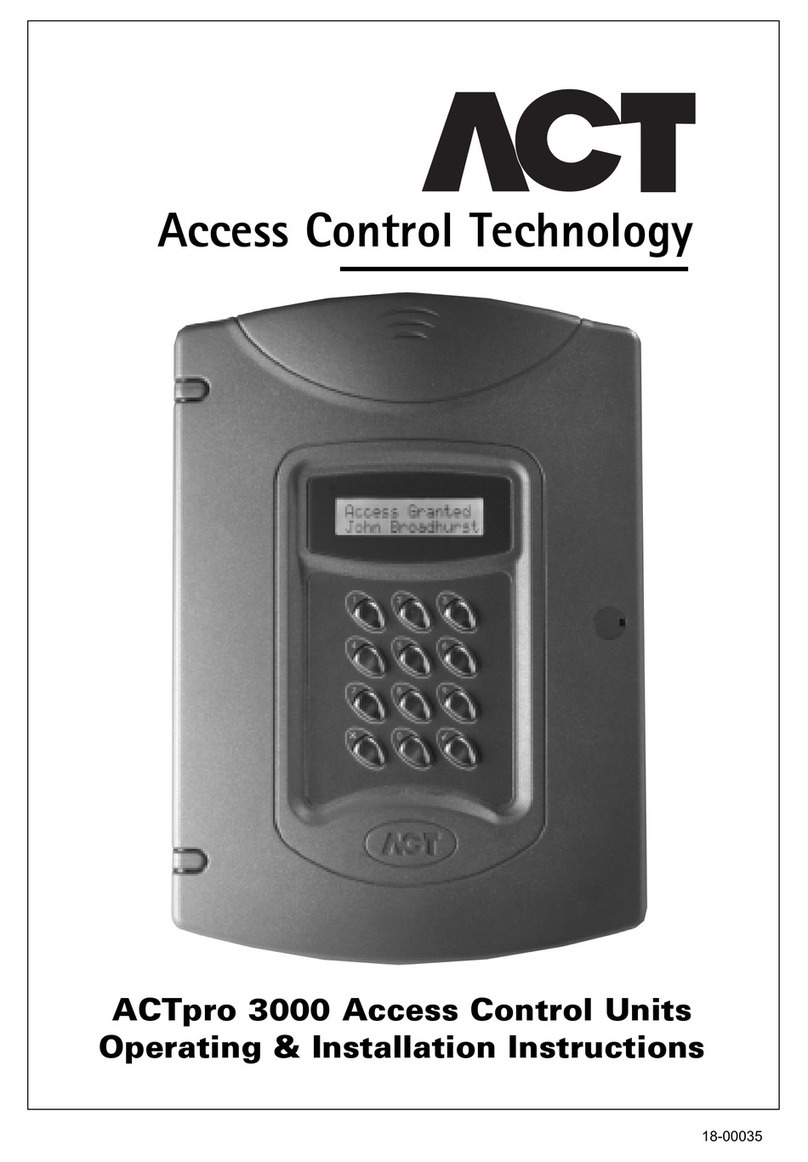
ACT
ACT ACTPRO 3000 ACCESS CONTROL UNITS Operating and installation instructions
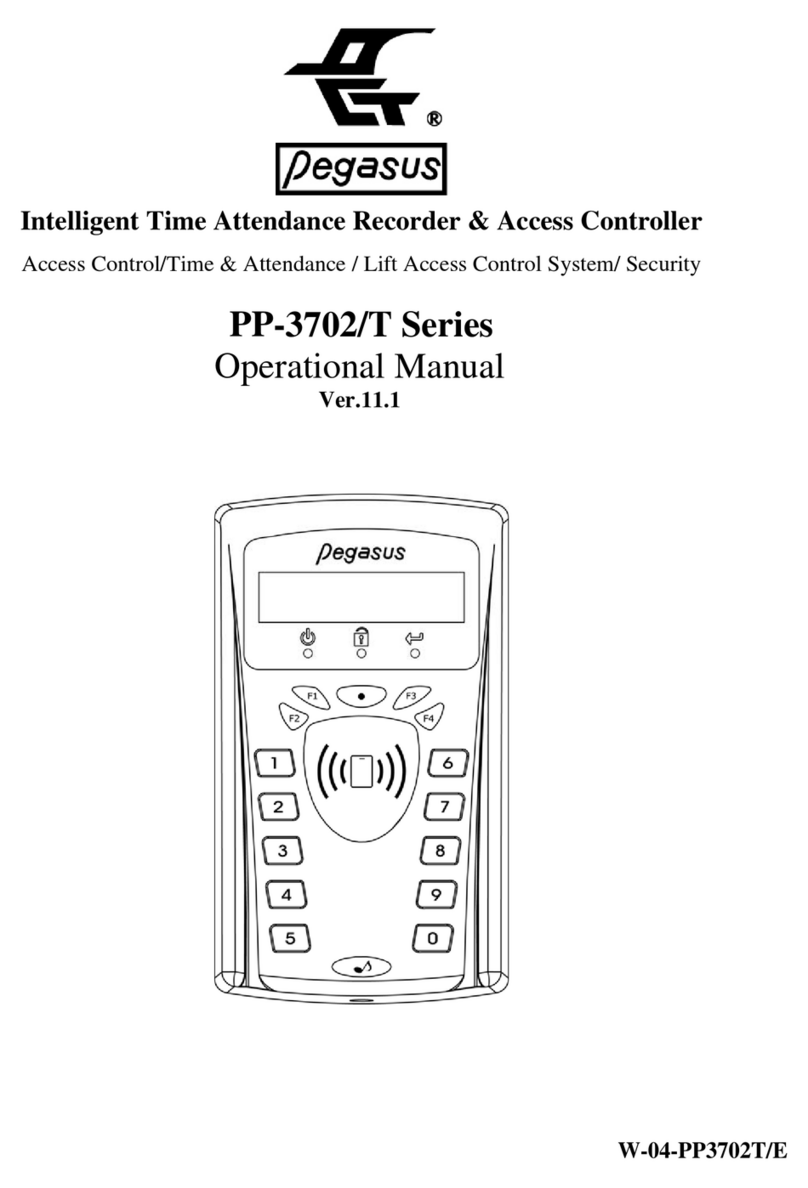
Pegasus
Pegasus PP-3702/T Series Operational manual