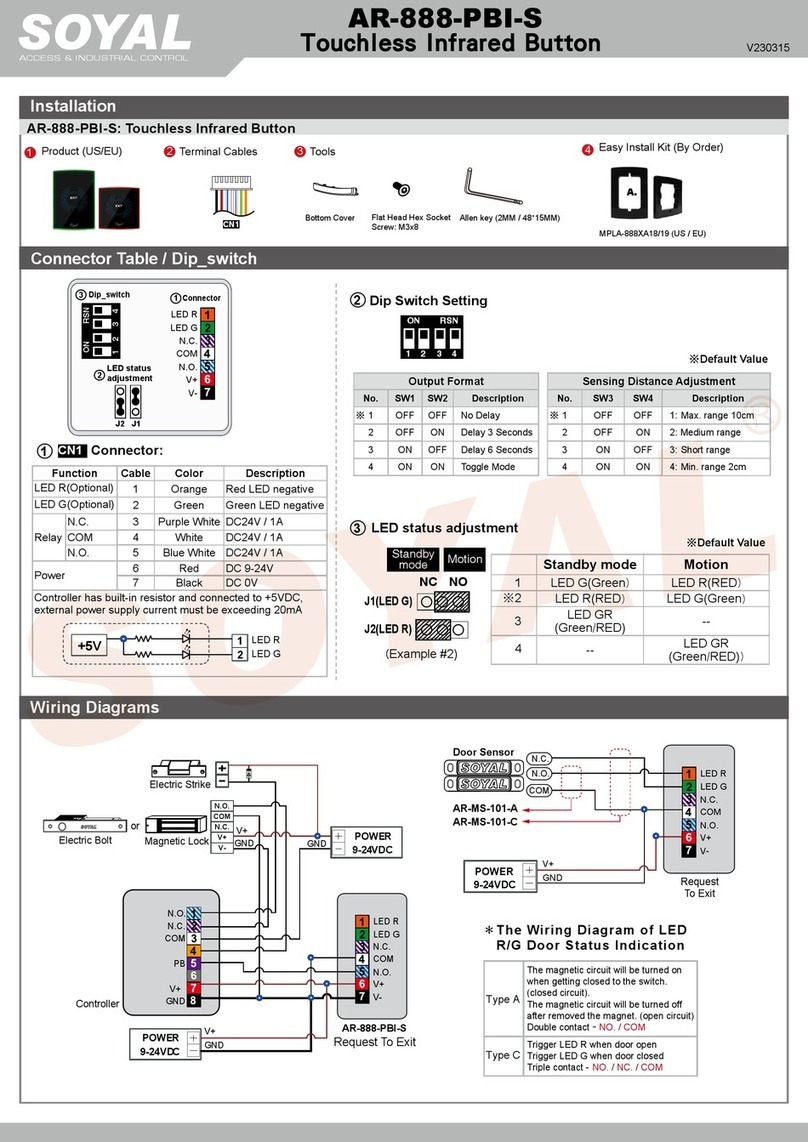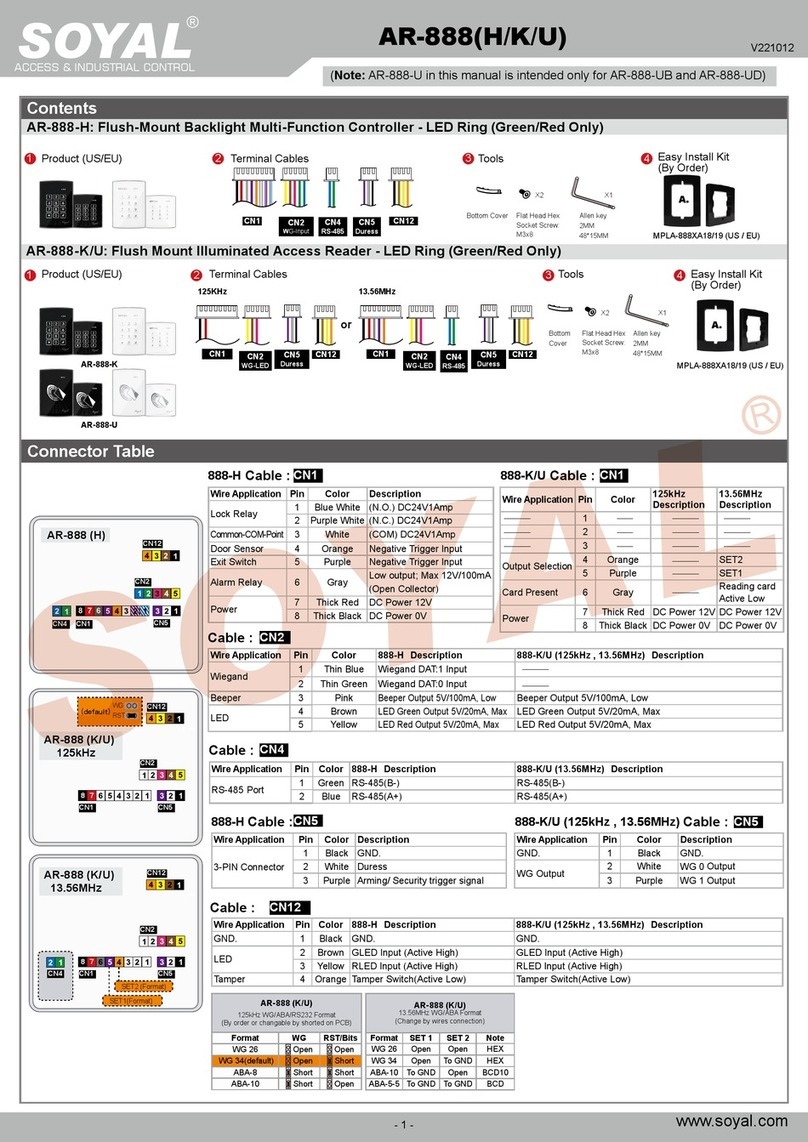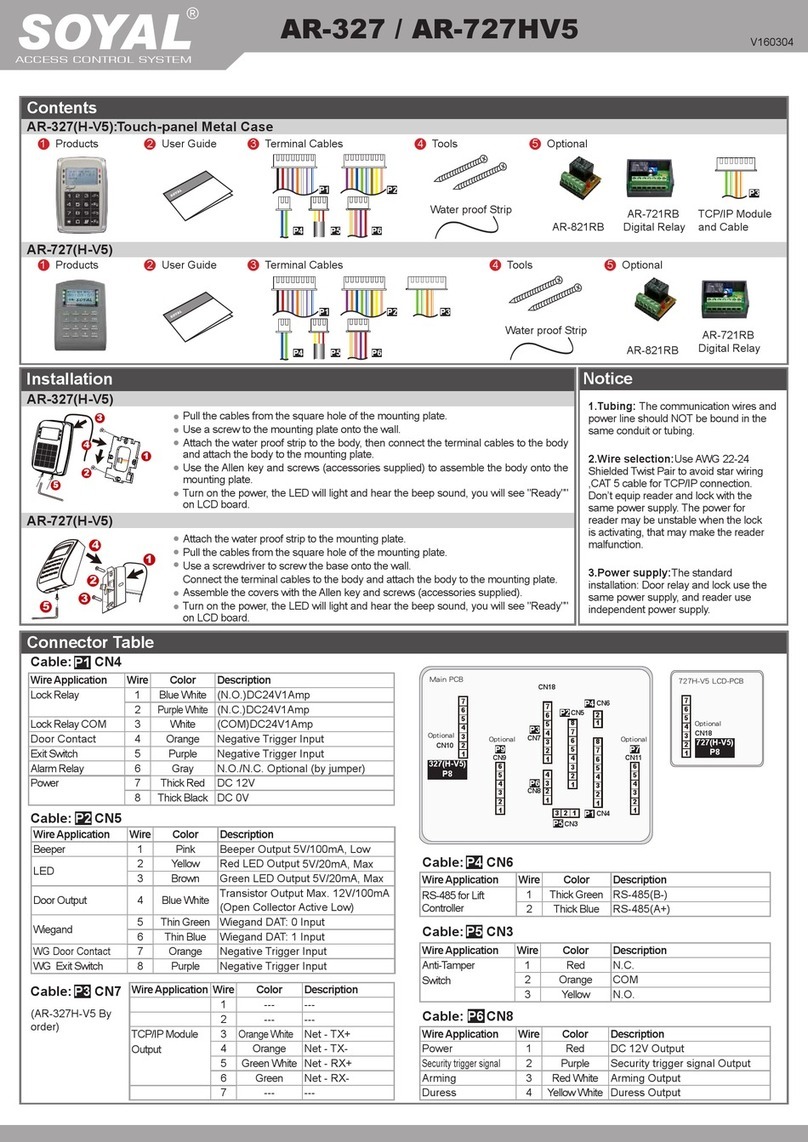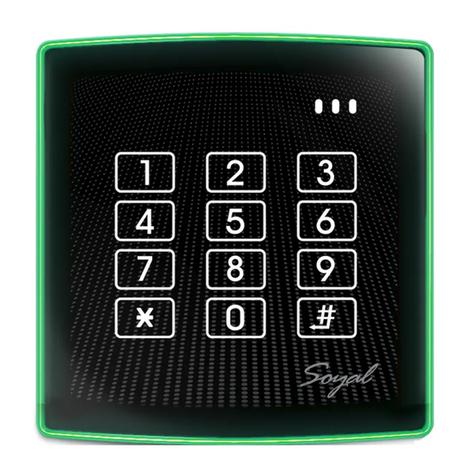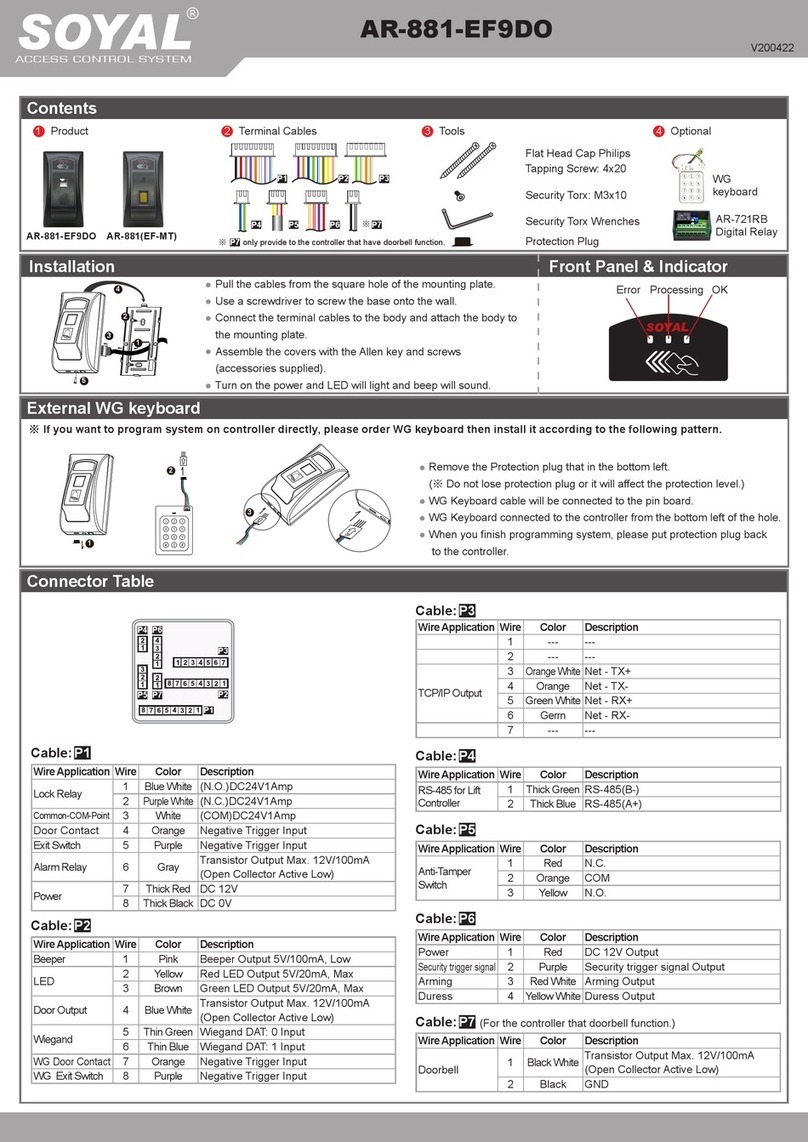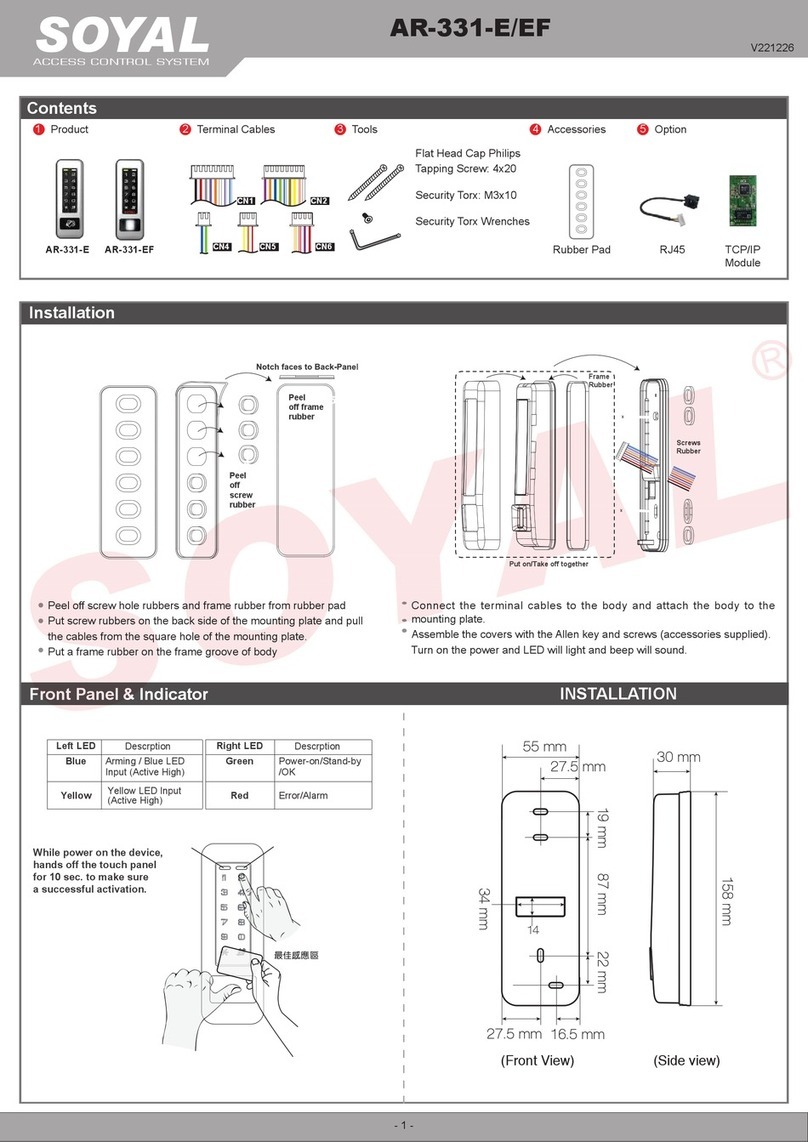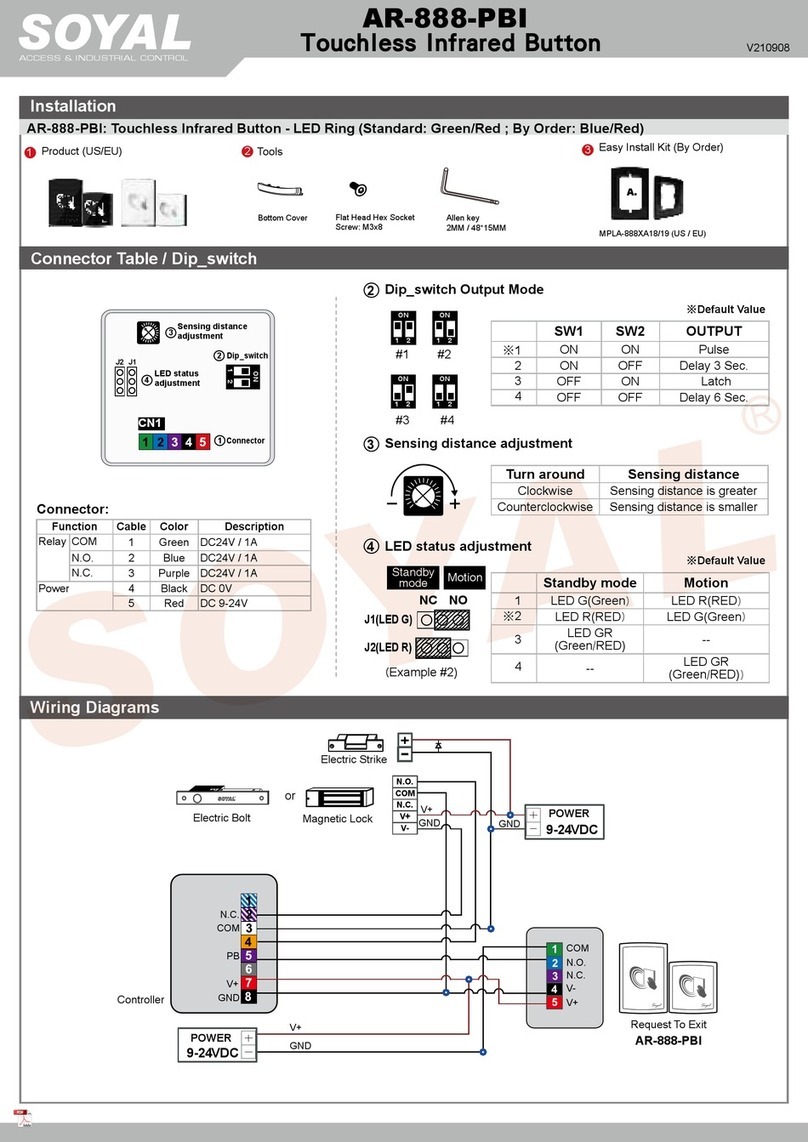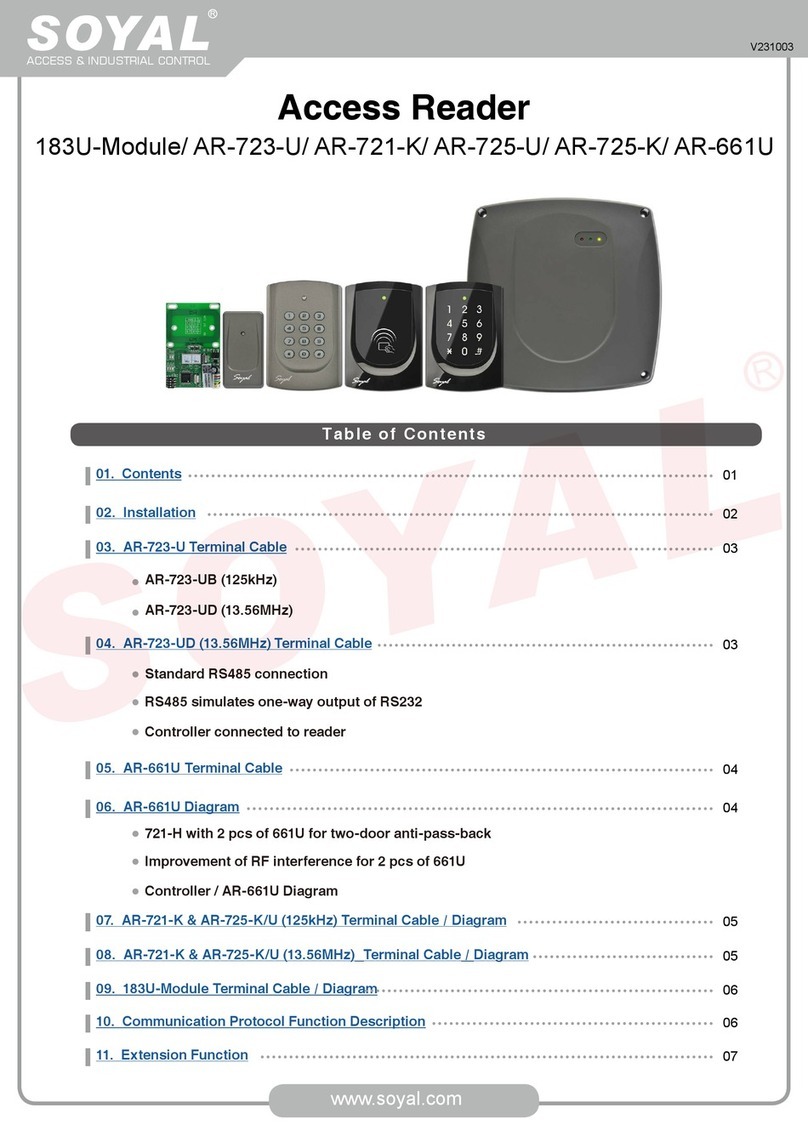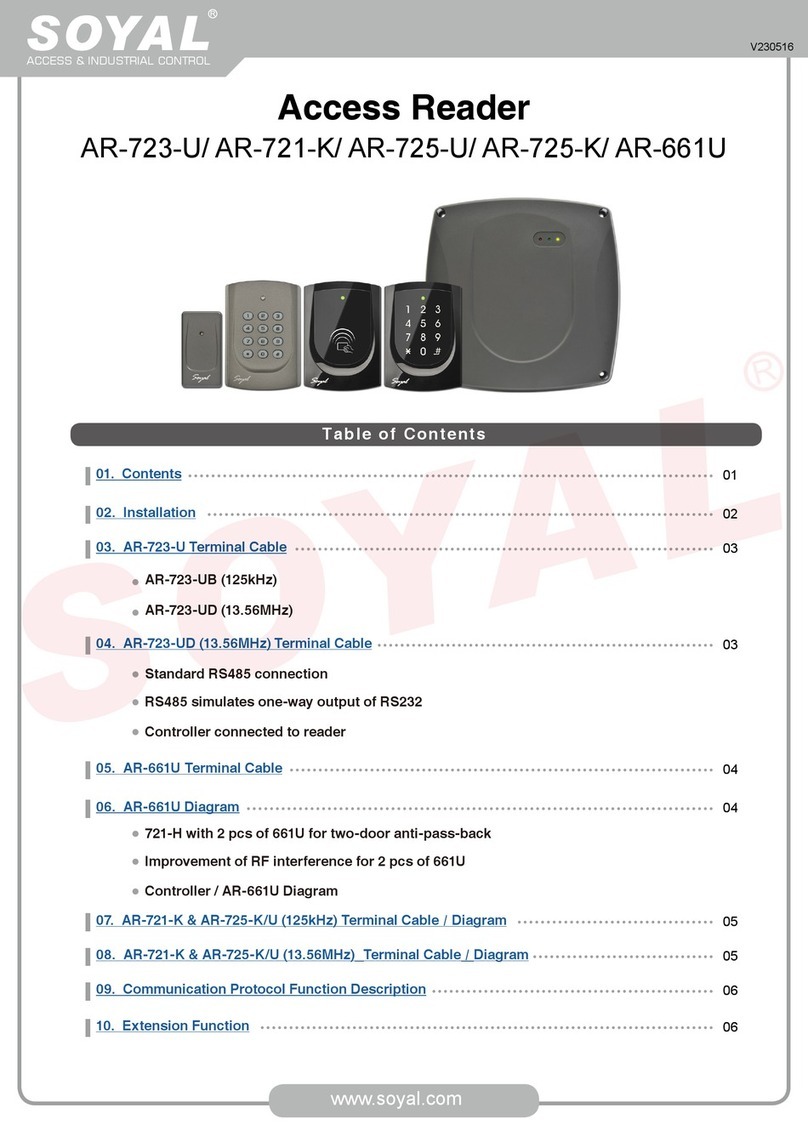SOYAL
ACCESS CONTROL SYSTEM
®AR-829E
V091119
E. PIN Code
F. Arming Password
G. Duress Code
Access programming mode → User Setting → Password → Input 5-digit user address → Input 4-digit PIN (0001~9999) → Succeeded
Or via 701Client set it on Users screen
21
Access programming mode → Parameters[1] → Arming PWD → Input 4-digit PIN (0001~9999; Default: 1234) → Succeeded
Or via 701Server and set it on AR-829E screen
38
Access programming mode → Parameters[2] → Duress Code → 4 sets (select one) → Input 4-digit PIN (0001~9999) → Succeeded
Or via 701Server to set it on AR-829E screen
※Duress Code is only available in networking mode. It will substitute a personal pin code and send the message of Duress to computer as a warning
signal.
48
H. Setting up the alarm
Enable/Disable the arming status:
Standby Mode
Access Programming mode
Card only Card or PIN Card and PIN
Open the door
Present the tag to reader → Input
4 digits arming PWD →
Input user address → Input 4
digits individual PWD → →
Input 4 digits arming PWD →
Present the tag to reader → Input
4 digits individual PWD → →
Input 4 digits arming PWD →
Enable: Access programming mode → Quit & Arming
7Disable: Access programming mode → Quit
6
No open the door
→ Input 4 digits arming PWD
→ Present the tag to reader
Conditions:
1. Arming enabled
2.Alarm system connected
Programming
B. Entering and Exiting Programming Mode
C. Initial setup
Exiting
Press the repeatedly → Quit
6
Changing the Master Code
Access programming mode → Tools → Master Code → Input the 6-digit new master code → Succeeded
5 2
Node ID of Reader Setting
Access programming mode → Parameters[1] → Node ID → Input New Node ID:1~254(default value: 001) → Input: 1~4 to Show Card ID
mode (1.WG, 2.ABA10, 3.ABA8, 4.HEX) → Succeeded
3 1
Language Setting
Access programming mode → Tools → Language → EN → Succeeded → Initial system...
5 1 1
A. Keyboard Lock/ Unlock
Lock/ Unlock
Press and , and at the same time to lock keyboard. Press once to unlock.
Application:
1. Door open too long: Door is open longer than door relay time plus door close time.
2. Force open (Opened without a valid user card): Access by force or illegal procedure.
3. Door position abnormal: When power is off and then on, reader on arming before power off.
Access mode Card and Pin or Card or Pin or Card only for the model AR-721K
Access mode Card only for the model AR-721U, AR-737H/U (WG mode) and AR-661U
J. Anti-pass-back
Device enable
Access programming mode → Parameters[2] → Anti-pass-back → must select [1: Yes]
4 7
Card user enable
Access programming mode → Add/ Delete → Antipass Group → Input 5-digit starting user address → Input 5-digit ending user
address → must select [1: Yes]
1 9
Entering
Input 123456 or PPPPPP
[e.g.] The Default Value= 123456. If already changed the Master Code= 876112, input 876112 → Access programming mode
P.S.If entering no instruction within 30 sec., it will automatically leave the programming mode.
Access programming mode → User Setting → Access Mode → 1: Card; 2: or PIN; 3: & PIN; 4: Pause;
2 2
Setting up the access mode
Copyright by SOYAL Technology Co., Ltd.. All rights reserved.