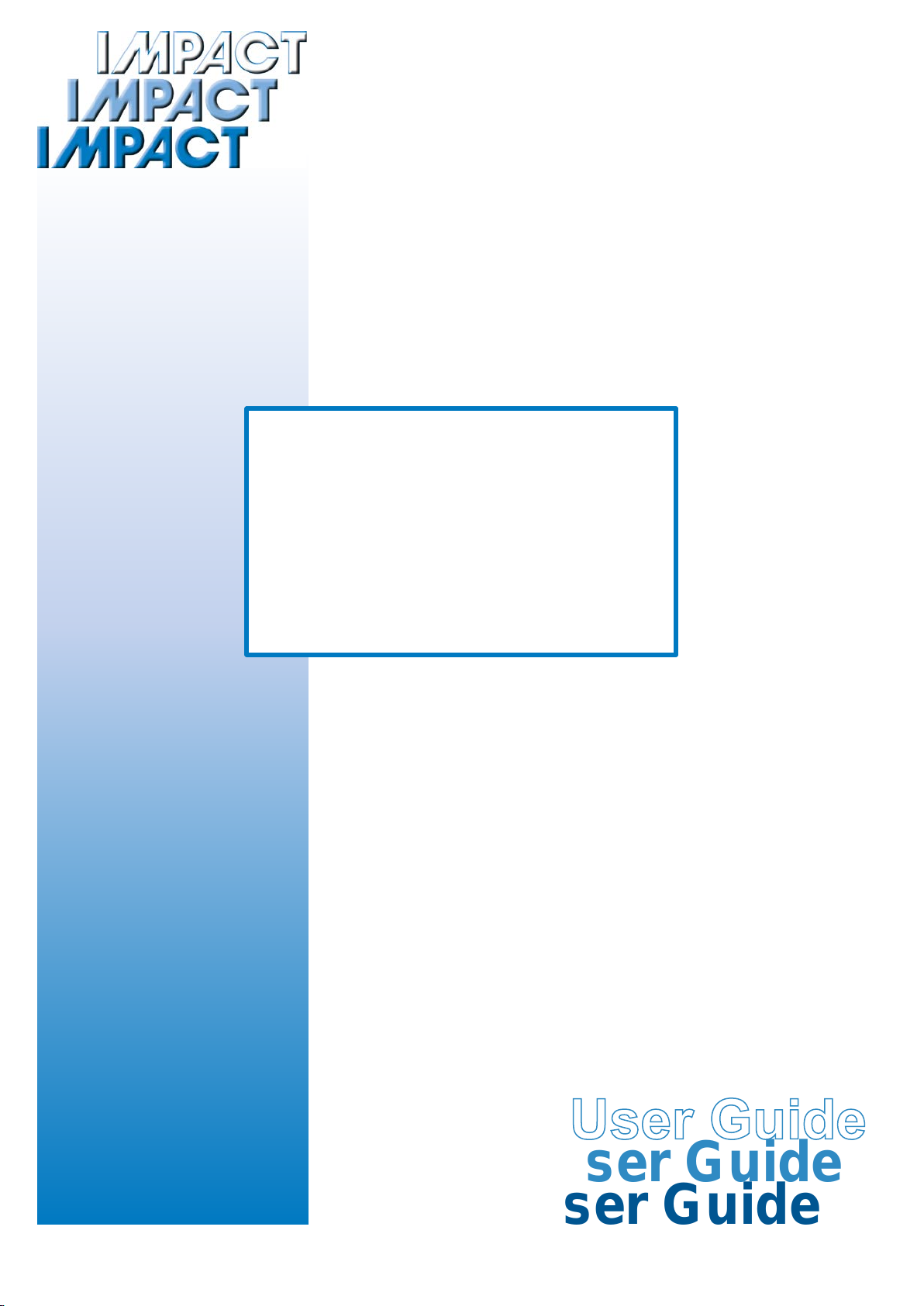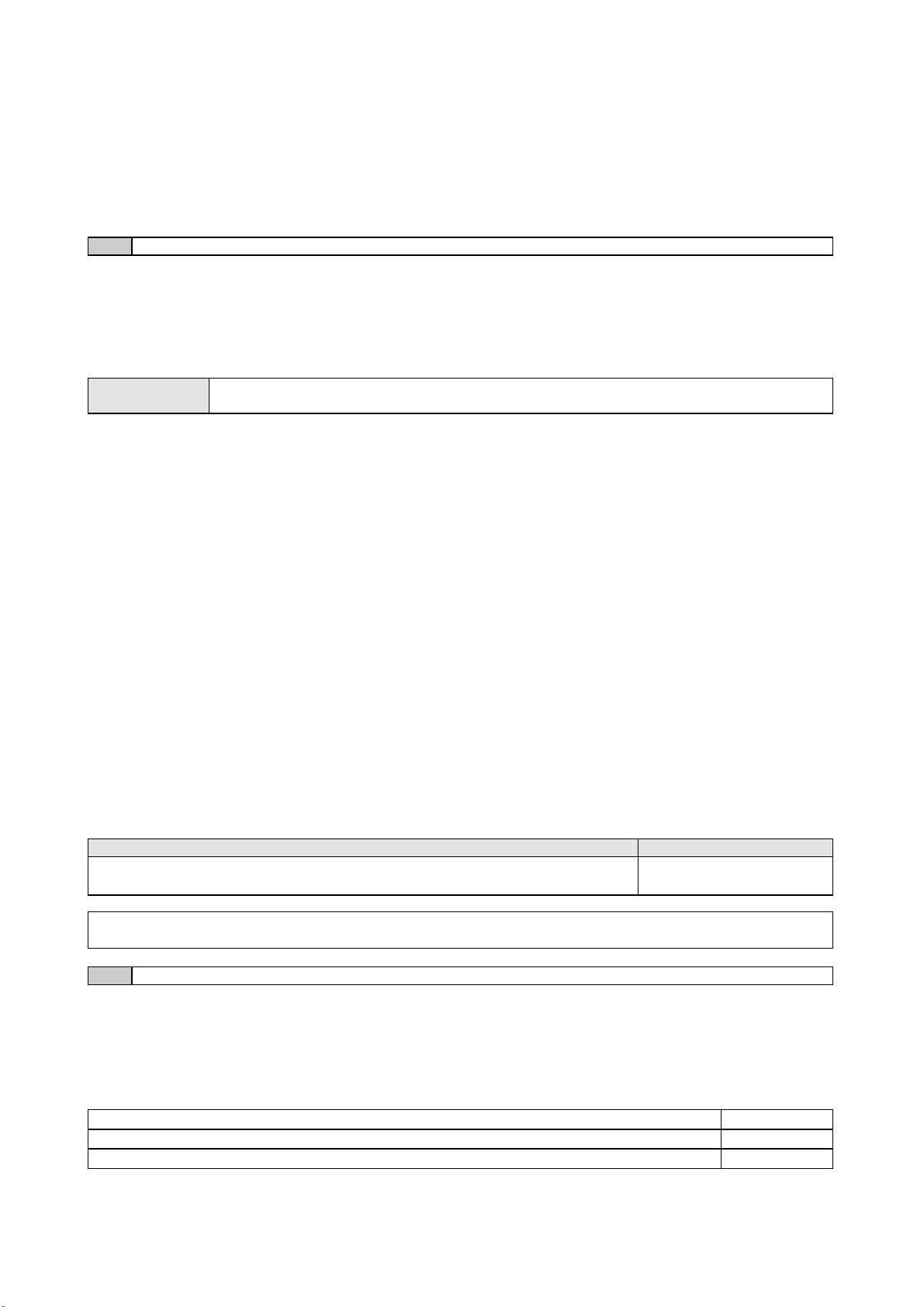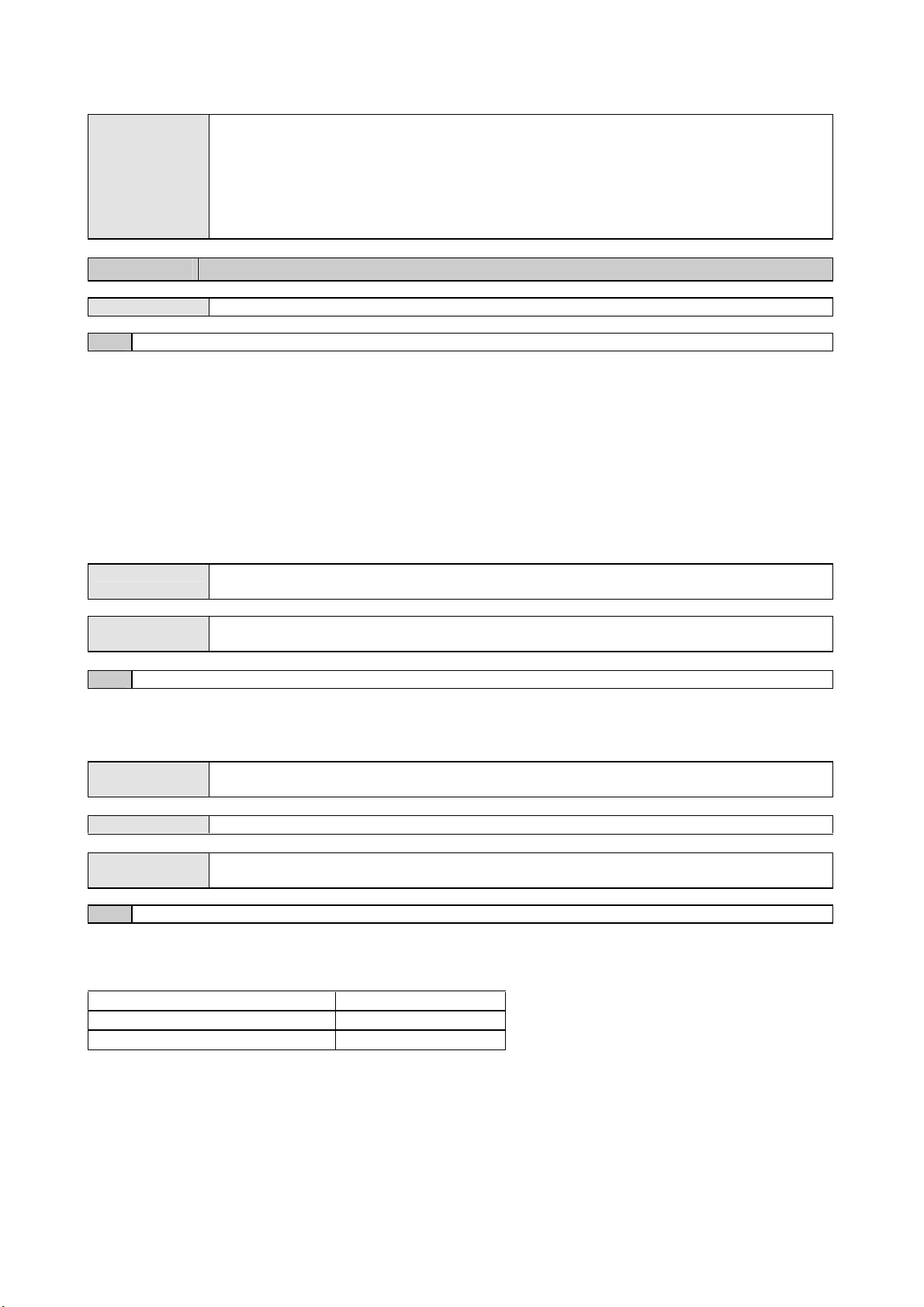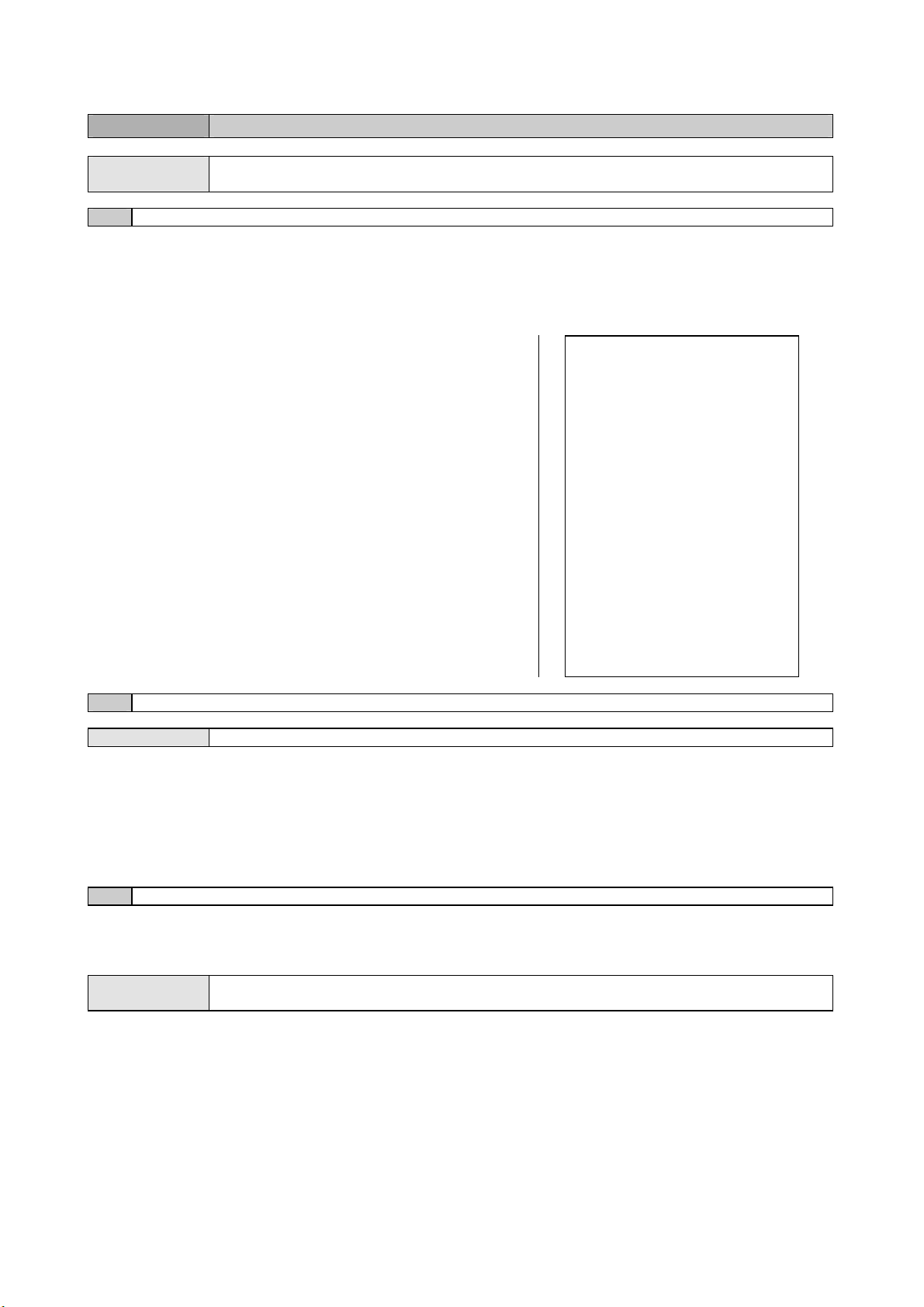5
PASSIVE SAFETY DEVICES
For passive safety devices are meant all those devices avoiding or reducing the risks for the operators.
These devices don’t require any intervention to be operated.
On the Compactor, supplied with safety guards, you can find a protection micro switch that stops the machine
functioning whenever the carter is not closed correctly or it is opened during the test running.
2.3 DANGEROUS PARTS AND RESIDUAL RISK
The dangerous place is the space inside and around the machine where the operator could be wounded or
damaged.
During some procedures the operator could face some risks of danger.
The risks can be eliminated following carefully the procedures written in this manual and using suitable safety
devices.
ATTENTION In case the machine installation is not done by the Manufacturer, employ only skilled
operators particularly trained for the lifting of heavy machinery.
GENERAL INFO
Before starting the standard use of the equipment, ensure that all the components are in good
working conditions check there are no defective or damaged parts. If necessary repair or replace
any damaged part.
Do not wear large clothes, ties, kettles, watches or others, which could entangle in the frame as well as
in any moving part of the machine.
Pay attention to the risk for electric shocks both direct and indirect, due to a failure to the electric system.
Do not subject the appliance to impacts or shocks.
Do not expose the appliance to fire, extreme temperatures or weld splatter.
Avoid corrosive substances to come in touch with the appliance.
Do not wash the machine using water spray.
DURING THE USE
In order to grant the maximum security level for the operator, do not touch any moving part of the
appliance during the test execution and wear the convenient protection devices.
If the appliance is not equipped with safety guards, do not stand nearby during the test execution.
This will avoid any incidental contact with the falling hammer.
If the appliance is provided with safety guards, pay attention to the risk of finger squeeze when closing
the same.
DURING THE LIFTING
During the lifting take care that the machine is conveniently held and secured and that it cannot slide.
Do not stand in a direct line with the application of force. Do not allow people entrance under loads that
are no conveniently supported by mechanical means.
RISK OR DANGER PROTECTION DEVICE
FINGER OR ARM SQUEEZE REINFORCED GLOVES
ABRASIONS OR CUTS REINFORCED GLOVES
The manufacturer assumes no liability for any damages to people and things due to a lack of observance of
the instructions and the use of the safety devices.
2.4 NOISE
The indicated levels of noise are not necessarily safety levels for the operator.
The exposure level of the operator is obviously related to the emission levels of the appliance, but other
factors influence the exposure levels as the time of exposure, the environment, other appliances installed
near to the appliance etc.
The exposure levels permit to value the damages that could be caused by the noise
Acoustical pressure level equivalent Laeq, in the working place 52 dB(A)
Acoustical power emitted by the appliance LWA 57 dB(A)
Standard above data are referred EN ISO 3746