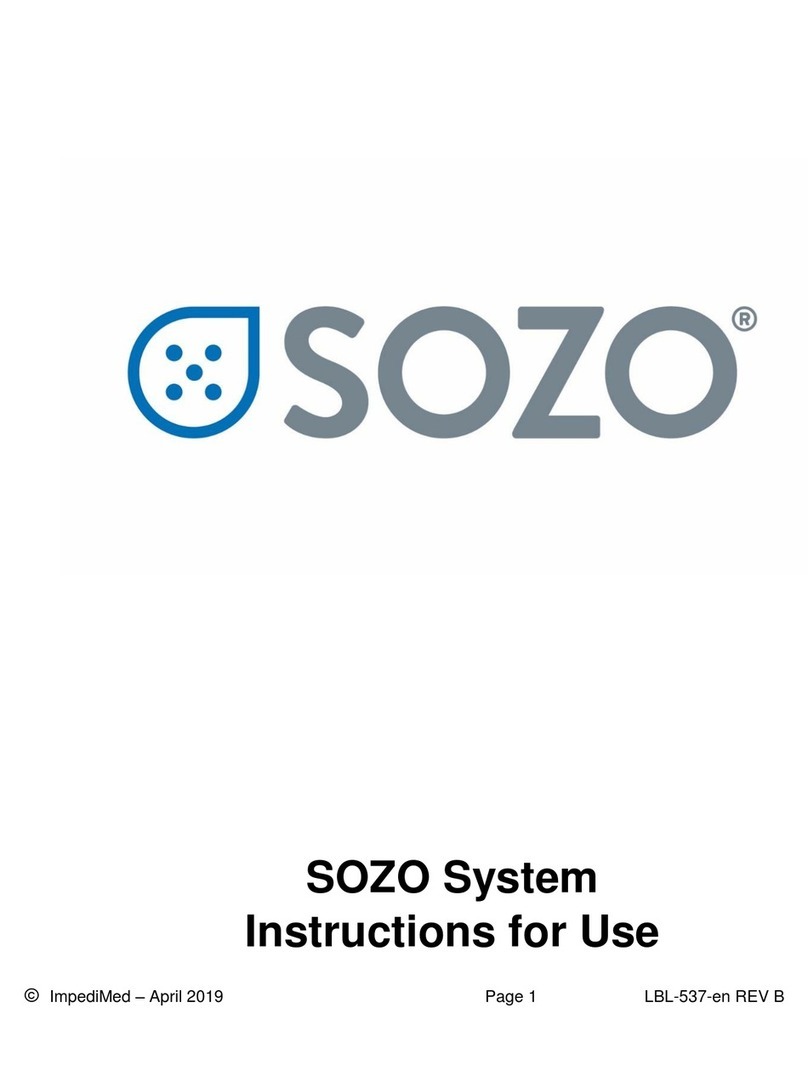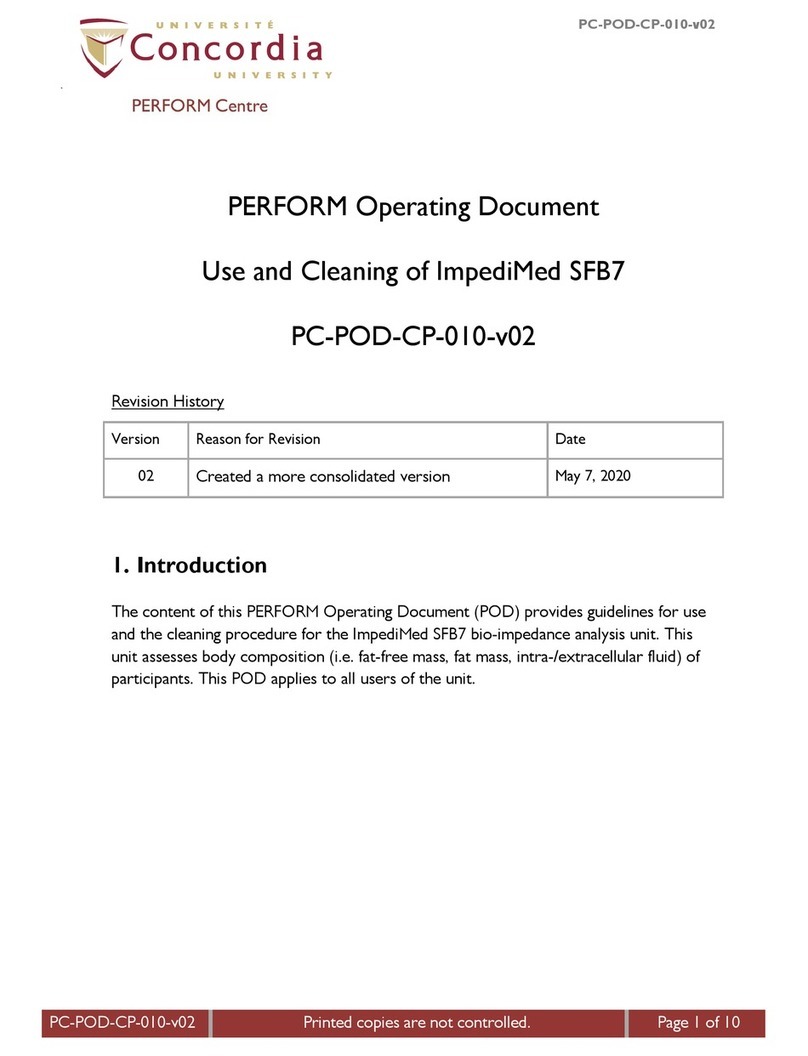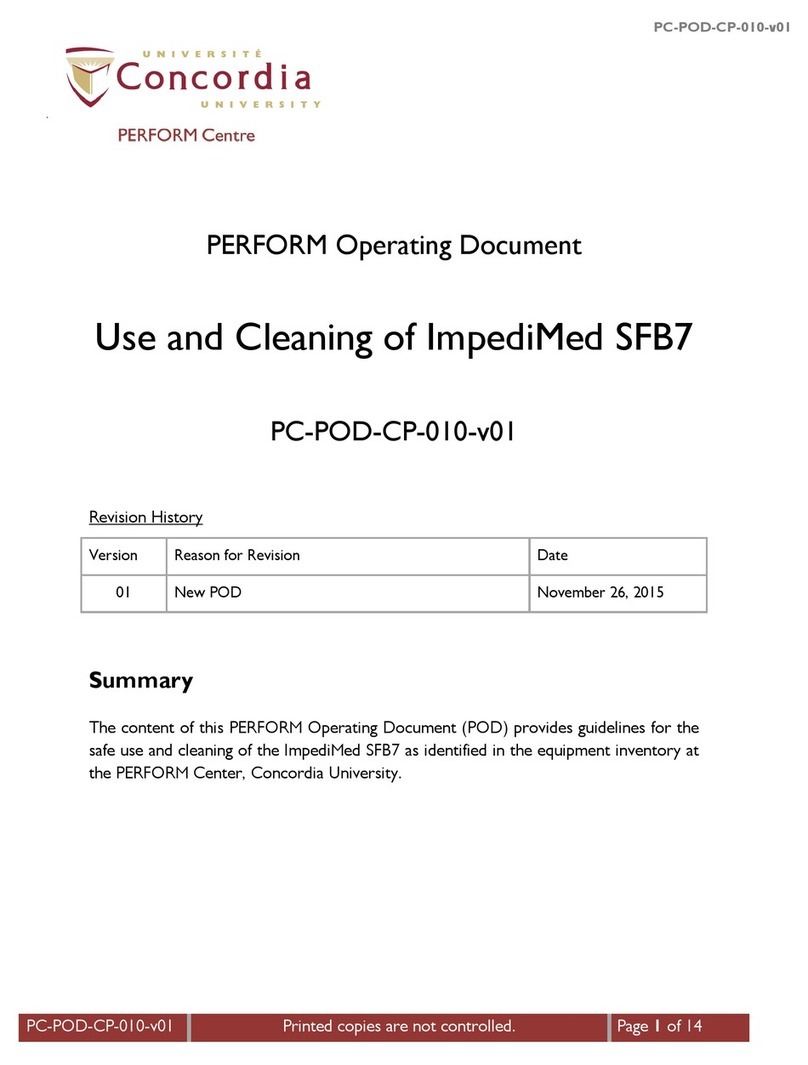Copyright © 2018 for ImpediMed®
....................................................................................
Attached the SOZOtouch (2) to
the handplate (3).
Place the SOZOtouch onto the
mounting screws and push forward
to lock into place.
Attach the SOZOconnect
cable (7) to the
SOZOtouch (2).
Attach the SOZOconnect
cable (7) to the
SOZOstep (4).
Attach the SOZOstep (4) to the footplate (5).
a. Place the SOZOstep onto the mounting screws
and push forward to lock into place.
Attach the SOZOcradle (8)
to the SOZOtouch (2).
Set-Up Complete.
Once the cradle is secure,
place the tablet (10) in a
landscape position on the
SOZOcradle.
Before using the device for the first time,
install SOZOhub by following the SOZO-
hub installation guide.
*Note: the tablet comes with the
SOZOapp pre-installed.
Connect the power cord (6) to the
SOZOstep (4).
*NOTE: Ensure the SOZOconnect cable is plugged
into both the SOZOtouch and SOZOstep before
connecting the power cord to the SOZOstep.
Locate the power supply port on the back of the
SOZOstep. Feed the corresponding end of the
power supply cable through the openings in the
bottom of the stand and connect it into the port.
.................................................
Ensure the screw on the
connector cable is
facing upwards before
attaching it to the
SOZOtouch.
Ensure the screw on the
connector cable is facing
upwards before attaching
it to the SOZOstep.
11
8 9
56
7
LBL-503-US Rev C
10
b. Once the SOZOstep is in place, plug the power
cord into the wall.
*Note: Please ensure there is 4 inches or 10 centime-
ters between the backside of SOZO and any wall.
For further instruction on use and operation of the device, see the SOZO Instructions For Use. Note: The user guide is either supplied as a hard copy with the device or loaded onto
the tablet and is accessible via the home page. Additional copies of the manual may be downloaded from impedimed.com or ordered from ImpediMed.