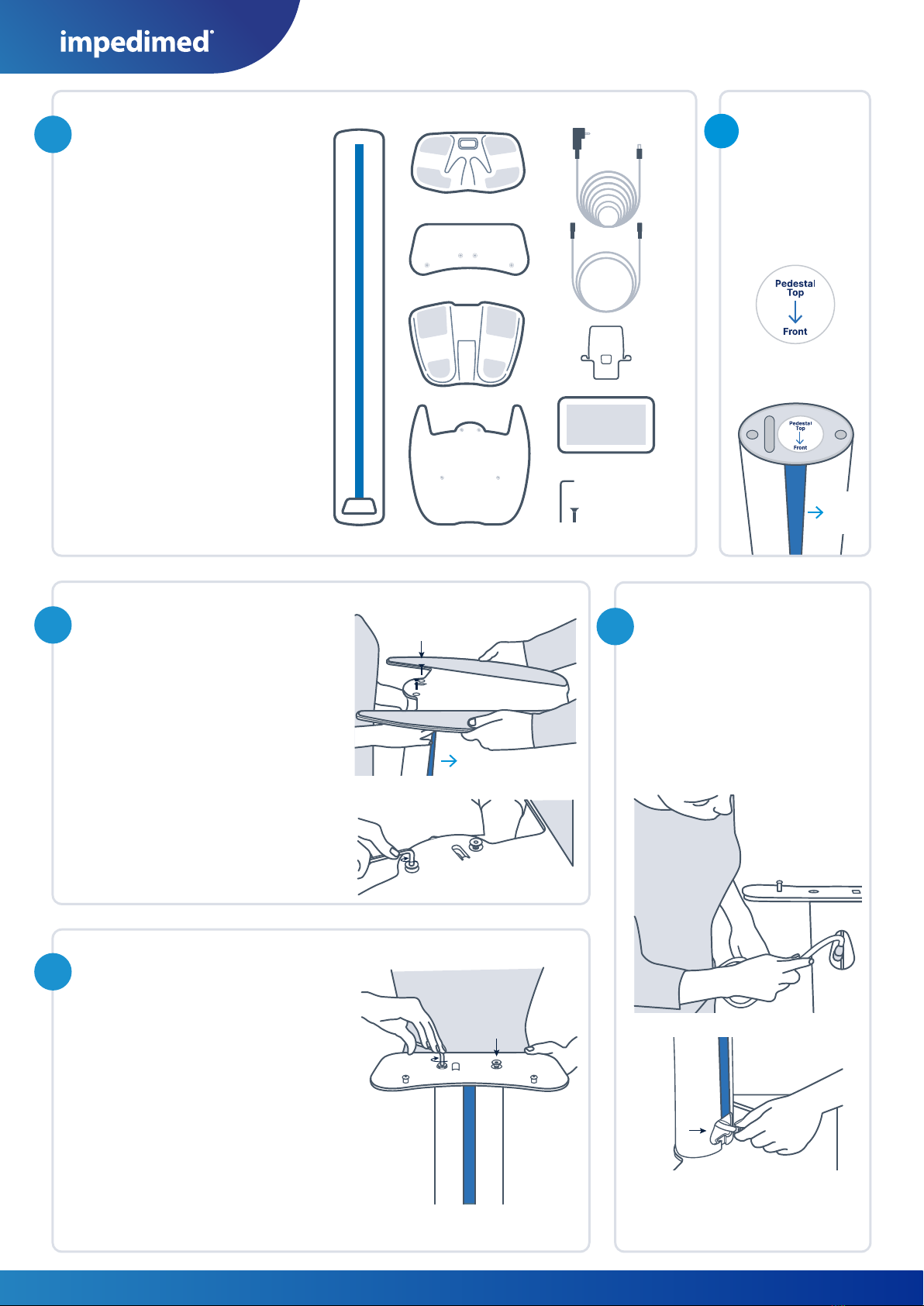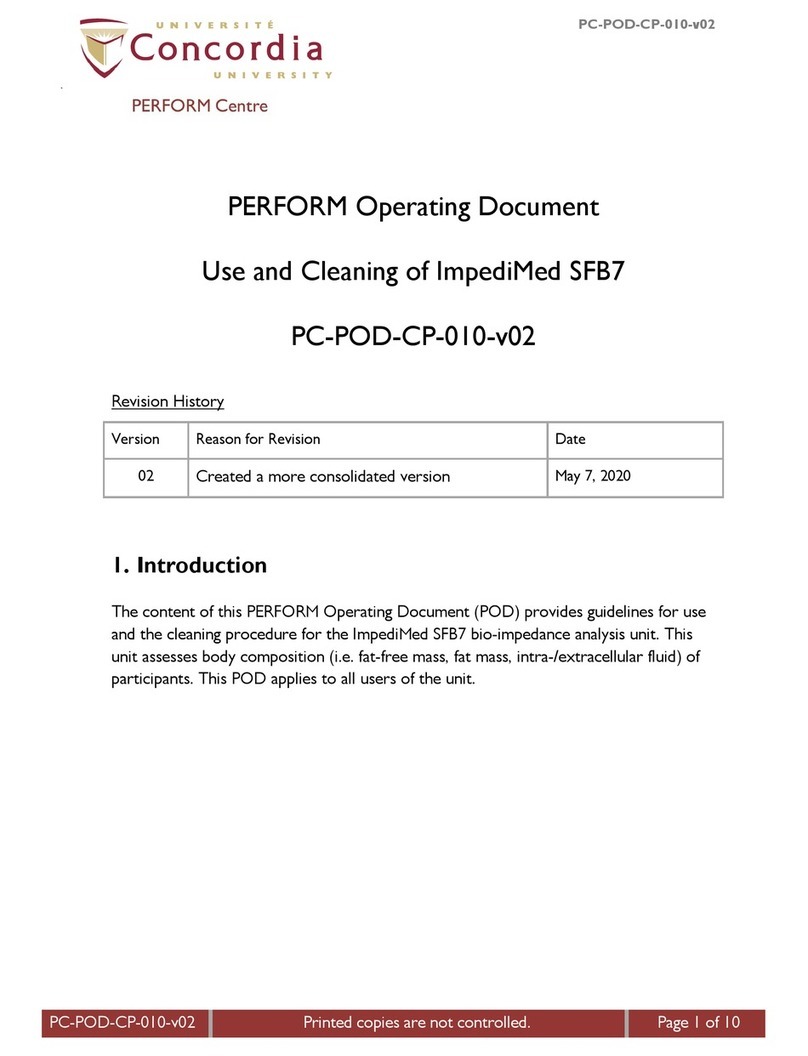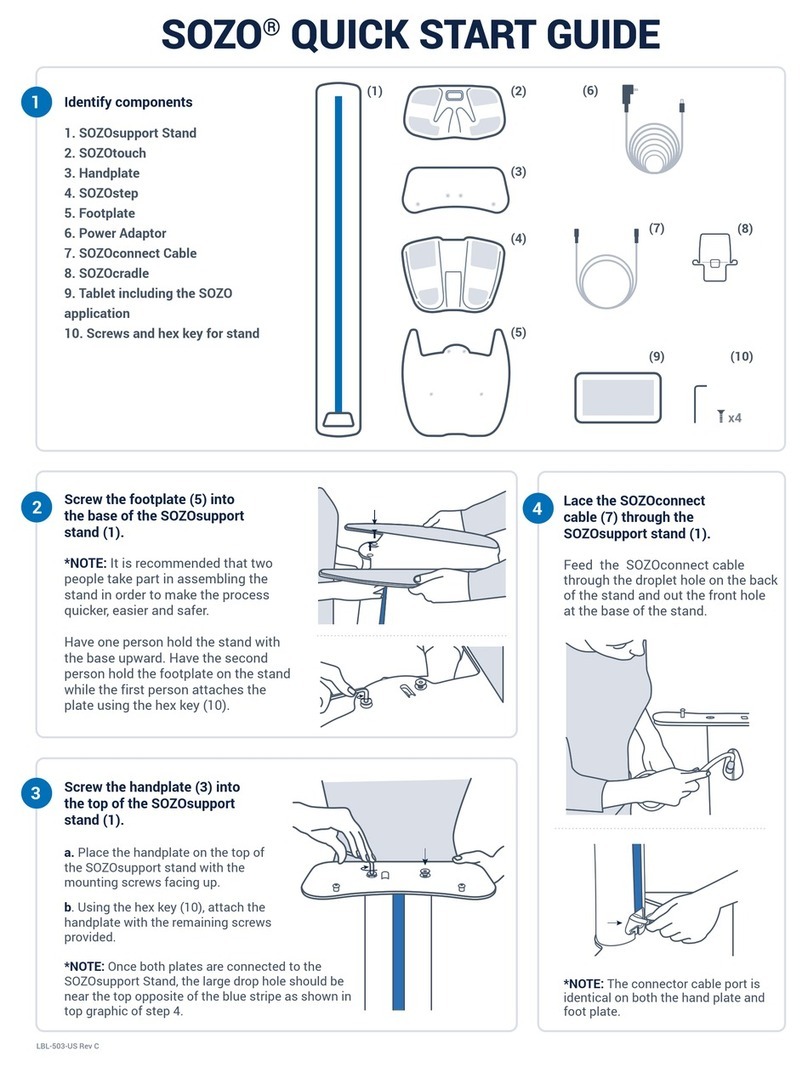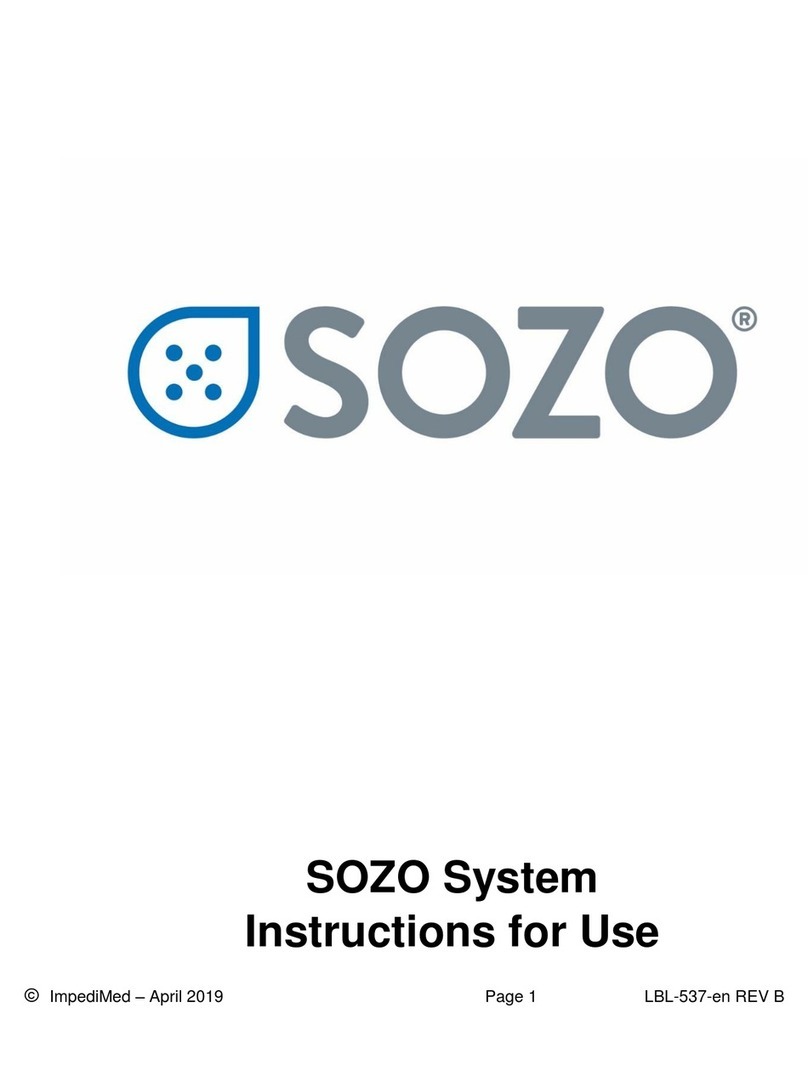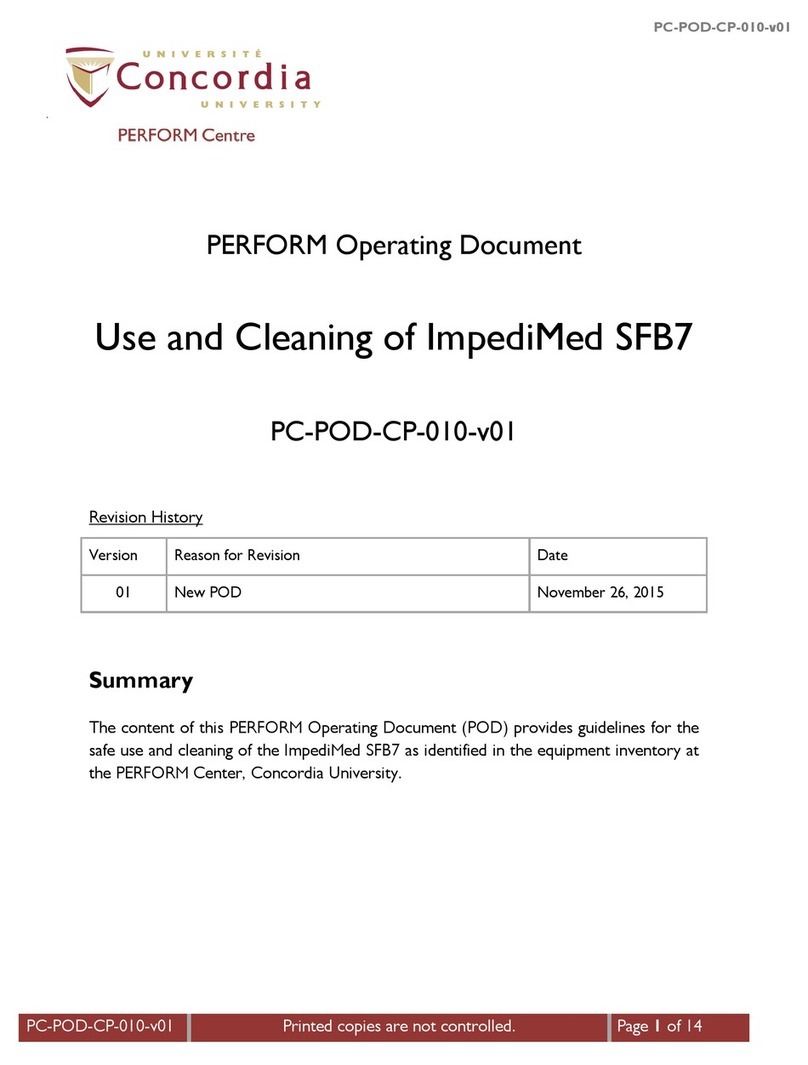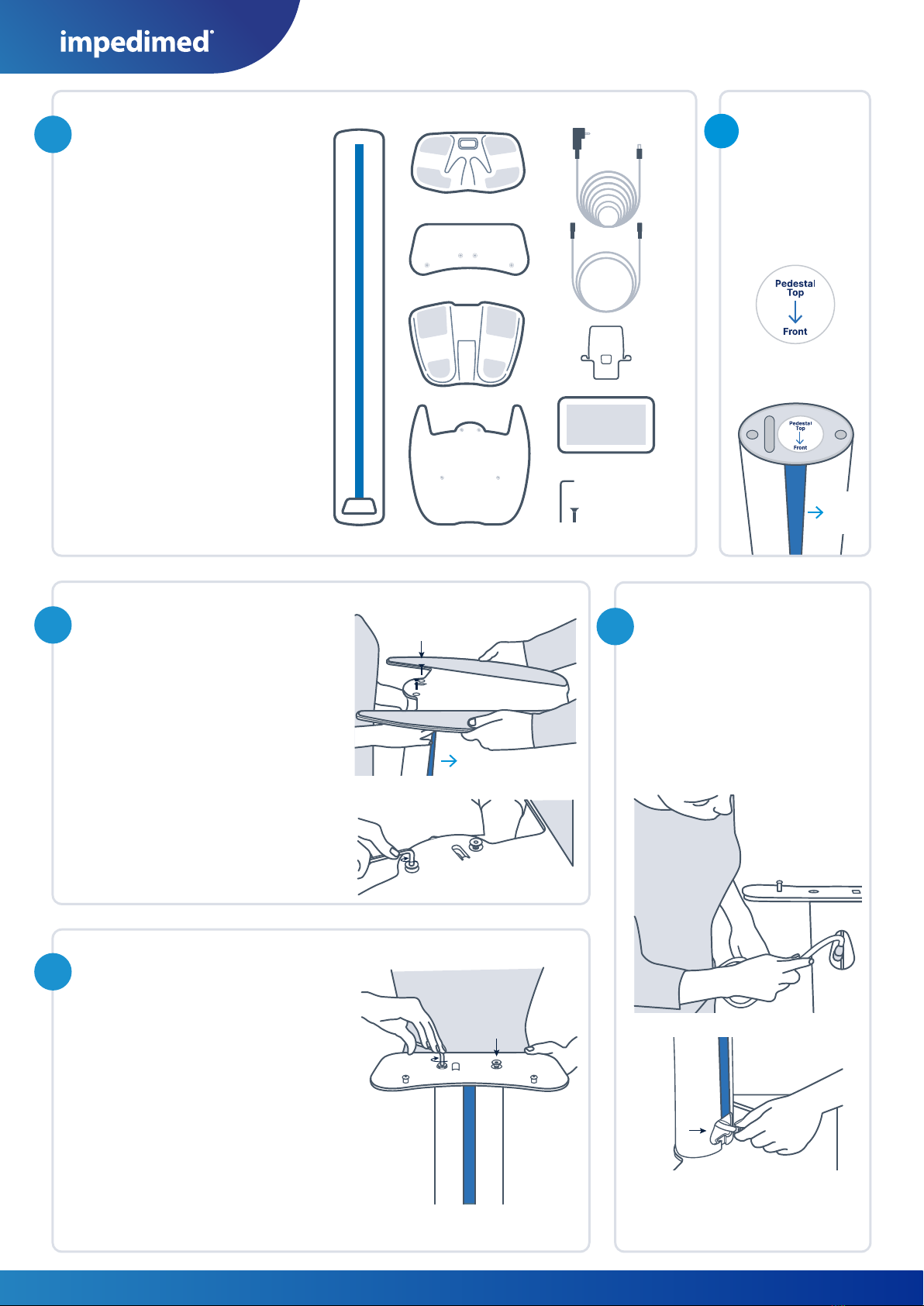
a. Place the handplate on the top of
the SOZOsupport Stand with the
mounting screws facing up.
b. Using the hex key (10), attach the
handplate with the remaining screws
provided.
*NOTE: Once both plates are connected to the
SOZOsupport Stand, the large drop hole should
be near the top opposite of the blue stripe as
shown in top graphic of step 4.
Screw the footplate (5) into
the base of the SOZOsupport
Stand (1).
*NOTE: It is recommended that two
people take part in assembling the
stand in order to make the process
quicker, easier and safer.
Have one person hold the stand with
the base upward. Have the second
person hold the footplate on the
stand while the first person attaches
the plate using the hex
key (10).
Lace the SOZOconnect
cable (7) through the
SOZOsupport Stand (1).
Feed the SOZOconnect cable
through the droplet hole on the
back of the stand and out the
front hole at the base of the
stand.
*NOTE: The connector cable
port is identical on both the
hand plate and foot plate.
.....................................................
.....................................................
Screw the handplate (3) into
the top of the SOZOsupport
Stand (1).
1
3
4
5
Identify components
1. SOZOsupport Stand
2. SOZOtouch
3. Handplate
4. SOZOstep
5. Footplate
6. Power Adaptor
7. SOZOconnect Cable
8. SOZOcradle
9. Tablet including the SOZO
application
10. Screws and hex key for stand
SOZO®QUICK START GUIDE
Copyright © 2020 for ImpediMed®
LBL-503-OUS Rev F
BOTTOM VIEW
Bottom Plate
Blue Insert (Front)
TOP
Front View
TOP
Rear
View
Bottom Front View
(1) (2)
(6)
(3)
(4)
(7)
(8)
(9)
x4
(10)
(5)
Identifying
which end is
the top of the
pedestal
2
Blue
Insert
(Front)