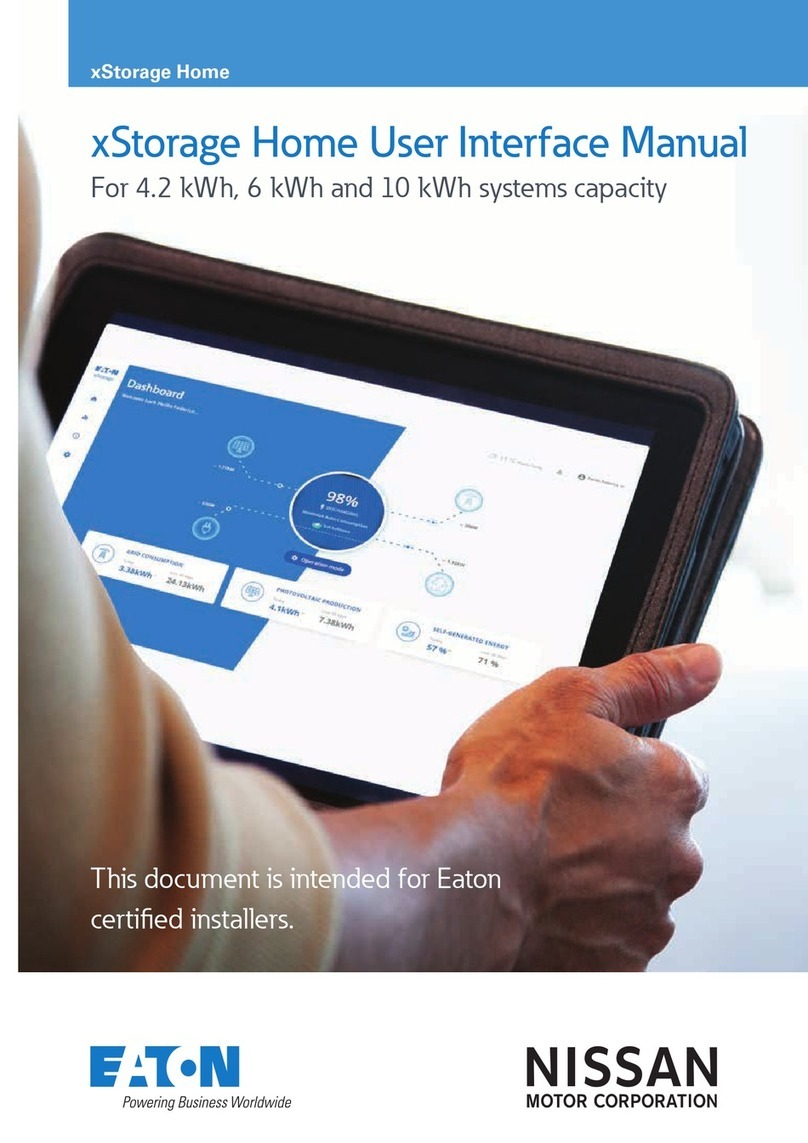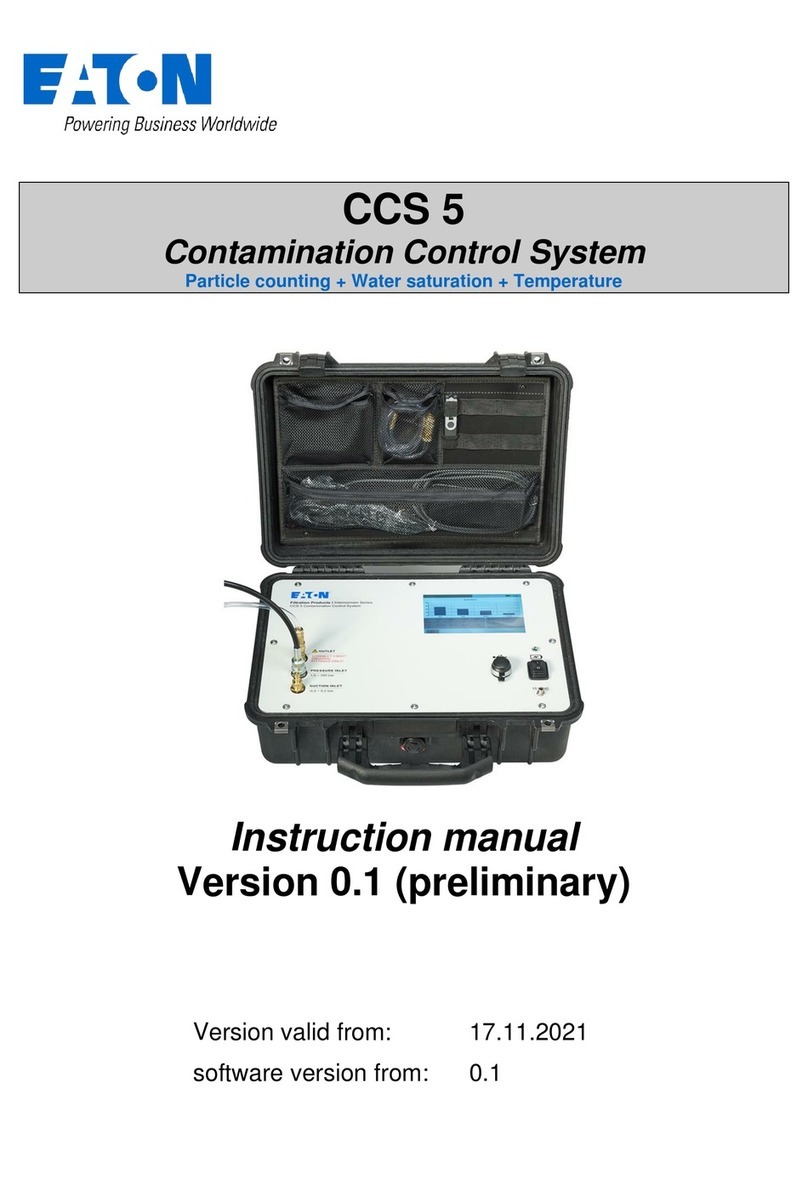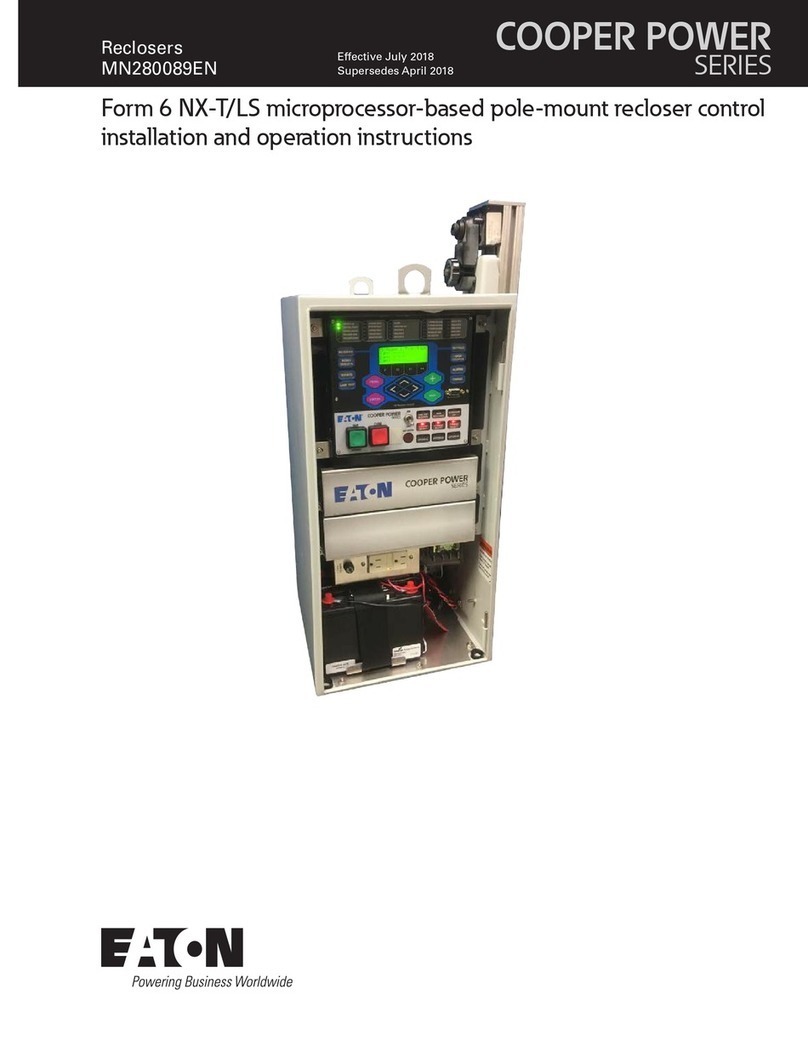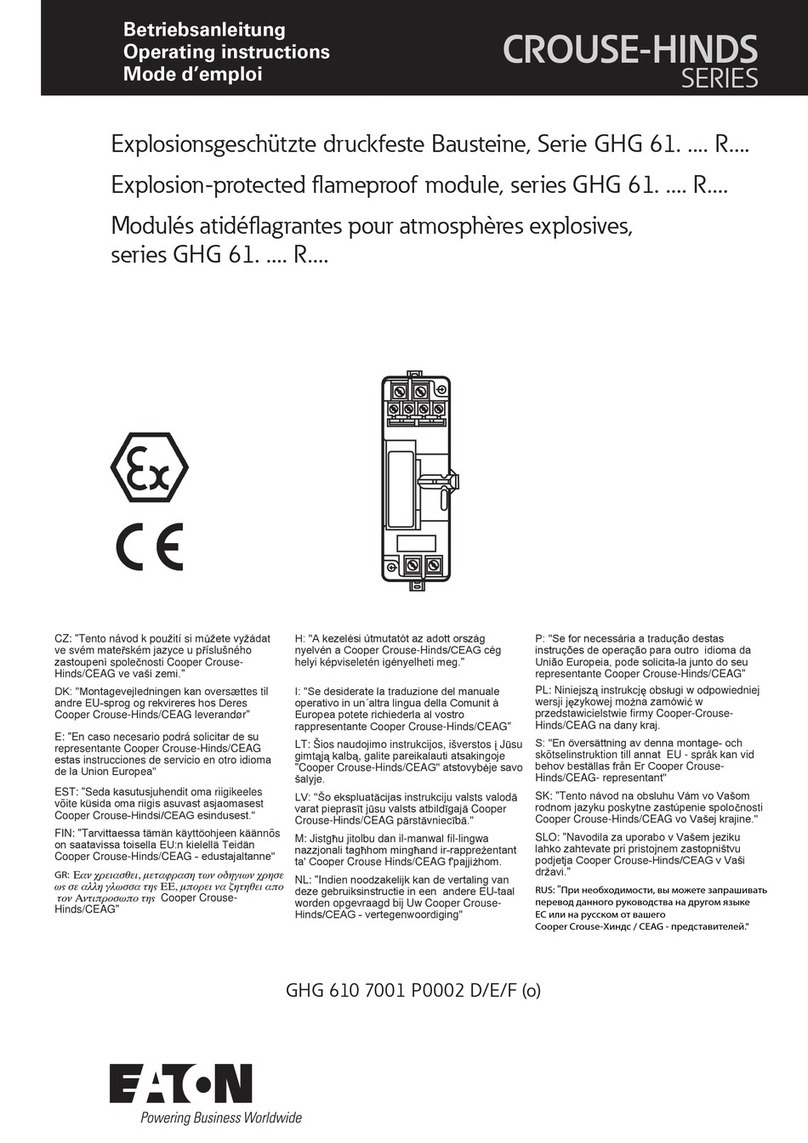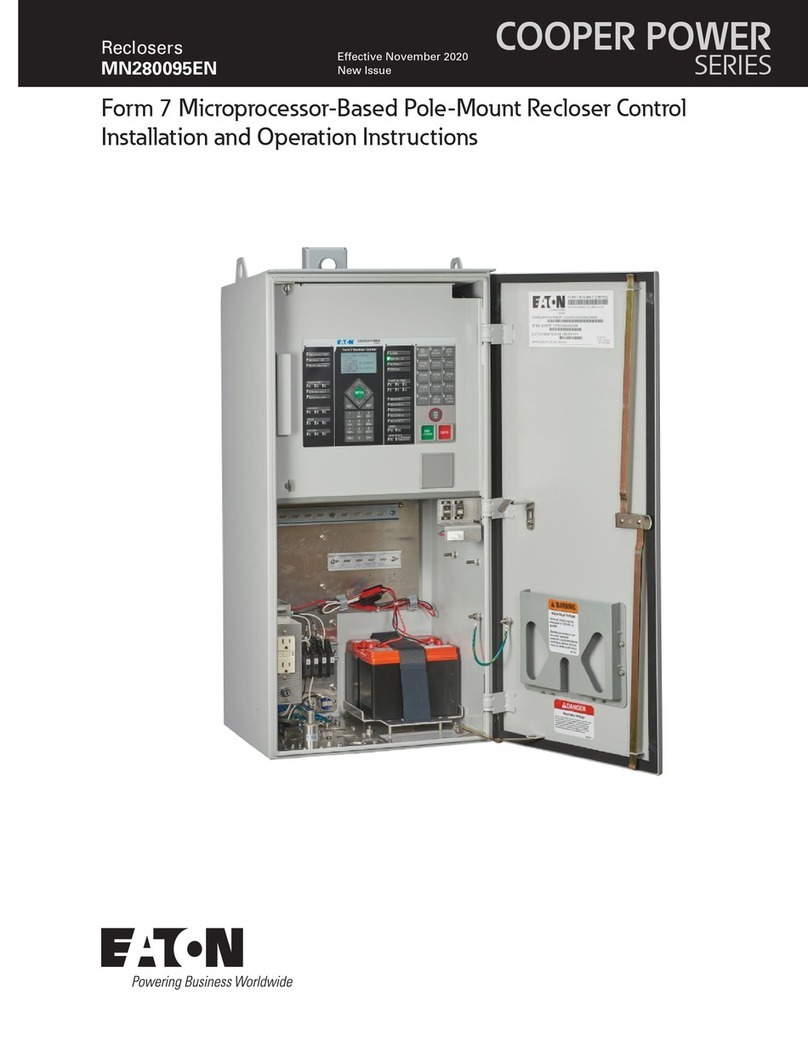Zero 88 FLX Lighting Console –User Manual Page 3of 64
Macros ............................................................ 34
Macro Window.............................................................. 34
Automatic fixture macros.............................................. 34
Recording macros ........................................................ 34
Naming macros ............................................................ 34
Using macros................................................................ 34
Deleting macros............................................................ 34
”Z” Key............................................................ 34
Save Show ............................................................... 35
Lock Console............................................................ 35
Patch Wizard ............................................................ 35
Calibrate ................................................................... 35
Error Tone ................................................................ 35
System Information .................................................. 35
Encoder Wheels ....................................................... 35
Blind Mode...................................................... 36
Patching –introduction ................................................. 37
Fixtures..................................................................... 37
Parameters ............................................................... 37
Attributes .................................................................. 37
Zero 88 Fixture library .............................................. 37
User fixture types...................................................... 37
DMX –introduction ....................................................... 38
DMX channels (and DMX start address).................. 38
DMX universes ......................................................... 38
16 bit channels ......................................................... 38
Composite fixtures.................................................... 38
Setup ............................................................... 38
Patch Overview ............................................................ 39
Views ........................................................................ 39
Repatching and deleting fixtures via syntax............. 40
Patch Wizard (adding fixtures) ..................................... 41
Edit Fixtures.................................................................. 42
Fixture names and number ...................................... 42
Default values........................................................... 43
Home values............................................................. 43
Topset values ........................................................... 43
Alignment (inverting and swapping pan & tilt) .......... 43
Patch ........................................................................ 44
System Settings............................................................ 46
Desk Name............................................................... 46
Set Date & Time ....................................................... 46
External Display Settings ......................................... 46
Internal Display Settings........................................... 47
Peripheral Settings (encoder wheel settings etc) ..... 47
Operational Settings ................................................. 47
Attribute Settings (Colour, Beamshape, Position).... 47
Tracking Options ...................................................... 48
Inputs & Outputs........................................................... 50
DMX Outputs ............................................................ 50
MIDI Timecode ......................................................... 50
MIDI Show Control ................................................... 50
Remote Switches ..................................................... 50
Defaults ........................................................................ 51
Default Times ........................................................... 51
Cue Stack Defaults................................................... 51
UDK Options ............................................................ 51
Save Show ................................................................... 52
File Types................................................................. 52
Phantom ZerOS ....................................................... 52
Load File....................................................................... 53
ZerOS Showfiles ...................................................... 53
ASCII Showfiles........................................................ 53
User Fixture Types................................................... 53
Zero 88 Fixture Library............................................. 53
Installing new software............................................. 53
Clear Options ............................................................... 54
Clearing specific areas of the console ..................... 54
Clear User Fixture Types ......................................... 54
Reset Desk / Factory Reset ..................................... 54
Remote (mobile apps) .................................................. 54
Art-Net .......................................................................... 55
Streaming ACN (sACN) ............................................... 56
Wings and ZeroWire .................................................... 57
Network devices ........................................................... 57
Tracking Backup........................................................... 57
Visualisation ................................................................. 58
Capture..................................................................... 58
Light Converse ......................................................... 58
WYSIWYG................................................................ 58
Networking Basics........................................................ 59
Ethernet basics......................................................... 59
IP Addresses ............................................................ 59
Subnet Masks........................................................... 59
Switch vs Crossover................................................. 59
DHCP ....................................................................... 59
Example system layouts .............................................. 60
Technical Information.................................... 61
Mains inlet .................................................................... 61
USB ports ..................................................................... 61
Ethernet........................................................................ 61
Kensington Lock........................................................... 61
Sound to Light .............................................................. 61
DMX output .................................................................. 61
Video output ................................................................. 61
MIDI.............................................................................. 61
Remote input ................................................................ 61
Trouble Shooting ........................................... 62
No DMX output?........................................................... 62
Fixtures not responding?.............................................. 62
No intensity output? ..................................................... 62
Console does not boot? ............................................... 62
Forgotten passcode? ................................................... 62
Front panel not responding? ........................................ 62