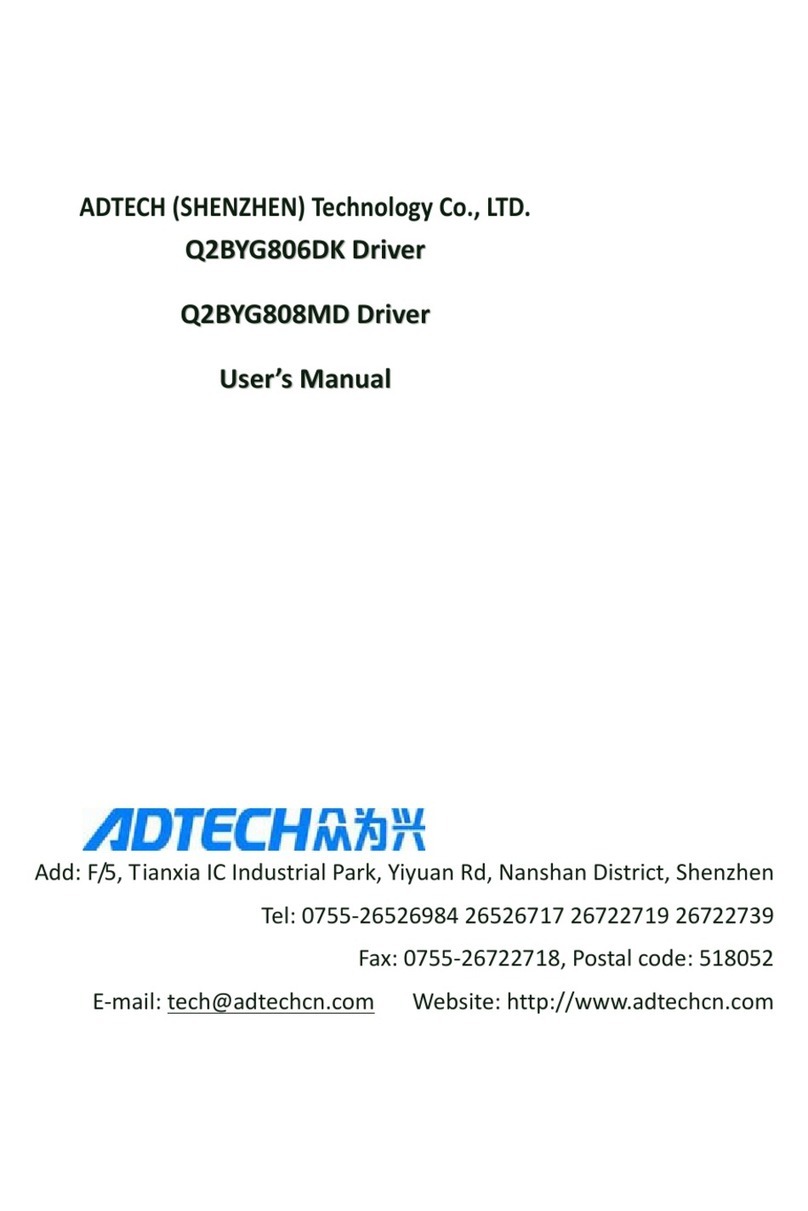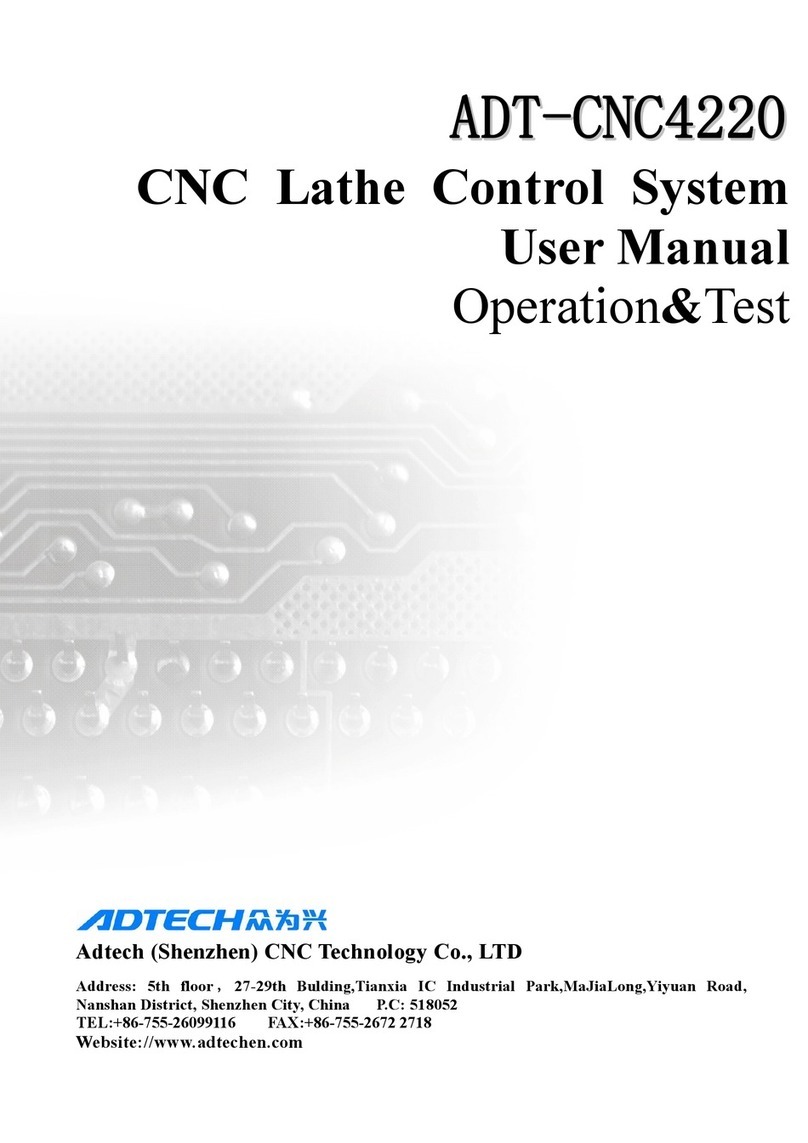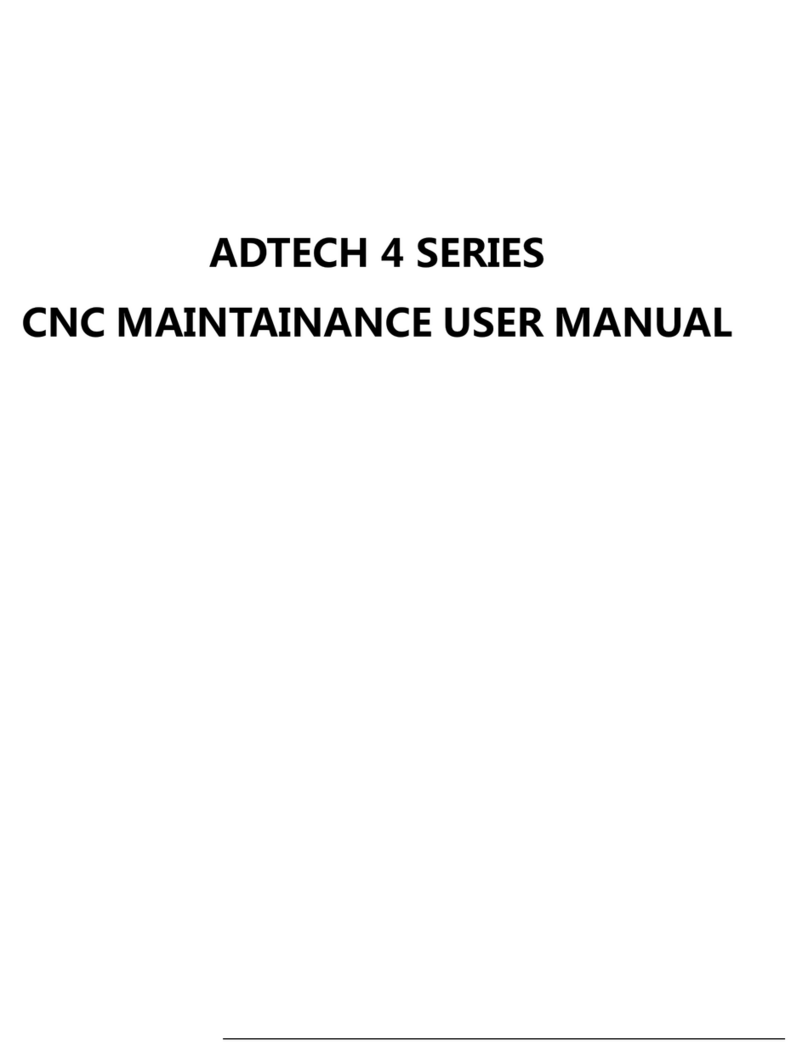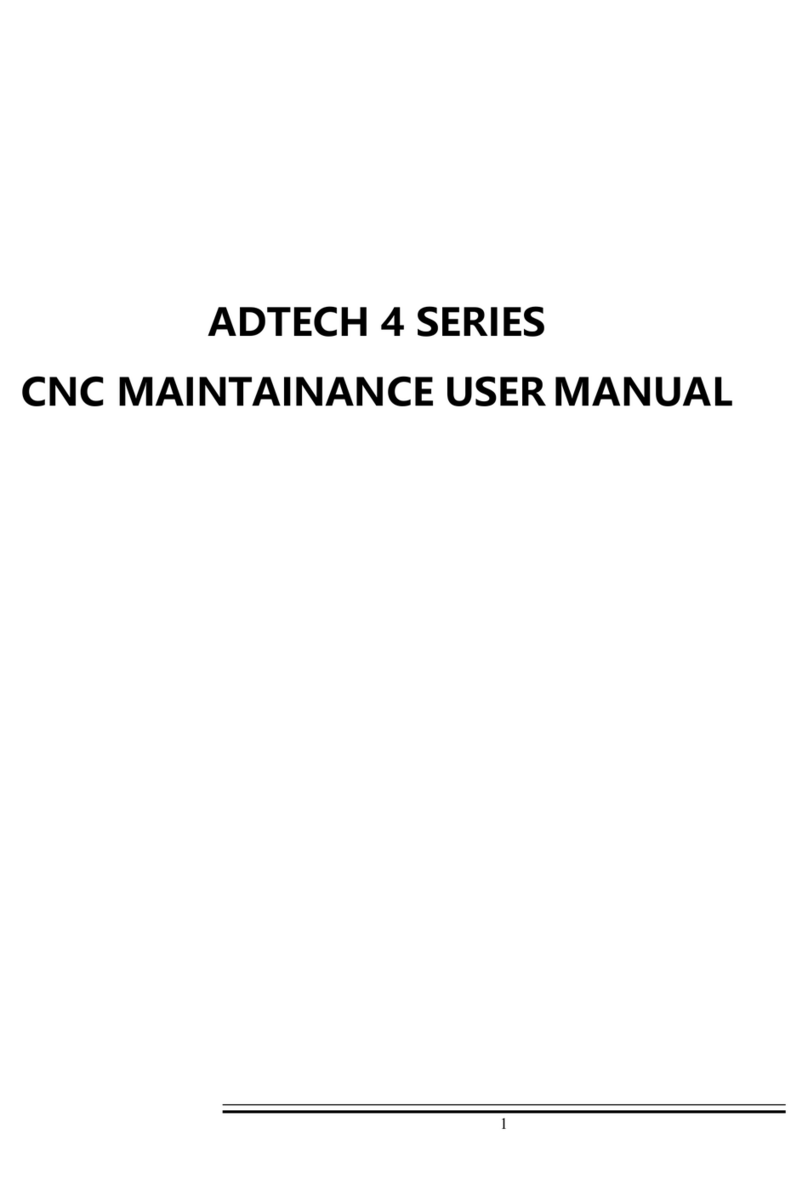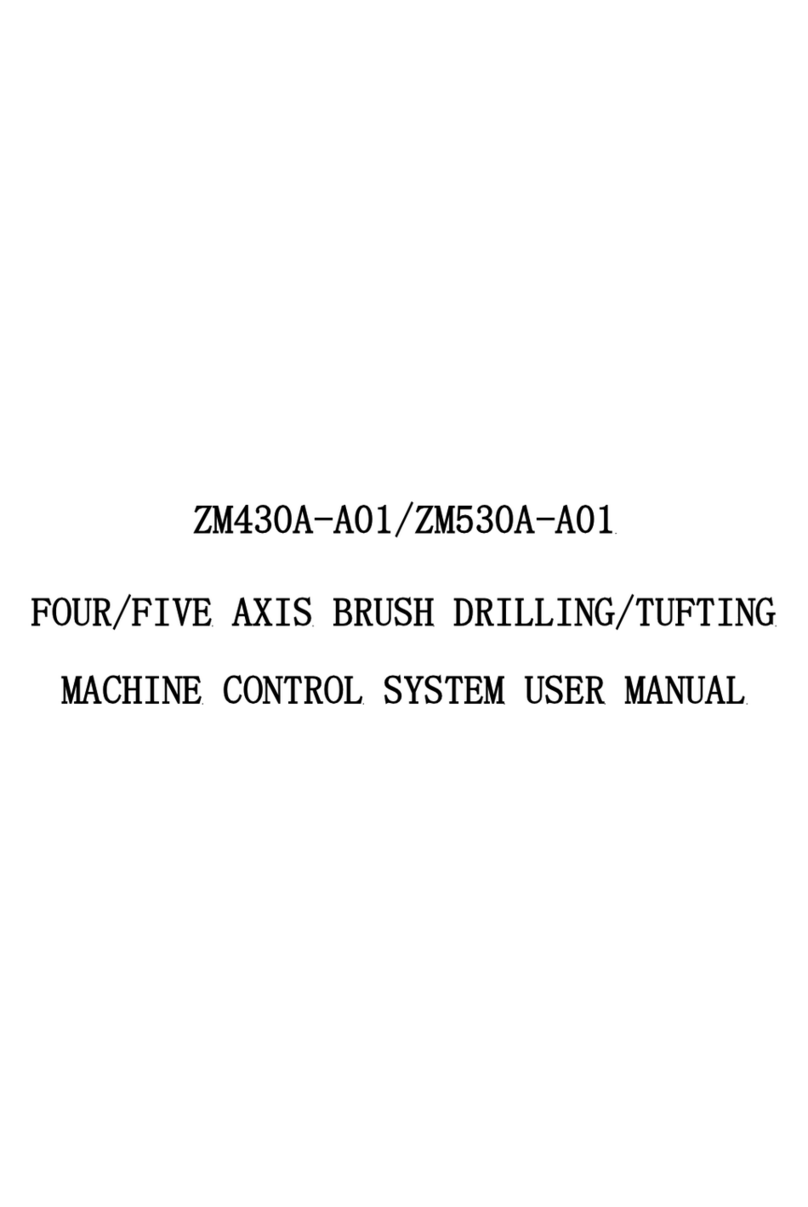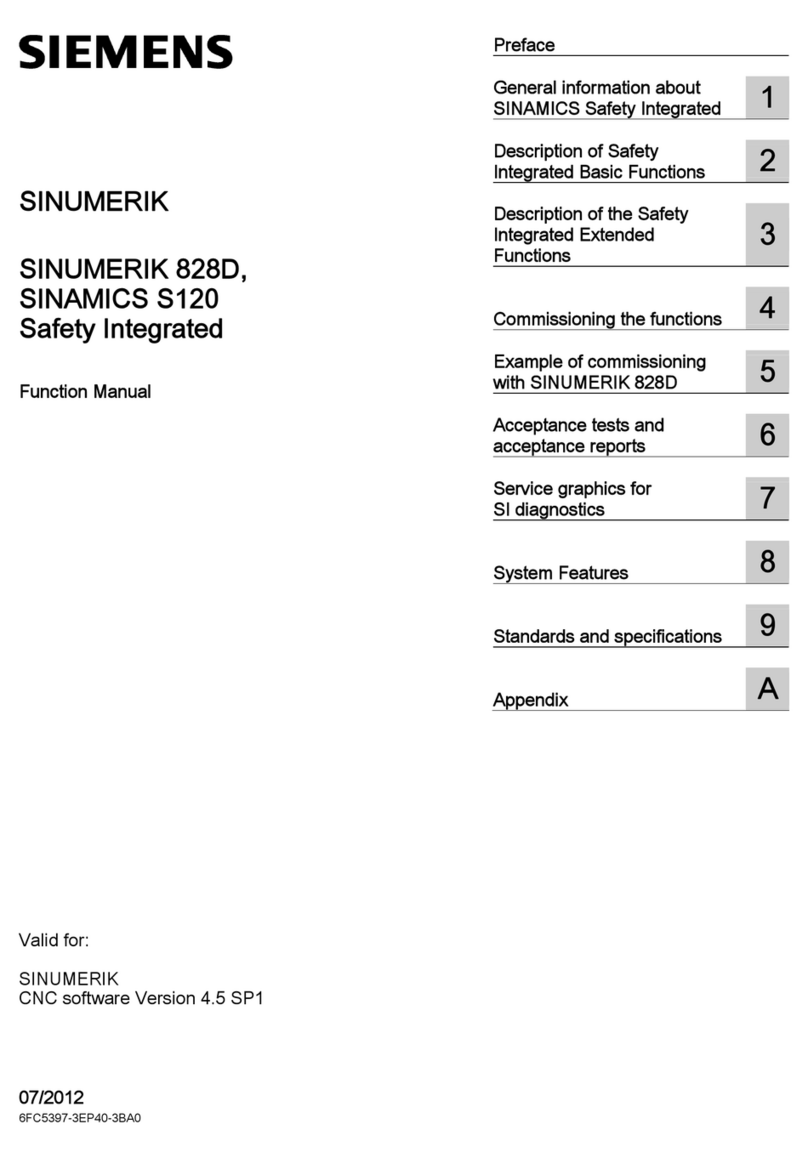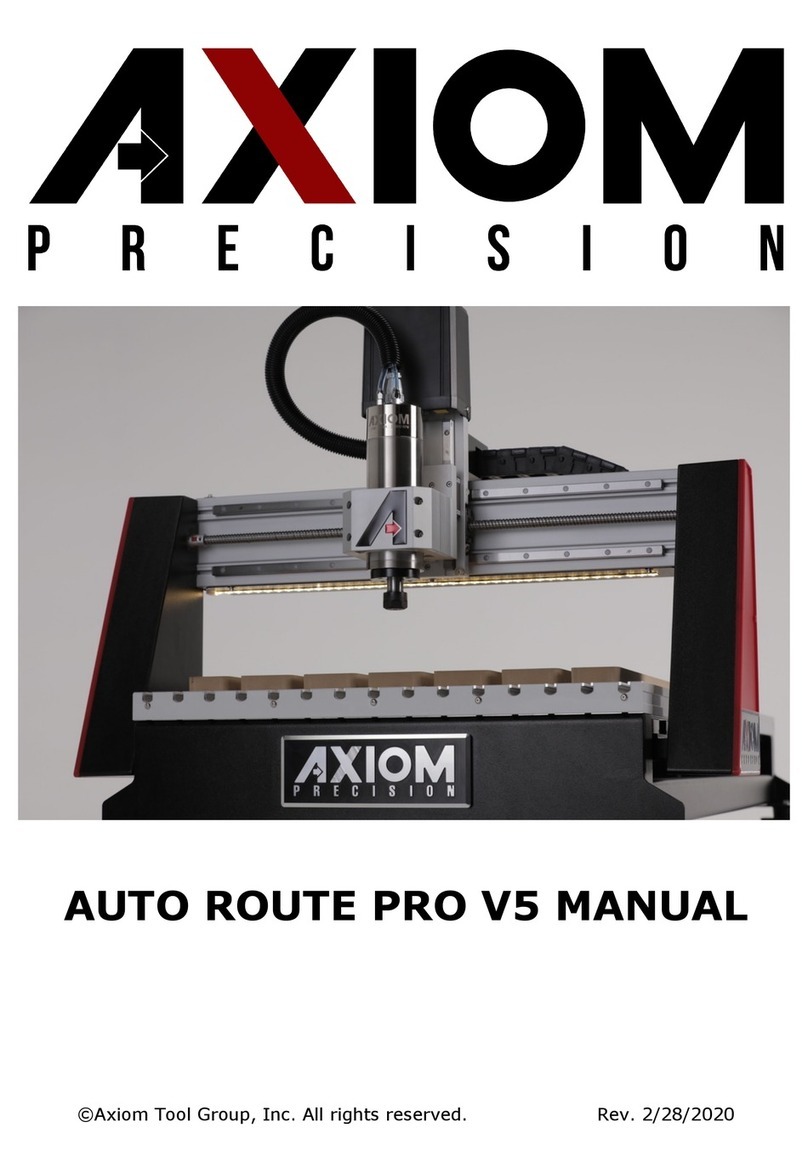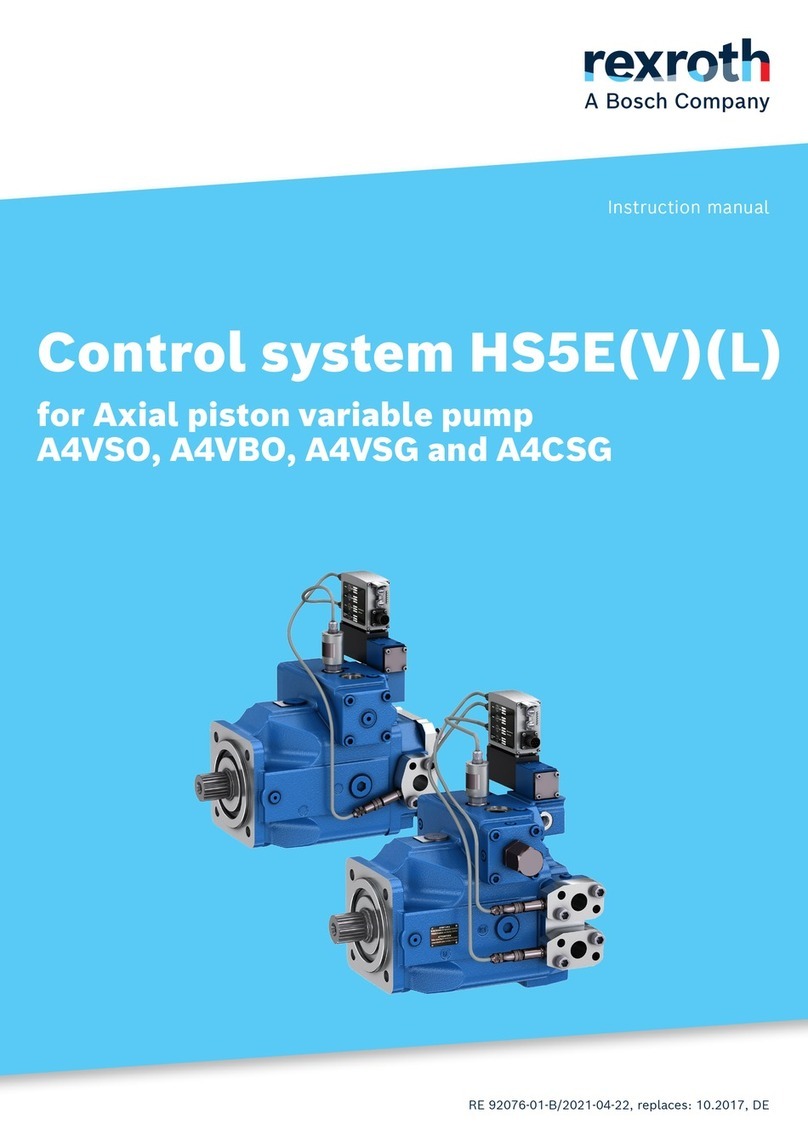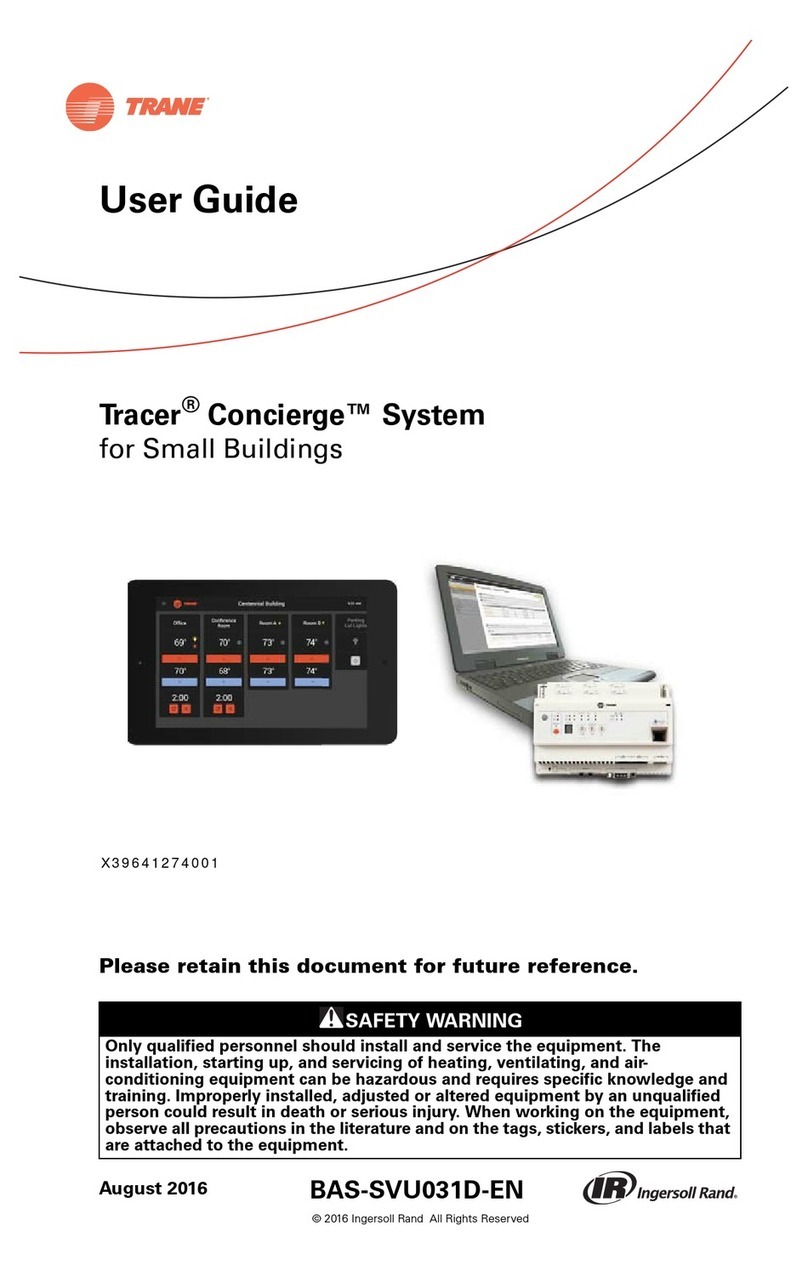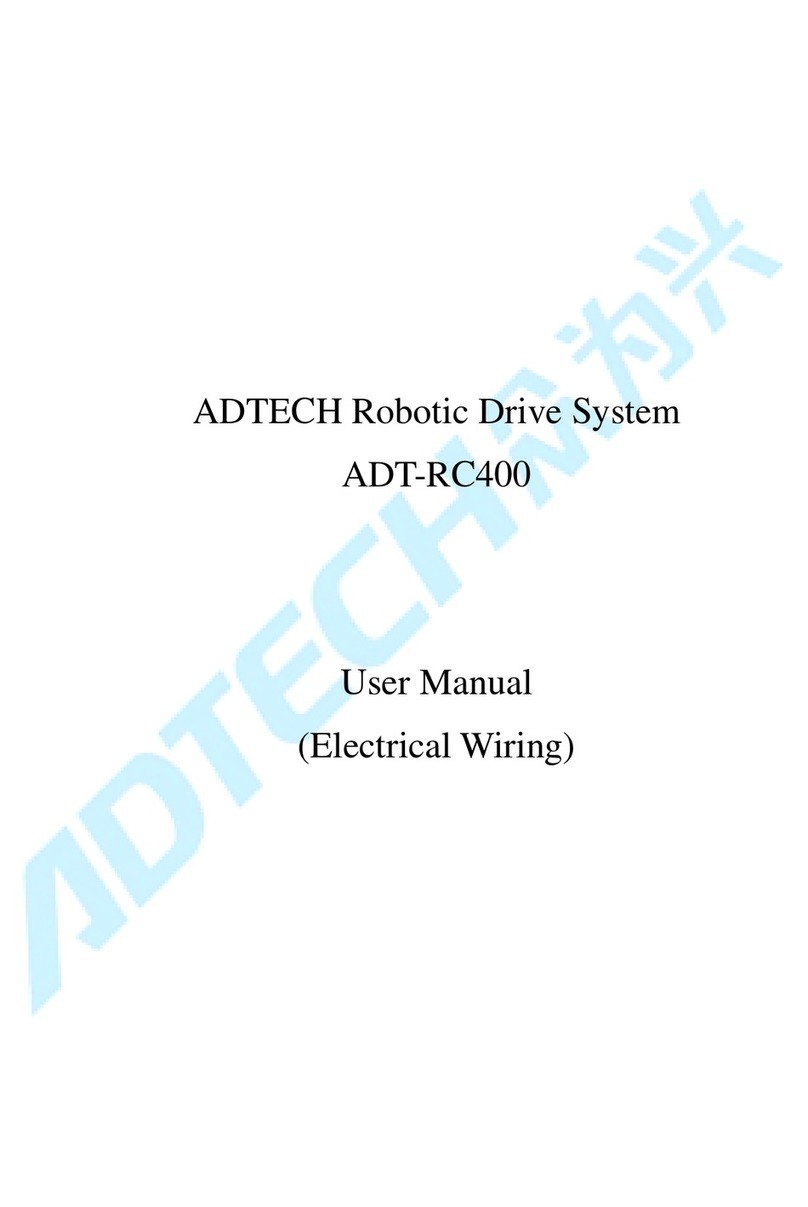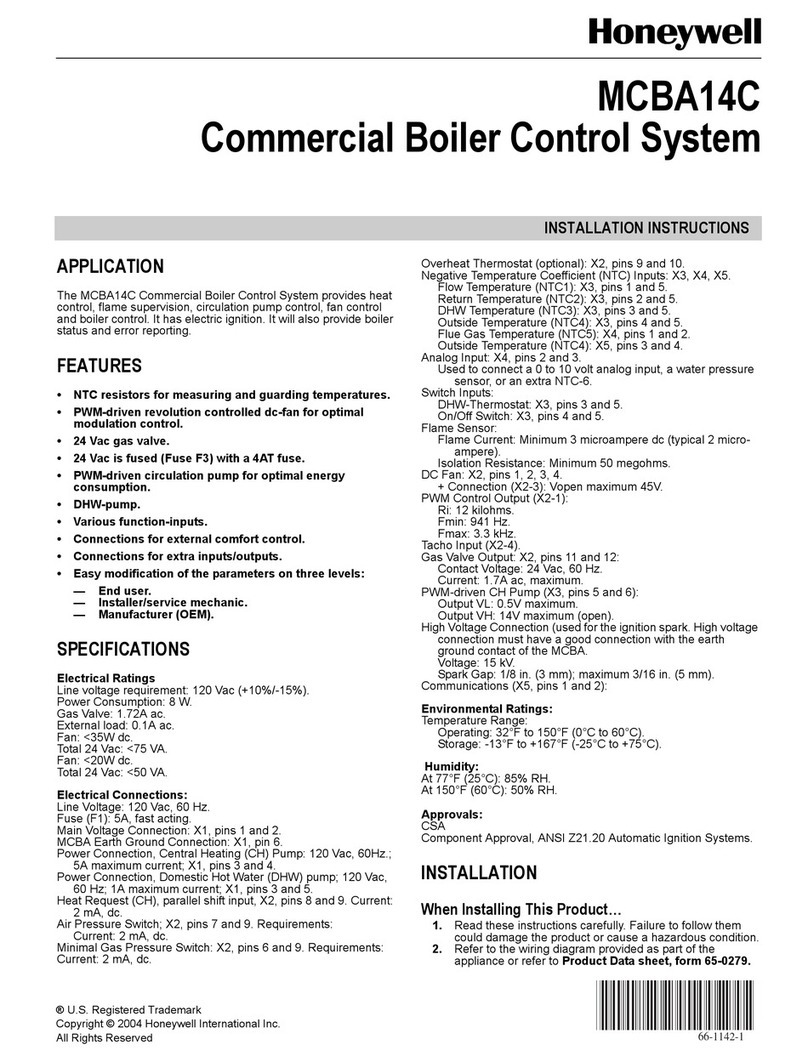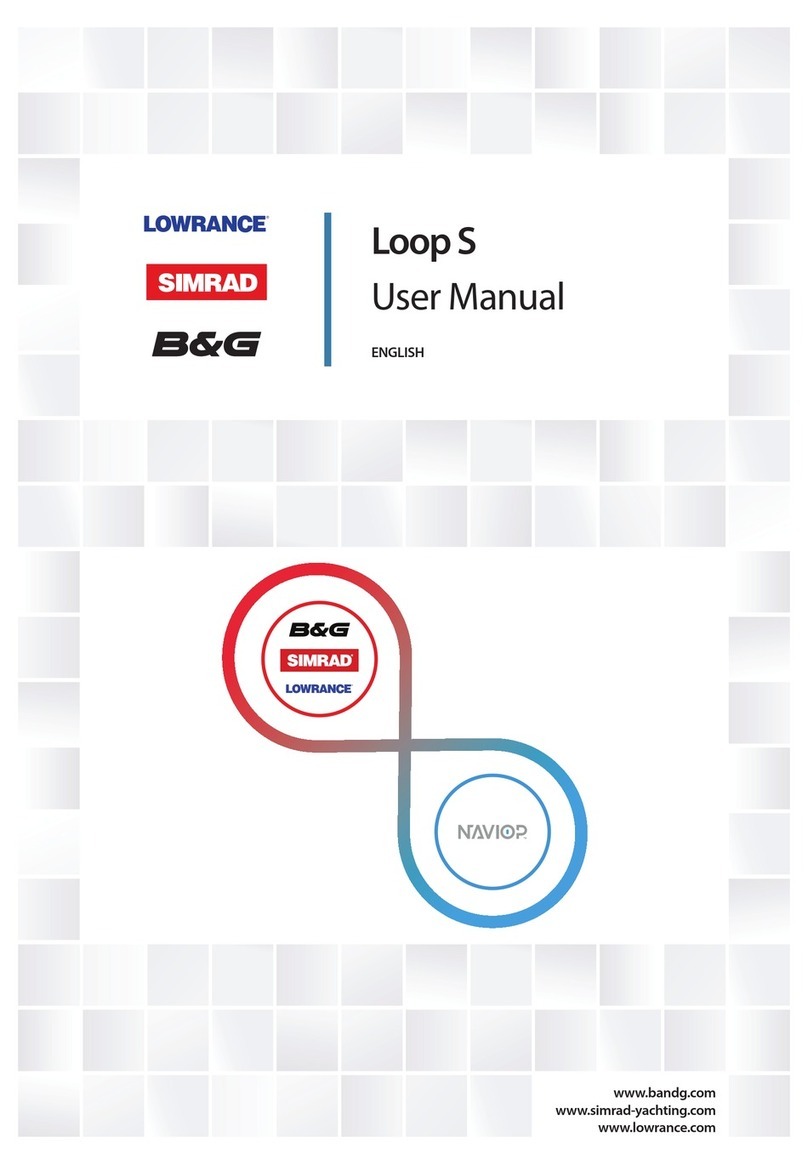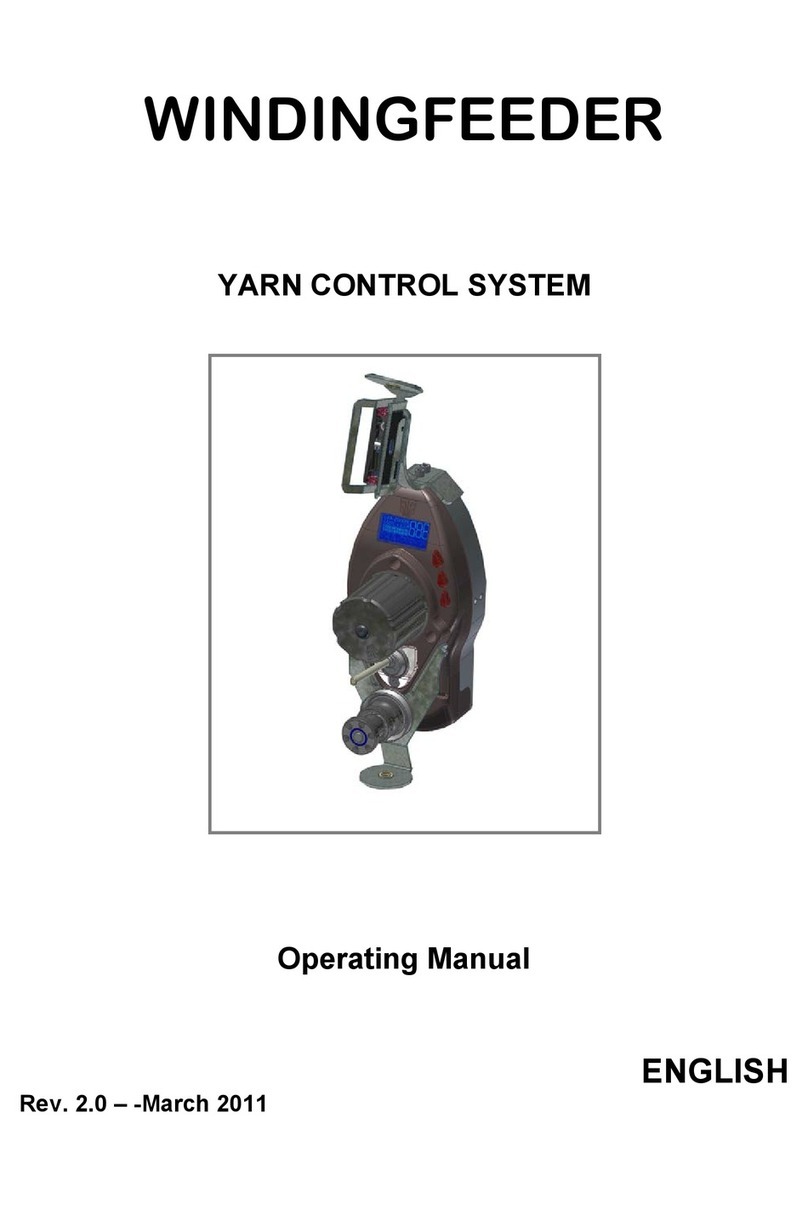ADT-09 Series Motion Control Card http://www.adtechcn.com
1
Chapter 1 Overview
1.1.
Introduction
The ADTECH 09 Series Motion Control Card is of a high-performance multi-
axis (4/6/8) motion control card based on PCI bus and dual-core platform as
manufactured by Adtech.
The 09 Series Motion Control Card follows the high-precision design. Compared
with other similar products, it enjoys powerful hardware performances, with its
receiving frequency up to 8Mpps, and 33.3M high-speed PCI bus. It has a larger
number of configurable expanded IO and interruptible IO. It also supports hardware
serial code, allows third-party encryption, as well as high-speed pulse frequency
output up to 5Mbps.
The characteristics such as small line blocks and large cache of the 09 Series
High-performance Motion Control Card are designed for engraving machines or
cutting applications, to help the data after CAM discretization be well restored to the
machining model. Its 3-dimensional circular interpolation (spherical interpolation)
would produce arcs in arbitrary spatial planes, as well as spherical arcs. It is useful for
simplifying the complex graphics. By using 33.3M PCI communication, up to 10
control cards can be expanded on one PC. Furthermore, with the PC platform,
complex occasions such as distributed motion control can be realized. 09 Series PCI-
based pulse motion control card is suitable for control occasions such as engraving,
cutting, turn-milling, milling, drilling, etc. 5Mpps pulse control mode and AB phase
decoding can be used for step open-loop control, and also for servo closed-loop
control. The speed adaptive model is applied to high-precision control applications
such as milling machines and abrasive machining, which, from the speed planning,
make the motor work within a reasonable error range.
Four major technological creative highlights
1) Stable asymmetric acceleration/deceleration running, and low motor running
noise
Asymmetric acceleration/deceleration planning is adopted to make the motor
run very stably and minimizing therunning noise, which is suitable for industrial
sites with high-noise requirements.
2) Hardware-level interpolation supports spatial curve interpolation