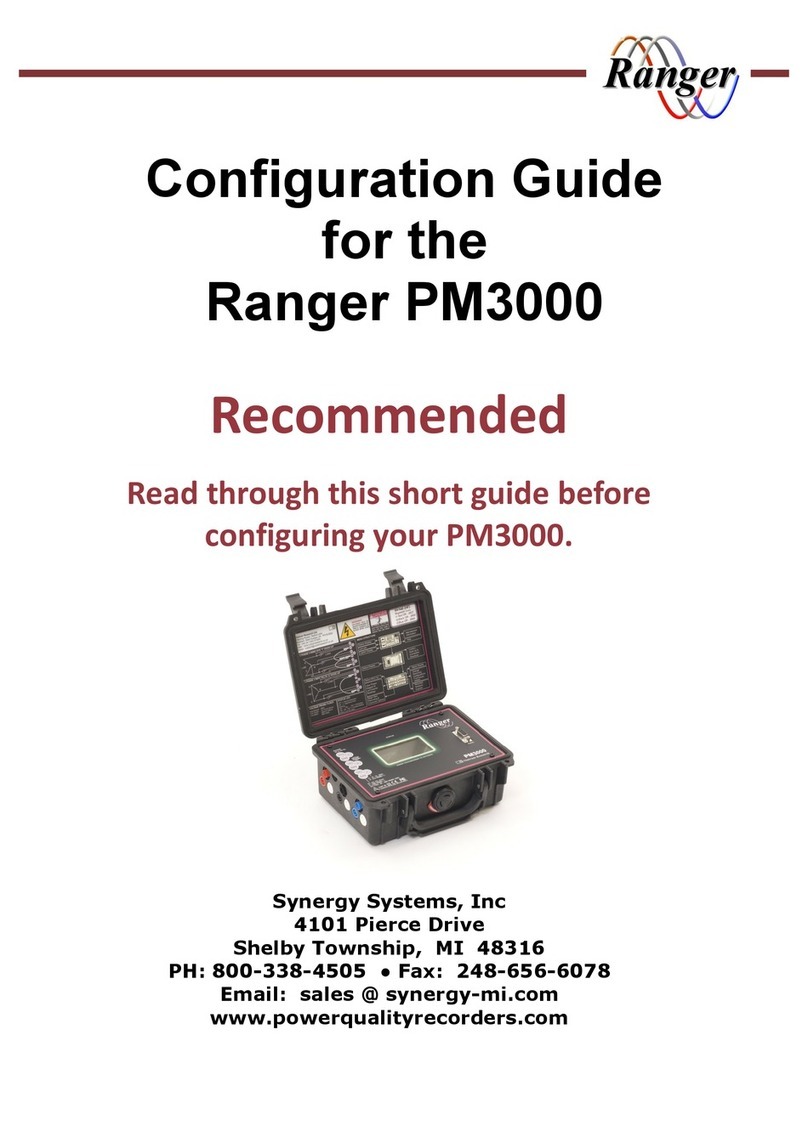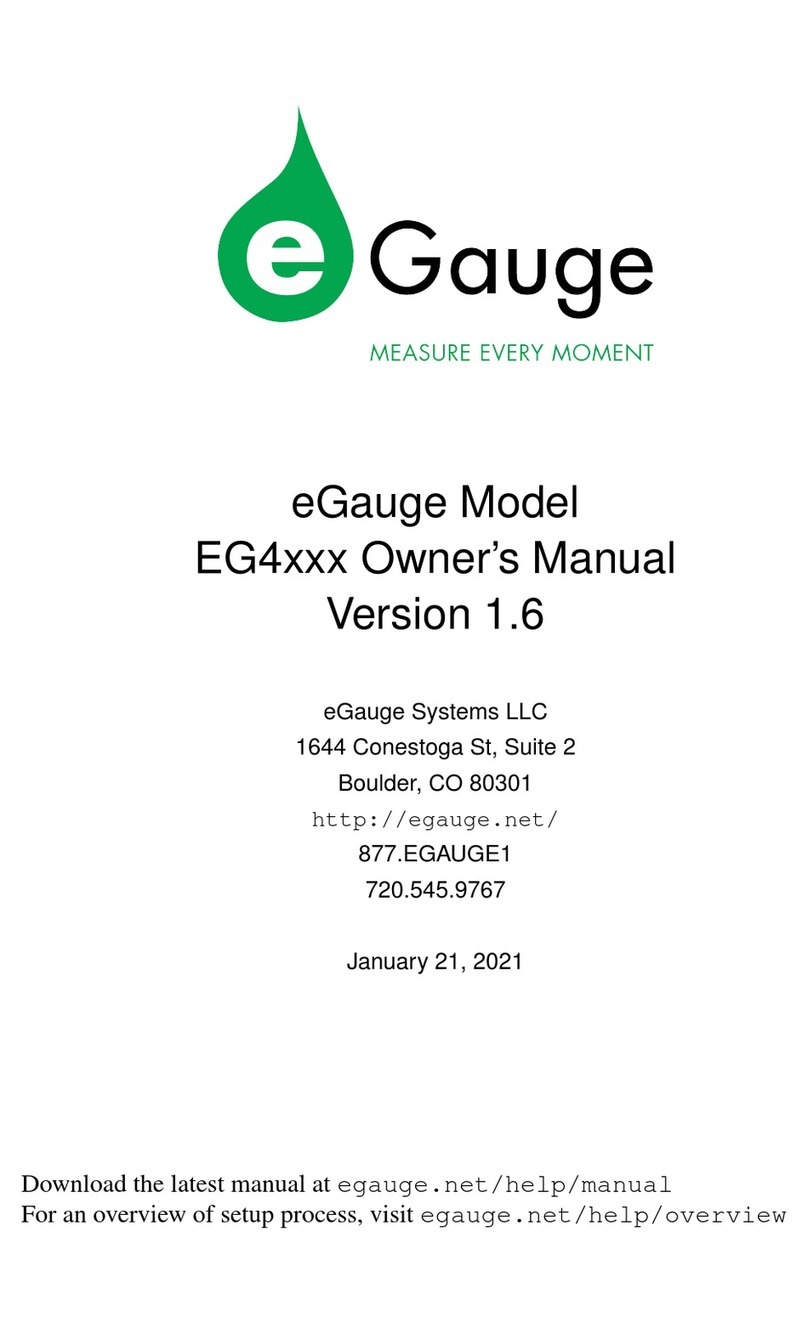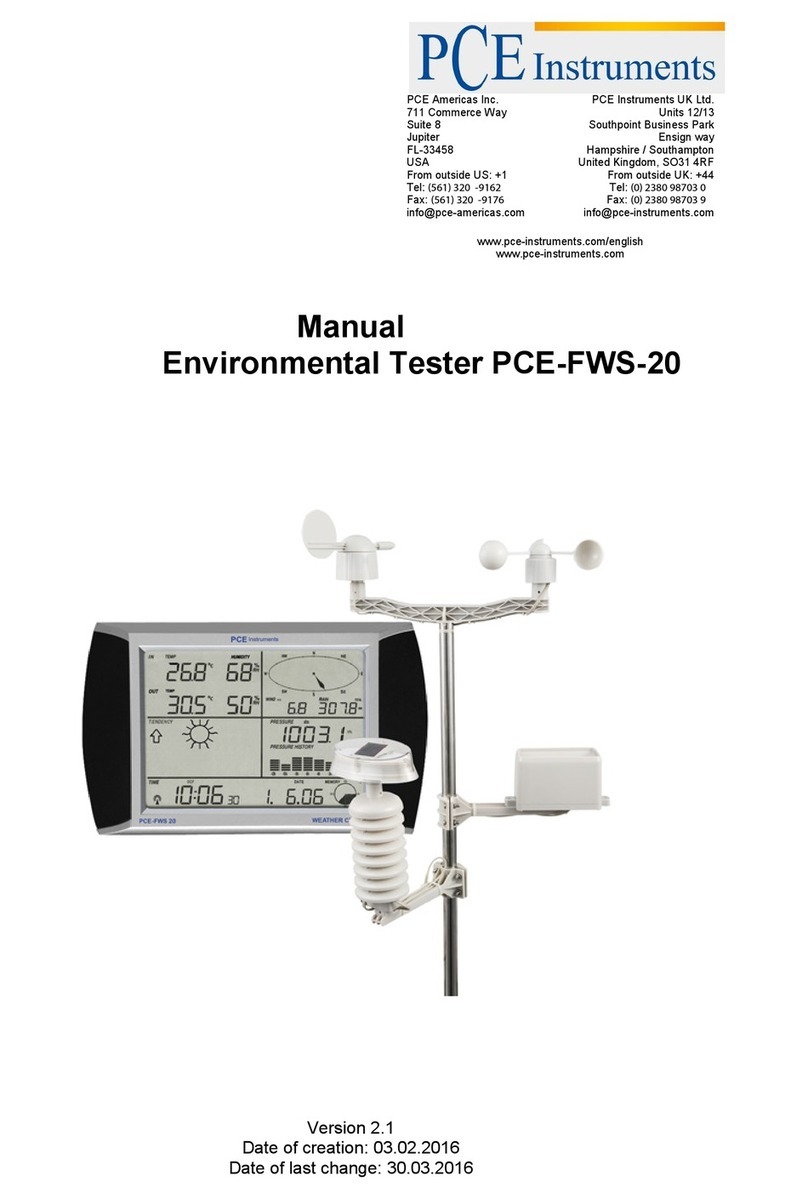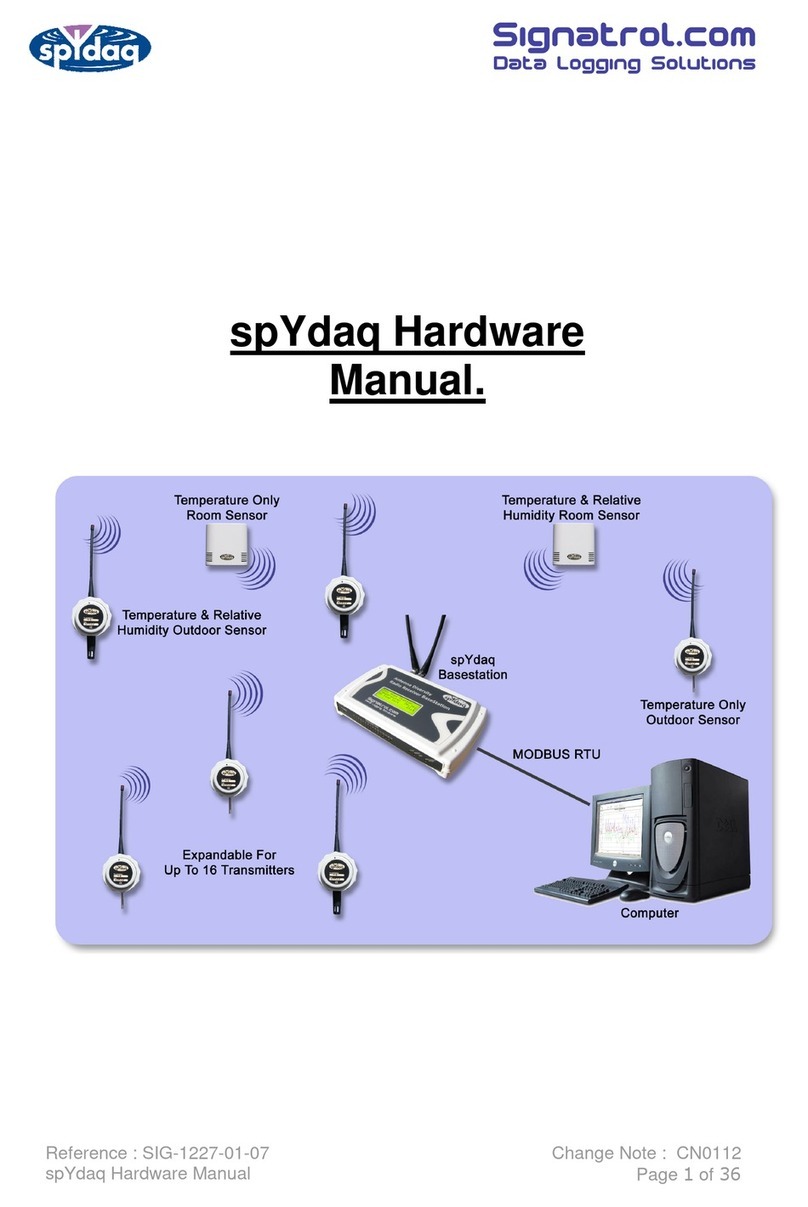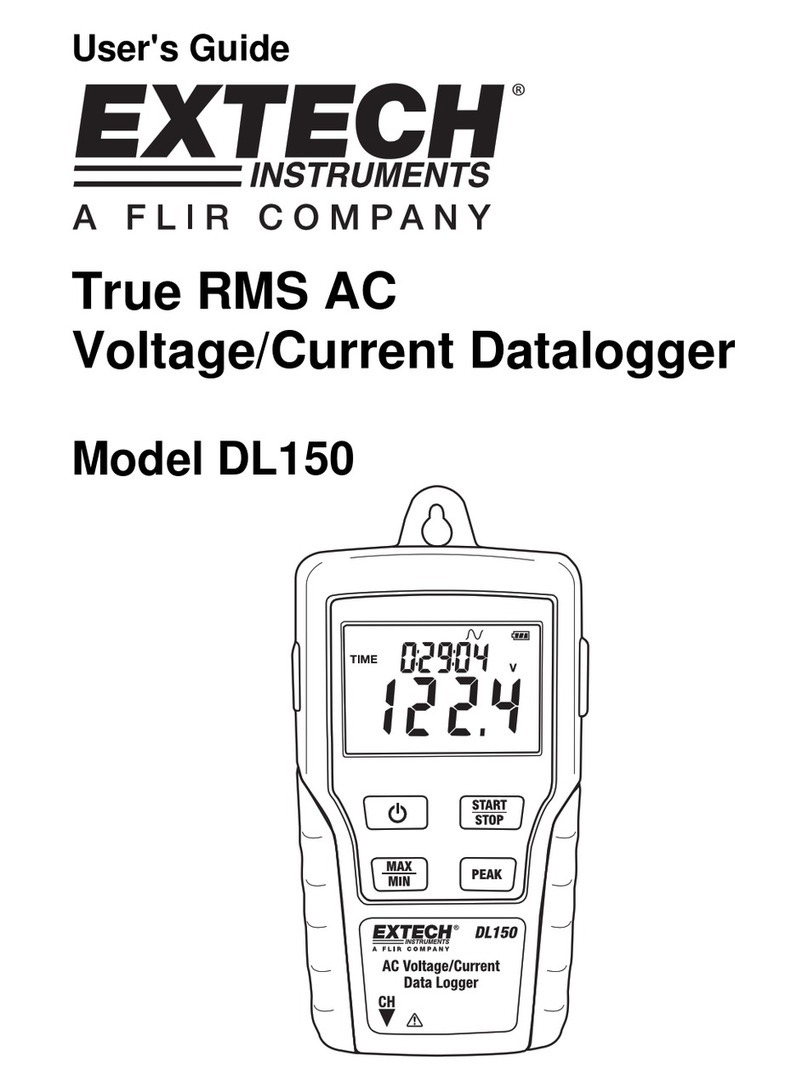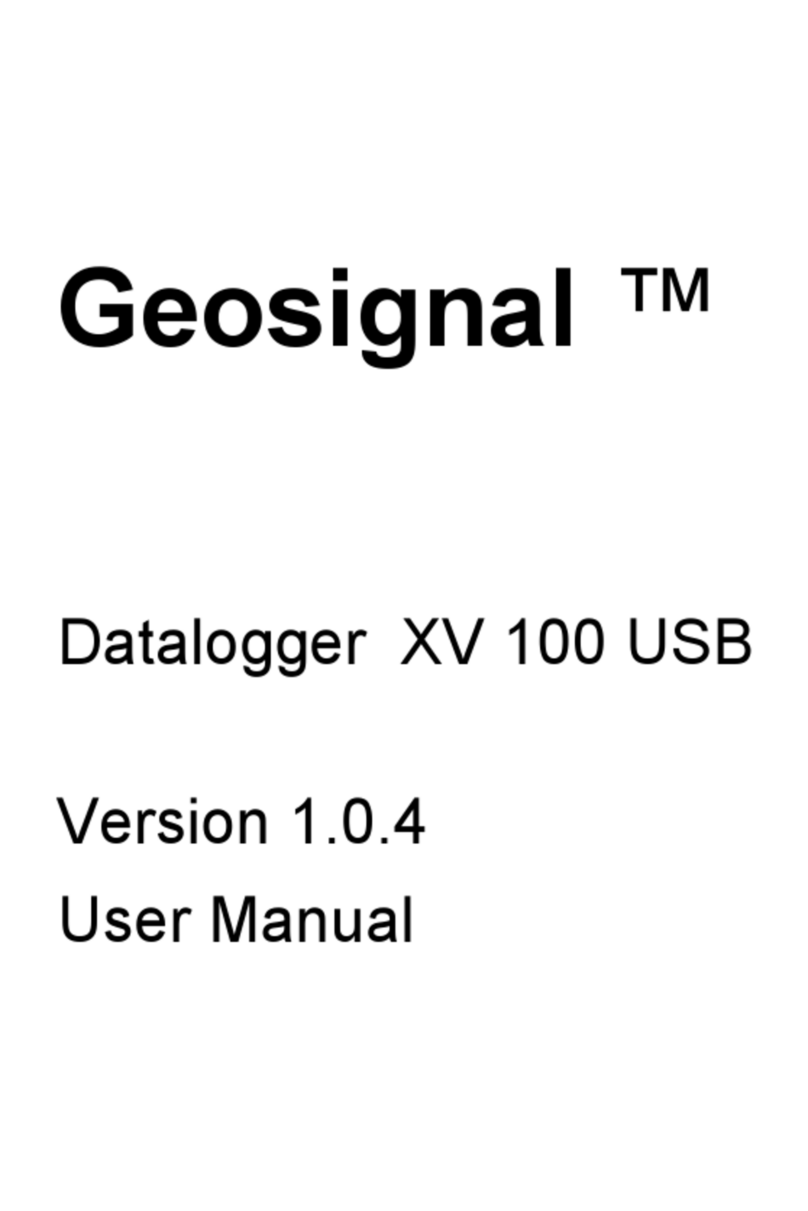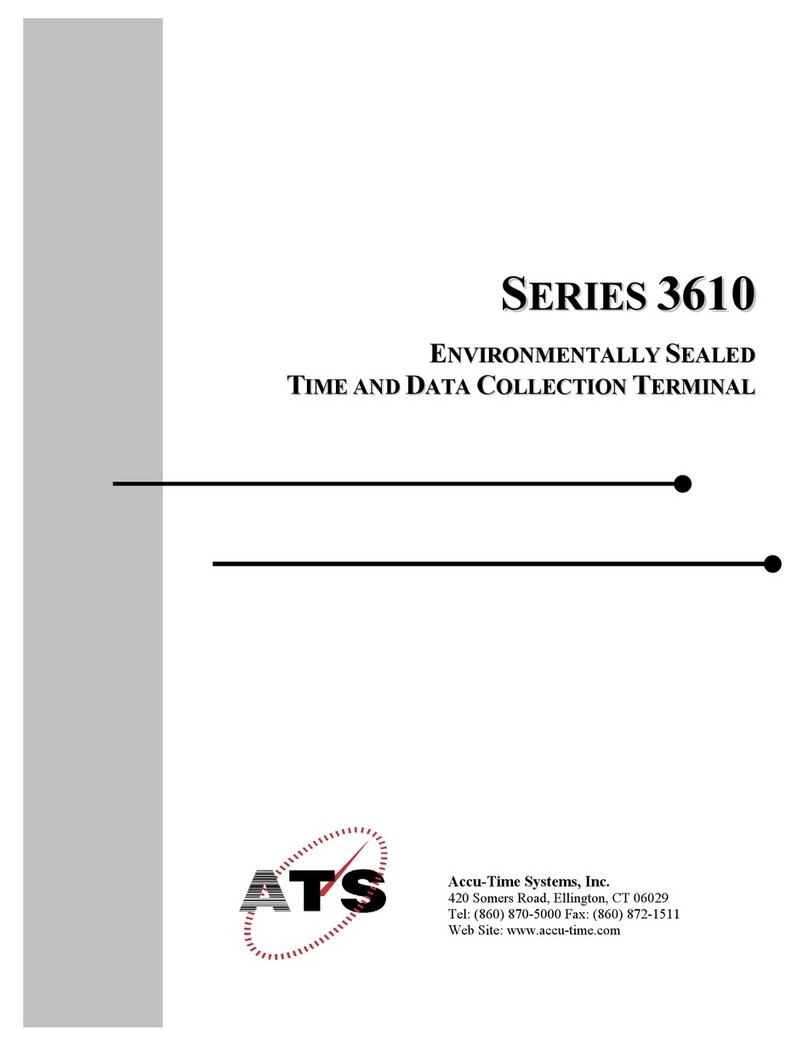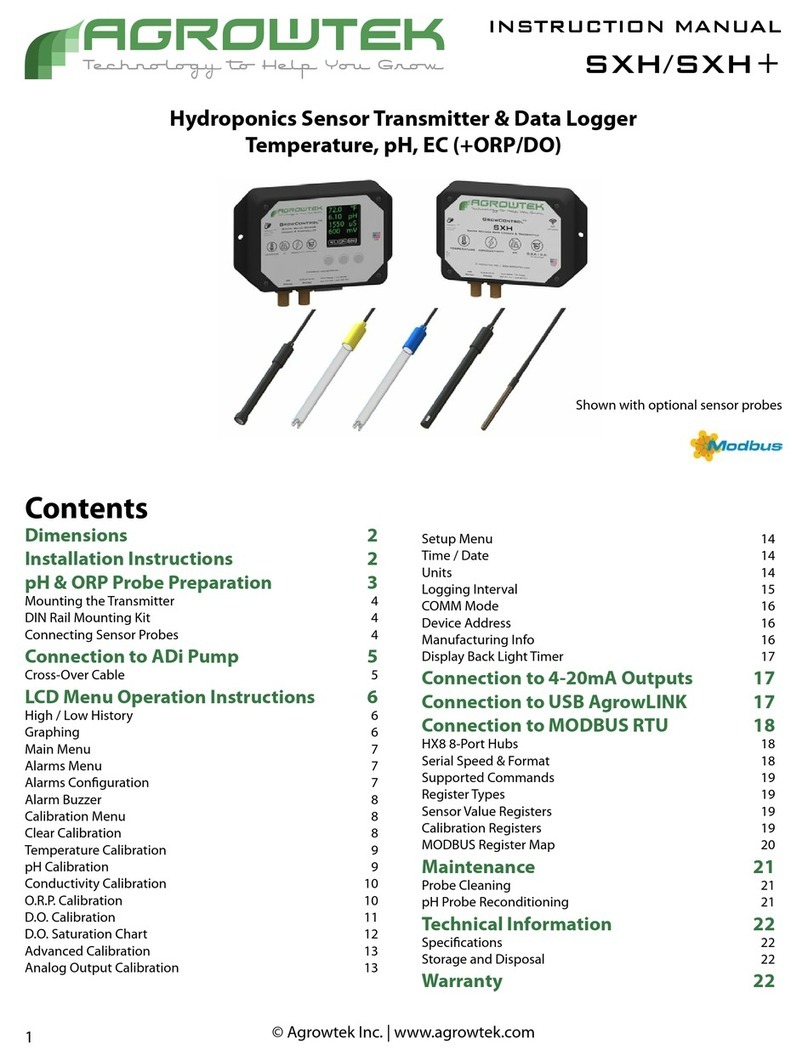In-situ Tube 300R User manual
Other In-situ Data Logger manuals

In-situ
In-situ Aqua TROLL 700 User manual

In-situ
In-situ Rugged TROLL 100 User manual

In-situ
In-situ VuLink CI User manual

In-situ
In-situ Rugged TROLL 200 User manual
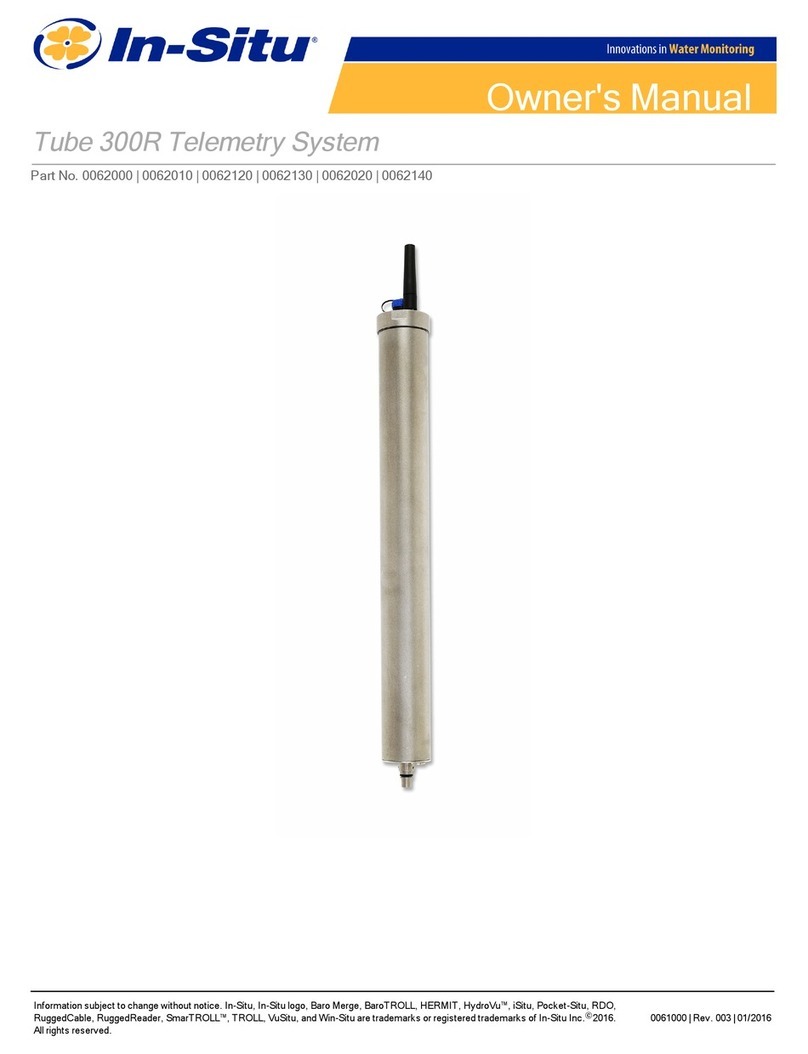
In-situ
In-situ Tube 300R User manual

In-situ
In-situ Tube 300S User manual

In-situ
In-situ Tube 300S User manual

In-situ
In-situ Aqua TROLL 600 User manual
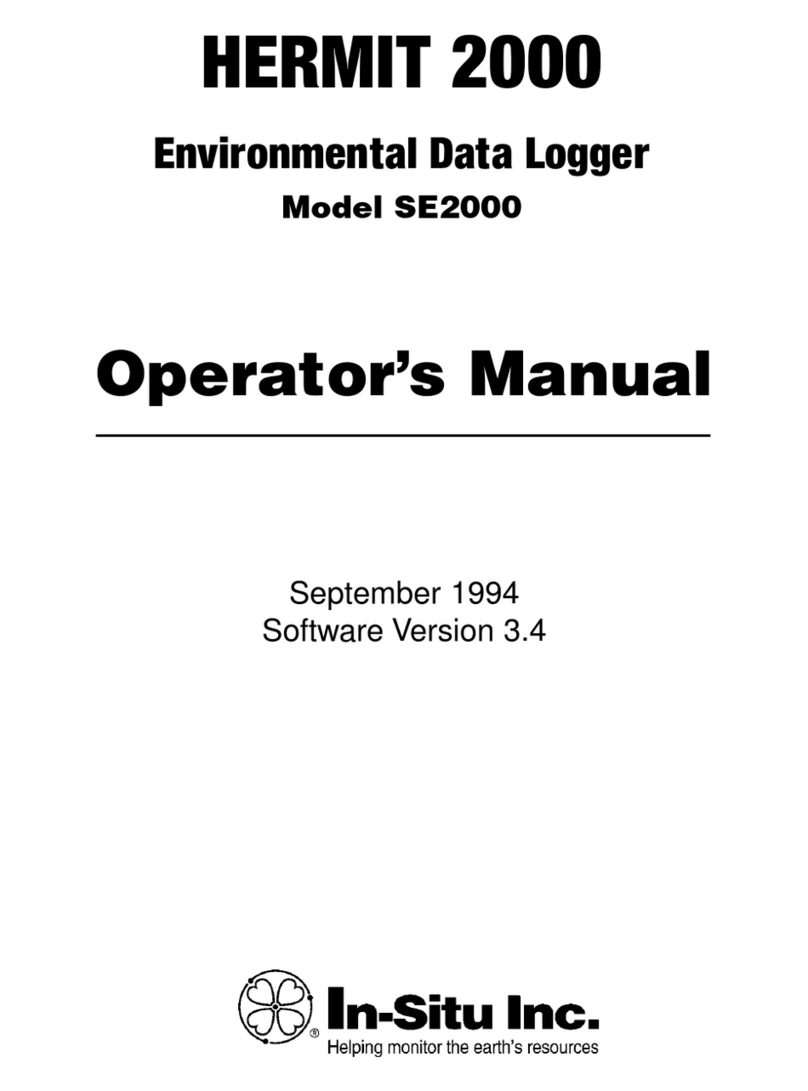
In-situ
In-situ HERMIT SE2000 User manual