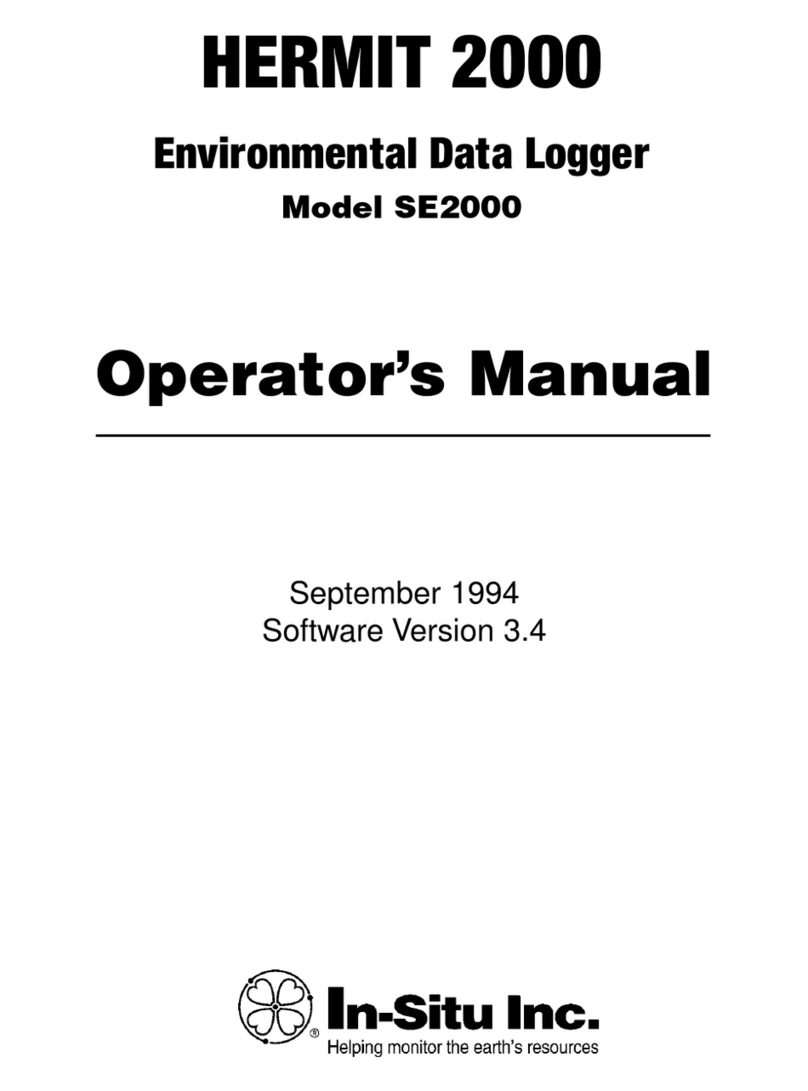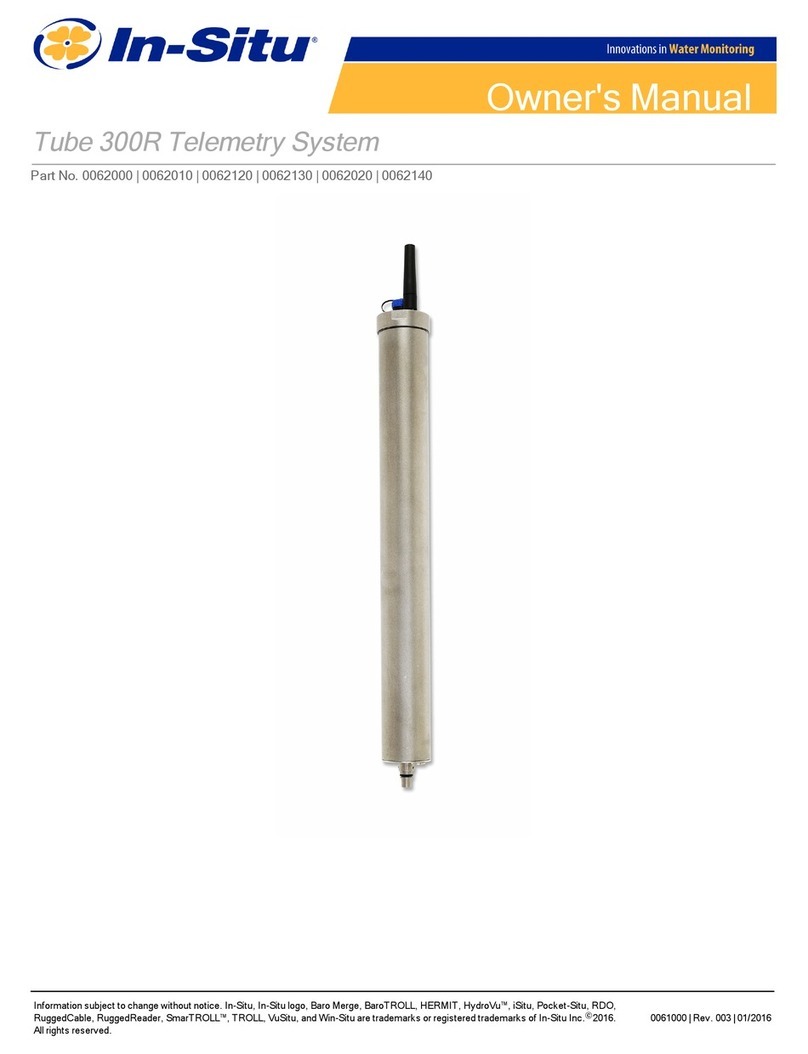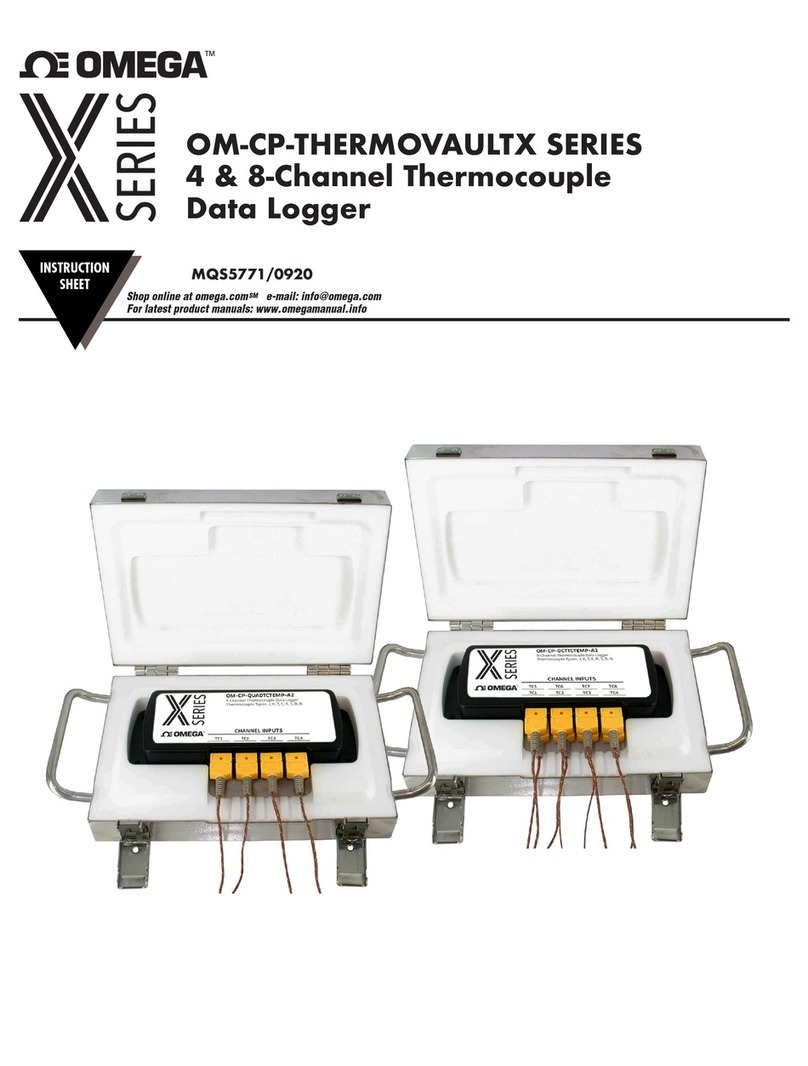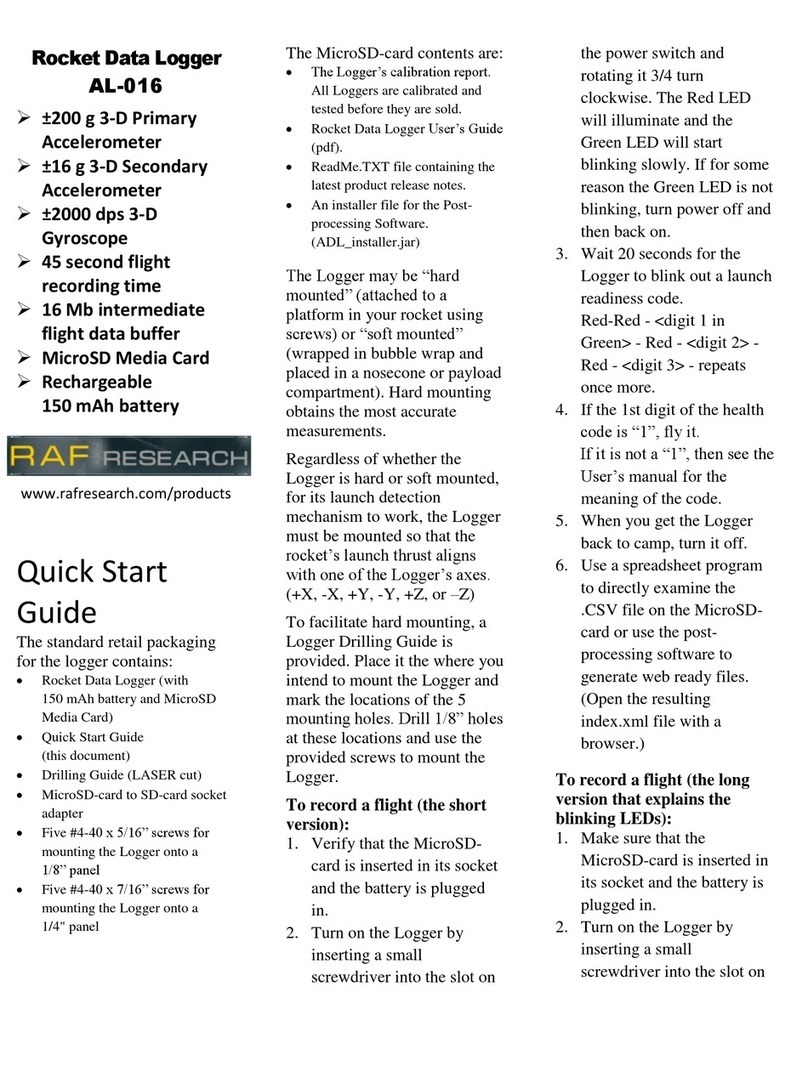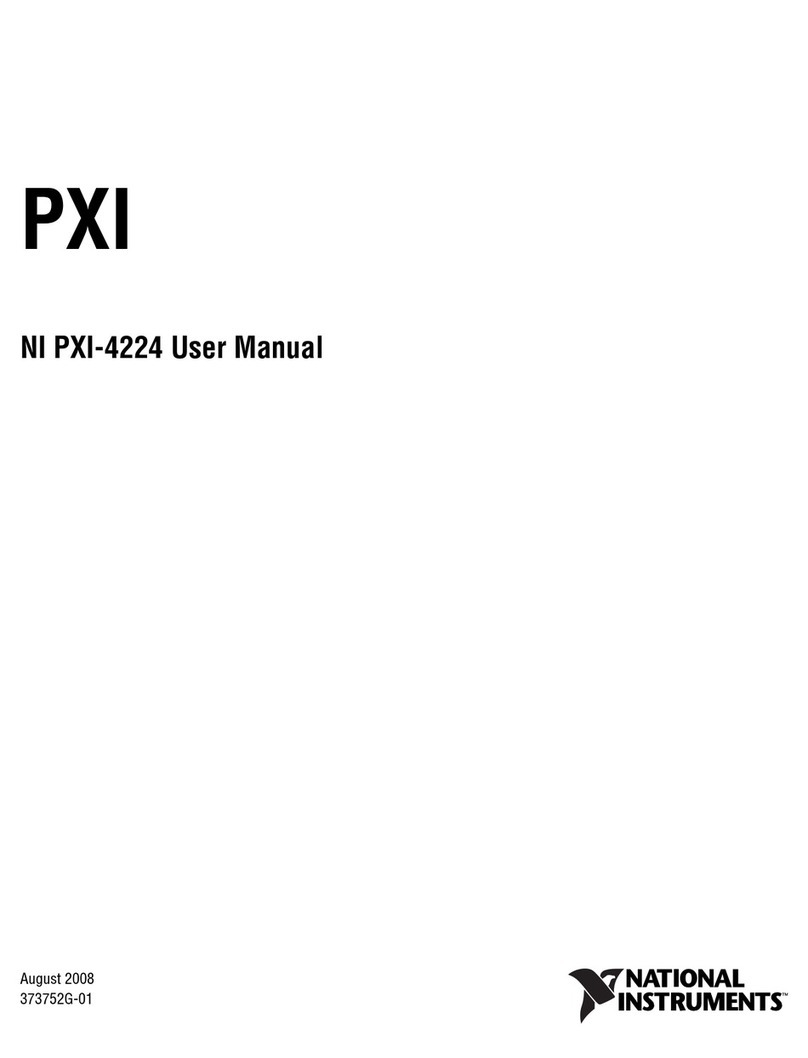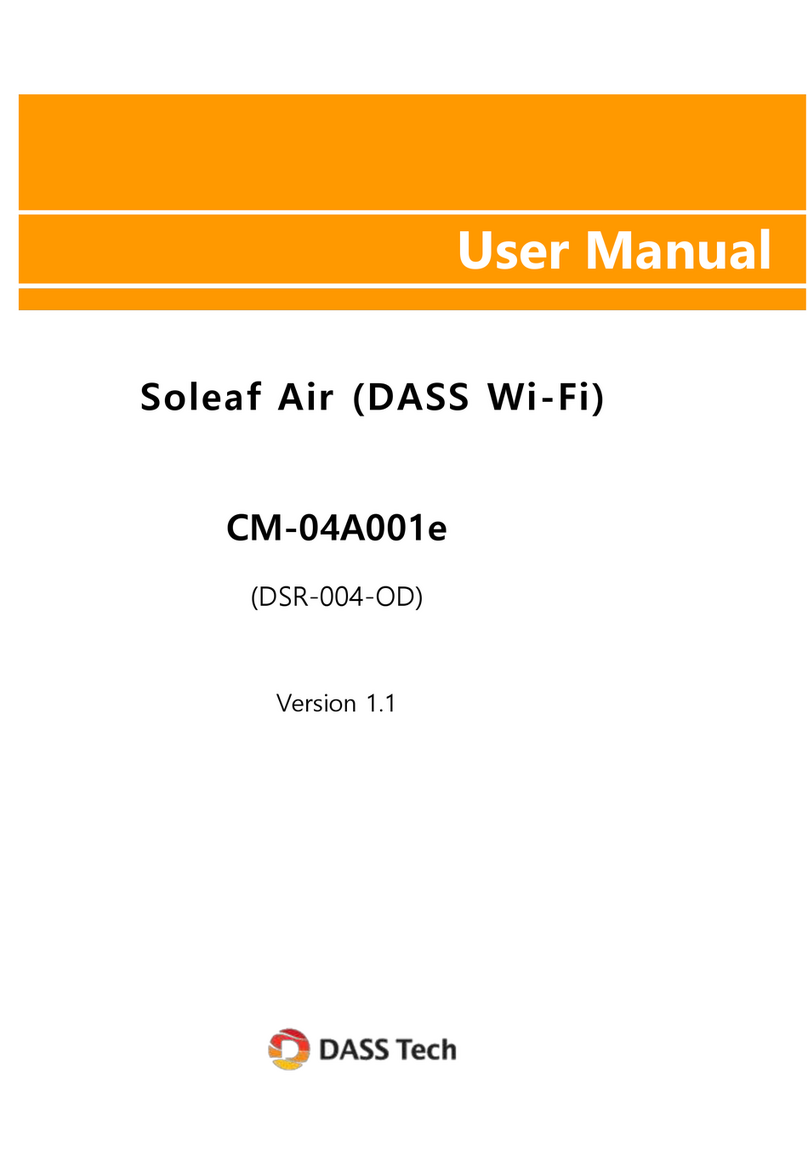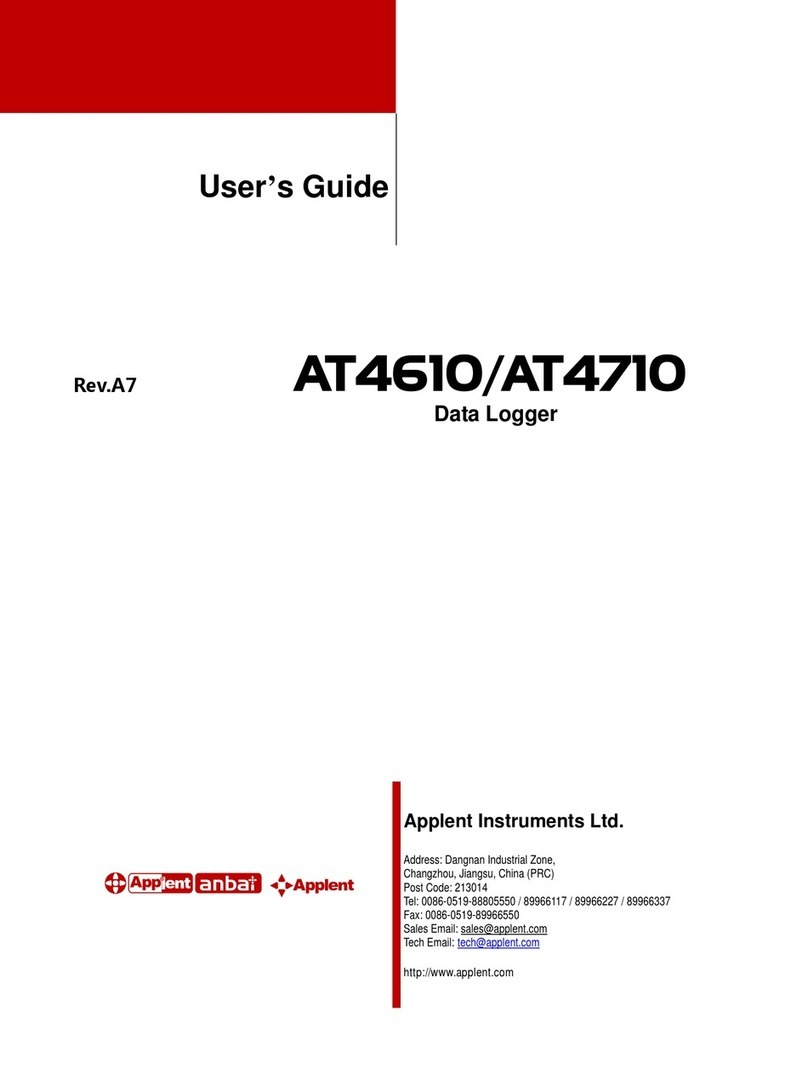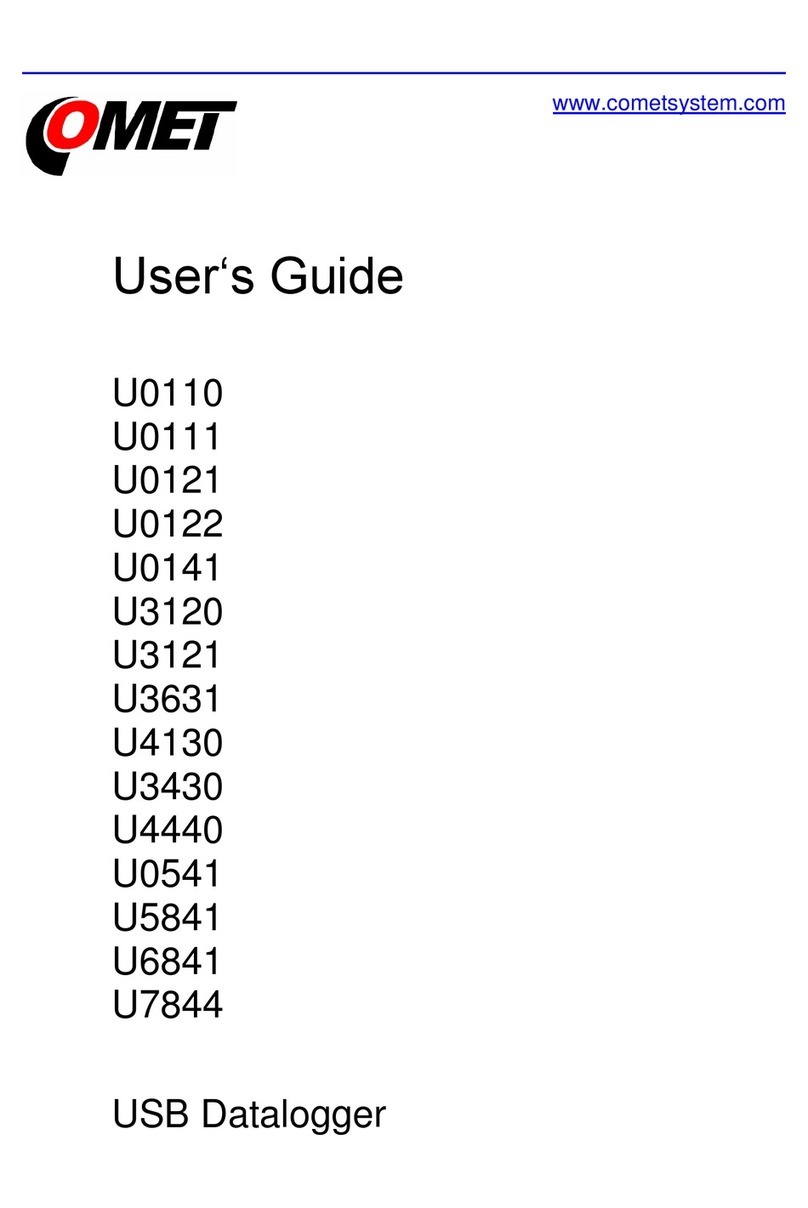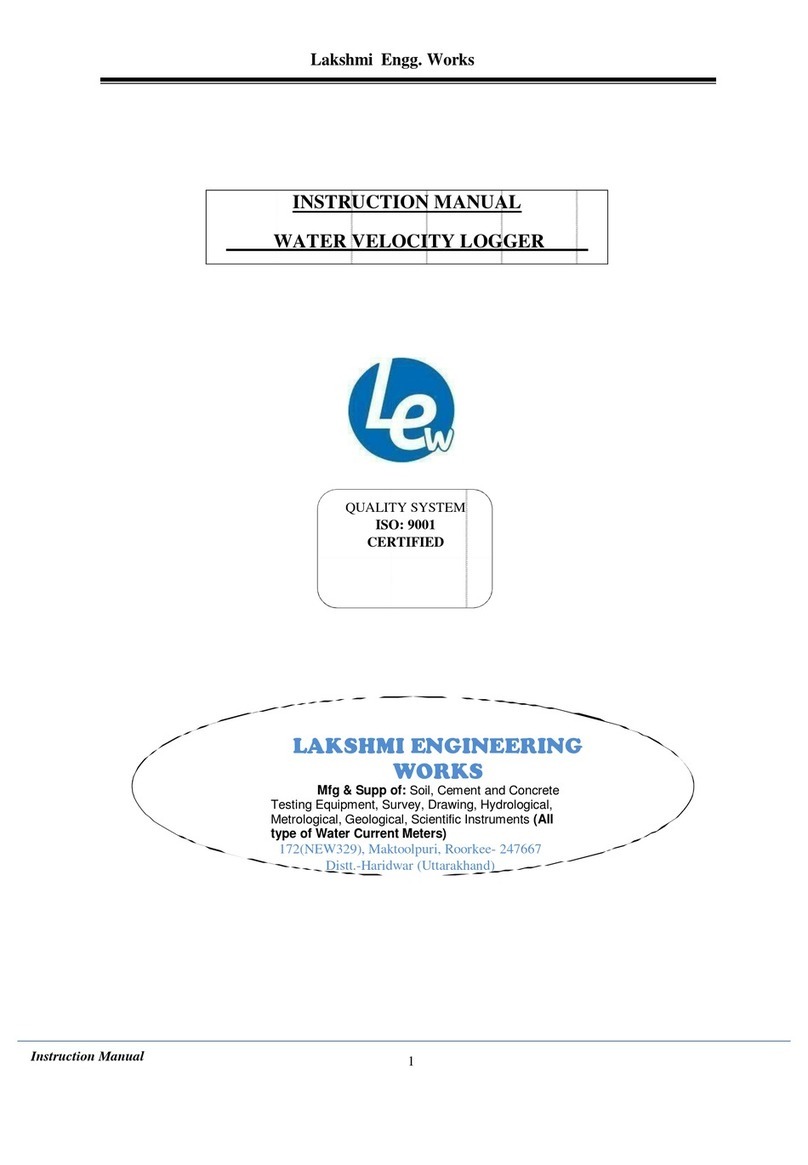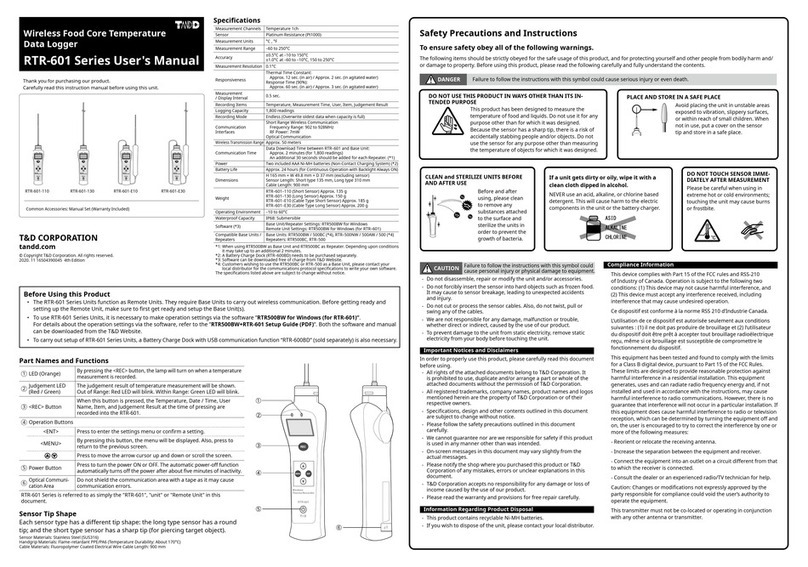5
安全
• 请勿以制造商未指定的任何方式使用 Aqua TROLL 700。
• 电缆或仪器未连接时,请勿将其 Twist-Lock 连接器端浸入液体中。
• 请勿将 Wireless TROLL Com 或您的移动设备浸入液体中。
• 确保传感器或传感器插头完全插入所有端口,以免液体进入仪器。
• 确保 RDO 传感器盖牢固地压在传感器镜头上,并在浸入液体之前与仪器齐平。
• 如果绝缘层或连接器损坏,请更换电缆。
• 确保探头和传感器 O 形圈清洁且没有损坏。
在部署或配置 Aqua TROLL 700 之前,请阅读本页的安全信息。如果您有任何疑问,请
联系 In-Situ 技术支持寻求帮助。
如果以制造商未指定的方式使用设备,设备提供的保护可能会受损。
预期用途
Aqua TROLL® 700 多参数探测器的设计是为了安全:
• 在室内或室外使用时
• 在 -5 至 50° C 的环境温度下
• 高于或低于 2000 米
• 在任何相对湿度水平。
안전
• 제조업체에서 지정하지 않은 방식으로 Aqua TROLL 700을 사용하지 마십시오.
• 케이블 또는 기기의 Twist-Lock 커넥터 끝이 연결되어 있지 않은 상태에서 액체에 담그지
마십시오.
• 무선 TROLL Com 또는 모바일 장치를 액체에 담그지 마십시오.
• 센서 또는 센서 플러그가 모든 포트에 완전히 삽입되어 액체가 기기에 들어가지 않도록 하십시오.
• 액체에 담그기 전에 RDO 센서 캡이 센서 렌즈 위에 단단히 눌려 있고 기기와 같은 높이인지
확인하십시오.
• 절연체 또는 커넥터가 손상된 경우 케이블을 교체하십시오.
• 프로브와 센서 O-링이 깨끗하고 손상되지 않았는지 확인하십시오.
Aqua TROLL 700을 배포하거나 구성하기 전에 이 페이지의 안전 정보를 읽으십시오.
질문이 있는 경우 In-Situ 기술 지원에 문의하여 도움을 받으십시오.
제조업체에서 지정하지 않은 방식으로 장비를 사용하면 장비에서 제공하는 보호
기능이 손상 될 수 있습니다.
사용 목적
아쿠아 트롤® 700 멀티파라미터 존데는 다음과 같이 안전하게 설계되었습니다.
• 실내 또는 실외 사용시
• -5 부터 50° C 주위 온도에서
• 2000m 이상 또는 이하
• 모든 상대 습도 수준에서.
Seguridad
• No utilice el Aqua TROLL 700 de ninguna forma no especicada por el fabricante.
• No sumerja los extremos del conector Twist-Lock del cable o del instrumento cuando no estén
conectados.
• No sumerja el TROLL Com inalámbrico ni su dispositivo móvil en líquido.
• Asegúrese de que los sensores o los tapones de los sensores estén completamente insertados en todos
los puertos para que no pueda entrar líquido en el instrumento.
• Asegúrese de que el tapón del sensor RDO está presionado rmemente sobre la lente del sensor y se
encuentra a ras del instrumento antes de sumergirlo en líquido.
• Sustituya el cable si el aislante o los conectores se encuentran dañados.
• Asegúrese de que las juntas tóricas de la sonda y del sensor se encuentran limpias y sin daños.
Lea la información de seguridad de esta página antes de utilizar o congurar su Aqua TROLL
700. Si tiene preguntas, póngase en contacto con el servicio técnico de In-Situ para obtener
ayuda.
Si el equipo se utiliza de una manera no especicada por el fabricante, la protección
proporcionada por el equipo puede verse afectada.
Uso previsto
La sonda multiparamétrica Aqua TROLL® 700 está diseñada para ser segura:
• en interiores y exteriores
• a temperaturas ambiente de -5 a 50° C
• hasta 2000 m de altitud/profundidad
• en cualquier nivel de humedad relativa
Sécurité
• Ne jamais utiliser l'Aqua TROLL 700 autrement que de la manière spéciée par le fabricant.
• Veillez à ne pas immerger les extrémités des connecteurs Twist-Lock du câble ou de l'instrument lorsqu'ils
ne sont pas connectés.
• Veillez à ne pas immerger le Wireless TROLL Com ou votre appareil mobile dans un liquide.
• Veillez à ce que les capteurs ou les bouchons de capteurs soient complètement insérés dans tous les ports
an qu'aucun liquide ne pénètre dans l'instrument.
• S'assurer que le capuchon du capteur RDO est fermement placé sur la lentille du capteur et qu'il aeure
l'instrument avant de l'immerger dans le liquide.
• Remplacez le câble si l'isolation ou les connecteurs sont endommagés.
• Assurez-vous que les joints toriques de la sonde et du capteur sont propres et ne présentent aucun
dommage.
Consultez les informations de sécurité sur cette page avant de déployer ou de congurer
votre Aqua TROLL 700. En cas de questions, veuillez contacter le support technique In-Situ
pour toute assistance.
Si l'équipement est utilisé d'une manière non spéciée par le fabricant, la protection fournie
par l'équipement peut être compromise.
Utilisation conforme
La sonde multiparamètre Aqua TROLL® 700 est conçue pour être able :
• lors d'une utilisation à l'intérieur ou à l'extérieur
• à des températures ambiantes de -5 à 50° C
• au-dessus ou en deçà de 2000 m
• à tout niveau d'humidité relative.
Keselamatan
• Jangan gunakan Aqua TROLL 700 dengan cara apa pun yang tidak ditentukan oleh pabrikan.
• Jangan rendam instrumen atau ujung kabel konektor Twist-Lock saat tidak tersambung.
• Jangan rendam Wireless TROLL Com atau perangkat seluler Anda dalam cairan.
• Pastikan sensor atau colokan sensor benar-benar dimasukkan ke semua port agar tidak ada cairan yang
dapat masuk ke instrumen.
• Pastikan Tutup Sensor RDO ditekan dengan kuat di atas lensa sensor dan rata dengan instrumen sebelum
direndam dalam cairan.
• Ganti kabel jika insulasi atau konektor rusak.
• Pastikan O-ring sensor dan probe bersih dan tidak rusak.
Baca informasi keselamatan di halaman ini sebelum memasang atau mengongurasi Aqua
TROLL 700 Anda. Jika ada pertanyaan, hubungi Dukungan Teknis In-Situ untuk mendapatkan
bantuan.
Jika peralatan digunakan dengan cara yang tidak ditentukan oleh pabrikan, perlindungan
yang diberikan oleh peralatan dapat terganggu.
Penggunaan yang Dimaksudkan
Aqua TROLL® 700 Multiparameter Sonde dirancang agar aman:
• saat digunakan di dalam maupun di luar ruangan
• dalam suhu sekitar dari -5 hingga 50 °C
• di atas atau di bawah 2000 m
• dalam semua tingkat kelembapan relatif.
1-970-498-1500 www.in-situ.com