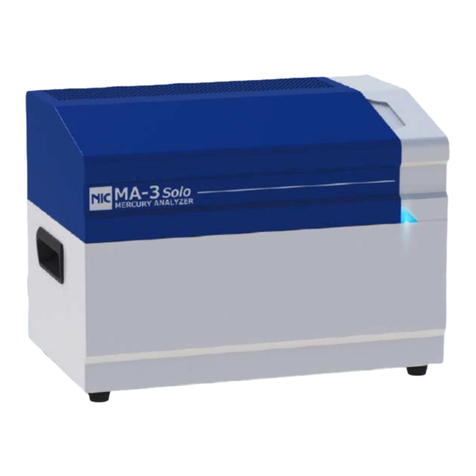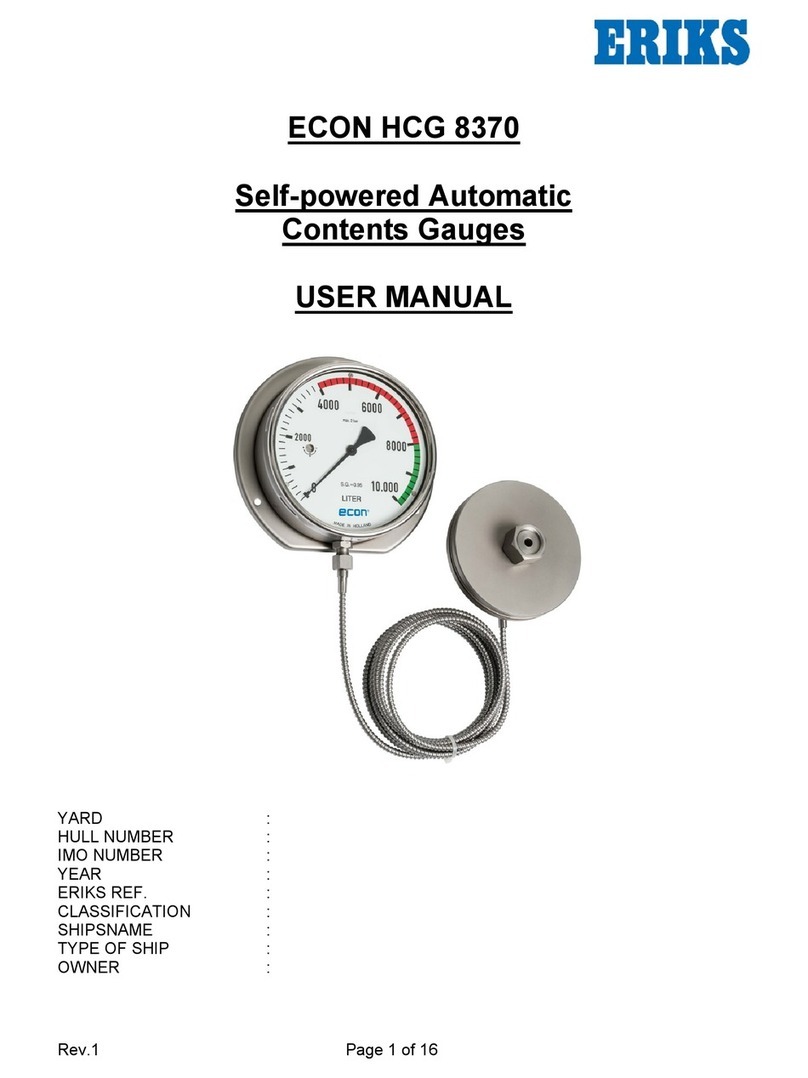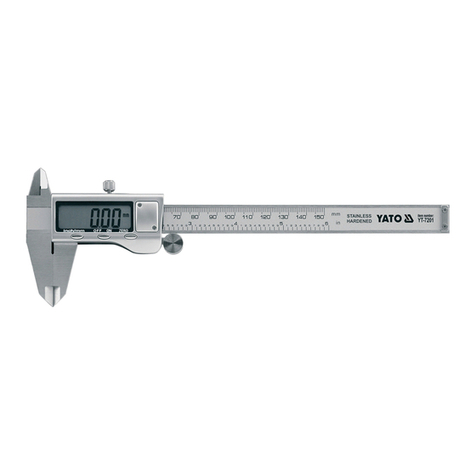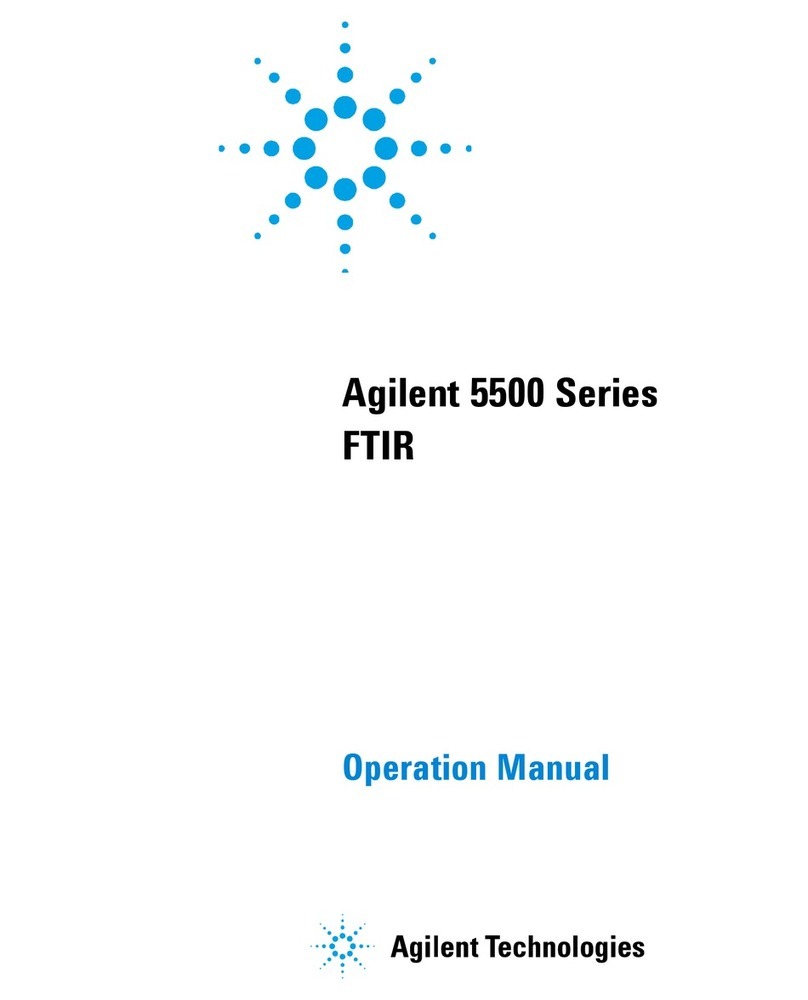Industrial Scientific GasBadge Pro Operating and maintenance instructions
Other Industrial Scientific Measuring Instrument manuals

Industrial Scientific
Industrial Scientific MX6 iBrid User manual

Industrial Scientific
Industrial Scientific GasBadge Pro User manual

Industrial Scientific
Industrial Scientific Tango TX1 User manual

Industrial Scientific
Industrial Scientific Ventis LS User manual

Industrial Scientific
Industrial Scientific AirAware User manual

Industrial Scientific
Industrial Scientific iTrans 77023554 User manual

Industrial Scientific
Industrial Scientific TMX412 User manual

Industrial Scientific
Industrial Scientific Tango TX1 User manual

Industrial Scientific
Industrial Scientific Ventis MX4 User manual

Industrial Scientific
Industrial Scientific Tango TX1 User manual

Industrial Scientific
Industrial Scientific Radius BZ1 User manual

Industrial Scientific
Industrial Scientific GasBadge Pro User manual

Industrial Scientific
Industrial Scientific ATX612 User manual

Industrial Scientific
Industrial Scientific Ventis MX4 User manual

Industrial Scientific
Industrial Scientific Tango TX1 User manual
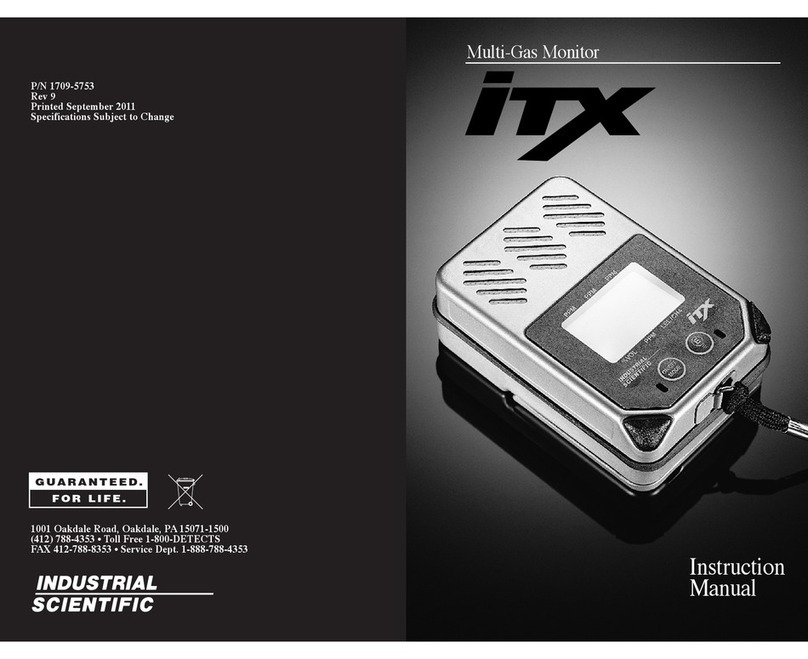
Industrial Scientific
Industrial Scientific iTX1709-5753 User manual

Industrial Scientific
Industrial Scientific Radius BZ1 Guide