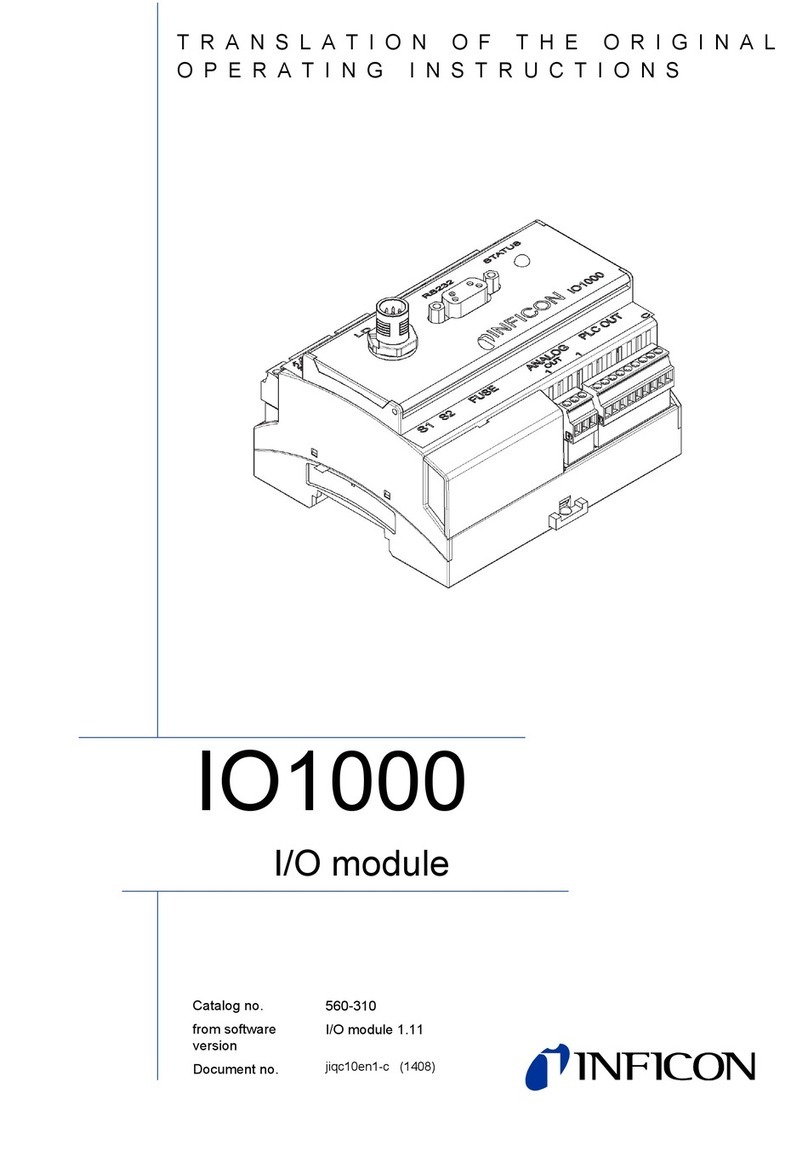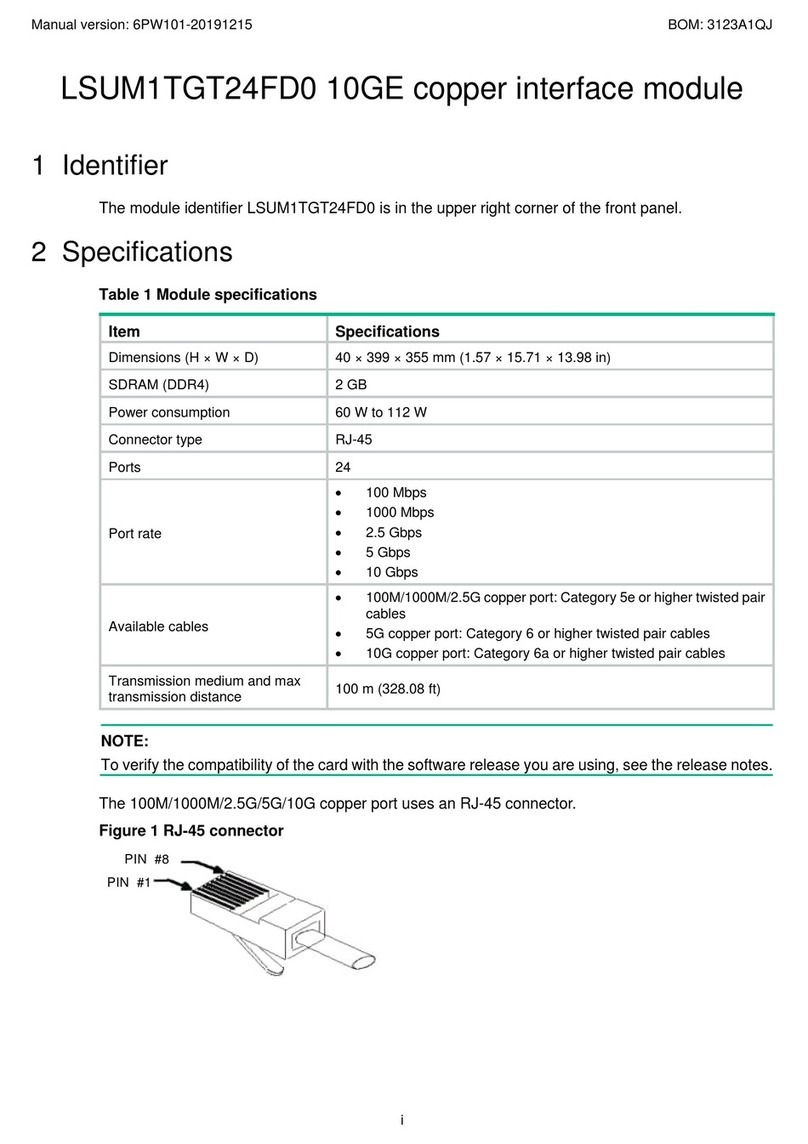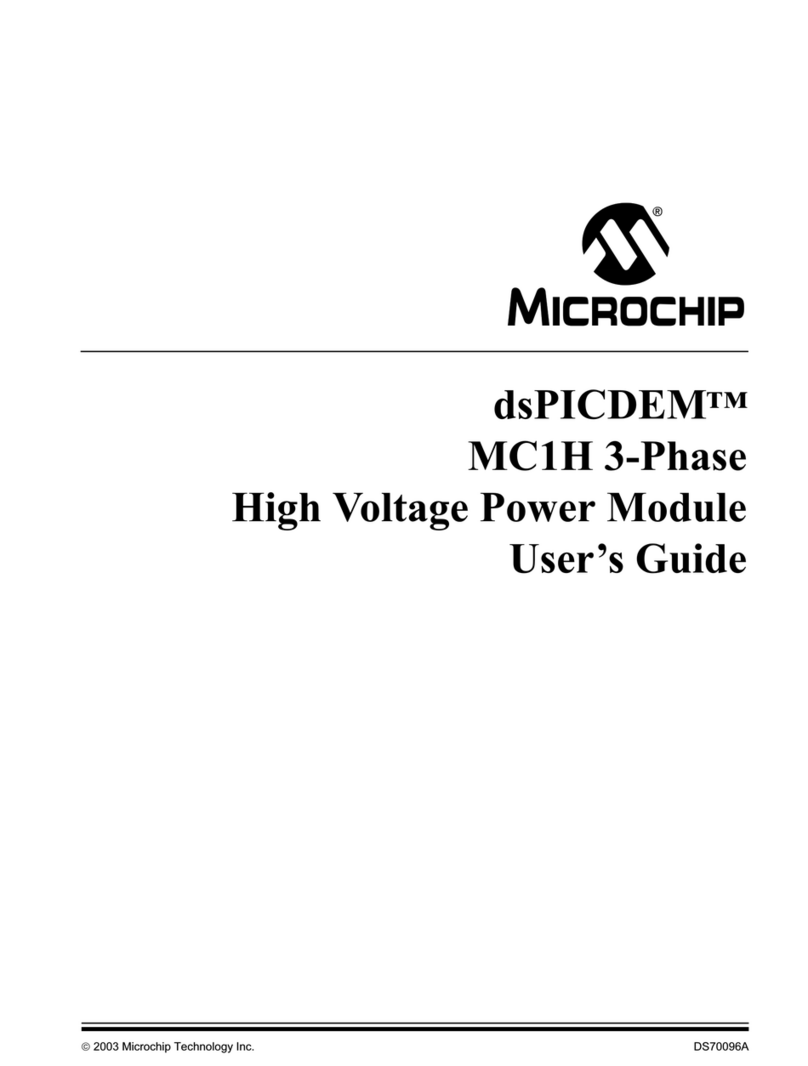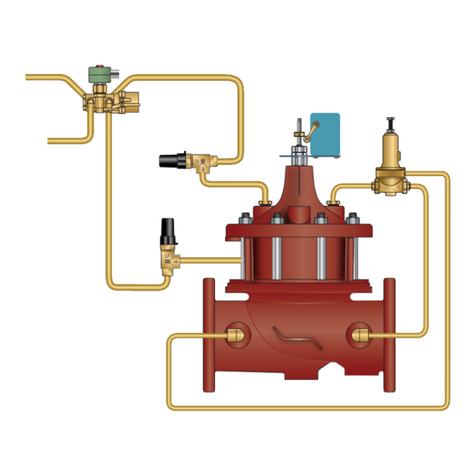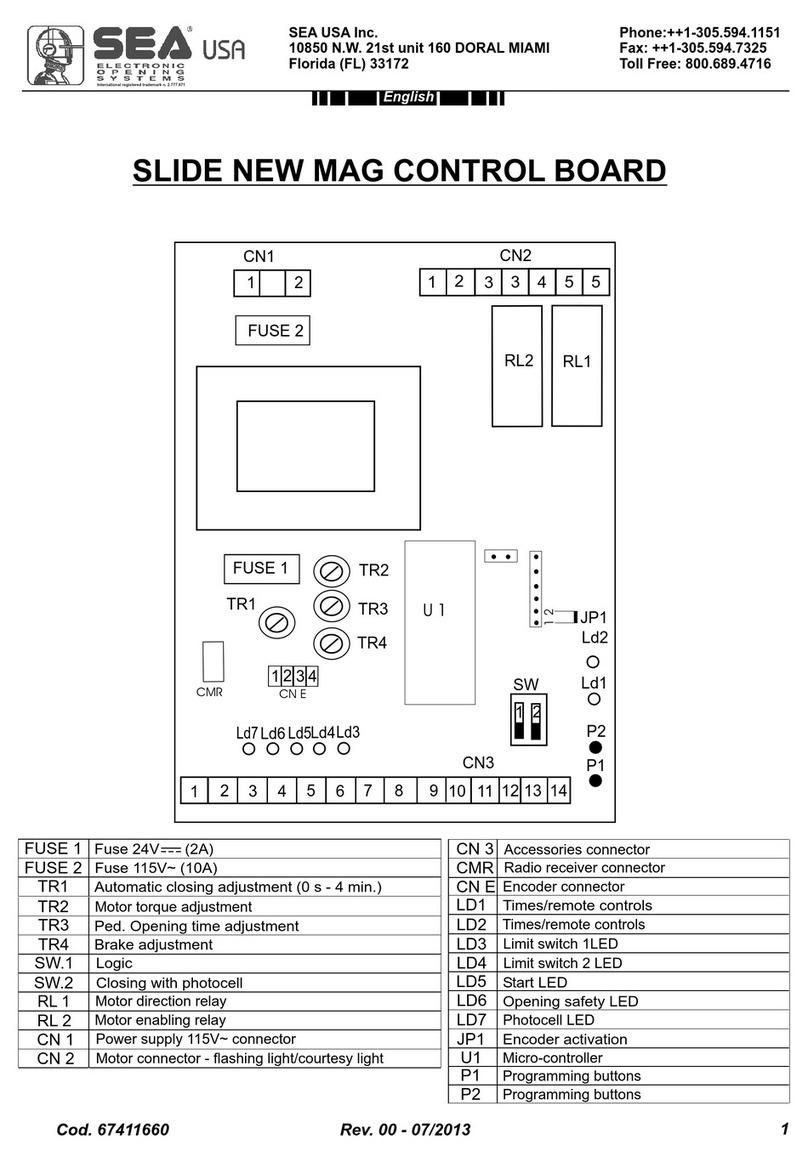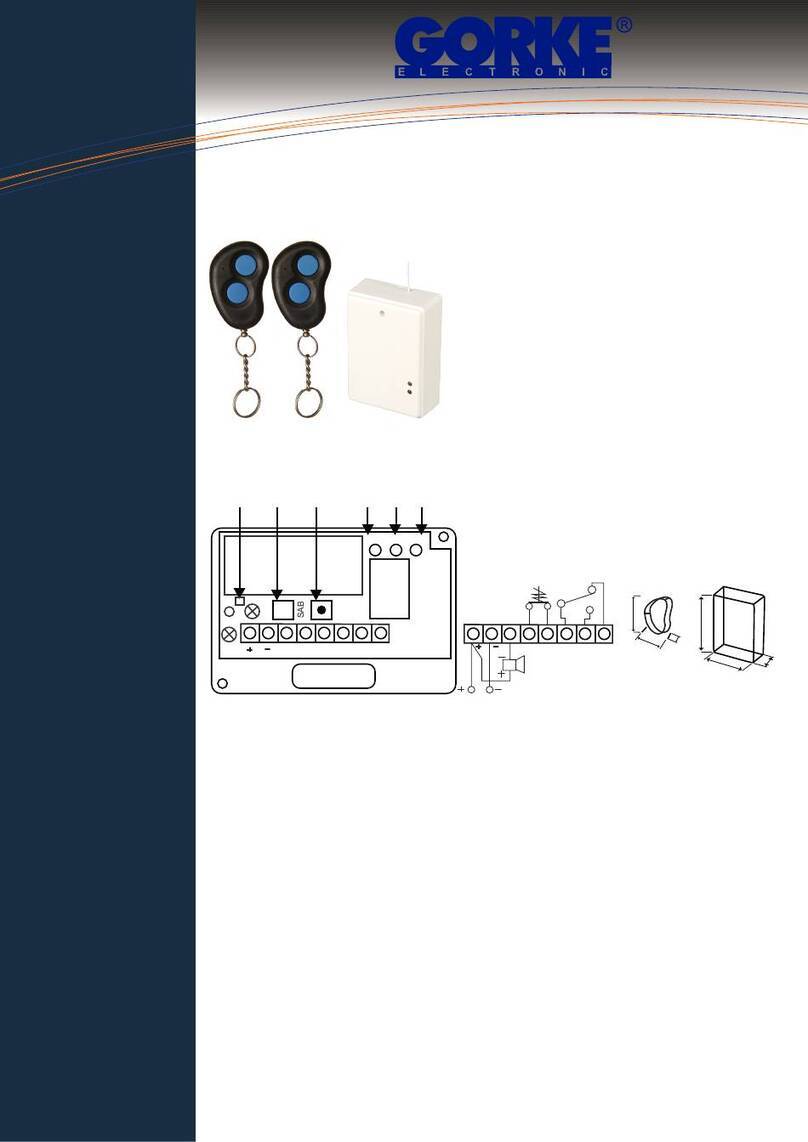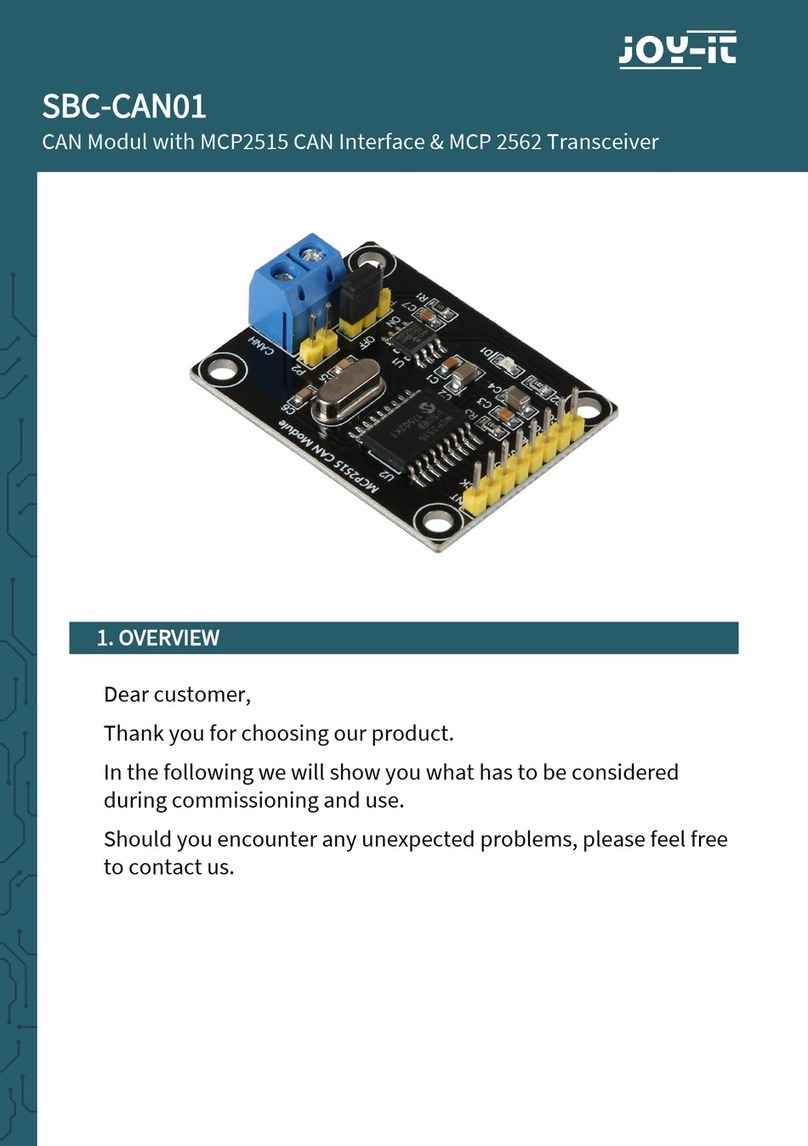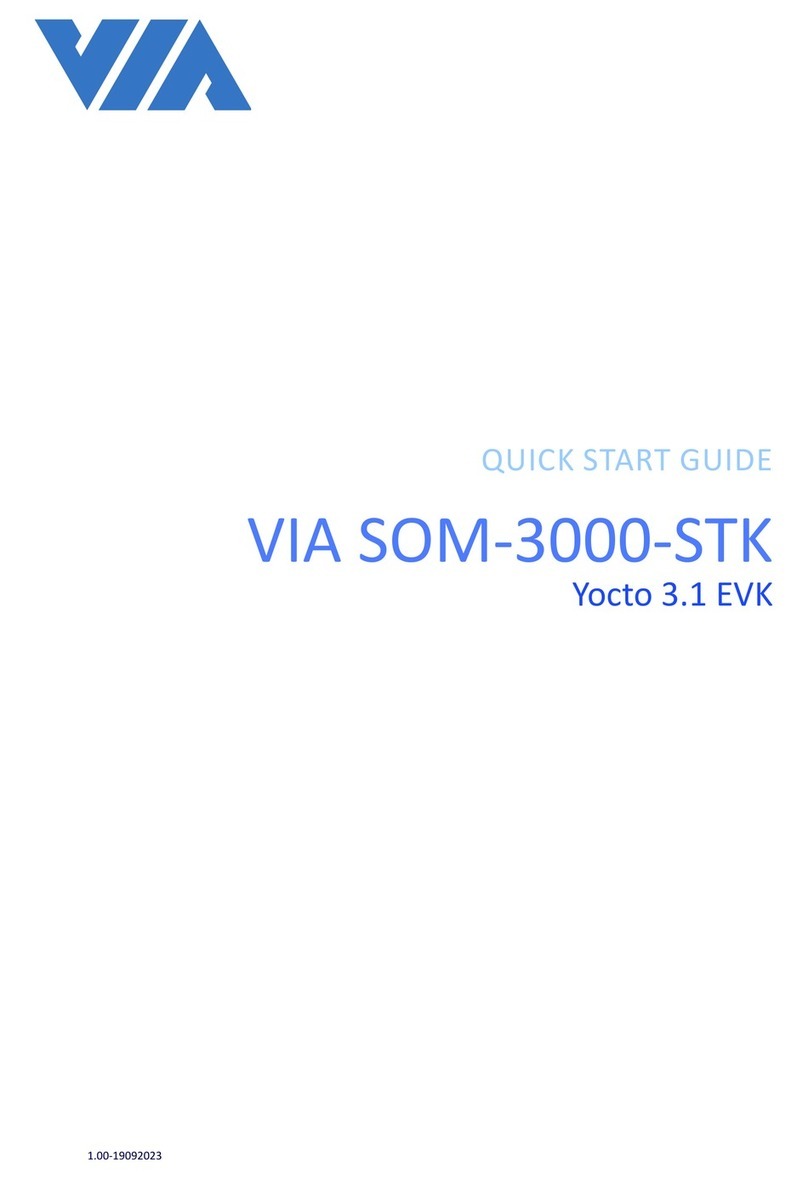Inficon LDS Retrofit Kit Quick guide

Translation of the original operating instructions
LDS Retrofit Kit
Electronic module
jinb10en1-03-(1903)
Catalog No.
560-400
From software version
2.72 (LDS3000) / 2.72 (CU1000)

INFICON GmbH
Bonner Strasse 498
50968 Cologne, Germany

INFICON Table of Contents
LDS-Retrofit-Kit-Operating-Instructions-jinb10en1-03-(1903) iii
Table of Contents
1 About these instructions ...................................................................................................................................5
1.1 Warnings...................................................................................................................................................5
1.2 Other associated documents ....................................................................................................................5
1.3 Target groups ...........................................................................................................................................6
2 Safety ...............................................................................................................................................................7
2.1 Intended use .............................................................................................................................................7
2.2 Owner requirements .................................................................................................................................7
2.3 Duties of the operator ...............................................................................................................................8
2.4 Dangers ....................................................................................................................................................8
3 Shipment, Transport, Storage ..........................................................................................................................9
4 Description......................................................................................................................................................10
4.1 Function ..................................................................................................................................................10
4.2 Device setup ...........................................................................................................................................10
4.3 Technical data ........................................................................................................................................11
5 Installation ......................................................................................................................................................13
5.1 Setup ......................................................................................................................................................13
5.2 Connect the device with the MSB box of the LDS3000 ..........................................................................14
5.3 Connecting the device with external installation of CU1000 ..................................................................15
5.4 Connect the device when installing the CU1000 in the installation slot of the device ............................16
5.4.1 Install and connect the CU1000.................................................................................................. 17
5.5 Connect the device to the mains power..................................................................................................18
5.6 Setup the compatibility mode..................................................................................................................18
5.7 Set the user defined parameters ............................................................................................................18
5.8 Make the vacuum connection between the device and the existing leak detection system. ..................19
5.8.1 LDS1000 operating modes ......................................................................................................... 19
5.8.2 Vacuum technical specification of the backing pump ................................................................. 19
5.8.3 Recommended system configuration for the operating mode GROSS with pump module ........ 20
5.8.4 Recommended system configuration for the operating mode FINE with pump module ............. 21
5.8.5 LDS3000 operating modes ......................................................................................................... 22
5.8.6 LDS3000 configuration ............................................................................................................... 23
5.8.6.1 Connection LDS3000 .........................................................................................................23
5.8.6.2 LDS3000 specification .......................................................................................................23

Table of Contents INFICON
iv LDS-Retrofit-Kit-Operating-Instructions-jinb10en1-03-(1903)
5.8.6.3 LDS3000 vacuum configuration for the operating mode GROSS with pump module........24
5.8.6.4 LDS3000 vacuum configuration for the operating mode FINE with pump module ............25
5.8.6.5 LDS3000 vacuum configuration for the operating mode ULTRA with pump module.........26
5.8.6.6 Comparison of the specifications LDS1000 and LDS3000 ................................................27
5.8.7 Vacuum connection transfer from the LDS1000 to the LDS3000 ............................................... 28
5.8.7.1 Vacuum connection transfer for the operating mode GROSS ...........................................28
5.8.7.2 Vacuum transfer for the operating mode FINE ..................................................................29
5.8.7.3 Vacuum connection transfer for the operating mode FINE to ULTRA ...............................29
5.9 Interface protocol LDS1000/LDS2010 ....................................................................................................29
6 Operation........................................................................................................................................................30
7 Error messages ..............................................................................................................................................31
8 Maintenance and repair..................................................................................................................................32
8.1 Cleaning the device ................................................................................................................................32
8.2 Send in for repair ....................................................................................................................................32
9 Decommissioning the device..........................................................................................................................33
9.1 Disposing of the device...........................................................................................................................33
9.2 Sending in the device .............................................................................................................................33
10 Appendix.........................................................................................................................................................34
10.1 CE Declaration of Conformity .................................................................................................................34

INFICON About these instructions | 1
LDS-Retrofit-Kit-Operating-Instructions-jinb10en1-03-(1903) 5 / 36
1 About these instructions
This document applies to the software version stated on the title page.
Product names may occur in the document, which are added for identification
purposes only and belong to the respective owner of the rights.
1.1 Warnings
DANGER
Imminent hazard resulting in death or serious injuries
WARNING
Hazardous situation resulting in potential death or serious injuries
CAUTION
Hazardous situation resulting in minor injuries
NOTICE
Hazardous situation resulting in damage to property or the environment
1.2 Other associated documents
Name Document number
Operating Instructions LDS3000 MS
module
jiqa54
Operating Manual Control Unit CU1000 jina54
Operating instructions bus module jiqb10
Operating instructions I/O module jiqc10
Operating instructions XL sniffer adapter jinxa54
Interface protocols jira54

1 | About these instructions INFICON
6 / 36 LDS-Retrofit-Kit-Operating-Instructions-jinb10en1-03-(1903)
1.3 Target groups
These operating instructions are intended for the owner and for technically qualified
personnel with experience in leak detection technology and integration of leak
detection devices in leak detection systems. In addition, the installation and use of the
device require knowledge of electronic interfaces.

INFICON Safety | 2
LDS-Retrofit-Kit-Operating-Instructions-jinb10en1-03-(1903) 7 / 36
2 Safety
2.1 Intended use
Under certain circumstances the device functions also in the leak detection systems
with LDS2000. When installed with a LDS2000 contact the INFICON Service.
The device forms the interface between the existing leak detection system and the
retrofitted LDS3000. The LDS3000 can then be used without any electrical
adaptations.
• You must install, operate and service the device only in compliance with these
operating instructions.
• Comply with application limits, see "Technical Data".
• Only use the device in connection with the existing leak detection systems, in
which a LDS1000/LDS2010 is being used and retrofitted with a LDS3000.
Improper use Avoid the following, non-intended uses:
• Operation at too high ambient temperature
• Using the device outside of the specific area
The device is an accessory for retrofitting into an existing leak detection systems with
the LDS1000/LDS2010. The device is installed in connection with a LDS3000.
2.2 Owner requirements
The following notes are for companies or any person who is responsible for the safety
and effective use of the product by the user, employee or third party.
Safety conscious operation
• Operate the device only if it is in perfect technical condition and has no damage.
• Only operate the device in accordance with this instruction manual, in a safety and
risk conscious manner.
• Adhere to the following regulations and observe their compliance:
– Intended use
– General applicable safety and accident prevention regulations
– International, national and local standards and guidelines
– Additional device-related provisions and regulations
• Only use original parts or parts approved by the manufacturer.

2 | Safety INFICON
8 / 36 LDS-Retrofit-Kit-Operating-Instructions-jinb10en1-03-(1903)
• Keep this instruction manual available on site.
Personnel qualifications
• Only instructed personnel should be permitted to work with and on the device. The
instructed personnel must have received training on the device.
• Make sure that authorized personnel have read and understood the operating
instructions and all other applicable documents.
2.3 Duties of the operator
• Read, observe, and follow the information in this manual and in the work
instructions provided by the owner. This concerns in particular the safety
instructions and warnings.
• Always observe the complete operating instructions for all work.
• If you have any questions about operation or maintenance that are not answered
in this manual, please contact Customer Service.
2.4 Dangers
The measuring instrument was built according to the state-of-the-art and the
recognized safety regulations. Nevertheless, improper use may result in risk to life and
limb on the part of the user or third parties, or damage to the measuring instrument or
other property may occur.
Hazards due to liquids
and chemicals
Liquids and chemical substances can damage the instrument.
• Do not suck up liquids with the instrument.
• Never try to find toxic, caustic, microbiological, explosive, radioactive or other
harmful substances with the device.
• Only use the device away from areas with a risk of explosions.
Dangers from electric
power
There is a danger to life from the contact of conductive parts inside the device.
• Disconnect the device from the power supply prior to any installation and
maintenance work. Make sure that the electric power supply cannot reconnected
without authorization.
The device contains electric components that can be damaged from high electric
voltage.
• Before connecting the device to the power supply, make sure that the supply
voltage specified on the device is the same as the local power supply.

INFICON Shipment, Transport, Storage | 3
LDS-Retrofit-Kit-Operating-Instructions-jinb10en1-03-(1903) 9 / 36
3 Shipment, Transport, Storage
Shipment Item Quantity
LDS retrofit kit 1
Operating instructions 1
Power supply line 24 V, 3 m 1
Power supply line 24V, 5 m 1
EU power supply cord 2.5 m 1
USA power supply cord 2.5 m 1
Table1:
Shipment
Check the scope of delivery of the product for completeness after receipt.
Transport
NOTICE
Damage caused by transport
Transport in unsuitable packaging material can damage the device.
► Retain the original packaging.
► Only transport the device in its original packaging.
Storage Always store the device in compliance with the technical data, see Technical data
[}11].

4 | Description INFICON
10 / 36 LDS-Retrofit-Kit-Operating-Instructions-jinb10en1-03-(1903)
4 Description
4.1 Function
The device is an accessory for retrofitting into an existing leak detection systems with
the LDS1000/LDS2010. The device is installed in connection with a LDS3000.
Under certain circumstances the device functions also in the leak detection systems
with LDS2000. When installed with a LDS2000 contact the INFICON Service.
The device forms the interface between the existing controller of the leak detection
system and the retrofitted LDS3000. Take the LDS3000 device into operation as a
Plug and Play device.
Make an adaptation to the vacuum equipment depending on the existing leak
detection system.
4.2 Device setup
Fig.1:
Front view
1
Front panel handles
3
Cover installation slot CU1000
2
LED operating display

INFICON Description | 4
LDS-Retrofit-Kit-Operating-Instructions-jinb10en1-03-(1903) 11 / 36
Fig.2:
Rear view
1
Fuse T 0.8 A
7
Digital out, relay output
2
Connection for module IO1000
8
Connection for control unit CU1000
3
Connection multifunction PLC
9
24 V DC Out
4
RS 232 port, sub-D, 9-pin
10
Power cord connector with 2 pcs. fuses T
3.15 A
5
Rating plate
11
On/off switch
6
Analog out, recorder output
For the assignment of the individual interfaces 3, 4, 7 and 6, refer to the operating
instructions for the LDS1000 (jina50) or LDS2010 (jina52).
4.3 Technical data
Basic unit
Dimensions (W x H x D) 483 × 133 × 375 mm
Weight 7.0 kg
Over voltage category (as per DIN EN
61010-1)
II
Table2:
Mechanical data
Permissible ambient temperature (during
operation)
5 °C to 45 °C

4 | Description INFICON
12 / 36 LDS-Retrofit-Kit-Operating-Instructions-jinb10en1-03-(1903)
Max. relative humidity 80% up to 31 °C
decreasing linearly from 80% to 50% in
the range from 31 °C to 40 °C
50% above 40 °C
Max. altitude above sea level 2000 m
Table3:
Ambient conditions
Power supply 100 V ... 230 V AC
50 Hz ... 60 Hz
280 VA
Protection class IP 20
Table4:
Electrical data
Recorder output analog out 0 - 10 Volt @ max. 1 mA
±15 mV offset, additional ±1% from
measurement (current output voltage)
as linearity error (at 25°C)
Resolution type 2.5 mV
Relay outputs digital out Max. 60 VDC / 25 VAC / 1 A
Control input multifunction
24 V / GND
Type 24 V / 7mA / max. 35 V
Active signal: V = 13 ... 35 V (typical 24
V), I = approx. 7 mA
Inactive signal: U < 7 V (typical 0 V), I = 0
mA
24 V (T 0.8 A)
IO1000 M12
CU1000 M12
RS-232 RS-232 (Sub-D 9-pin)
(1:1 connection, RxD and TxD not
crossed,
no null modem cable)
24 V Out 24 V / 9.2 A / 220 W (Speakon)
Fuses T 0.8 A / T 3.15 A
Table5:
Interfaces

INFICON Installation | 5
LDS-Retrofit-Kit-Operating-Instructions-jinb10en1-03-(1903) 13 / 36
5 Installation
5.1 Setup
WARNING
Danger from moisture and electricity
Moisture entering the device can lead to personal injury due to electric shocks as well
as damage to property due to short circuiting.
► Only operate the device in a dry environment.
► Operate the device away from sources of liquid and moisture.
NOTICE
Material damage from overheated device
The device heats up during operation and can overheat when located incorrectly.
► Comply with the technical data, see Technical data [}11].
► Keep heat sources away from the device.
► Do not expose the device to direct sunlight.
NOTICE
Material damage due to electrostatic charging
If you are electrostatically charged, you can trigger damage to the equipment via the
multifunction PLC terminals.
► Make sure you take appropriate grounding measures to prevent and dissipate static
charge.

5 | Installation INFICON
14 / 36 LDS-Retrofit-Kit-Operating-Instructions-jinb10en1-03-(1903)
5.2 Connect the device with the MSB box of the
LDS3000
The connections vary depending on the version of the CU1000. Select one of the two
installation versions for the CU1000 and connect the device according to the selected
installation version:
• In the installation slot CU1000 in the device, see Connect the device when
installing the CU1000 in the installation slot of the device [}16].
• Outside of the device, e.g. as in a control cabinet, see Connecting the device with
external installation of CU1000 [}15].

INFICON Installation | 5
LDS-Retrofit-Kit-Operating-Instructions-jinb10en1-03-(1903) 15 / 36
5.3 Connecting the device with external installation
of CU1000
Fig.3:
Connection scheme, CU1000 installed externally
1 LDS retrofit kit 5 Control unit CU1000
2 Power supply line 24V 6 Connection cable IO1000
3 Connection cable CU1000 7 MSB box
4 Customer specific connections

5 | Installation INFICON
16 / 36 LDS-Retrofit-Kit-Operating-Instructions-jinb10en1-03-(1903)
5.4 Connect the device when installing the CU1000
in the installation slot of the device
DANGER
Life threatening hazard from electric shock
High voltages are inside the device. Touching parts where electrical voltage is present
can result in death.
► Separate the device from the power supply and secure against being switched on
again.
Fig.4:
Connection scheme, CU1000 installed in the installation slot of the device
1 LDS retrofit kit 4 Power supply line 24V
2 Customer specific connections 5 Connection cable CU1000
3 Connection cable IO1000 6 MSB box

INFICON Installation | 5
LDS-Retrofit-Kit-Operating-Instructions-jinb10en1-03-(1903) 17 / 36
5.4.1 Install and connect the CU1000
DANGER
Life threatening hazard from electric shock
► Switch off the device and disconnect from the mains.
1
To remove the cover of the CU1000 installation slot, loosen the 4 securing
screws.
2
Remove the connection cable from the installation slot and connect it to the
CU1000.
3
Assemble the CU1000 with the 4 securing screws.

5 | Installation INFICON
18 / 36 LDS-Retrofit-Kit-Operating-Instructions-jinb10en1-03-(1903)
5.5 Connect the device to the mains power
WARNING
Danger from electric shock
Improperly grounded or protected products may be dangerous to life in case of a fault.
The use of the device is not permitted without a connected protective conductor.
► Use only a 3 core power supply cord, as provided with the delivery.
CAUTION
Danger due to incorrect supply voltage
Incorrect supply voltage can destroy the device and injure persons.
► Check whether the supply voltage specified on the rating plate of the device
matches the supply voltage available on site.
5.6 Setup the compatibility mode
To operate the LDS3000 as a replacement for an existing LDS1000/LDS2010, setup
the compatibility mode.
1
Before conversion, note the user defined settings of the existing LDS1000/
LDS2010 for later use.
2
Switch on the LDS retrofit kit.
3
On the touchscreen select the CU1000 "Menu (icon) > Settings > Setup >
Compatibility".
4
Select the setting for the existing system: "LDS1000" or "LDS2010" and confirm
with "OK".
ðThe CU1000 restarts the LDS3000. After restarting, the LDS3000 is in the
compatibility mode with the factory settings of the LDS1000/LDS2010.
5.7 Set the user defined parameters
Use the settings noted with the compatibility mode for the LDS3000 (see Setup the
compatibility mode [}18]). Also refer to the operating manual LDS3000 MS module
jiqa54.

INFICON Installation | 5
LDS-Retrofit-Kit-Operating-Instructions-jinb10en1-03-(1903) 19 / 36
5.8 Make the vacuum connection between the
device and the existing leak detection system.
The vacuum technical specifications of the LDS3000 are different to that of the
LDS1000. Adapt for the exchange of the vacuum technical configuration.
5.8.1 LDS1000 operating modes
The LDS1000 has two operating modes (GROSS, FINE) for vacuum applications and
operates with a fixed turbo pump rotational speed of 1020 Hz.
Operating mode
GROSS
GROSS: The device allows an inlet pressure of 3 mbar. The minimum detectable leak
rate is 3.5·10-10mbar·l/s.
Operating mode FINE FINE: The device allows an inlet pressure of 0.3 mbar. The device has thereby a rapid
response time. The minimum detectable leak rate is 5·10-11mbar·l/s.
Fig.5:
LDS1000
1 GROSS (DN 16 KF) 2 FINE (DN 16 KF)
5.8.2 Vacuum technical specification of the backing pump
The noted specifications for the operating modes GROSS and FINE are reach with the
LDS1000 by using an Oerlikon Leybold Trivac backing pump D4 B. If you use another
backing pump, the following backing pump vacuum technical minimum specifications
must be fulfilled:
• Pumping speed: ≥ 1.6 m3 / h, Total pressure: ≤ 5 ·10-3 mbar

5 | Installation INFICON
20 / 36 LDS-Retrofit-Kit-Operating-Instructions-jinb10en1-03-(1903)
5.8.3 Recommended system configuration for the operating
mode GROSS with pump module
Fig.6:
LDS1000 vacuum configuration for the operating mode GROSS with pump module
1 Mass spectrometer module 11 DUT
2 Pump module (option) 12 Test chamber
3 Coaxial pipe 13 Tracer gas supply
4 Crosspiece 14 Pump valve
5 Turbo molecular pump 15 Vacuum pump stand
6 Mass spectrometer 16 Inlet valve
7 Connection FINE 17 T piece
8 Pressure measuring point pv 18 Connection GROSS
9 Internal calibration leak (option) 19 Pump module connection (option)
10 Test chamber pressure measuring
point
The maximum inlet pressure to the LDS1000 is 3 mbar. The minimum detectable
Helium leak rate is 3.5·10-10mbar·l/s. With an inlet pressure of 3 mbar, the detectable
helium leak rate is 3·10-5mbar·l/s. As long as the pump valve is open, the minimum
detectable Helium leak rate id detected by the ratio of the pumping speed of the pump
module (2) and the vacuum pump stand (15) . If the pump valve (14) is closed, and
the inlet pressure is constant, the configuration for the maximum sensitivity is reached
Table of contents
Other Inficon Control Unit manuals
Popular Control Unit manuals by other brands
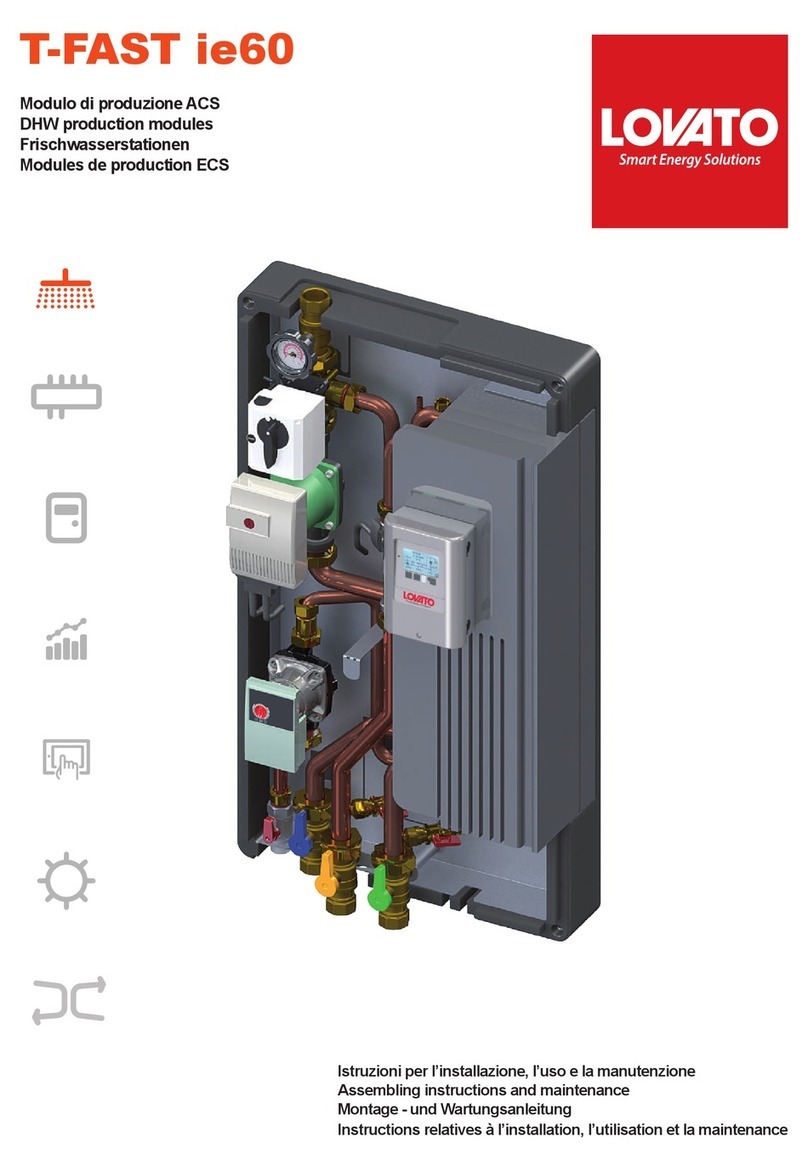
Lovato
Lovato T-FAST ie60 Assembling instructions and maintenance

IFM
IFM ECOMAT 100 CR1500 Device manual
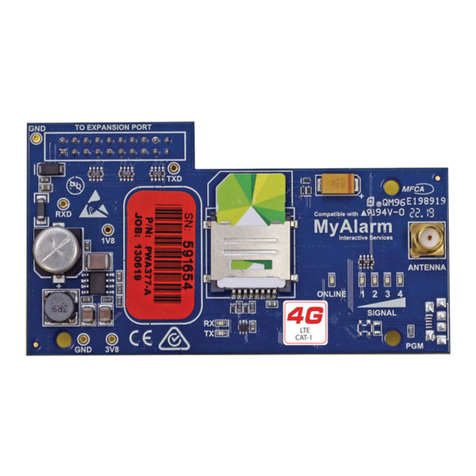
Bosch
Bosch CM746B Installer's reference guide

Viking
Viking G-6000 Technical data
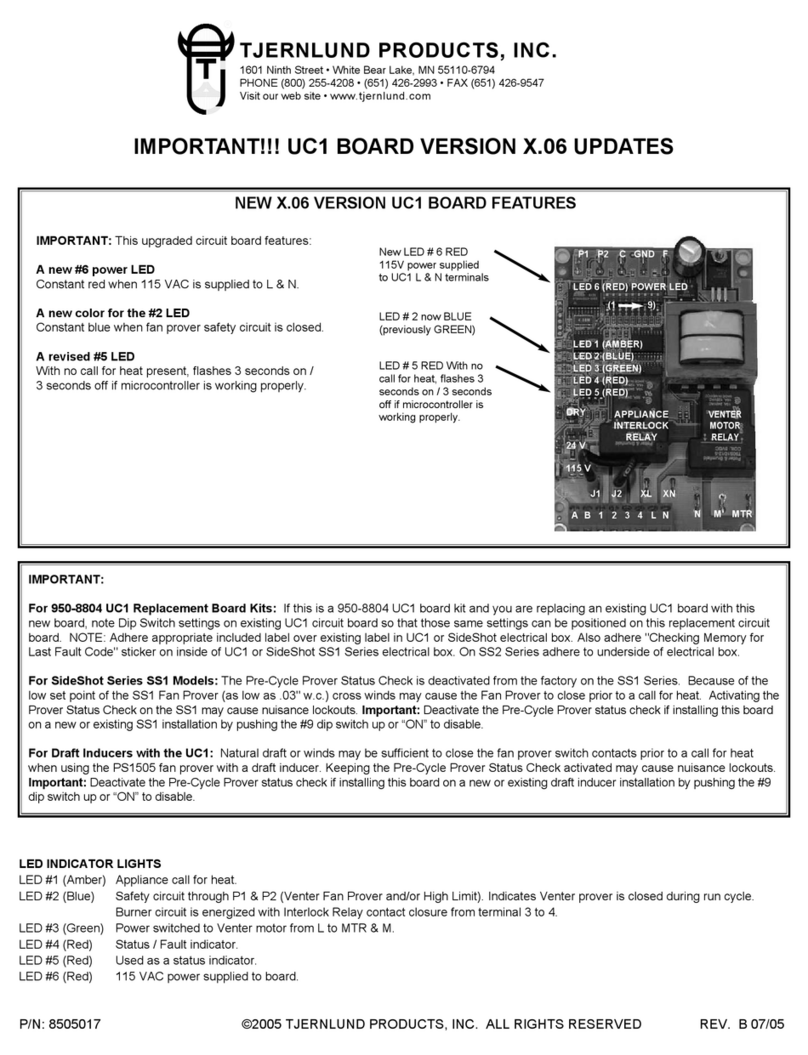
TJERNLUND
TJERNLUND UC1 UNIVERSAL CONTROL (VERSION X.06) ADDENDUM 8505017 REV B... manual

Bticino
Bticino L4488 instruction sheet