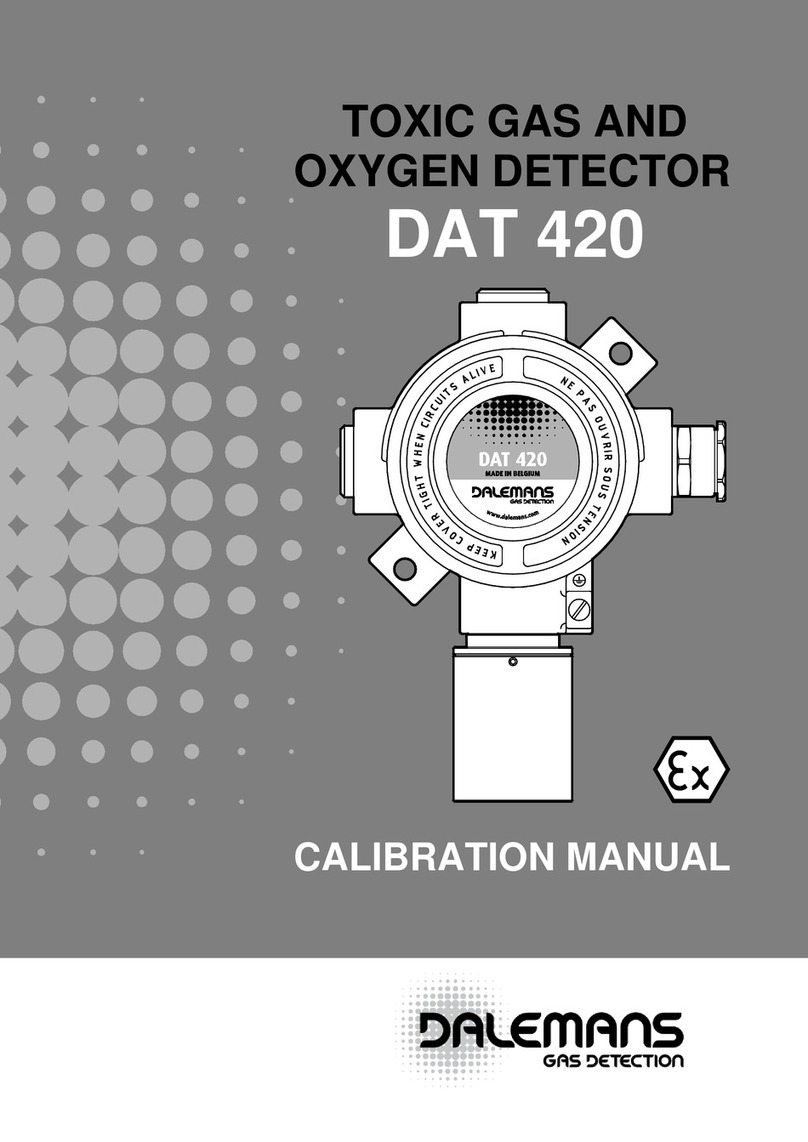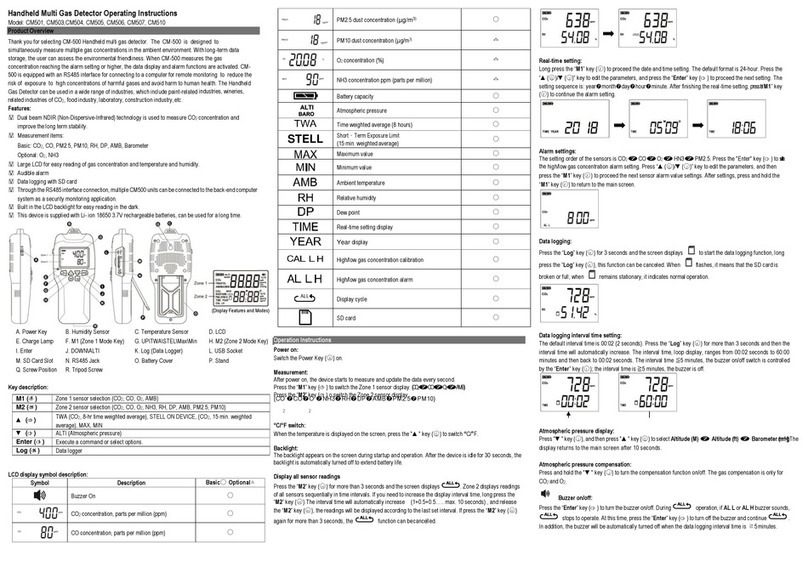Inficon UL3000 Fab ULTRA User manual

Translation of the original operating instructions
UL3000 Fab ULTRA
Helium Leak Detector with ULTRATEST™ Sensor Technology
iinb73en1-09-(2109)
Catalog No.
550-260
From software version
1.51 (Operating unit)

INFICON GmbH
Bonner Strasse 498
50968 Cologne, Germany

INFICON Table of Contents
UL3000-Fab-ULTRA-Operating-instructions-iinb73en1-09-(2109) iii
Table of Contents
1 About this manual.............................................................................................................................................8
1.1 Target groups ...........................................................................................................................................8
1.2 Warnings...................................................................................................................................................8
1.3 Definition of terms.....................................................................................................................................8
2 Safety .............................................................................................................................................................11
2.1 Intended use ...........................................................................................................................................11
2.2 Duties of the operator .............................................................................................................................13
2.3 Owner requirements ...............................................................................................................................13
2.4 Dangers ..................................................................................................................................................14
3 Scope of delivery, Transport, Storage............................................................................................................15
4 Description......................................................................................................................................................18
4.1 Function..................................................................................................................................................18
4.2 Operation modes ....................................................................................................................................18
4.2.1 Operation mode "Vacuum" .........................................................................................................18
4.2.2 Operation mode "Sniffing"........................................................................................................... 19
4.2.3 Operation mode “Auto Leak Test”............................................................................................... 20
4.3 Device setup ...........................................................................................................................................20
4.3.1 Overall device .............................................................................................................................20
4.3.2 Control unit.................................................................................................................................. 23
4.3.2.1 START button ....................................................................................................................24
4.3.2.2 STOP button ......................................................................................................................25
4.3.2.3 ZERO button ......................................................................................................................25
4.3.2.4 Meaning of the button LEDs...............................................................................................26
4.3.2.5 Meaning of the status LED.................................................................................................27
4.3.2.6 Assembly of the touchscreen .............................................................................................27
4.3.3 Vacuum connections................................................................................................................... 29
4.3.3.1 Inlet ....................................................................................................................................29
4.3.3.2 Exhaust ..............................................................................................................................30
4.3.3.3 Purge gas connection ........................................................................................................30
4.3.3.4 Venting connection.............................................................................................................30
4.3.4 Connections for accessories and control signals........................................................................ 31
4.3.5 Markings on the device...............................................................................................................32
4.4 Technical specifications..........................................................................................................................32
4.5 Factory settings ......................................................................................................................................34
5 Installation ......................................................................................................................................................38

Table of Contents INFICON
iv UL3000-Fab-ULTRA-Operating-instructions-iinb73en1-09-(2109)
5.1 Setup ......................................................................................................................................................38
5.2 Connect the supplied accessories ..........................................................................................................42
5.3 Fastening bracket for sniffer line SL3000 (accessory, optional) .............................................................48
5.4 Connecting to the power supply system .................................................................................................49
5.5 Checking the operation of the device .....................................................................................................49
6 Operation........................................................................................................................................................51
6.1 Switching on ...........................................................................................................................................51
6.2 Basic settings..........................................................................................................................................52
6.2.1 Set language on the user interface.............................................................................................52
6.2.2 Setting date, time and time zone ................................................................................................ 52
6.2.3 User profile settings ....................................................................................................................52
6.2.3.1 Overview of Rights Groups ................................................................................................52
6.2.3.2 Select, modify, create user profile......................................................................................53
6.2.3.3 Modify Personal Settings ...................................................................................................54
6.2.4 Switch off Automatic Login.......................................................................................................... 54
6.2.5 Switch on Automatic Login.......................................................................................................... 55
6.2.6 Presentation of the measurement screen...................................................................................55
6.2.6.1 Changing the presentation of the line graph ......................................................................56
6.2.6.2 Changing the presentation of the bar graph.......................................................................57
6.2.6.3 Changing the presentation of the circle graph ...................................................................58
6.2.6.4 Change general display settings ........................................................................................58
6.2.7 Result display of the Auto Leak Test .......................................................................................... 59
6.2.8 Change units............................................................................................................................... 59
6.2.9 Change audio settings ................................................................................................................60
6.2.10 Change the protection settings ...................................................................................................61
6.2.11 Set maintenance interval "Filter sniffer tip" or "Air filter" ............................................................. 63
6.2.12 Activate or deactivate maintenance requests .............................................................................63
6.2.13 Activating or deactivating calibration requests............................................................................ 64
6.2.14 Extending or reducing operation options .................................................................................... 64
6.2.15 Use Favorites.............................................................................................................................. 65
6.2.16 Turn notifications on or off .......................................................................................................... 65
6.3 Settings for the measurements...............................................................................................................67
6.3.1 Select operation mode................................................................................................................67
6.3.2 Select gas ...................................................................................................................................67
6.3.3 Setting setpoints ......................................................................................................................... 67
6.3.4 Activate vacuum ranges.............................................................................................................. 68
6.3.5 Set Auto Leak Test ..................................................................................................................... 68

INFICON Table of Contents
UL3000-Fab-ULTRA-Operating-instructions-iinb73en1-09-(2109) v
6.3.5.1 Consider the background of the test chamber ...................................................................69
6.3.6 HYDRO•S ................................................................................................................................... 69
6.3.6.1 Set HYDRO•S ....................................................................................................................69
6.3.6.2 Use HYDRO•S ...................................................................................................................70
6.3.7 Setting the machine factor .......................................................................................................... 70
6.3.8 Set external calibration leak........................................................................................................ 71
6.3.9 Change pressure limits ............................................................................................................... 71
6.3.10 Set and use the function ZERO .................................................................................................. 72
6.3.11 Vent, purge, regenerate..............................................................................................................73
6.3.12 Change leak rate filter................................................................................................................. 75
6.3.13 Change background suppression ............................................................................................... 75
6.3.13.1 Determine the background of the inlet area .......................................................................76
6.3.14 Change SL3000 settings for sound / light...................................................................................76
6.3.15 Change the sniffer line pressure monitoring ............................................................................... 77
6.3.16 Calibrating................................................................................................................................... 77
6.3.16.1 Internal calibration..............................................................................................................78
6.3.16.2 External calibration.............................................................................................................78
6.3.16.3 Check calibration................................................................................................................78
6.3.16.4 Measure internal calibration leak .......................................................................................79
6.4 Measuring...............................................................................................................................................80
6.5 Measuring helium ambient concentration ...............................................................................................81
6.6 Measurement data..................................................................................................................................81
6.6.1 Switch on data recording and configure export........................................................................... 81
6.6.2 Display measurement cycles ...................................................................................................... 82
6.6.3 Export measurement data via network ....................................................................................... 83
6.6.4 Measurement data database: Information .................................................................................. 84
6.7 Information..............................................................................................................................................85
6.7.1 Call the latest information to the current measurement value..................................................... 85
6.7.2 Call the latest information to the current calibration value .......................................................... 85
6.7.3 Information on connected accessories ....................................................................................... 85
6.7.4 Retrieve information about the device ........................................................................................ 86
6.7.5 Call information on the assemblies.............................................................................................86
6.7.6 Call the energy data information.................................................................................................86
6.7.7 Call information on the HYDRO•S ..............................................................................................87
6.7.8 Call information on the SL3000 Sniffer line................................................................................. 87
6.8 Log..........................................................................................................................................................87
6.8.1 Call the error and warning log..................................................................................................... 87

Table of Contents INFICON
vi UL3000-Fab-ULTRA-Operating-instructions-iinb73en1-09-(2109)
6.8.2 Call calibration log....................................................................................................................... 87
6.8.3 Call maintenance log .................................................................................................................. 87
6.8.4 Call result log .............................................................................................................................. 87
6.9 Device settings .......................................................................................................................................88
6.9.1 Viewing and customizing individual parameters ......................................................................... 88
6.9.2 Saving and managing sets of parameters .................................................................................. 88
6.9.3 Exporting or importing sets of parameters..................................................................................89
6.10 Updating the software.............................................................................................................................89
6.10.1 Update the user interface software.............................................................................................90
6.10.2 Updating the software of the basic unit....................................................................................... 90
6.10.3 Update the software in expert mode...........................................................................................91
6.11 Use external monitor...............................................................................................................................91
6.11.1 Switch back to the internal monitor.............................................................................................92
6.12 View vacuum diagram ............................................................................................................................92
6.13 Resetting to factory settings ...................................................................................................................93
6.14 Logging off from the device ....................................................................................................................93
6.15 Switching off the device..........................................................................................................................94
7 Warning and error messages .........................................................................................................................95
7.1 Warning and error messages UL3000/UL6000 ......................................................................................96
8 Cleaning and maintenance...........................................................................................................................112
8.1 Cleaning the housing ............................................................................................................................112
8.2 Change the filter mat inside the tool box ..............................................................................................112
8.3 Replacement of the filter mat on the bottom of the device ...................................................................113
8.4 Replacing the SL200 sniffer line filter ...................................................................................................115
8.5 Replacing the SL3000 sniffer line filter .................................................................................................116
8.6 Creating screenshots............................................................................................................................118
8.7 Sending for repair or maintenance .......................................................................................................119
8.8 Maintenance plan .................................................................................................................................120
9 Decommissioning the measuring instrument................................................................................................122
9.1 Disposing of the device.........................................................................................................................122
9.2 Sending in the device ...........................................................................................................................122
10 Accessories and interfaces...........................................................................................................................124
10.1 Accessories and spare parts ................................................................................................................124
10.2 I/O module ............................................................................................................................................128

INFICON Table of Contents
UL3000-Fab-ULTRA-Operating-instructions-iinb73en1-09-(2109) vii
10.2.1 Create a connection between the device and the I/O module .................................................. 128
10.2.2 Configuring analog outputs....................................................................................................... 128
10.2.3 Configure digital inputs ............................................................................................................. 130
10.2.4 Configuring digital outputs ........................................................................................................ 131
10.2.5 Setting up the I/O module protocol ........................................................................................... 133
10.3 Bus module...........................................................................................................................................133
10.3.1 Creating a connection between the device and the bus module .............................................. 134
10.3.2 Setting a bus module address .................................................................................................. 134
10.4 Network.................................................................................................................................................135
10.4.1 Operate leak detector via web browser (LAN).......................................................................... 135
10.4.1.1 Configure the LAN connection of the leak detector..........................................................135
10.4.1.2 Setting the LAN connection in the PC or Tablet...............................................................136
10.4.1.3 Allow client access ...........................................................................................................136
10.4.2 Operate leak detector via web browser (wireless LAN)............................................................ 137
10.4.2.1 Configure the wireless LAN connection of the leak detector............................................137
10.4.2.2 Setting the wireless LAN connection in the PC or Tablet.................................................138
10.4.2.3 Allow client access ...........................................................................................................139
11 Appendix.......................................................................................................................................................140
11.1 Menu path.............................................................................................................................................140
11.1.1 Diagnostics ............................................................................................................................... 140
11.1.2 Settings..................................................................................................................................... 140
11.1.3 Information ................................................................................................................................ 142
11.2 CE Declaration of Conformity ...............................................................................................................143
11.3 Certificate (TÜV Rheinland)..................................................................................................................144
11.4 RoHS ....................................................................................................................................................145
Index.............................................................................................................................................................147

1 | About this manual INFICON
8 / 152 UL3000-Fab-ULTRA-Operating-instructions-iinb73en1-09-(2109)
1 About this manual
This document applies to the software version stated on the title page.
Product names may occur in the document, which are added for identification
purposes only and belong to the respective owner of the rights.
1.1 Target groups
This instruction manual is intended for the operator of the device and at technically
qualified specialists, with experience in the field of leak testing technology.
1.2 Warnings
DANGER
Imminent hazard resulting in death or serious injuries
WARNING
Hazardous situation resulting in potential death or serious injuries
CAUTION
Hazardous situation resulting in minor injuries
NOTICE
Hazardous situation resulting in damage to property or the environment
1.3 Definition of terms
Mention of helium in the manual
The device is a helium leak detector. If you want to use a forming gas instead of
helium to detect the hydrogen contained therein, the information for helium also
applies to hydrogen.

INFICON About this manual | 1
UL3000-Fab-ULTRA-Operating-instructions-iinb73en1-09-(2109) 9 / 152
Automatic tuning / mass setting
This function adjusts the mass spectrometer so that a maximum leak rate indicator is
achieved. In order to detect a maximum ion current with the ion detector, the control
computer adjusts the voltage for accelerating the ions within the selected mass range
accordingly.
During each calibration, there is an automatic adjusted.
Operation mode
The leak detector distinguishes between the "Vacuum" and "Sniffing" operation
modes. For the "Vacuum" operation mode, generally the tracer gas flows into the test
object. The pressure in the test object is less than the ambient pressure.
In the "Sniffing" operation mode, the tracer gas flows out from the test object and is
extracted with a sniffer probe. The pressure in the test object is greater than the
ambient pressure.
FINE
FINE denotes the connection to the turbo molecular pump for inlet pressures up to 0.4
mbar. This is also used for the "Sniffing" operation mode.
Forming gas
Forming gas is a collective term for gas mixtures of nitrogen and hydrogen.
GROSS
GROSS donates the connection to the turbo molecular pump with the lowest
sensitivity. This allows high inlet pressures (up to 15 mbar).
Internal helium background
The measurement system of the leak detector also contains a residual amount of
helium. This creates an internal measurement signal component (background signal),
which overlaps the display of the leak right from the beginning and thus disturbs the
search for leaks.
So that this background signal can be suppressed, an internal "background
suppression" can be activated with the factory settings. When pressing the START
button, the currently internal measuring signal is counted as helium background and
subtracted from the measurement signal. If the leak detector has not been in the
"Standby" or "Vented" mode for 20 seconds, the last used internal helium background
is deducted.

1 | About this manual INFICON
10 / 152 UL3000-Fab-ULTRA-Operating-instructions-iinb73en1-09-(2109)
Minimum detectable leak rate
The minimum detectable leak rate which can be detected by the leak detector under
ideal conditions (< 5 x 10-12 mbar l/s).
MASSIVE
After selecting the vacuum range "MASSIVE" gross leaks can now be measured from
atmospheric pressure.
ULTRA
ULTRA denotes the connection to the turbo molecular pump for the measurement
range with the highest sensitivity at inlet pressures below 0.4 mbar (adjustable).
ULTRATEST™ sensor-technology
Highly sensitive mass spectrometer for atomic masses 2, 3 and 4.
Background signal
Helium or hydrogen (as part of water) are natural components of air.
Operation mode "Vacuum": Before any leak detection, a certain amount of the
adjusted tracer gas is already in the volume on the surfaces of the test chamber,
supply lines, and even in the leak detector itself. This certain amount of tracer gas
generates a measurement signal which is called the "Background signal". The
ongoing evacuation of the test chamber continuously reduces this background signal.
Operation mode "Sniffing": Ambient air is continuously fed into the leak detector via
the sniffer line. The amount of helium or hydrogen occurring naturally in air creates a
constant background signal.
Foreline pressure
Pressure of the backing pressure between the turbo molecular pump and the backing
pump.
ZERO
There is helium that is weakly bound to the surfaces of a specimen as a natural part of
the ambient air and is pumped bit by bit into the measurement system of the leak
detector. It produces a slowly decreasing measurement signal.
If you want to hide this background signal or the display of existing leaks, then use the
ZERO function.

INFICON Safety | 2
UL3000-Fab-ULTRA-Operating-instructions-iinb73en1-09-(2109) 11 / 152
2 Safety
2.1 Intended use
The device is a leak detector for detecting and measuring leaks in test objects. The
device is suitable for leak detection using the vacuum method and the sniffer method.
• Operate the device only according to this instruction manual.
• Comply with application limits, see "Technical Data".
Misapplications Avoid the following, non-intended uses:
• Use outside the technical specifications, see "Technical Specifications"
• Exceeding permissible environmental conditions for test leaks
• Use in radioactive areas
• Use of accessories or spare parts, which are not included in this instruction
manual
• Test of wet or damp test objects
• Pumping off aggressive, flammable, explosive, corrosive, microbiological, reactive
or toxic substances, creating a hazard
• Pumping down of condensible fluids and vapors
• Pumping down of gases contaminated with particles
• Placing liquids on the leak detector or in the corrugated hose holder
• Shock loads or vibrations
• Use in locations where the device and display can be damaged by falling objects
• Pumping hydrogen concentrations, which can explode in combination with oxygen.
The allowable composition of venal gas mixtures can be read in the safety data
sheets of the respective manufacturers.
• Using the device in potentially explosive atmospheres
• Inspecting electrically live conductors or objects with a sniffer line
• Sudden venting of vacuum systems
• Use of the device as a transport vehicle for objects or persons
• Use of the optionally available bottle holder as a means of transport for objects or
persons
• Use of the optionally available bottle holder as a foothold
• Connecting non-vacuum-resistant workpieces or test objects without splinter
protection
• Pumping out gases containing halogens such as fluorine or chlorine in high
concentration or over a long period of time. Use with refrigerants or SF6.

2 | Safety INFICON
12 / 152 UL3000-Fab-ULTRA-Operating-instructions-iinb73en1-09-(2109)
• Operation without exhaust pipe in poorly ventilated rooms, depending on the type
of gases used
Note: This device is not intended to be used in living areas.

INFICON Safety | 2
UL3000-Fab-ULTRA-Operating-instructions-iinb73en1-09-(2109) 13 / 152
2.2 Duties of the operator
• Read, observe, and follow the information in this manual and in the work
instructions provided by the owner. This concerns in particular the safety and
warning instructions.
• Always observe the complete operating instructions for all work.
• If you have any questions about operation or maintenance that are not answered
in this manual, contact customer service.
2.3 Owner requirements
The following notes are for companies or any person who is responsible for the safety
and effective use of the product by the user, employees or third parties.
Safety-conscious operation
• Operate the device only if it is in perfect technical condition and has no damage.
• Only operate the device properly in accordance with this instruction manual, in a
safety and risk conscious manner.
• Adhere to the following regulations and observe their compliance:
– Intended use
– Universally valid safety and accident prevention regulations
– International, national and local standards and guidelines
– Additional device-related provisions and regulations
• Only use original parts or parts approved by the manufacturer.
• Keep this instruction manual available on site.
Personnel qualifications
• Only instructed personnel should be permitted to work with and on the device. The
instructed personnel must have received training on the device.
• Make sure that authorized personnel have read and understood the instruction
manual and all other applicable documents.

2 | Safety INFICON
14 / 152 UL3000-Fab-ULTRA-Operating-instructions-iinb73en1-09-(2109)
2.4 Dangers
The measuring instrument was built according to the state-of-the-art and the
recognized safety regulations. Nevertheless, improper use may result in risk to life and
limb on the part of the user or third parties, or damage to the unit or other property
may occur.
Dangers from electric
power
There is a danger to life from the contact of conductive parts inside the device.
• Disconnect the device from the power supply prior to any installation and
maintenance work. Make sure that the electric power supply cannot reconnected
without authorization.
The device contains electric components that can be damaged from high electric
voltage.
• Before connecting to the power supply, make sure that the mains voltage on site is
within the permitted operating voltage range.
The permitted operating voltage range is indicated on the device.
Explosion hazard Hydrogen is a flammable and explosive gas.
• Use only tracer gases with a concentration of hydrogen that cannot explode in
combination with oxygen. The allowable composition of venal gas mixtures can be
read in the safety data sheets of the respective manufacturers.
Danger from suction
effect at the inlet flange
When operating the device in operation mode Vacuum there will be a negative
pressure created at the inlet flange. The suction effect on hands or other body parts
can cause injuries or trigger uncontrolled movements from a person being frightened.
• Pay special attention to this danger when using a remote control!
• Make sure that no objects get into the inlet.
• Connect the inlet flange with a test rig or seal it off using a blank flange.
Injury from bursting
objects
There is risk of injury from bursting objects causes by a test object notwithstanding the
vacuum pressure when a test object is connected.
• Take appropriate precautions.

INFICON Scope of delivery, Transport, Storage | 3
UL3000-Fab-ULTRA-Operating-instructions-iinb73en1-09-(2109) 15 / 152
3 Scope of delivery, Transport, Storage
Scope of delivery Item Quantity
UL3000 Fab ULTRA 1
Exhaust hose adapter ISO-KF flange DN25 1
Hooks1) 4
Power cable strain relief2) 1
Screws M6 x 12 5
Guard washer S6 5
Mains connection cable (country-specific) 1
Centering ring3) with filter (for use with applications with dust / dirt
accumulation)
1
Wrench T25 1
Wrench T30 1
Operating manual 1
Unpacking instructions 1
Inspection certificate calibration leak 1
Inspection certificate leak detector 1
Bracket4) for corrugated tube 1
Self-tapping screws 2
Sticker with leak rate of the built-in helium test leak 1
In addition, 2 keys to open the jim-crow under the handle.
►Check the delivery contents after receiving the product to ensure it is complete.
Explanations 1) For winding the power cord or the sniffer line on the device or on the optional
bottle holder. See "Overall device [}20]" and "Connect the supplied
accessories [}42]".
2) To guide the power cord from the device to the ground (avoiding the risk of
tripping). See "Connect the supplied accessories [}42]".
3) For inserting at the inlet flange, see “Inlet [}29]“.
4) For fixing a corrugated tube between the inlet flange of the device and the test
chamber or test object respectively". See "Connect the supplied accessories
[}42]".
Transport Observe the following instructions when transporting the device:

3 | Scope of delivery, Transport, Storage INFICON
16 / 152 UL3000-Fab-ULTRA-Operating-instructions-iinb73en1-09-(2109)
WARNING
Risk of injury due to improper transport of a gas cylinder on the mobile leak
detector
► When mounting the bottle holder on the leak detector, follow the sequence of action
steps as described in the separate mounting instructions.
► In order not to impair the stability of the leak detector, transport only small to
medium-sized cylinders (maximum 10 l, maximum cylinder size including protective
cap 98 cm, 200 bar)
► Always secure the cylinder on the cylinder holder with both supplied tension straps.
► Close the valve of the gas cylinder before transport.
► Dismantle a connected pressure regulator before transport.
► Protect the valve of the gas cylinder with a valve protection cap.
► Make sure that any connected spray hose is never under tension.
► Observe the manufacturer's safety instructions for handling gas cylinders.
WARNING
Risk of injury due to electric shock
► Only move the device when the mains cable is not plugged in.
► Check the power cord for damage before each use.
WARNING
Risk of injury from falling or tipping device
If the device is improperly transported, it can fall or tip over and cause serious injuries.
► The mobile leak detector is designed for transport on a flat surface. It is not suitable
for being carried or lifted by a crane. Use the handle to push the device.
► For a short, one-sided lifting at smaller obstacles, hold the handle of the device in
pairs. This can be necessary, for example, to be able to cross a cable without
damaging it.
► If you use an industrial truck such as a forklift to transport the leak detector, always
secure it properly against falling.

INFICON Scope of delivery, Transport, Storage | 3
UL3000-Fab-ULTRA-Operating-instructions-iinb73en1-09-(2109) 17 / 152
CAUTION
Risk of injury due to limited parking brakes
Without properly functioning parking brakes, unintentional movements of the device
and injuries may occur.
► To ensure proper functioning of the parking brakes, remove the adhesive strips
from the wheels.
CAUTION
Danger of bruising extremities
Feet can be rolled over and crushed.
► Keep feet away from the rollers.
► Do not pull the device.
► Hold the device by the provided handle only and slide it.
► Fix the device at the destination by fixing the front rollers.
NOTICE
Damage to property during transport without transport packaging
If safe transport by pushing is not possible, the device should be protected from
damage by the original packaging.
► Keep the original packaging for transport.
NOTICE
Damage to the leak detector from industrial trucks
On the bottom side of the device there are mounting clips for the fans. Industrial trucks
such as forklifts can damage these clips.
► If you cannot push the device to the destination by the handle, we recommend
using the original transport box.
► When using an industrial truck without a transport box, make sure that the clips on
the underside of the device (attachment of the floor fans) are not damaged. Forks of
forklift trucks must be pushed under the device without contact before lifting.
Storage Always store the device in compliance with the technical data, see Technical
specifications [}32].

4 | Description INFICON
18 / 152 UL3000-Fab-ULTRA-Operating-instructions-iinb73en1-09-(2109)
4 Description
4.1 Function
The device is a leak detector for detecting and measuring leaks in test objects. The
device is suitable for leak detection using the vacuum method and the sniffer method.
It uses the ULTRATESTTM sensor technology.
• When using the vacuum method the test object is evacuated and subjected to
helium or forming gas from the outside. To do this it is necessary to establish a
vacuum connection between the device and the test object.
• When using the sniffer method an overpressure is established in the test object
using helium or a forming gas. The test object is then inspected on the outside
using a sniffer line.
Before performing leak tests, the leak detector should first be calibrated. Also see
"Internal calibration [}78] " and "External calibration [}78]".
4.2 Operation modes
4.2.1 Operation mode "Vacuum"
The inlet flange is located on the upper side of the device.
To be able to perform leak detection using the vacuum method the inlet flange must
be connected to the desired test object.
If the pressure in the specimen is less than the surrounding pressure, then helium
(which is sprayed over the specimen) can penetrate into the specimen if there is a
leak. Helium can be detected in the leak detector using a mass spectrometer.
HYDRO•S
With the operation mode "Vacuum" there is the possibility to use, HYDRO•S.
HYDRO•S reduces the time to measuring mode when using large test objects.
The desorption of water vapor in a test chamber produces an unwanted background
signal. HYDRO•S separates and suppresses this signal from the helium signal, so that
the test can start earlier. A new calibration is required after a change to this mode. In
the mode HYDRO•S the lower detection limit is 1 x 10-10 mbar l/s.
See also
2External calibration [}78]

INFICON Description | 4
UL3000-Fab-ULTRA-Operating-instructions-iinb73en1-09-(2109) 19 / 152
4.2.2 Operation mode "Sniffing"
To scan test objects under overpressure with a sniffer probe, you can connect the
SL200 sniffer line or the SL3000 sniffer line.
SL200 The vacuum connection of the sniffer line SL200 is connected to the upper side of the
device on the inlet flange.
The electrical connection of the sniffer line SL200 is connected to the connector
"ACCESSORIES" on the rear of the device, see "Connections for accessories and
control signals [}31]". An additional cable extension is required for the electrical
connection, see “Accessories and spare parts [}124]“.
SL3000 The sniffer line SL3000 is connected to the connection provided on the rear of the
device, see "Connections for accessories and control signals [}31]". Via this
connector both the electrical connection and the connection of the vacuum system is
made.
As no connection is made to the inlet flange on the upper side of the device, then no
vacuum components that are already connected to the inlet flange need to be
removed when changing to the operation mode "Sniff".
Comparison SL200 SL3000
Detection limit < 5 x 10-8 mbar l/s < 2 x 10-7 mbar l/s
Gas flow, distance
sensitivity
25 sccm 160 sccm
Available lengths 3.8 m 3 / 5 / 10 / 15 m
Cable sleeve Stainless steel Plastic
Good-Bad-Display YES YES
ZERO via button YES YES
Connection on the device on the inlet flange and via
an electrical connection
via a separate sleeve on
the rear of the device
Vacuum and sniffer line
can be connected at the
same time
-YES
Display with measurement
view
-YES
Acknowledge faults via
buttons on the sniffer
probe
-YES
End standby via a button
on the sniffer probe
-YES

4 | Description INFICON
20 / 152 UL3000-Fab-ULTRA-Operating-instructions-iinb73en1-09-(2109)
Acknowledge calibration
via a button on the sniffer
probe
-YES
4.2.3 Operation mode “Auto Leak Test”
In this mode, you can perform tests on hermetically sealed components with
automated processing. If the optional test chamber TC1000 is used, the test starts
automatically when the cover is closed.
Results are achieved within a very short time. The internal calibration leak of the leak
detector is used to dynamically calibrate the desired test cycle.
Leak rates in the range of 10-9 mbar can be detected within 5 seconds.
4.3 Device setup
4.3.1 Overall device
Fig.1:
Front view
Table of contents
Other Inficon Gas Detector manuals
Inficon
Inficon GAS-Mate User manual
Inficon
Inficon IRwin Methan Leak Detector User manual
Inficon
Inficon GAS-Mate User manual
Inficon
Inficon IRWIN User manual
Inficon
Inficon IRwin User manual
Inficon
Inficon IRwin S User manual
Inficon
Inficon IRwin S User manual
Inficon
Inficon WHISPER User manual
Inficon
Inficon Fab UL6000 Fab User manual
Popular Gas Detector manuals by other brands
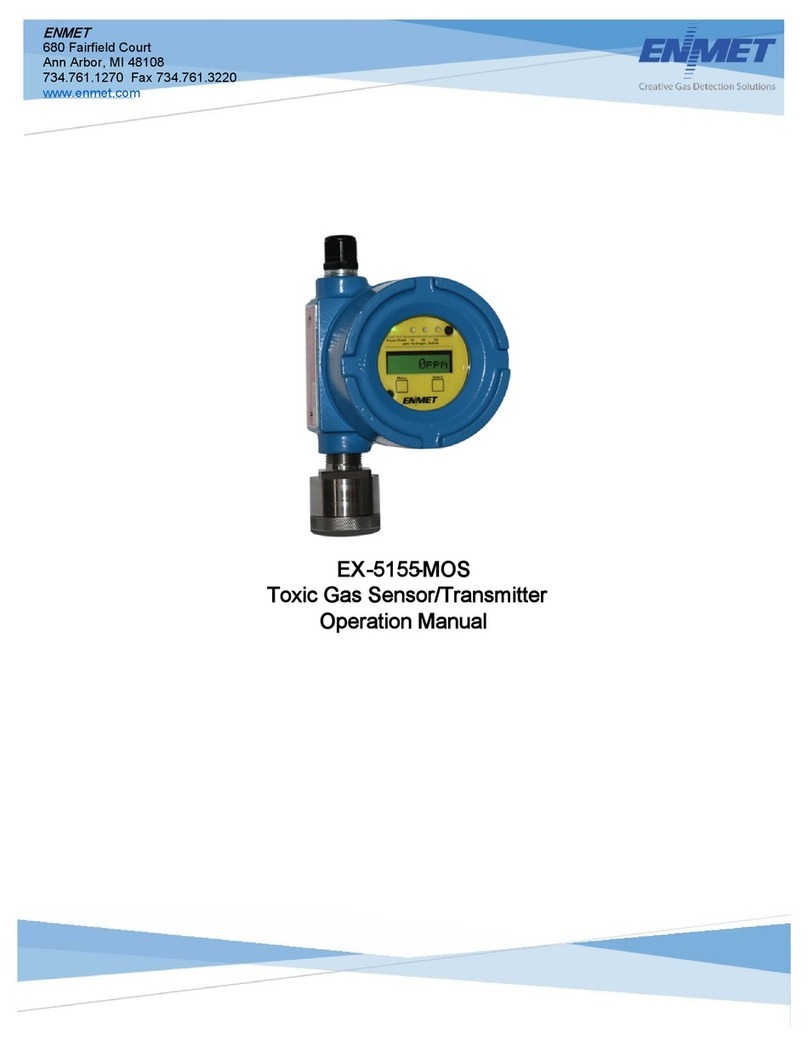
ENMET
ENMET EX-5155-MOS Operation manual

Perry Electric
Perry Electric 1GA 51917MET/P Installation and operating instructions
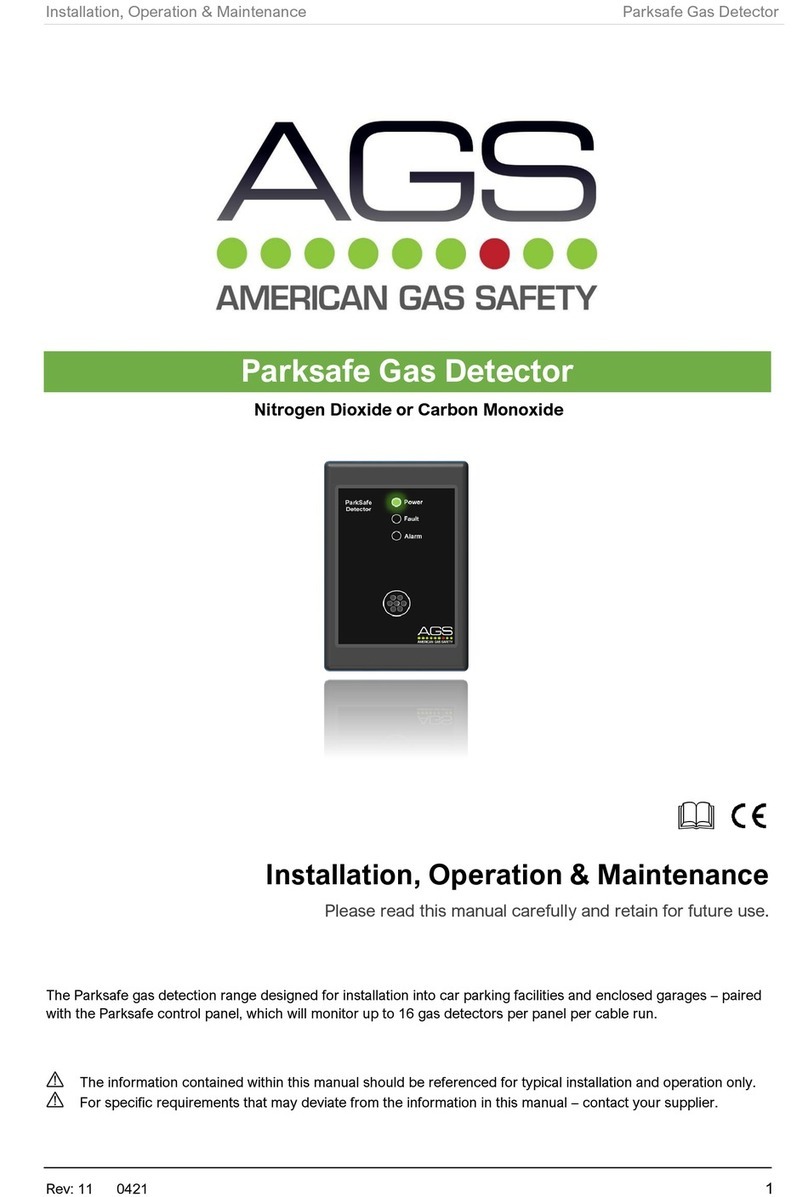
AGS
AGS Nitrogen Dioxide Installation operation & maintenance

Emerson
Emerson MRLDS-450 Installing and operating instructions

Abra
Abra AK-320 manual

Honeywell
Honeywell SEARCHZONE SONIK SZSK-SMG Series Technical manual