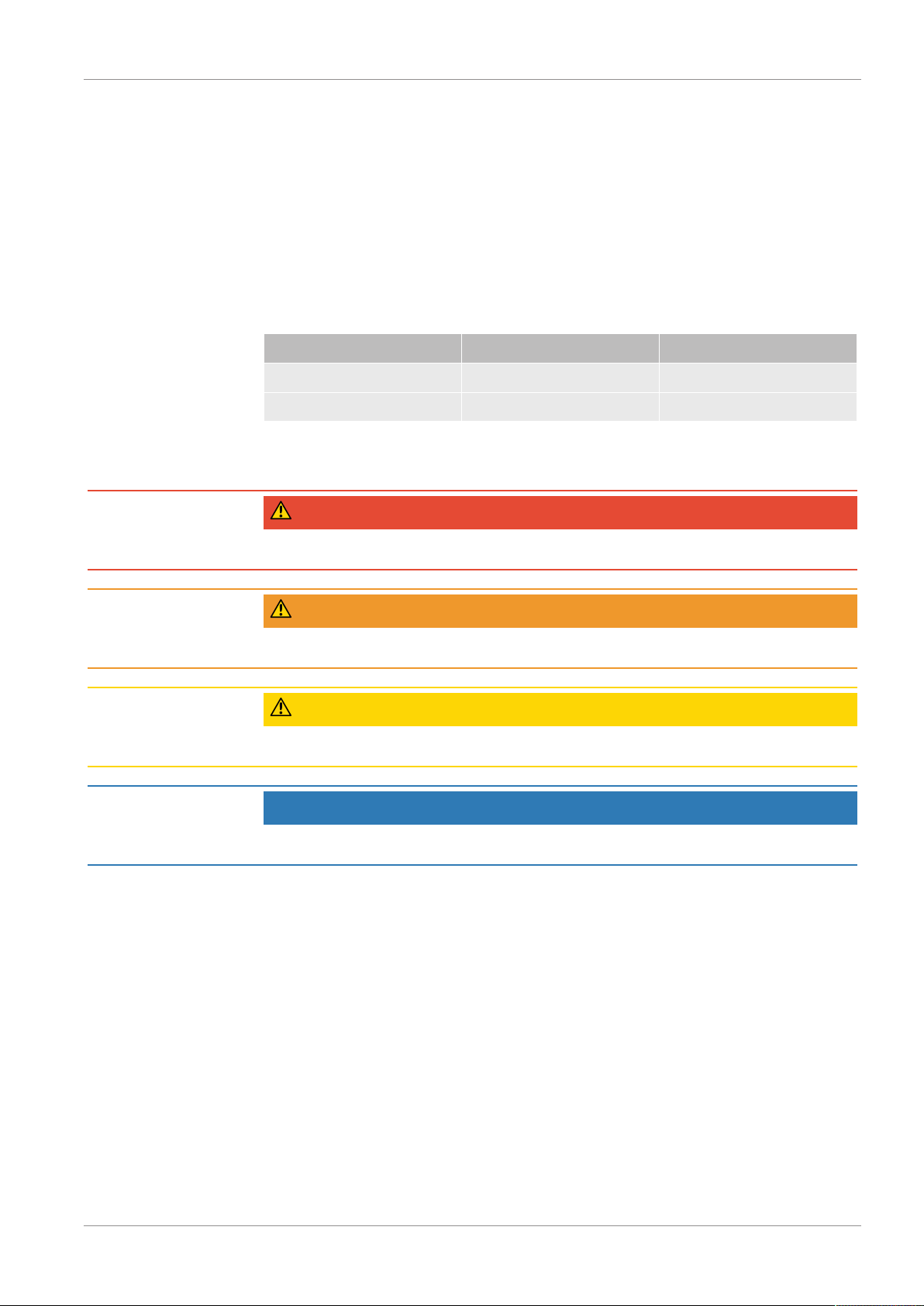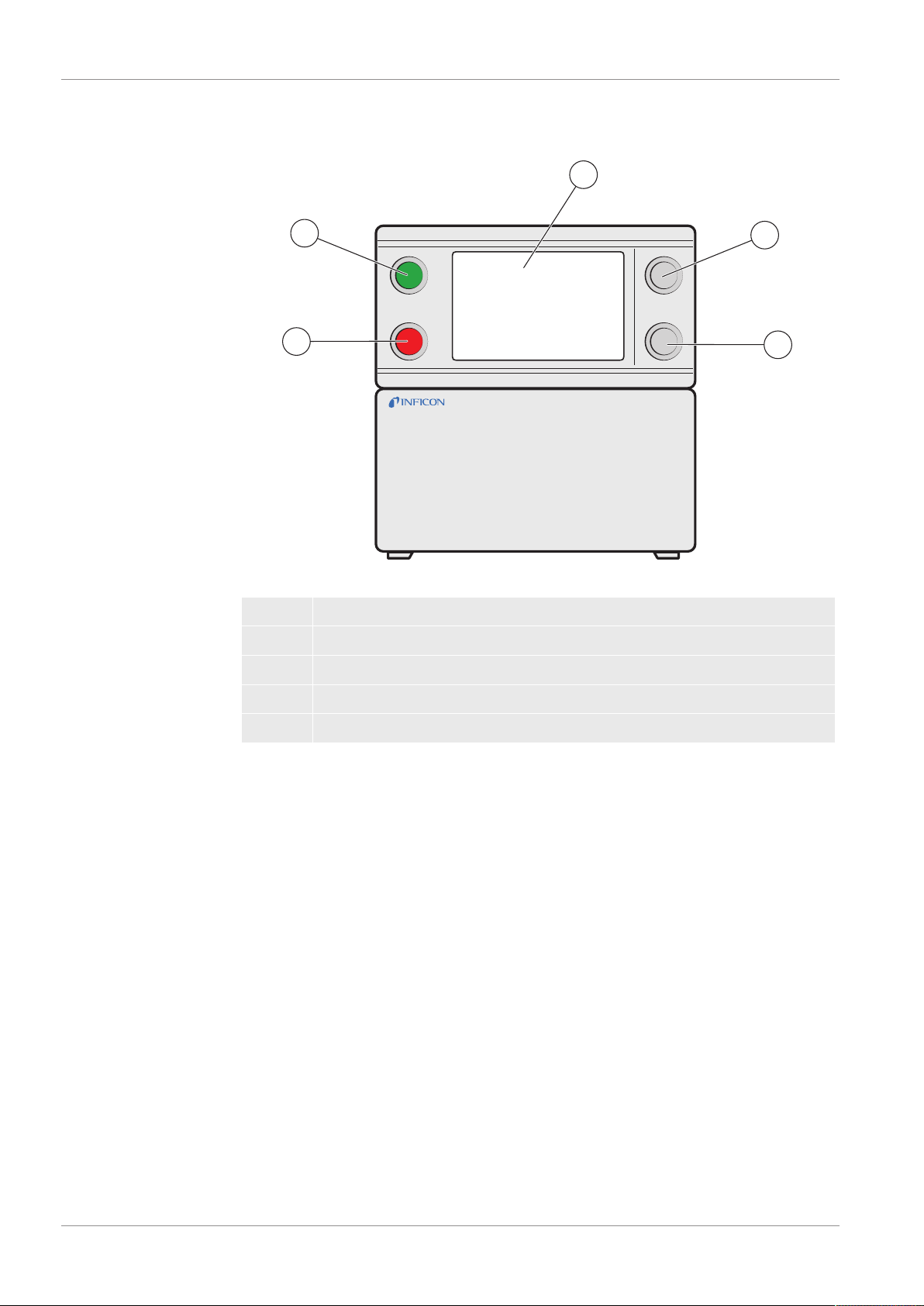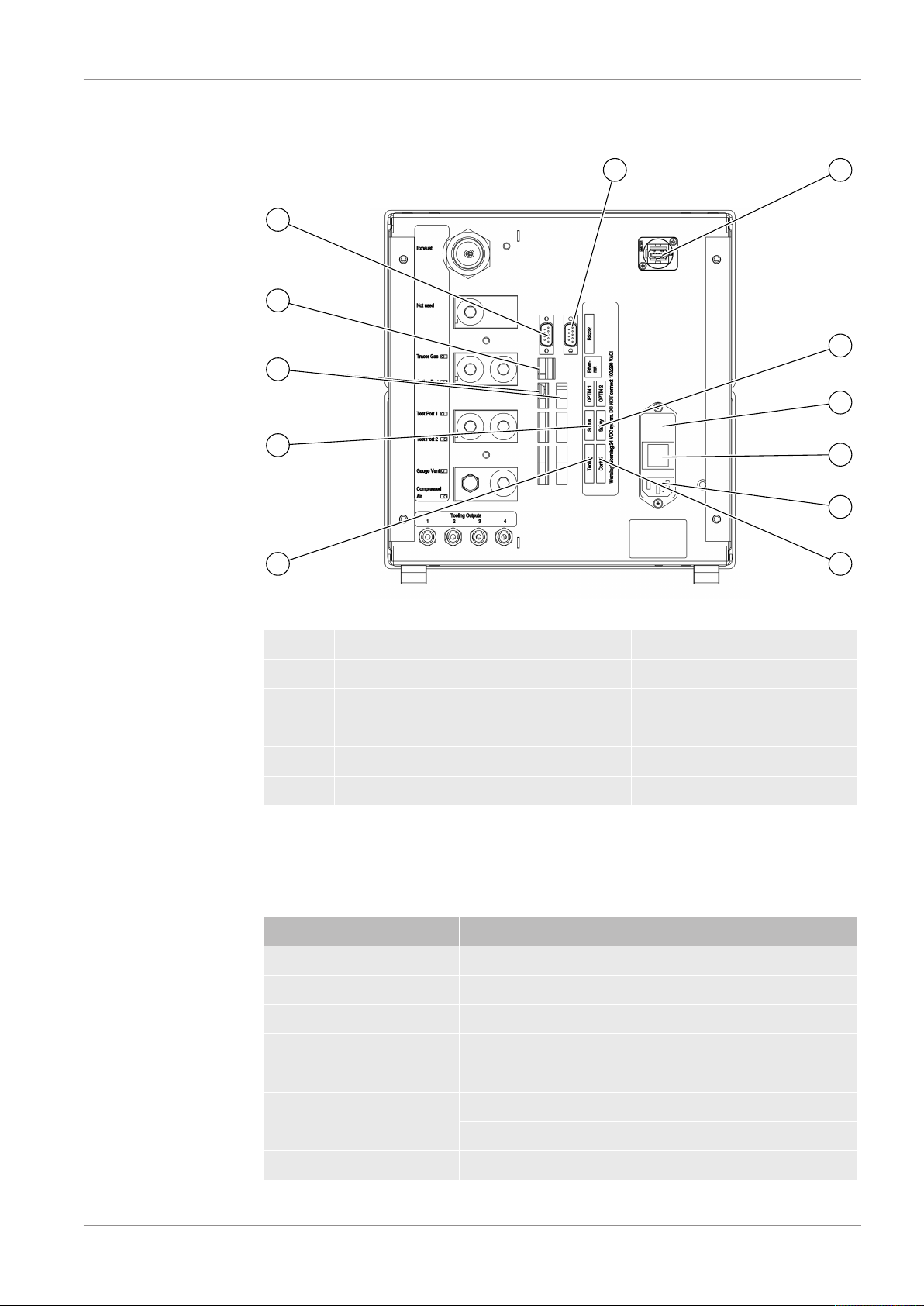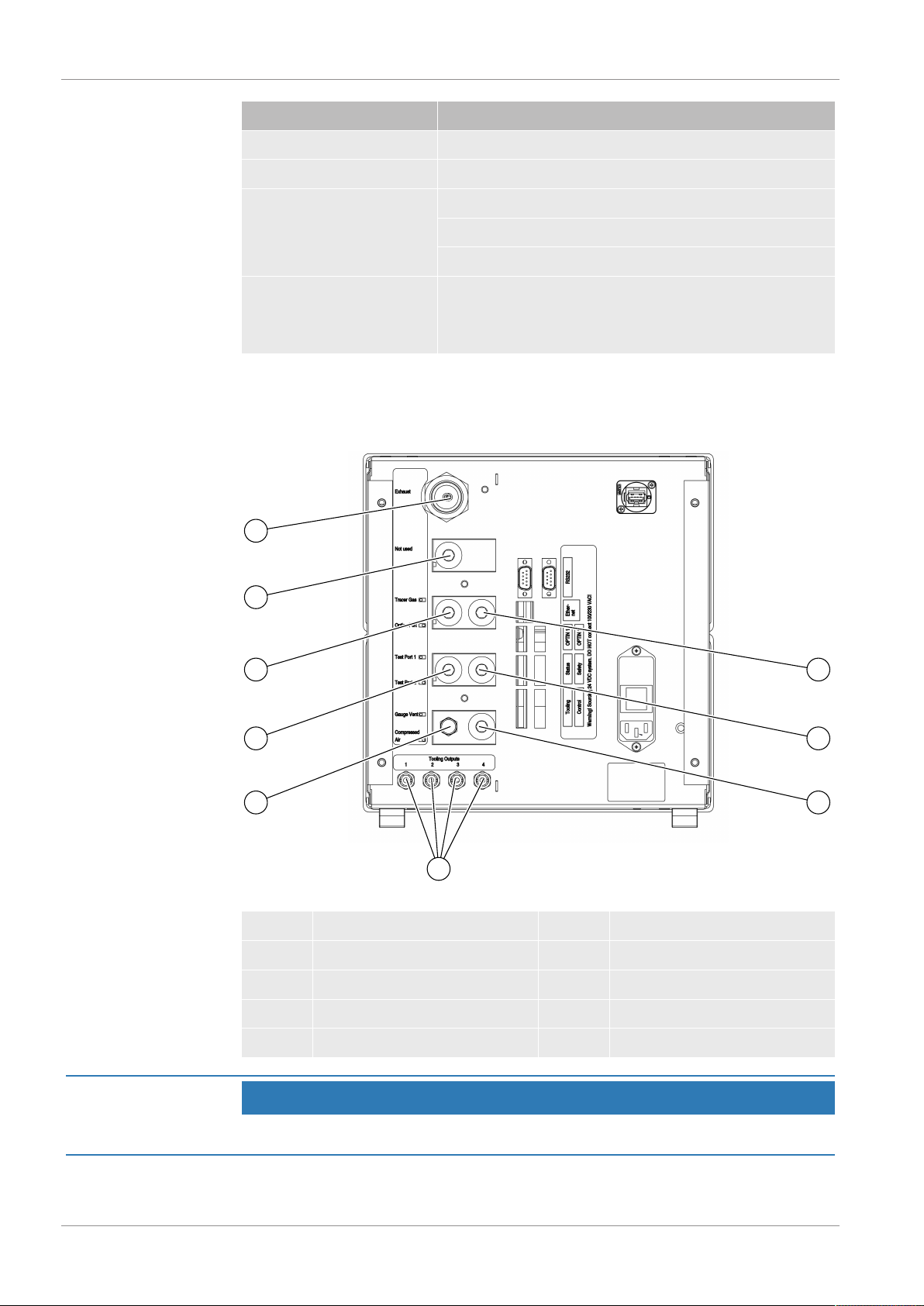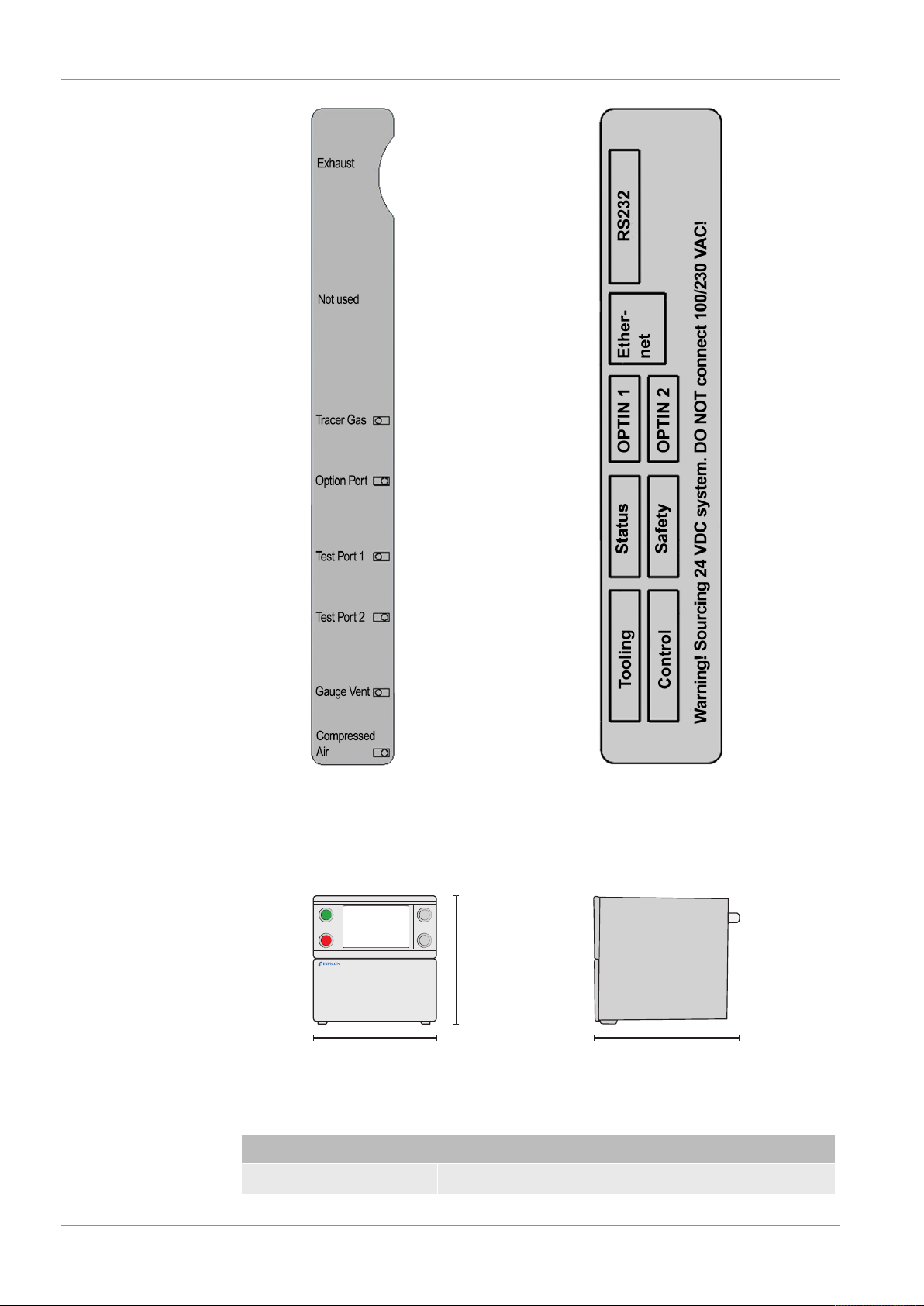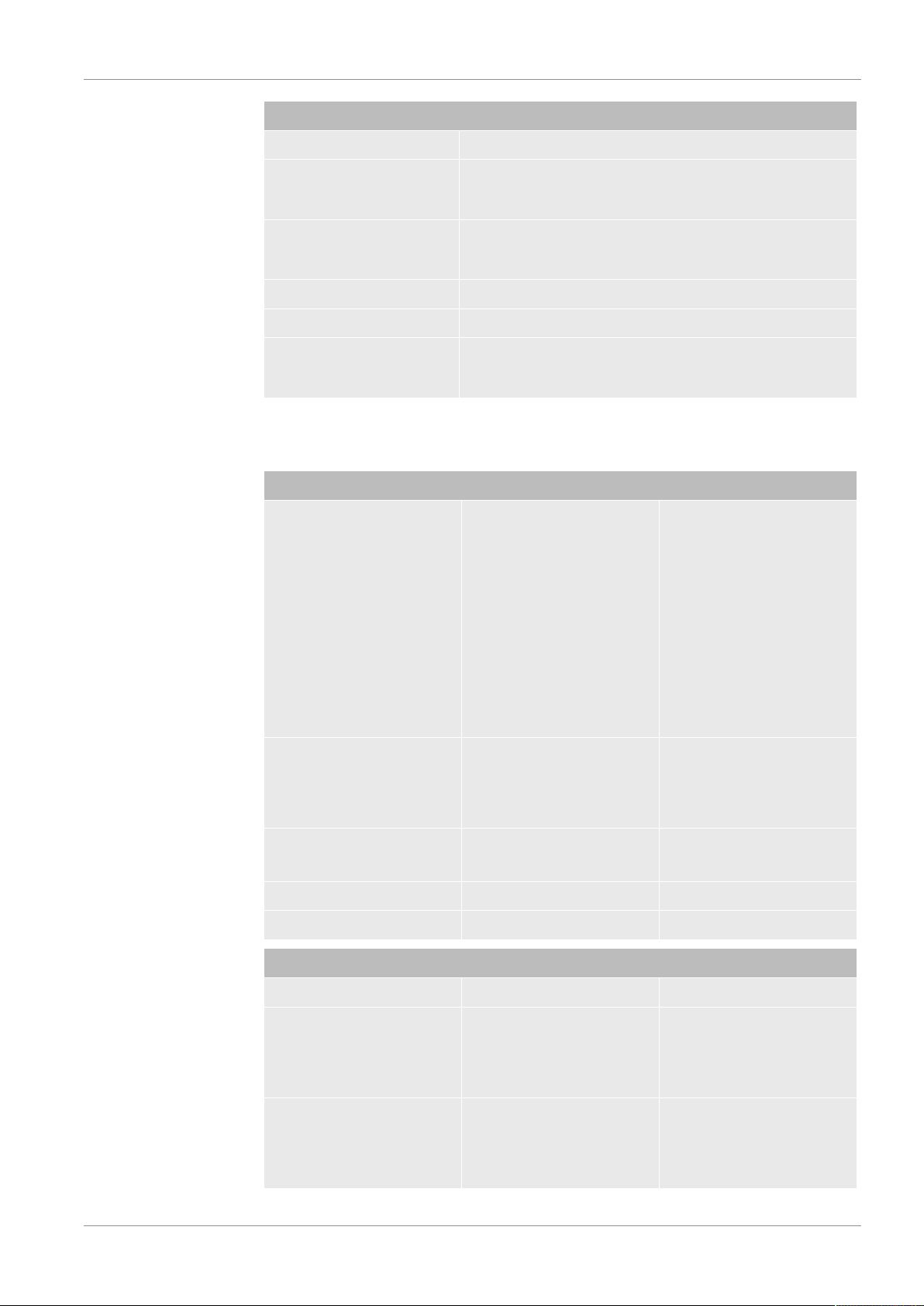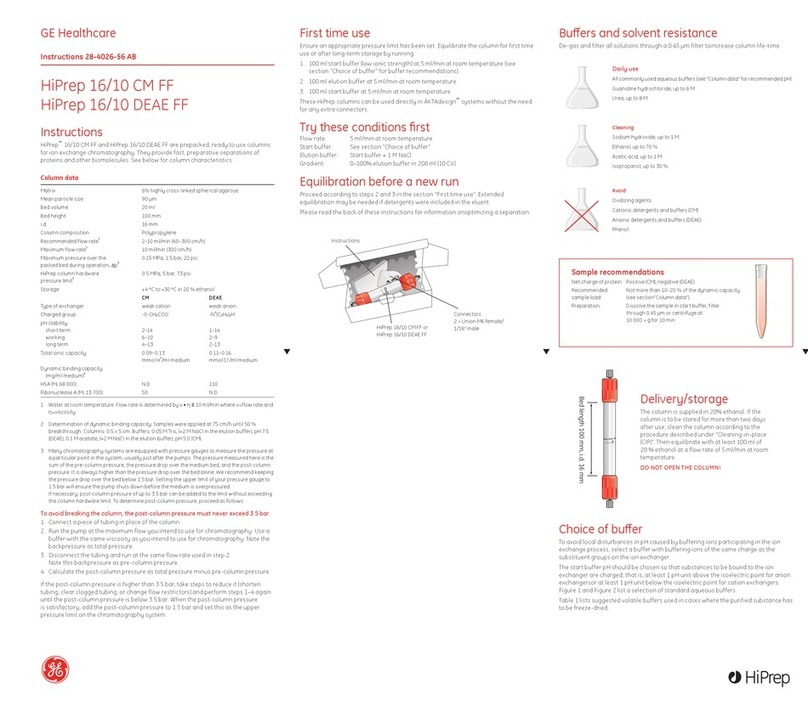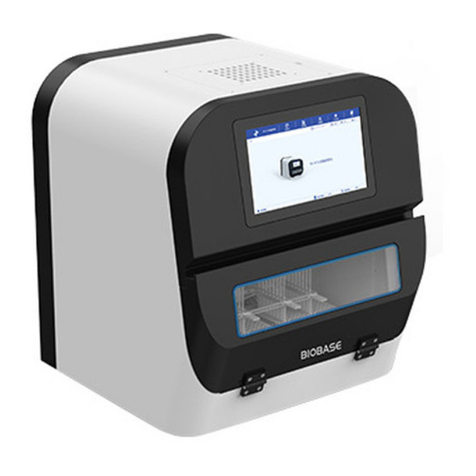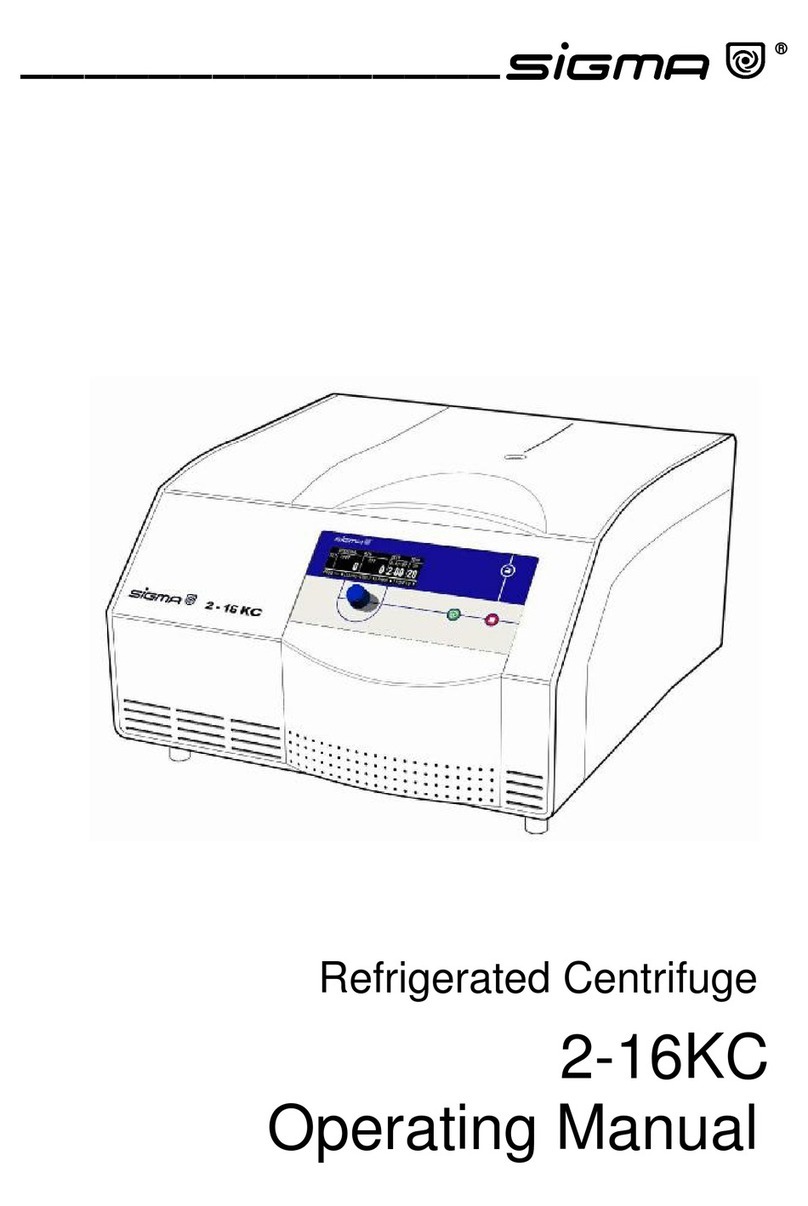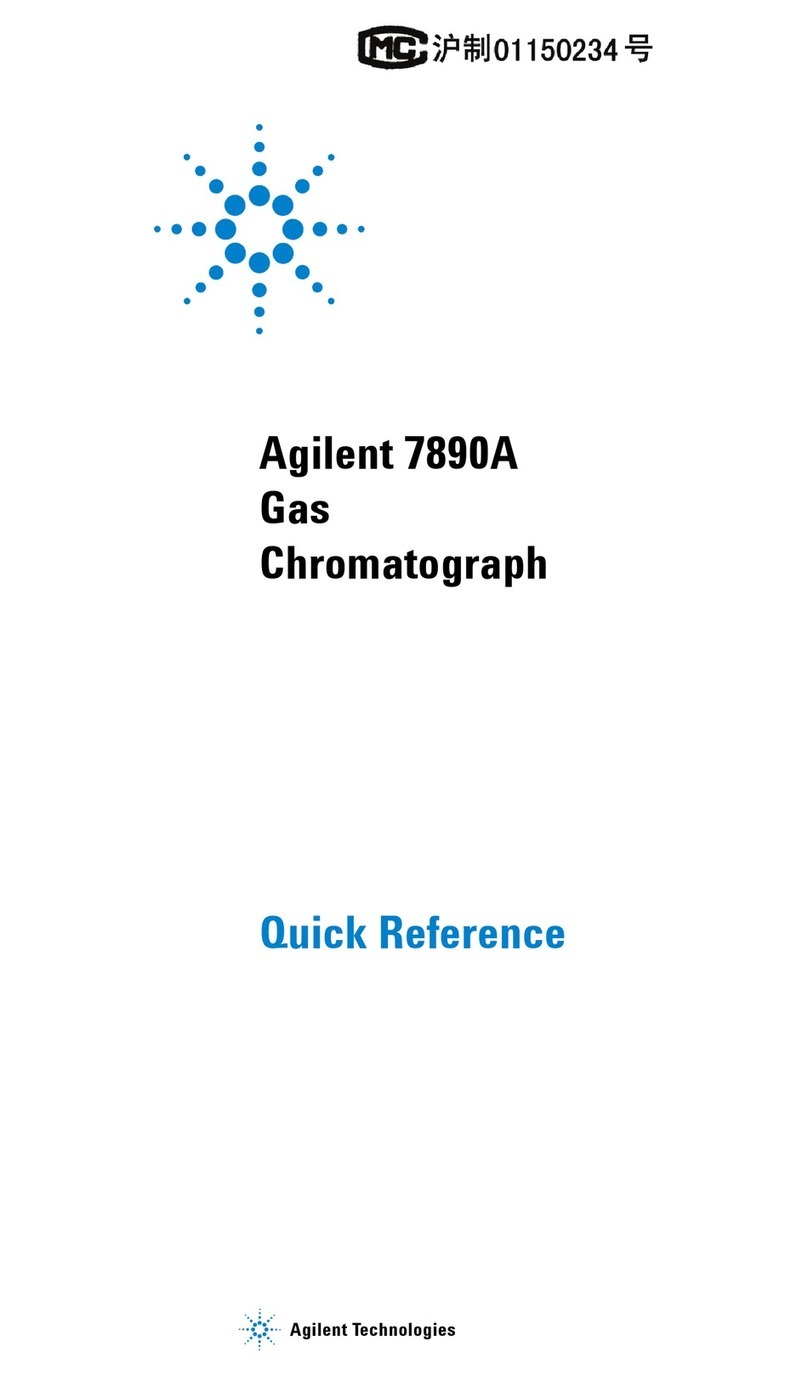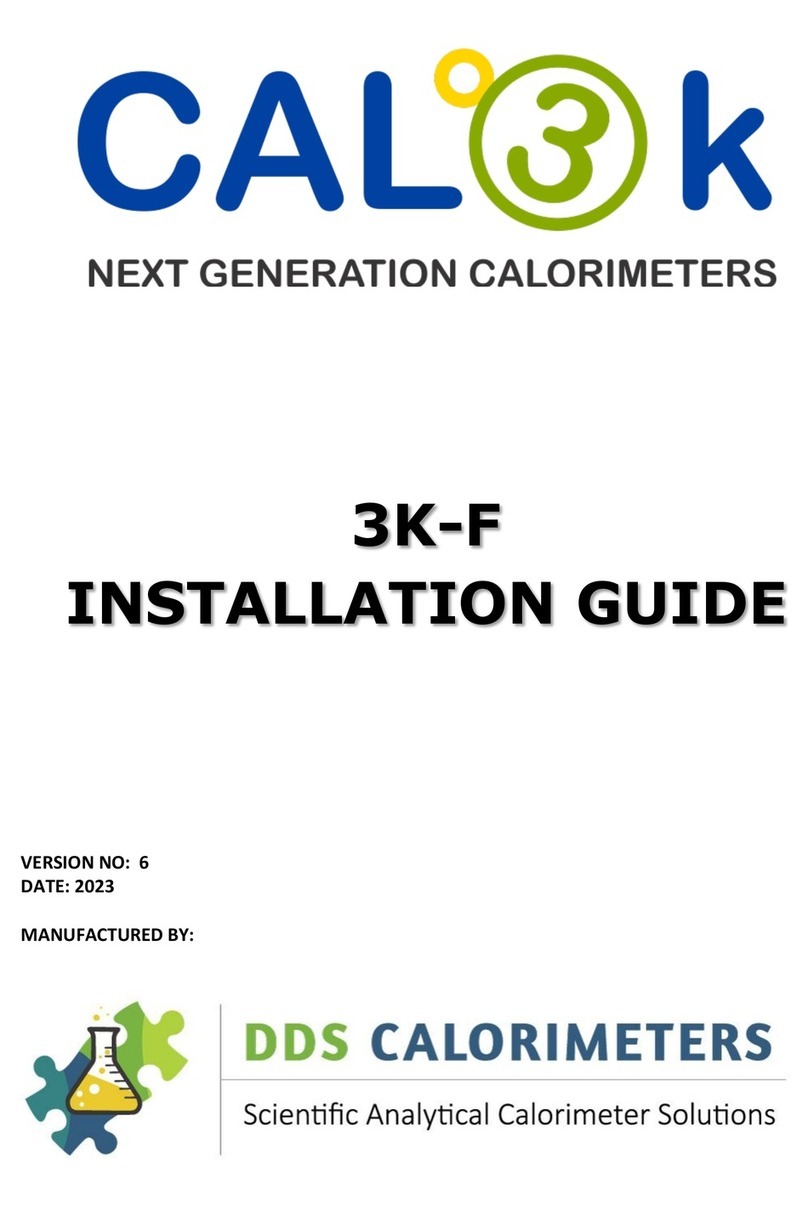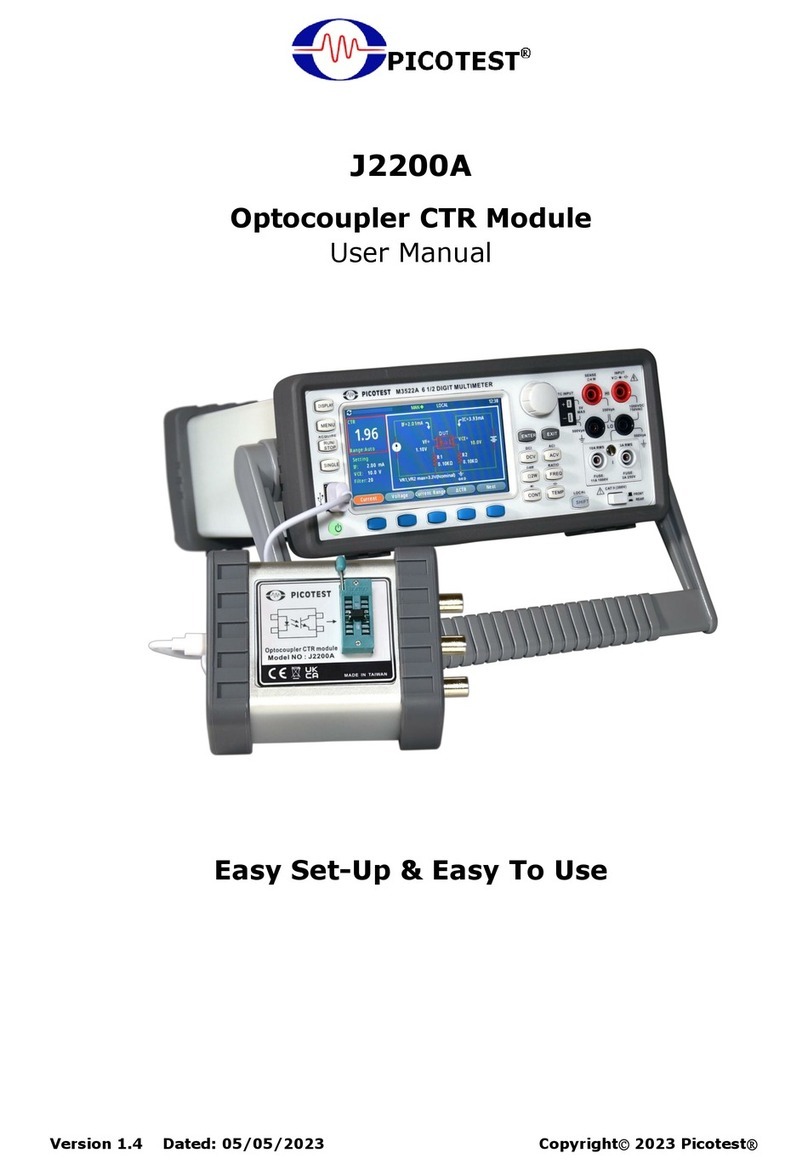Table of Contents INFICON
iv ILS500 F_FHP-Operation-manual-ninp69en1-02-(2201)
5 Setup..............................................................................................................................................................30
5.1 Placement of the ILS500 F/FHP .............................................................................................................30
5.2 Electrical Connections ............................................................................................................................31
5.2.1 Setting Up an Emergency Stop................................................................................................... 31
5.2.2 Connecting to Mains ................................................................................................................... 31
5.2.3 Connecting Extra Features ......................................................................................................... 32
5.3 Pneumatic Connections..........................................................................................................................32
5.3.1 Connecting Compressed Air ....................................................................................................... 32
5.3.2 Connecting Tracer Gas............................................................................................................... 33
5.3.3 Connecting Exhaust to Air Vent .................................................................................................. 35
5.3.4 Connecting to Test Port 1 and 2 ................................................................................................. 36
5.3.5 Connecting Tooling ..................................................................................................................... 36
5.4 Set Up Test Area ....................................................................................................................................37
6 Menu System ................................................................................................................................................39
6.1 ILS500 F/FHP Display ............................................................................................................................39
6.1.1 Menu Buttons.............................................................................................................................. 39
6.1.2 Navigation and Other Buttons..................................................................................................... 39
6.1.3 Entering Numbers and Text ........................................................................................................ 40
6.1.4 Screen Saver .............................................................................................................................. 40
6.2 Passwords ..............................................................................................................................................41
6.2.1 Set Up New User ........................................................................................................................ 41
6.3 Menu Overview.......................................................................................................................................41
7 Using the ILS500 F/FHP ...............................................................................................................................47
7.1 Test Sequence........................................................................................................................................47
7.2 Run a Test ..............................................................................................................................................48
7.2.1 Start Up....................................................................................................................................... 48
7.2.2 Place the Test Object.................................................................................................................. 48
7.2.3 Perform Tracer Gas Filling.......................................................................................................... 48
8 Recipes..........................................................................................................................................................50
8.1 Recipe Overview.....................................................................................................................................50
8.2 Create a Recipe......................................................................................................................................51
8.2.1 New Recipe................................................................................................................................. 51
8.2.2 Modify a Recipe .......................................................................................................................... 52
8.3 Test Settings...........................................................................................................................................52
8.3.1 Tooling Connection ..................................................................................................................... 53