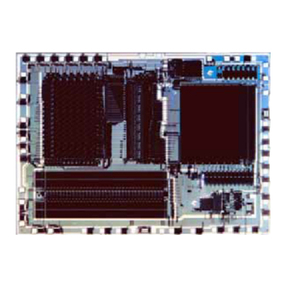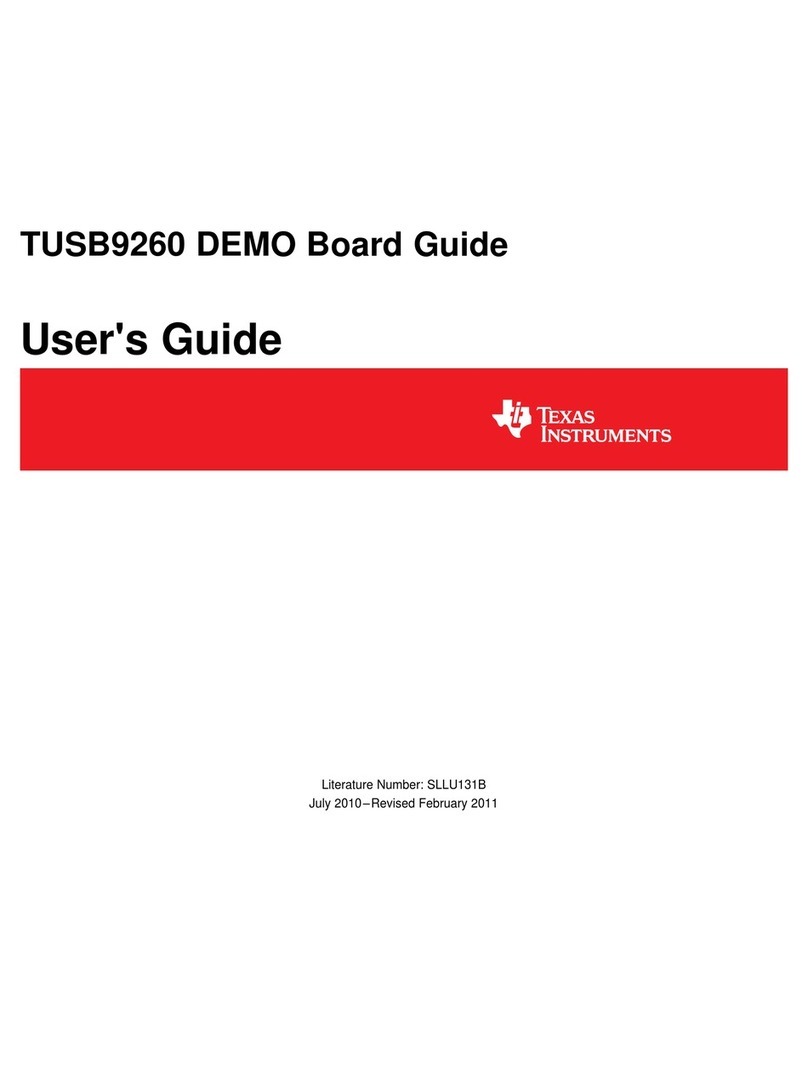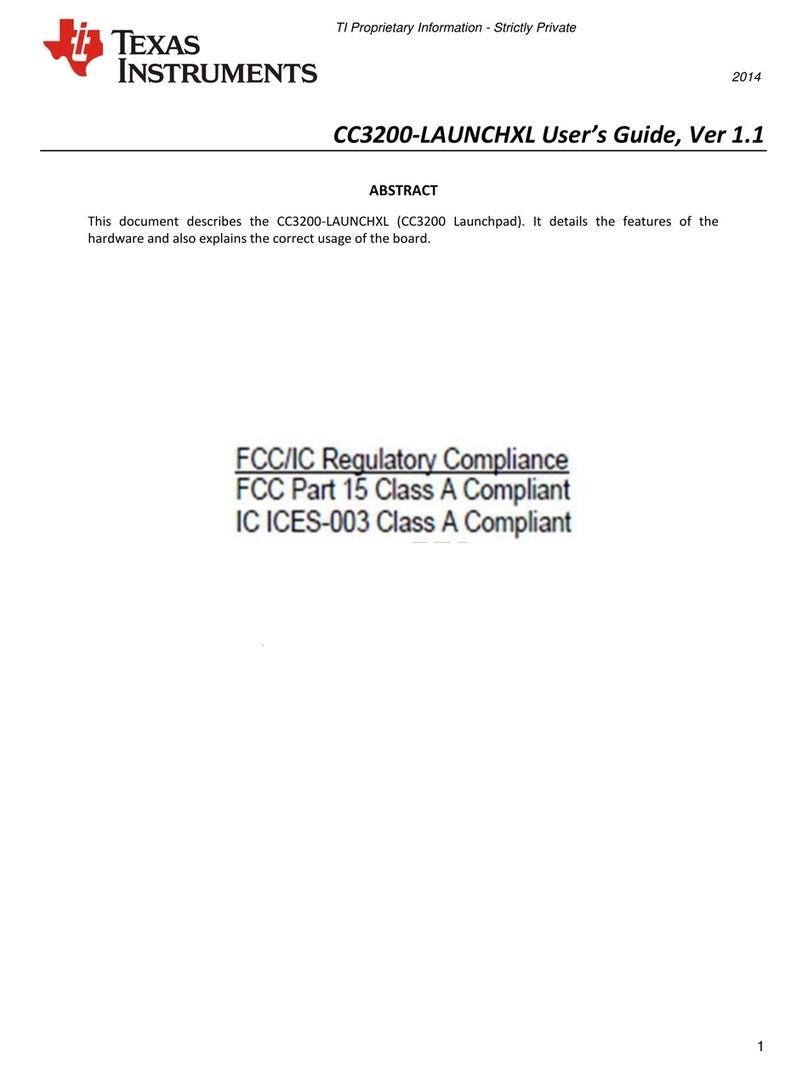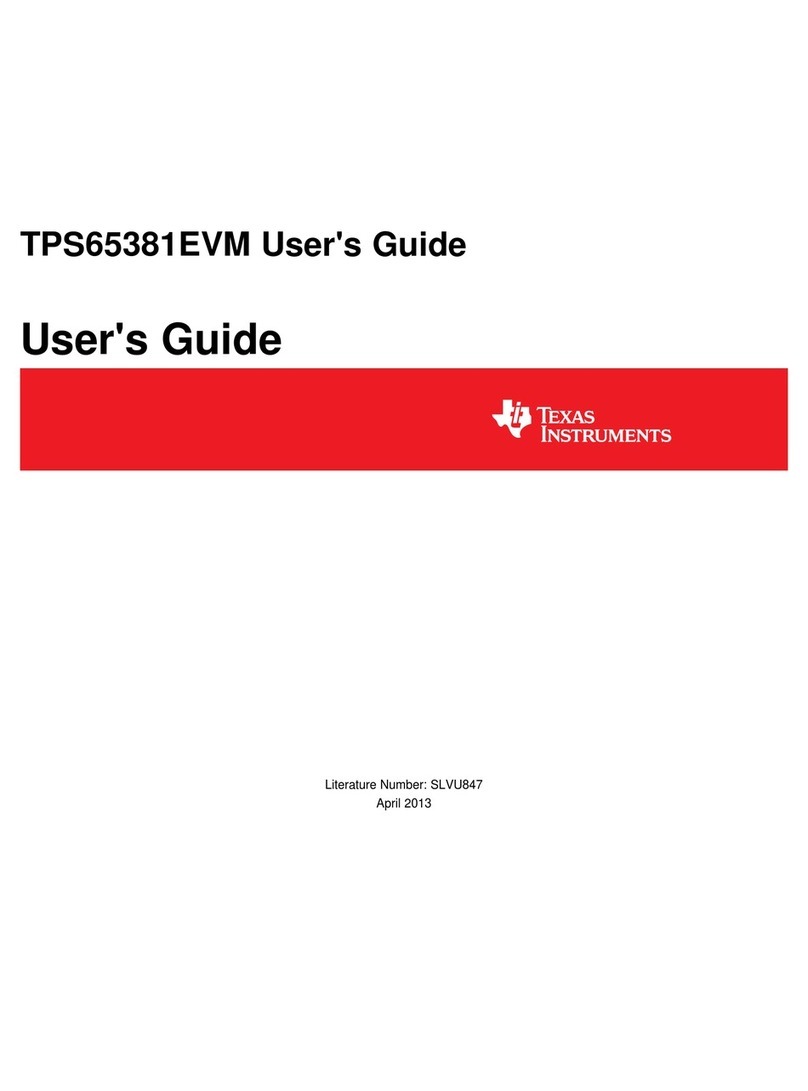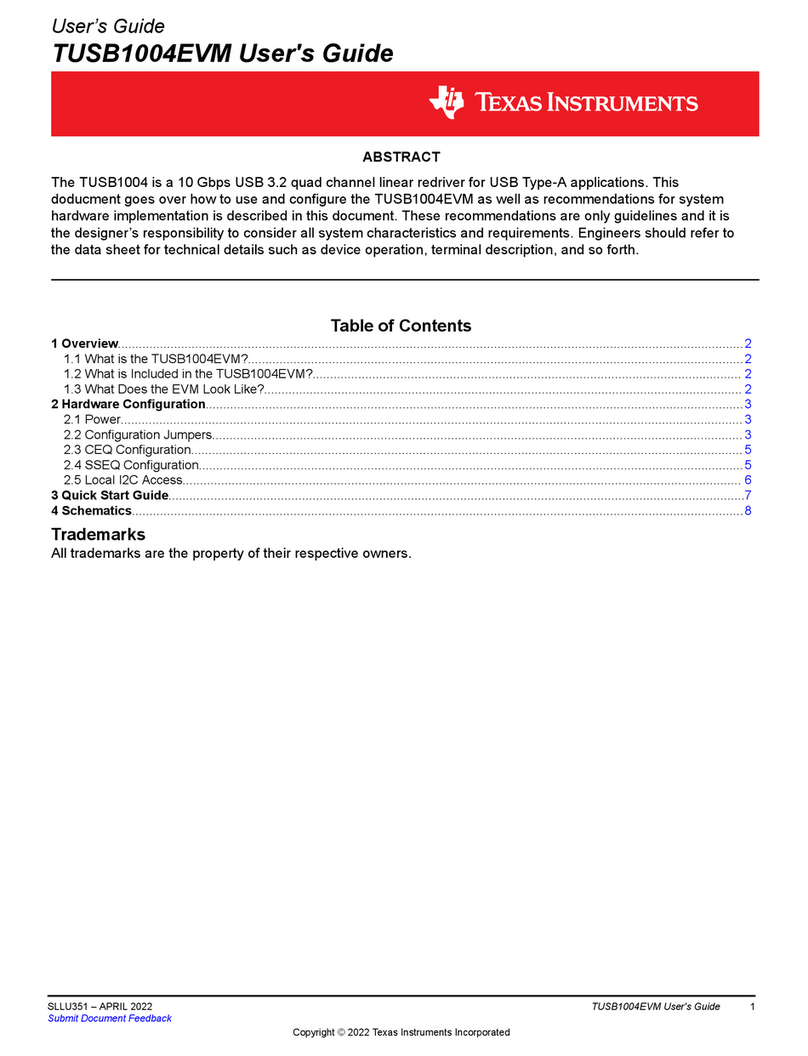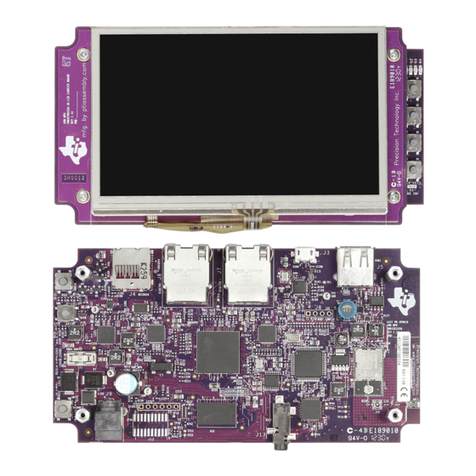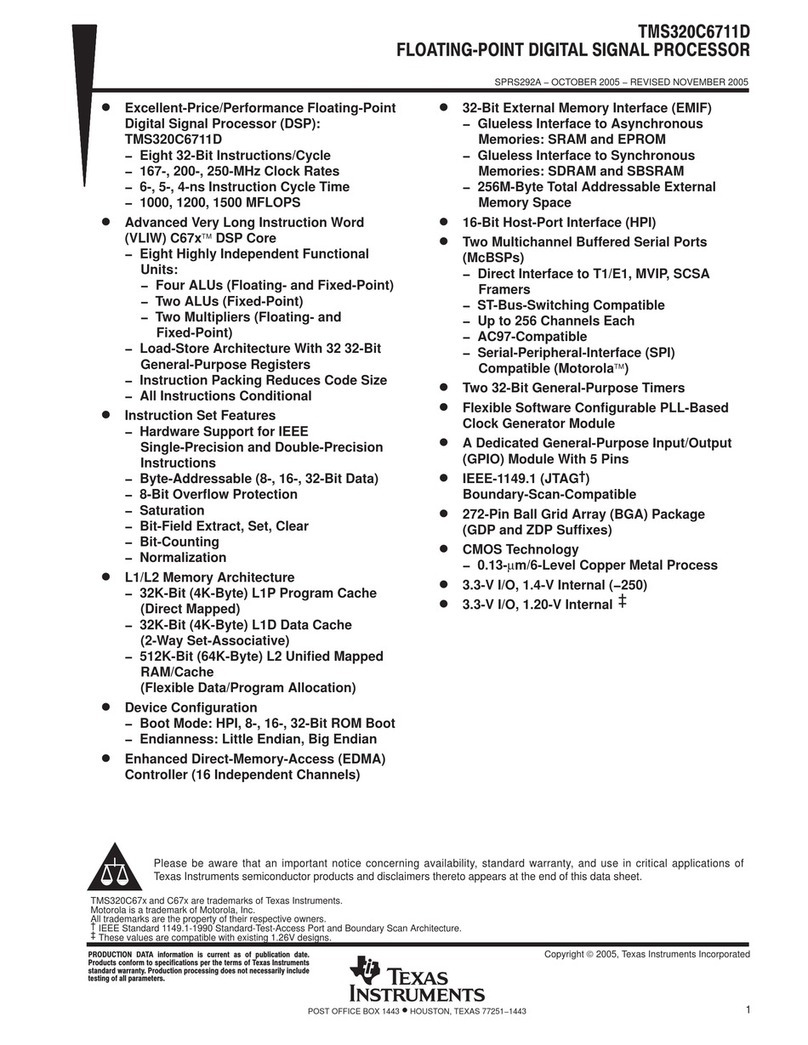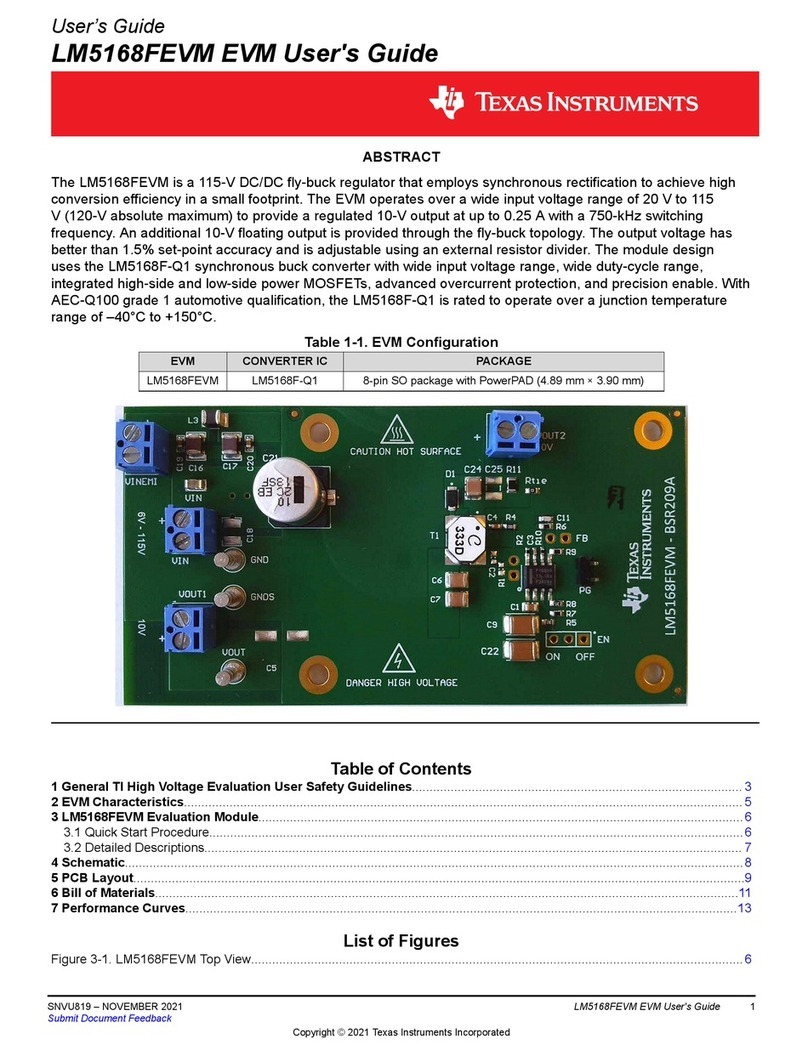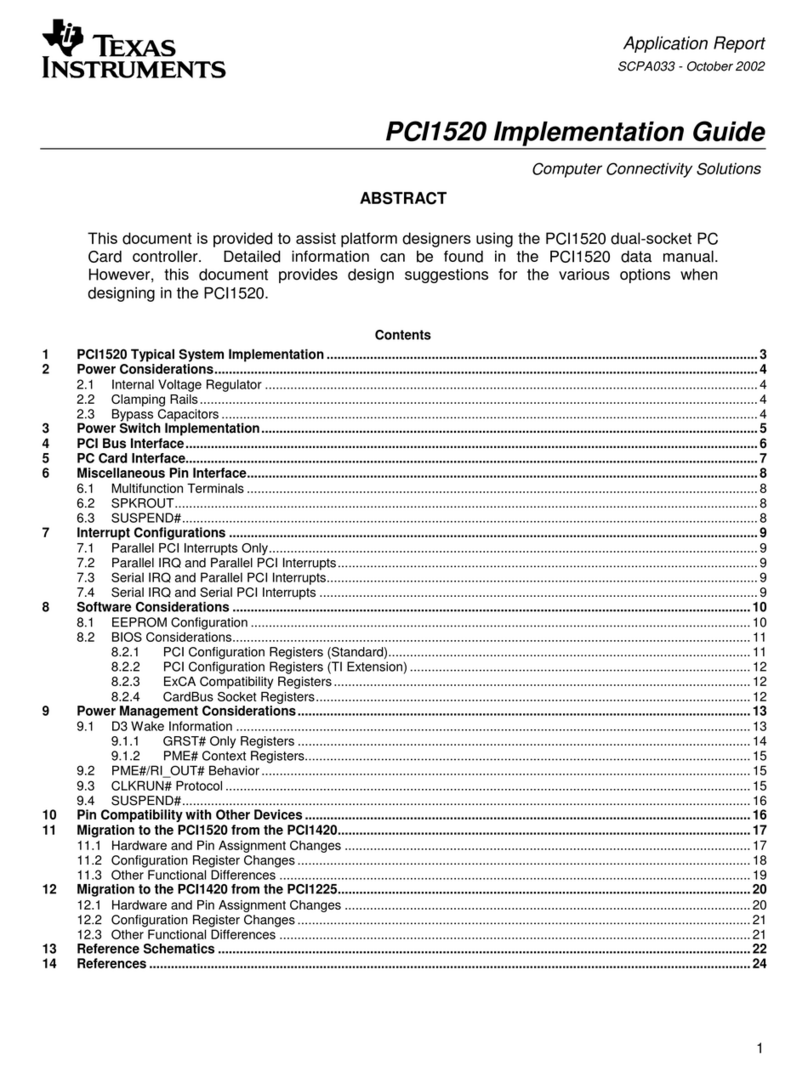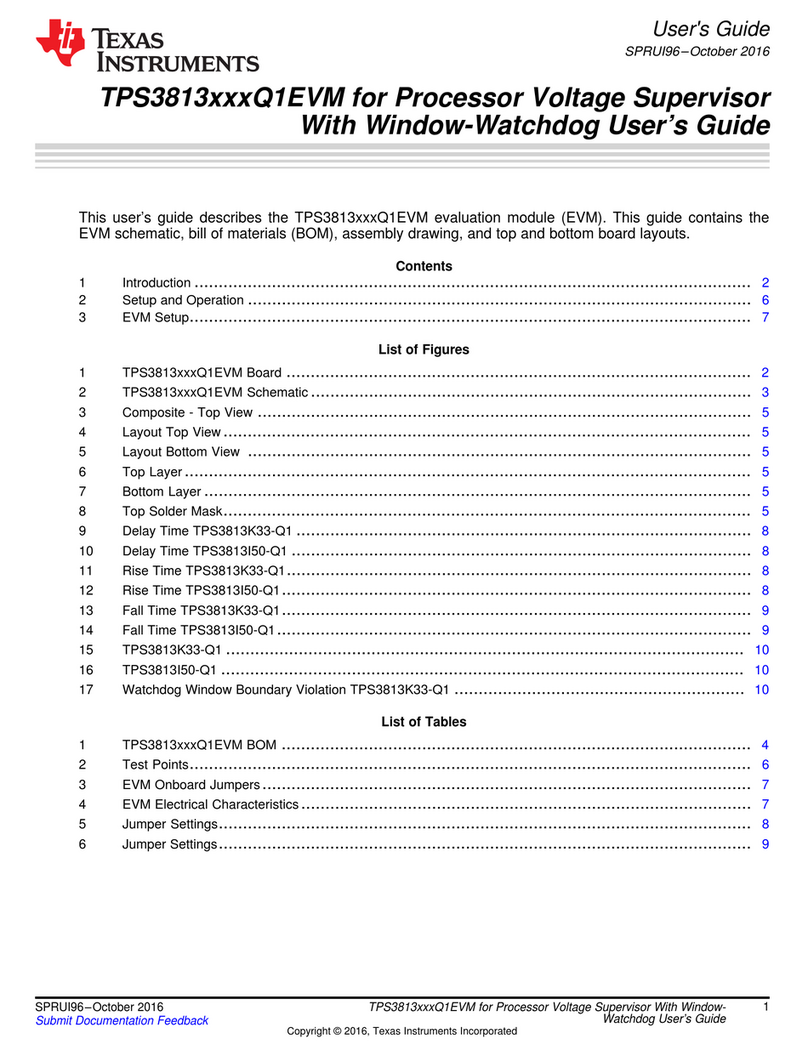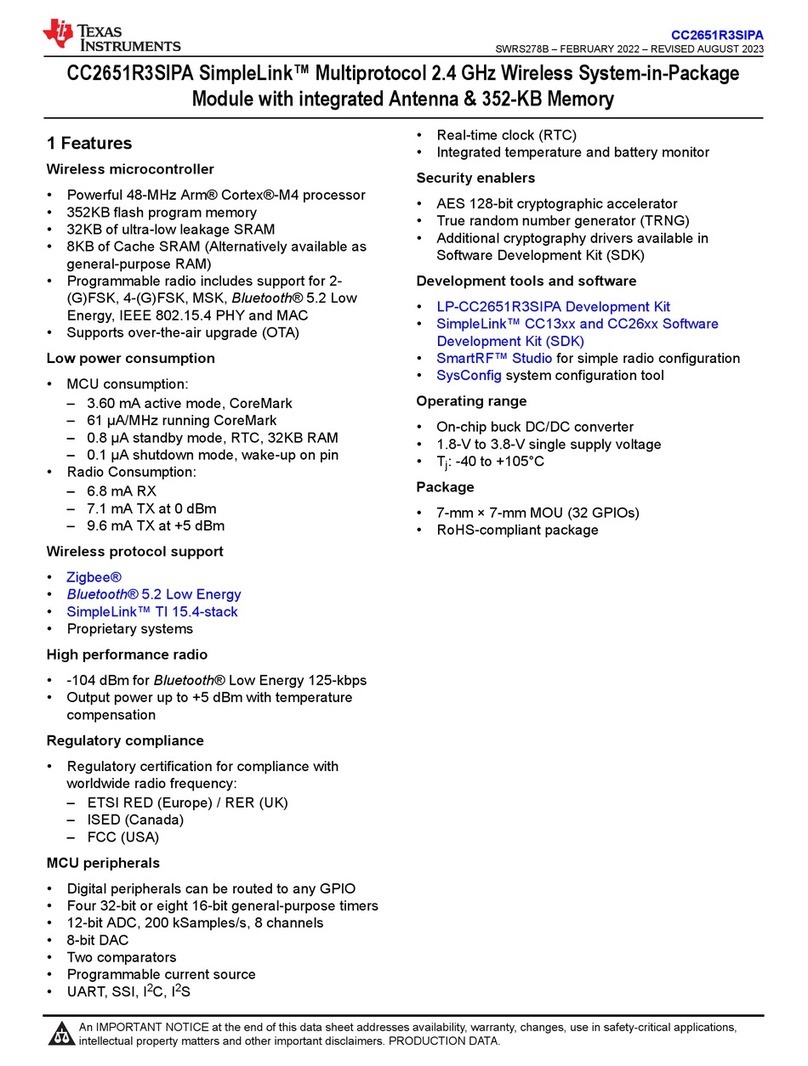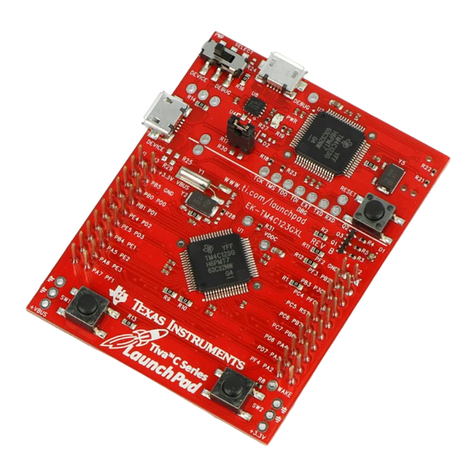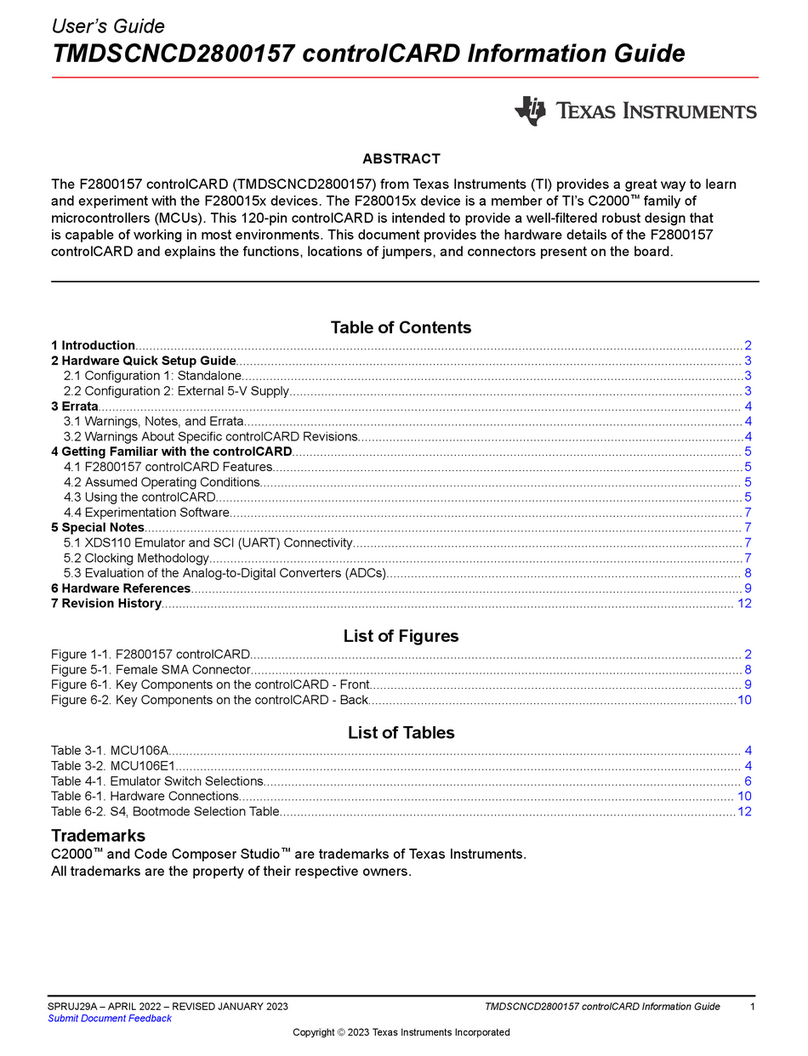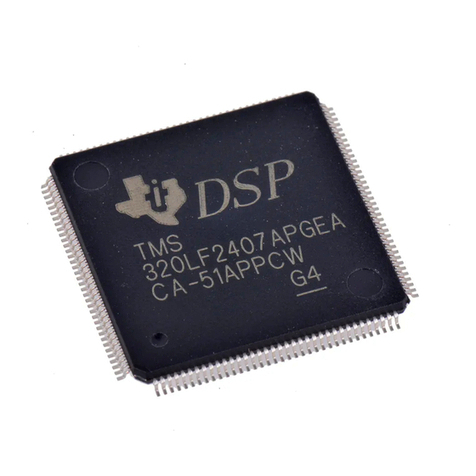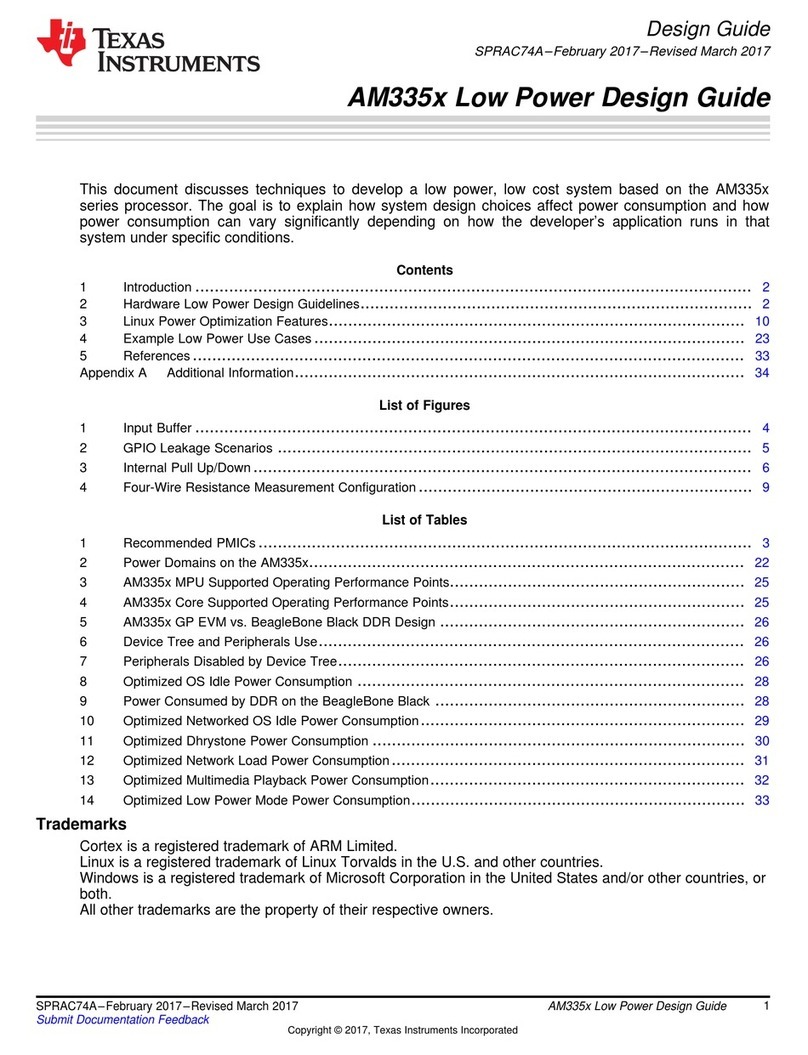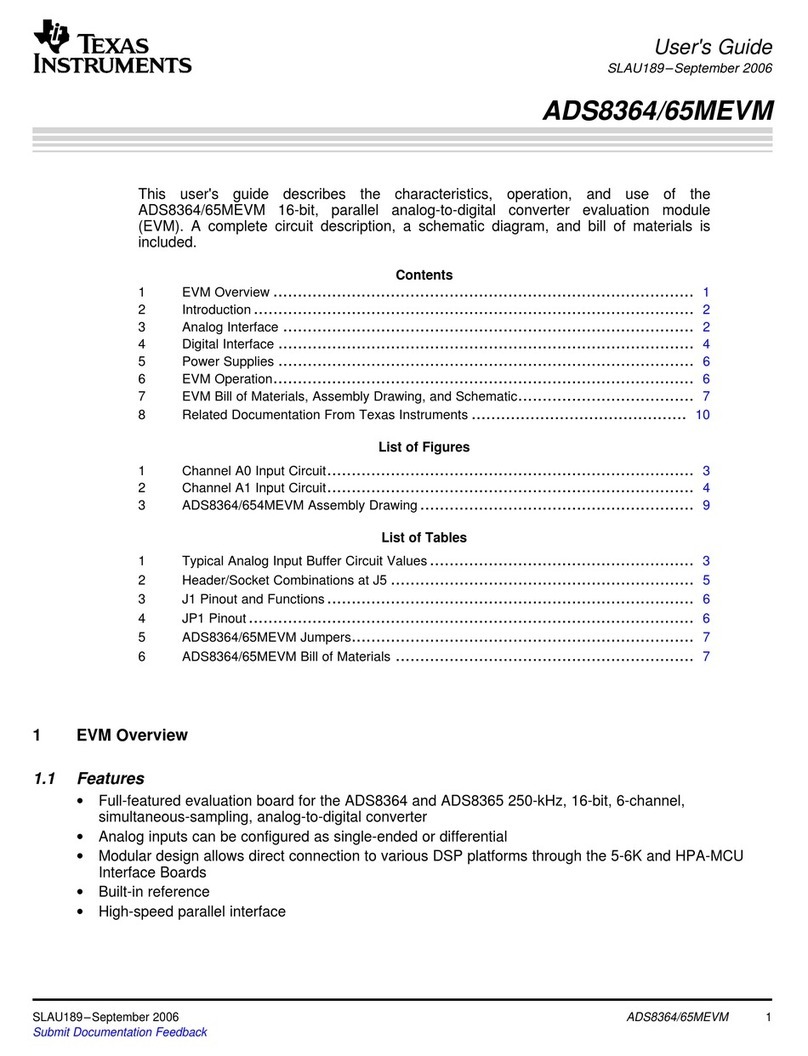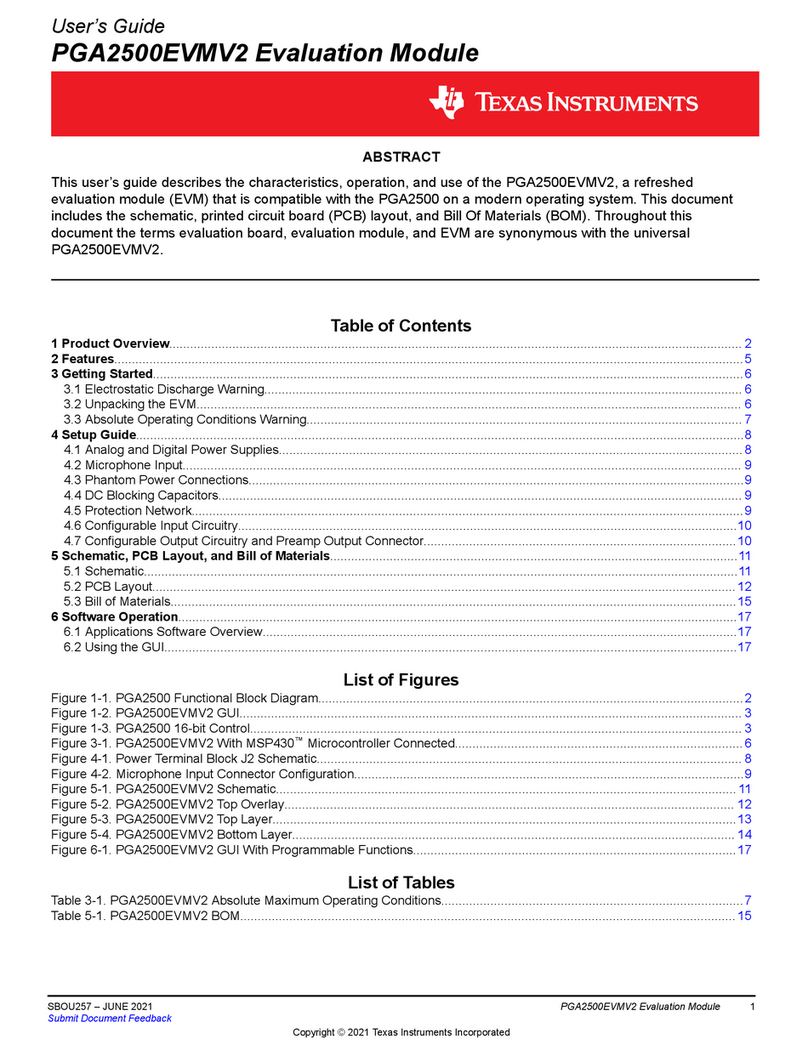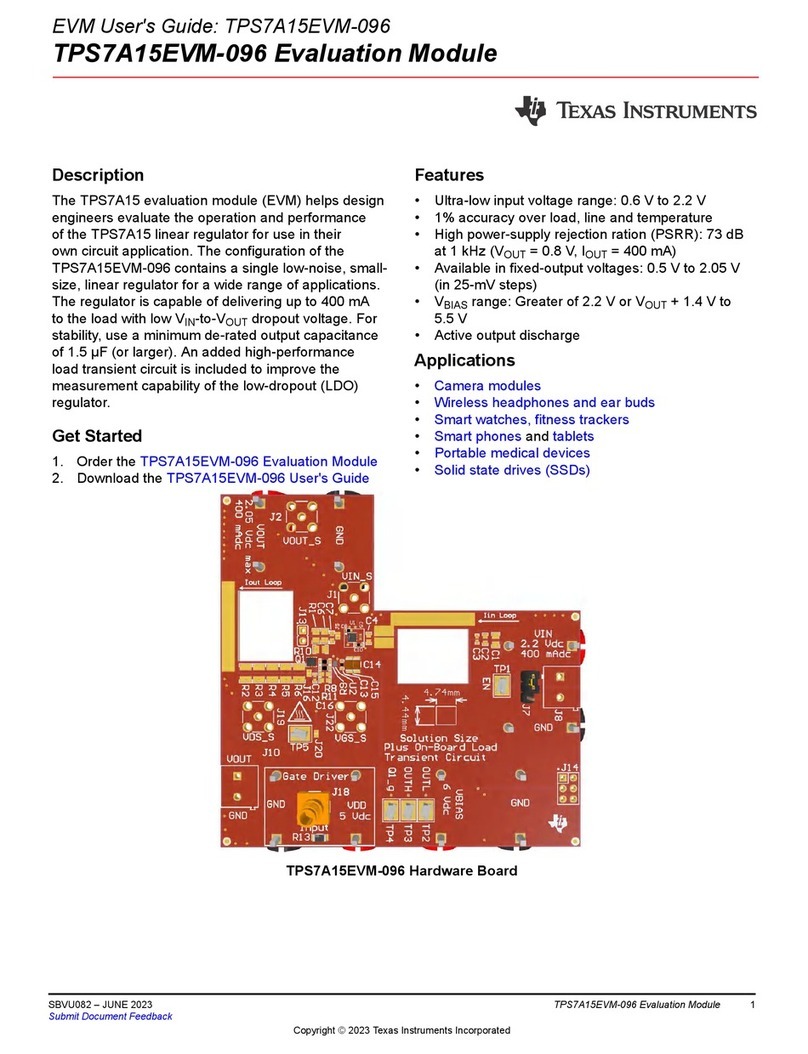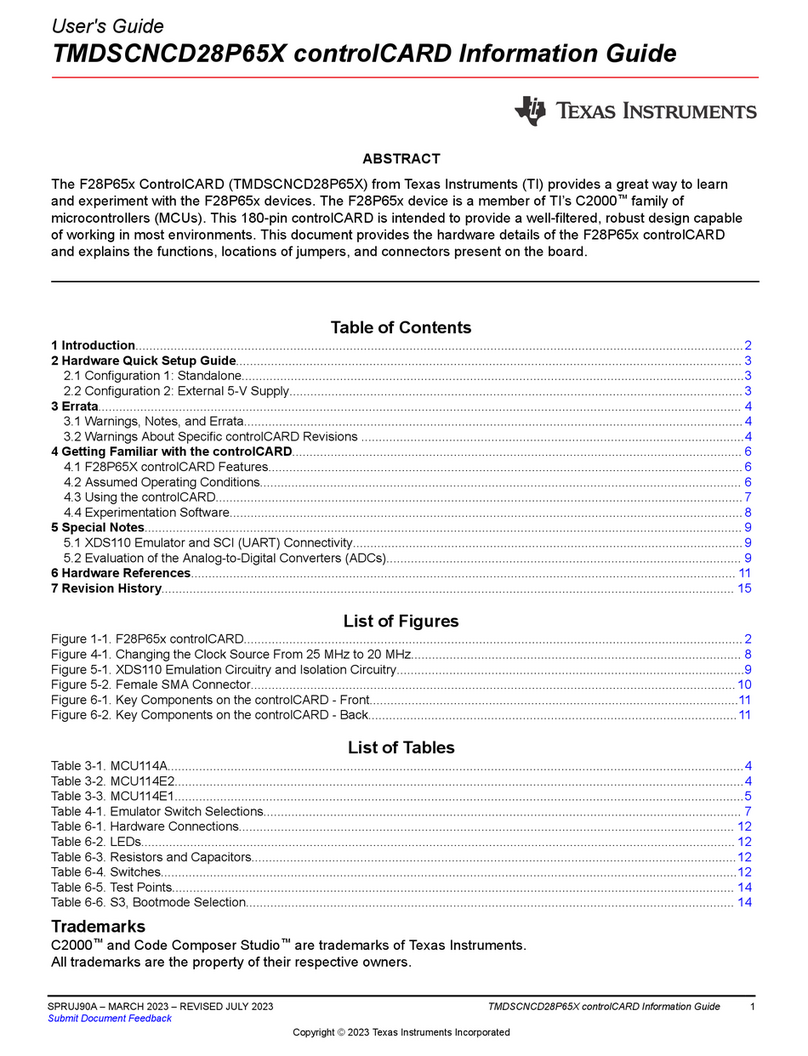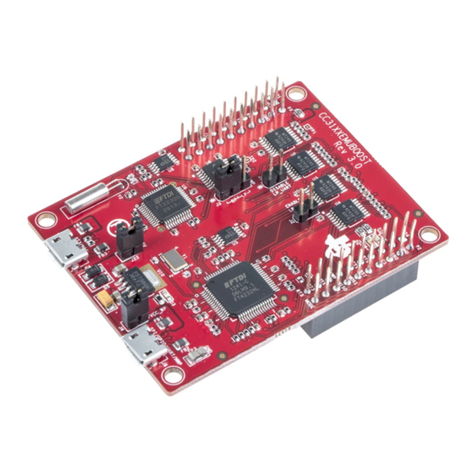www.ti.com
Top-Level Architecture
5
SWRU472A–February 2017–Revised April 2019
Submit Documentation Feedback Copyright © 2017–2019, Texas Instruments Incorporated
SimpleLink™ Wi-Fi®CC3x20 and CC3x35 Provisioning for Mobile
Applications
2.2 Basic Provisioning Steps
There are four steps for completing provisioning:
1. User Inputs – The user provides information about the identity of the network.
2. Sending configurations – The mobile app sends network credentials to the device.
3. Finding the device on the network – The mobile app searches for the device. The device publishes
information such as services and device name, and responds to network queries.
4. Connecting to the device and getting feedback – The mobile app connects to the device over the
shared network, and confirms that the device is responding.
2.2.1 Step 1: User Inputs
This is the first step of the application. The mobile phone should be connected to the Wi-Fi®network
before the provisioning is activated.
If using a secured network, the mandatory fields for both options (SmartConfig™ or AP mode) are the
network SSID (usually the active Wi-Fi®connection of the mobile phone) and password.
If the device name is not set to a new value, then the default device name is used.
2.2.2 Step 2: Sending Configurations
The second step is to send the information to the non-configured device, using the active network. The
active network is the link between the Mobile phone and the Router.
In this case, the mobile app side is responsible for transmitting the information to the network while the
device listens to the information transmitted (even if it is a secured network). After verifying the validity of
the information, the device creates and stores a profile of this network that is kept on the device's storage.
The saved profile is now activated and connected to the network.
2.2.3 Step 3: Finding the Device on the Network
The third step is to find the IP address of the device after it is connected to the Wi-Fi®network, and
acquire an IP address from the DHCP server.
The mobile app uses three options for detecting the device on the network:
• Listening to UDP broadcast packets from the device specifying the name and IP address
• Listening to UDP multicast packets from mDNS on the network, and filtering by services supported by
the device
• Sending broadcast ping packets and catching ping response packets from the devices on the network
If the network is not totally isolated, the device will be detected and verified by the mobile application in
one or more of the three options described.
2.2.4 Step 4: Connecting to the Device and Getting Feedback
The final step is to check if the provisioning completed successfully. This is done by sending a query from
the mobile app to the device, asking for the provisioning results. This step is performed assuming the
device IP address is already known from previous step, and that the device supports HTTP requests.
After the query is sent to the device, there are several possible responses that can be received. A
successful response means that the provisioning completed. In case of a timeout or a failure, AP fallback
mode is automatically suggested to the user by the mobile application.
2.2.5 Fallback Step: Confirmation Failed
If the mobile app failed to connect to the device and receive feedback, the mobile app should connect to
the device directly. The app can act as an AP in case of a connection failure, and the device switches to
the configurations stage as normal. In this case, the device is configured but the confirmation feedback is
transferred using the direct connection.