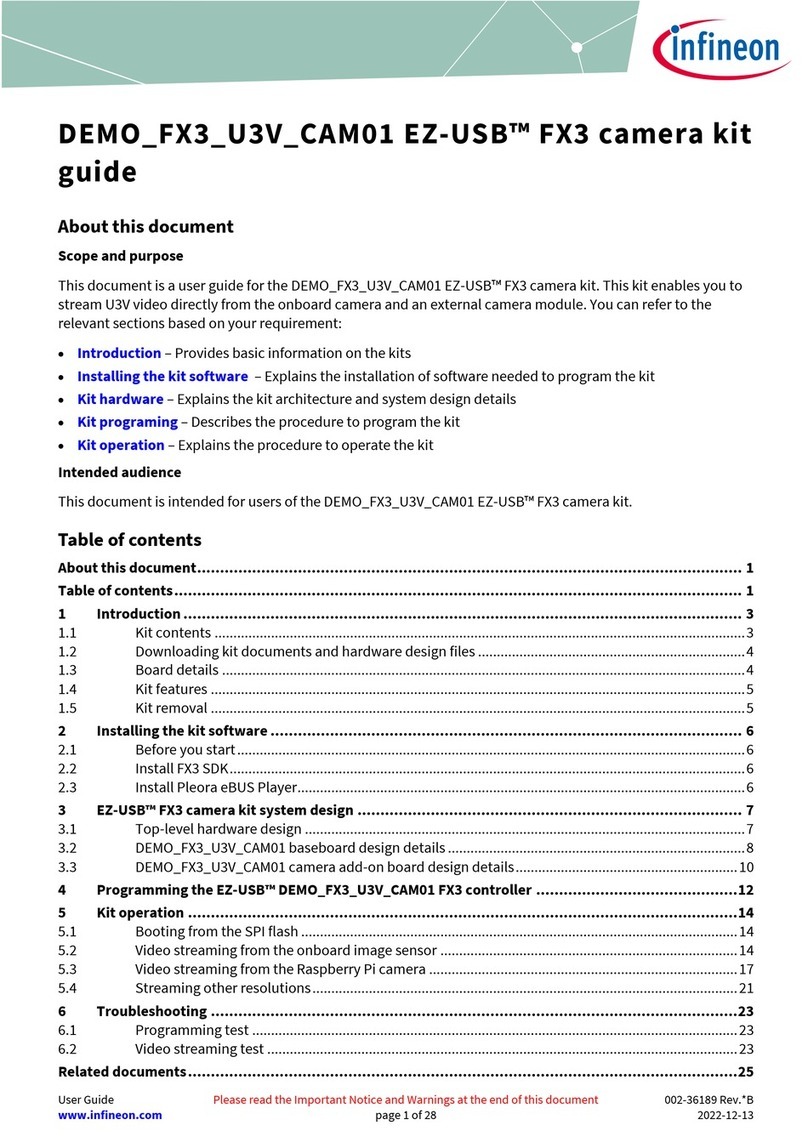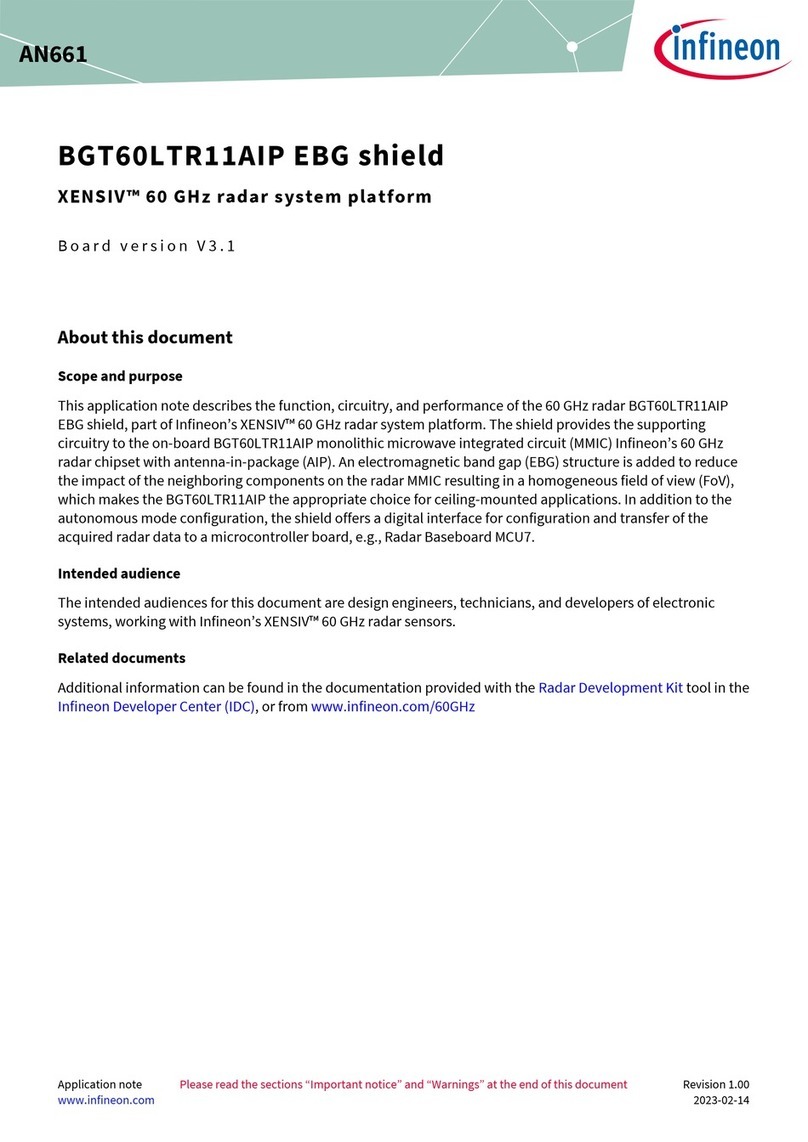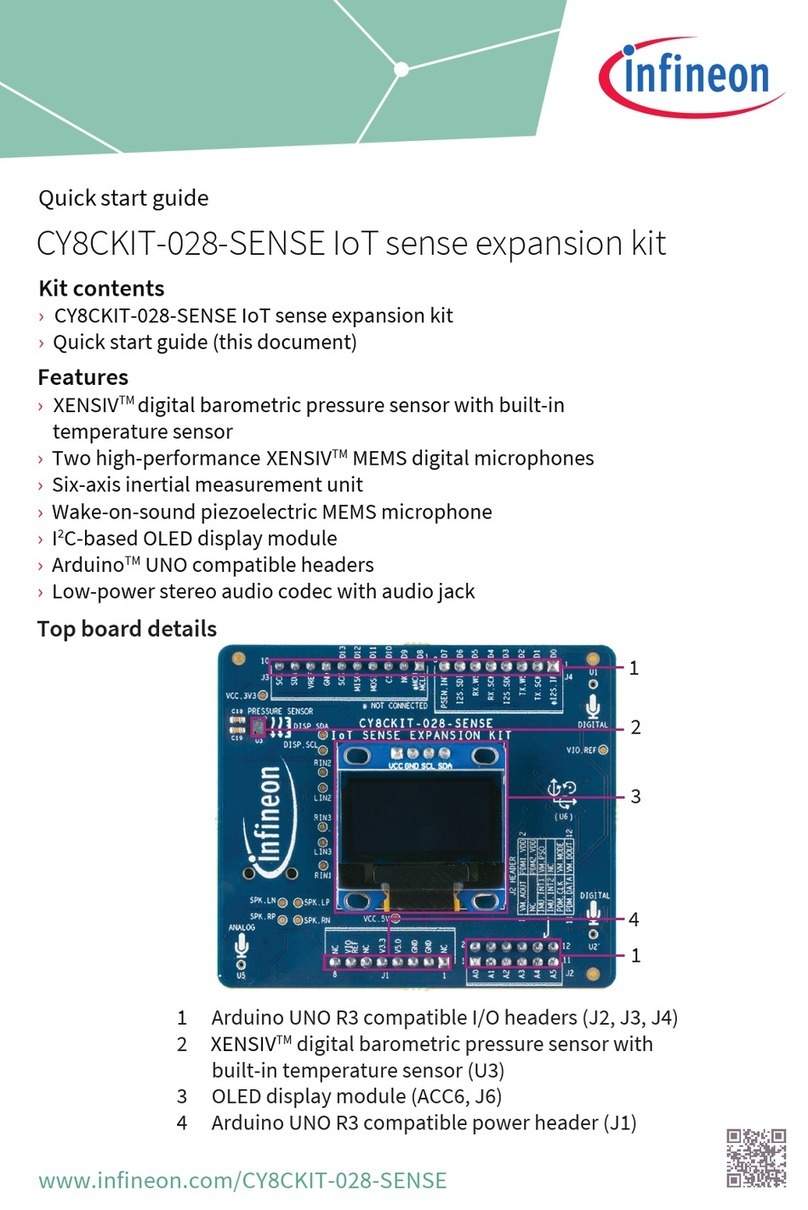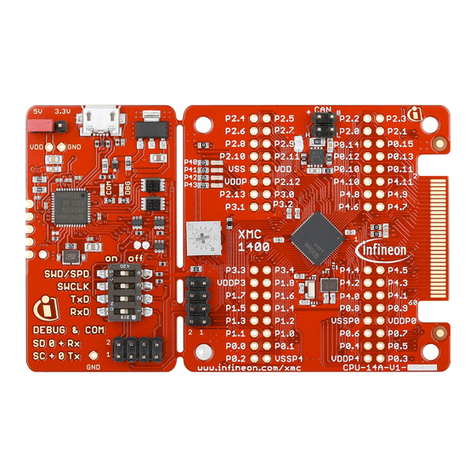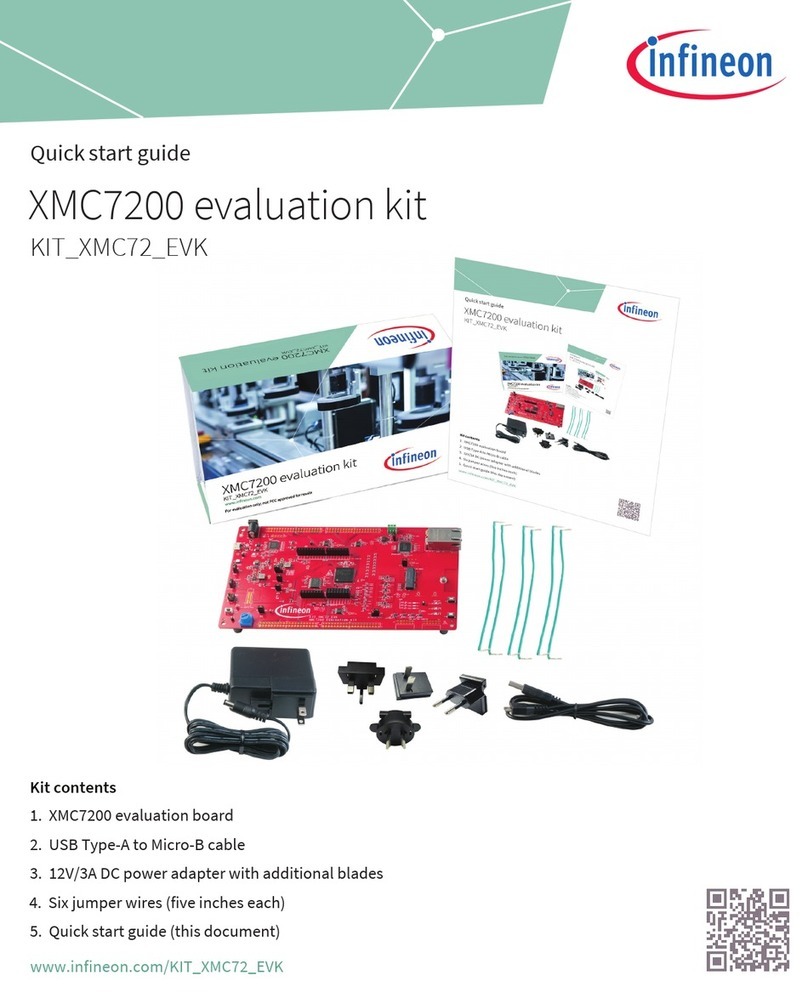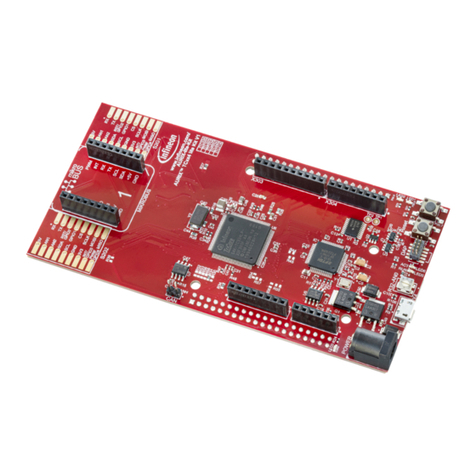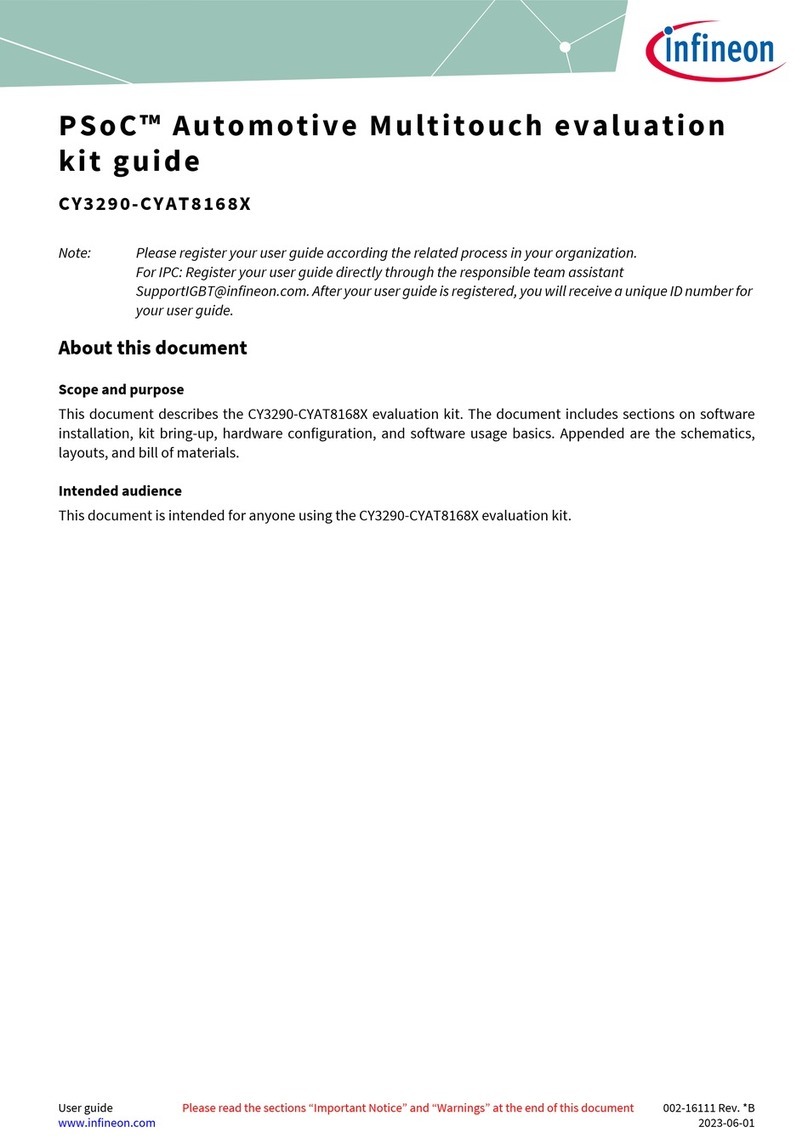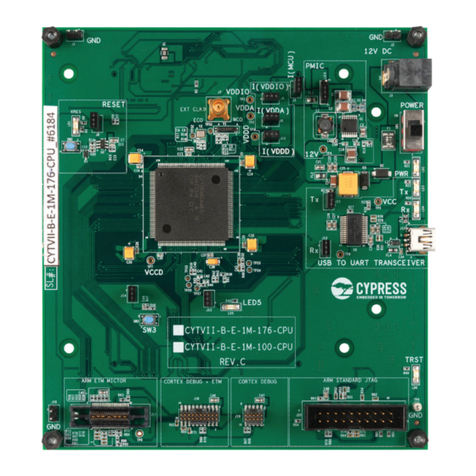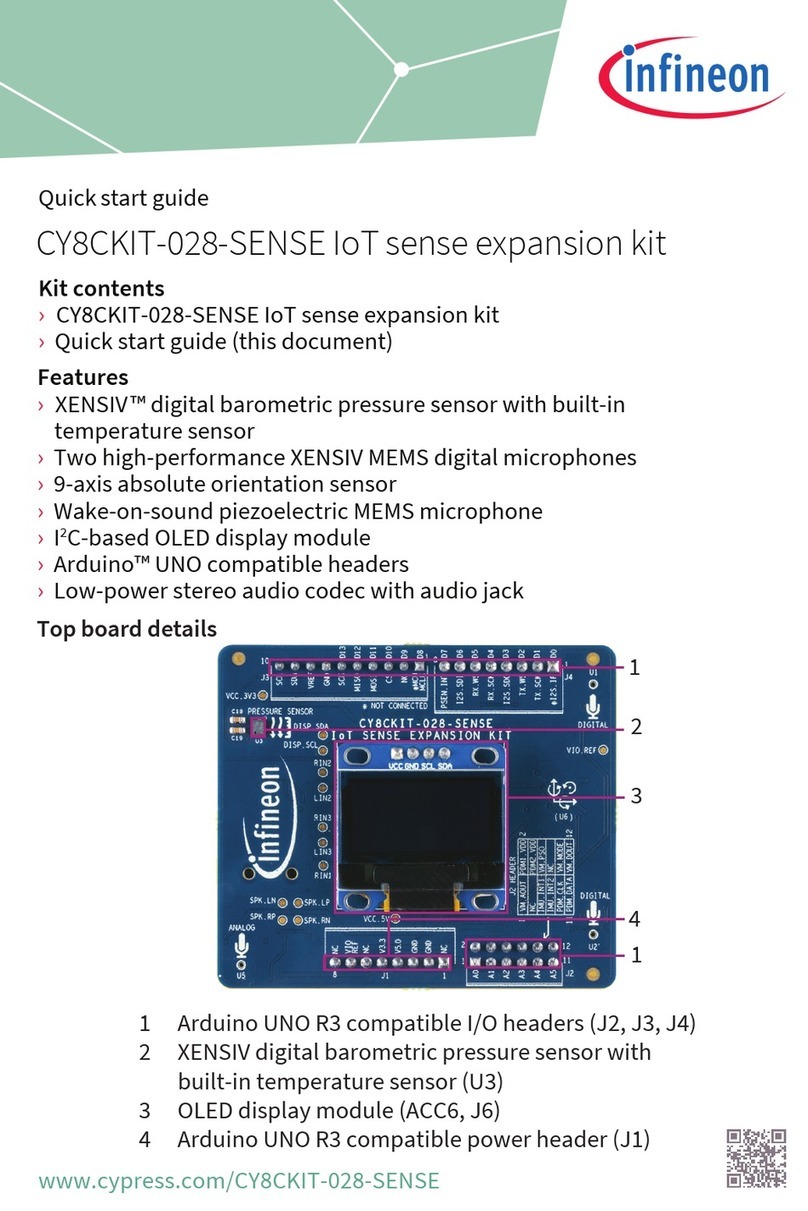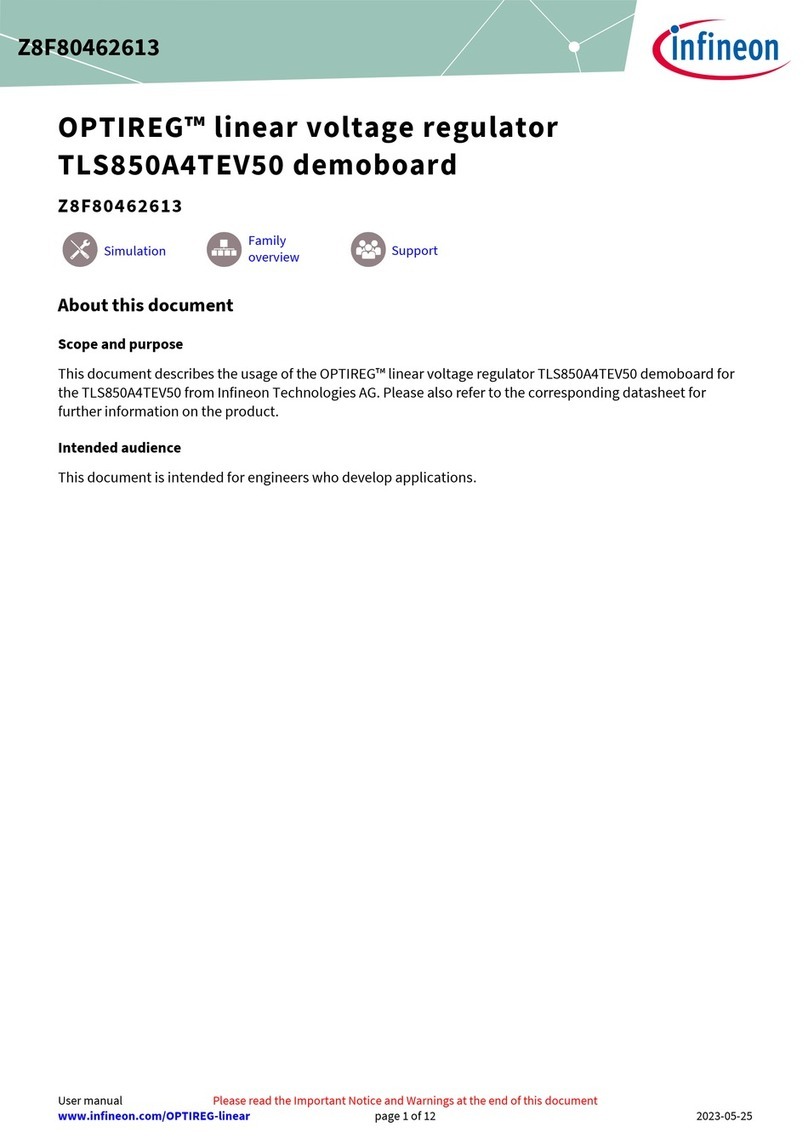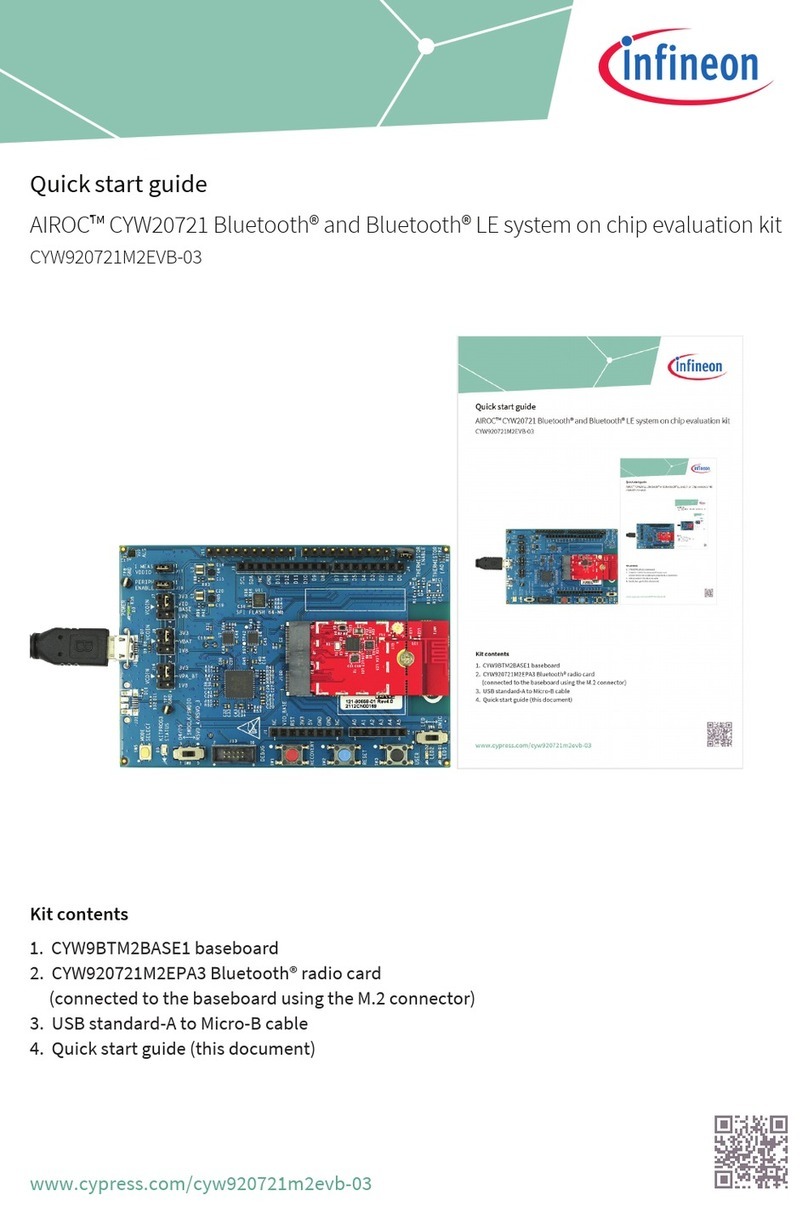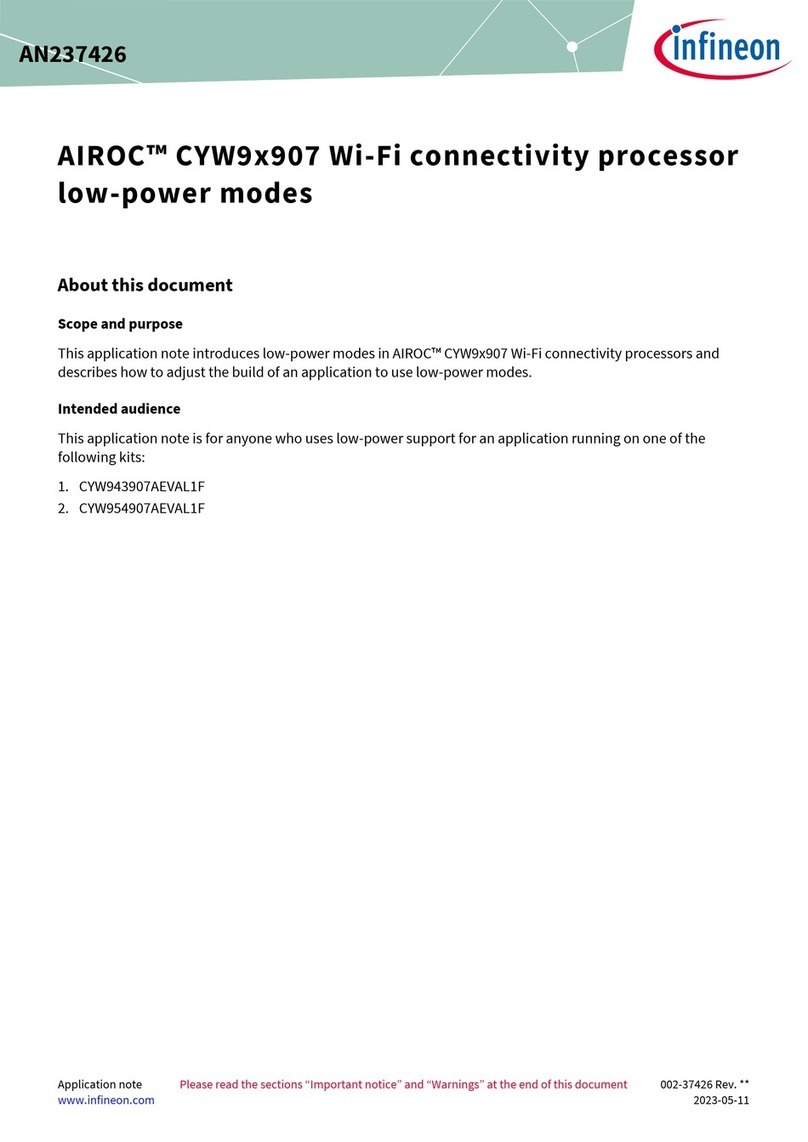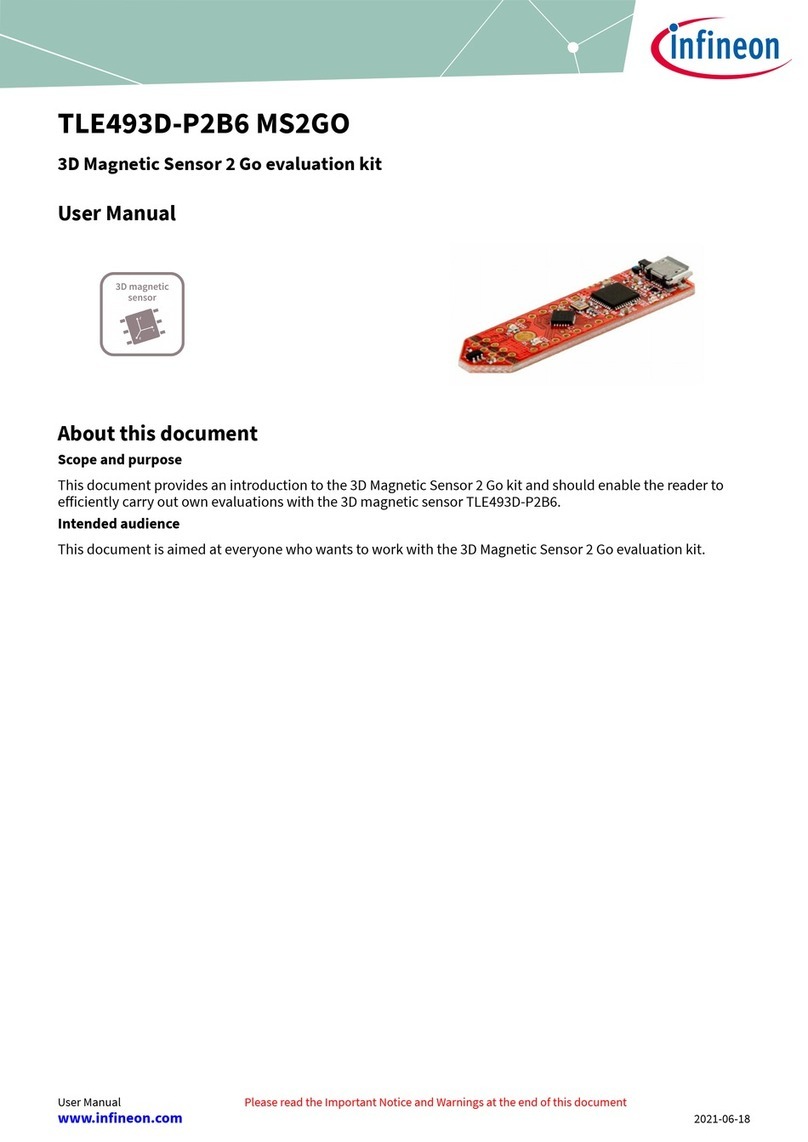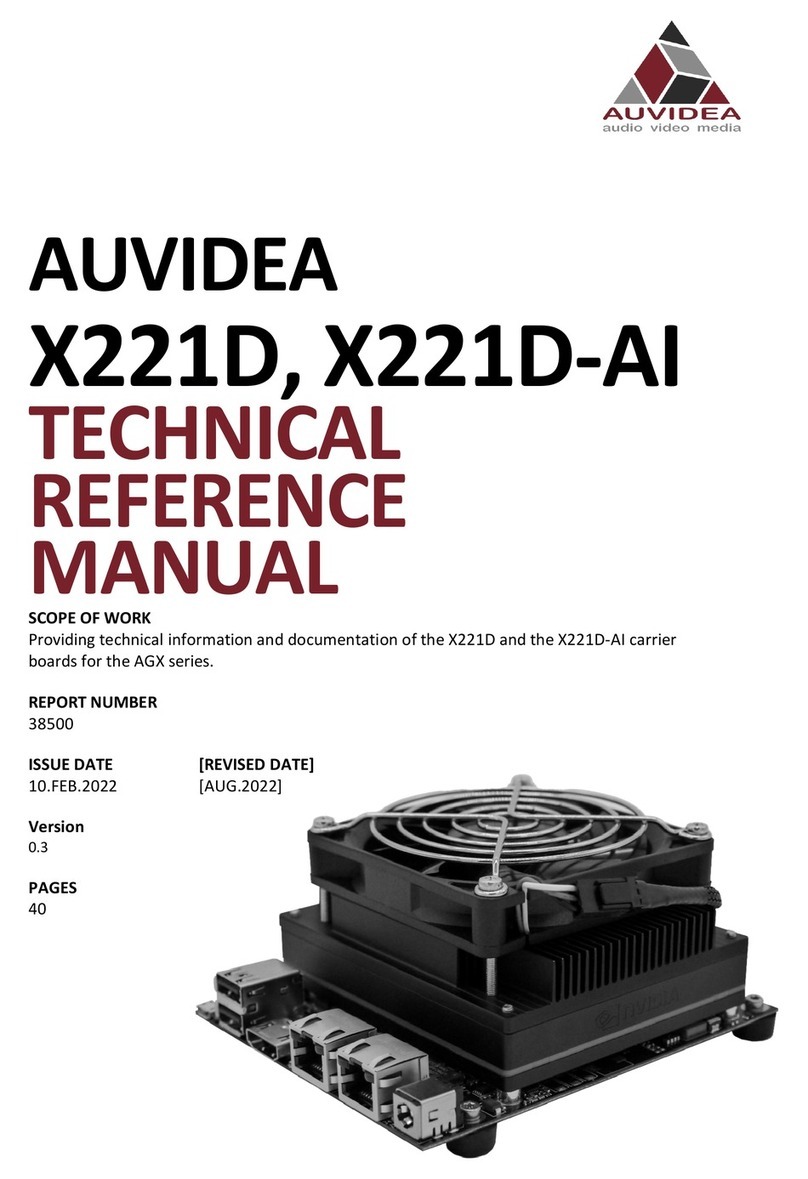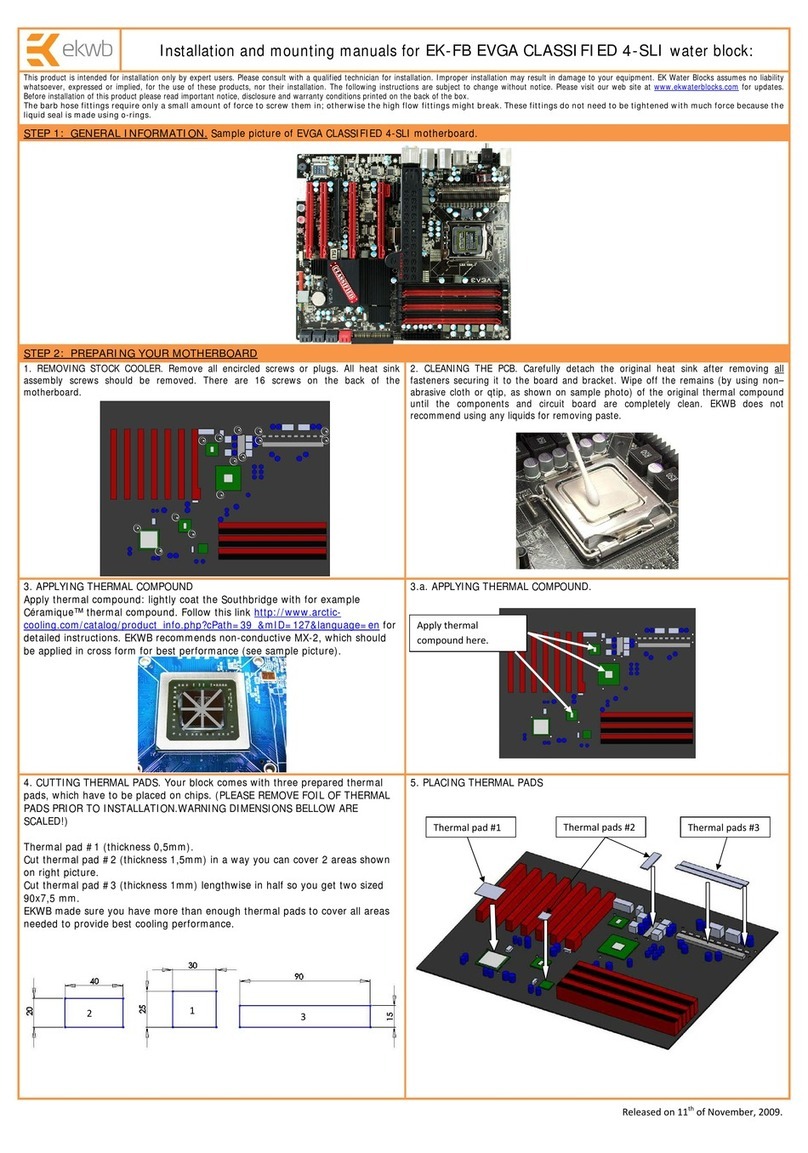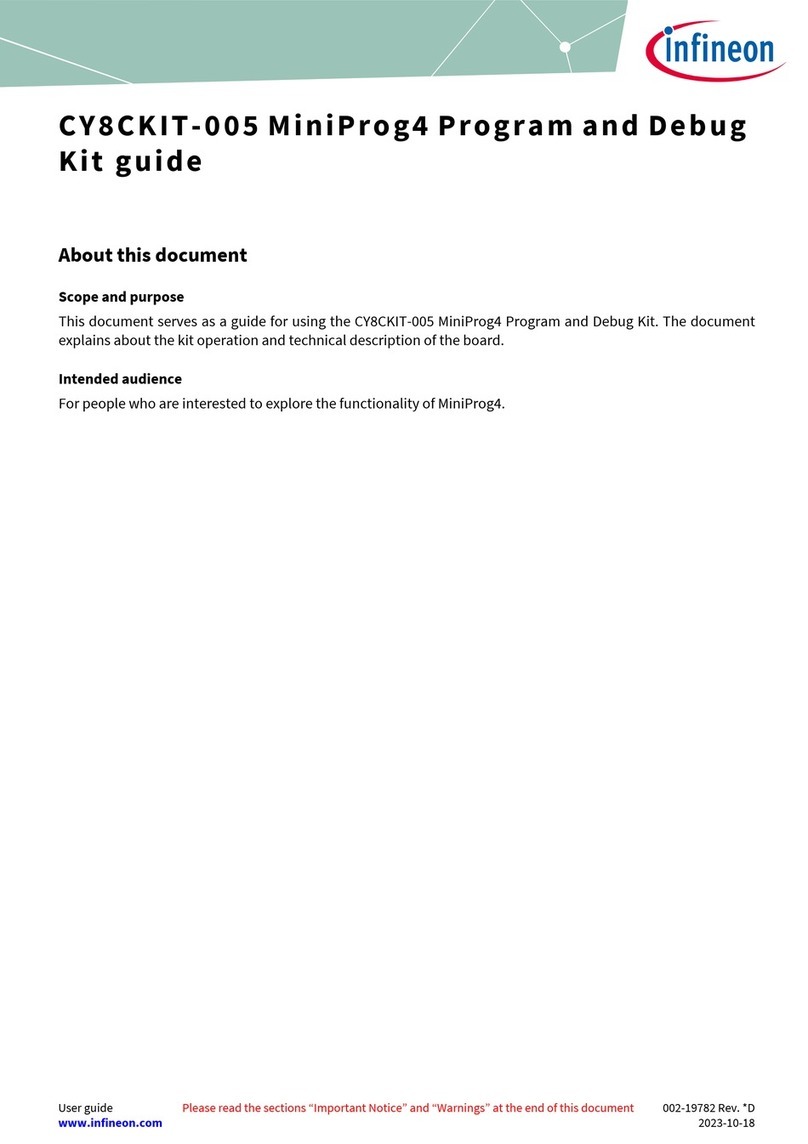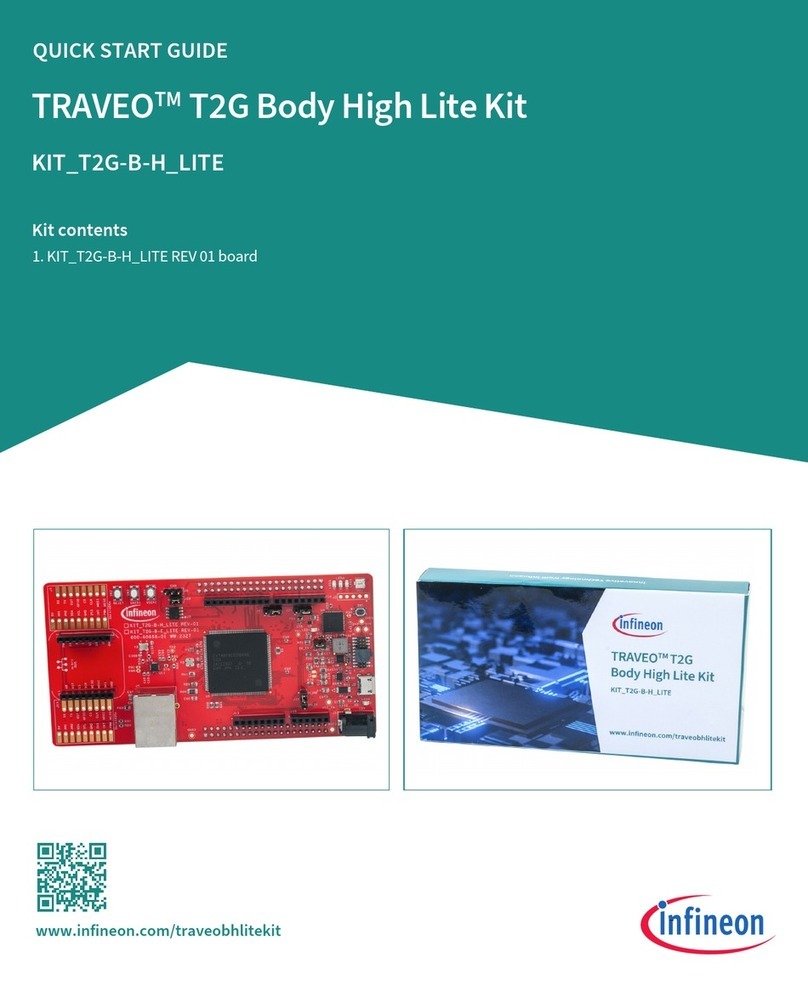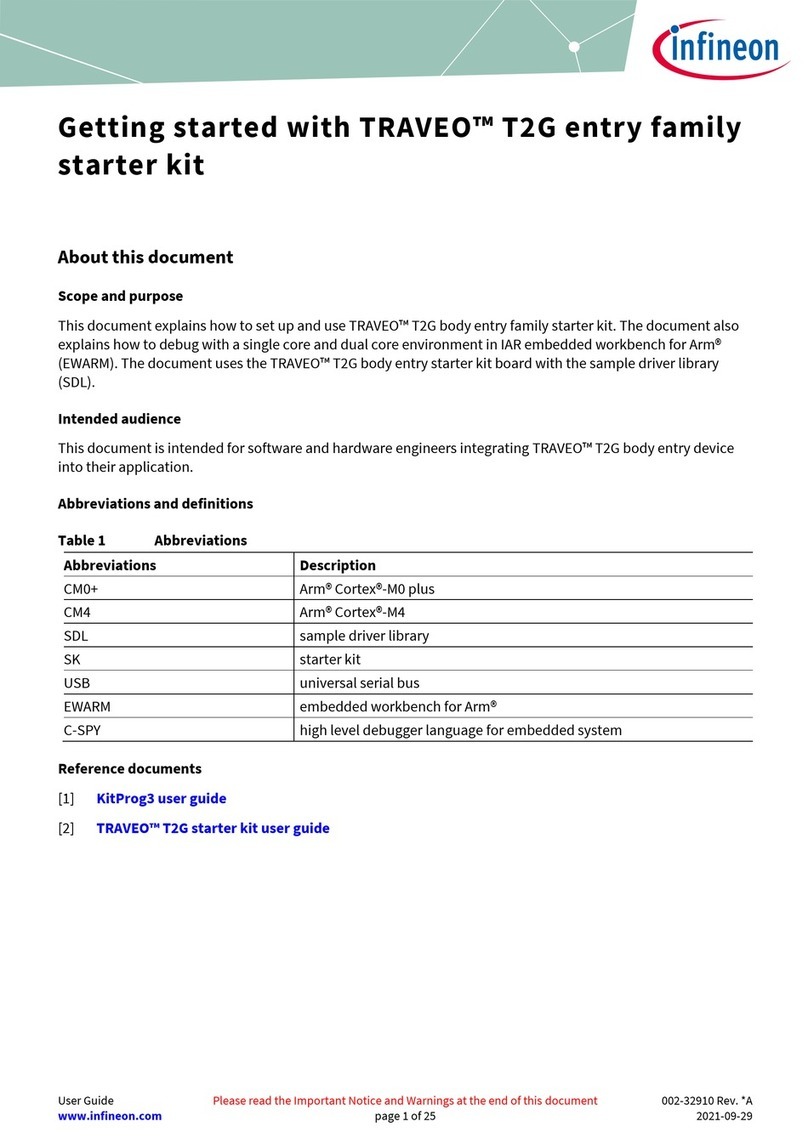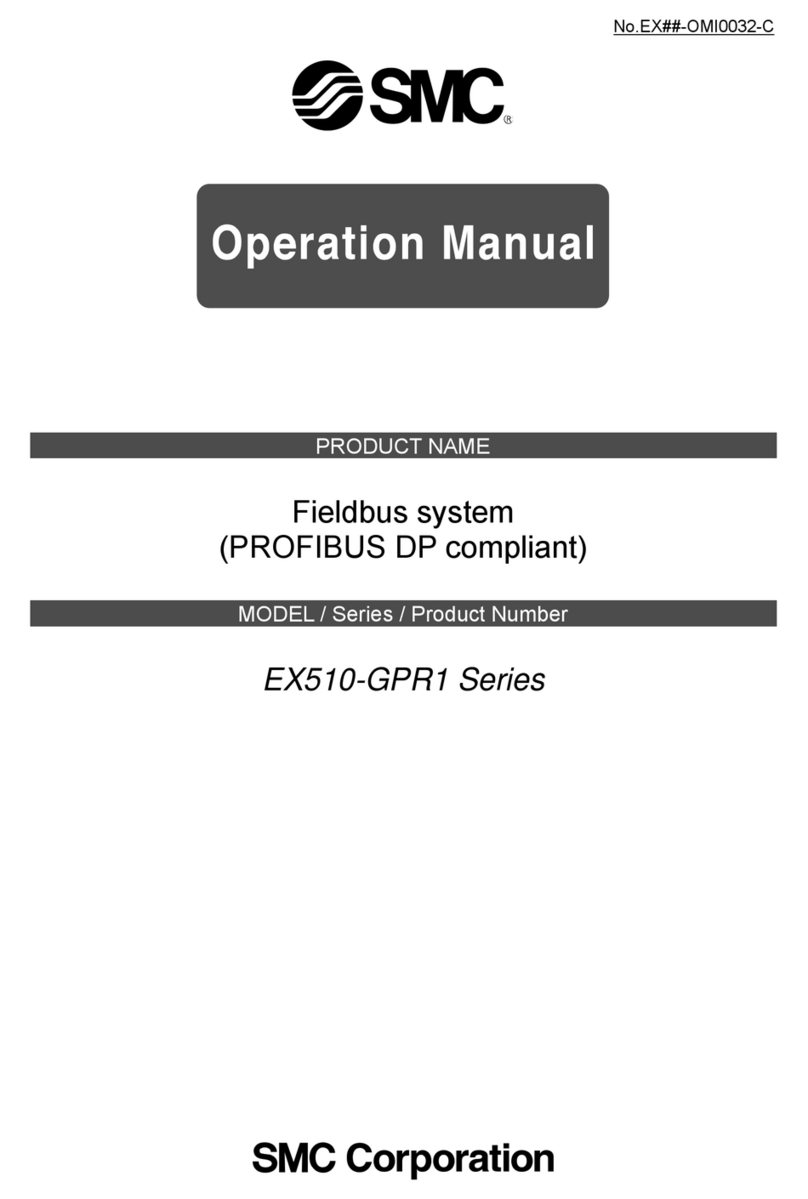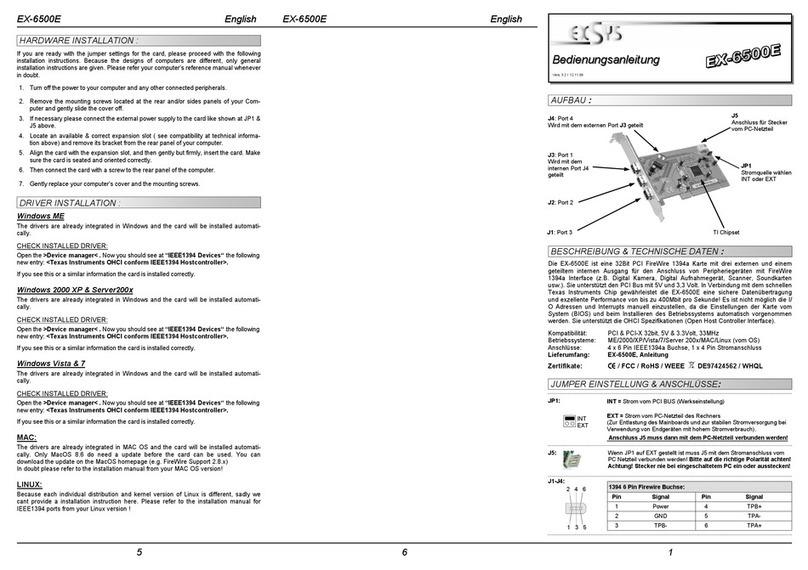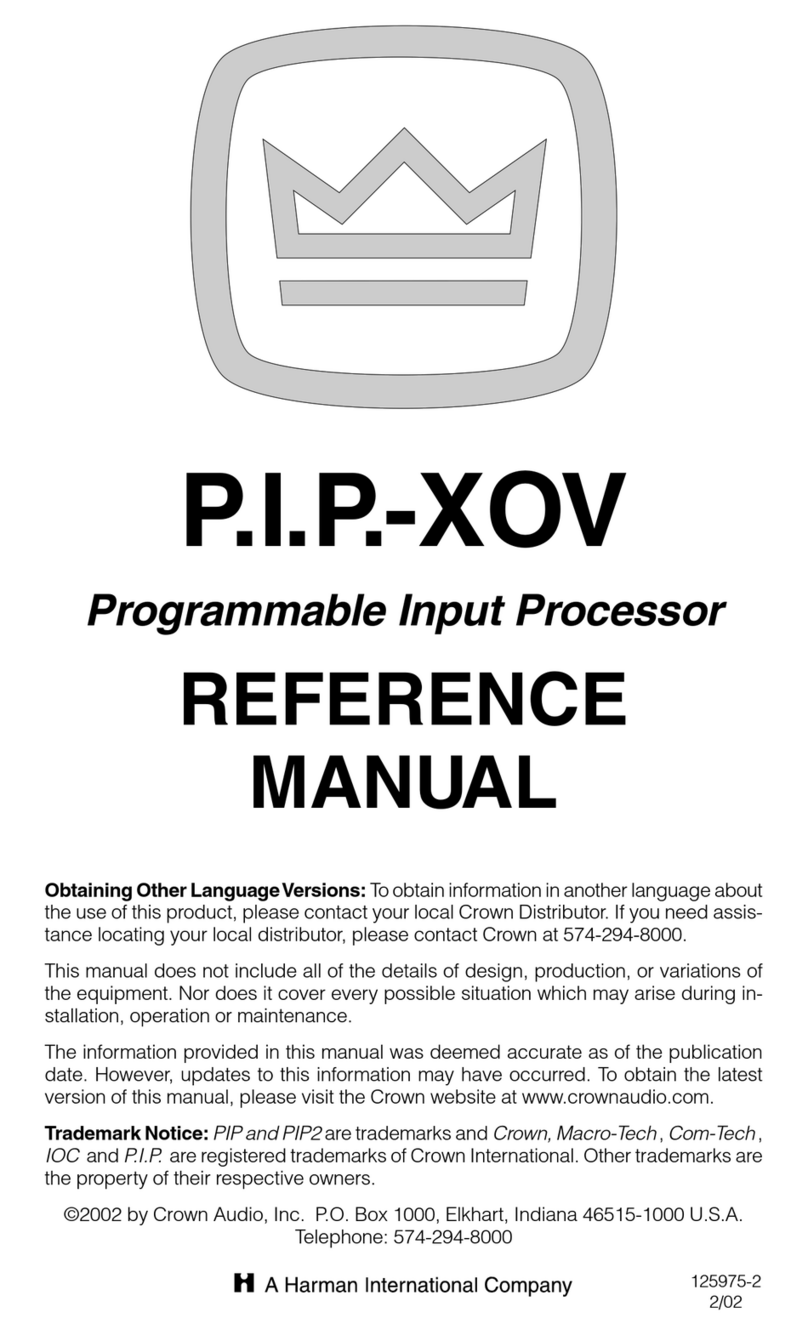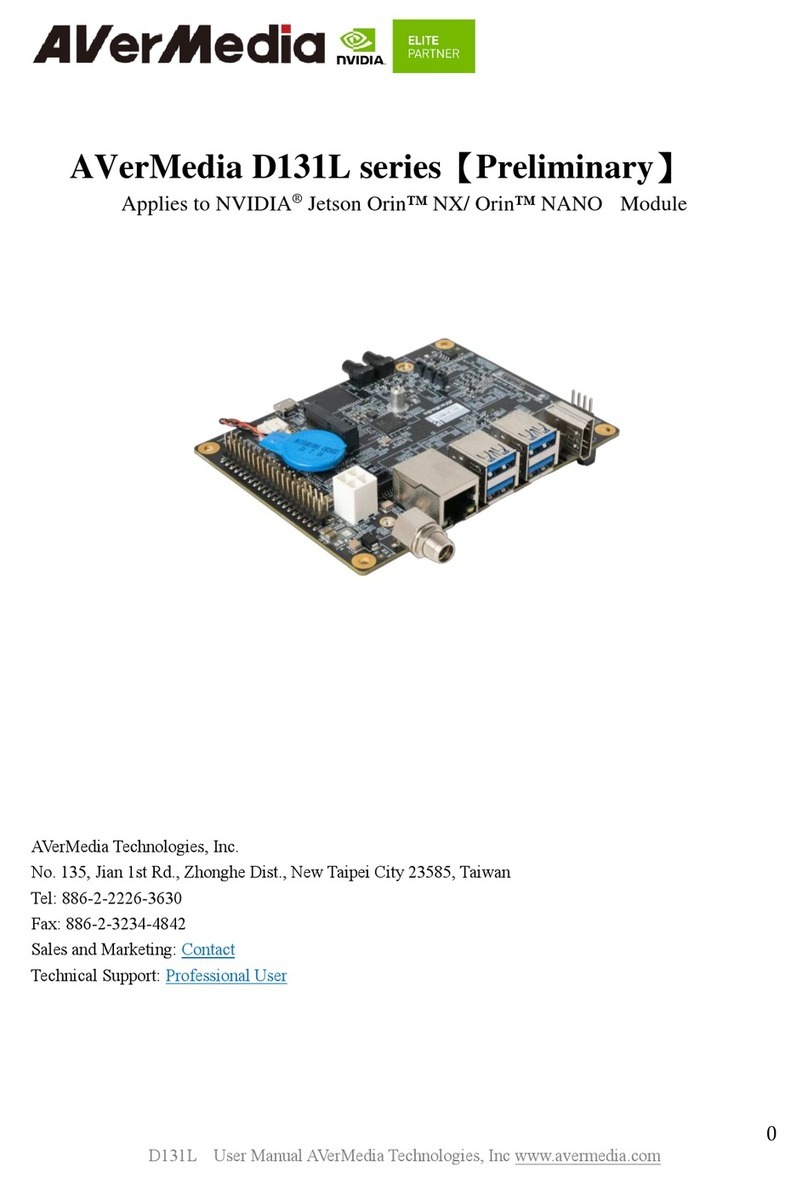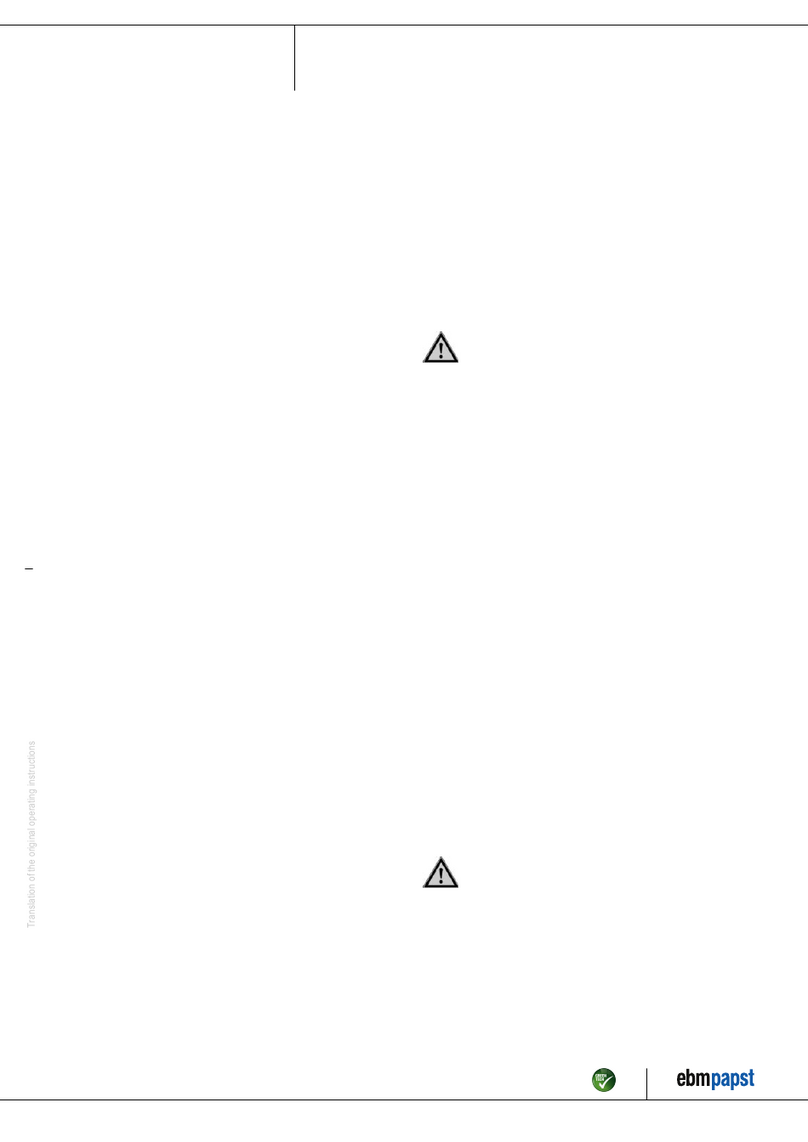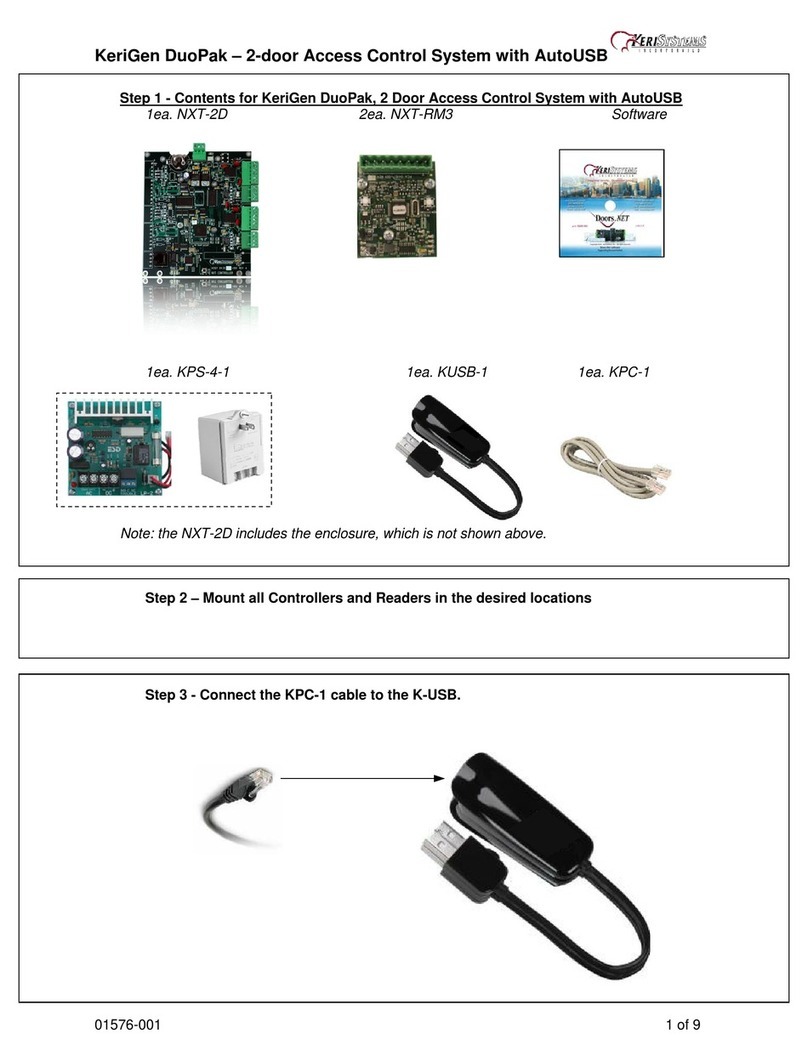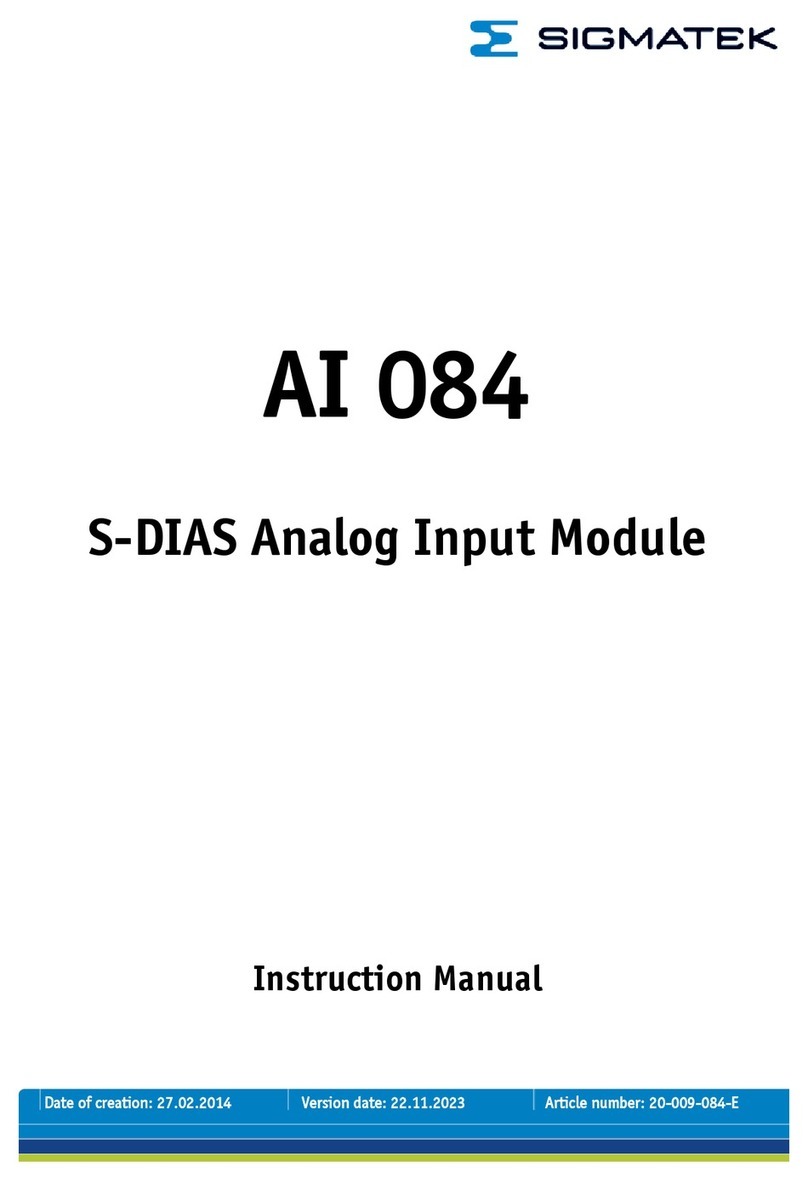EVAL_XDPP1100_Q024_DB user manual
XDPP1100-Q024 daughter board
About this document
Scope and purpose
This document explains the hardware features and serves as a user manual for the
EVAL_XDPP1100_Q024_DB daughter board, designed by Infineon Technologies. The XDPP1100-Q024
belongs to Infineon’s XDP™ digital power controller family, optimized to provide a high level of
performance and design flexibility to DC-DC converters. This controller is designed to achieve high
efficiency, system control, and cost savings for applications such as telecom, servers, data centers and
computing isolated DC-DC solutions. The daughter board is used as a test and firmware (FW)
development tool.
Intended audience
Power supply design engineers, system engineers, embedded power designers.
Table of contents
About this document...................................................................................................................................1
Table of contents.........................................................................................................................................1
1General description............................................................................................................................2
1.1 Daughter board overview ...........................................................................................................2
1.2 Jumper settings...........................................................................................................................3
1.3 Test points...................................................................................................................................4
1.4 LED indications...........................................................................................................................4
2Getting started....................................................................................................................................6
2.1 Required equipment ...................................................................................................................6
2.2 GUI tool.......................................................................................................................................6
2.2.1 System requirements.............................................................................................................6
2.2.2 Installation..............................................................................................................................6
3Power-up procedure ..........................................................................................................................7
3.1 Force I2C connection ................................................................................................................10
3.2 Telemetry update......................................................................................................................10
3.3 Floating meter...........................................................................................................................11
4Schematic and bill of materials ......................................................................................................12
4.1 Schematic .................................................................................................................................12
4.2 Bill of materials..........................................................................................................................12
Revision history.........................................................................................................................................14