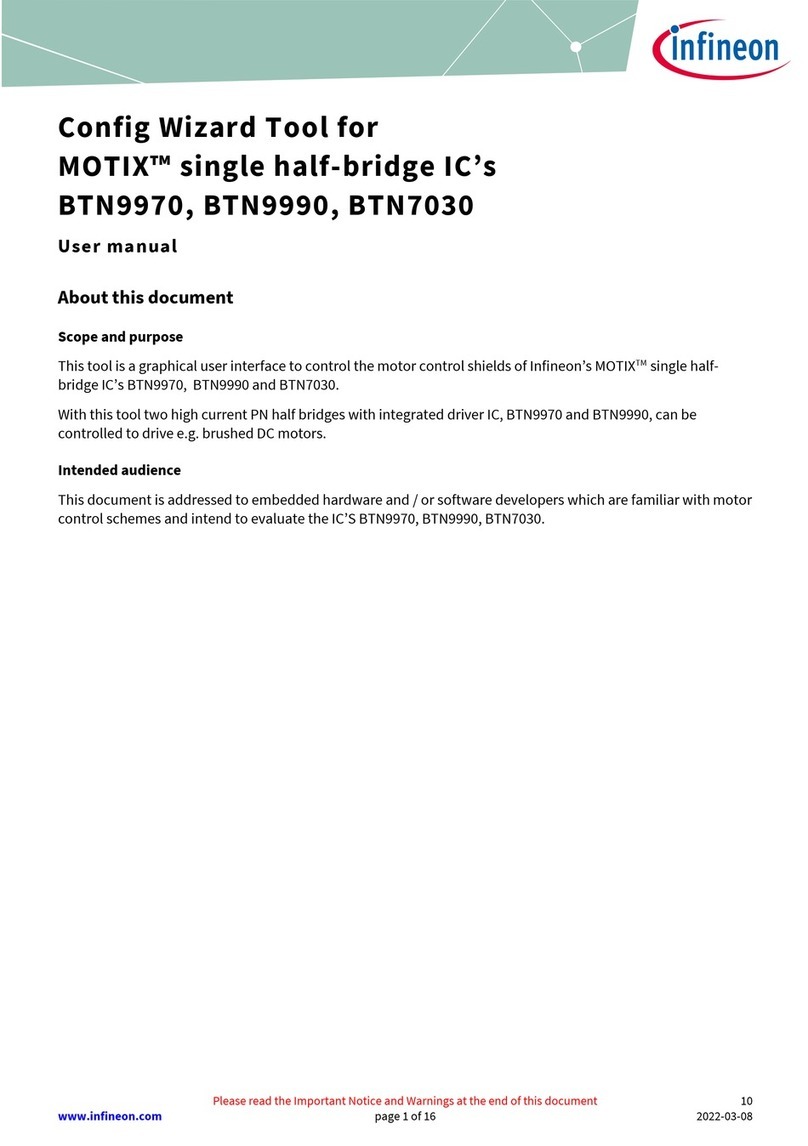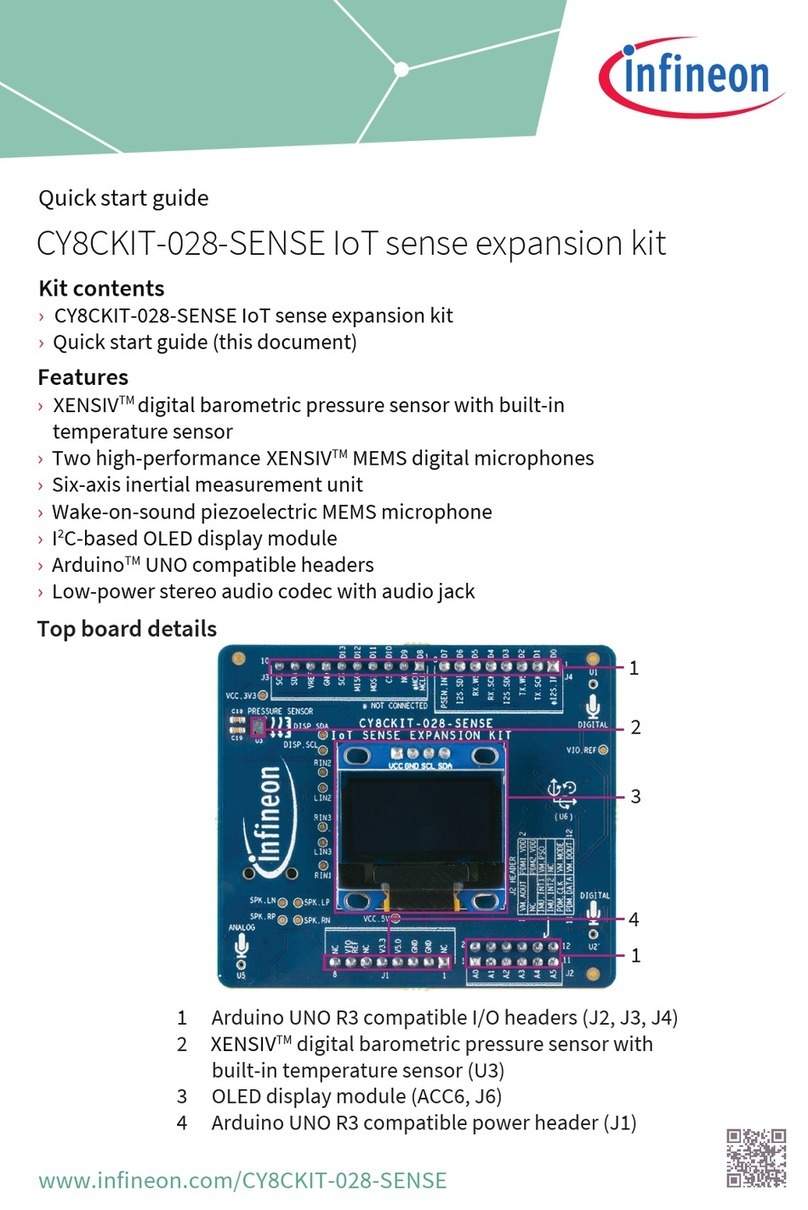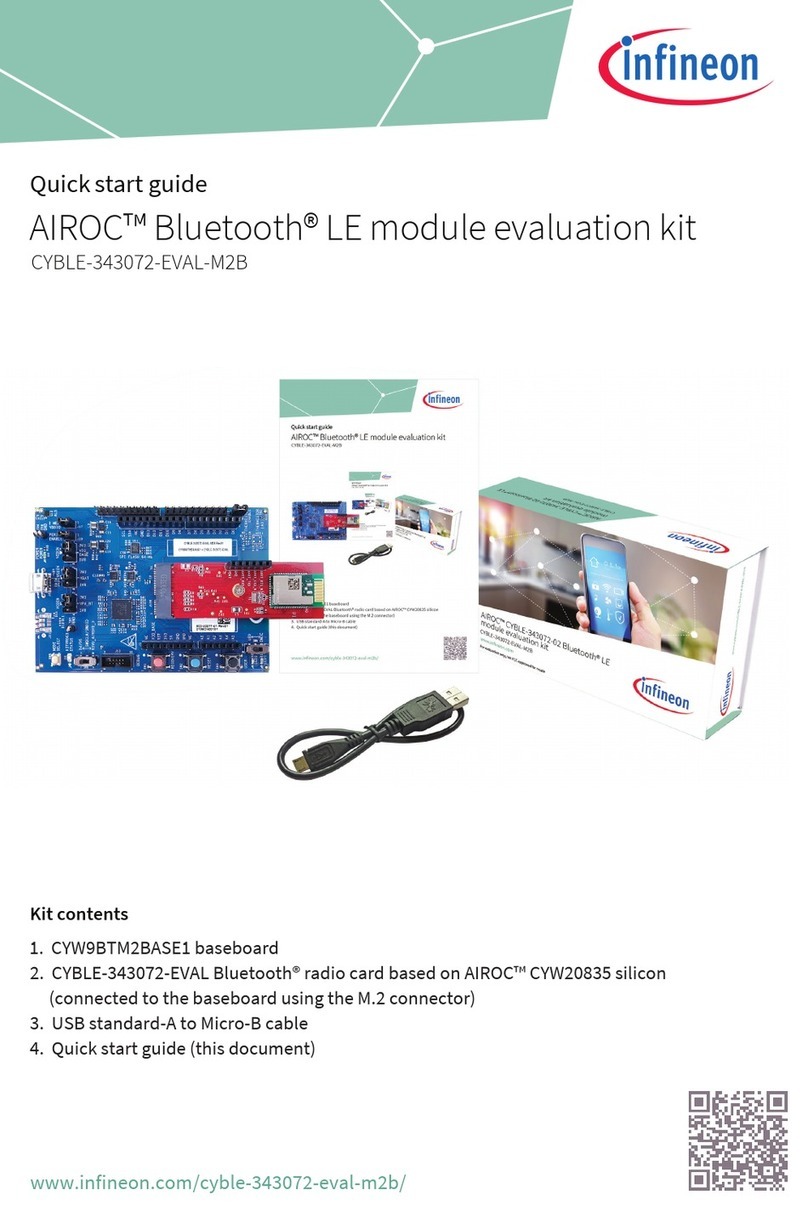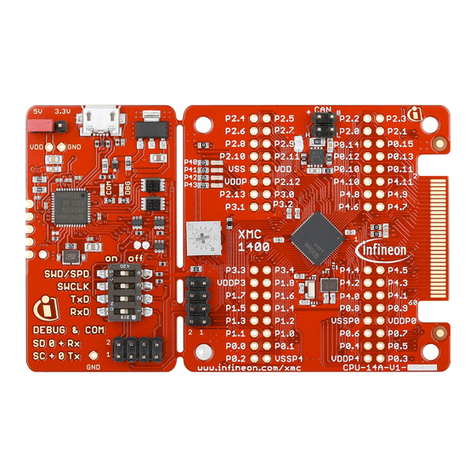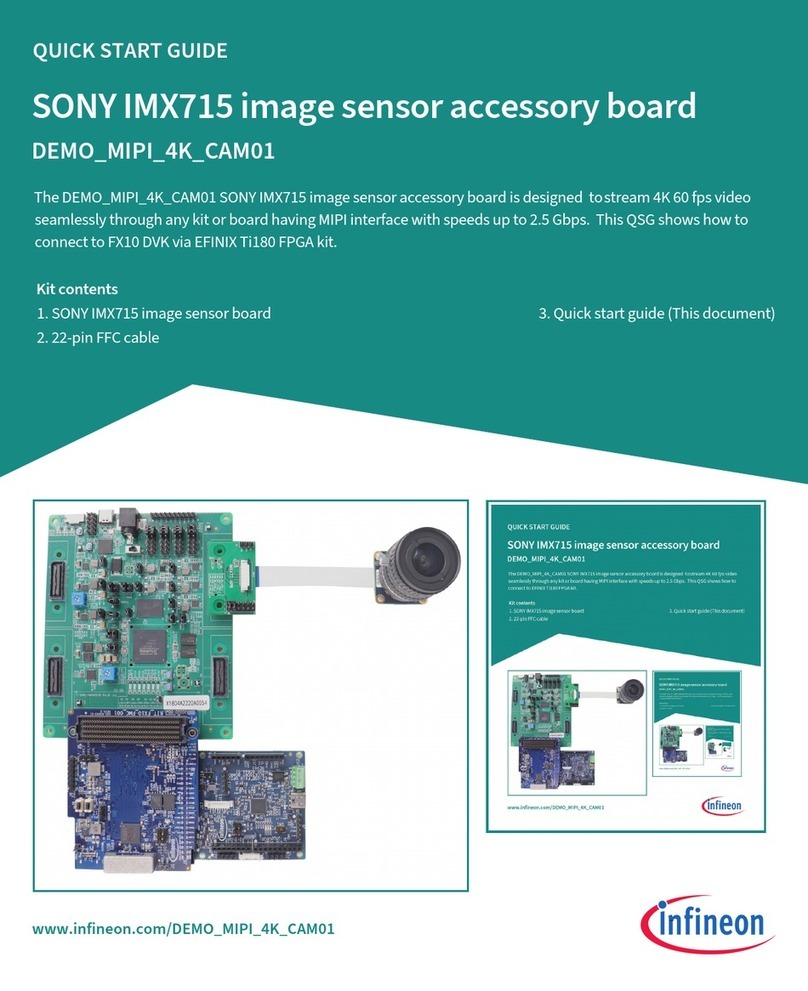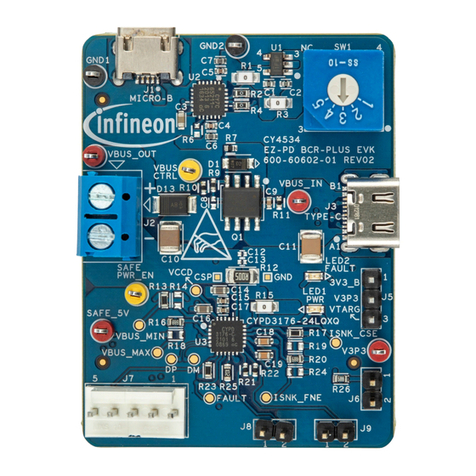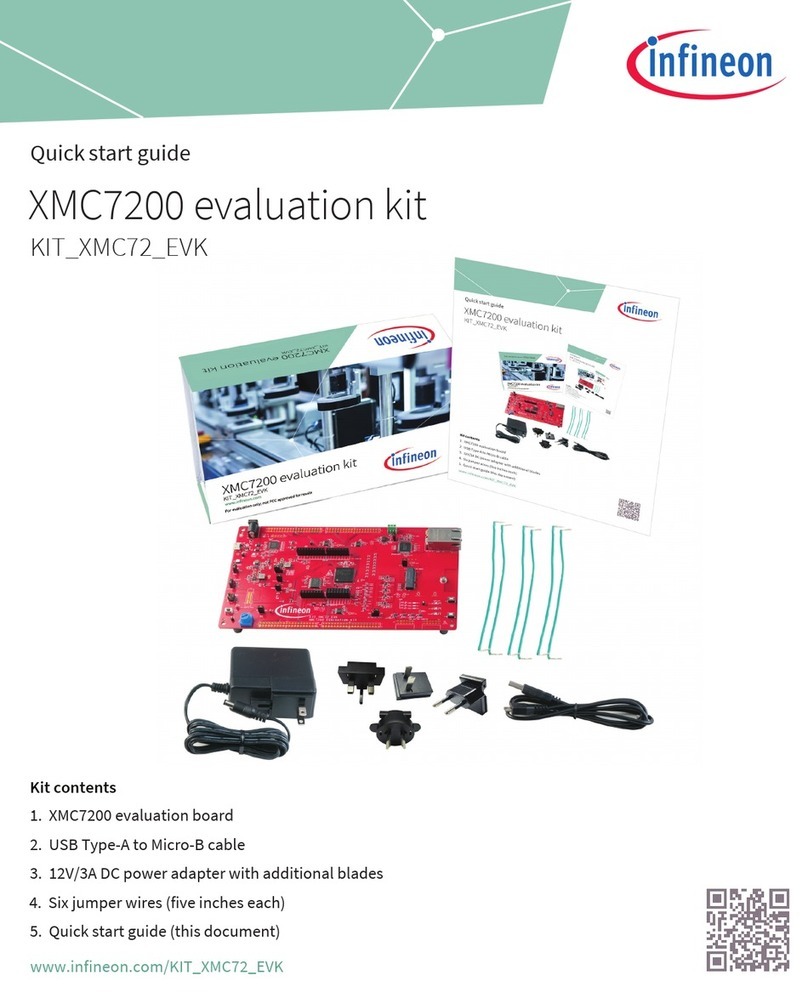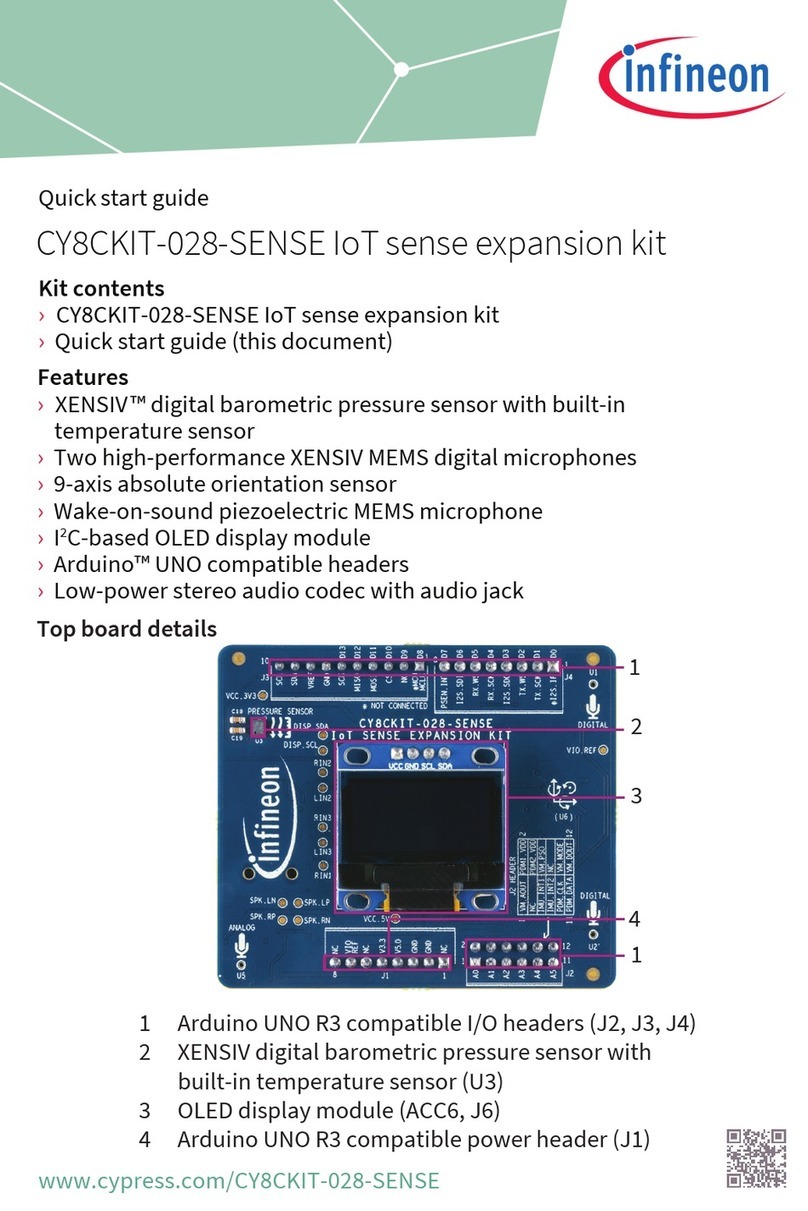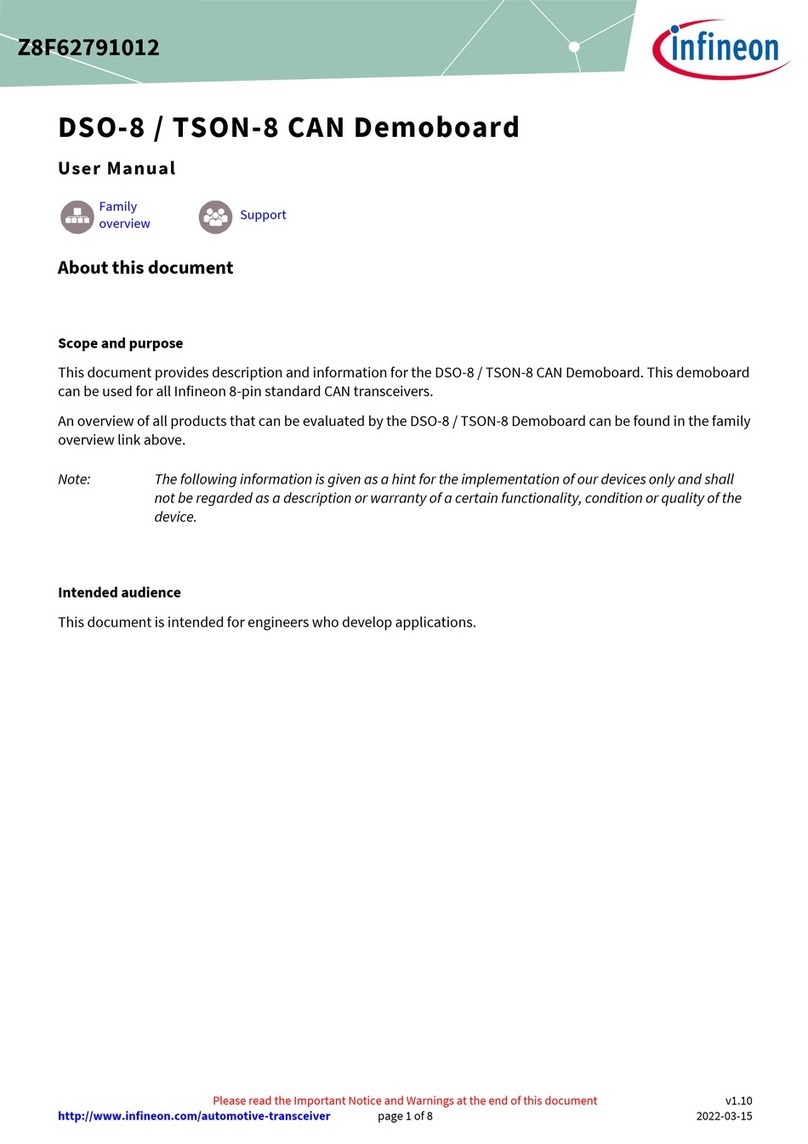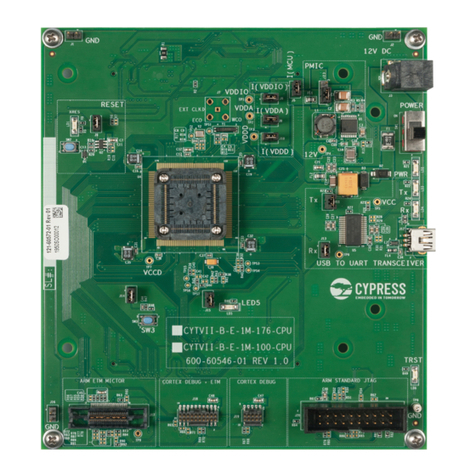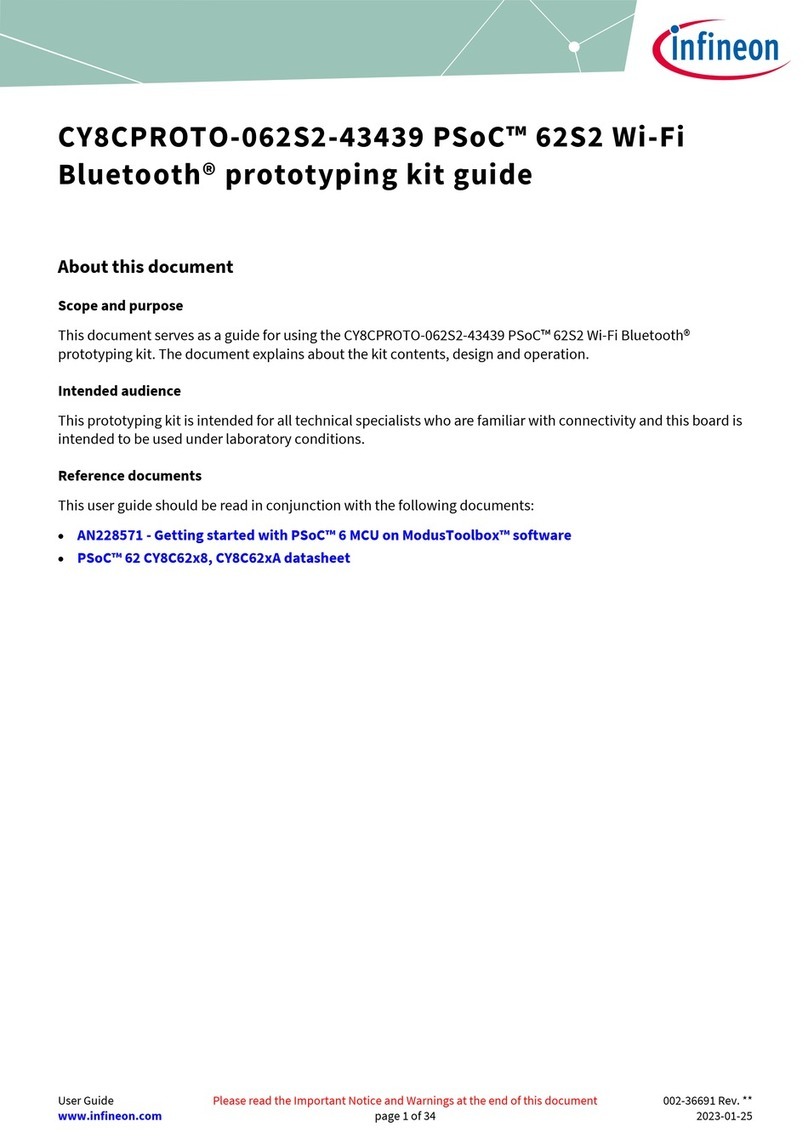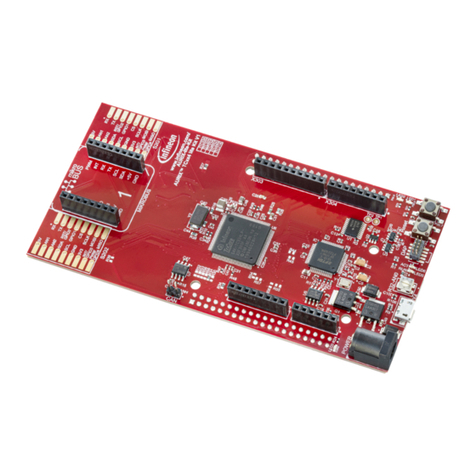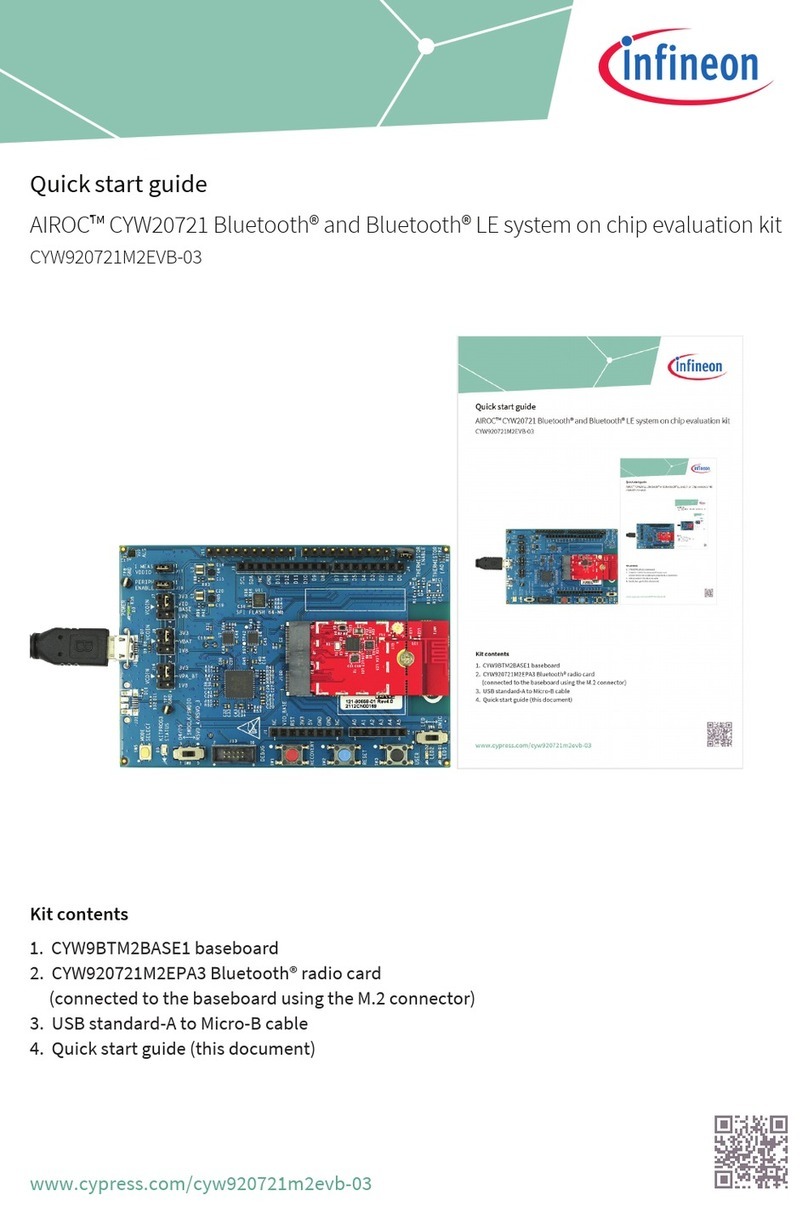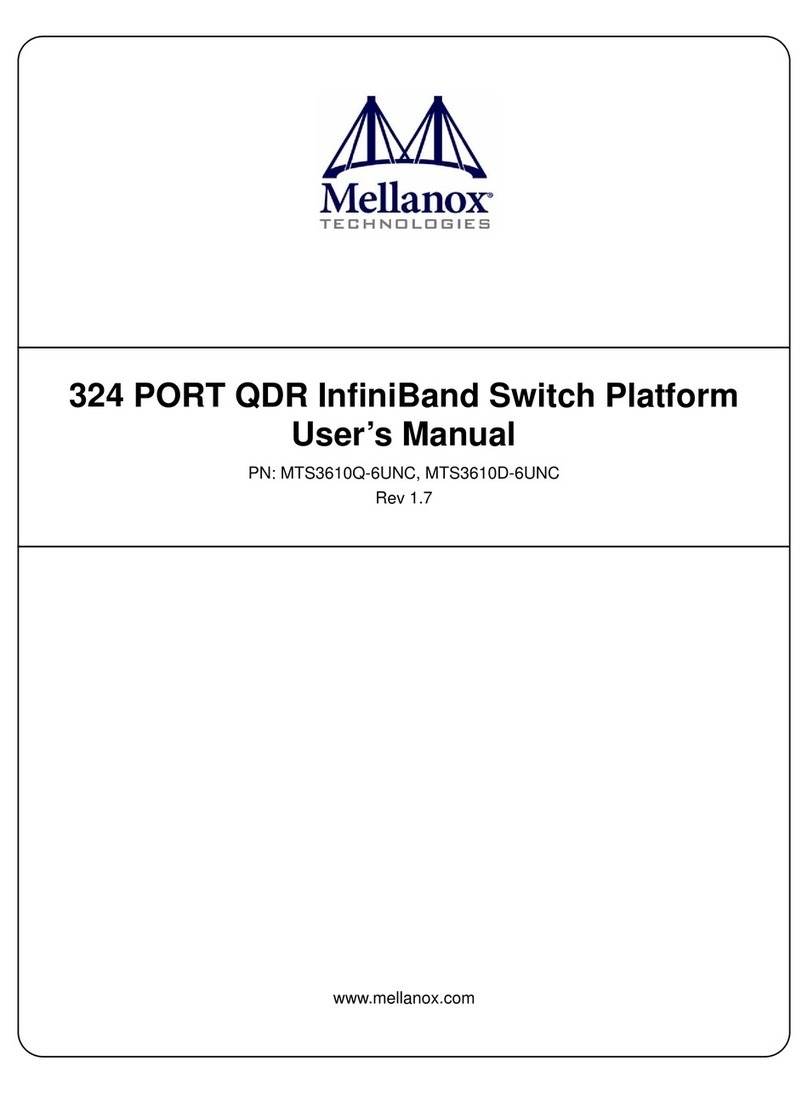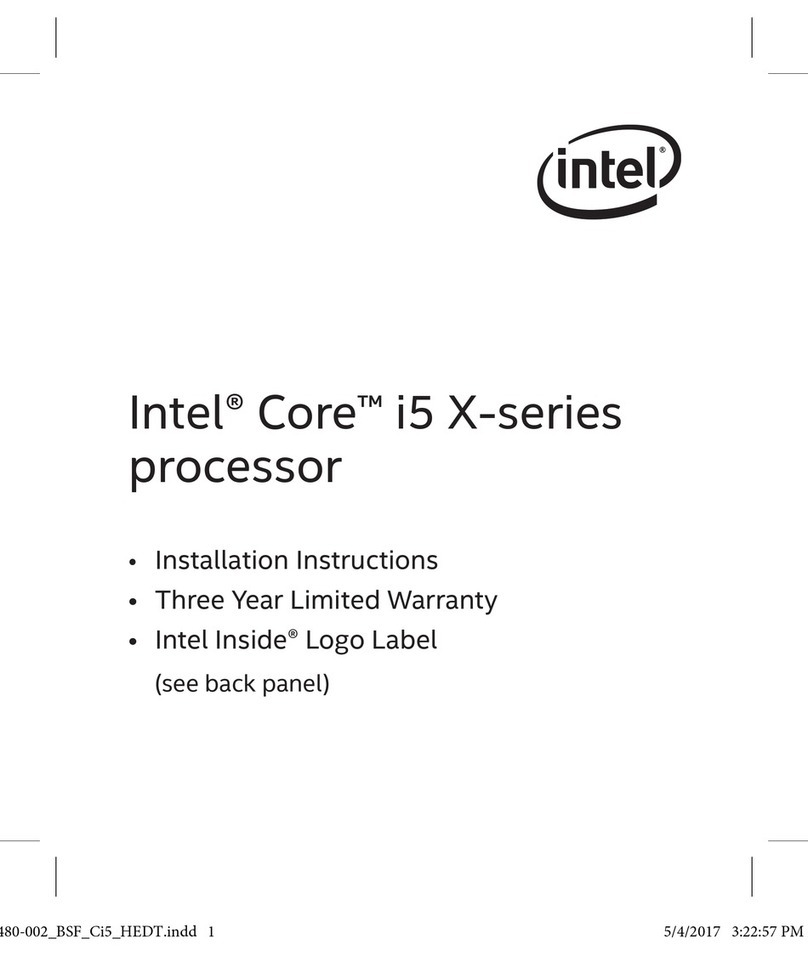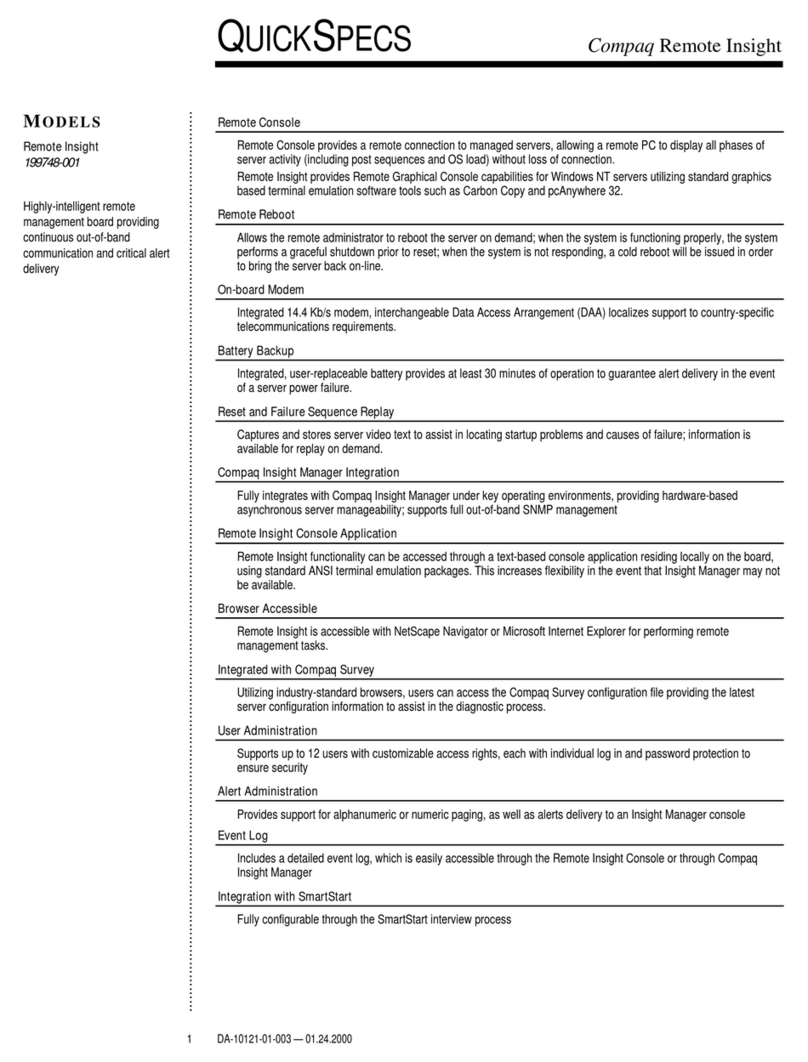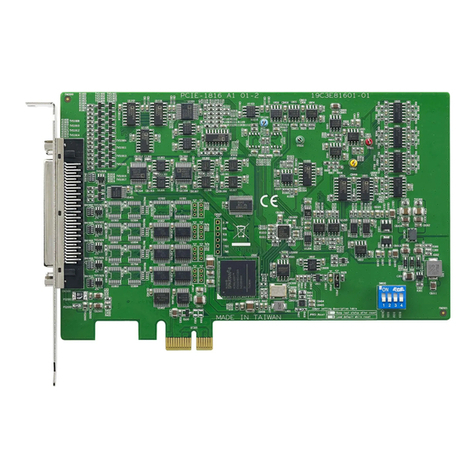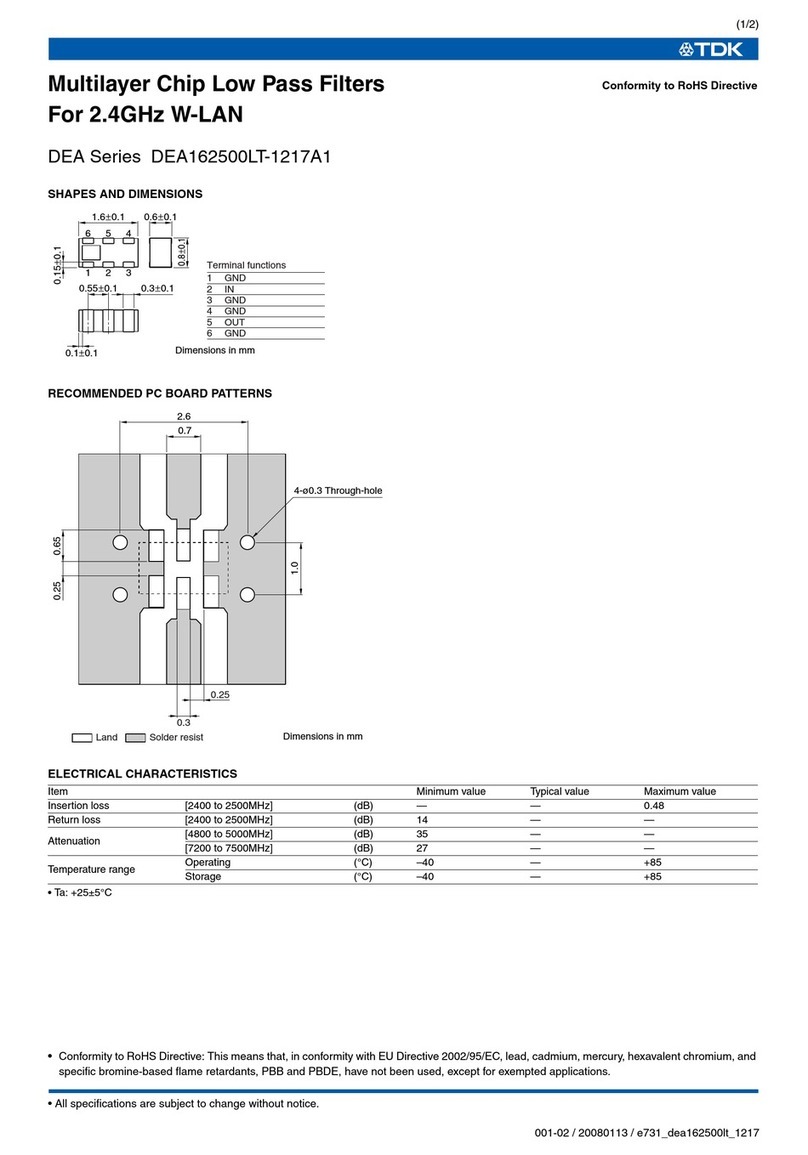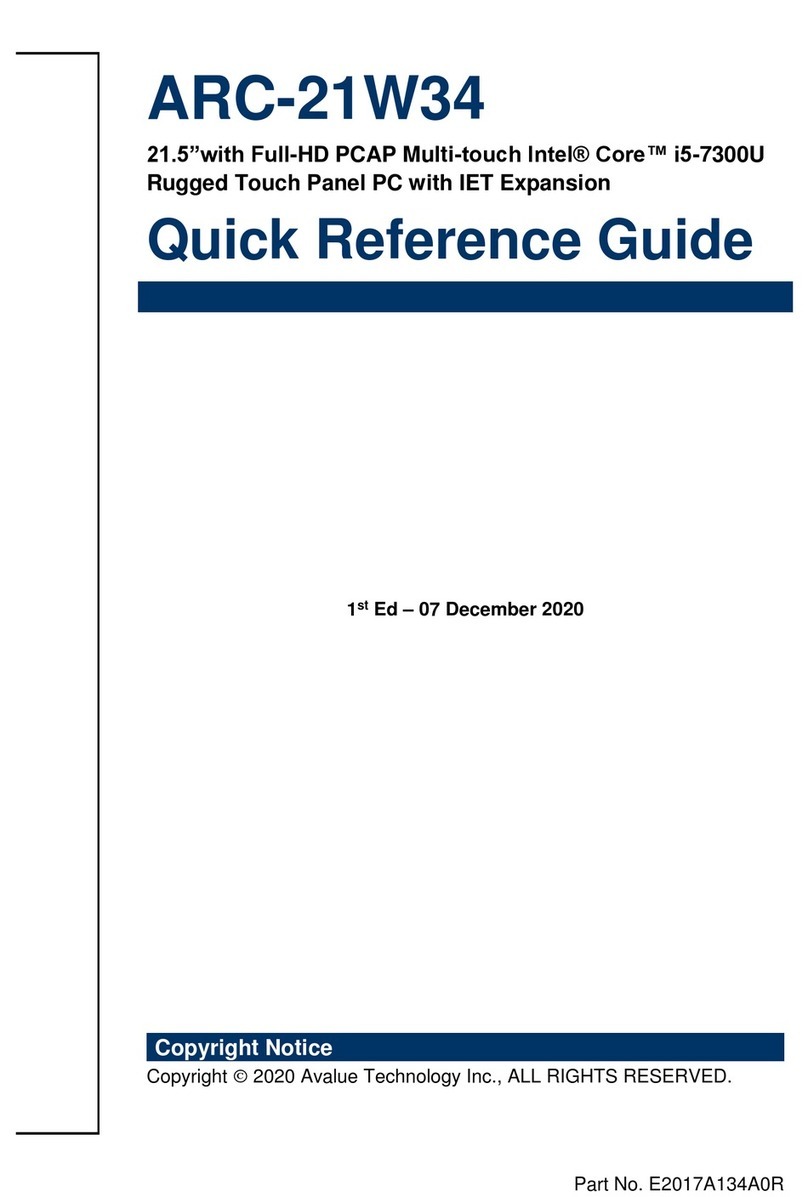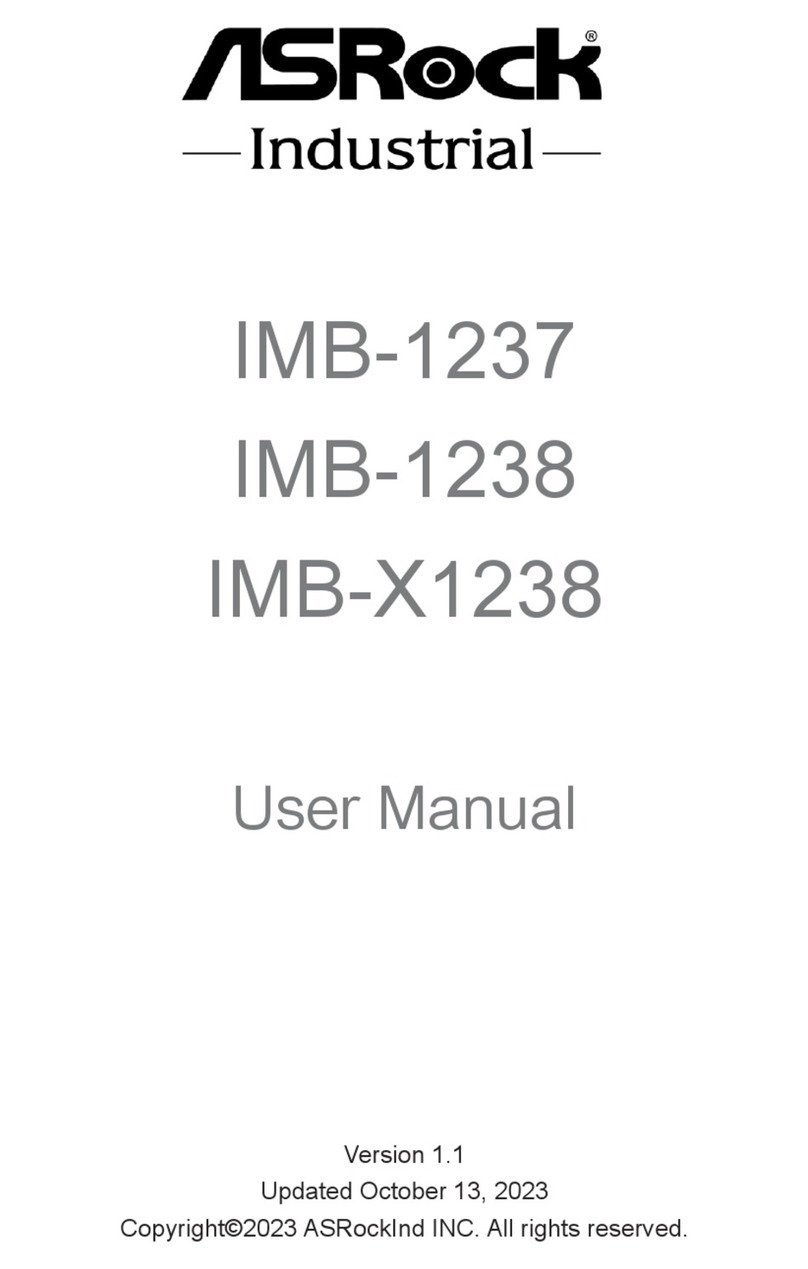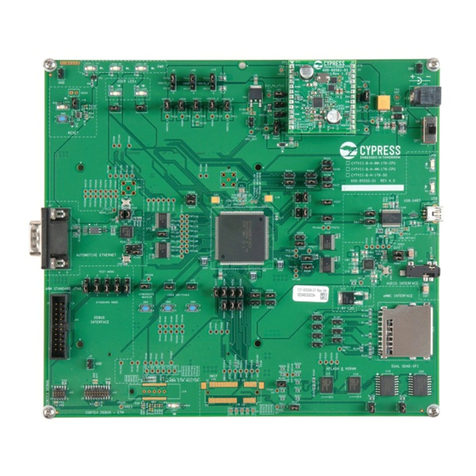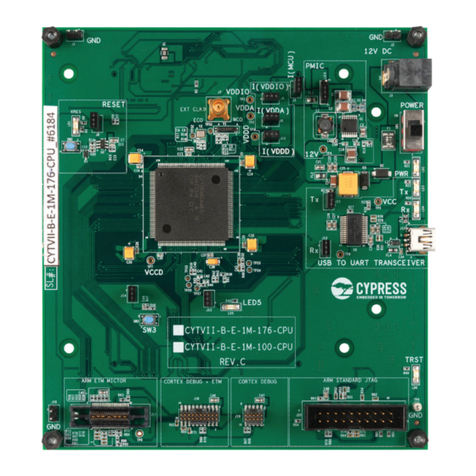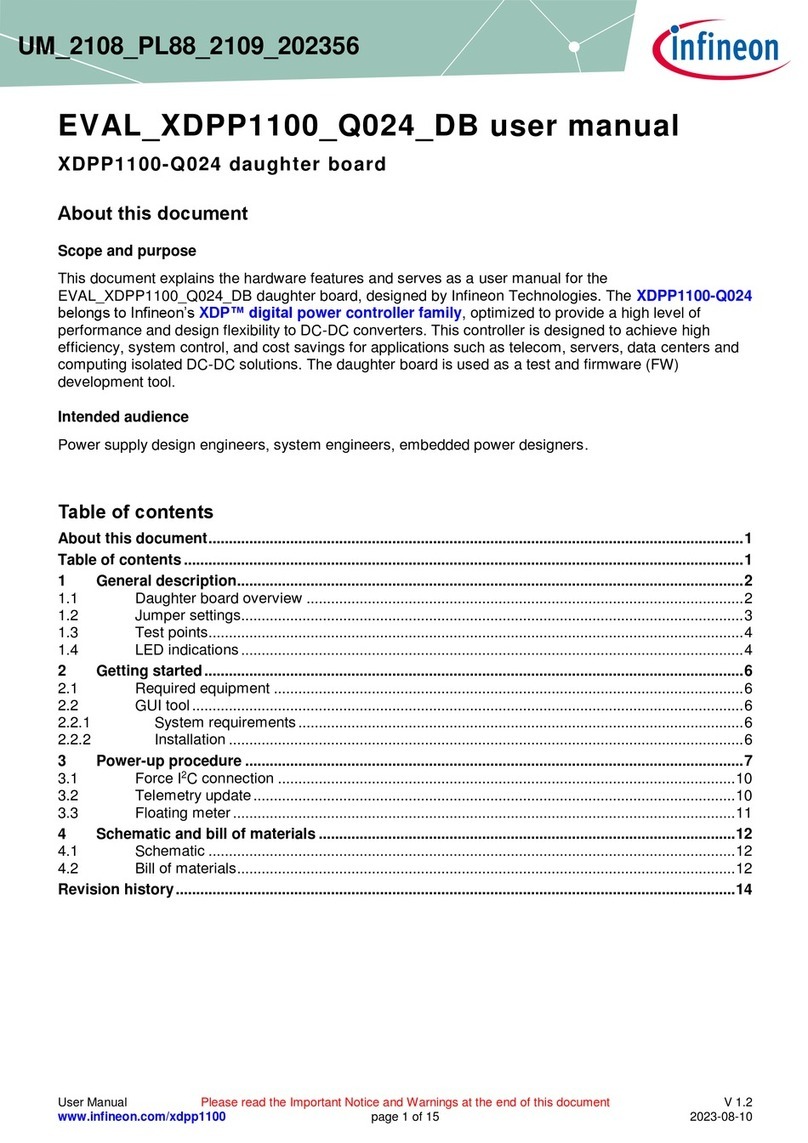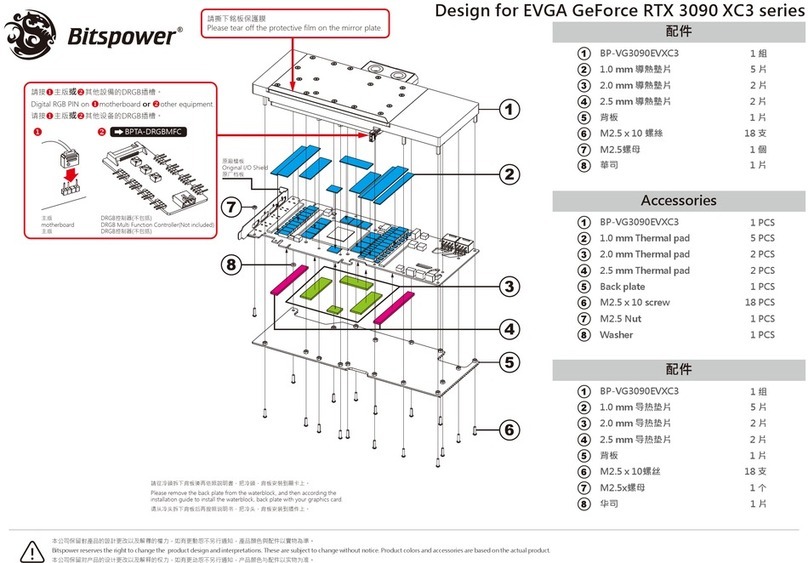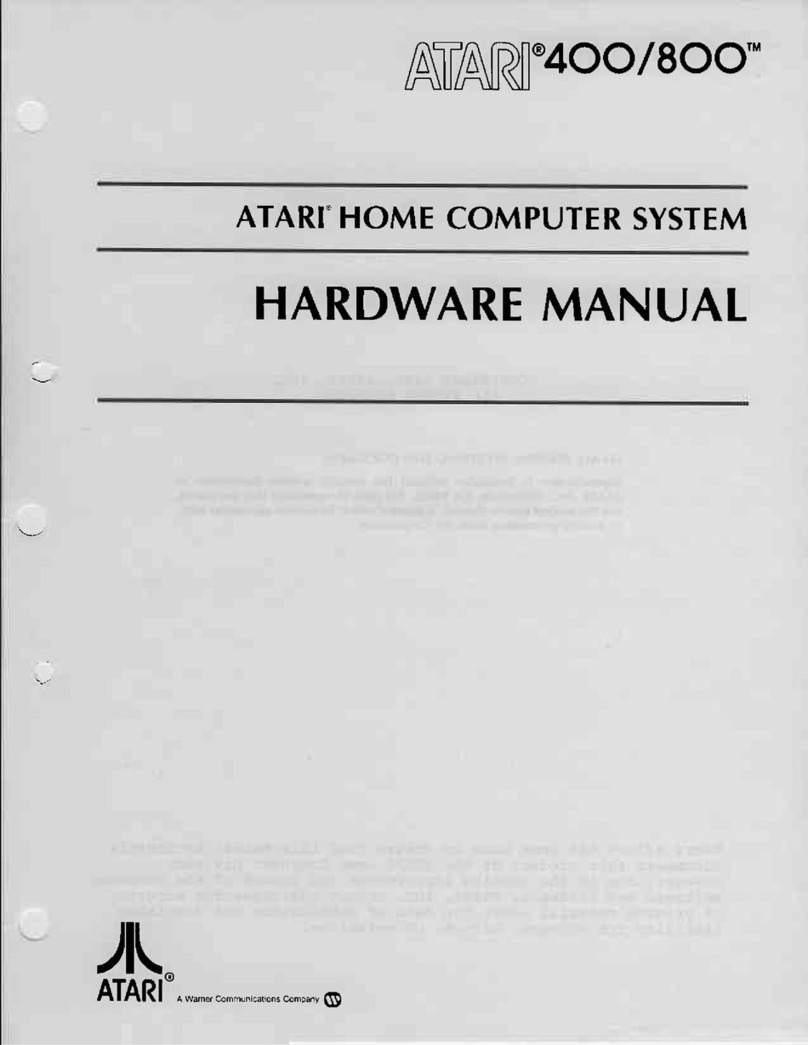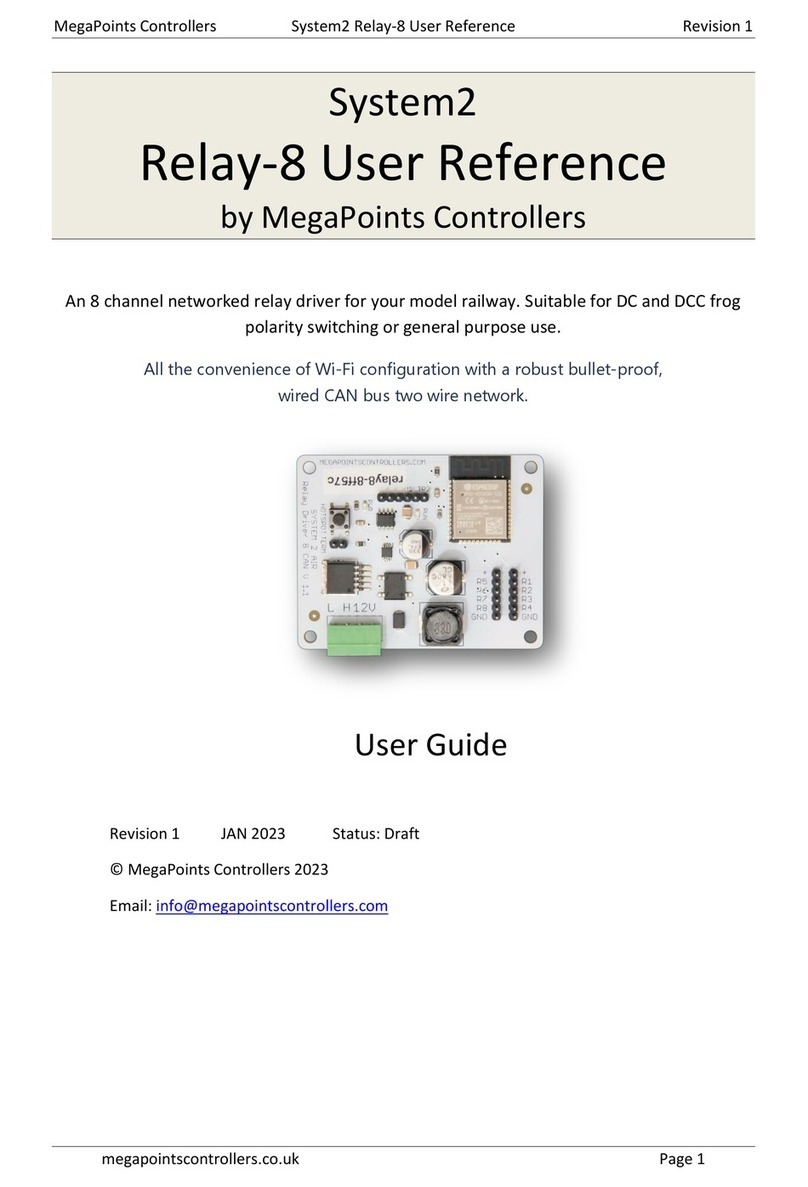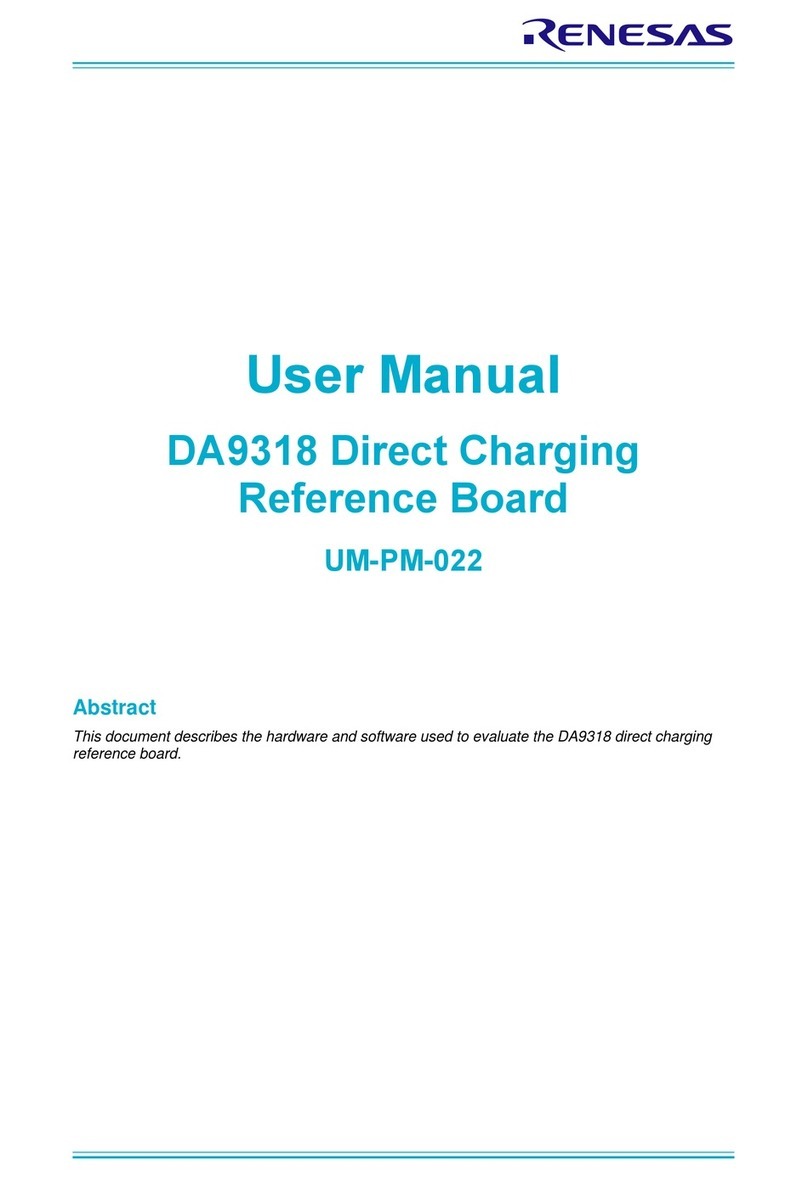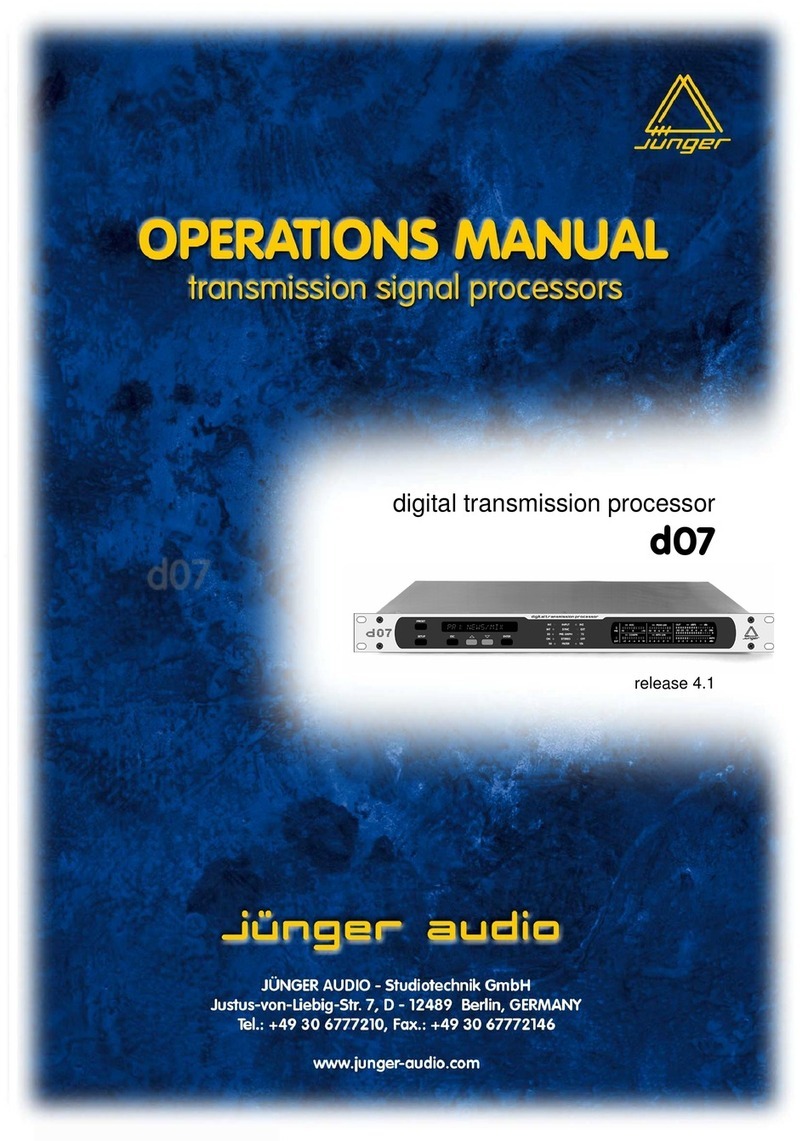DEMO_FX3_U3V_CAM01 EZ-USB™ FX3 camera kit
guide
About this document
Scope and purpose
This document is a user guide for the DEMO_FX3_U3V_CAM01 EZ-USB™ FX3 camera kit. This kit enables you to
stream U3V video directly from the onboard camera and an external camera module. You can refer to the
relevant sections based on your requirement:
•Introduction –Provides basic information on the kits
•Installing the kit software –Explains the installation of software needed to program the kit
•Kit hardware –Explains the kit architecture and system design details
•Kit programing –Describes the procedure to program the kit
•Kit operation –Explains the procedure to operate the kit
Intended audience
This document is intended for users of the DEMO_FX3_U3V_CAM01 EZ-USB™ FX3 camera kit.
Table of contents
About this document....................................................................................................................... 1
Table of contents............................................................................................................................ 1
1Introduction .......................................................................................................................... 3
1.1 Kit contents .............................................................................................................................................3
1.2 Downloading kit documents and hardware design files .......................................................................4
1.3 Board details ...........................................................................................................................................4
1.4 Kit features ..............................................................................................................................................5
1.5 Kit removal ..............................................................................................................................................5
2Installing the kit software ....................................................................................................... 6
2.1 Before you start.......................................................................................................................................6
2.2 Install FX3 SDK.........................................................................................................................................6
2.3 Install Pleora eBUS Player.......................................................................................................................6
3EZ-USB™ FX3 camera kit system design .................................................................................... 7
3.1 Top-level hardware design .....................................................................................................................7
3.2 DEMO_FX3_U3V_CAM01 baseboard design details ...............................................................................8
3.3 DEMO_FX3_U3V_CAM01 camera add-on board design details...........................................................10
4Programming the EZ-USB™ DEMO_FX3_U3V_CAM01 FX3 controller ............................................12
5Kit operation ........................................................................................................................14
5.1 Booting from the SPI flash ....................................................................................................................14
5.2 Video streaming from the onboard image sensor ...............................................................................14
5.3 Video streaming from the Raspberry Pi camera ..................................................................................17
5.4 Streaming other resolutions.................................................................................................................21
6Troubleshooting ...................................................................................................................23
6.1 Programming test .................................................................................................................................23
6.2 Video streaming test .............................................................................................................................23
Related documents........................................................................................................................25