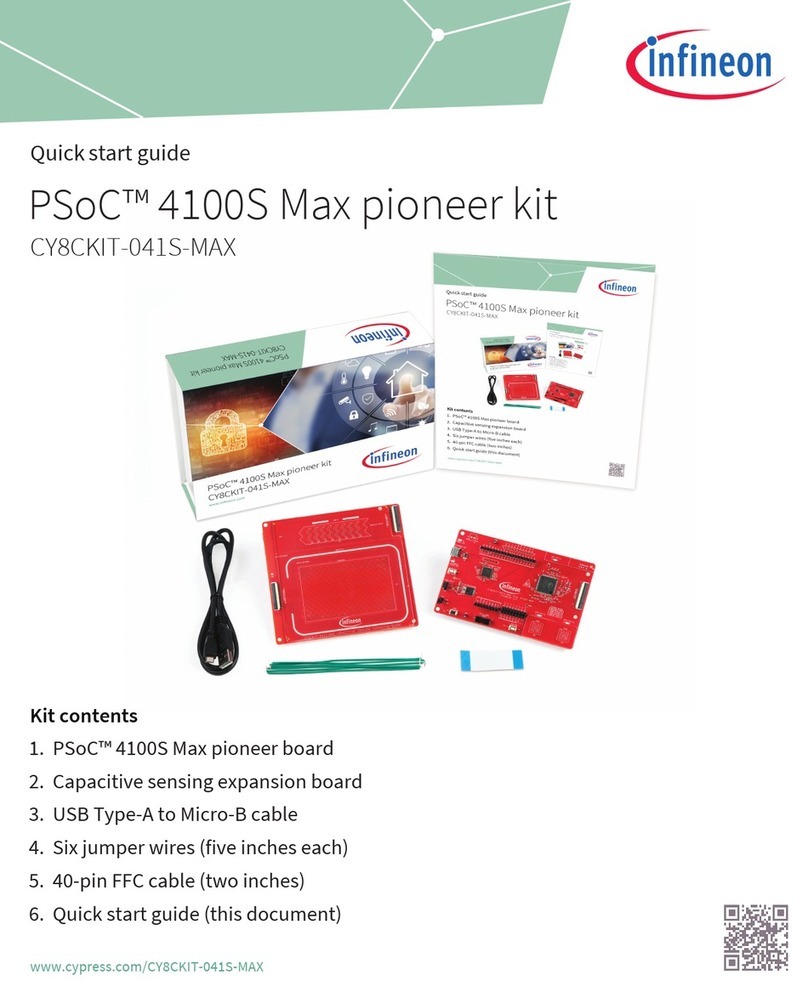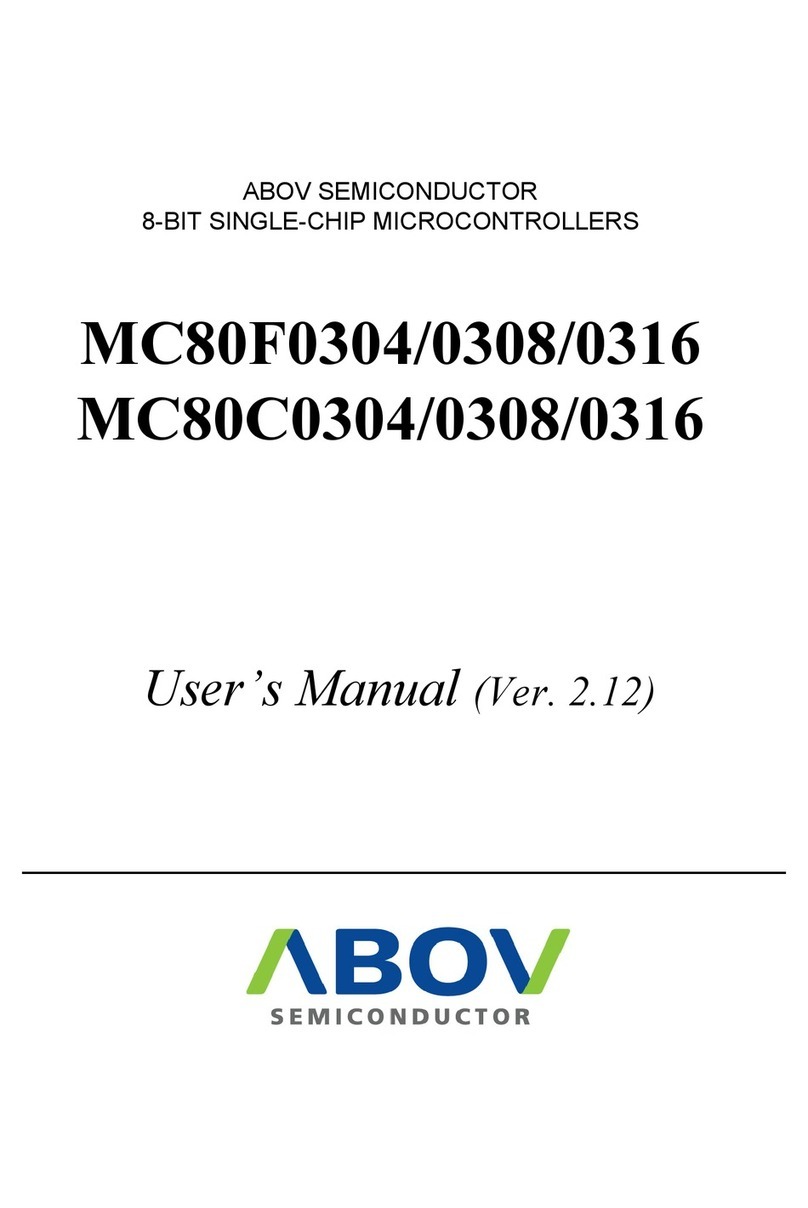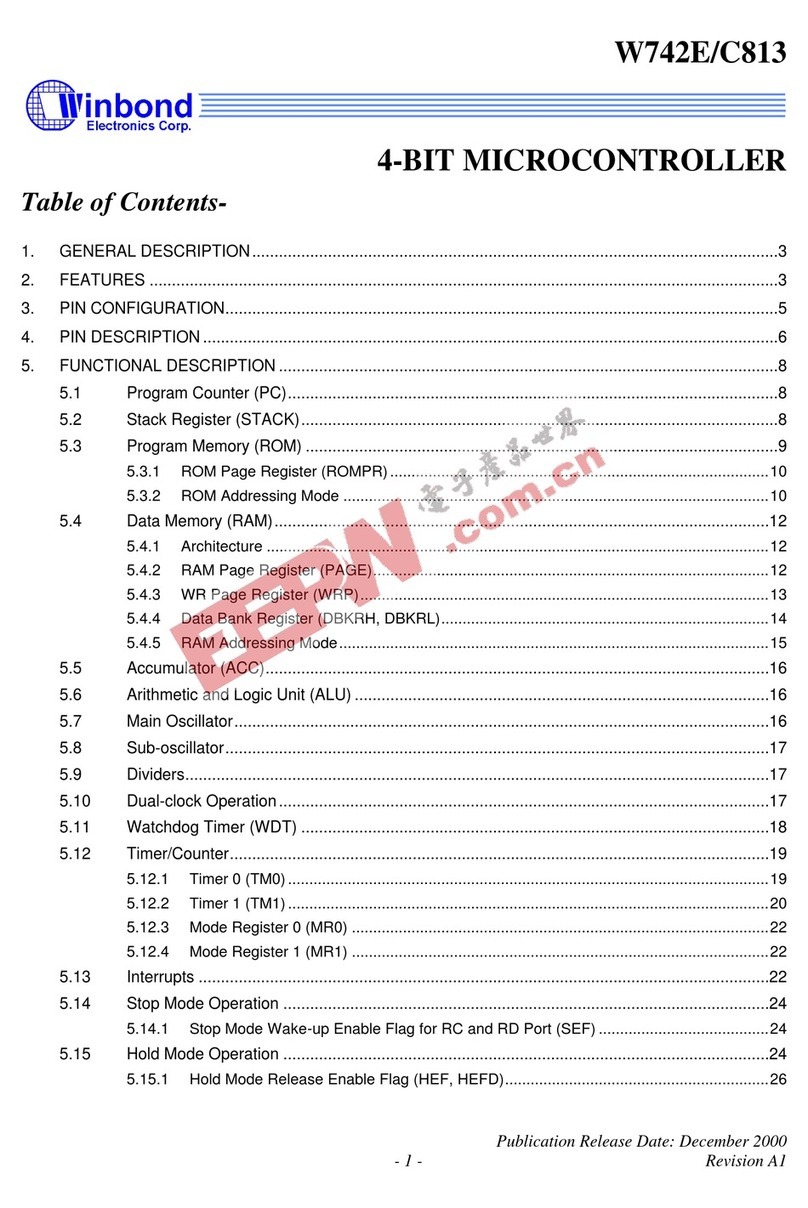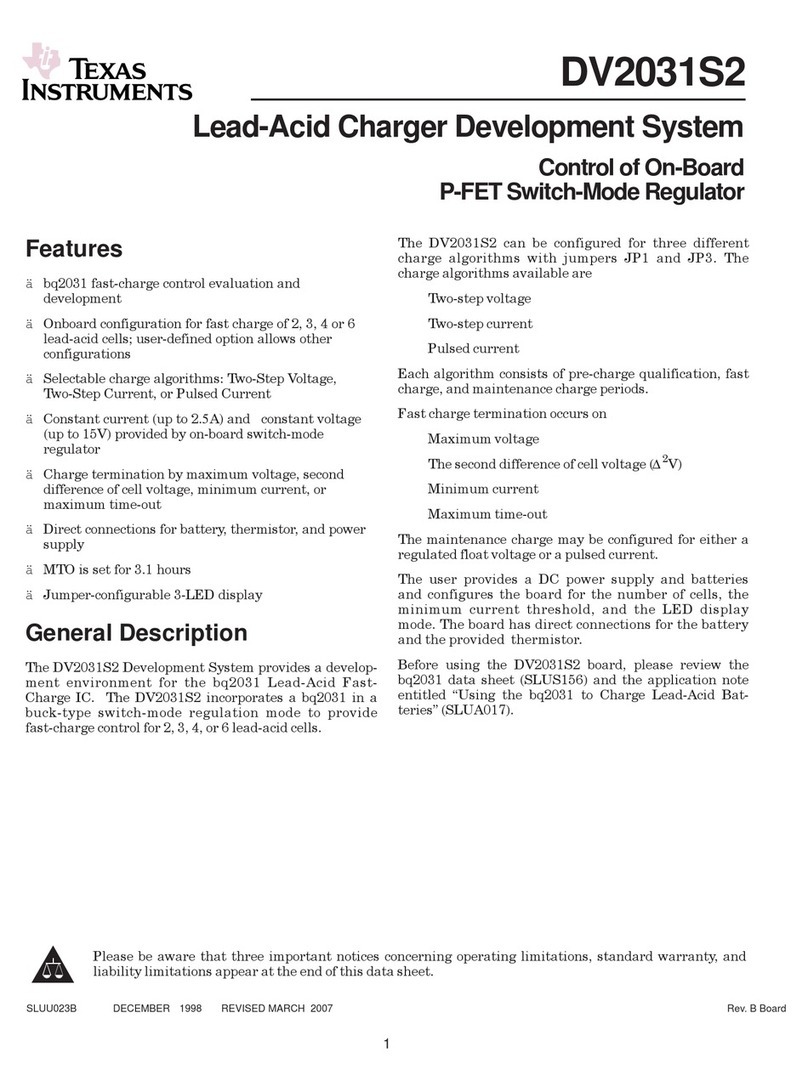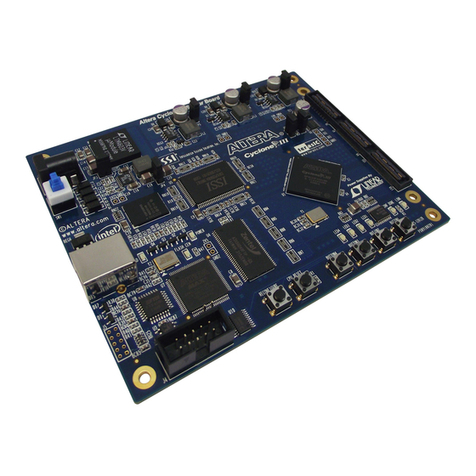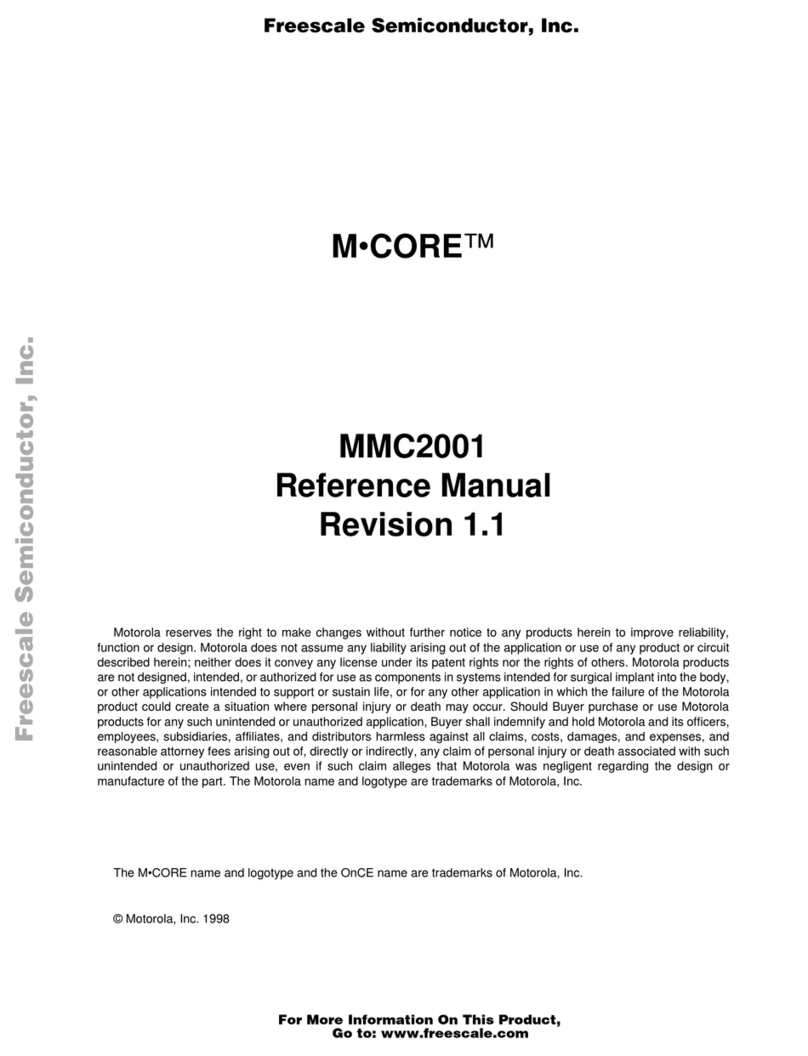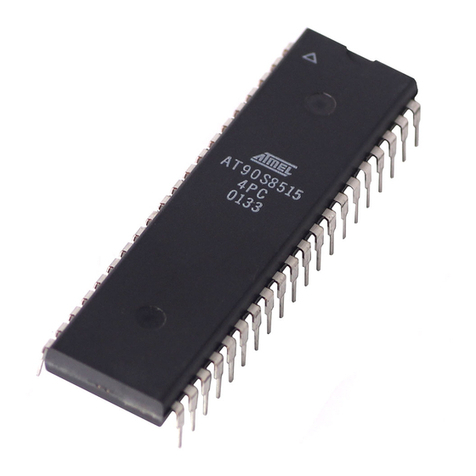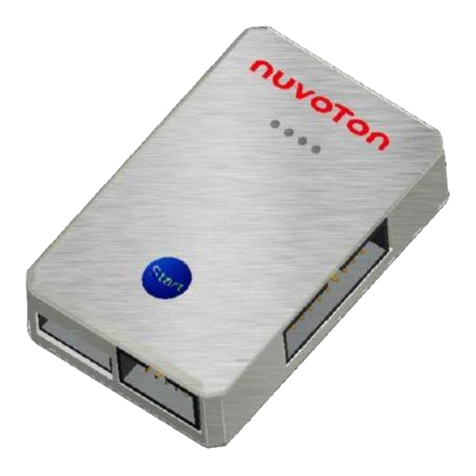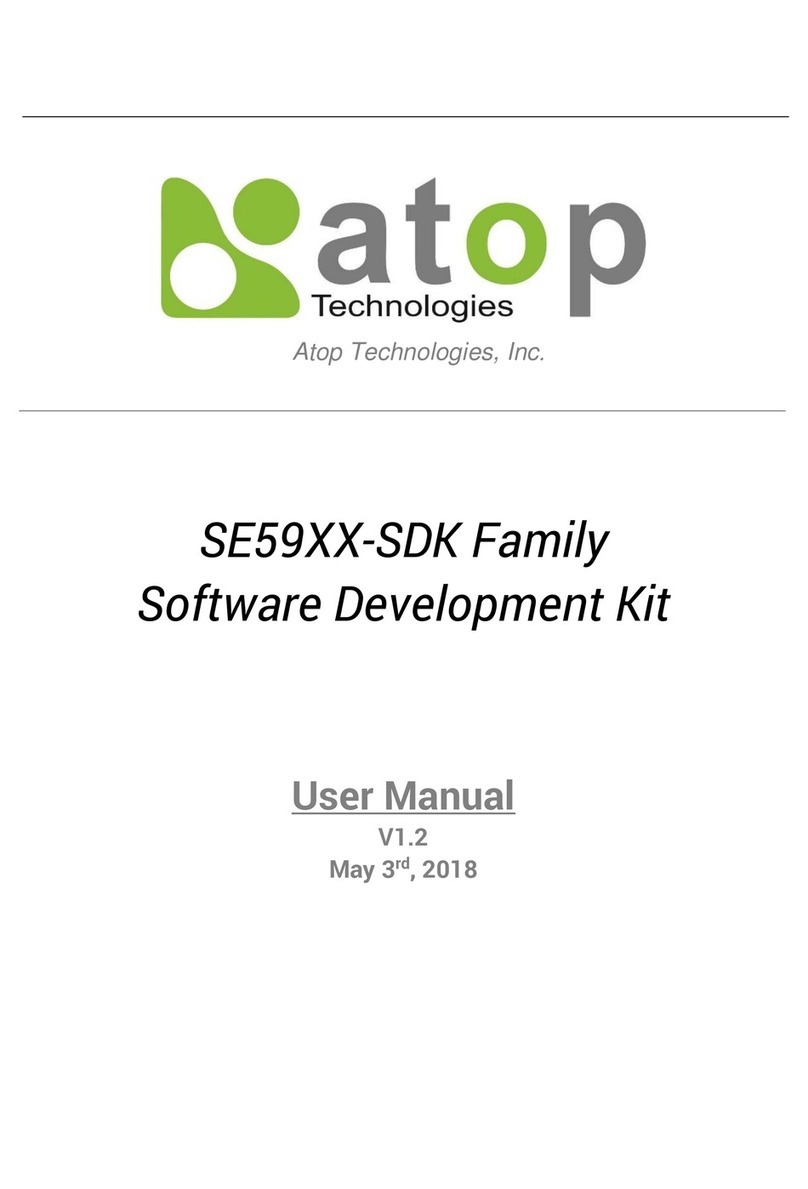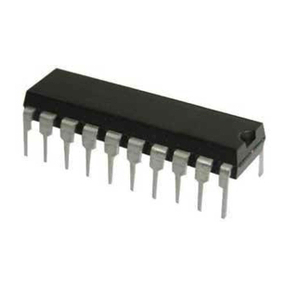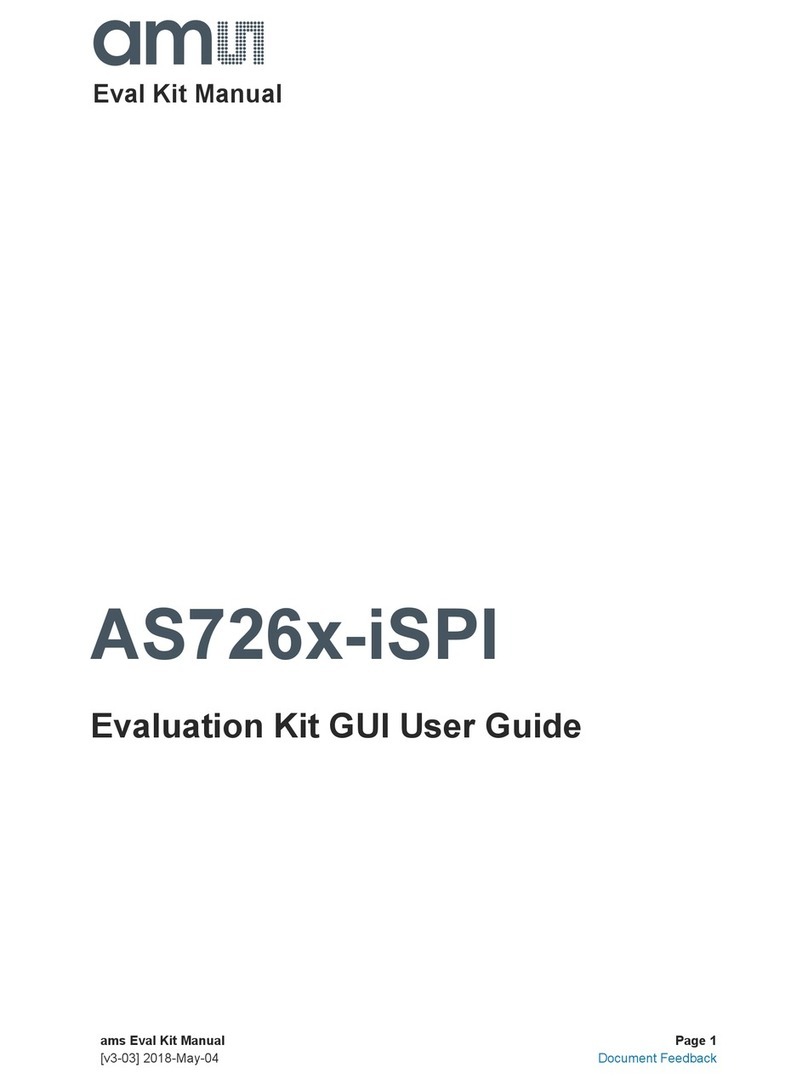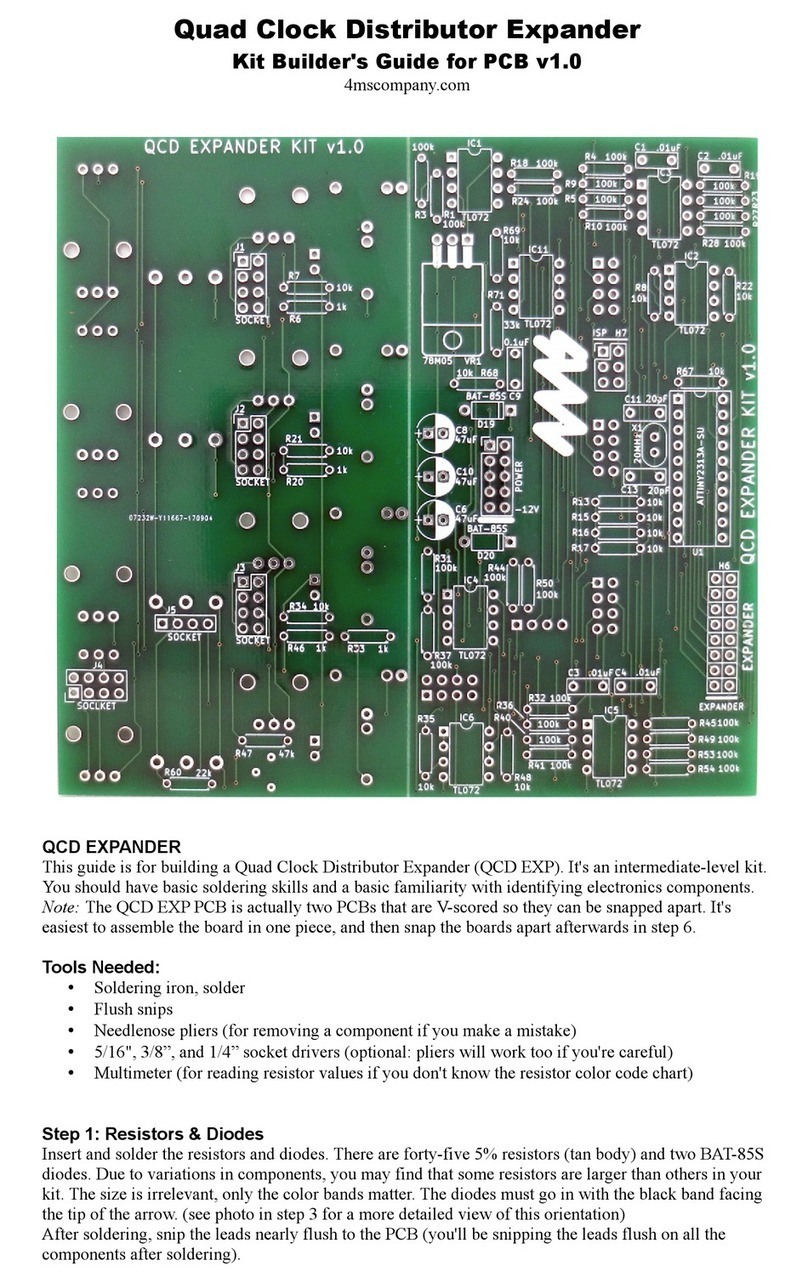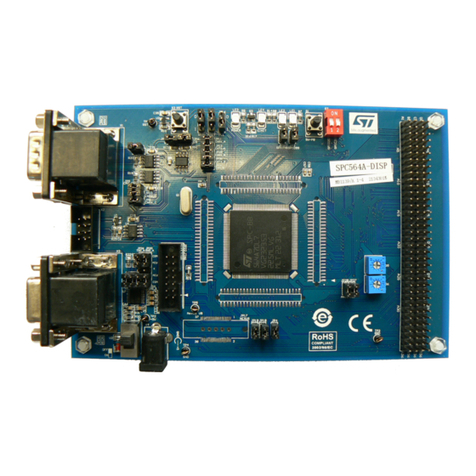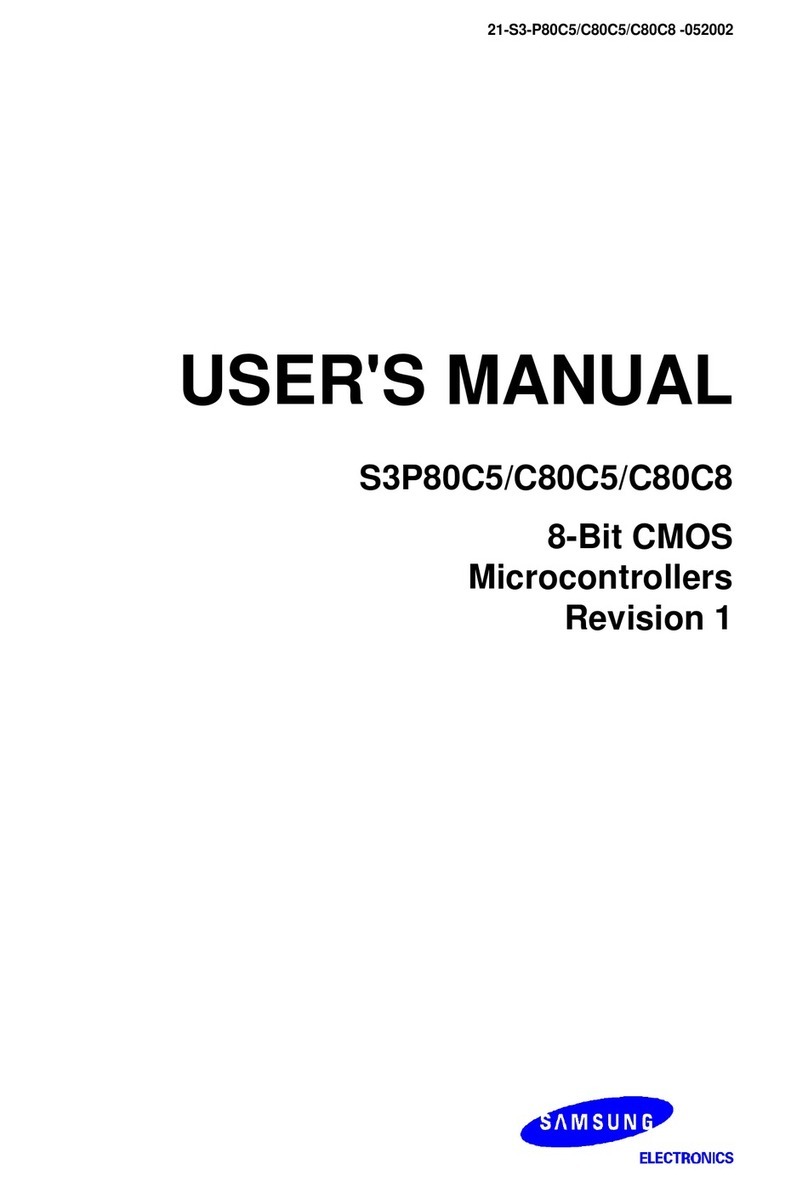Infineon AIROC CYW20835 CYW920835M2EVB-01 User manual
Other Infineon Microcontroller manuals

Infineon
Infineon Traveo II User manual
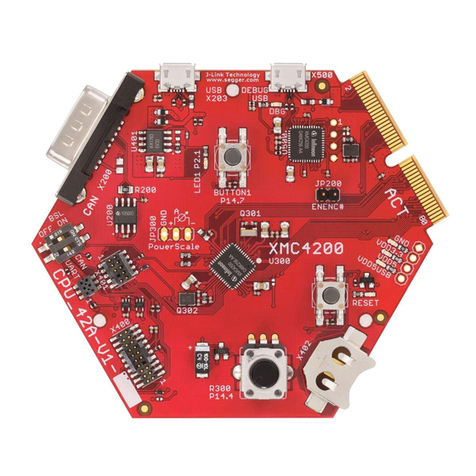
Infineon
Infineon XMC4000 series Application guide
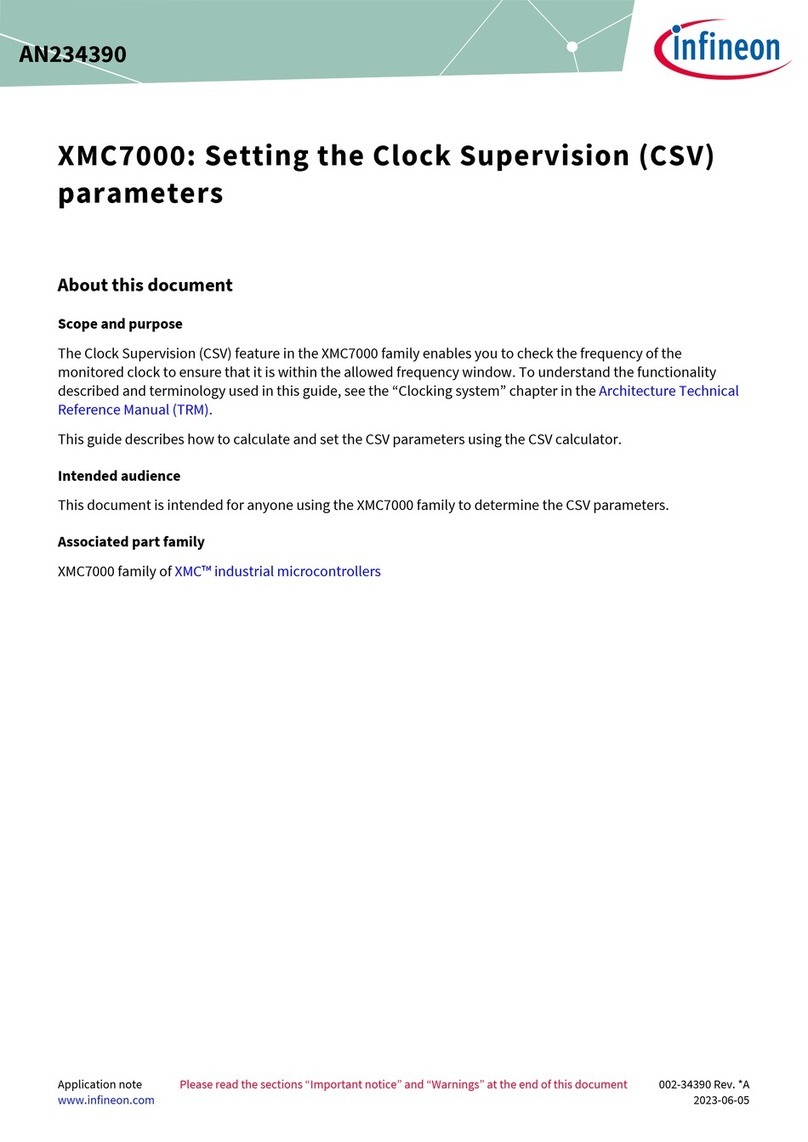
Infineon
Infineon XMC7000 Series User manual
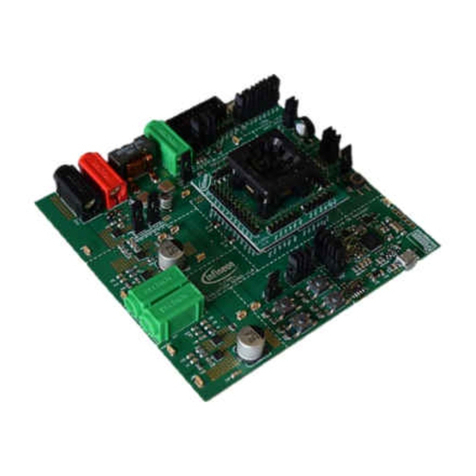
Infineon
Infineon TLE985 Series User manual
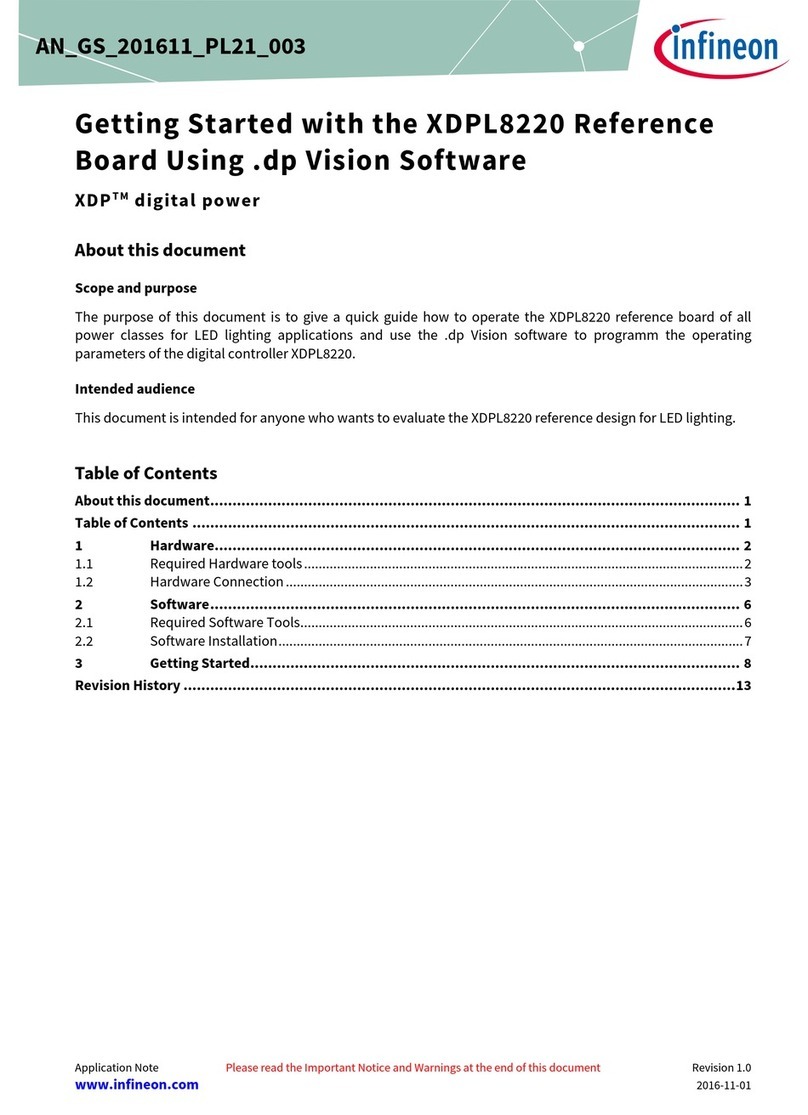
Infineon
Infineon XDPL8220 User manual
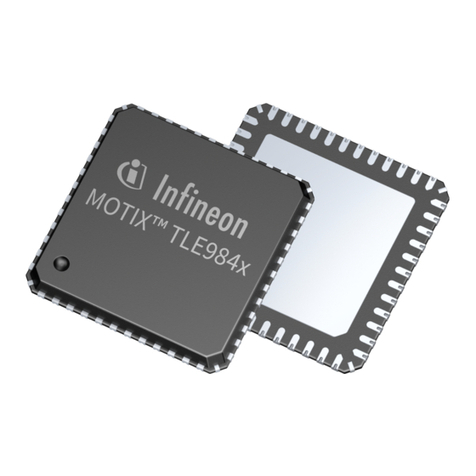
Infineon
Infineon TLE984 QX Series User manual

Infineon
Infineon C166 Series Installation and operating instructions

Infineon
Infineon EVAL-M3-302FTOBO1 User manual

Infineon
Infineon XMC4500 series User manual
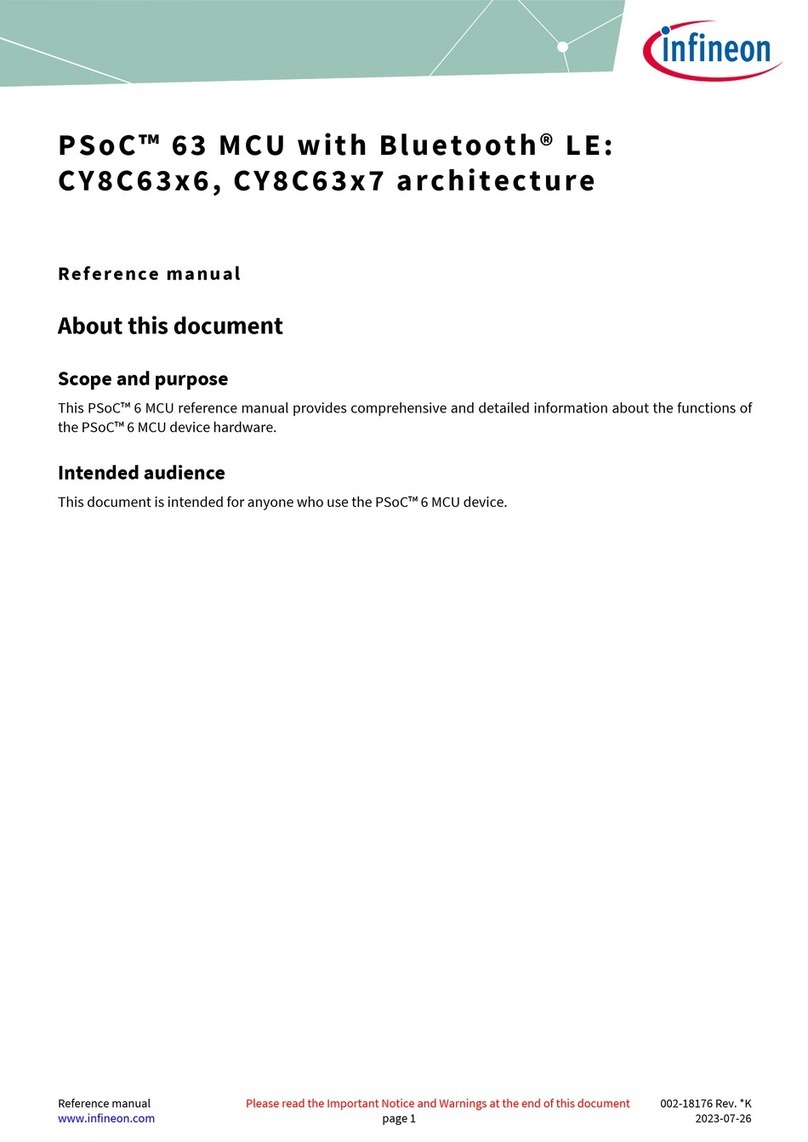
Infineon
Infineon PSoC 63 User manual

Infineon
Infineon XC800 AP08113 Installation and operating instructions
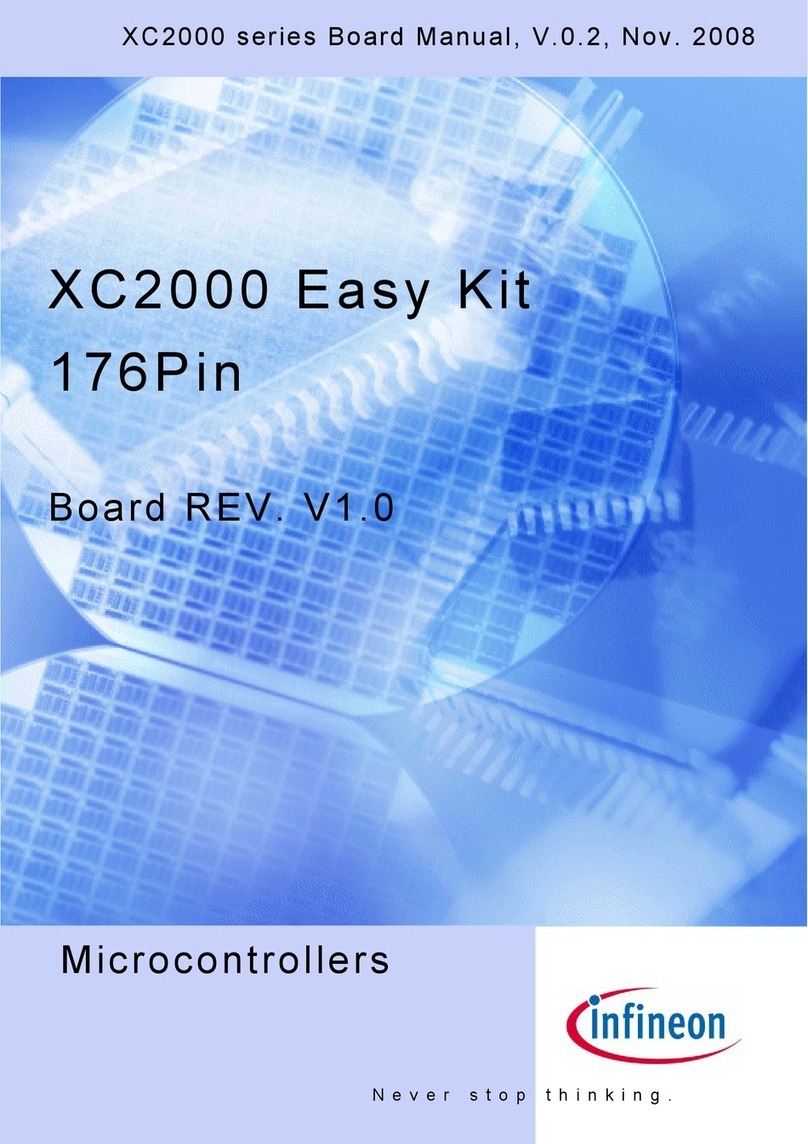
Infineon
Infineon XC2000 Easy Kit User manual

Infineon
Infineon XC800 Series Installation and operating instructions
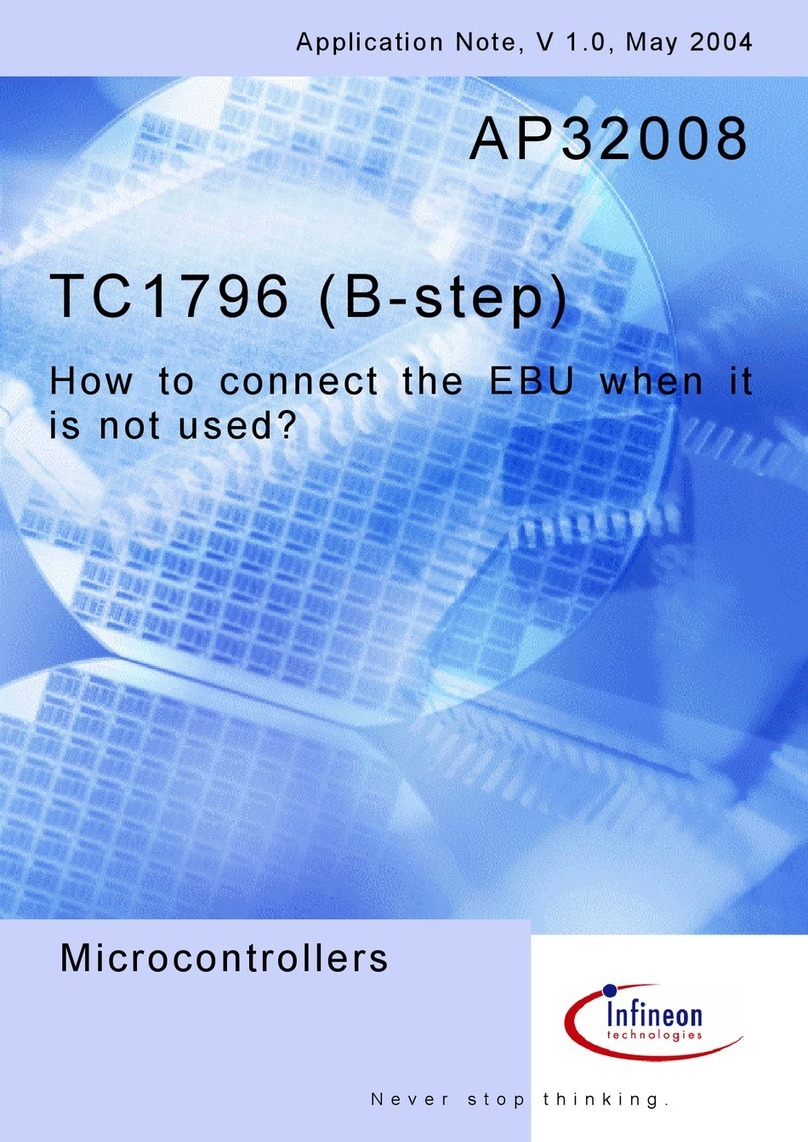
Infineon
Infineon TC1796 Installation and operating instructions

Infineon
Infineon TRAVEO T2G Cluster 4M Lite Kit User manual
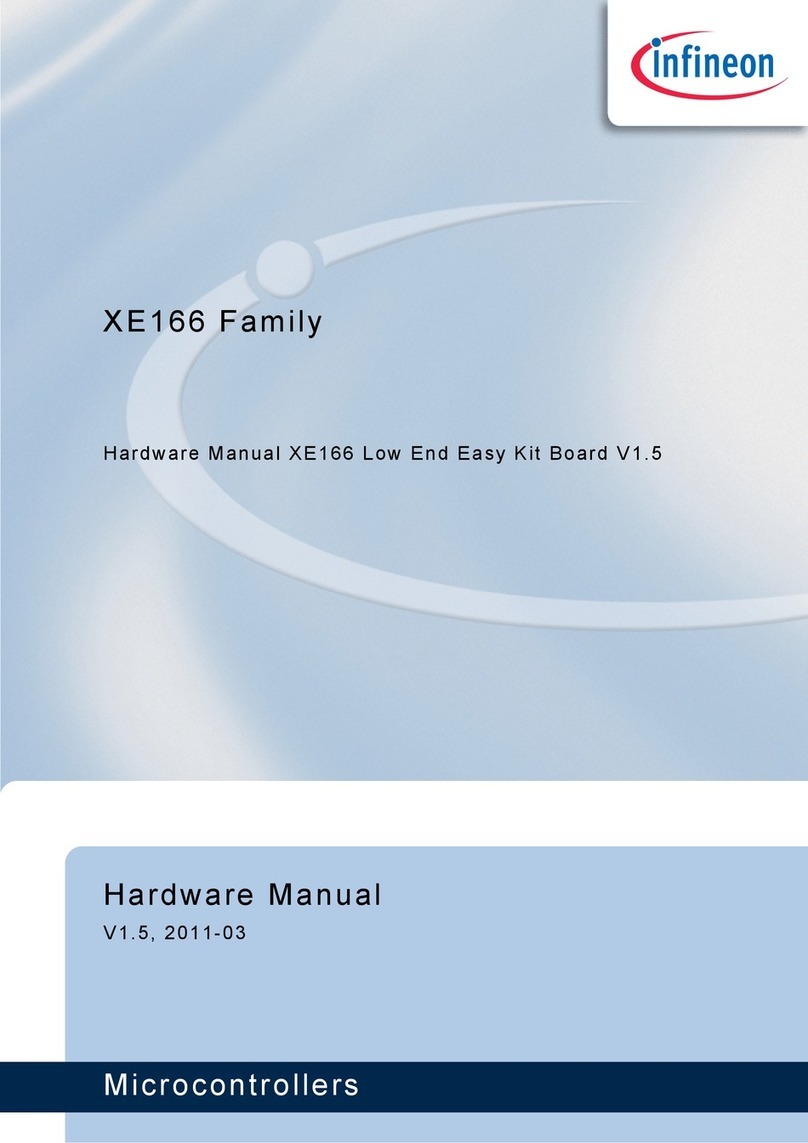
Infineon
Infineon XE166 Series User manual

Infineon
Infineon FX3 EZ-USB DEMO_FX3_LVDS_CAM01 User manual
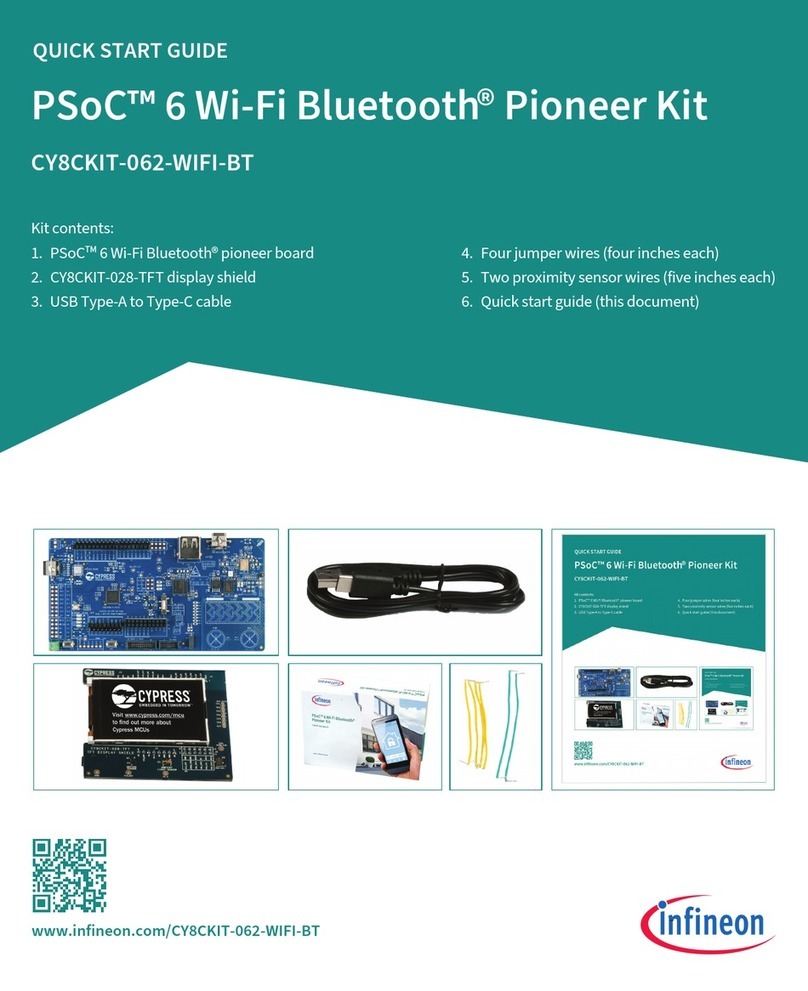
Infineon
Infineon CY8CKIT-062-WIFI-BT User manual

Infineon
Infineon PG-TO252 DPAK User manual
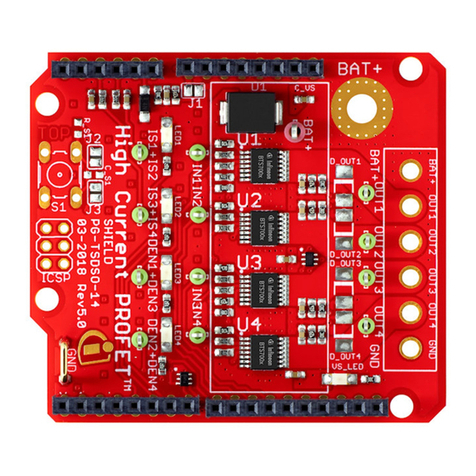
Infineon
Infineon PROFET+2 12V Arduino Shield User manual