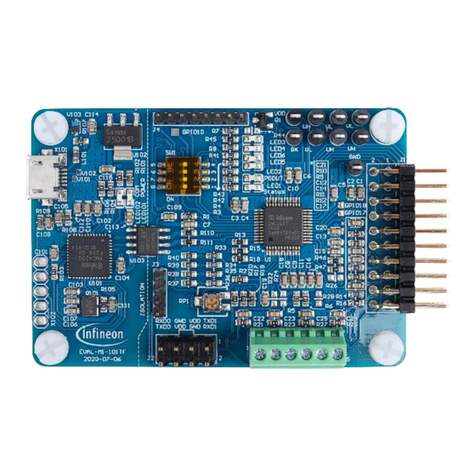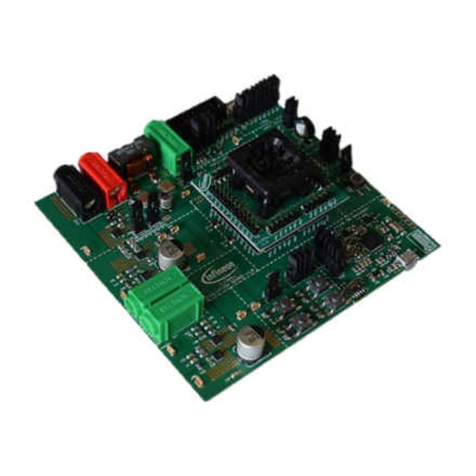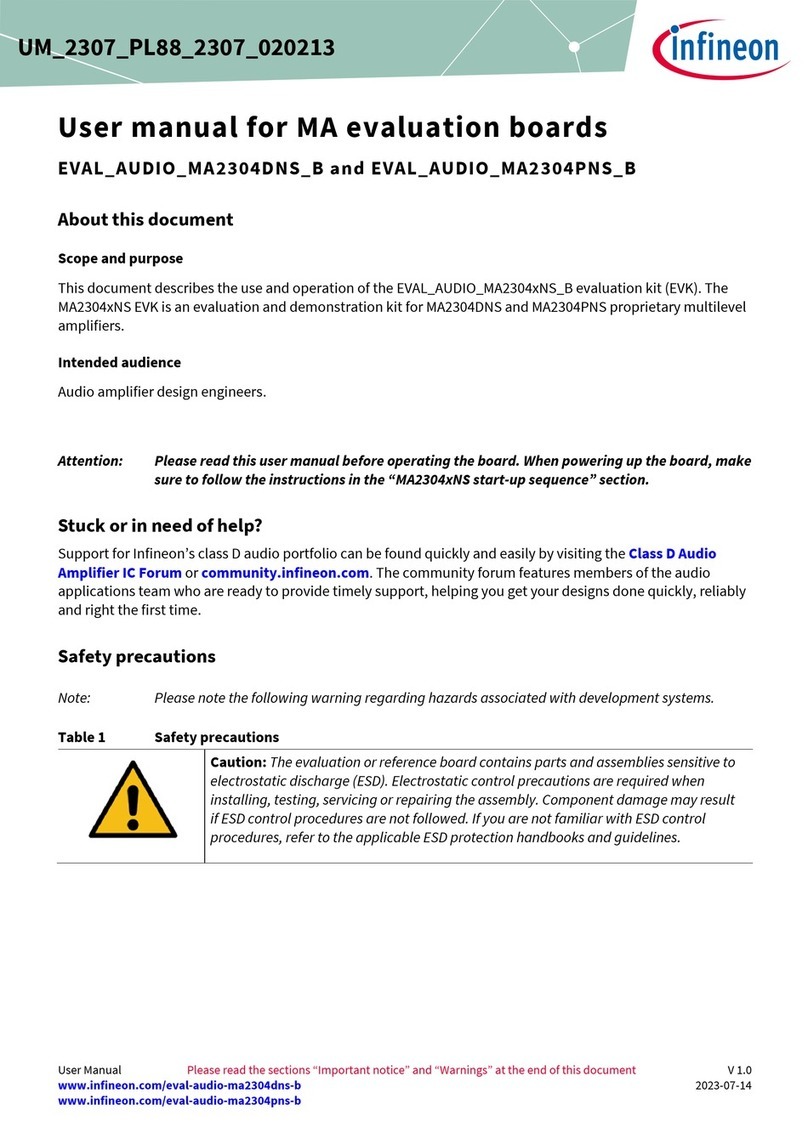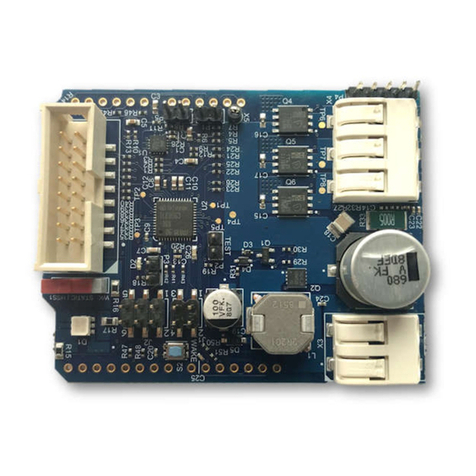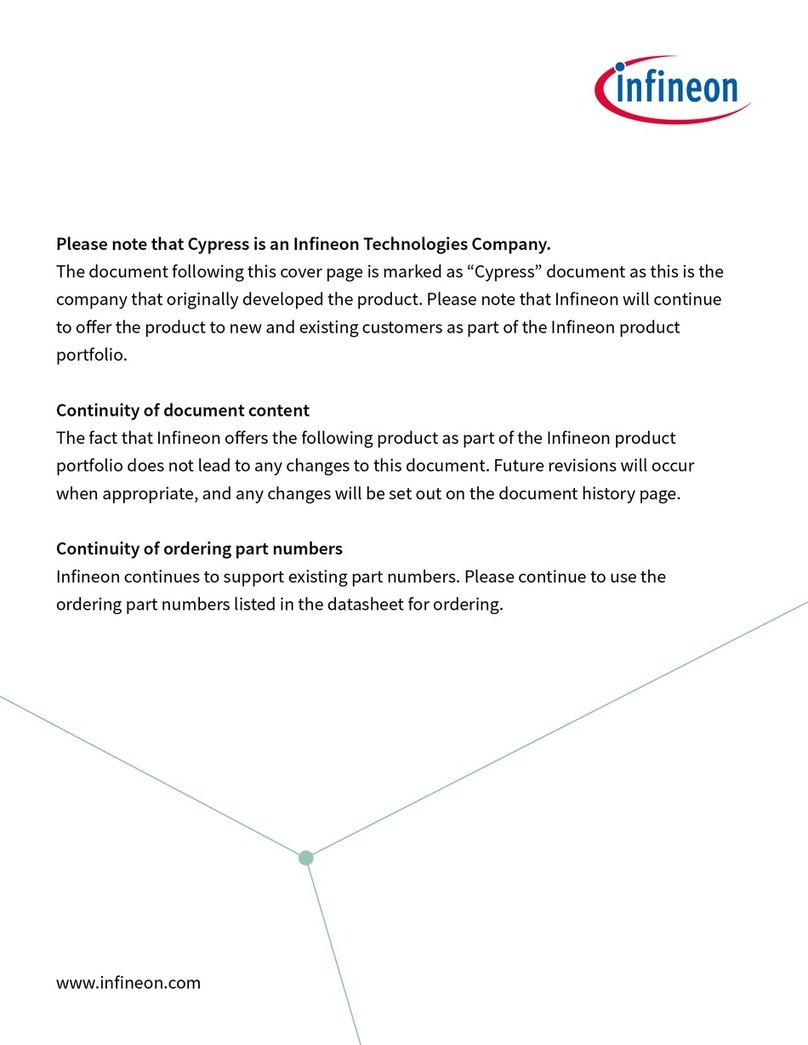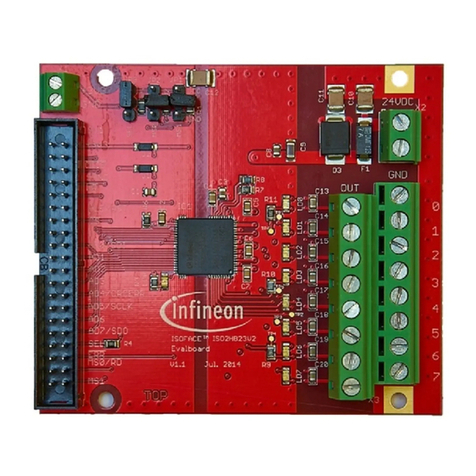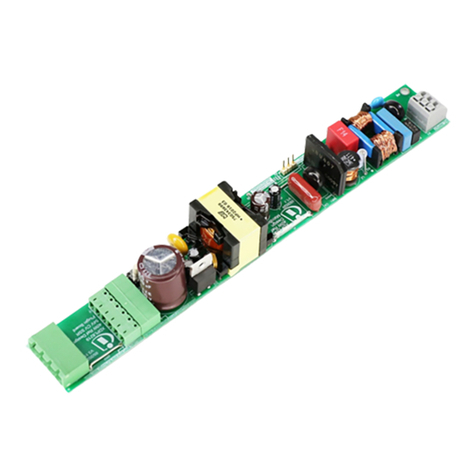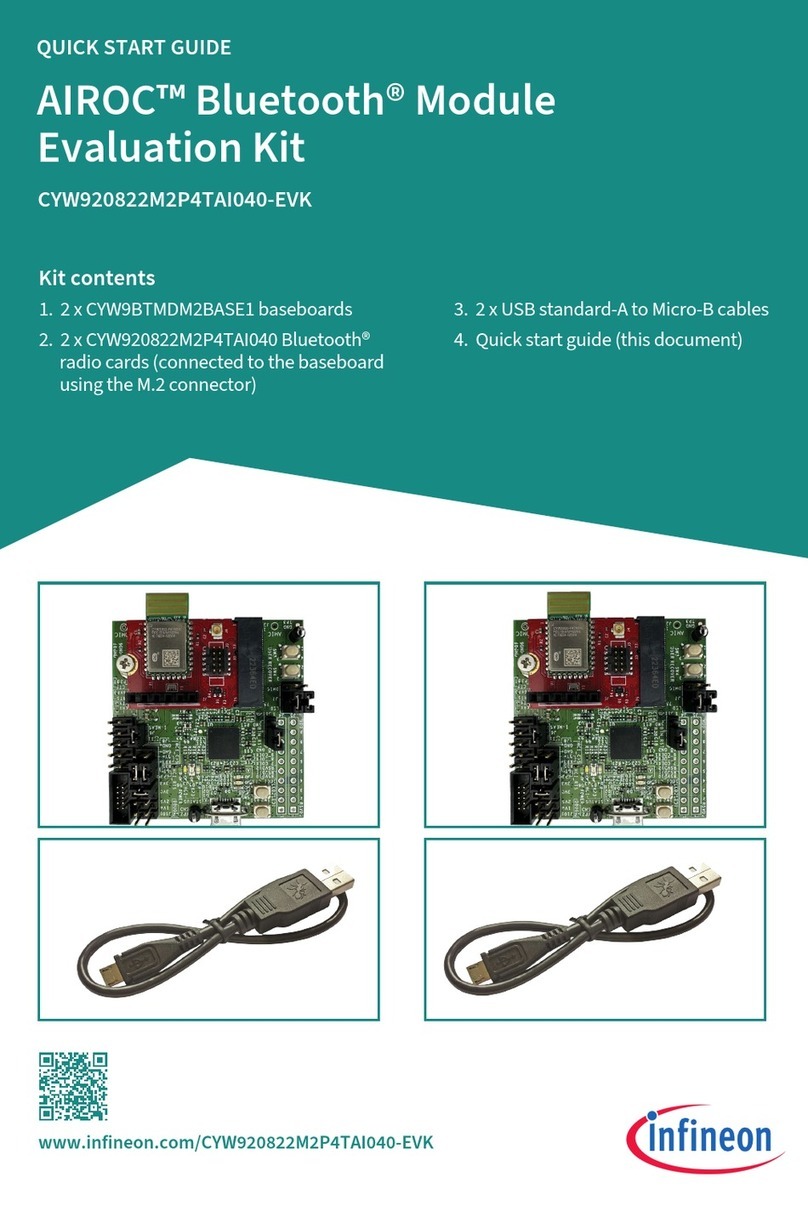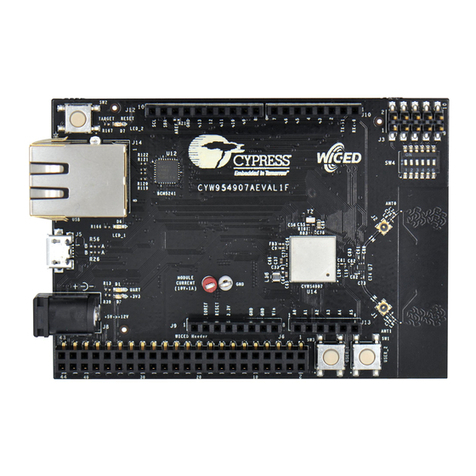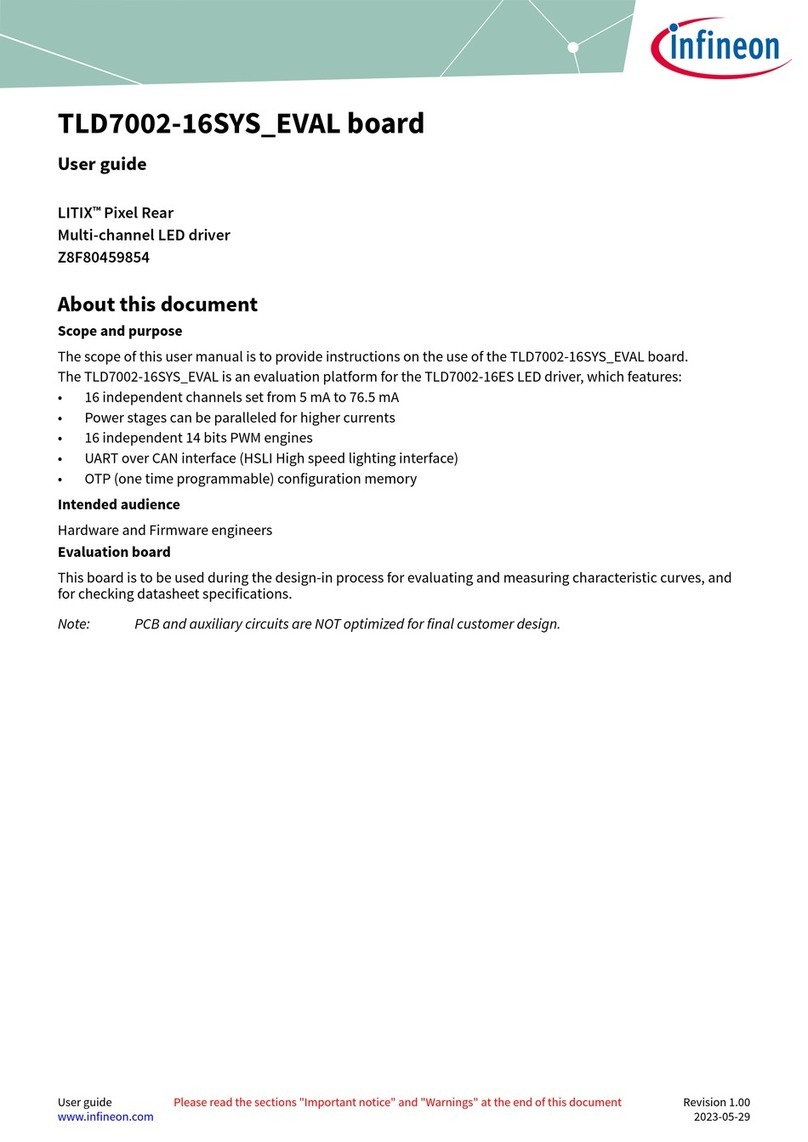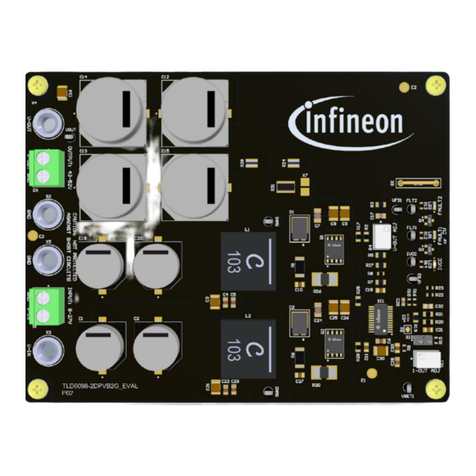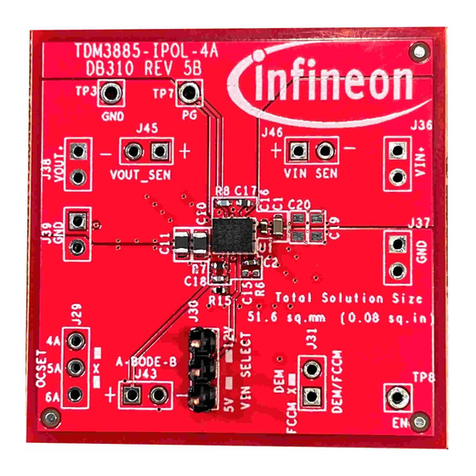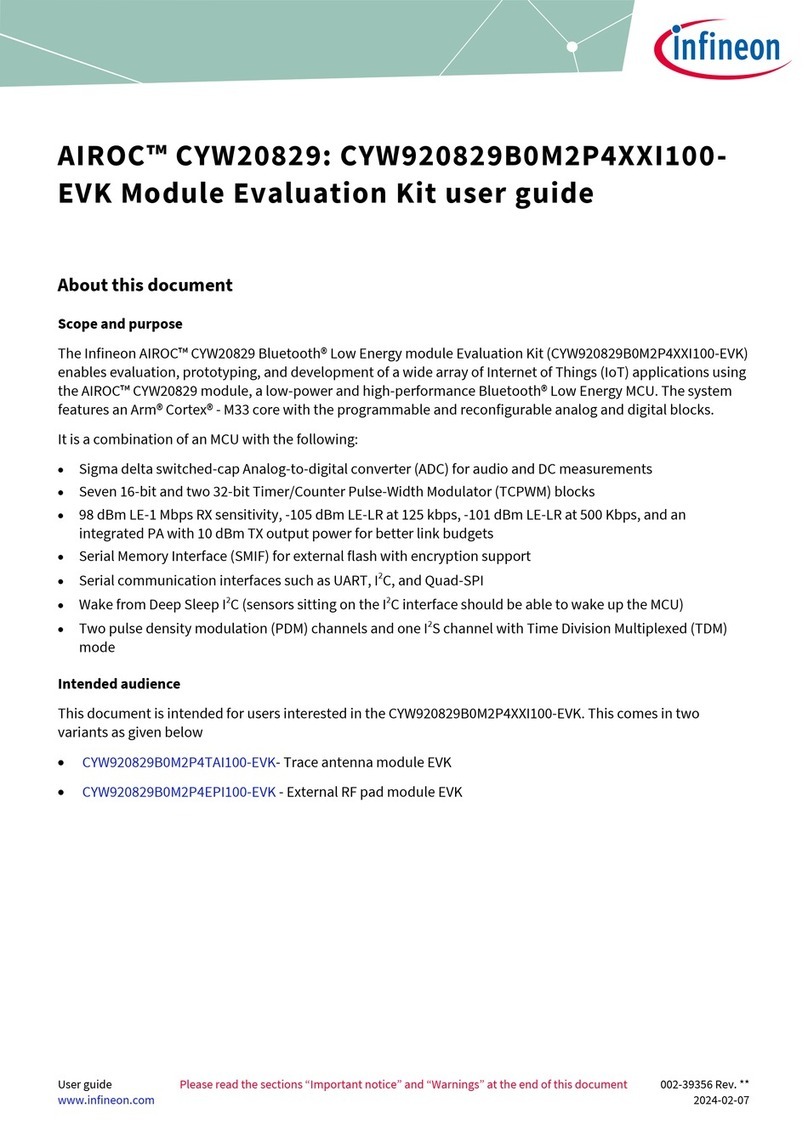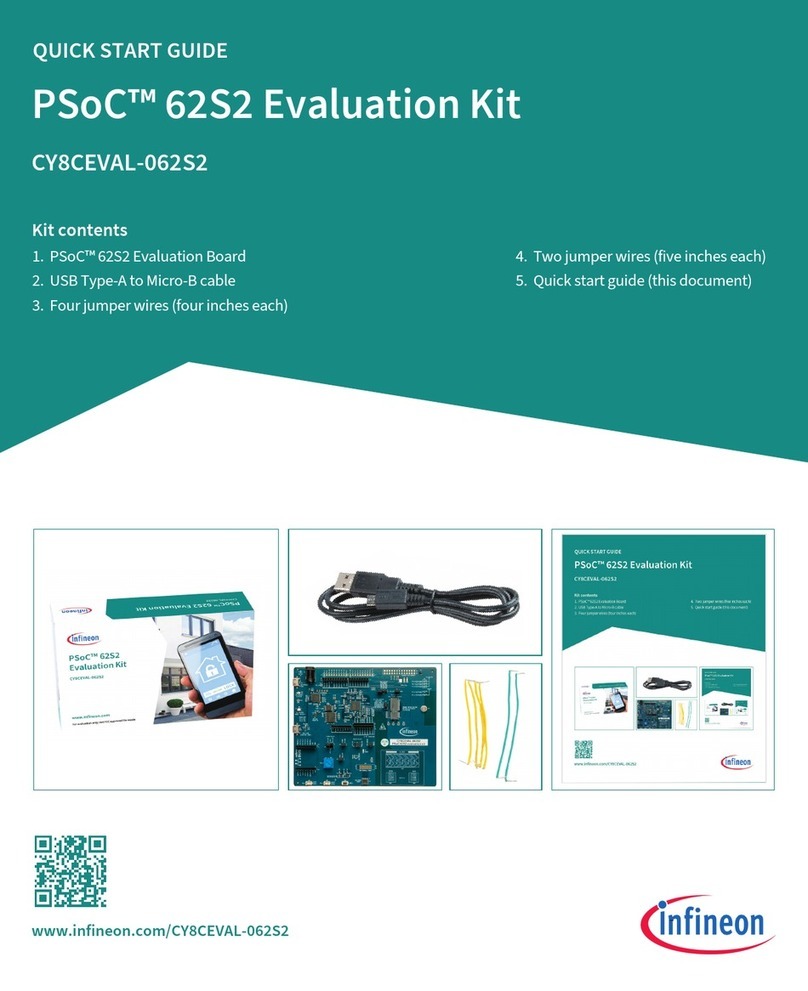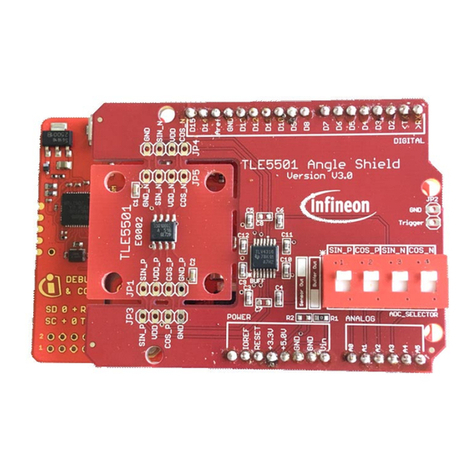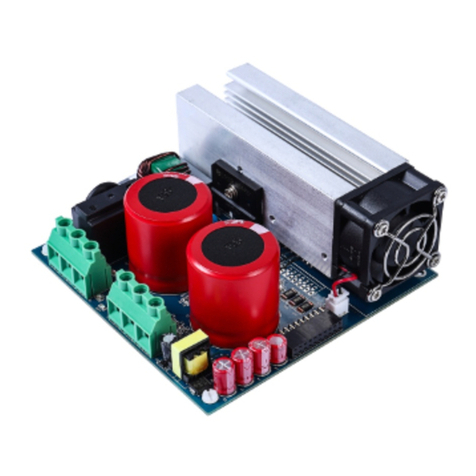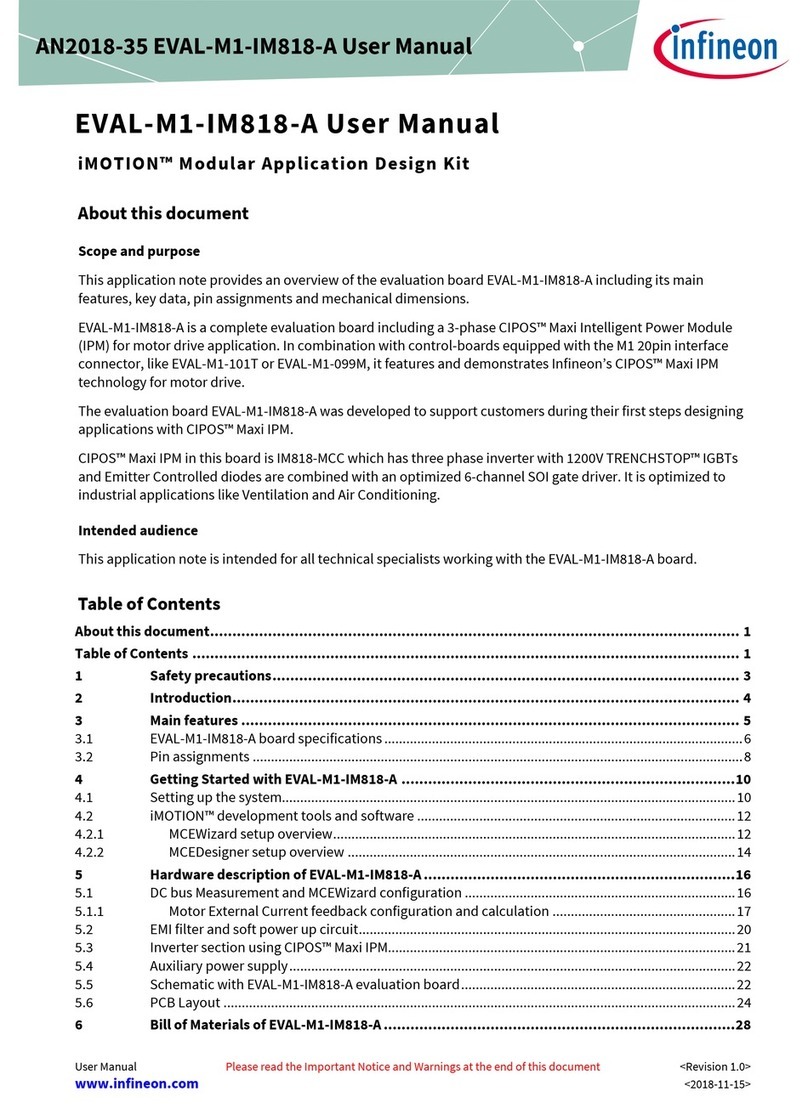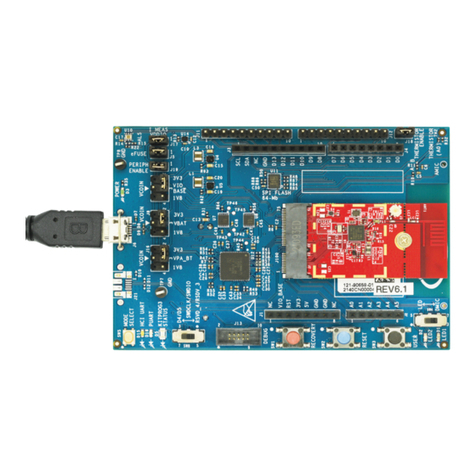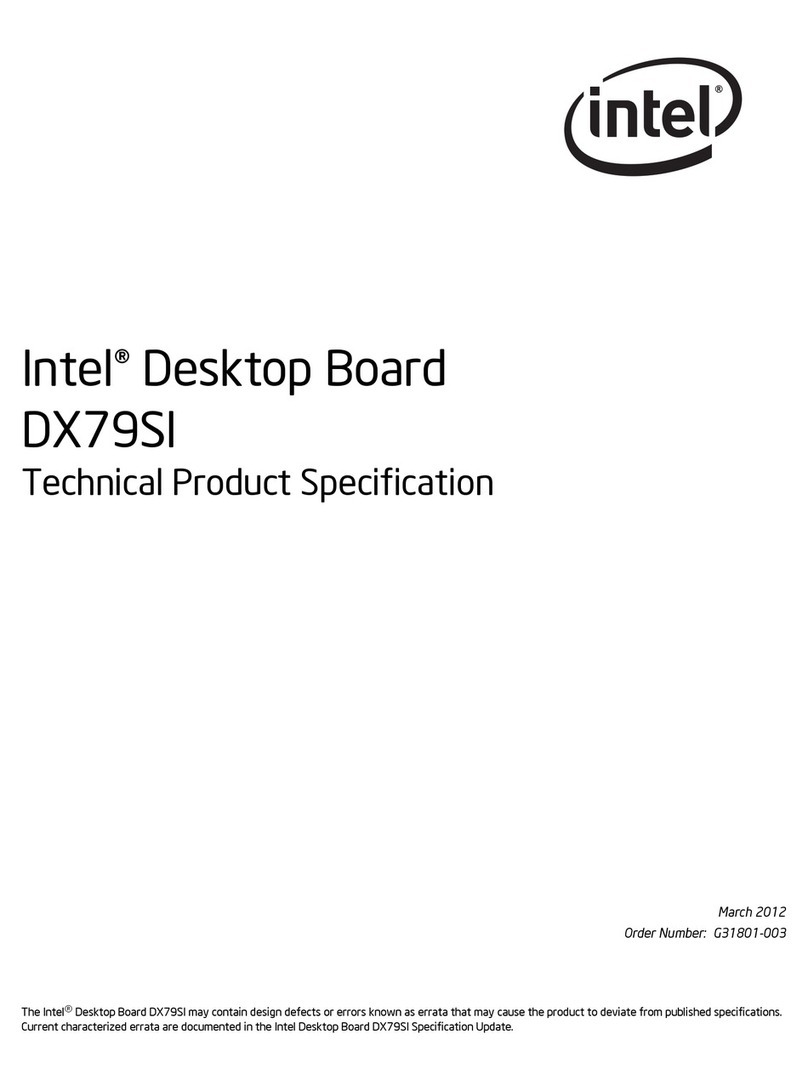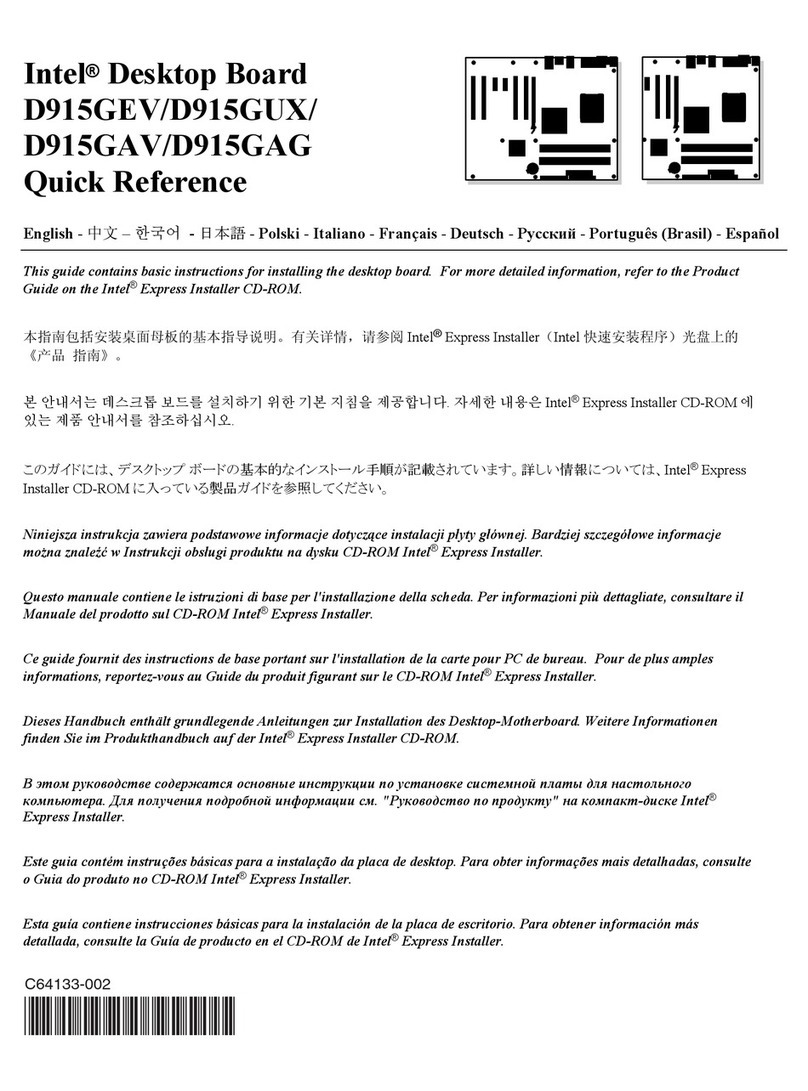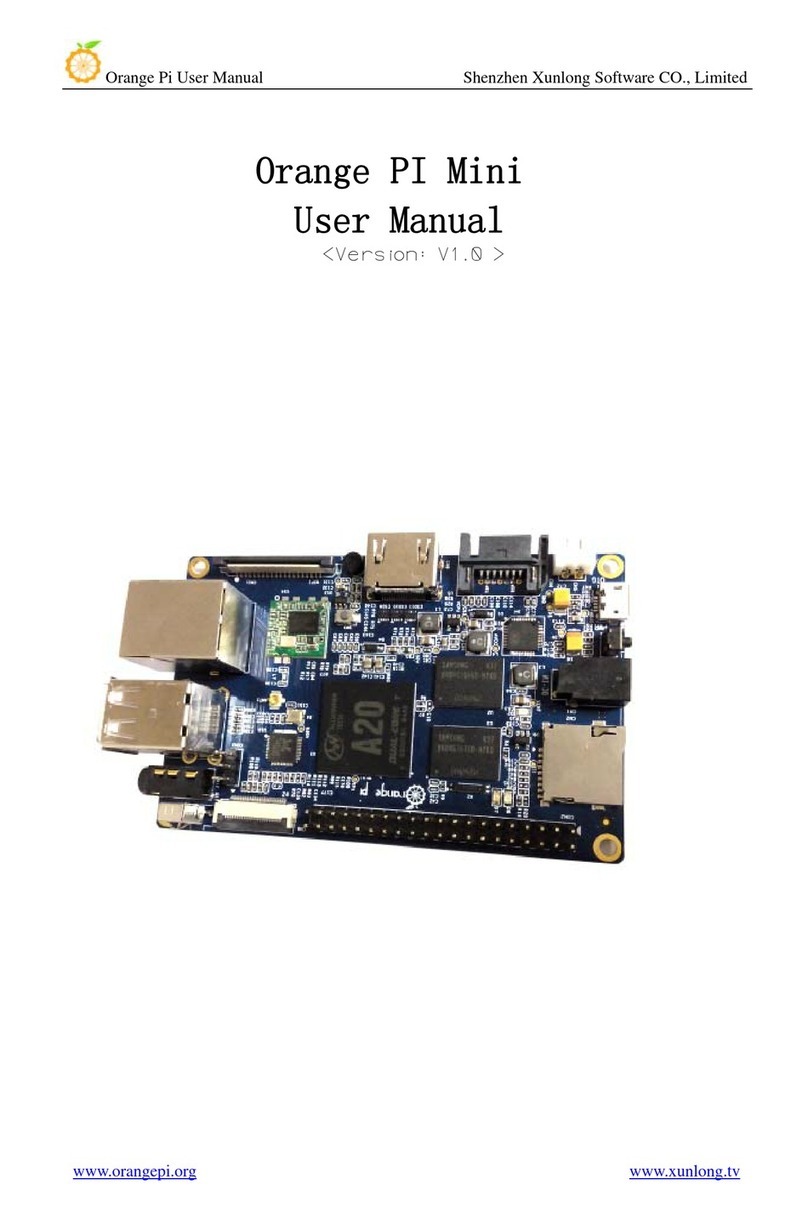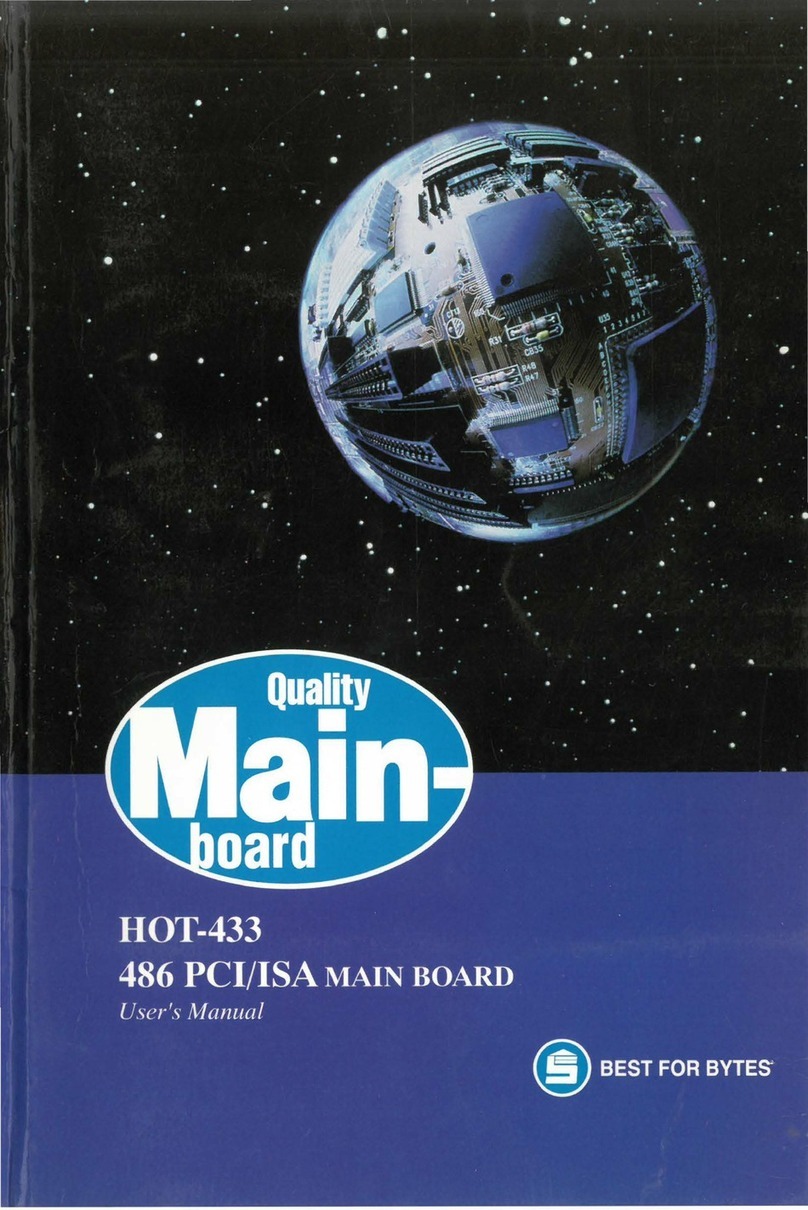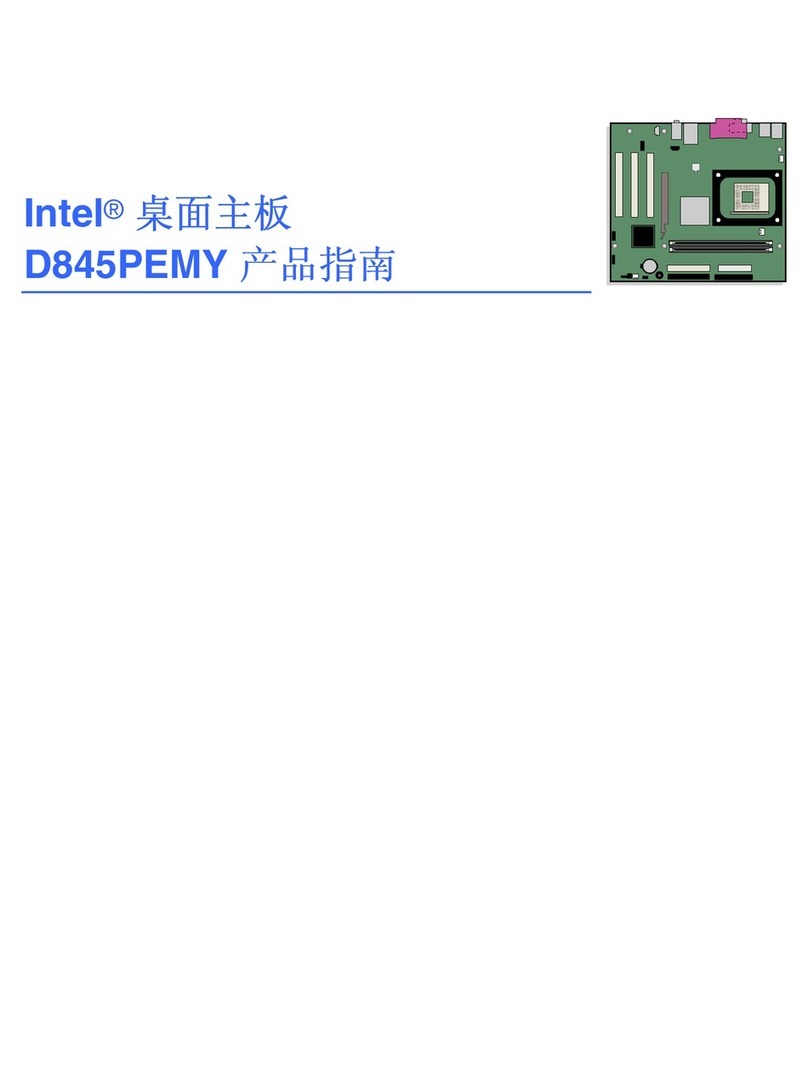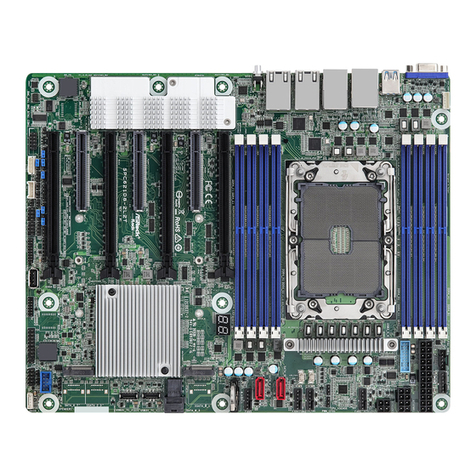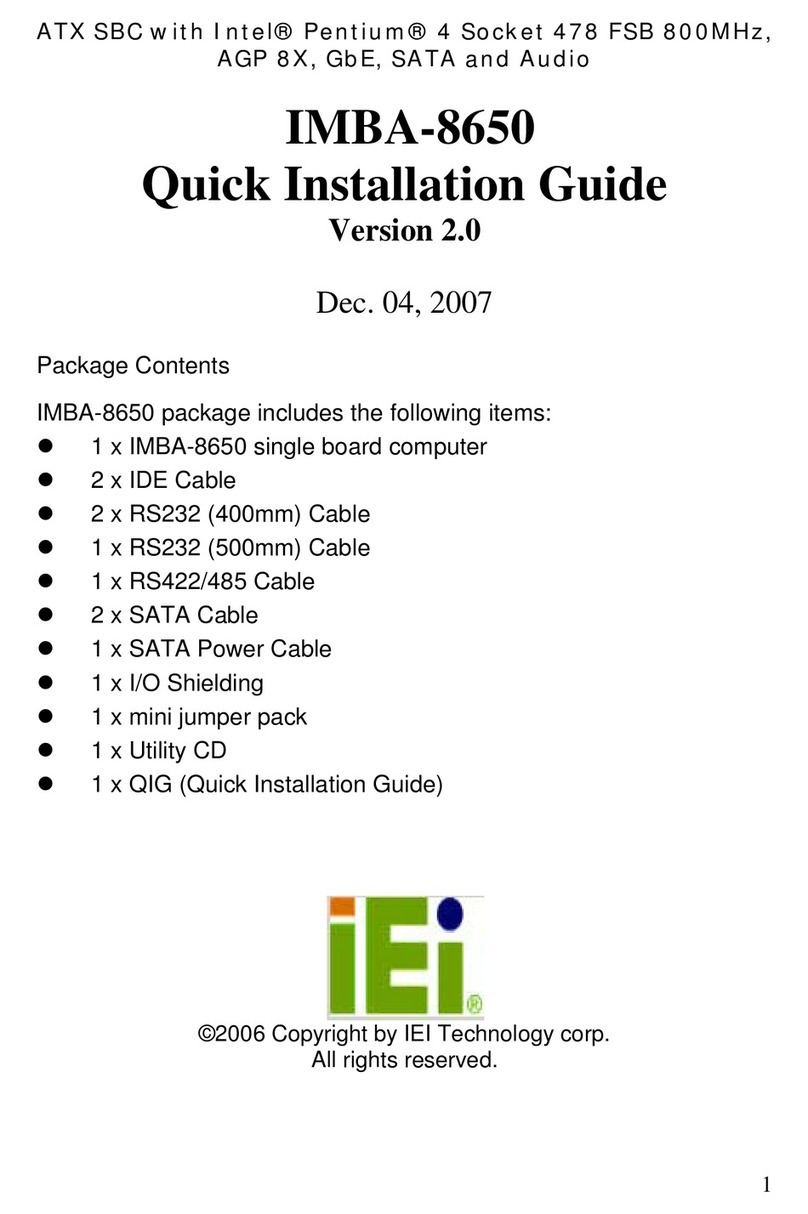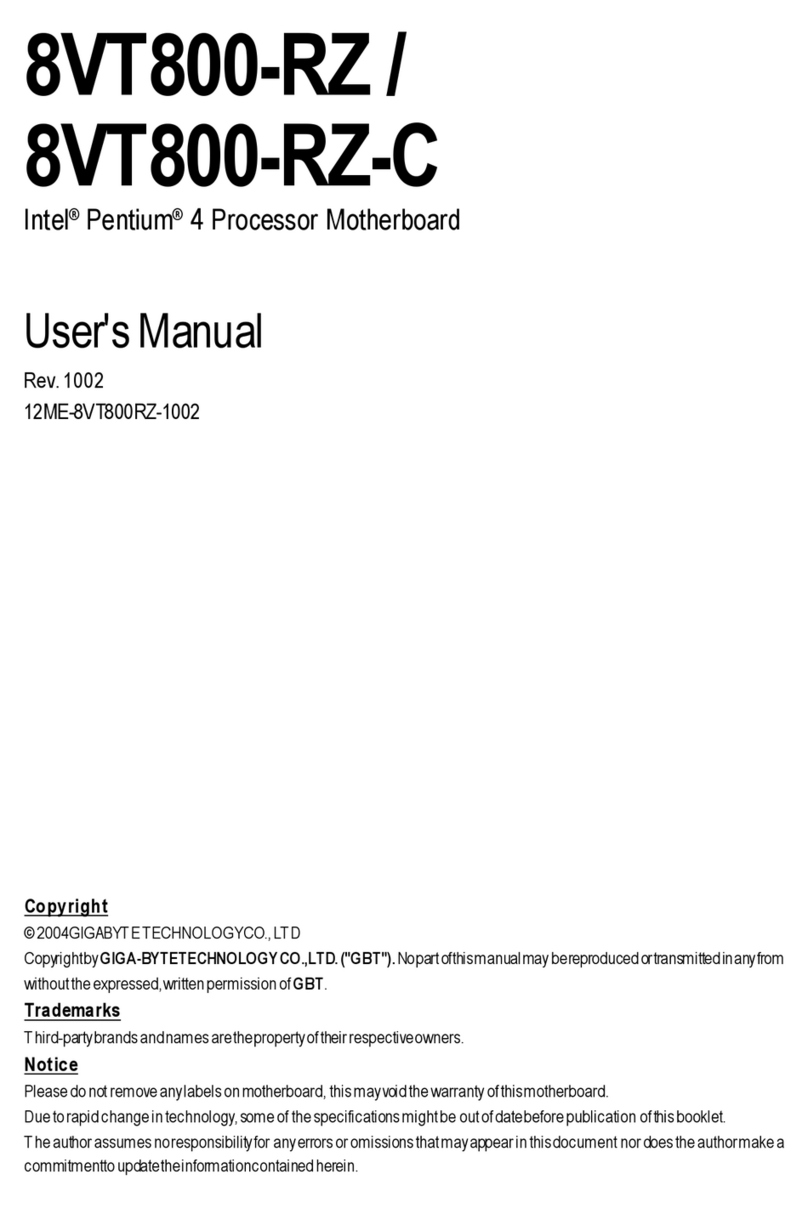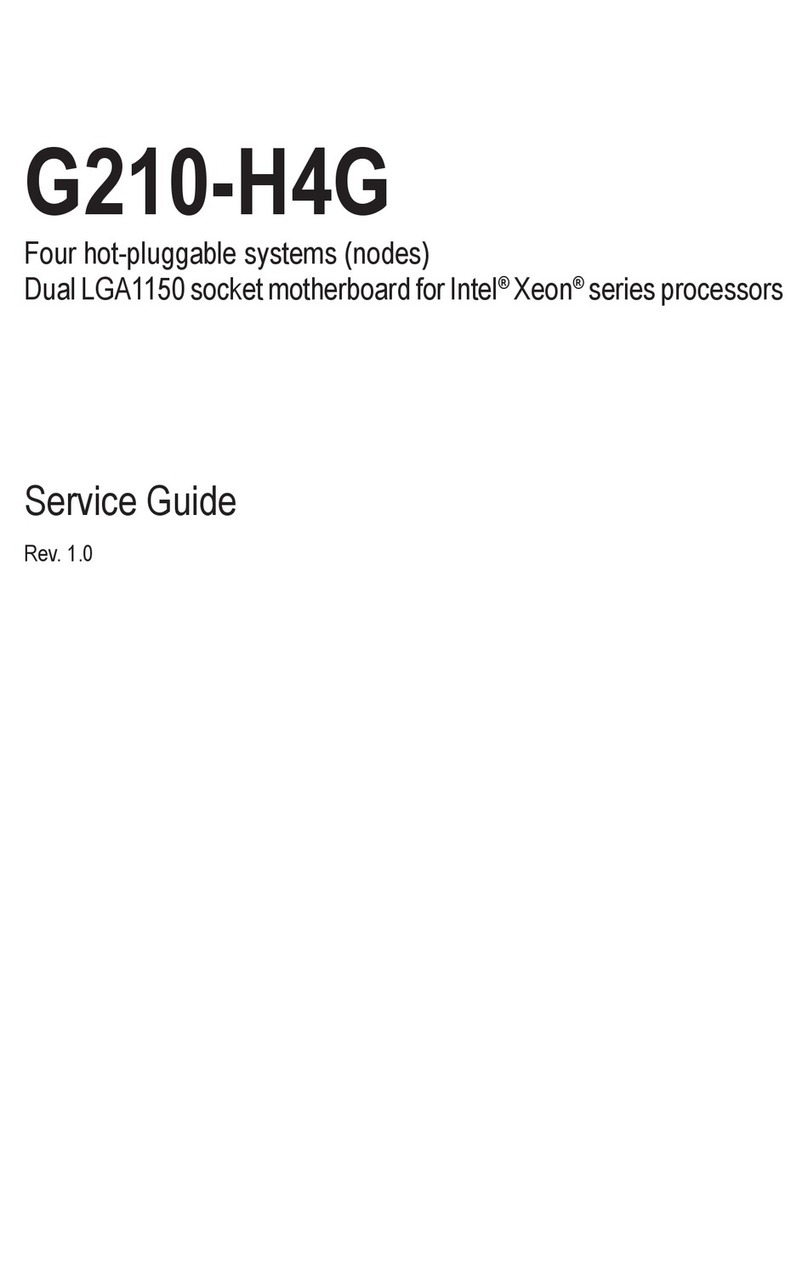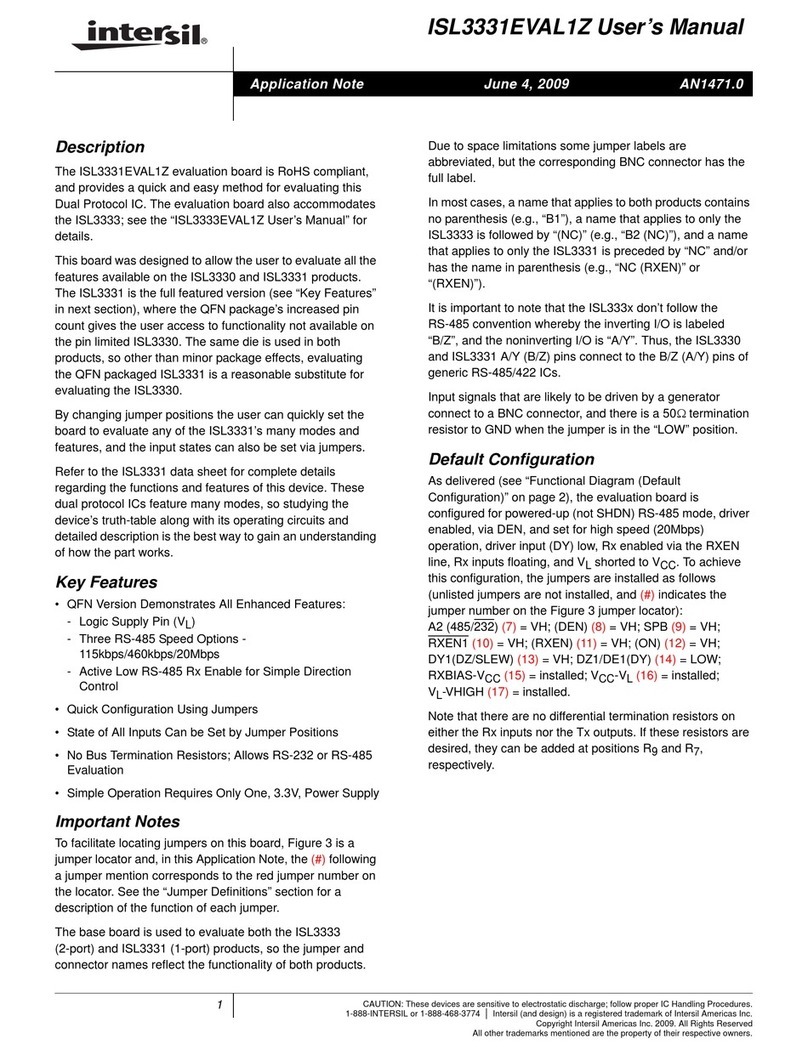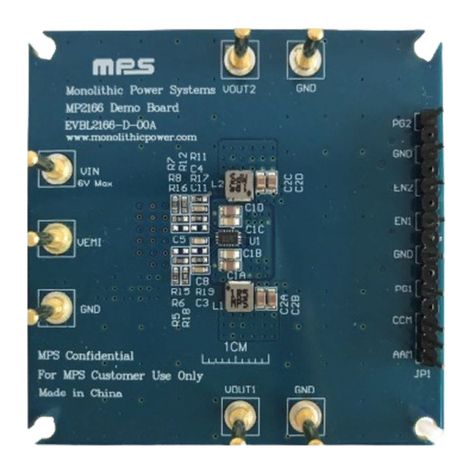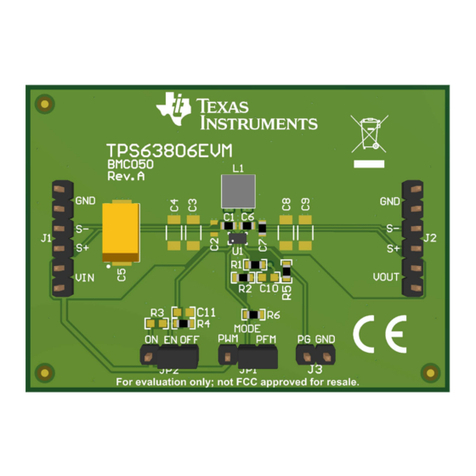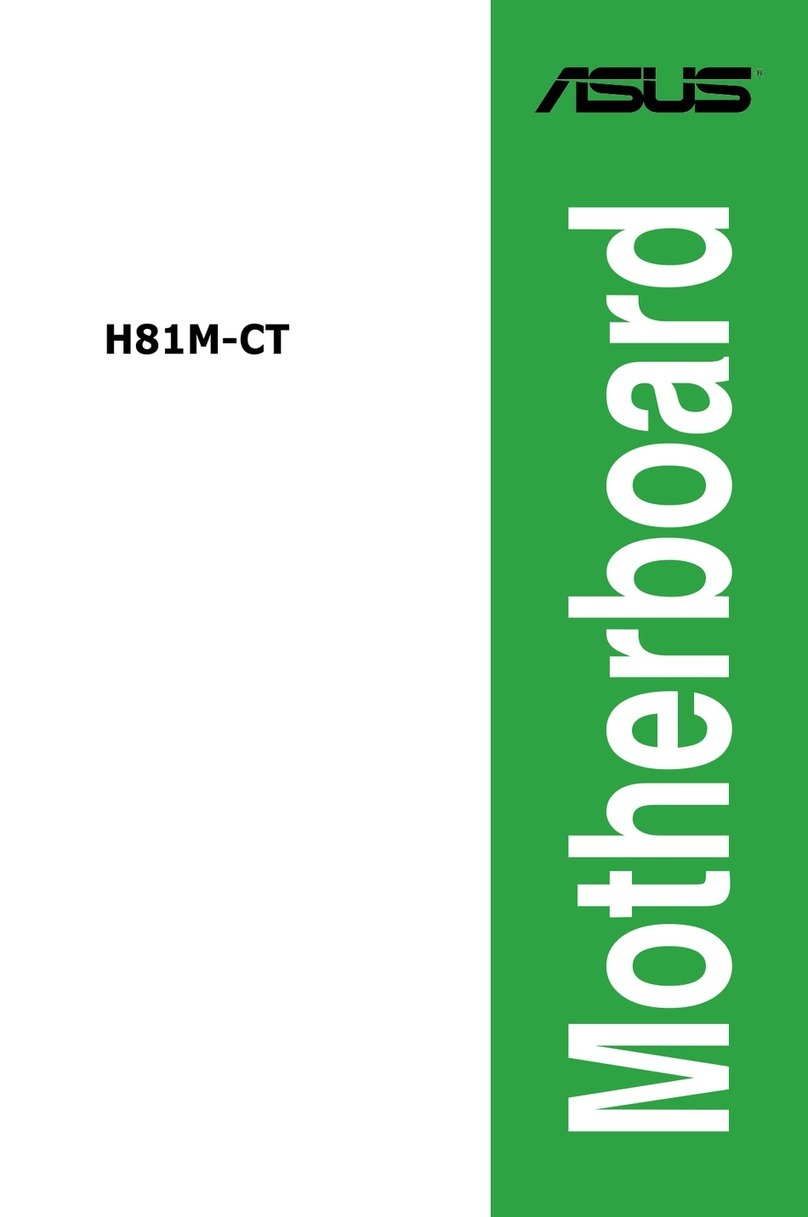Published by
Infineon Technologies AG
81726 Munich, Germany
© 2021 Infineon Technologies AG.
All Rights Reserved.
Document Number: 002-33646 Rev. *B
Date: 12 / 2021
Please note!
THIS DOCUMENT IS FOR INFORMATION PURPOSES ONLY AND
ANY INFORMATION GIVEN HEREIN SHALL IN NO EVENT BE
REGARDED AS A WARRANTY, GUARANTEE OR DESCRIPTION OF
ANY FUNCTIONALITY, CONDITIONS AND/OR QUALITY OF OUR
PRODUCTS OR ANY SUITABILITY FOR A PARTICULAR PURPOSE.
WITH REGARD TO THE TECHNICAL SPECIFICATIONS OF OUR
PRODUCTS, WE KINDLY ASK YOU TO REFER TO THE RELEVANT
PRODUCT DATA SHEETS PROVIDED BY US. OUR CUSTOMERS AND
THEIR TECHNICAL DEPARTMENTS ARE REQUIRED TO EVALUATE
THE SUITABILITY OF OUR PRODUCTS FOR THE INTENDED
APPLICATION.
WE RESERVE THE RIGHT TO CHANGE THIS DOCUMENT AND/OR
THE INFORMATION GIVEN HEREIN AT ANY TIME.
Additional information
For further information on technologies, our products, the
application of our products, delivery terms and conditions
and/or prices, please contact your nearest Infineon Technologies
office (www.infineon.com).
Warnings
Due to technical requirements, our products may contain
dangerous substances. For information on the types in question,
please contact your nearest Infineon Technologies office.
Except as otherwise explicitly approved by us in a written
document signed by authorized representatives of Infineon
Technologies, our products may not be used in any life-
endangering applications, including but not limited to medical,
nuclear, military, life-critical or any other applications where a
failure of the product or any consequences of the use thereof
can result in personal injury.
www.infineon.com
Quick start guide
Before you start
› Ensure that you have a USB PD 3.1-capable USB-C power
adapter (e.g., Apple 140 W USB-C power adapter) with a
compatible USB PD 3.1-capable Type-C cable.
›Ensure that the jumper shunt on the power selection
jumper (J5) is placed at position 1–2 to select the USB-C
power adapter as the power source.
Step 1: Hardware connection
›Connect the USB PD sink port (J10) of the CY7113 board
to the USB-C power adapter using the USB Type-C cable.
›Confirm that the power LED (LED4) glows green and
the user LED (LED3) blinks green. Now, the kit is ready
for use. Powering the CY7113 board
Step 2: Evaluating the USB PD sink functionality
›Measure the DC_OUT voltage by connecting a multimeter to
the terminal block (J9). Confirm that the DC_OUT voltage value
is within the 4.75 V–29.4 V range. The actual value is
determined by the maximum voltage which the USB-C power
adapter can supply.
› Optional: Disconnect power, remove the multimeter and
connect an external load to the terminal block (J9).
Re-connect power to the kit and verify that the load is
powered.
Step 3: Evaluating the CAPSENSE™ functionality
›Touch a CAPSENSE™ button (BTN1/BTN2) by placing a finger on
the circular button area. The feedback LED associated with the
button (LED5/LED6) glows green until the finger is lied.
›Slide the finger on the 5-segment slider (SLD1-SLD5).
The feedback LED associated with each slider segment
(LED7–LED11) glows green during the finger contact period.
Next steps
› Download and unzip the CY7113 release package from the
CY7113 web page (www.cypress.com/CY7113).
› See the CY7113 kit user guide (available as part of the CY7113
kit release package) to learn more about the kit features and
how to develop applications using ModusToolbox™ soware.
CY7113 kit contents
USB PD sink setup
Evaluating CAPSENSE™ features
The maximum current that can be consumed
by an external load cannot exceed 5 A.
!
From USB-C
power adapter
From USB-C
power adapter