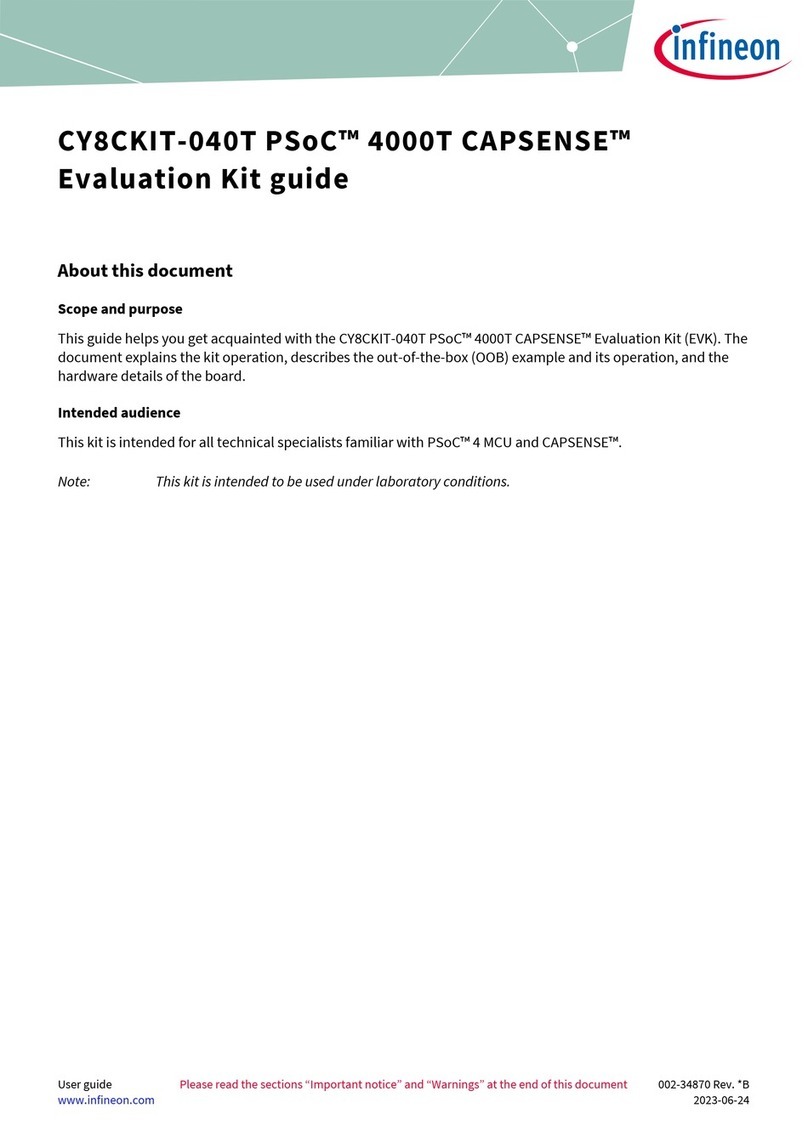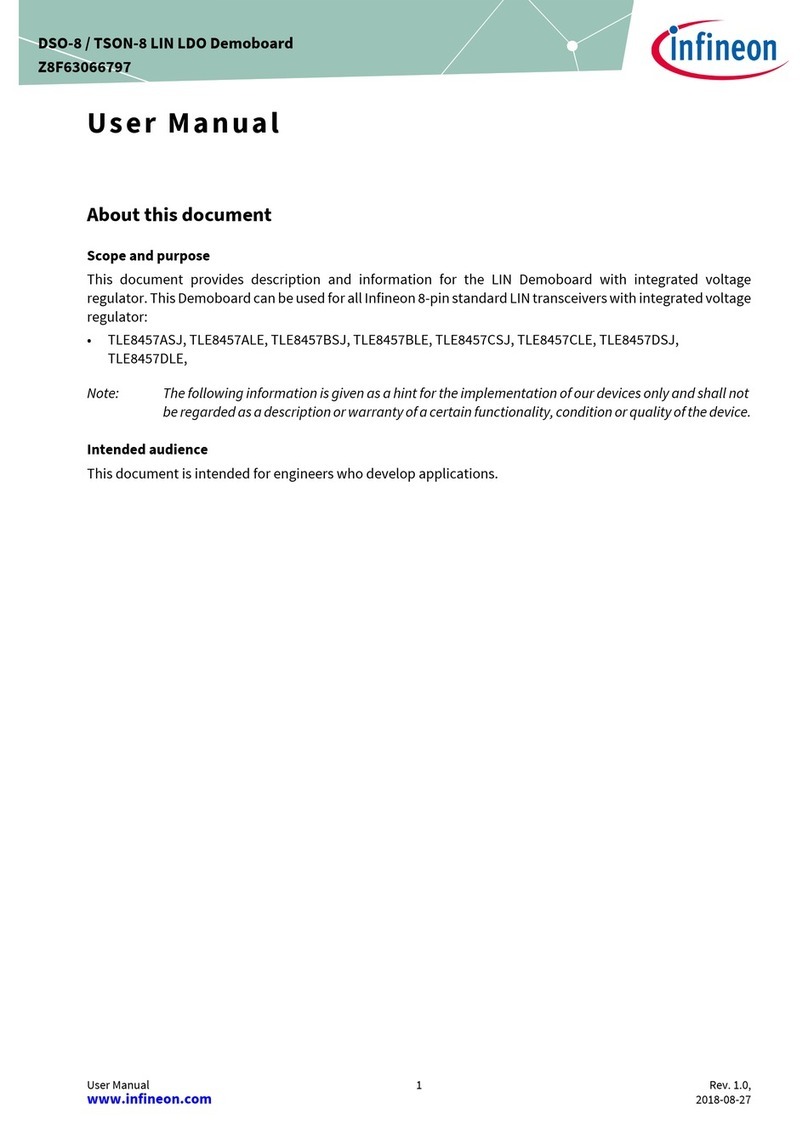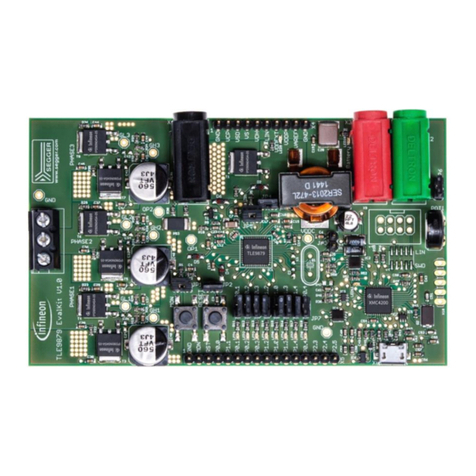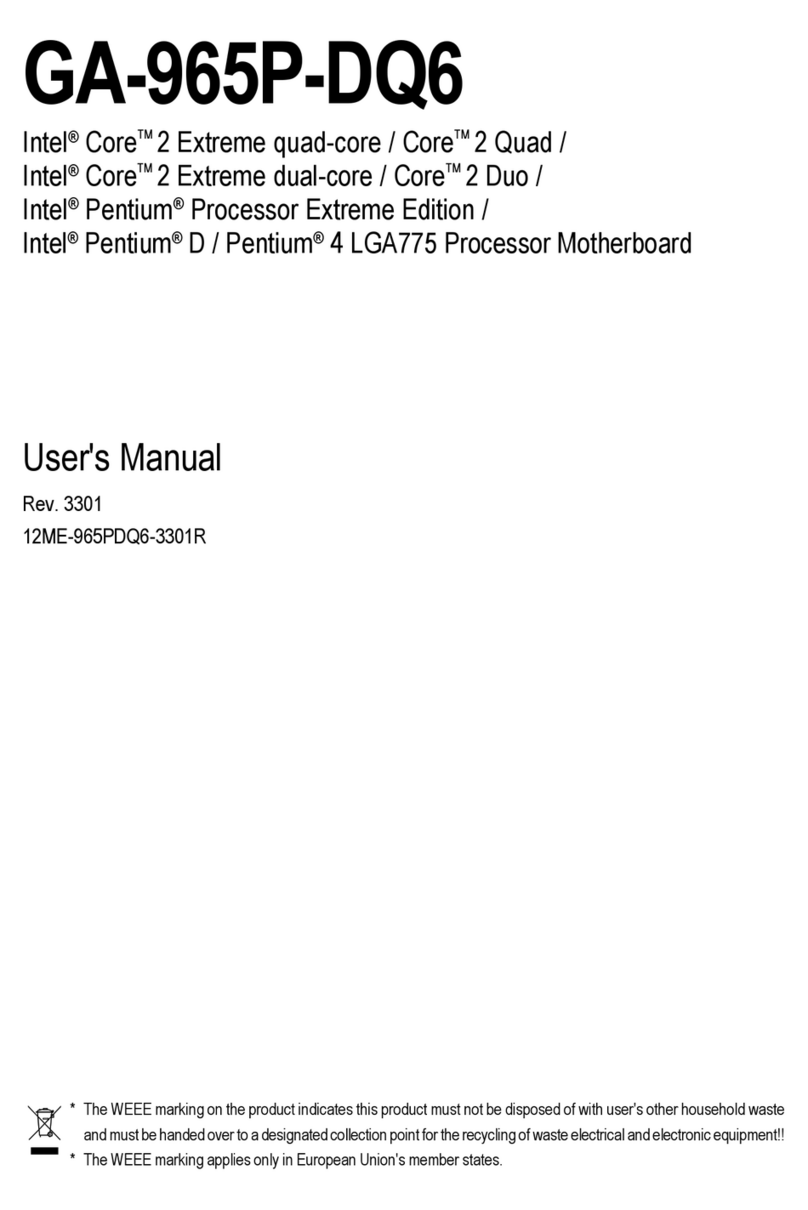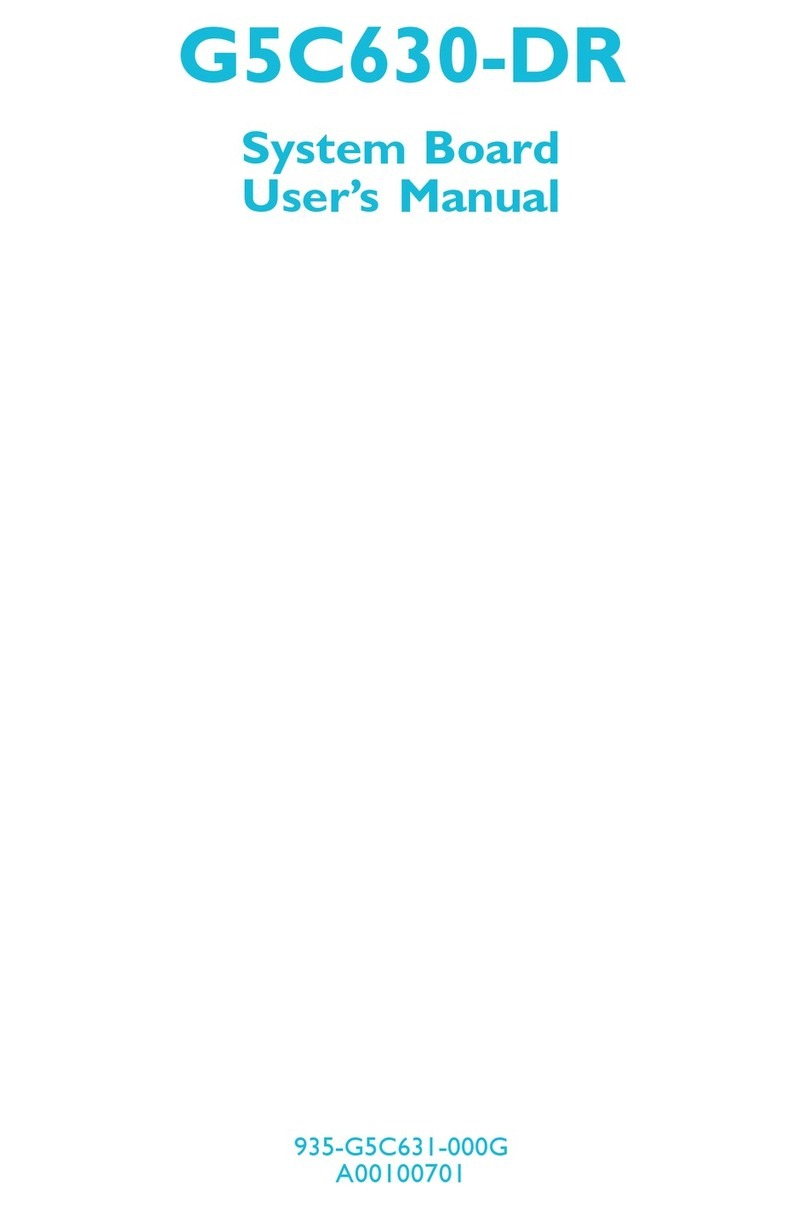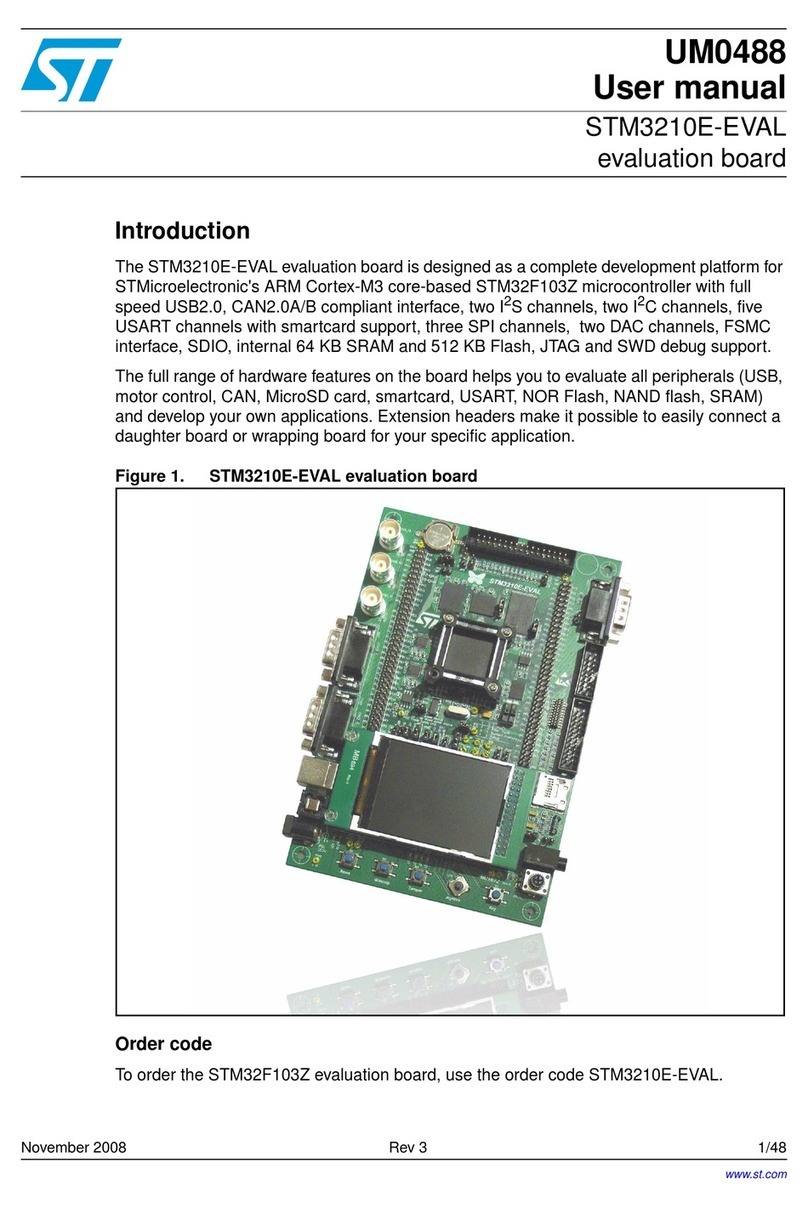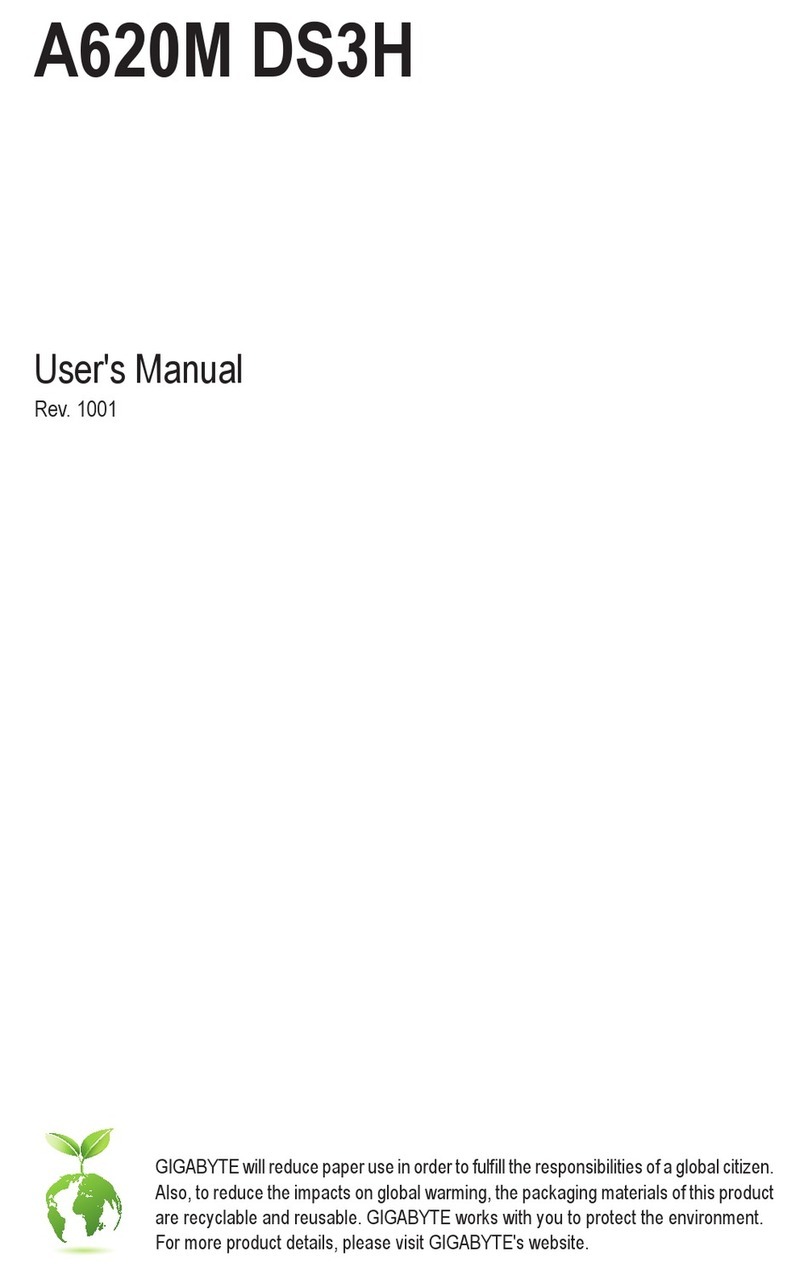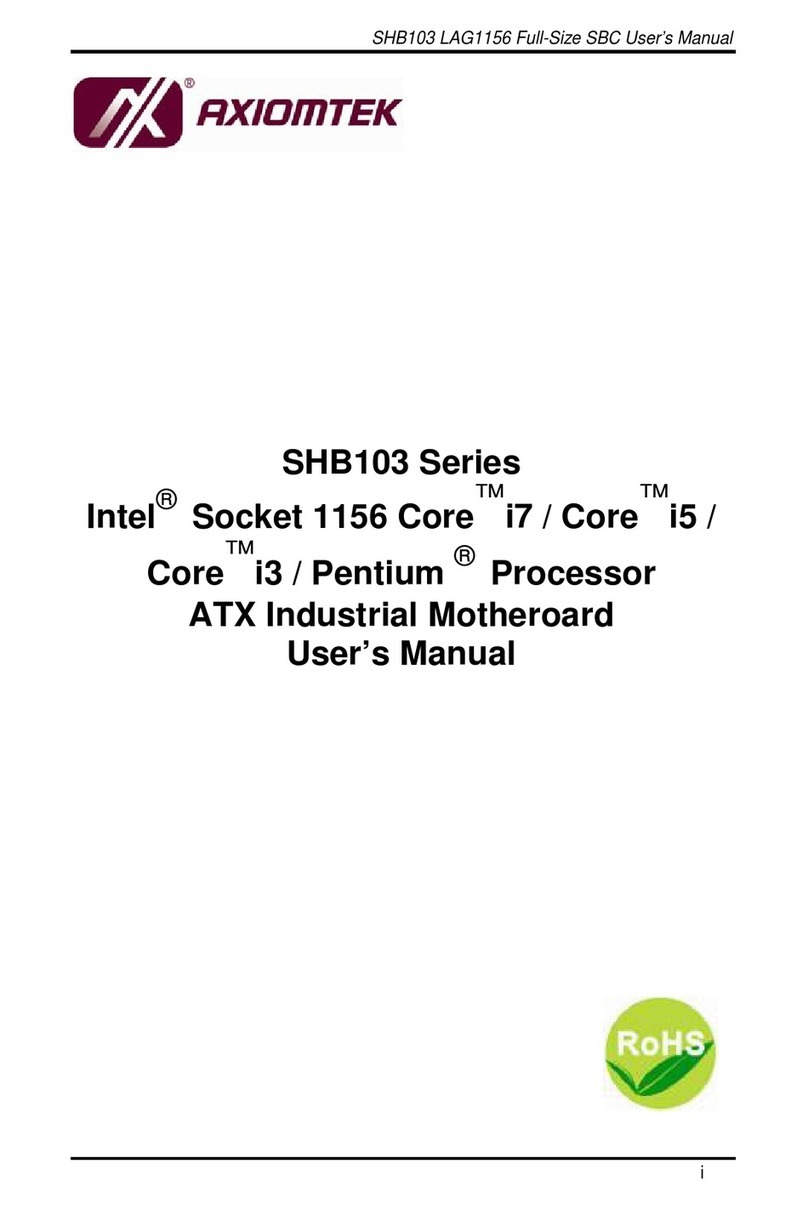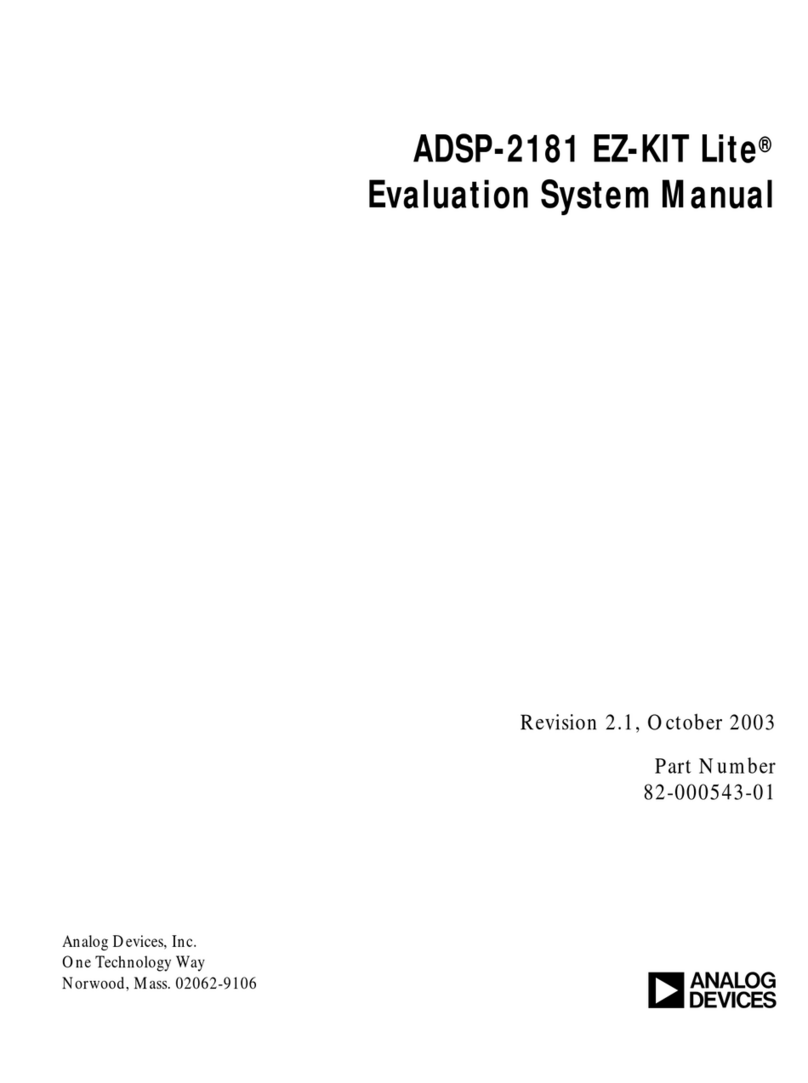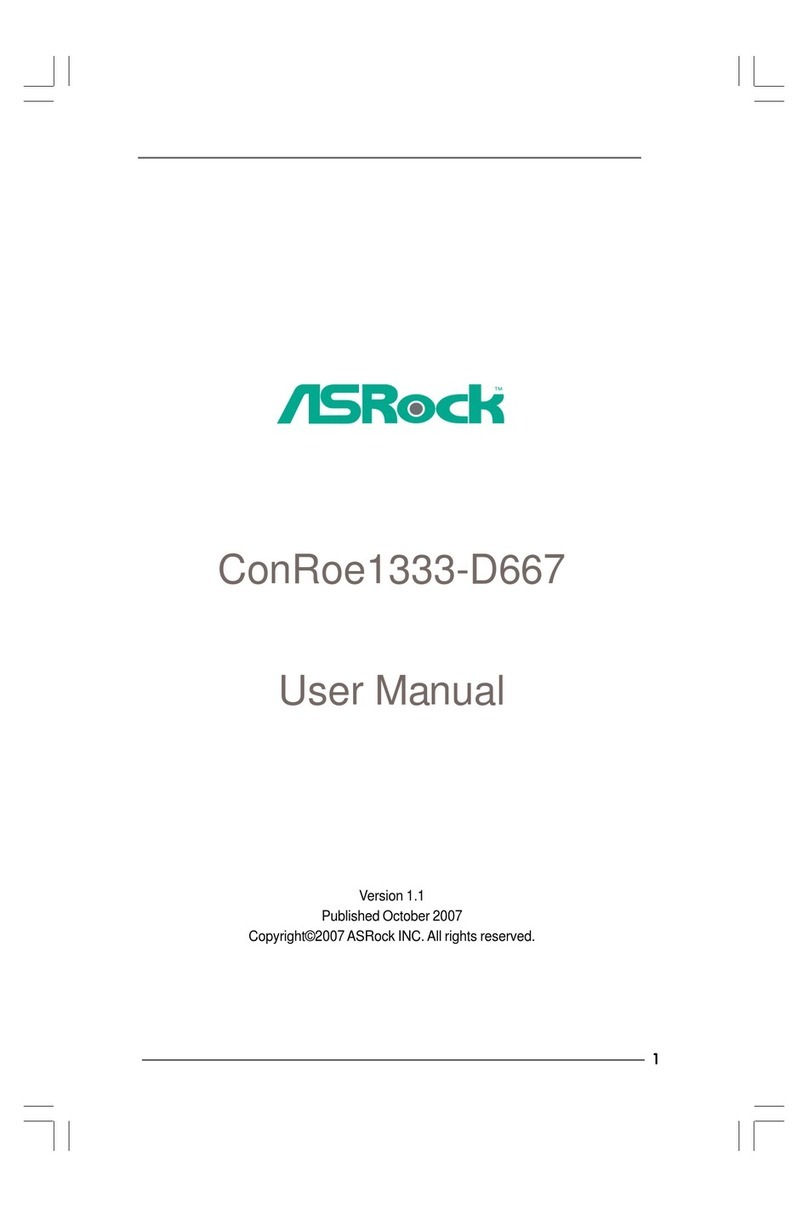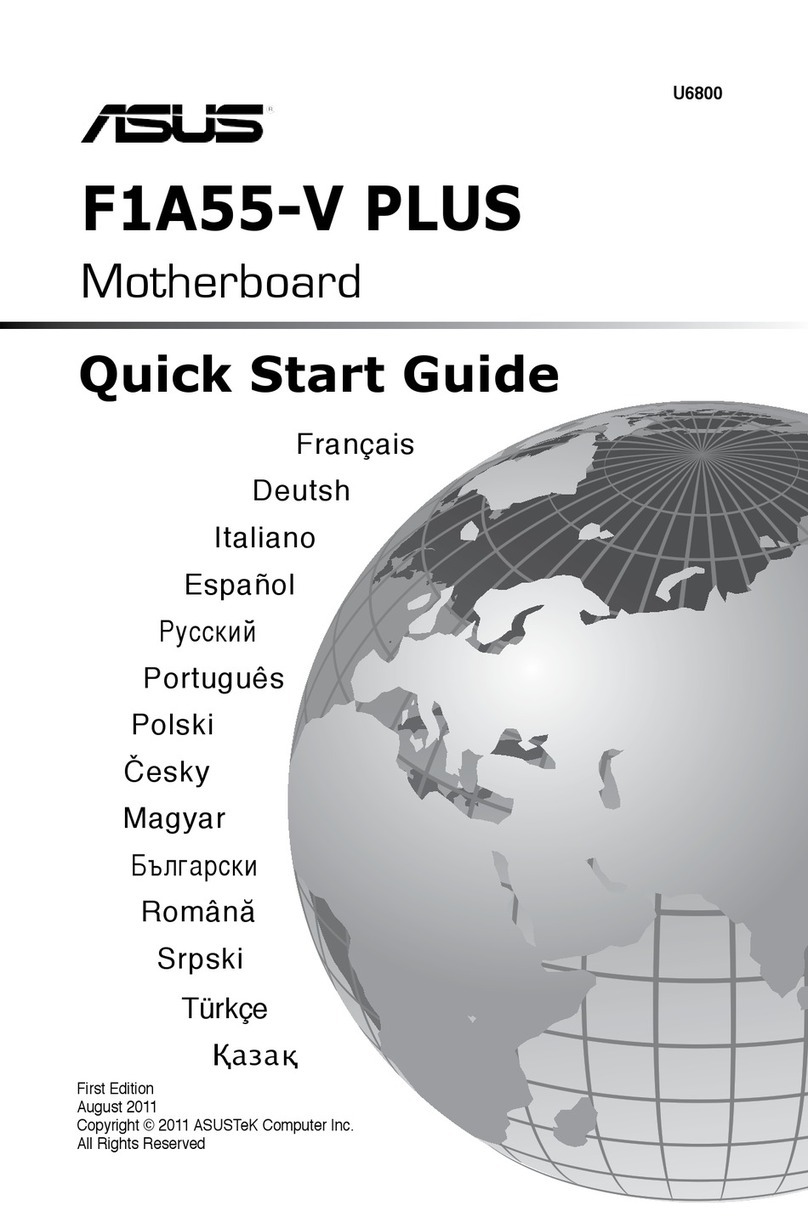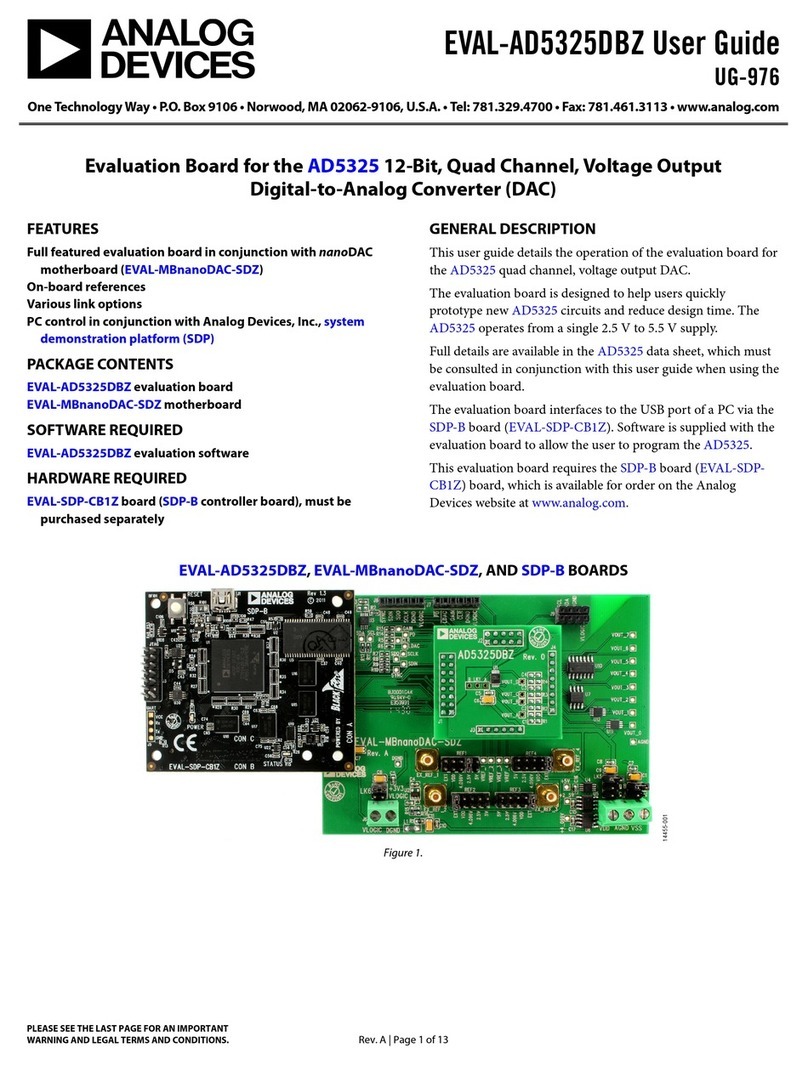Infineon CYW920819M2EVB-01 User manual
Other Infineon Motherboard manuals
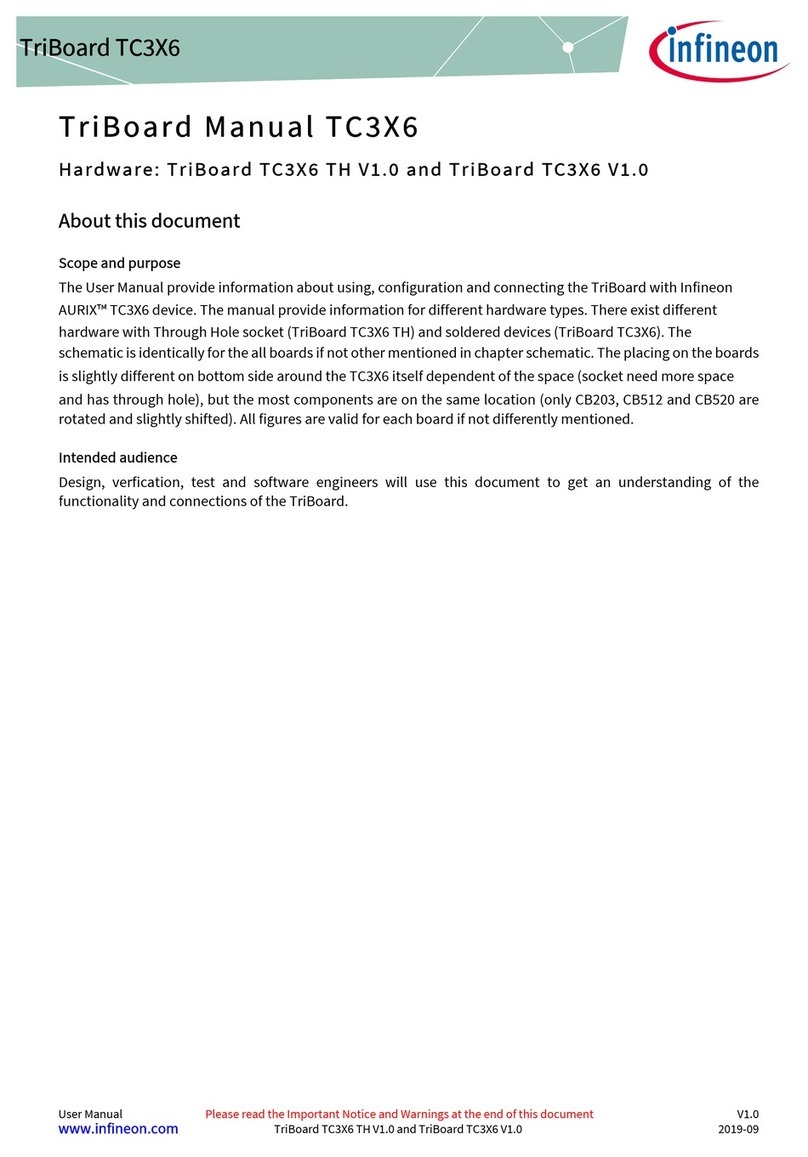
Infineon
Infineon TriBoard TC3 6 Series User manual

Infineon
Infineon TLF4277 Demoboard Installation and operating instructions
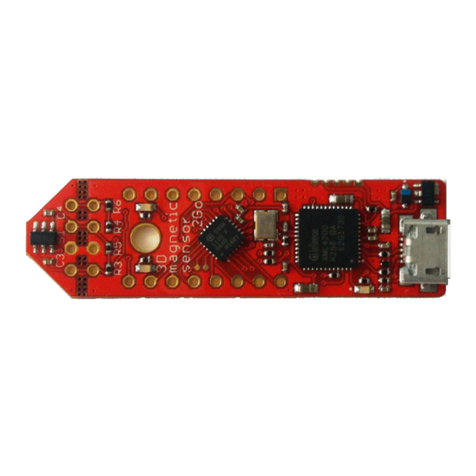
Infineon
Infineon 3D Magnetic Sensor 2 Go User manual

Infineon
Infineon PROFET +2 12 V Grade0 User manual

Infineon
Infineon OPTIGA Trust E Security Shield2Go User manual
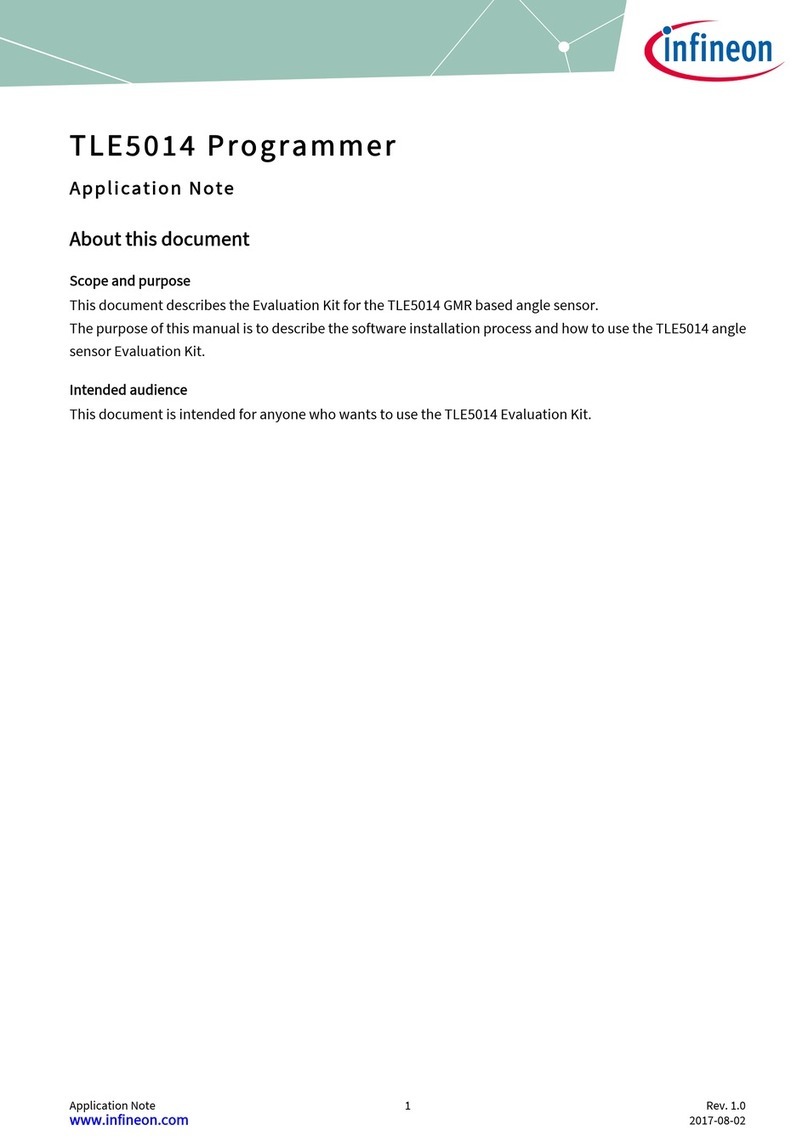
Infineon
Infineon TLE5014 User manual

Infineon
Infineon AIROC IFW956810 User manual
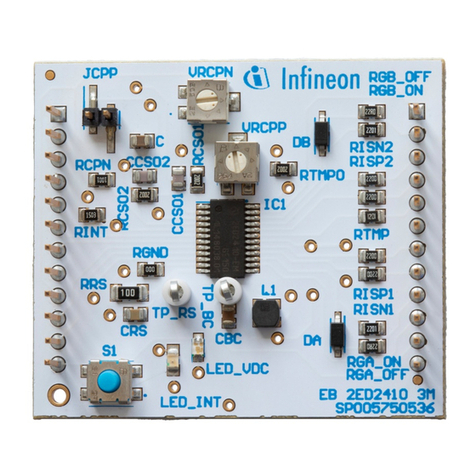
Infineon
Infineon EB 2ED2410 3M Series User manual
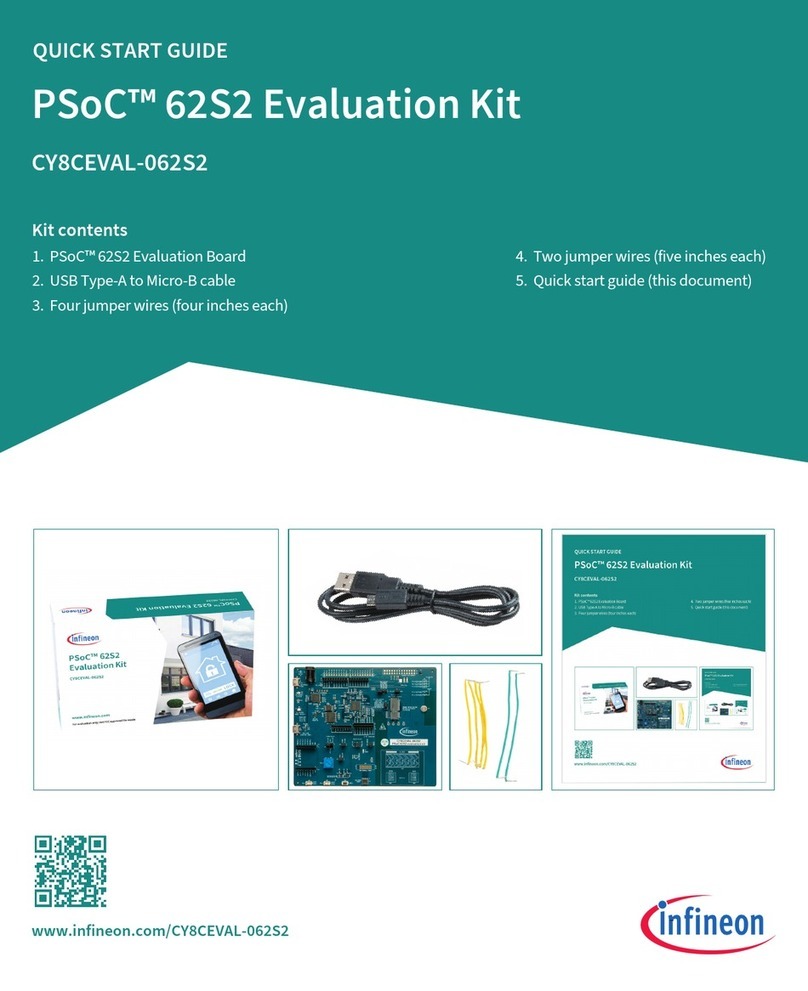
Infineon
Infineon PSoC 62S2 User manual
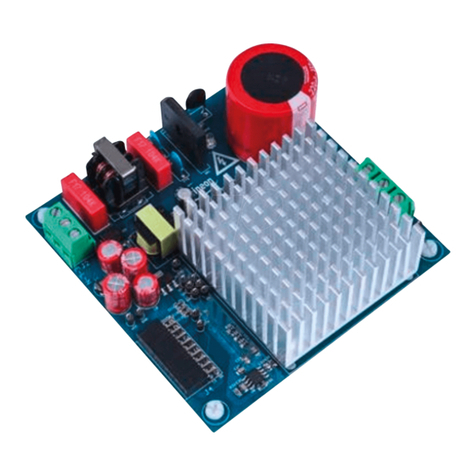
Infineon
Infineon iMOTION EVALM1IM231TOBO1 User manual
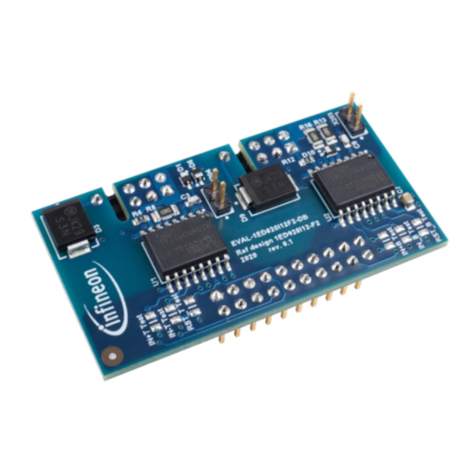
Infineon
Infineon EVAL-1ED020I12F2-DB User manual

Infineon
Infineon LITIX Power TLD5190-1QV User manual
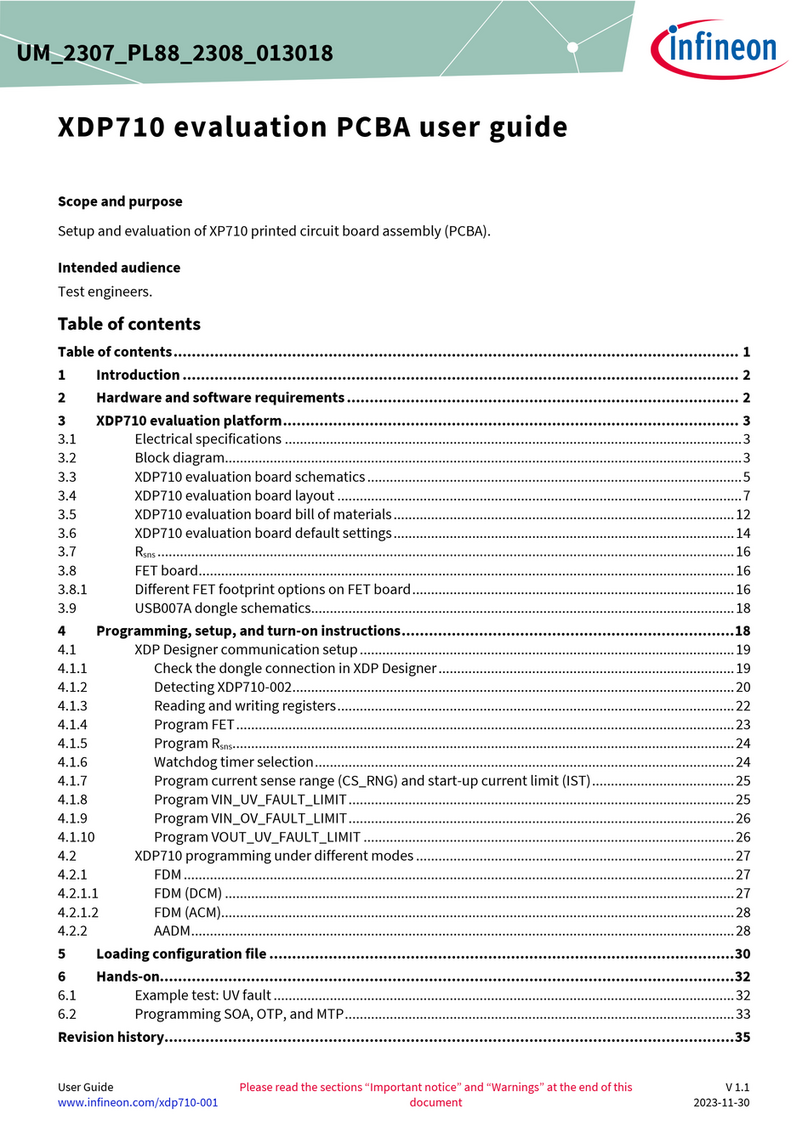
Infineon
Infineon XDP710 User manual

Infineon
Infineon iMOTION EVAL-M3-302F User manual

Infineon
Infineon TriBoard TC3X9 TH User manual
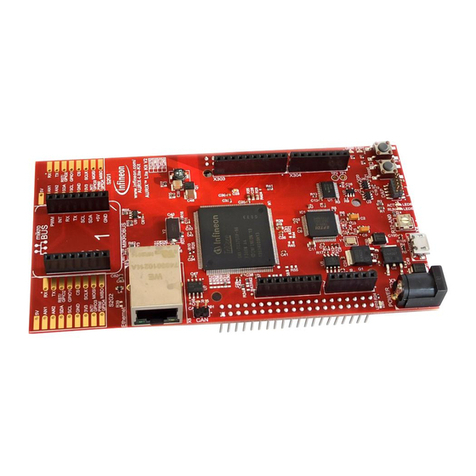
Infineon
Infineon AURIX lite Kit V2 User manual
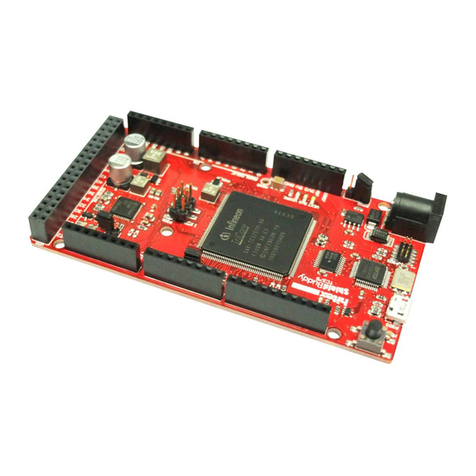
Infineon
Infineon TriBoard TC3X5 User manual
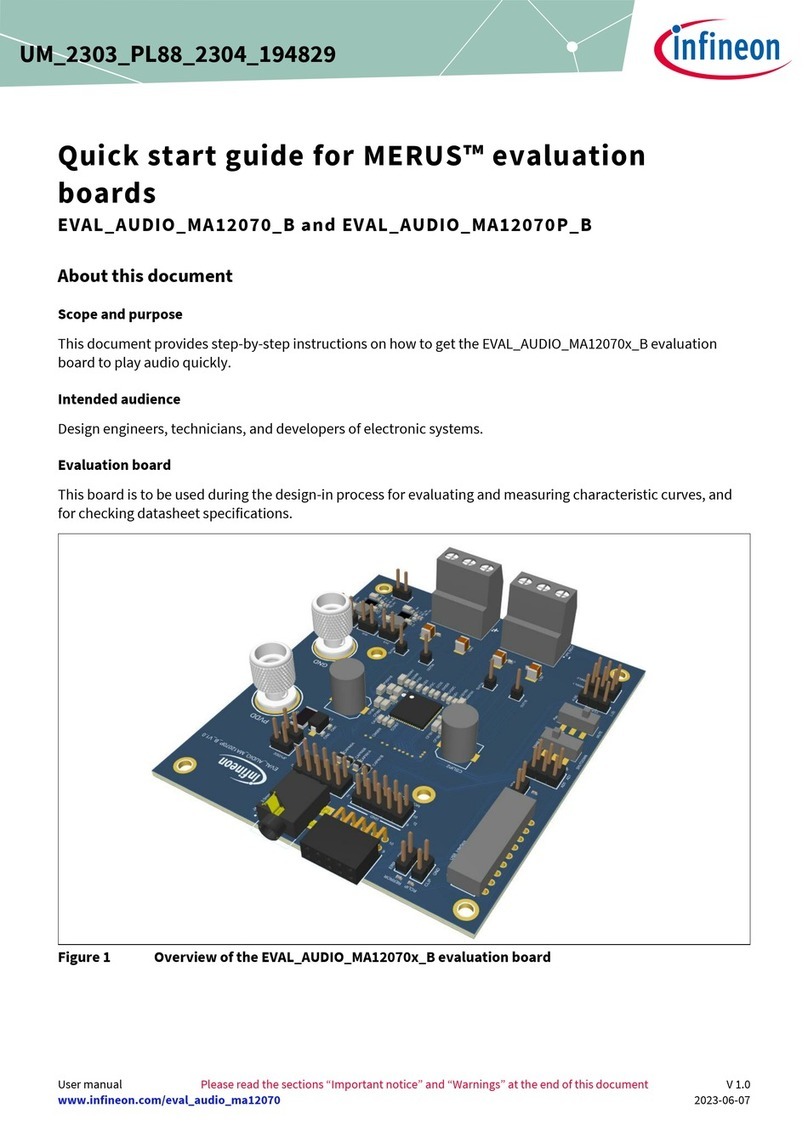
Infineon
Infineon MERUS EVAL AUDIO MA12070 B User manual

Infineon
Infineon REF-MHA0K2IM2ZPSOC4 User manual

Infineon
Infineon Cypress CYTVII-B-E-2M-176-CPU User manual