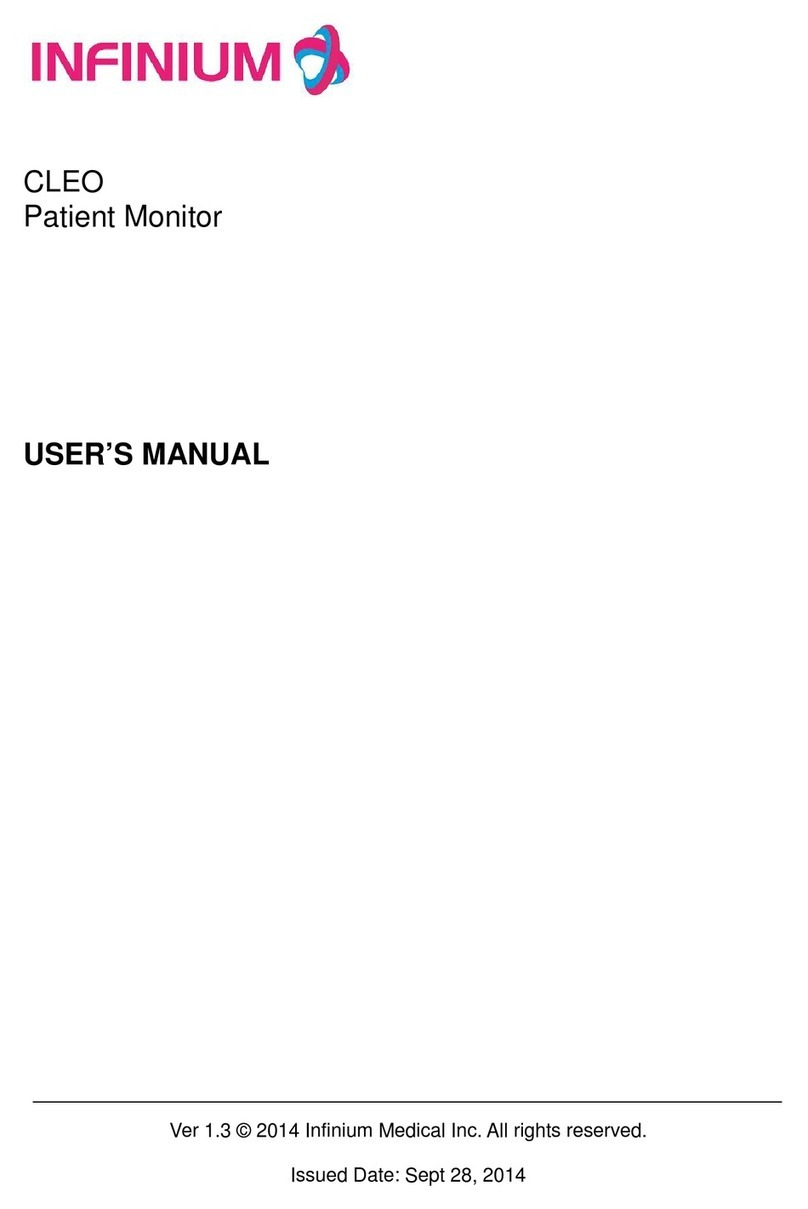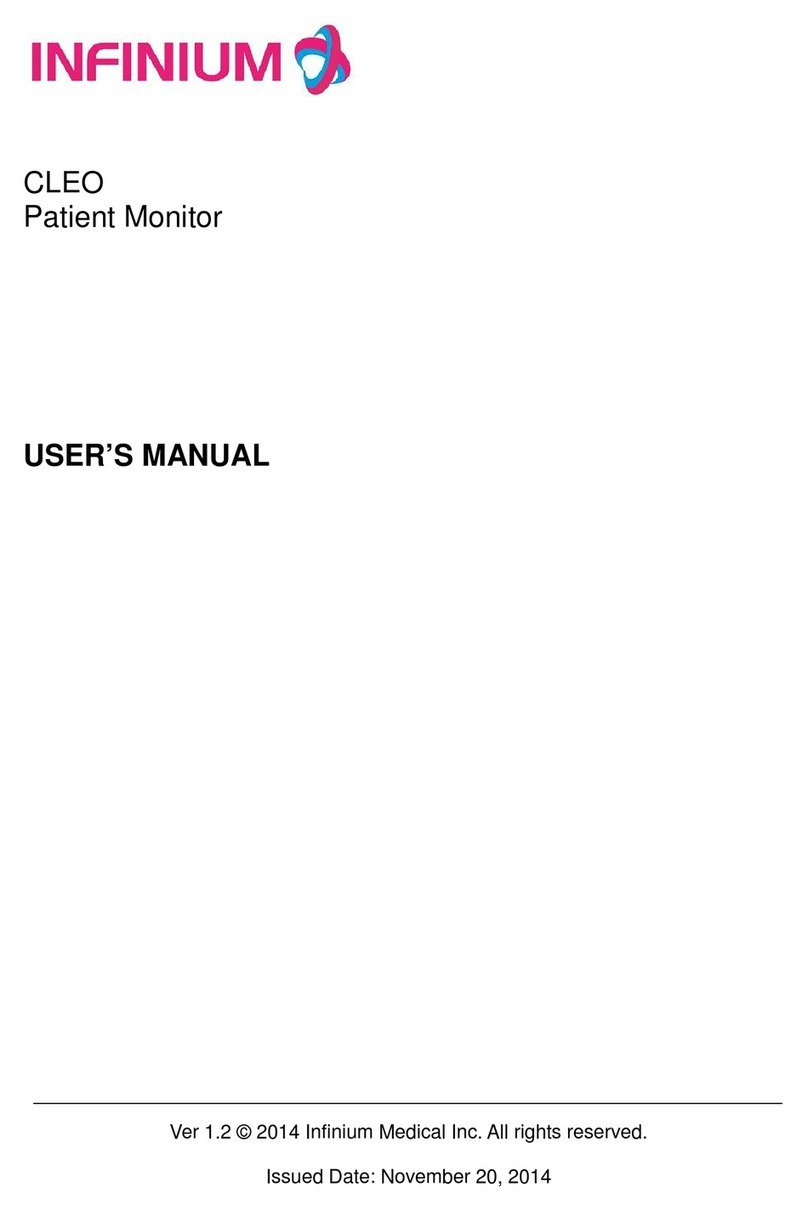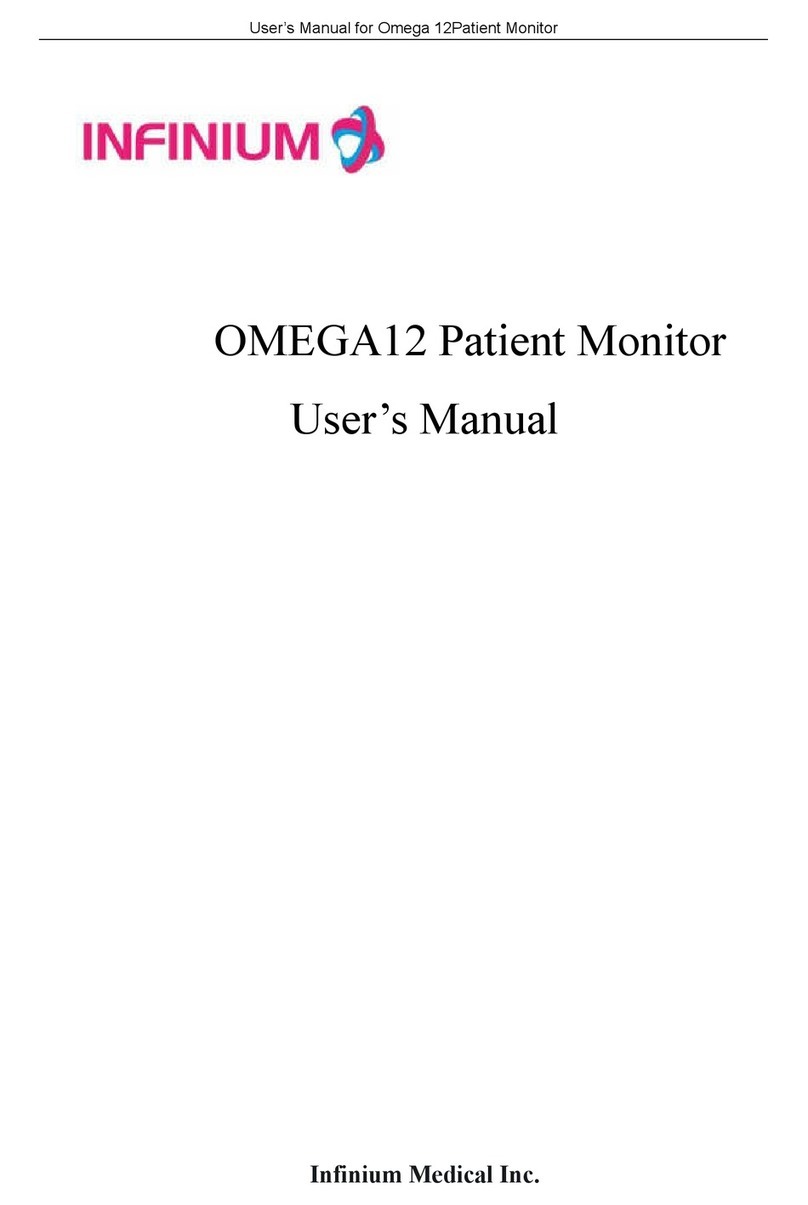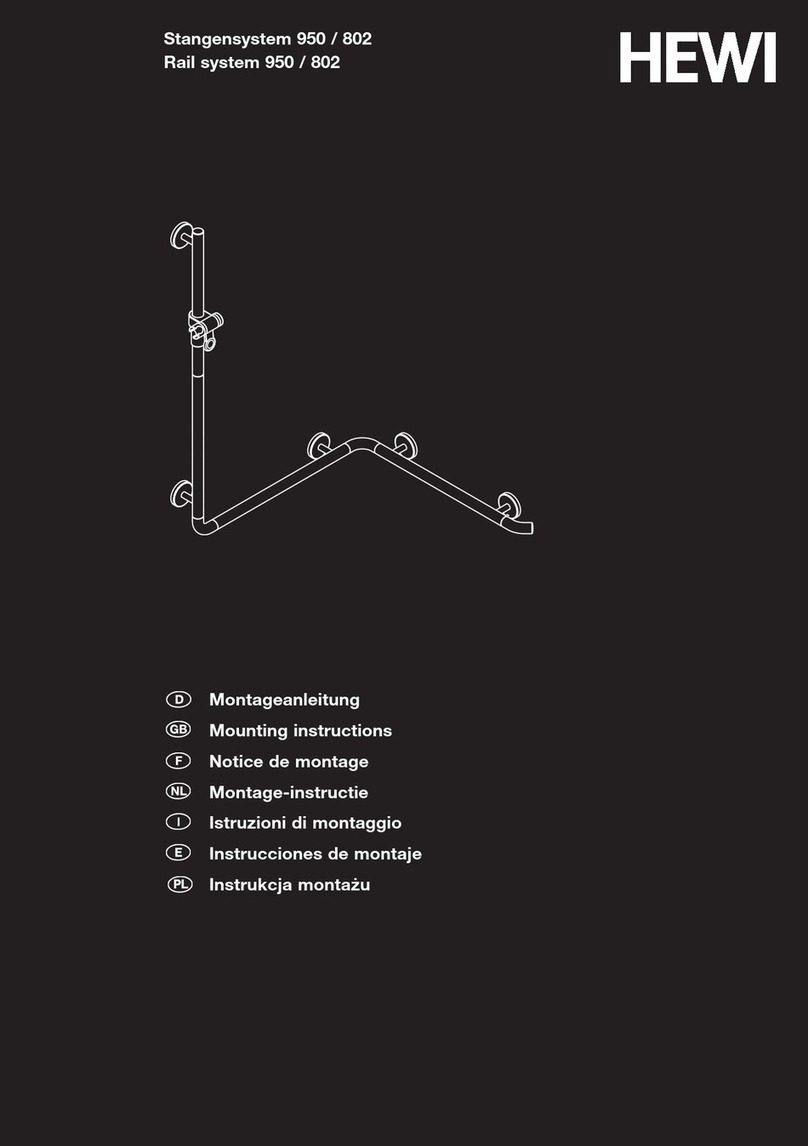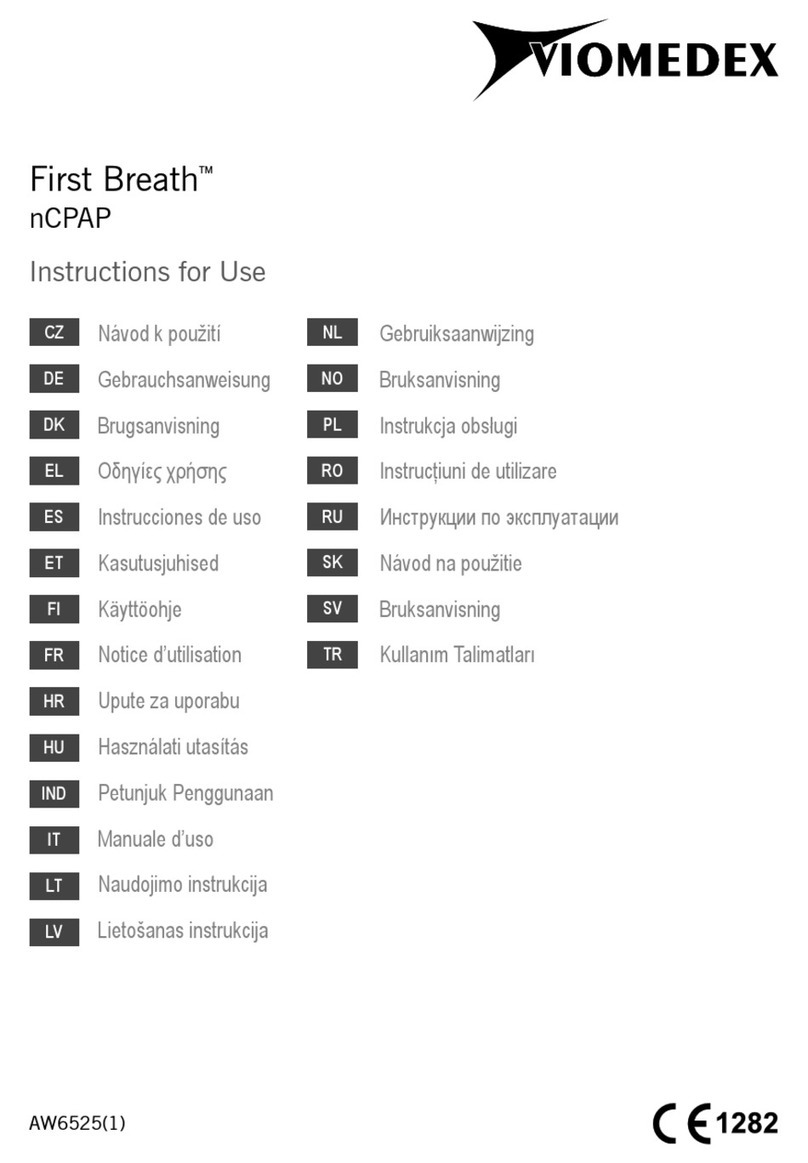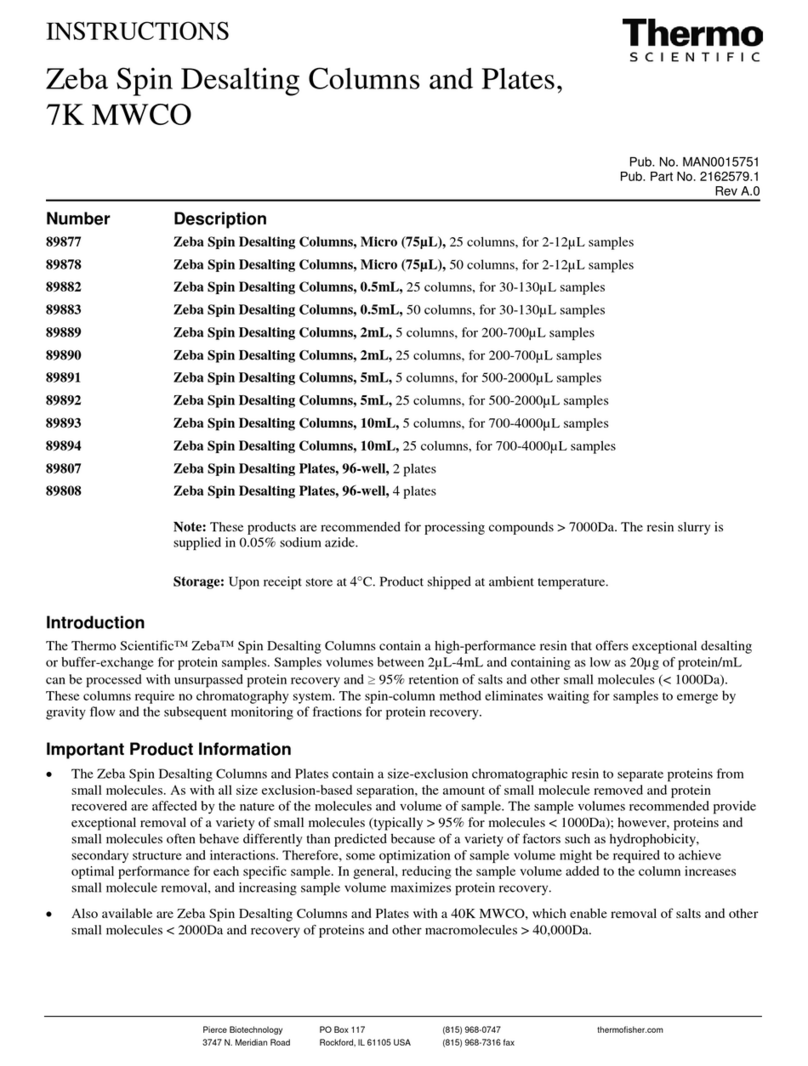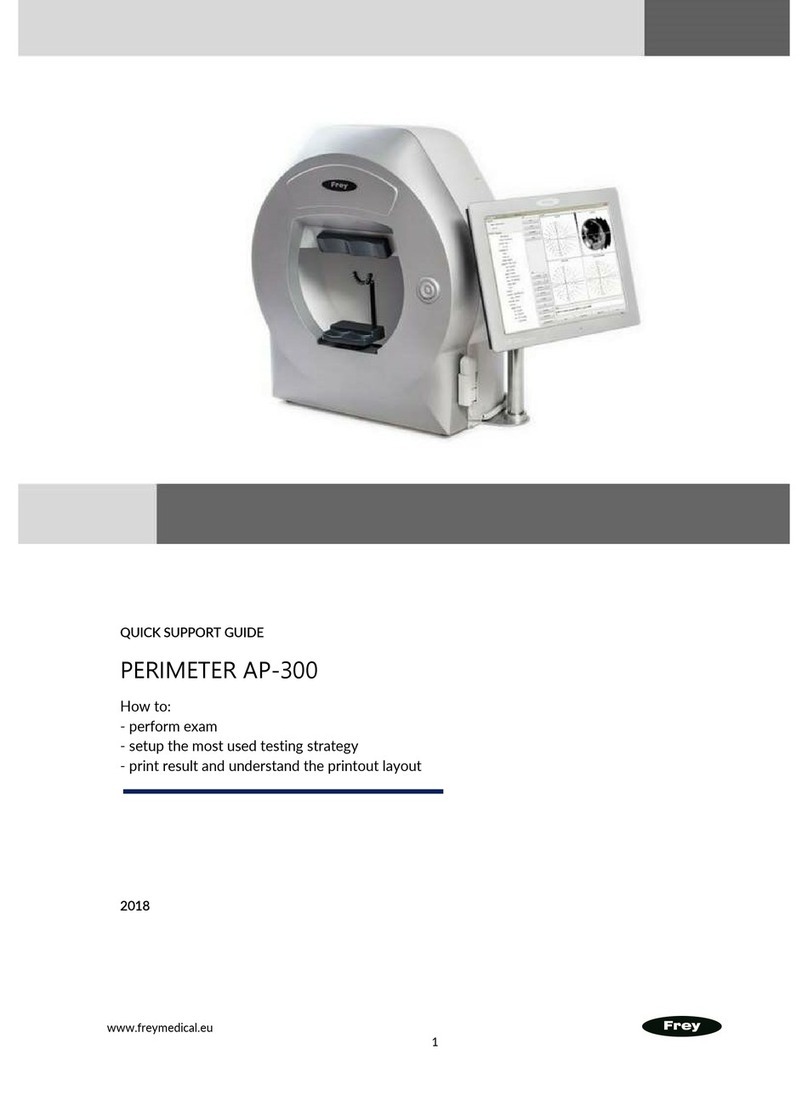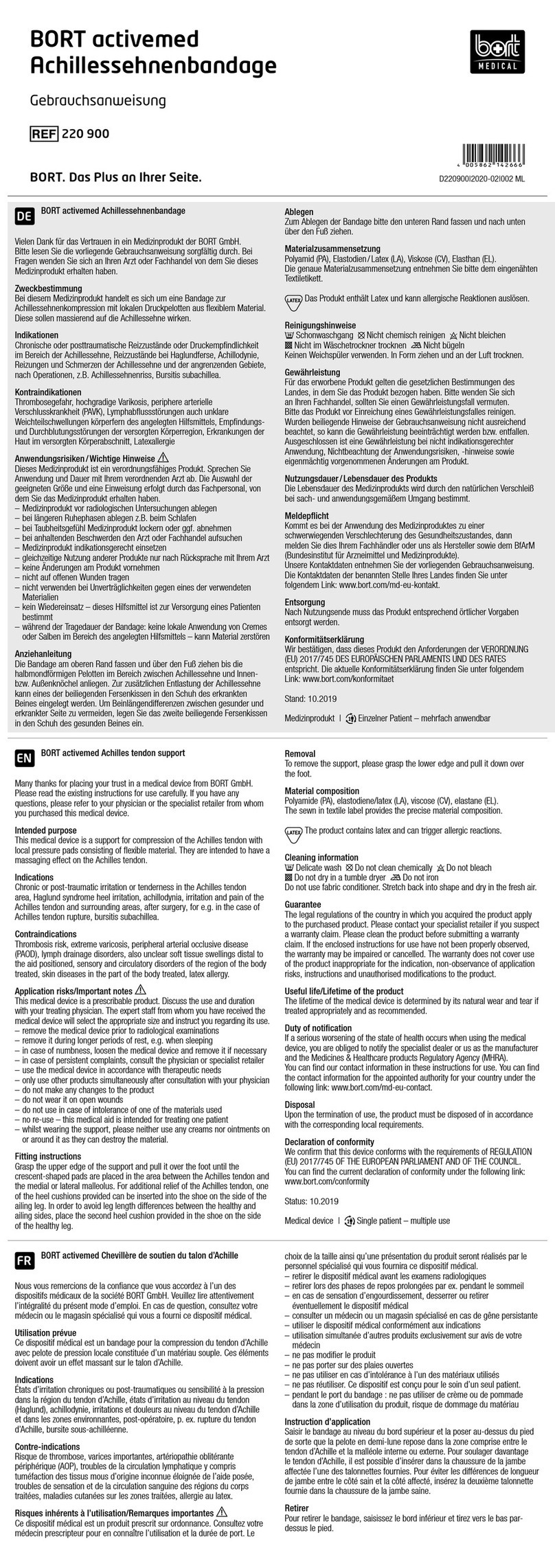Infinium M3 User manual

OMNI EXPRESS PATIENT MONITOR
OPER TOR’S M NU L
M3

Portab
PortabPortab
Portable Patient Monitor Manual
2
Copyright
INFINIUM MEDICAL, INC. owns all right to this unpublished work and intends to maintain this work as
confidential copyright. This publication is to be used solely for the purpose of reference, operation,
maintenance, or repair INFINIUM equipment. No part of this can be disseminated for other purposes.
In the event of inadvertent or deliberate publication, INFINIUM intends to enforce its right to this
work under copyright laws as a published work. Those having access to this work may not copy, use,
or disclose the information in this work unless expressly authorized by INFINIUM to do so.
All information contained in this publication is believed to be correct. INFINIUM shall not be liable for
errors contained herein nor for incidental or consequential damages in connection with the furnishing,
performance, or use of this material. This publication may refer to information and protected by
copyrights or patents and does not convey any license under the patent rights of INFINIUM, nor
the rights of others. INFINIUM does not assume any liability arising out of any infringements of
patents or other rights of third parties.
Content of the manual is subject to changes without prior notice.
LL RIGHTS RESERVED

Portable Patient Monitor Manual
3
Content
Chapter 1 Introduction
4
1.1 Profile
4
1.2 Safety Information
4
1.3 Explanation of Symbols
5
Chapter 2 Overview of the Monitor
7
2.1 Appearance of Monitor
7
2.2 Special Features
9
2.3 Specification 10
Chapter 3 Menu Instruction 13
3.1 Display Screen
1
3
3.2 Menu Operation
1
4
3.2.1System Menu
1
4
3.2.2 Trend Table
1
8
3.
2.3 Alarm Setup
2
3
3.
2.4 Silence
2
3
3.
2.5 ECG Setup
2
4
3.2.6
I
BP Setup
2
5
3.2.7 SPO2 Setup
2
5
3.2.8 RESP Setup
2
6
3.2.9 TEMP Setup
2
7
3.2.10 IBP
Setup
2
7
3.3 Printer
2
8
Chapter 4
Operation
2
9
4.1 ECG
2
9
4.2 SPO2
3
1
4.3 IBP
3
3
4.
4
RESP
(without in standard version, according to customs order)
3
5
4.
5
TEMP
3
6
Chapter 5 Maintenance and
Troubleshooting
3
7
5.1 Maintenance
3
7
5.2 Troubleshootin
g
3
8
5.3 Warranty and Repair
3
8
5.4 Storage and Transportation
40
5.5 Package and Accessories
40
5.6 Appendix
:
HA
,
HV
,
ST Segment analysis
4
1
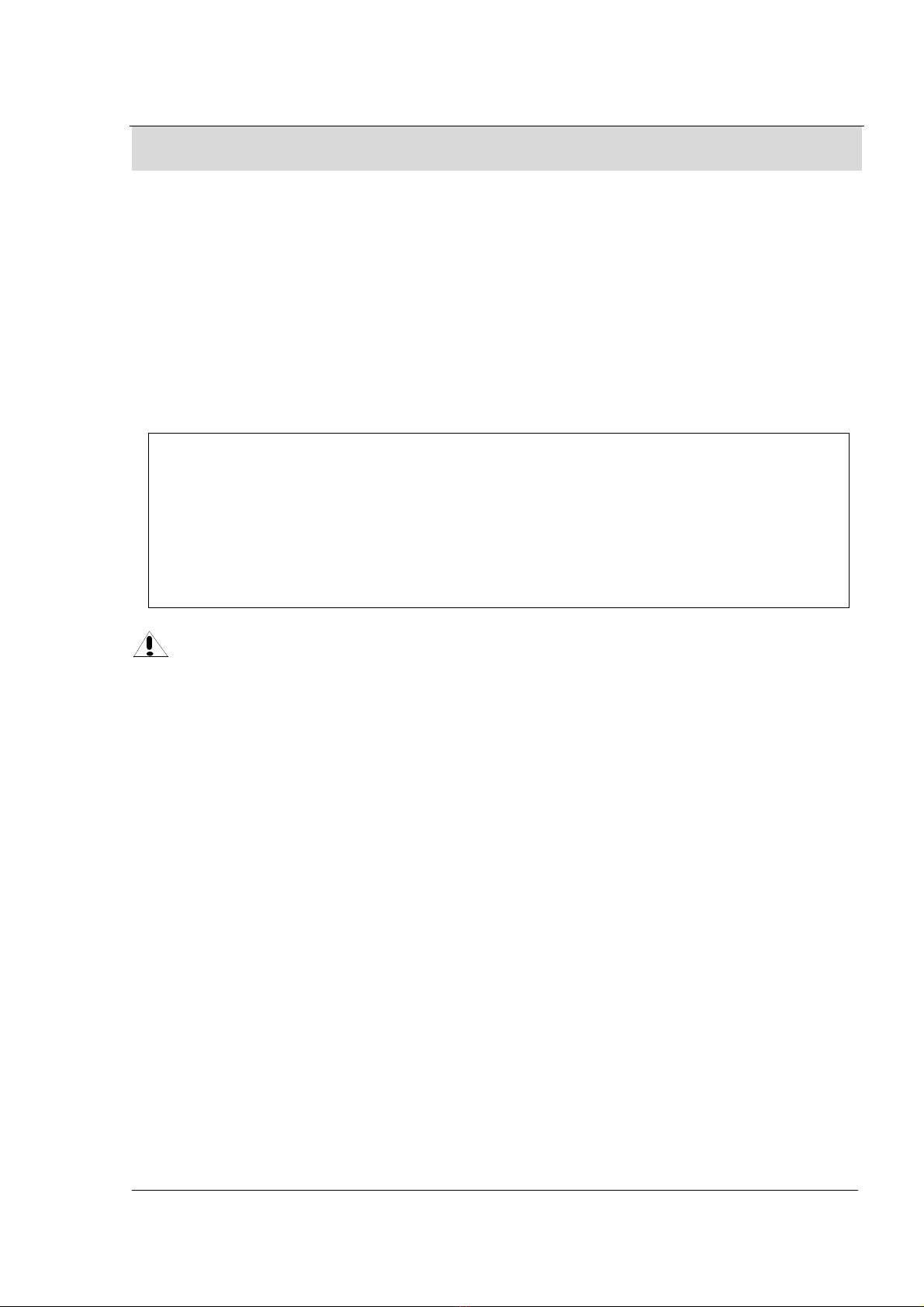
Portable Patient Monitor Manual
4
CH PTER 1 Introduction
1.1 Profile
This manual explains how to set up and use the patient monitor. Important safety
information relating to general use of the patient monitor is introduced. Other important
safety information is located throughout the text where appropriate. Before using the patient
monitor, the user must carefully read this manual so that the user can operate the patient
monitor properly and make it reach the specific safety standard and function index.
According to custom’s order we have four types of this product: standard type,
standar&CO2, standard &IBP, standard & Inner printer.
1.2 Safety Information
Do not use patient monitor under flammable or anaesthetic condition.
Do not use the patient monitor during Magnetic Resonance Imaging (MRI)
scanning. Induced current could potentially cause burns. The patient monitor may
affect the MRI image, and the MRI unit may affect the accuracy of patient monitor
measurements.
The patient monitor is intended for use only as an adjunct in patient assessment. It
must be used in conjunction with clinical signs and symptoms.
W RNINGS
To avoid electrical hazards, never immerse the unit in any fluid or attempt to clean it with
liquid cleaning agents. Always disconnect monitor from AC Main Power before performing
cleaning of maintenance.
If monitor becomes accidentally wet during use, discontinue operation of the monitor until all
affected components have been cleaned and permitted to dry completely. Contact your
local INFINIUM representative if additional information is required.
When replace the fuse, please with the new one which the type and the rating current are
the same with the used one.
Before use the equipment, inspect whether all the cables are in good condition, the
damaged cables and connectors must be replaced. Operator should examine that whether
the system is in correct working state and operating condition.
If the equipment has not been used for a long time, please remove the batteries.
Keep the fan running when the equipment works in high temperature for long time,
otherwise the high temperature may affect the monitor function or cause the equipment
damage.
Make sure Monitor is in horizontal condition and fixed in case of falling down the road.
As with all medical equipment, carefully route patient cabling to reduce the possibility of
patient entanglement or strangulation.
Do not only depend on the alarm system, the doctor and nurse will not draw attention when
an alarm turn down or turn off.
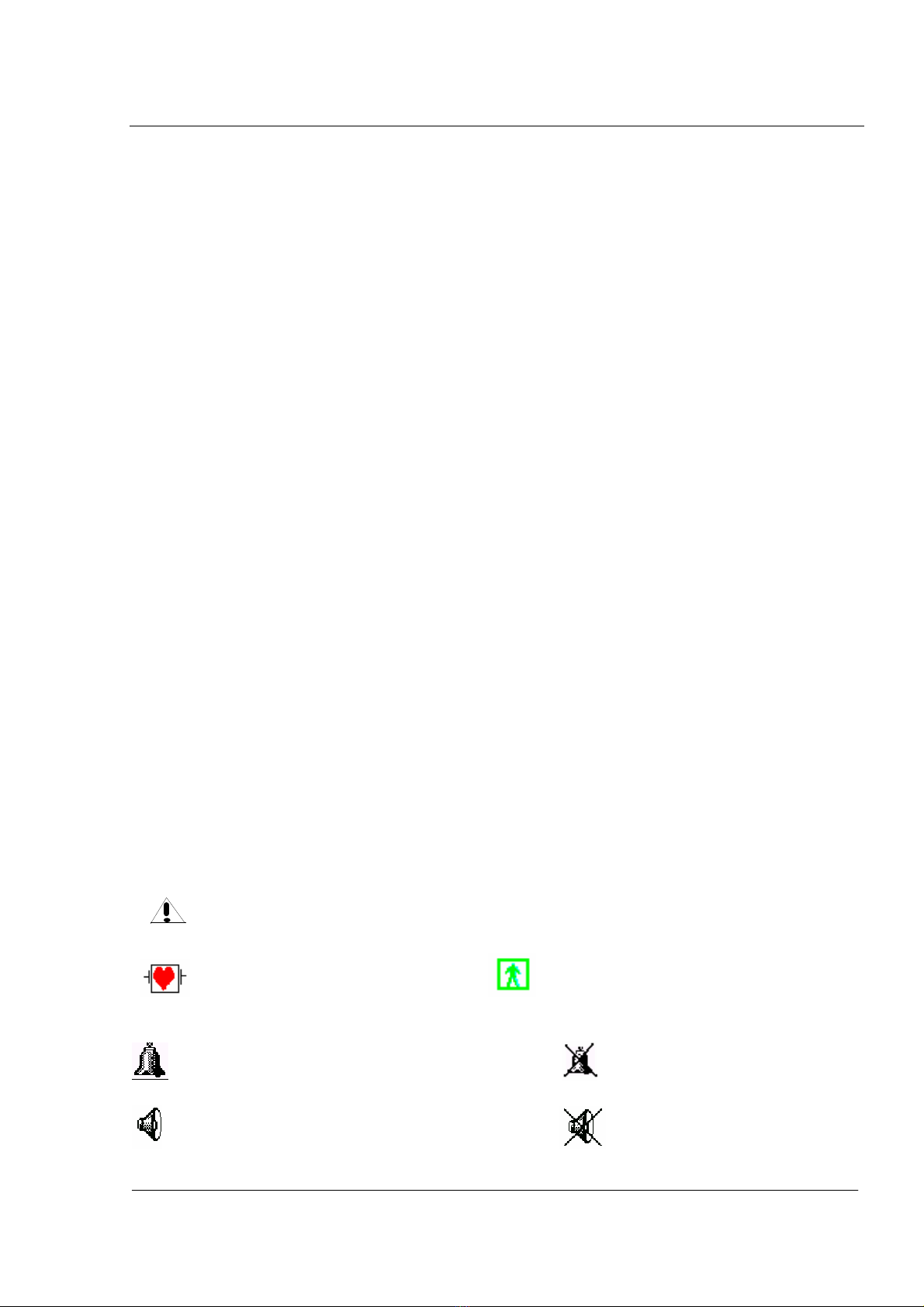
Portable Patient Monitor Manual
5
If the accuracy of any measurement does not seem reasonable, first check the patient’s
vital signs by alternate means and then check the patient monitor for proper functioning.
The monitor can monitor only one patient synchronously.
The medical equipment must be manipulated by personnel who have already got relative
training of operation.
For safe and accurate operation, use only INFINIUM recommended patient cable, lead wires,
cuffs, hose, sensors, tubing, etc. Request for the special children or infant accessories
when monitor infant.
Single use devices should never be reused.
The system may not conform to all performance specifications if stored or used outside the
environmental specification identified in specification.
When an “X” appears in the Alarm Bell symbol, the audible alarm tone will not sound for any
reason.
When connect the monitor to central station, please verify whether the alarm system works
properly or not.
All combinations of equipment must be in compliance with IEC Standard 61601-1-1 systems
requirements. To avoid potentially hazardous leakage currents, always check the
summation of leakage currents when several item of equipment are interconnected.
For proper equipment maintenance, perform the service procedures at the recommended
intervals as described in the manual.
If the patient monitor needs to be used continuously long-term, please note to connect the
patient monitor with the main power supply by the alarm of battery, otherwise, the patient
monitor will automatically shut down, which leads to the break-off of the monitoring.
WLA device and its built-in RF module may launch interference to other medical
equipment. Please comply with the WLA system install and maintenance manual articles
which demonstrate the IMC requirements.
Be sure to use defi-protected electrodes and ECG cable if the monitor is used with
defibrillation equipment.
As to the other points for attention, please carefully read the relevant chapter in this
instruction.
1.3 Explanation of Symbols
Attention!Refer to the relevant the prompt. I
Class I Equipment
Type CF defibrillator equipment Resistant defibrillator BF type equipment
Alarm on Alarm off
Sound on Silence

Portable Patient Monitor Manual
6
System menu Trend table
Heart Beat Detected
Description of Abbreviation
ECG ── Electrocardiograph
HR ── Heart Rate
Resp ── Respiration
SPO2 ── Arterial oxygen saturation
IBP ── on-invasive blood pressure
IBP ── Invasive blood pressure
S ── Systolic pressure
D ── Diastolic pressure
M ── Mean Arterial pressure
TEMP ── Temperature
BPM ── Beat Per Minute Time/Min.
PR ── Pulse Rate Time/Min.
RR ── Respiration Rate Time/Min.

Portable Patient Monitor Manual
7
CH PTER 2 Overview of the Monitor
2.1 ppearance of Monitor
Screen display
1. Alarm Indicator
If there is physiological alarm, it demonstrates that some parameters measuring scale is
beyond alarm limitation, in the meantime, the indicator begin flashing. According to the
various alarm level, there are three alarm-level in all for selection:
High level: when alarm occurs, the color of the indicator becomes red and starts flashing
once every one second.
Mid level: when alarm occurs, the color of the indicator becomes orange and starts
flashing once every one second.
Low level: when alarm occurs, the indicator would be turned on continuously and its color
becomes orange all the time.
2. Silence:
Silence setting button, when press it, the alarm of Monitor will be off.
3. Freeze:
Freeze setting button. During the waveform scrolling period, when press this button, the
waveform will be stopped for further observation.
4. IBP
Start/cancel BP measuring, when press this button, Monitor will carry out command to
measure patient BP condition, press this button again during the BP measuring period and
then the BP measuring action is terminated.
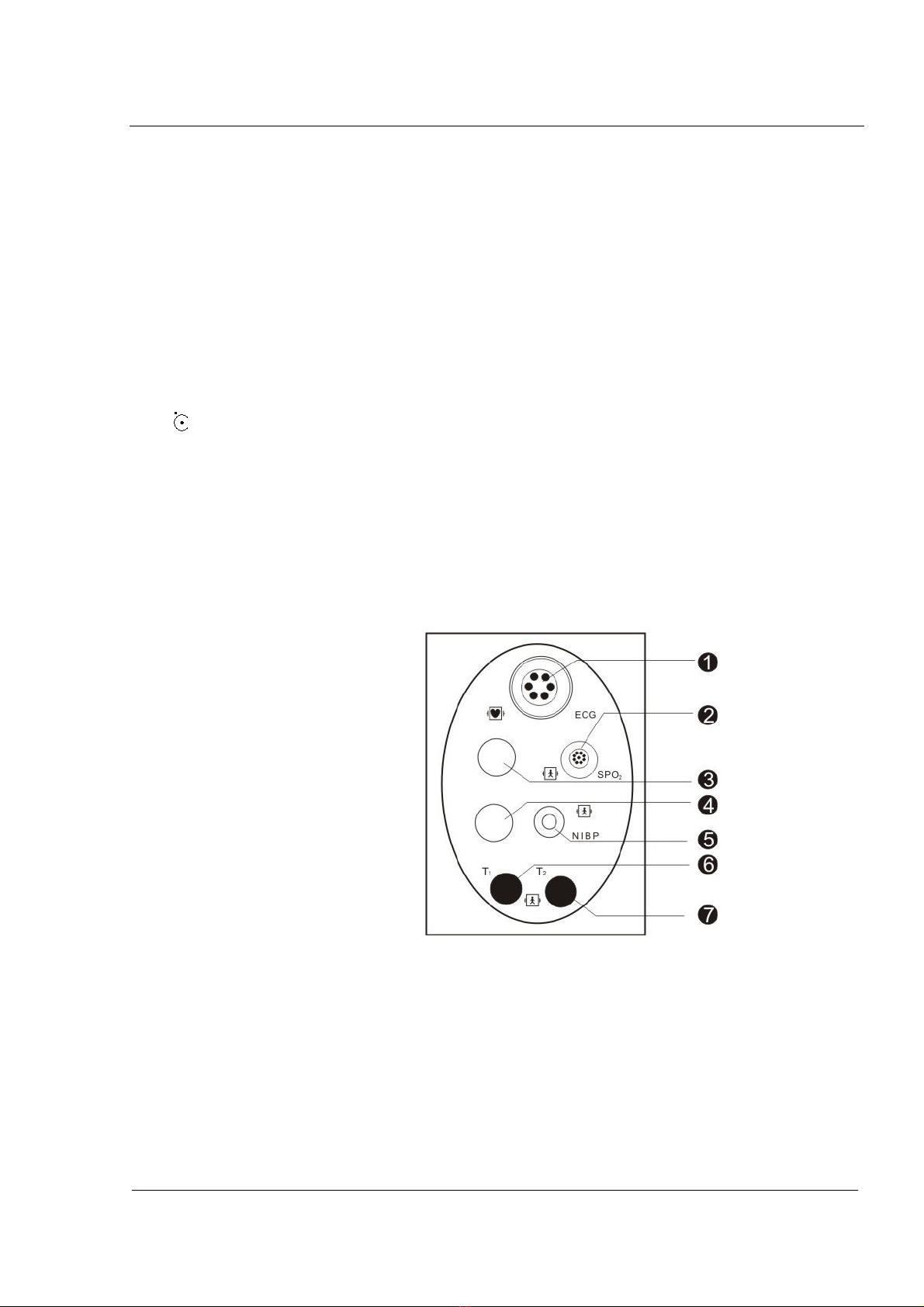
Portable Patient Monitor Manual
8
5. Print:
Printer button, when Monitor equipped with printer which could be internal thermal array
recorder or printer as a peripheral and then press the button, the correspondent data will be
printed out.
6. Rotary knob:
User rotate this knob to select and enter desired item, it is similar in function with PC mouse.
For more information, please refer to section of Menu operation.
7. Power supply indicator(green light):
Demonstrate power supply status, the power supply is from AC power supply or
rechargeable batteries.
8. Indicator of batteries charging state(red light):
The indicator will turn on flashing only when the monitor is powered by the external power
and the batteries voltage is low. When the charging end, the red light will light all the time.
9. The yellow button:
Power Supply “on/off” switch.
10. CALL:
Menu refreshing button, when press this button, you could exit current menu and return to
the main menu and refresh the screen as well.
Side Panel
1) ECG: ECG lead socket.
2) SPO2 probe port.
3) 4) IBP1, IBP2 socket. (Reserved,supply
According to custom’s order)
5) IBP: Cuff and air tube port
6) 7) T1, T2 Probe port, two ports for selection.

Portable Patient Monitor Manual
9
Rear Panel
(1) ET: net access point: connecting with the central monitoring system through the standard
RJ-45
(2) (3)USB1,USB2 (reserved)
(4)Speaker (reserved )
(5) AUX OUTPUT (reserved)
(6)VGA MO ITOR:CRT exteriorly connecting screen and standard VGA.
(7)Ground terminal: Ground terminal of equivalent potential.
(8)Power: AC Power supply: 100-230 V(AC), 50/60(Hz);fuse: 1.6A
2.2 Special Features
Portable, compact, AC power and internal rechargeable battery
8.4 " active matrix TFT display
Can be monitored when the waveform is freeze
Friendly interface, easily to operate
72-hour trend data records
Anti-high-frequency electrosurgical equipment
More trend graphs
Built-in printer
ST segment analysi
s function of Arrhythmia and HRV

Portable Patient Monitor Manual
10
2.3 Specification
Dimension: 258mmX120mmX243mm
Weight: 3.5kg with 0.79kg battery
4.5kg with package
Packing list: Monitor. ECG cable, spo2 sensor, IBP cuff, temp sensor, printer (optional)
1、
、、
、ECG
7-Lead: I、II、III、aVL、aVR、aVF、V
Display Gain Scales:2.5mm/mV, 5mm/mV,7mm/mV,10mm/mV,15mm/mV,20mm/mV,
25mm/mV
Sweep Speed: 12.5mm/s、25mm/s、50mm/s three classes can be changed
Frequency Response: 0.05Hz-100Hz(3dB)
Heart Rate:
Range: 15bpm-300bpm
Accuracy:<100bpm ±1pm
≥100bpm ±2%
Arrhythmia analysis: Analysis functions of 10 kinds of abnormal ECG waveforms.
32 times ECG data storing function and 4 seconds storing of
every time
Accuracy: Error examination rate < 20% Miss examination rate< 20%
(Please start analysis function when use the above two functions)
ST Segment:
Range : ±0.8mV
Accuracy:< ±0.05mV
2、
、、
、SpO2
Range: 0%-99%
Accuracy: 70%-80% ±3%
81%-99% ±2%
3、
、、
、NIBP
Technique: Oscillometric method
Cuff Inflation Time: ≤15s measuring time: ≤50s
First Inflation Measurement:
AUTO: 24kPa 180 mmHg)
Manual: 9.3kPa(70 mmHg)、13.3kPa(100 mmHg)
16.0kPa(120 mmHg)、18.6kPa(140 mmHg)
20.0kPa(150 mmHg)、21.3kPa(160 mmHg)
24.0kPa(180 mmHg)
Measurement Interval Time: 1 min -240min
Step: 1 min(1 min -10min)、5min(10 min -30min)、
10min(30 min -90min)、30min(90 min -240min)
Measurement Range:
Systolic: 4kPa -34kPa (30mmHg -255mmHg)
Diastolic: 2kPa -29.3kPa (15mmHg -220mmHg)
Mean Arterial: 2.7kPa~31.3kPa(20mmHg~235mmHg)
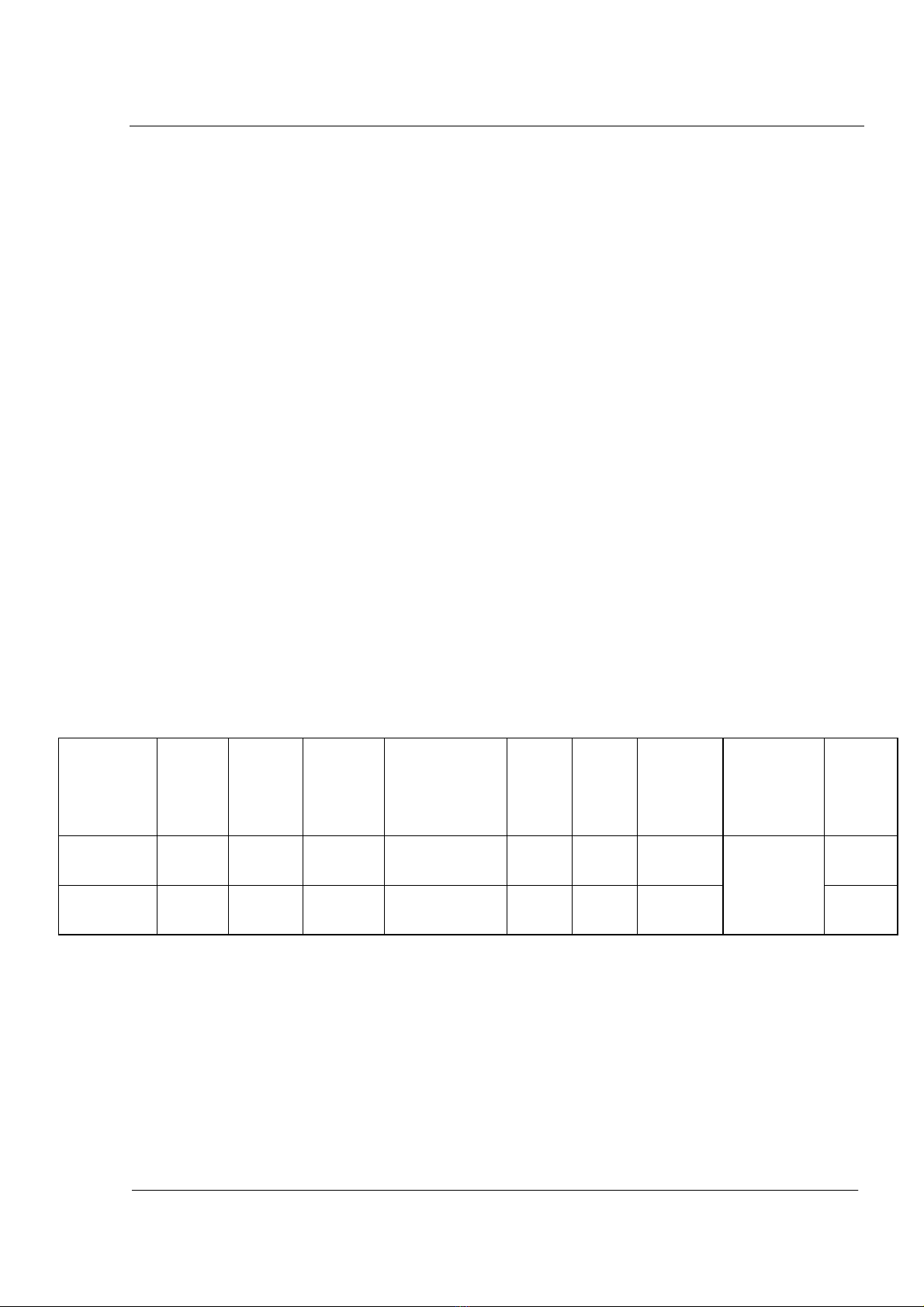
Portable Patient Monitor Manual
11
Measurement Accuracy:
Static Pressure: ±3mmHg
Pulse Rate: ±2%
4、
、、
、Resp:
● Trans-thoracic impedance (RA-LL)
Range: 2bpm~100bpm
Accuracy: 15bpm~60bpm ≤2bpm
60bpm~100bpm≤5bpm
●CO2 method ( The standard monitor without this method)
RR Range : 2bpm~60bpm(including eonatal)
RR Accuracy : ±1bpm
5、
、、
、Temp:
2 (T1 and T2) channels
Type: Rectal/Skin
Range: 0℃~50℃
Accuracy: during the 25℃~45 , the measuring error≤±0.2 ℃ ℃
6、
、、
、Waveform Display:
Monitoring waveform
ECG waveform: Scan manner
Trend Waveform
Full-channel
Range:72 hours
7、
、、
、larm Range:
Parameter
HR
(bpm)
Systolic
(kPa)
(mmHg)
Diastolic
(kPa)
(mmHg)
Mean Arterial
(kPa)
(mmHg)
SpO2
(%)
RR
(bpm)
TEMP
(℃)
(Fº)
Difference in
temperature
(℃)
(Fº)
PR
(bpm)
Upper
Range
30-300
12-34
90-255
8-29.3
60-220
4.6-29.3
35-220
80-100
10-120
25.5-45
77.9-113
40-254
Lower
Range
15-160
8-29.3
60-220
4-24
30-180
4-26.6
30-200
70-99
5-80 25-44.5
77-112.1
0.1-20
0.1-36 20-160
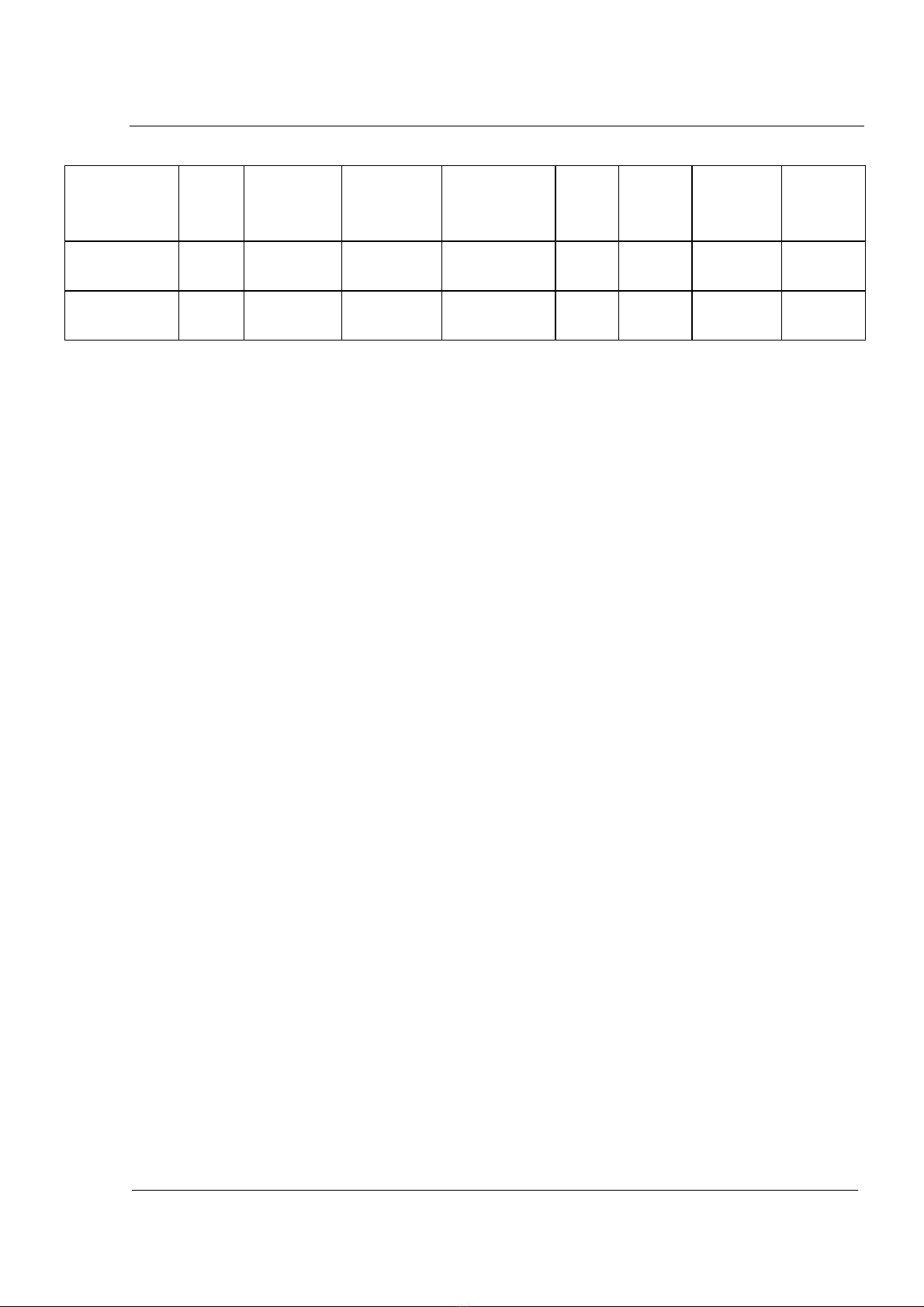
Portable Patient Monitor Manual
12
8、
、、
、Default larm Setup:
Parameter HR
(bpm)
Systolic
(kPa)
(mmHg)
Diastolic
(kPa)
(mmHg)
Mean Arterial
(kPa)
(mmHg)
SpO2
(%)
RR
(bpm)
TEMP
(℃)
(Fº)
PR
(bpm)
Upper Range
120 21.3
160
12.6
95
14.6
110
100 20 39.5
103.1
120
Lower Range
50 12.0
90
8.0
60
8.0
70
80 5 36
96.8
50
9、
、、
、Power Requirement:
AC 100V-230V±10%、50Hz/60Hz
Internal Battery,can work1~2 hours continuously
Caution: Must remove the batteries from this unit when you not going to use it for a long
period of time (about one week).
10、
、、
、Working Temperature:
Temperature: 5℃-40 ℃ Humidity: ≤80%(o Condensation)
Air pressure: 86~106kPa
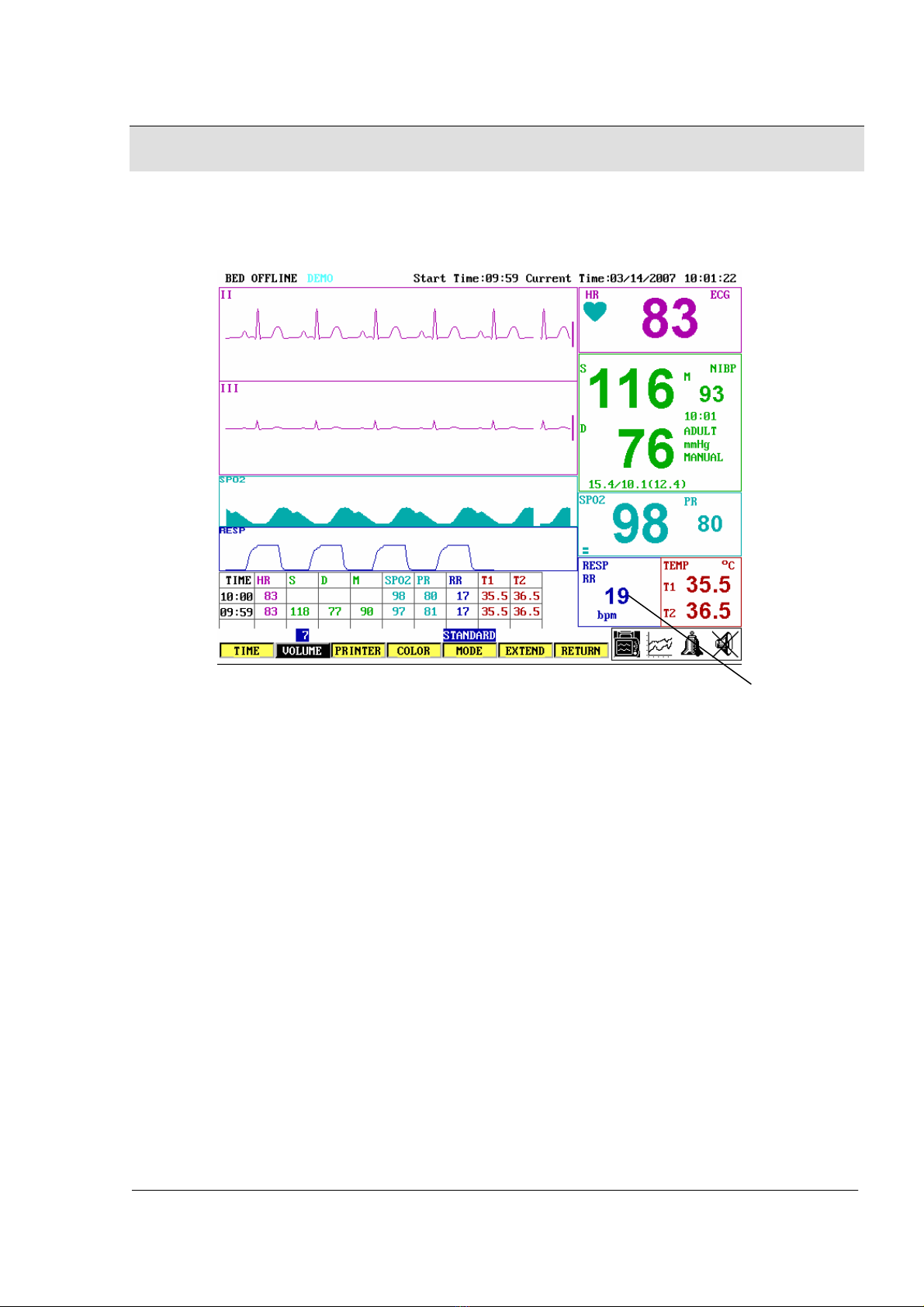
Portable Patient Monitor Manual
13
Chapter 3 Menu Instruction
3.1 Display Screen
DEMO State
Fig.1
The first and second channels are the ECG waveform, the third channels is SpO2 waveforms,
the forth channel is RR waveform
Measuring State
ote: The measuring state picture is shown as Fig.2. The difference between DEMO state and
the Measuring state is that there are apparatus temperature displaying and remaining electric
quantity displaying (see Fig.2).
When the remaining electric quantity becomes shortage or the temperature no less than 50
℃,the sound alarm will alarm, and the relevant displaying will turn red simultaneously(see
Fig.3).
When the remaining electric quantity becomes shortage, please connect the external power.
Otherwise the unit will power off in five minutes. When the apparatus temperature no less than
50℃, please turn on the fan. If the fan has already been turned on, please power off the
apparatus, otherwise the apparatus may be damaged.
ECG waveform
ECG waveform
SPO2 waveform
RESP waveform
Data Table
HR,Lead,
ECG analysis of
ST segment
Blood pressure value
Hand/auto operating
switch
Measuring unit
Measuring count
down
Difference of
T1&T2 channels
T1 channel
temperature
T2 channel
temperature
SPO2
PR
Breath Rate
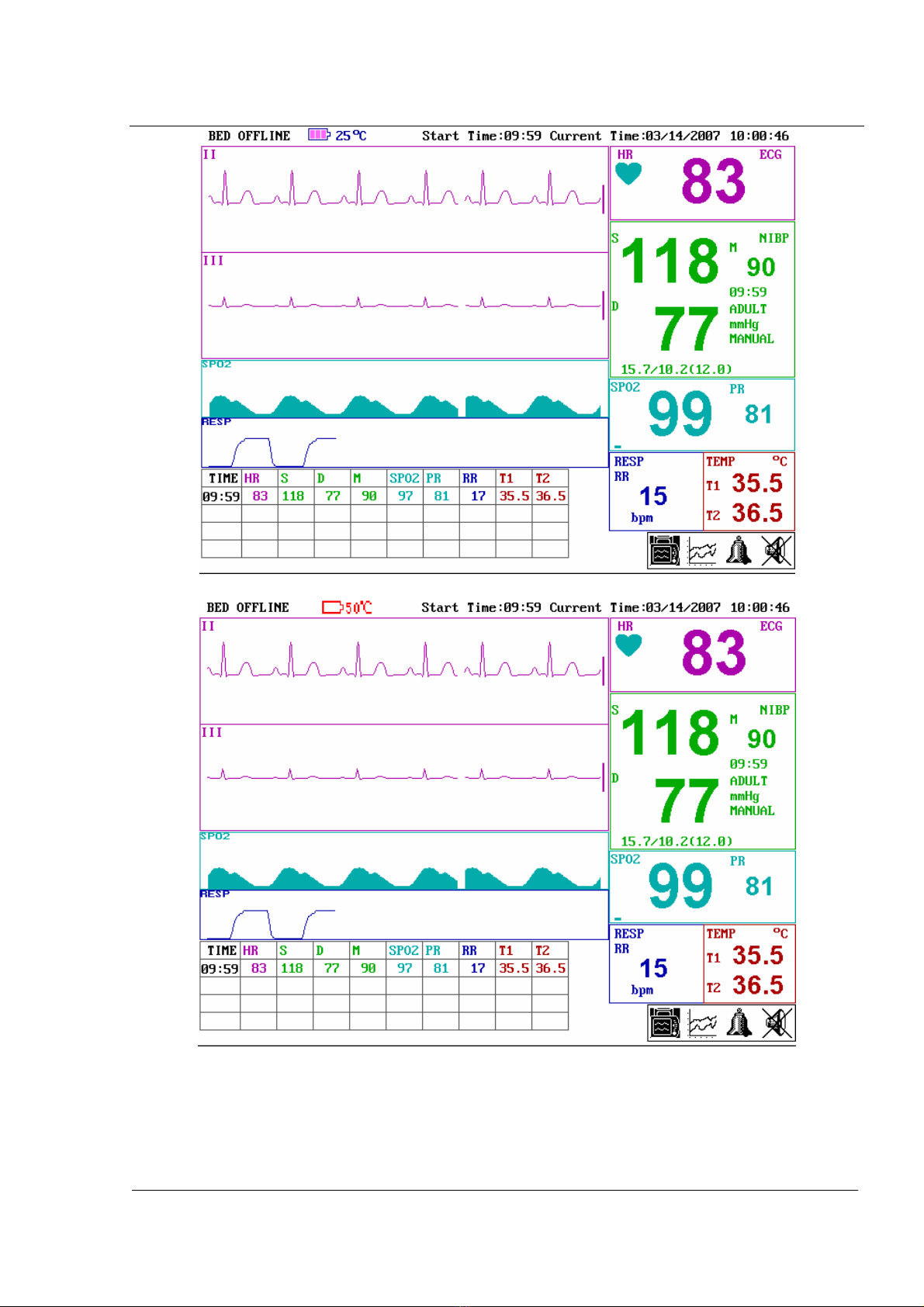
Portable Patient Monitor Manual
14
Fig.2
Fig.3
3.2 Menu Operation
3.2.1 System Menu:
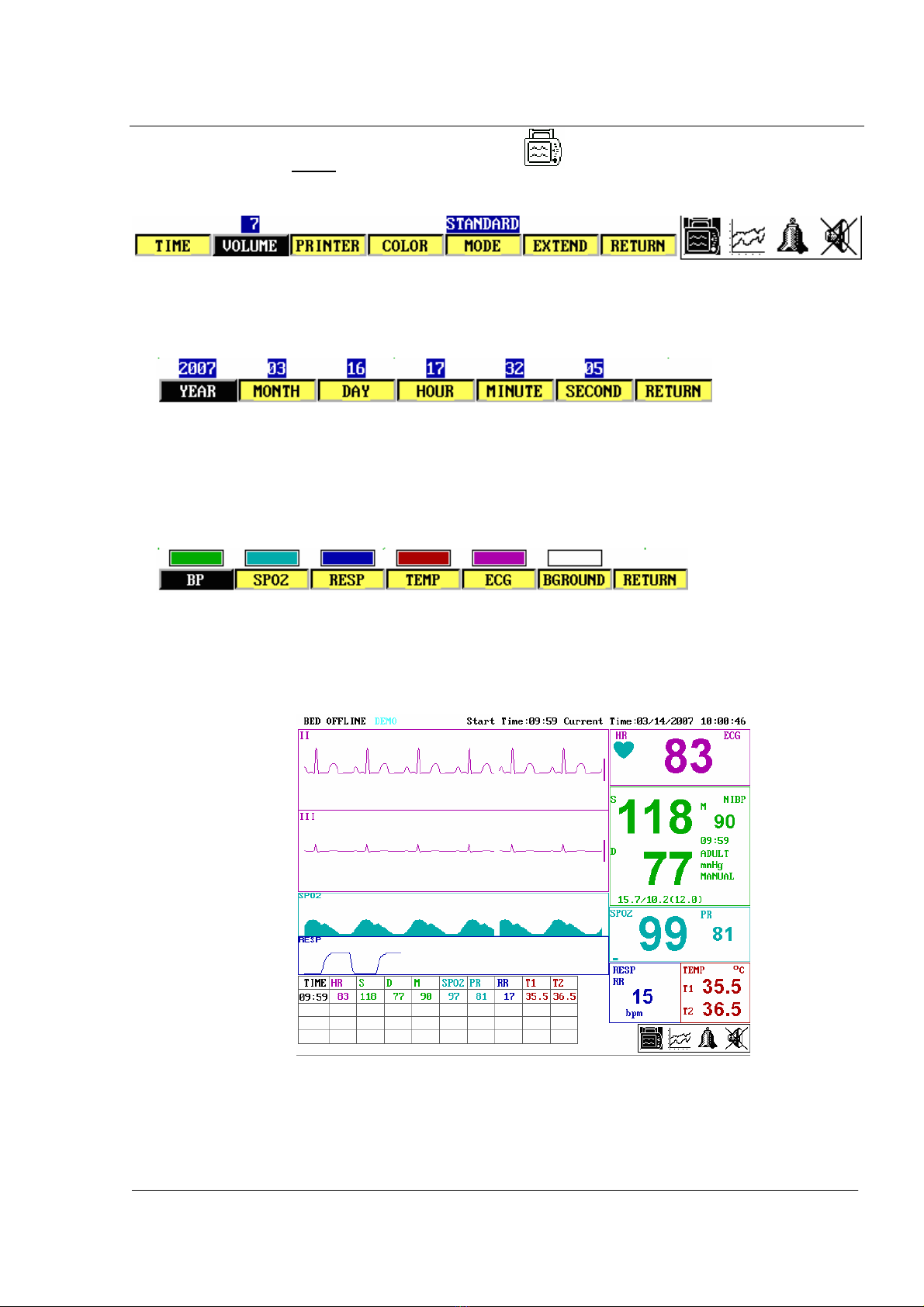
Portable Patient Monitor Manual
15
In monitoring status, rotate the knob to highlight the ME U icon, and then press the knob,
the menu bar of “system setup” appears on the bottom of screen.
The “system setup” menu includes 6 items. Rotating and pressing the knob to select the menu
to be set. Having finished the setup, just press “RETUR ”, the system will return to the previous
menu. All the settings will be stored automatically when powering off the monitor.
A. Time Setup
Select “TIME SETUP” item in “SYSTEM SETUP” menu to access the sub-menu of “TIME”
B. Volume Setup
Adjust the volume of Heart beep sound and Alarm sound, Total 8 levels.
C. Printer Setup
This mode not support (supply according to custom’s order)
D. Color Setup
The item is used to define the color of the waveform and parameters displayed on the
screen.
E. Displaying Mode ( The following pictures are all in the DEMO state )
Mode 1: Standard Mode
Fig.4
Mode 2: Standard Majuscule
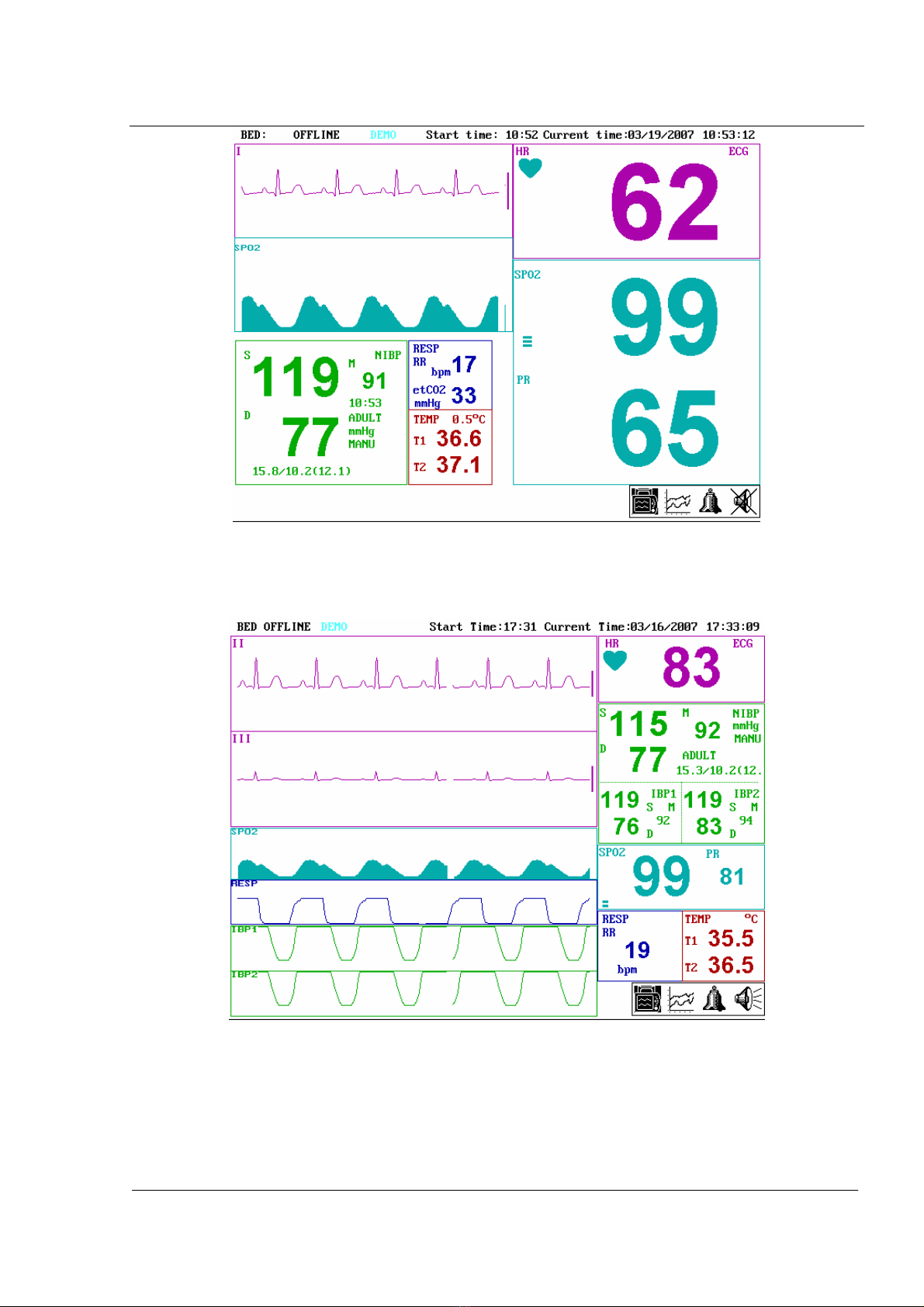
Portable Patient Monitor Manual
16
Fig.5
Mode 3: IBP Extend: (Only the IBP type unit has this picture, supplying according to
custom’s order)
Fig.6
Mode 4: ECG Extent:
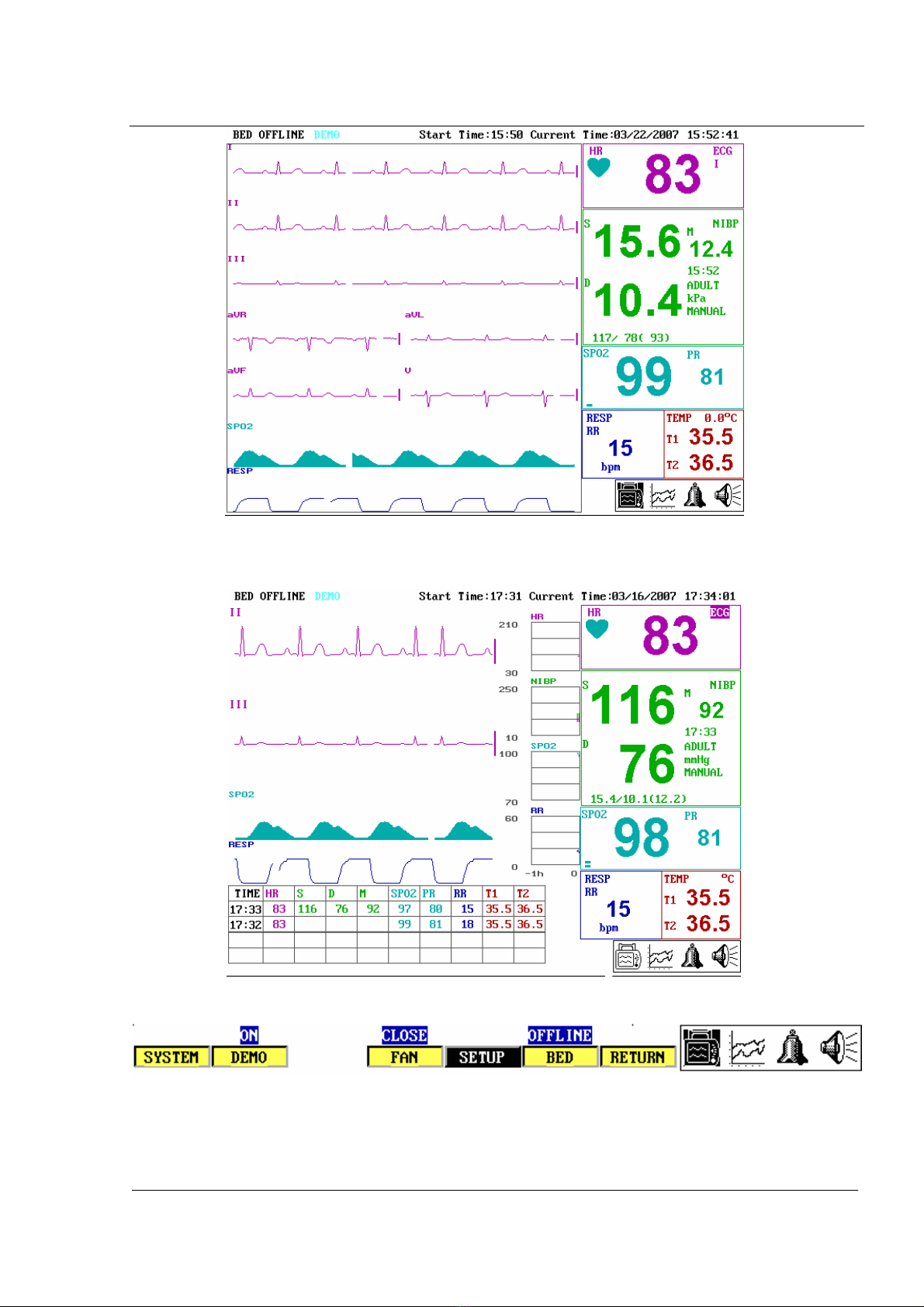
Portable Patient Monitor Manual
17
Fig.7
Mode 5: Graph Ext
Fig.8
Extend
SYSTEM: Manufacturer setup, please keep them unchanged.
DEMO: You can open or close the measuring demonstration by setting this menu.
FA : You can open or close the FA by setting this menu. When the fan is opened and the
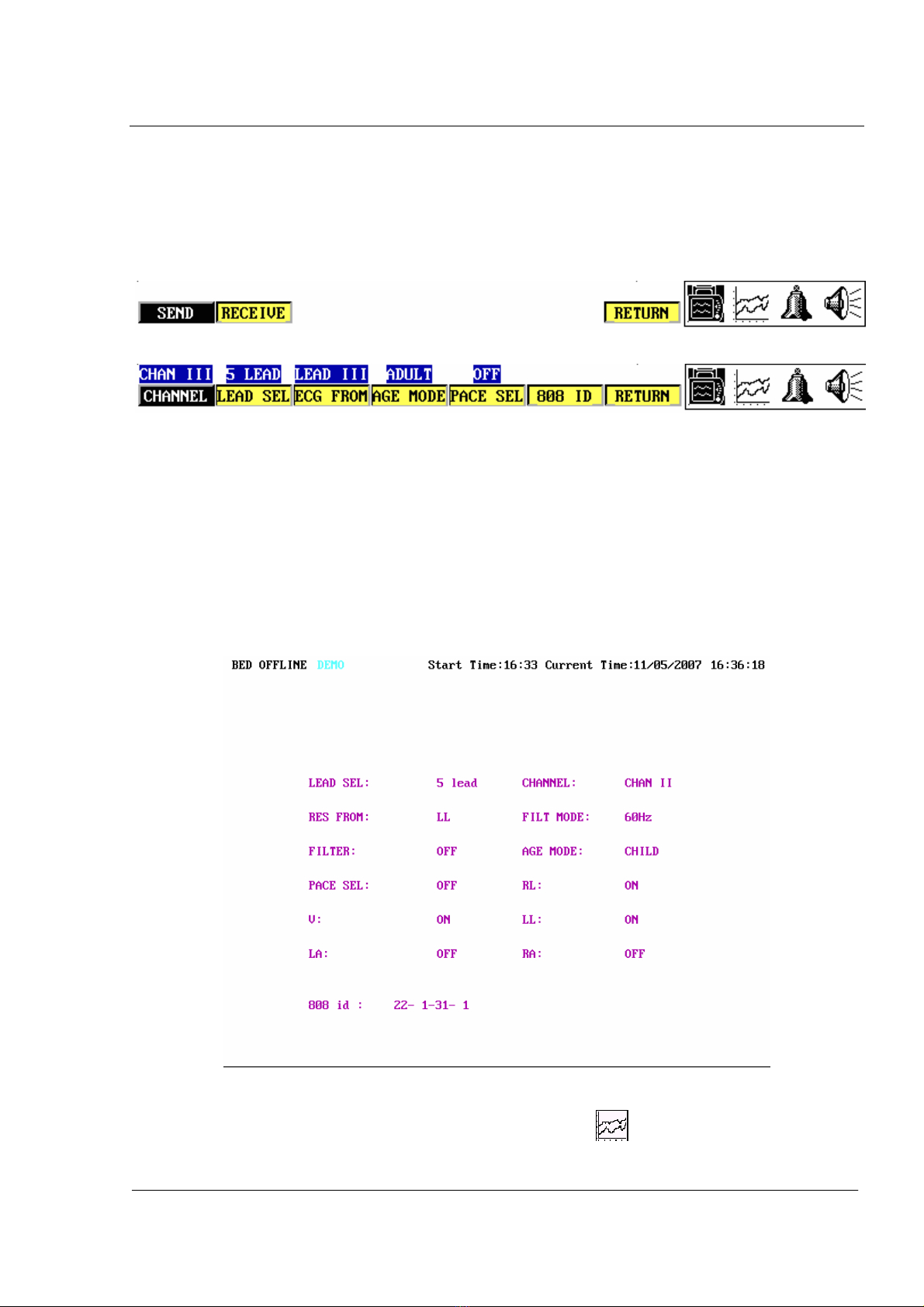
Portable Patient Monitor Manual
18
internal temperature of the monitor is over 50 , the fan will start working ℃automatically, and
it will be off automatically when the temperature is below 45 .℃
Bed Setup: Indicates the only bed number of the patient being monitored when the patient
monitor is connected with the workstation, it always shows on the top left corner in the monitor
status frame.
Setup: By this item you can realize communication with the 808 module.
A.SE D: Select the “send” item and confirm, you will see the following menu.
CHA EL: The channel form which the heart rate is computed.
LEAD SLE: The type of lead. (When the type is “LEAD Ⅲ” ,the heart rate is only can be
computed from the ChannelⅠ.)
ECG FORM: The screen only can display one channel’s waveform. You can set which
channel’s waveform is displayed.
AGE MODE: You can set the age mode through this menu.
PACE SLE: You can set the information that If the patient using the pace maker.
808 ID: Read the ID number form the 808 module.
B. RECEIVE: By this menu you can see the following message.
3.2.2 Trend table:
Under the state of monitoring, rotate switch to the item” “then press the rotary switch,

Portable Patient Monitor Manual
19
pop out the menu shown as below:
A. Table display
A.1 Enter menu of trend table:
The latest 72-hour data table can be displayed at every 1 minute. The first column shows the
items of the parameters. The first and the second line of the table indicate the date and time of
measurement respectively. The left column of the table always shows the latest measurement.
Rotate the knob to turn pages. The page number is displayed on the bottom right corner. When
“E D” appears, it indicates this is the last page of records.
Press “SILE CE” function key to enter the “set page”. Rotate the knob to set the passing pages
at each switch. Press “SILE CE” again to exit the page set,and then rotate the knob to turn the
pages you want.
Fig.9
A2 BP Trend Table

Portable Patient Monitor Manual
20
Fig.10
A3 IBP Trend Table( Only your unit install the IBP module, you can see this table.)
Fig.11
A4 Alarm Record:
Table of contents
Other Infinium Medical Equipment manuals
Popular Medical Equipment manuals by other brands
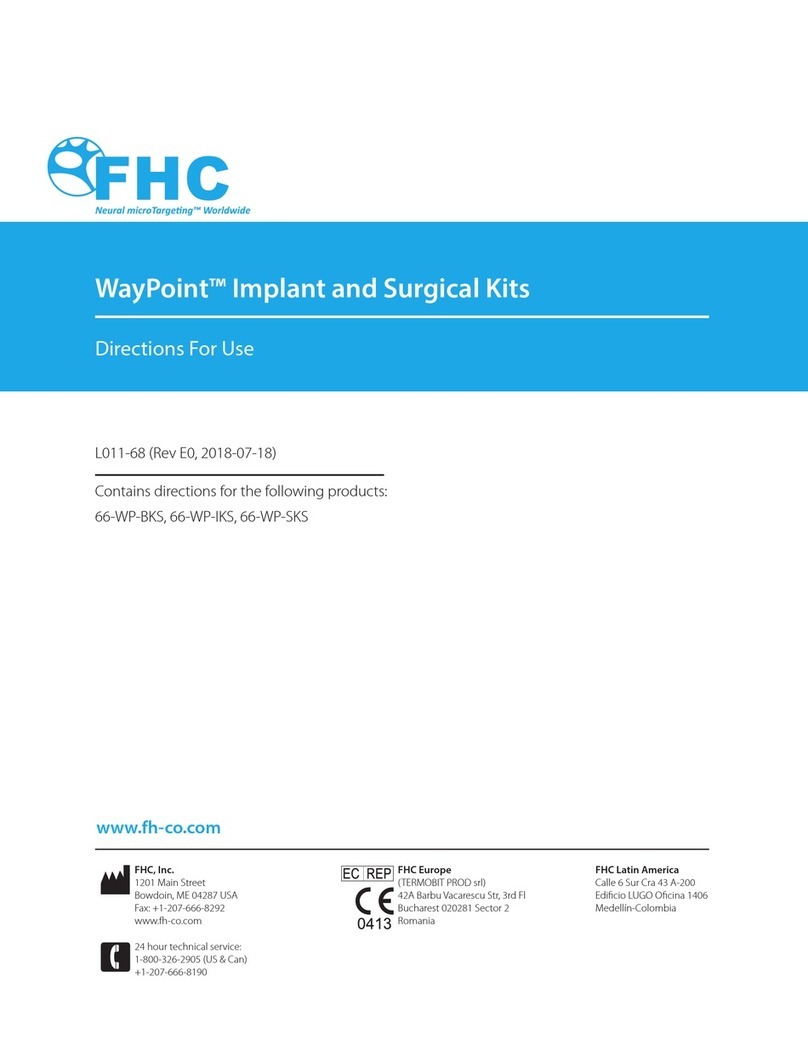
FHC
FHC WayPoint 66-WP-BKS Directions for use
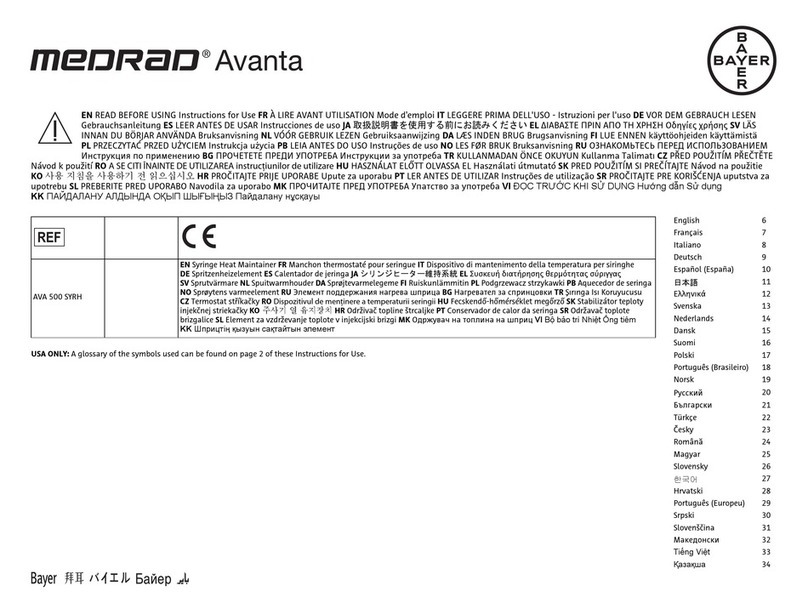
Bayer HealthCare
Bayer HealthCare MEDRAD Avanta Instructions for use

NELLCOR PURITAN BENNETT
NELLCOR PURITAN BENNETT Symphony N-3000 Service manual

Medic Therapeutics
Medic Therapeutics D20 user manual
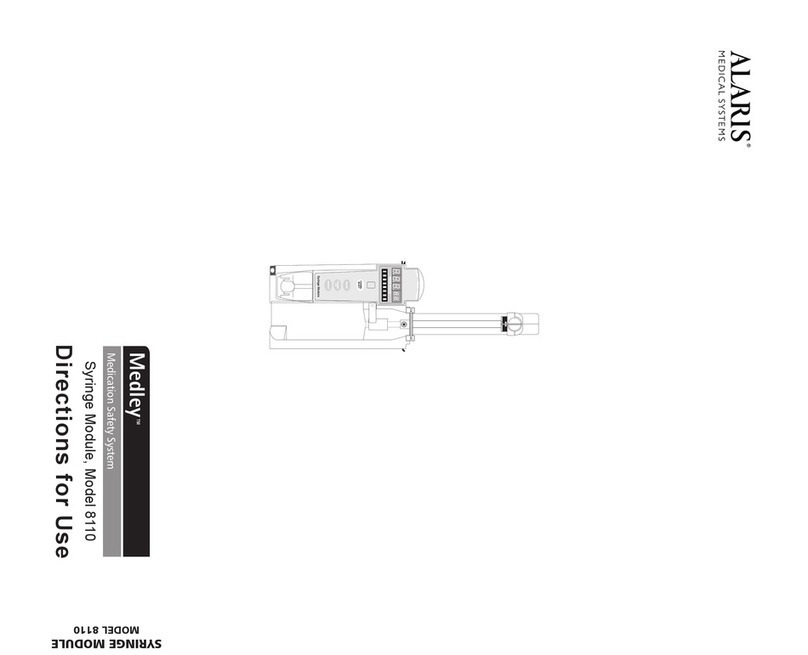
Alaris Medical Systems
Alaris Medical Systems Medley 8110 Directions for use
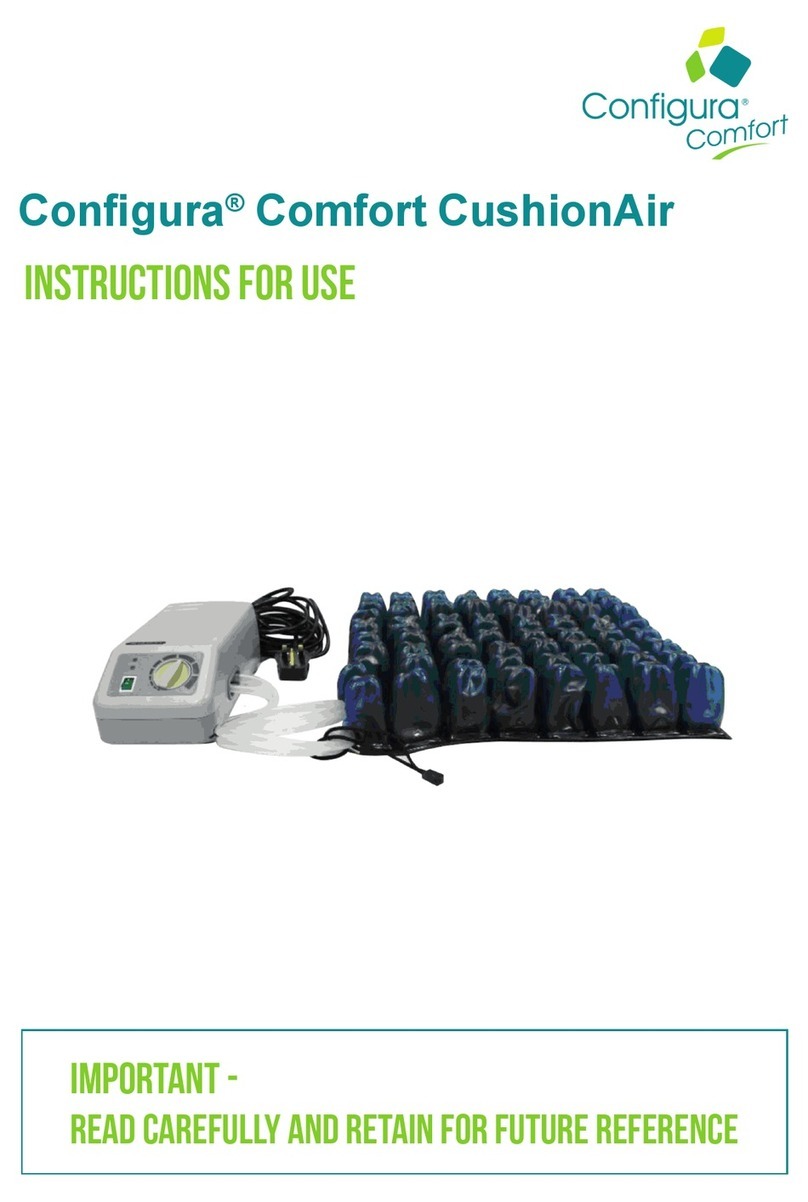
Configura
Configura Comfort CushionAir Instructions for use