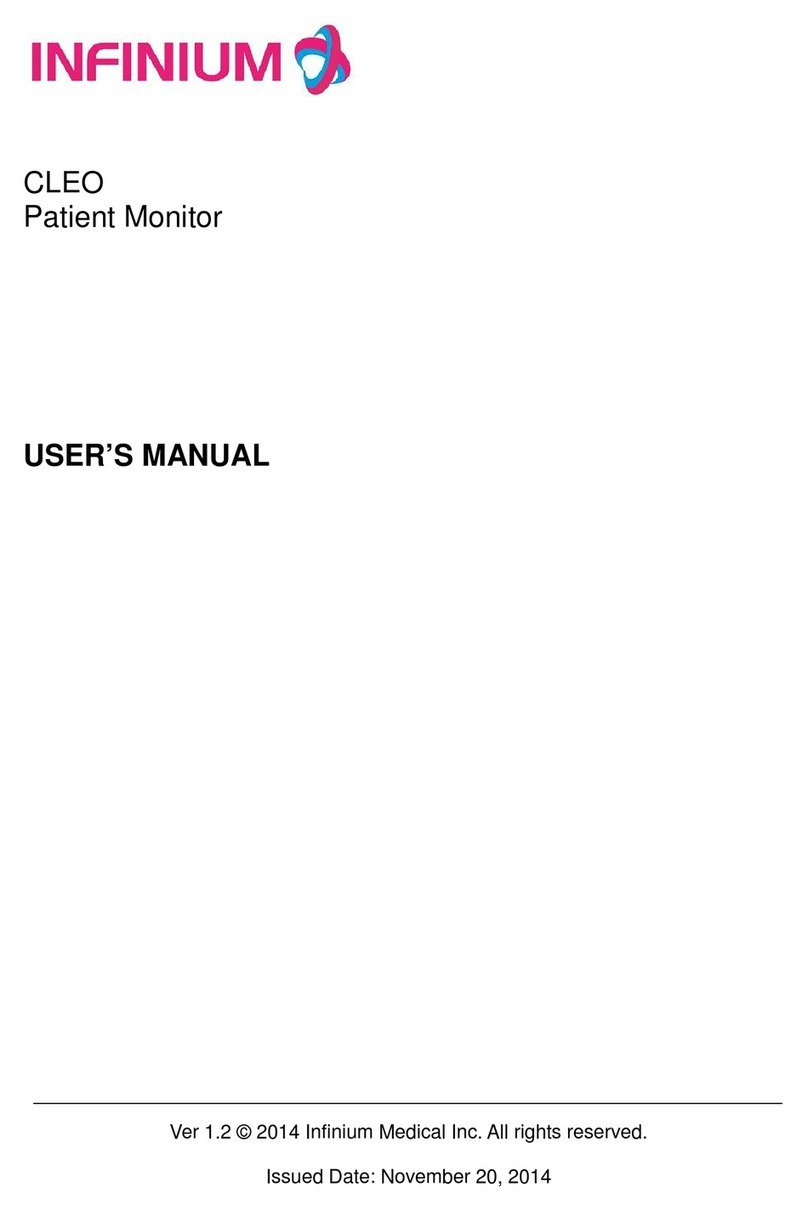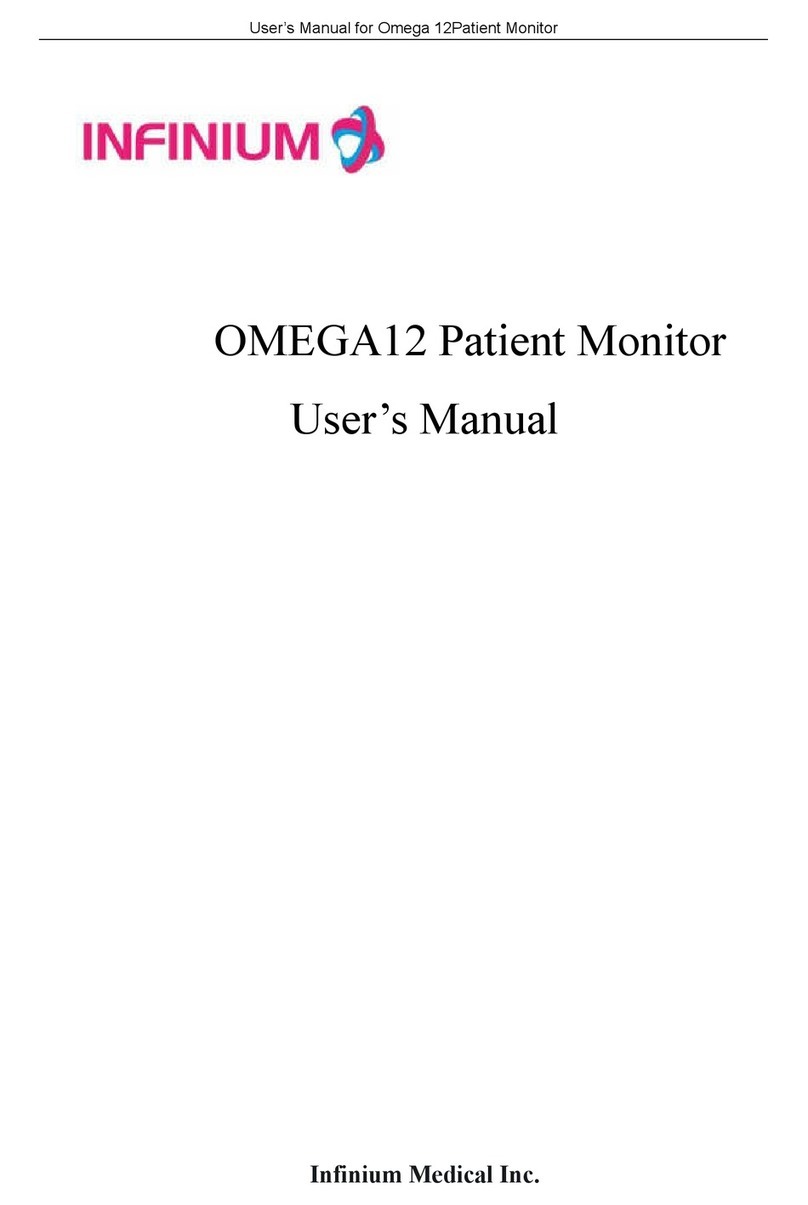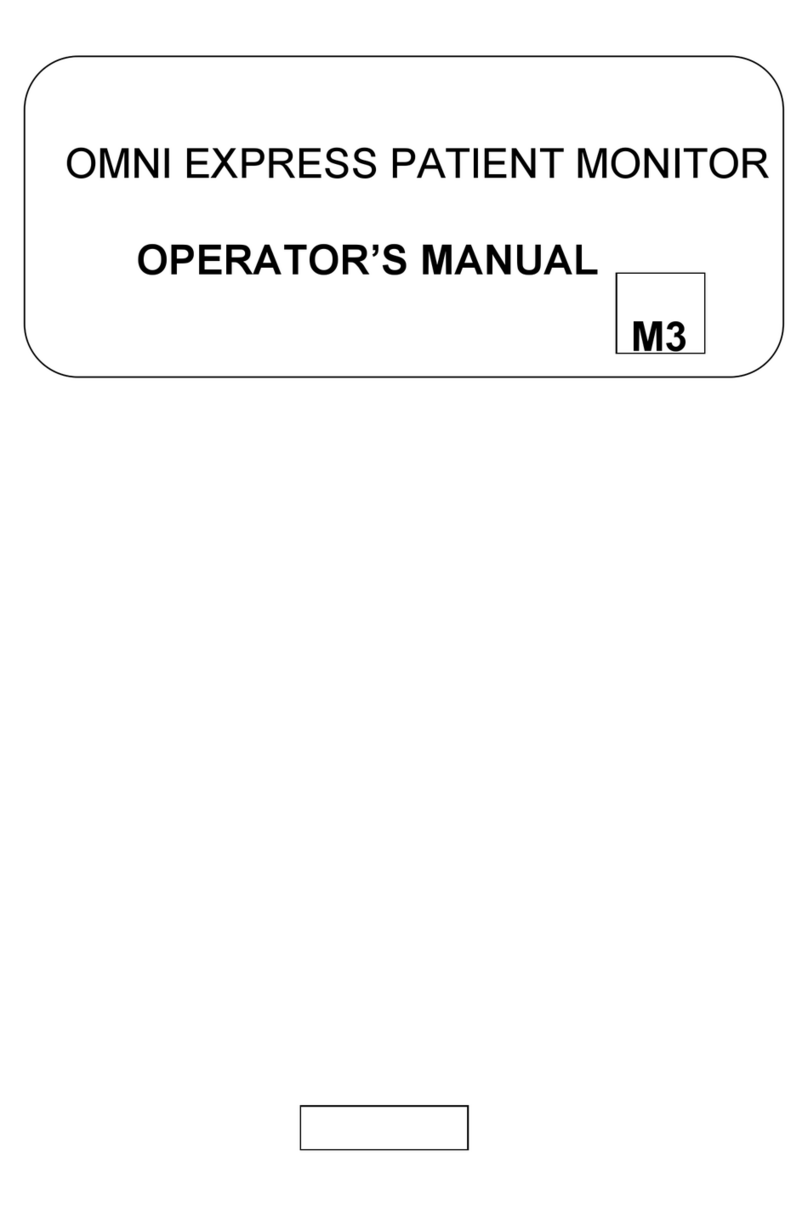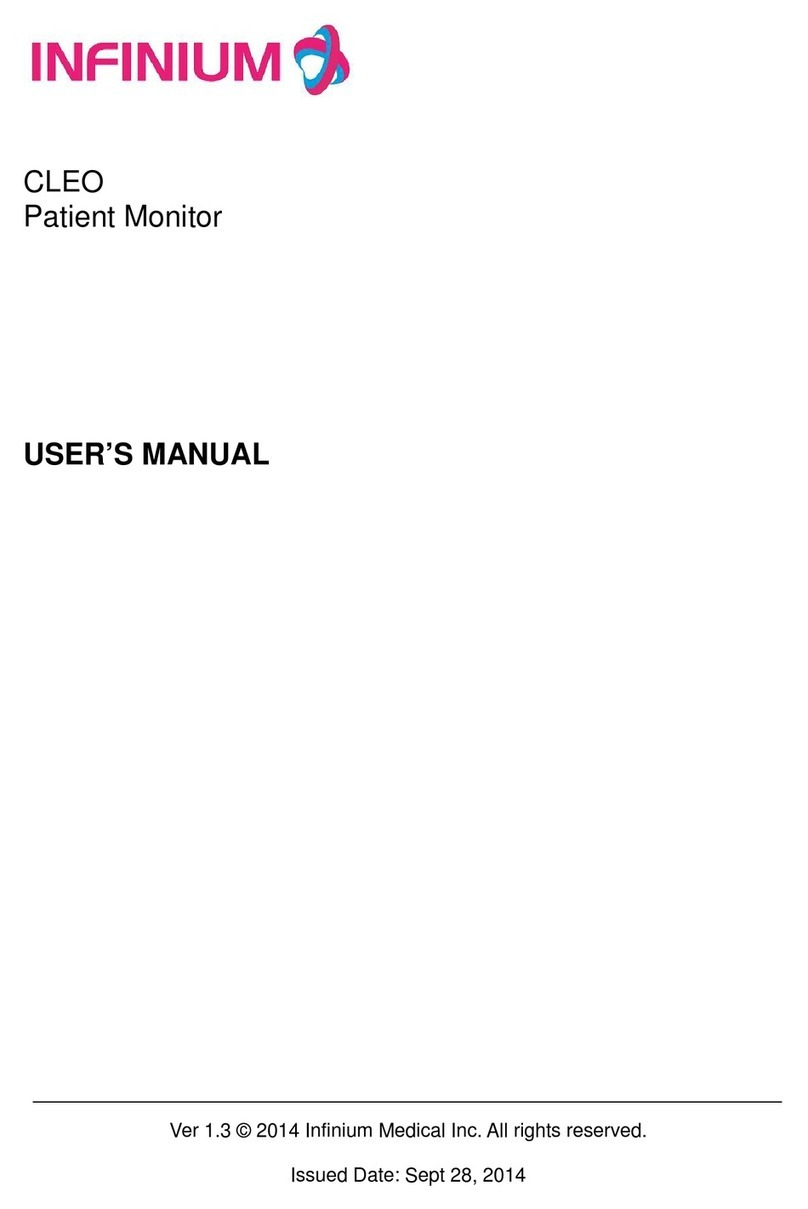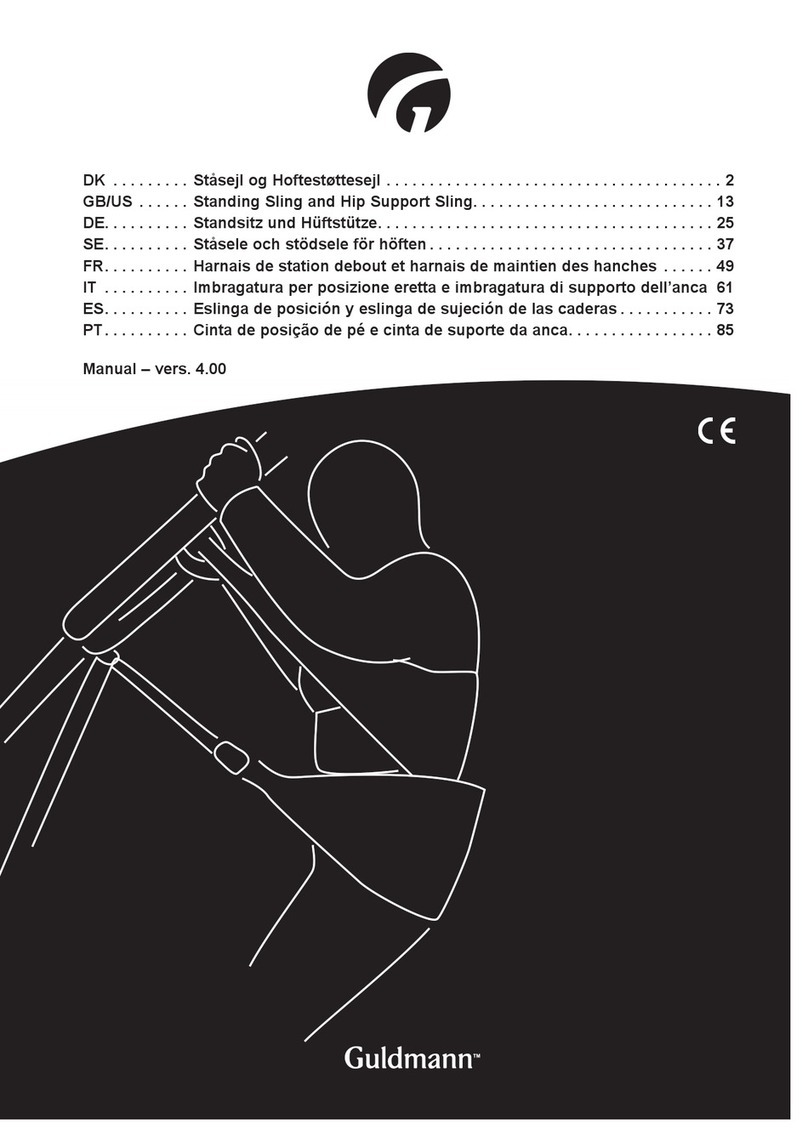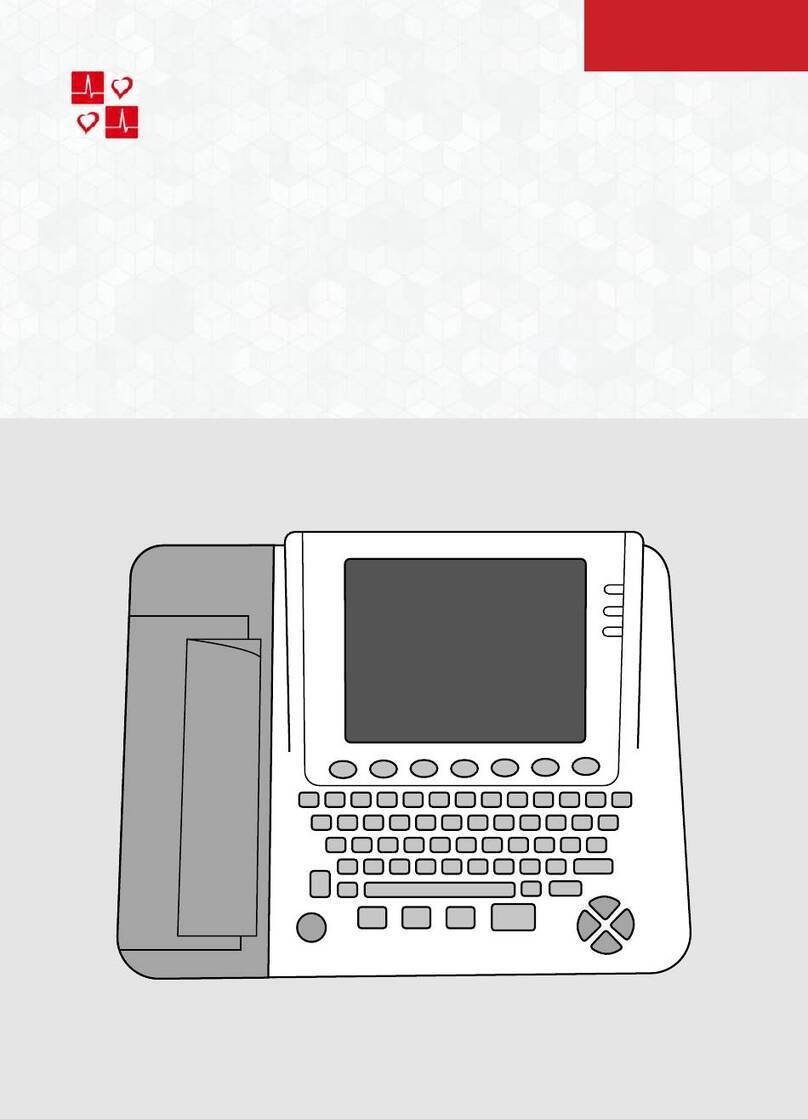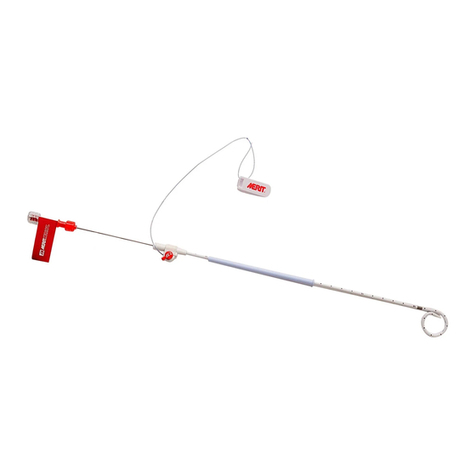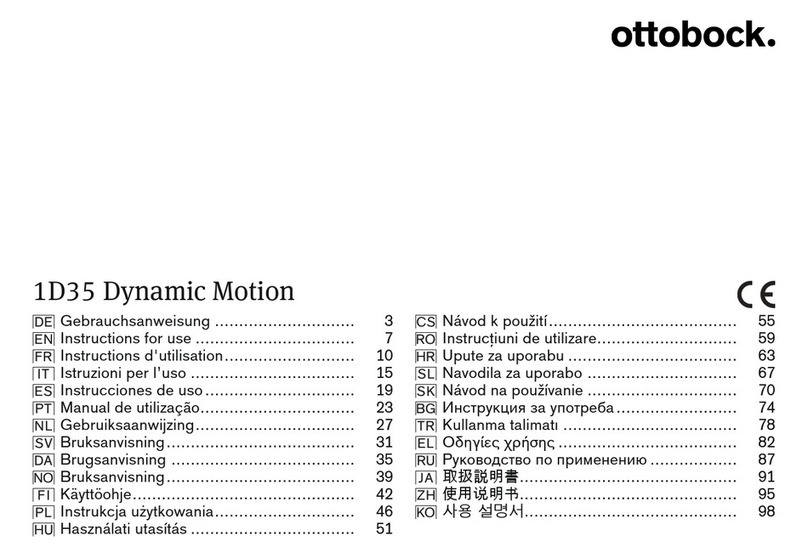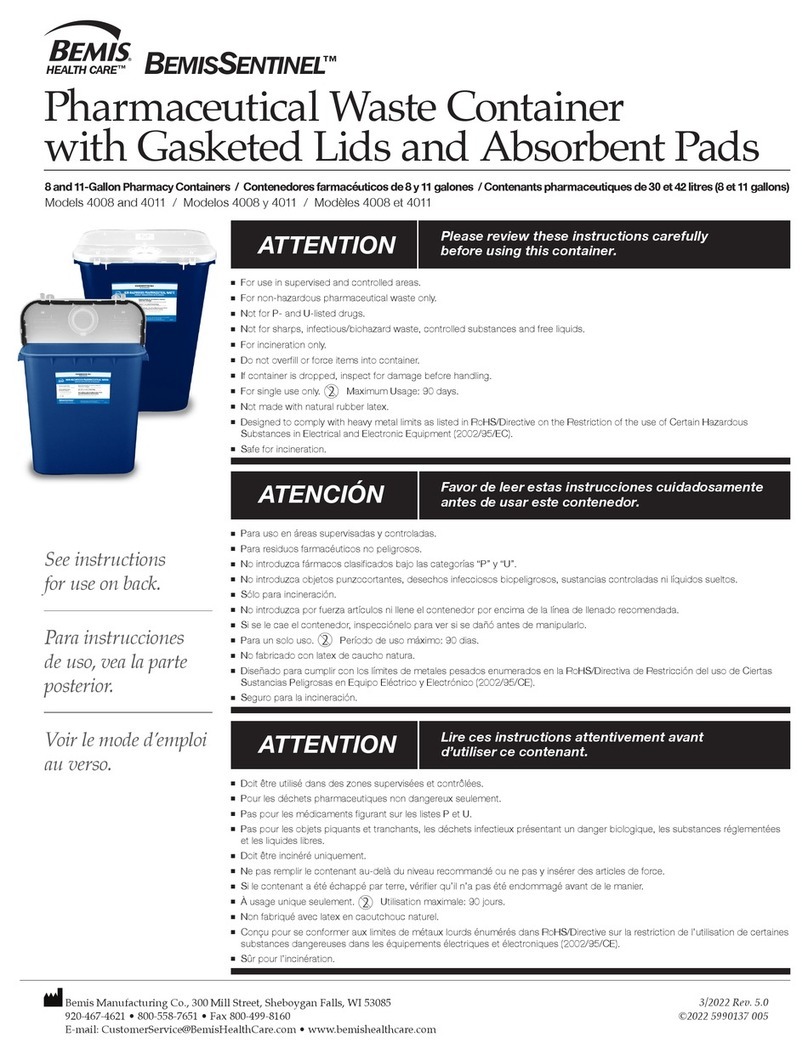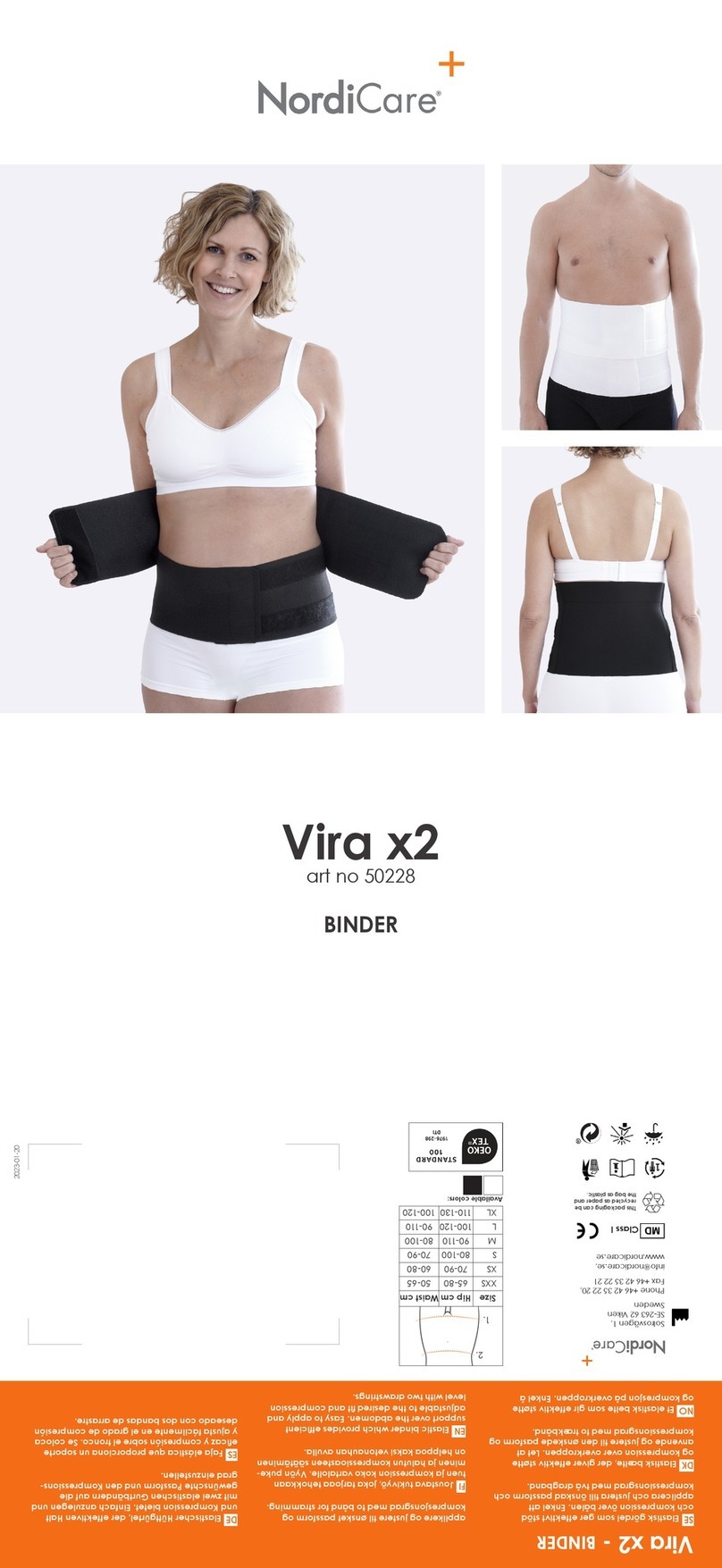Infinium ClearVue User manual
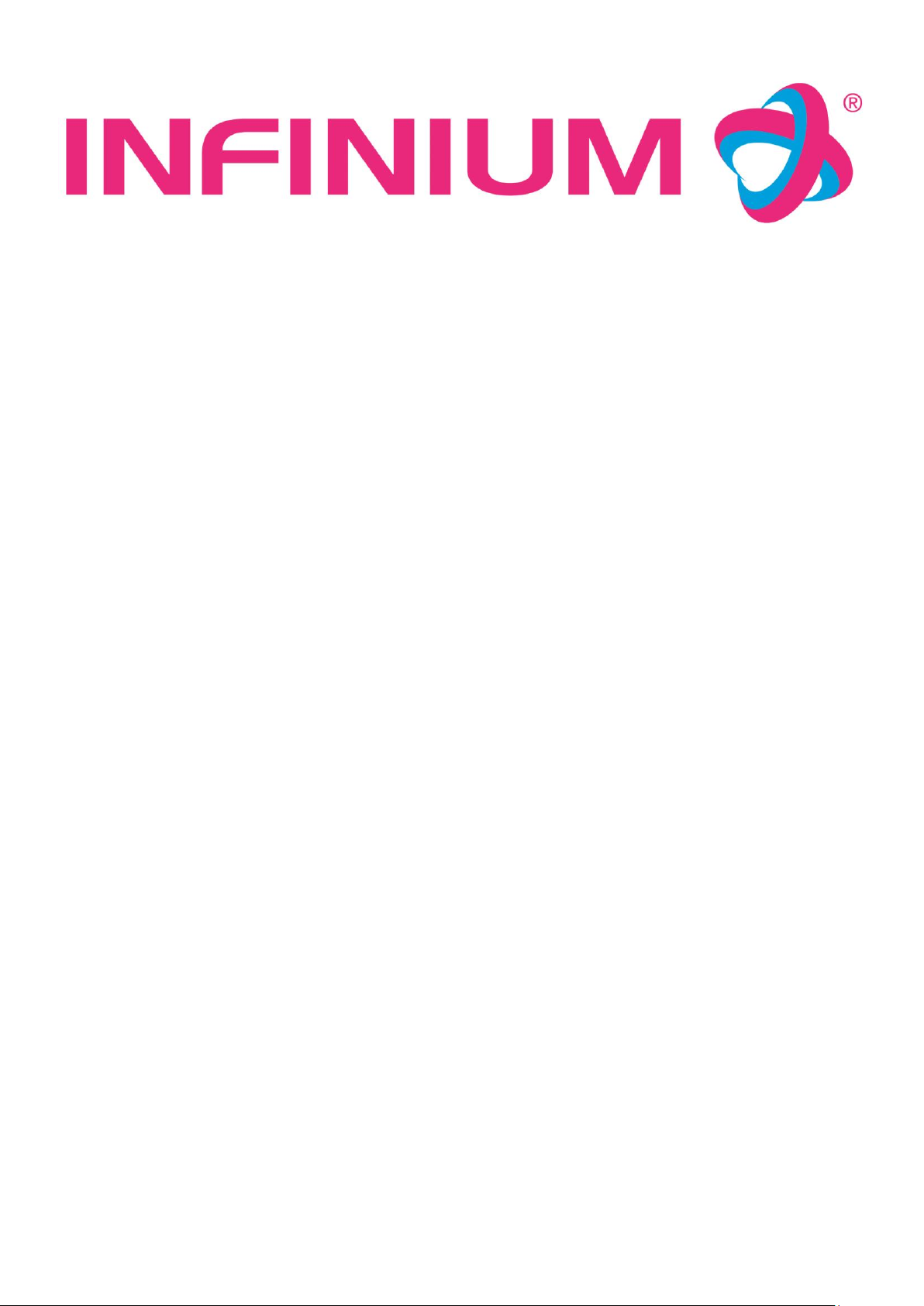
ClearVue™
Video Laryngoscope
Operating Instructions
Infinium Medical, Inc.
12151 62
nd
St. N #5
Largo, FL 33773 USA
www.Infiniummedical.com

Infinium ClearVue
1
Guide Book
I. Device Assembly and Disassembly------------2
II. Operating the CLEARVUE display --------------2
III. CLEARVUE System Operation Guidance----- 3
IV. Cleaning Instructions-------------------------------4
V. Battery use and battery maintenance--------4
VI. Electromagnetic Compatibility-----------------4
VII. Troubleshooting------------------------------------8
VIII. Warranty Information ----------------------------9

Infinium ClearVue
2
Infinium CLEARVUE Video Laryngoscope Operating Instructions
The CLEARVUE handheld video laryngoscope has an advanced design , high resolution camera, professional lighting system and
recording capabilities. This device represents a state-of-the-art solution to both average and difficult intubation procedures in
different environments.
While the CLEARVUE is easy to assemble and operate, these instructions will serve as a reference for operation and maintenance of the
device. Please read the instructions carefully before attempting to operate the CLEARVUE.
Ⅰ. Device Assembly and Disassembly
1. Select the appropriate CLEARVUE video blade according to patient oral cavity size.
2. Assembly: position the blade connection point to the video handle mounting block and snap together by pushing down the tip of the
blade.
3. Disassembly : reverse action of Step 2 by pulling up the tip of the blade to separate the blade connection from the handle mounting
block.
NOTE: The EMISSIONS characteristics of this equipment make it suitable for use in industrial areas and hospitals (CISPR 11 class A). If it is used
in a residential environment (for which CISPR 11 class B is normally required) this equipment might not offer adequate protection to
radiofrequency communication services. The user might need to take mitigation measures, such as relocating or re-orienting the equipment.
Ⅱ. Operating the CLEARVUE Display
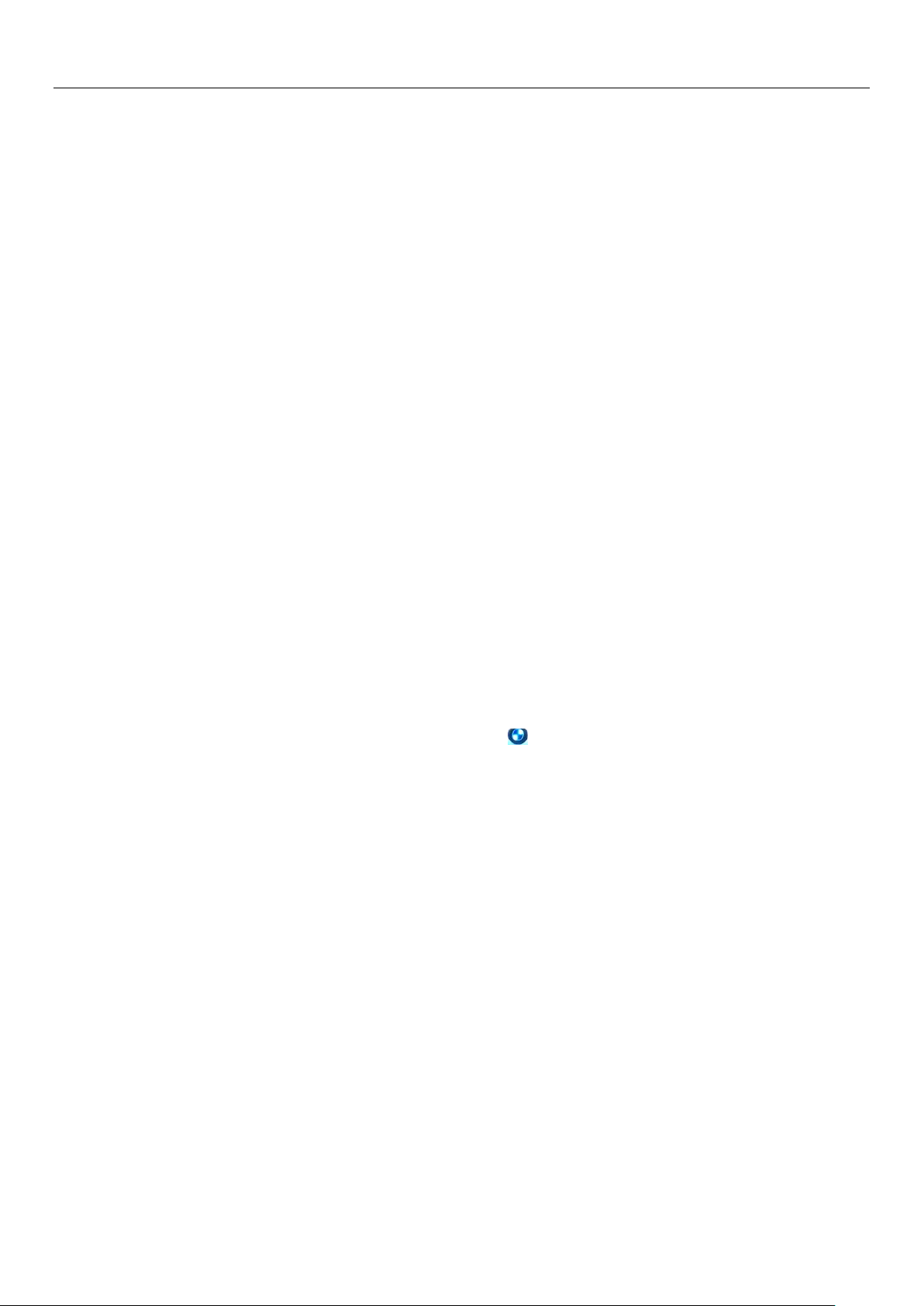
Infinium ClearVue
3
1. Power Key: Switch on/off the device;
2. M key: menu key / video play Pause key / Enter / time selection.
3. ↑ key: last image or video / increase value.
4. ↓ key: next image or video / Decrease value.
5. Snap key : short press camera / long press video / return .
6. Camera : for being filmed .
1. To Power on the CLEARVUE, press and hold the power button for 5 seconds. The Infinium logo will appear for a few seconds,
and then the device is fully functional. If a video blade is appropriately fitted to the handle, an image from the camera will
appear on the screen. If the screen reads “Video blade is not connected!”please check if the handle connection has fitted well
with blade tip, or turn off and restart the device.
2. Upon turning on the display, in the lower left hand corner of the screen will be a small battery symbol icon indicating the power
level of the monitor’s internal rechargeable lithium battery. The date and time will also be displayed.
3. If the battery is adequately charged, the battery icon will soon disappear. If the battery is low in power and in need of recharging,
the icon will remain on the screen until the device is either recharged with the external mini-USB recharger cord, or power is
eventually exhausted and the monitor turns itself off.
Ⅲ. CLEARVUE System Operation Guidance
The CLEARVUE is designed to be used with standard laryngoscopy technique similar to that of direct laryngoscopy. Please refer to qualified
instructors who provide specialized training in endotracheal intubation techniques before attempting to use this device with human
subjects. The static images and video for respiratory and tracheal intubation procedures can be recorded and automatically saved to the
SD card inside the display .
1.Warming up :
Cleaning:The blade and handle should be appropriately cleaned and/or sterilized before use (see cleaning instructions in PART IV).
While the blade electrical component generates heat to the camera lens which will help clear lens fogging; especially while in the
warm and humid conditions of the airway,
2. Recording static images::
Quickly press the snap key on the handle to take a picture. When icon: “ ”appears, images are automatically saved to the SD card
under a “.JPG” file format.
NOTE: static l images cannot be taken and saved while the device is recording video.
3. Recording Video loops:
Press and hold (2 seconds) the snap key to initiate recording. The action is noted by an ongoing blinking “Recording” on the display. A
recording time counter will also be displayed.
Press the same button a second time to end the recording. The video file will automatically be saved to the SD card under an “.MP4”
format.。
4. Reviewing images and videos:
Both static images and video loops can be reviewed by pressing the” M” menu button for selecting “Image view” or “Video play” to
preview.
Each file is individually identified by a date/time stamp.
5. Exiting video:
Press “M” menu button to pause video review play; press “snap” key to end up video review.
6. Setting up Time and Date
press “M” Menu key and select “Time Setting ” .
Press Up or Down arrow buttons to amend date and time value.
Press “M” Menu key to confirm the changes and then the upper right corner of the display will show the change
Ⅳ、Cleaning Instruction
Please carefully follow the below operating instructions from the manufacturer before you do cleaning/sterilization.
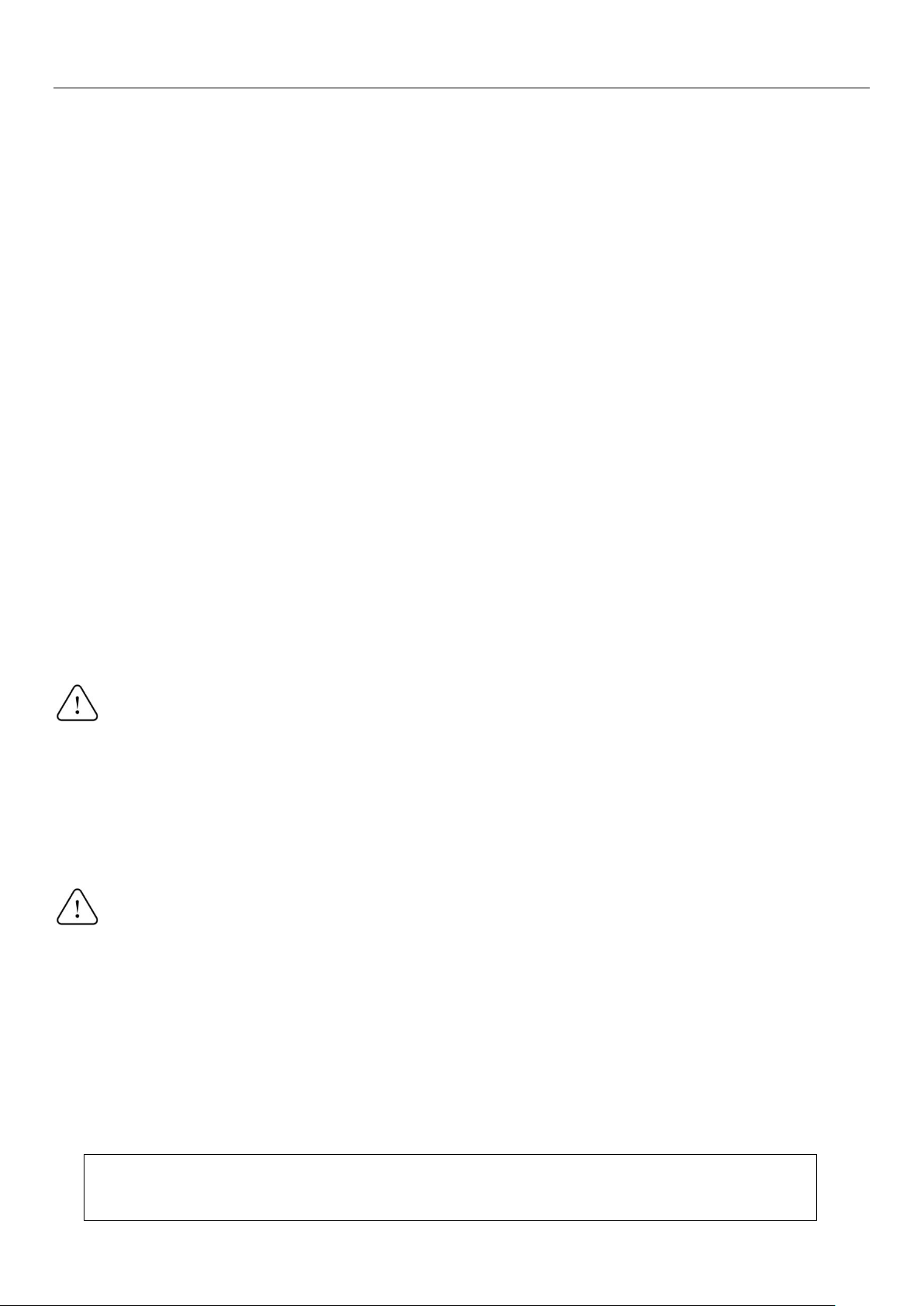
Infinium ClearVue
4
1. Handle & Display Cleaning
The display is not waterproof and should not be submerged or exposed to excessive amounts of fluids. The face of the unit, including
the front control buttons, is sealed and can be cleaned with anti-microbial solution wipes. Cleaning of the remainder of the unit
should be done carefully to avoid introducing liquids into the interior of the monitor.
2. Blade Cleaning
Given its electrical components, the CLEARVUE blade should not be exposed to extremely high or low temperatures during cleaning. The
blade can be sterilized through:
Anti-microbial soaking
low-temperature sterilizing with hydrogen peroxide gas plasma
Ⅴ、Battery use and battery maintenance
The CLEARVUE system is equipped with rechargeable lithium ion batteries. These batteries are designed to independently provide
optimal power to the display and the video blades, and can be fully recharged many times with minimal loss in performance.
1. Charging
It is not accessible other than to connect to a charger via the mini-USB charging port on the top of the display. The LED on the upper left of
the display will illuminate GREEN when the battery is charging, and will cease when the battery is fully charged.
When the power is nearly consumed , there will be reminder 5 minutes beforehand .
Consumption time of one full charge in continuous use: 2 hours (average)
Time to recharge: 8 hours from fully discharged state
Span life: up to 3 years (average)
2. Maintenance
The CLEARVUE monitor can be continuously attached to the charger for long periods of time. Lithium ion batteries also do not have
“memory” characteristics, and do not require deep discharging and recharging to maintain peak functionality.
Note: Allowing rechargeable lithium batteries to fully discharge can damage the battery and reduce performance significantly. Full
discharge of the batteries should be avoided.
Ⅵ. Electromagnetic Compatibility
Notice
CLEARVUE conforms with YY0505 relevant requirements of the standard electromagnetic compatibility; user should install
and use in accordance with electromagnetic Compatibility random file provided;
Portable and mobile RF communication equipment may affect CLEARVUE performance, so to avoid the use of strong
electromagnetic interference such as near the cell phones, microwave ovens and the like;
Guidelines and manufacturer's statement are detailed in the annex.
Warning
CLEARVUE should not be close to or stacked with other equipment; if it must be close to or stacked use, it should be
observed to verify normal operation in the configuration when using;
A Class of equipment intended for use in industrial environments, because of CLEARVUE conduction and radiation
harassment, in other environments it is essential to ensure that EMC may have the potential difficulties or not;
Except for the manufacturer CLEARVUE internal components as spare parts to sell cables, the use of accessories and cables
provisions may result in increased or reduced CLEARVUE emitted immunity.
Annex:
Guidance and manufacturer's declaration - electromagnetic emissions

Infinium ClearVue
5
CLEARVUE is intended to be used in the electromagnetic environment specified below; the purchaser or user
should ensure that it is used in such an electromagnetic environment:
Emission test
Compliance
Electromagnetic environment - Guidelines
RF Transmitter
GB 4824
Group 1
CLEARVUE only for its internal functions and uses radio
frequency energy. Therefore, it is the very low radio frequency
transmitter, and the possibility of interference in nearby
electronic equipment is small.
RF Transmitter
GB 4824
A Class
CLEARVUE is suitable for use in non-residential and is not
directly connected to all facilities for residential home in the
public low-voltage power supply network.
Harmonic emission
GB 17625.1
Not applicable
Voltage fluctuations /
flicker emission
GB 17625.2
Not applicable
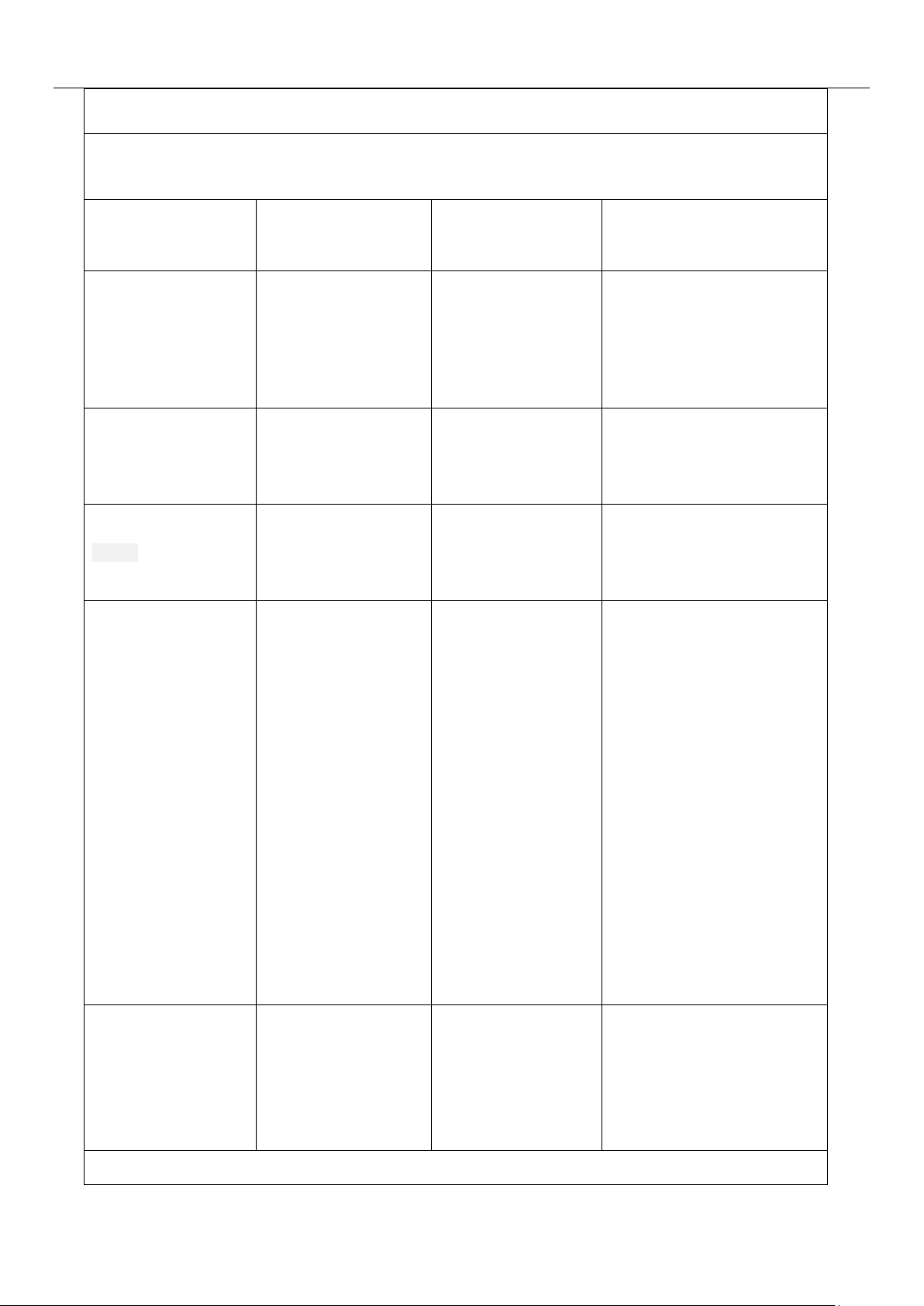
Infinium ClearVue
6
Guidance and manufacturer's declaration - electromagnetic immunity
CLEARVUE is intended to use in the electromagnetic environment specified below, the purchaser or user
should ensure that it is used in such an electromagnetic environment:
Immunity Test
IEC 60601 Test level
compliance level
Electromagnetic environment -
Guidelines
Electrostatic discharge
GB/T 17626.2
±6kVcontact ischarge
±8 kV air discharge
±6kVcontact discharge
±8 kV air discharge
Floors should be wood, concr
ete or ceramic tile. If the gro
und is covered with synthetic
material, the relative humidity
should be at least 30%
Electrical fast transient
burst
GB/T 17626.4
±2kV to Power line
±2kV to Power line
Mains power quality should
have a typical commercial or
hospital environment using
Surging GB/T 17626.5
±1 kV Wire to Wire
±2 kV Wire to earth
±1 kV Wire to Wire
±2 kV Wire to earth
Mains power quality should
have a typical commercial or
hospital environment using
Power input line volta
ge dips, short interrup
tions and voltage varia
tions
GB/T 17626.11
<5 % UT,Duration of 0.5
cycles
(on the basis of
UT,>95% voltage sag)
40 % UT,Duration of 5
cycles
(on the basis of UT,60%
voltage sag)
70 % UT,Duration of 25
cycles
(on the basis of UT,30%
voltage sag)
<5 % UT,Continued 5s
(on the basis of
UT,>95% voltage sag)
<5 % UT,Duration of 0.5
cycles
(on the basis of
UT,>95% voltage sag)
40 % UT,Duration of 5
cycles
(on the basis of
UT,60% voltage sag)
70 % UT,Duration of 25
cycles
(on the basis of
UT,30% voltage sag)
<5 % UT,Continued 5s
(on the basis of
UT,>95% voltage sag)
Mains power should have the
quality of a typical commerci
al or hospital environment us
e. If the user needs CLEARVU
E continuous operation during
power interruption, its recom
mended CLEARVUE use an uni
nterruptible power supply or
battery-powered
Power frequency magn
etic field(50/60Hz)
GB/T 17626.8
3A/m
3A/m,50/60Hz
Power frequency magnetic fiel
d should have a typical place
in a typical commercial or h
ospital environment characteris
tic of the level of power freq
uency magnetic field
Remark:UT is the AC voltage before applying the test voltage

Infinium ClearVue
7
Guidance and Statement of Electromagnetic Immunity
The CLEARVUE should be used under stipulated electromagnetic environment. Customer or user shall ensure using
CLEARVUE under the following stipulated electromagnetic environment.
Immunity test
IEC 60601Test
Level
Compliance level
Electromagnetic environment–Guide
Conduction
immunity
GB/T 17626.6
Radiation
immunity
GB/T 17626.3
3 V(Valid Value)
150 kHz~80 MHz
3 V/m
80 MHz~2.5 GHz
3 V(Valid Value)
3 V/m
Portable and mobile RF communications equipment must
be used outside the equipment and / or systems
(including cable) of any parts the prescribed distance. The
separation distance is based on the transmitter frequency
to choose the right formula calculated. The suggested
calculation formula of isolation distance is:
80M~800MHz
800M~2.5GHz
Among them, P is the Nominal maximum output power of
transmitters, its unit is watt; d is the recommended
isolation distance, its unit is meter.
The field strength of RF transmitter is obtained via
electromagnetic field measurements a,in every frequency
range b must be less than line level.
It may appear interference by the equipment marked the
following sign:
Note 1: Use higher frequency band formula between 80 MHz and 800 MHz
Note 2: The above guidance does not apply to all cases, because material structure, objects and persons can absorb and
reflect the electromagnetic wave and then affect the electromagnetic transmission.
a The field strength of Radio (honeycomb and wireless) mobile phone’s base stations and ground mobile radio receivers,
the antenna devices, FM and AM radio, television broadcast is unable to use pure theory for the accurate estimation. In
order to evaluate the electromagnetic environment produced by fixed RF transmitters, we should consider method of
electromagnetic field measurement. If the measured field strength of working environment of CLEARVUE exceeded the
stipulated RF level, we must observe whether CLEARVUE can work normally. Once abnormal situation was found, we
must take corresponding measures, such as changing the direction of CLEARVUE or moving it to other places.
b When the frequency range is between 150 k and 80 Mhz, the field strength shall be less than 3 V/m.
Pd 2.1
Pd 3.2

Infinium ClearVue
8
Recommended Distance Between CLEARVUE and Portable/Mobile RF Communication Equipment
The CLEARVUE can be used in the electromagnetic environment where RF interference can be controlled. In
order to avoid electromagnetic interference, the customer or user should ensure that the CLEARVUE and
portable/mobile RF communications equipment maintain the minimum recommended distance. The following
recommended distance is calculated according to the maximum output power of communication equipment.
The transmitter’s
maximum output
power
(W)
Calculate isolation distance according to the transmitter frequency (m)
150 kHz ~80 MHz
d =
P2.1
80 MHz ~800 MHz
d =
P2.1
800 MHz~2.5 GHz
d =
P3.2
0.01
0.12
0.12
0.23
0.1
0.38
0.38
0.73
1
1.2
1.2
2.3
10
3.8
3.8
7.3
100
12
12
23
If the transmitter’s maximum output power is not within the above range, we can estimate isolation distance by
corresponding equation in column. P in the equation is the maximum output power given by transmitter
manufacturer. The unit is watt.
Note 1: Use the higher frequency band formula between 80 M and 800 MHz.
Note 2: The above guidance does not apply to all cases, because material structure, objects and persons can absorb
and reflect the electromagnetic wave and then affect the electromagnetic transmission.
VII. Troubleshooting
Infinium CLEARVUE systems are generally reliable and simple to operate, requiring minimal maintenance for extended periods. However,
the following is offered to help deal with unexpected device conditions:
1) Display is non-functional, shows no sign of power
-Check for proper power
-Check the connection between blade and handle.
-Restart if necessary.
2) Monitor is powered, but shows blue screen
-Check the connection between blade and handle.
-Restart if necessary.
3) Image appears on screen, but is grainy or dim
-Ensure that handle battery is adequately charged
-Check all blade and handle connections
- Ensure that lenses on camera and LEDs on blade are clean, and not contaminated

Infinium ClearVue
9
VIII .Infinium CLEARVUE Limited Quality Warranty
Infinium warrants its CLEARVUE Products to be free of defects in materials or production and offer 12 months guarantee under normal
use from date of purchase. Details are as follows:
What is Covered: Replacement of All Parts.
What is Not Covered: Transportation charges to and from Infinium; damage caused by abuse, misuse, accident or negligence.
To Obtain Warranty Service: Please contact Infinium Customer Support which will check and evaluate the situation. If it is appropriate,
Infinium will issue an RMA authorization and number.
An RMA number is valid for 30 days after issuance. Any returns beyond 30-day period will expire and will not be authorized and will not
be accepted.
Table of contents
Other Infinium Medical Equipment manuals
Popular Medical Equipment manuals by other brands

Fresenius Medical Care
Fresenius Medical Care GranuFlo 450368-03 Operator's manual

CryopAL
CryopAL GT Series user manual

TRONITEK
TRONITEK DENAS-OSTEO Operation manual

Stryker
Stryker GOBED+ FL20E Maintenance manual

Nouvag
Nouvag OMS 5000 operating instructions
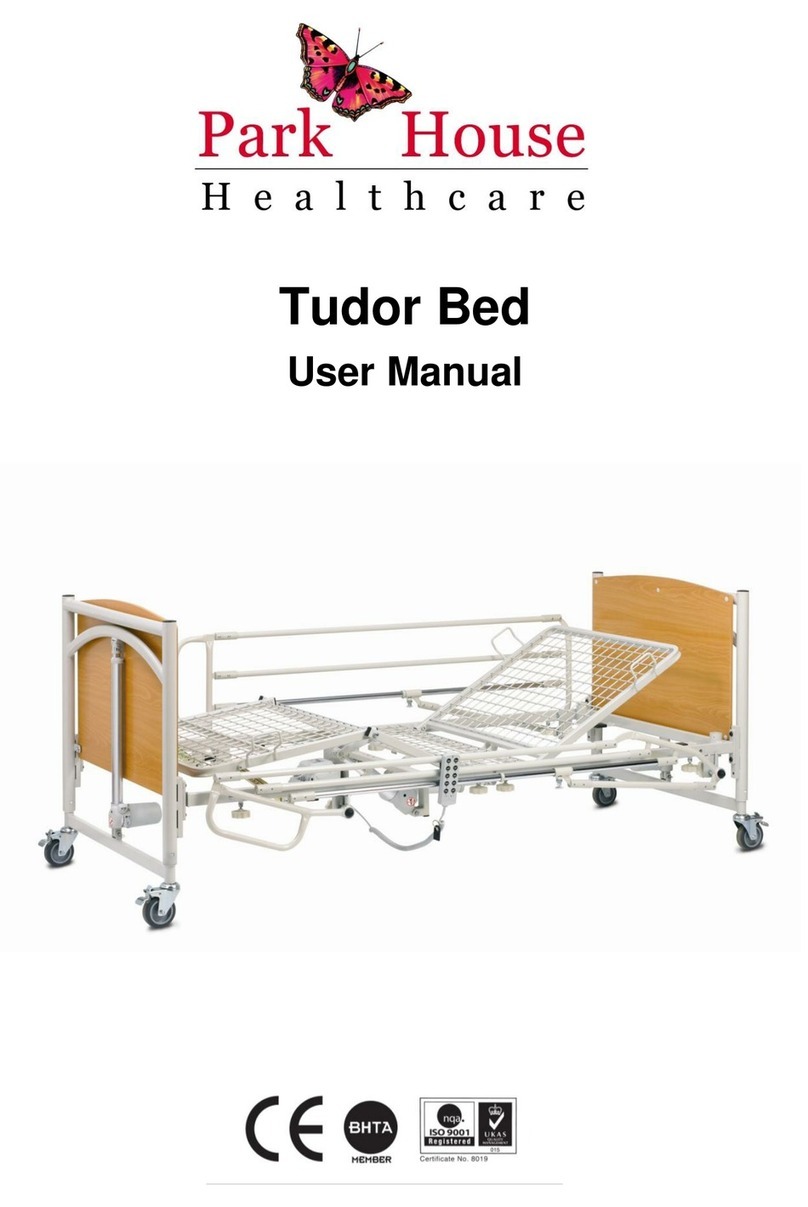
Park House Healthcare
Park House Healthcare Tudor user manual
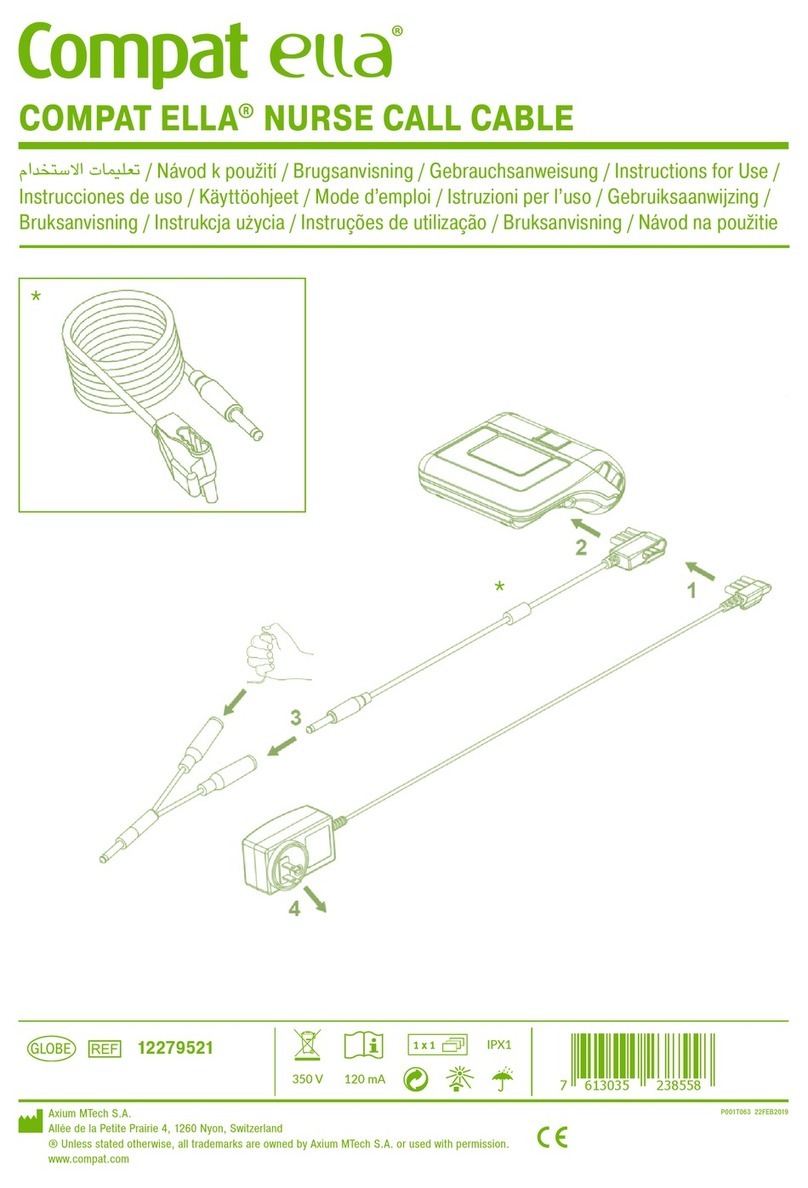
Nestle Health Science
Nestle Health Science Compat ella Instructions for use

Alert1
Alert1 On-the-Go user guide

ProMed
ProMed ACP instruction manual
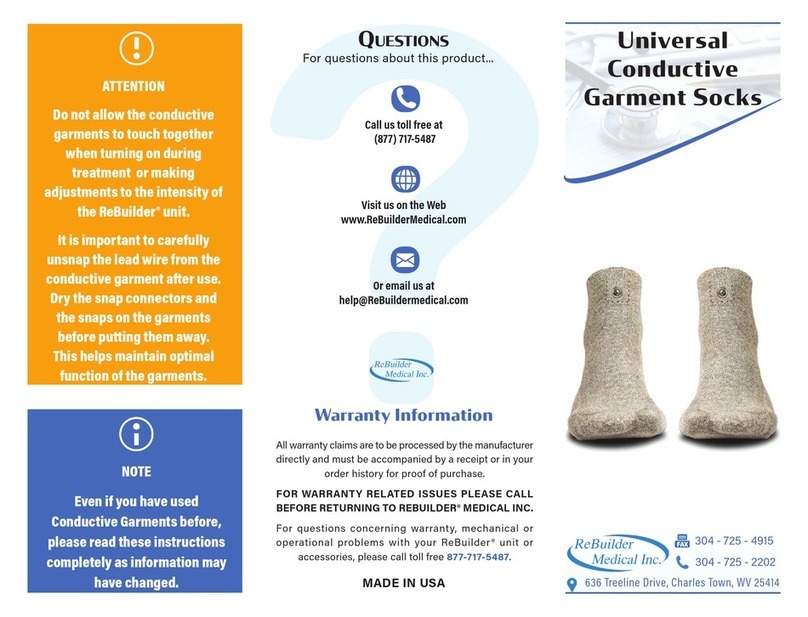
ReBuilder Medical
ReBuilder Medical Universal Conductive Garment Socks Information booklet

Teleflex
Teleflex ARROW GlideThru manual

Joerns
Joerns Oxford User instruction manual