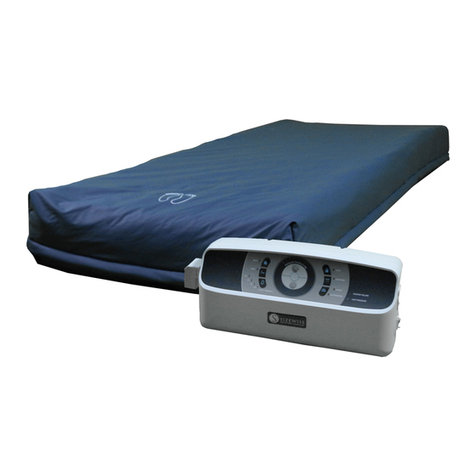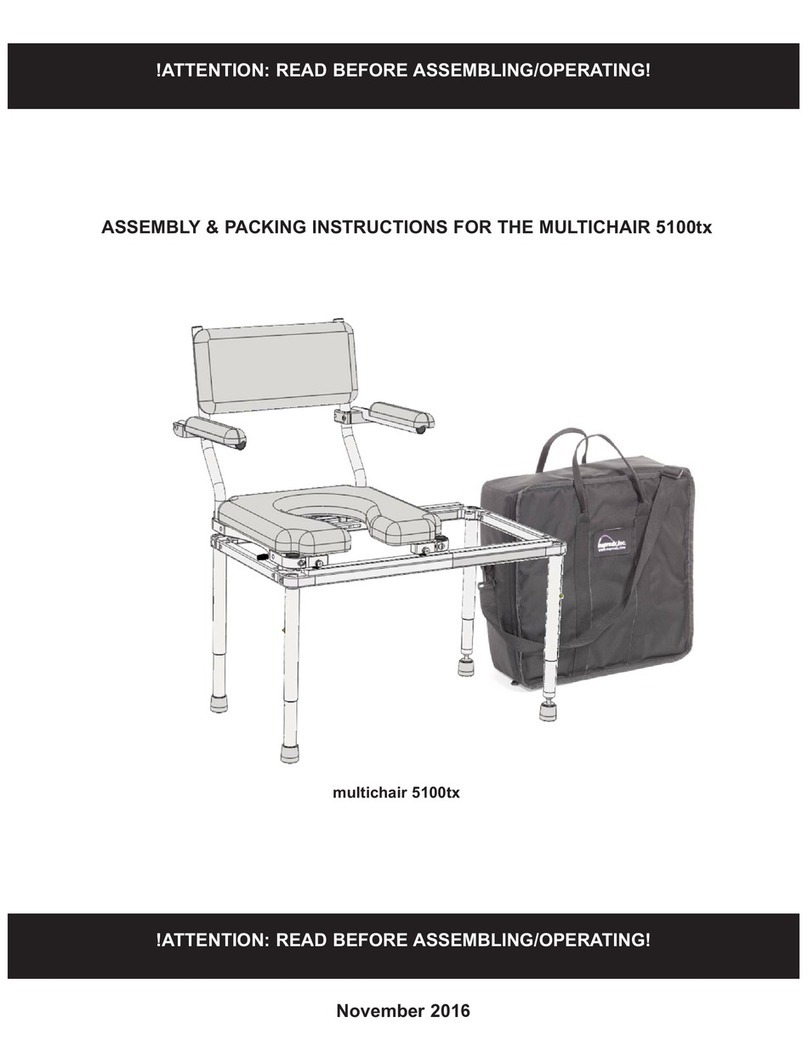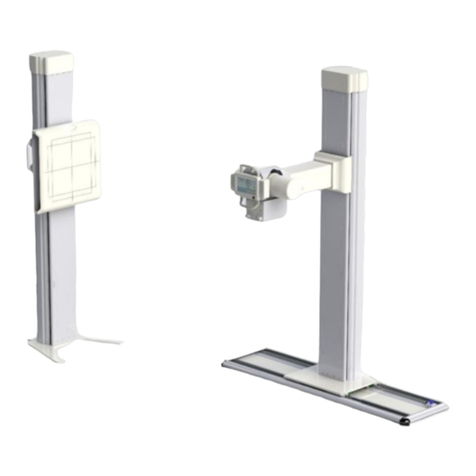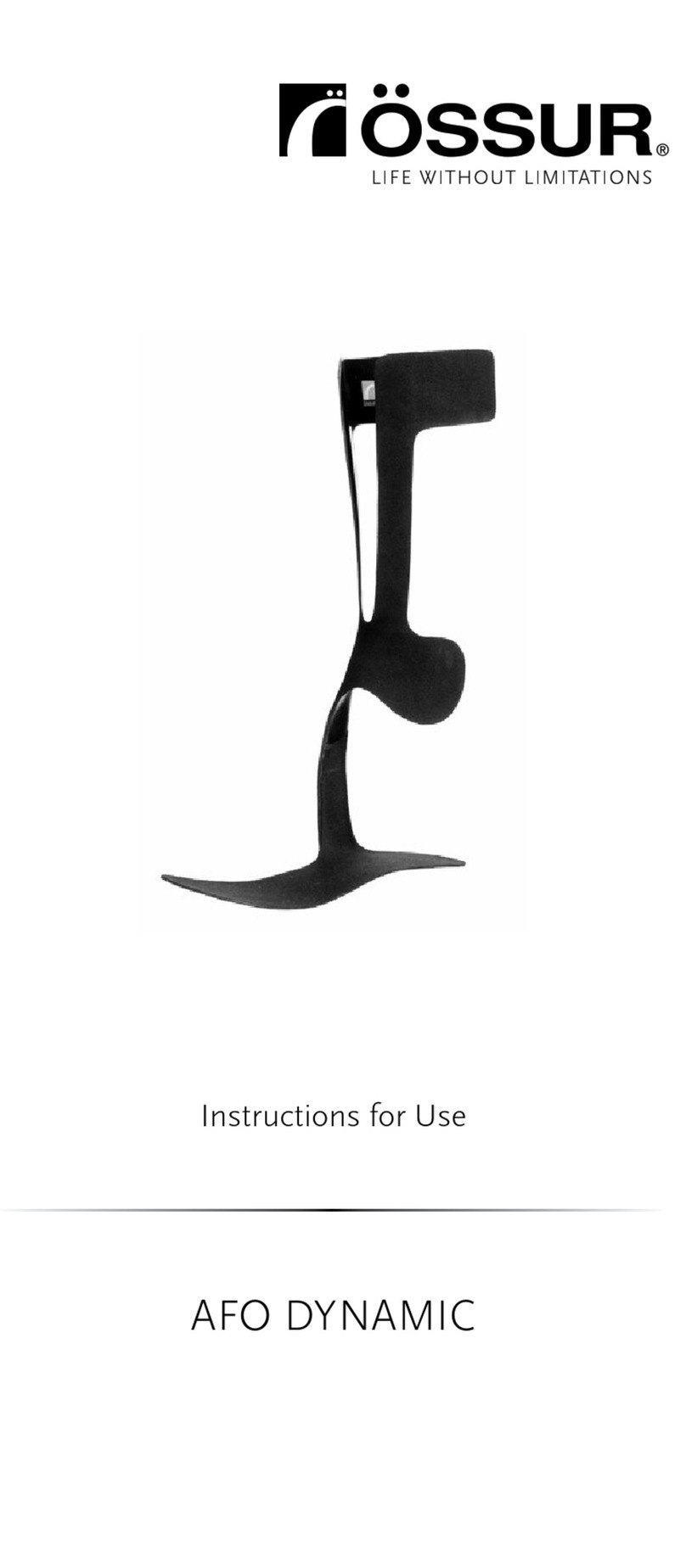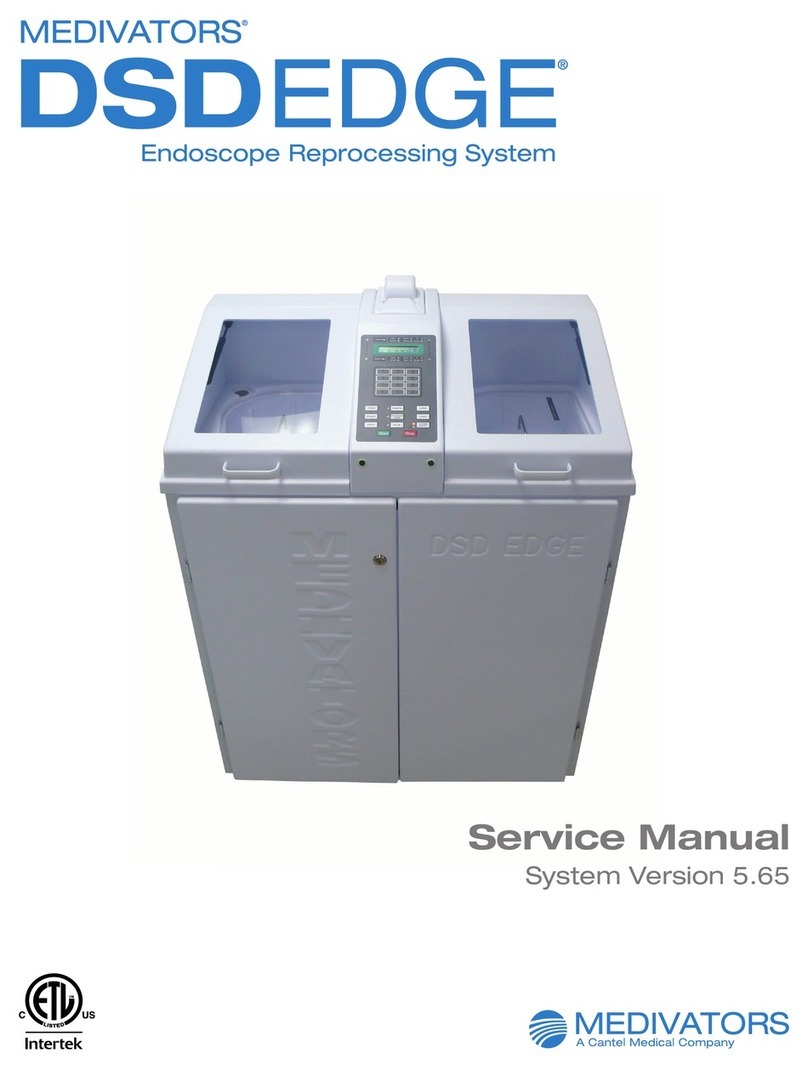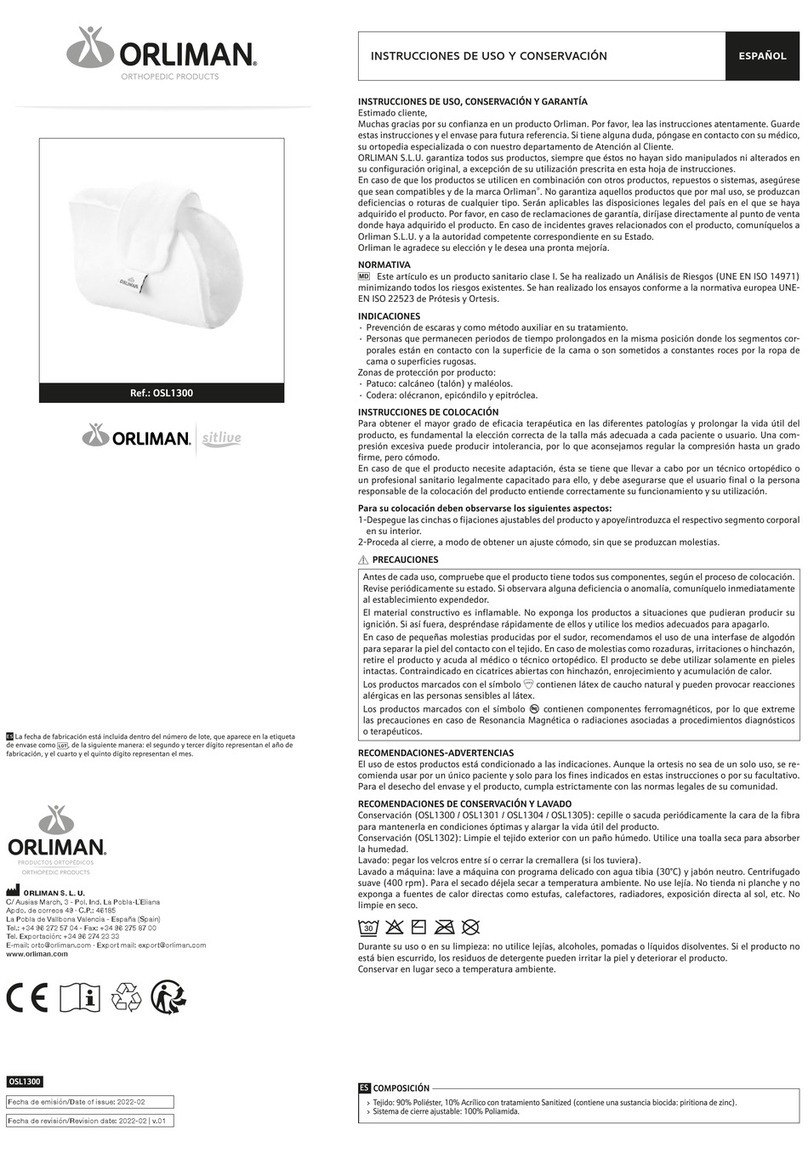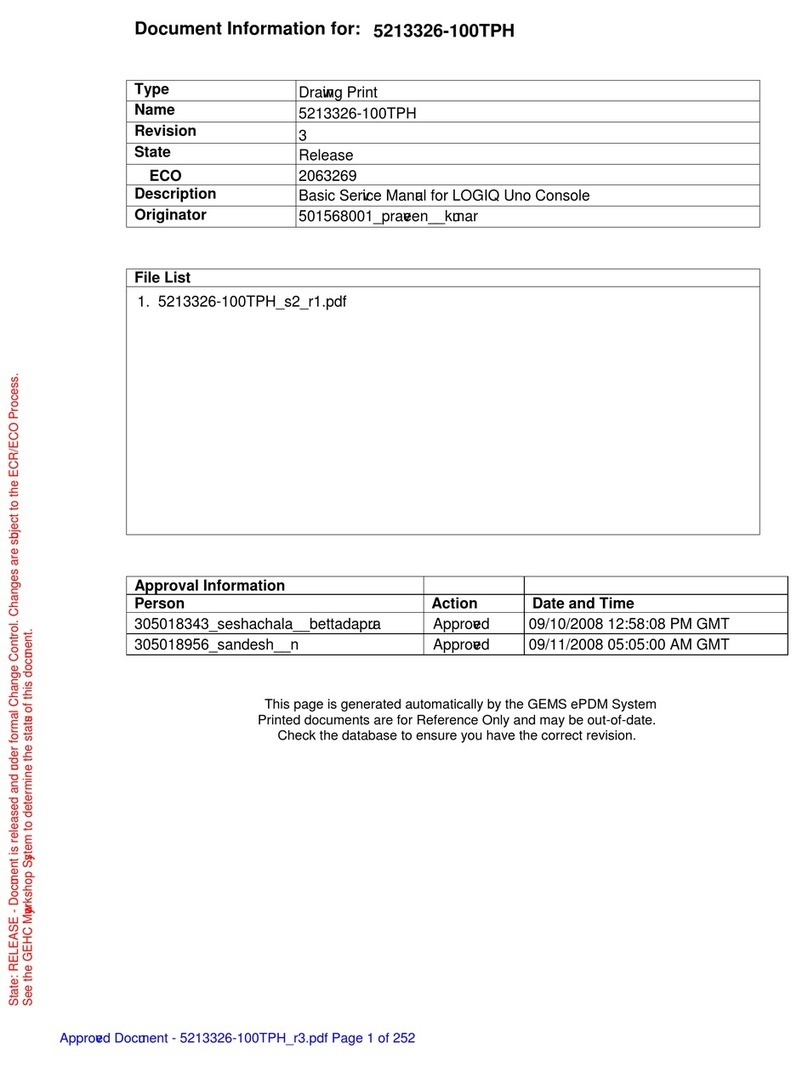Sizewise Evolution Expandable User manual
Other Sizewise Medical Equipment manuals

Sizewise
Sizewise Platinum Series User manual

Sizewise
Sizewise Bari Rehab Platform 3 Series User manual

Sizewise
Sizewise Evolution User manual

Sizewise
Sizewise Alliance User manual

Sizewise
Sizewise Bari Classic User manual
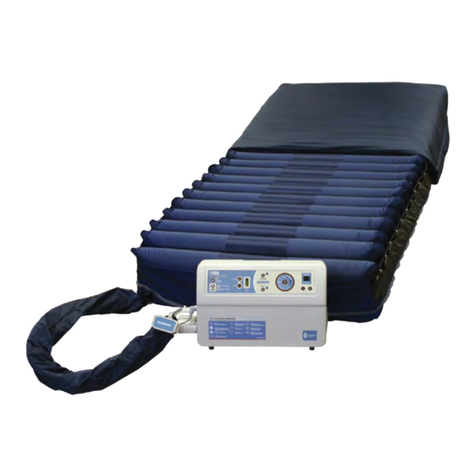
Sizewise
Sizewise Sapphire 1100 User manual
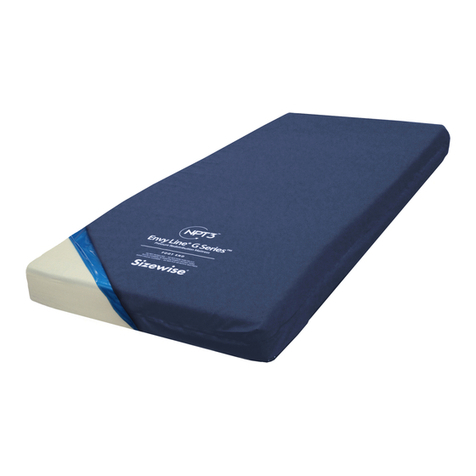
Sizewise
Sizewise NPT3 User manual

Sizewise
Sizewise Bari Rehab Platform 2 User manual

Sizewise
Sizewise Behavioral Health Bed User manual

Sizewise
Sizewise Behavioral Health Bed User manual

Sizewise
Sizewise Crosscare User manual

Sizewise
Sizewise SW Rest Secure System User manual

Sizewise
Sizewise Advantage Bed User manual

Sizewise
Sizewise SW Alternate User manual

Sizewise
Sizewise Low Boy User manual

Sizewise
Sizewise Platinum 6000 User manual

Sizewise
Sizewise Hercules User manual

Sizewise
Sizewise Rest Secure System User manual

Sizewise
Sizewise Rotate User manual

Sizewise
Sizewise Bari Rehab Platform 3 Series User manual
Popular Medical Equipment manuals by other brands

Sharper Image
Sharper Image 206885 user guide

FujiFilm
FujiFilm SonoSite M-Turbo Assembly instructions
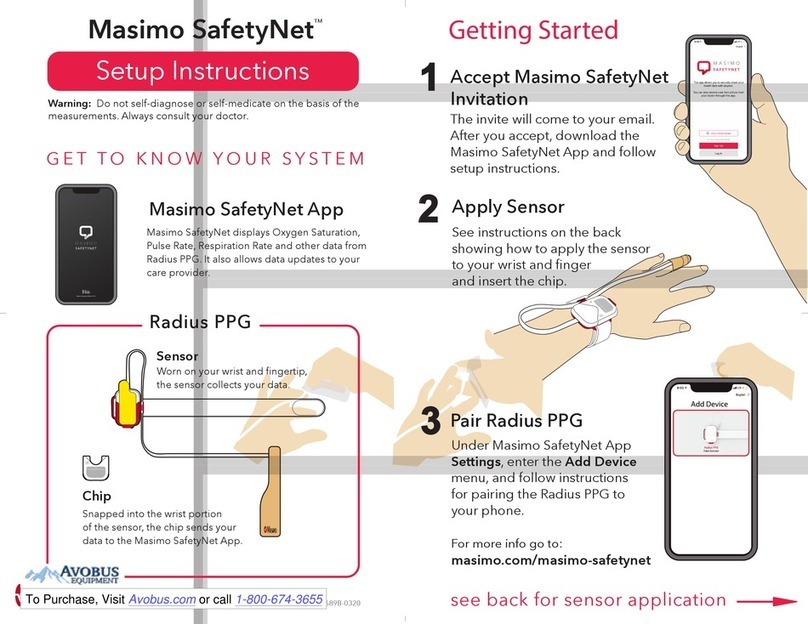
Masimo
Masimo Radius PPG Setup instructions
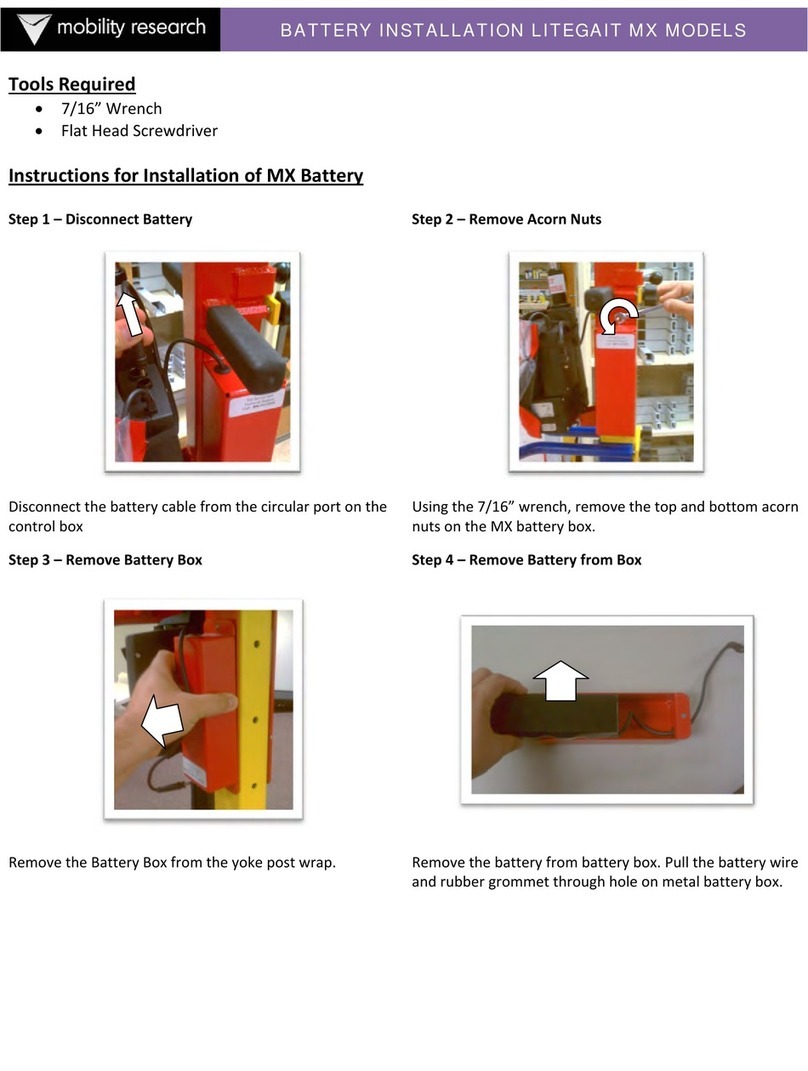
Mobility Research
Mobility Research LITEGAIT MX Series manual

Hologic
Hologic NovaSure Advanced Instructions for use and controller operator's manual
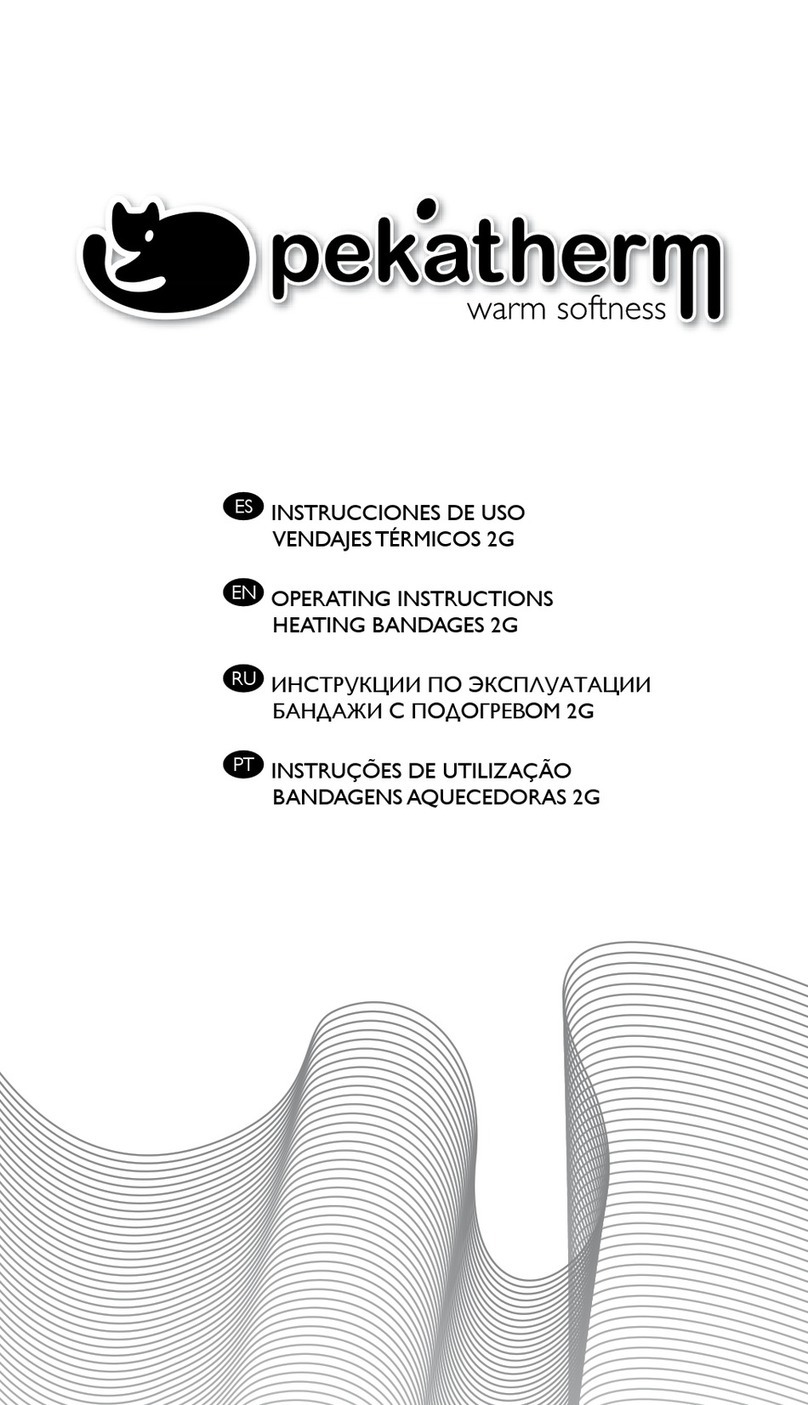
Pekatherm
Pekatherm AE802 operating instructions