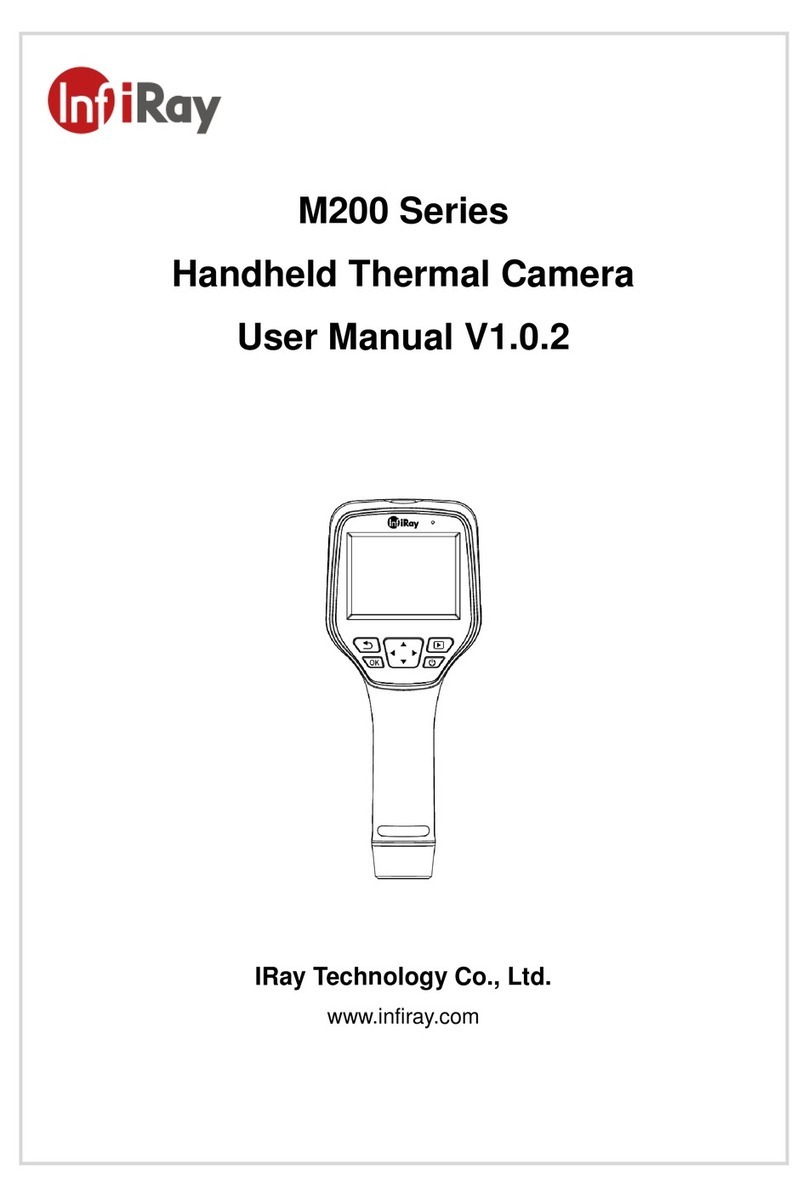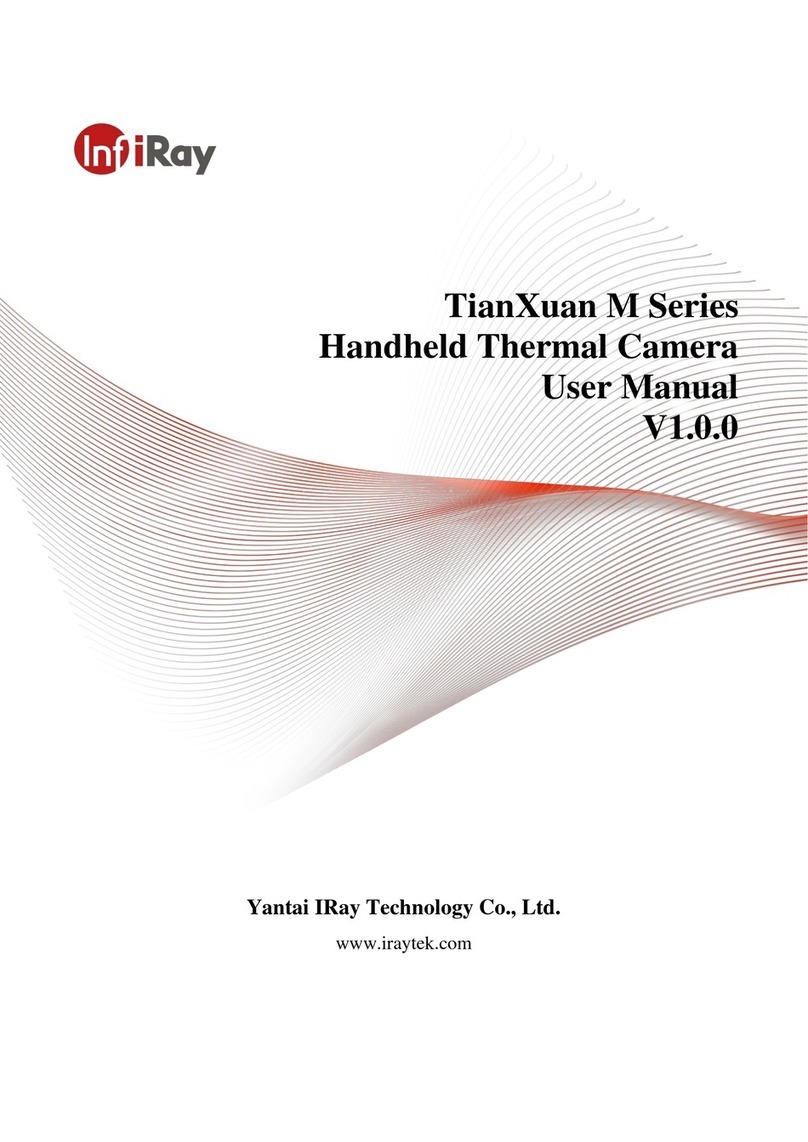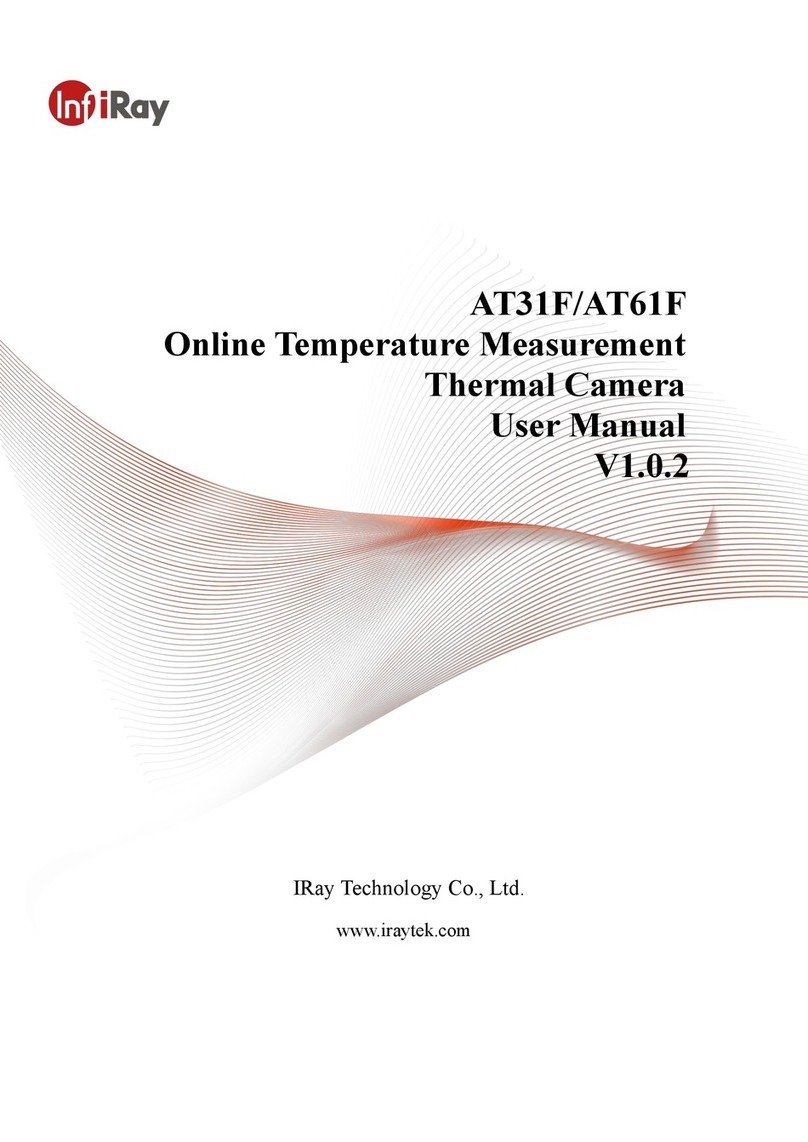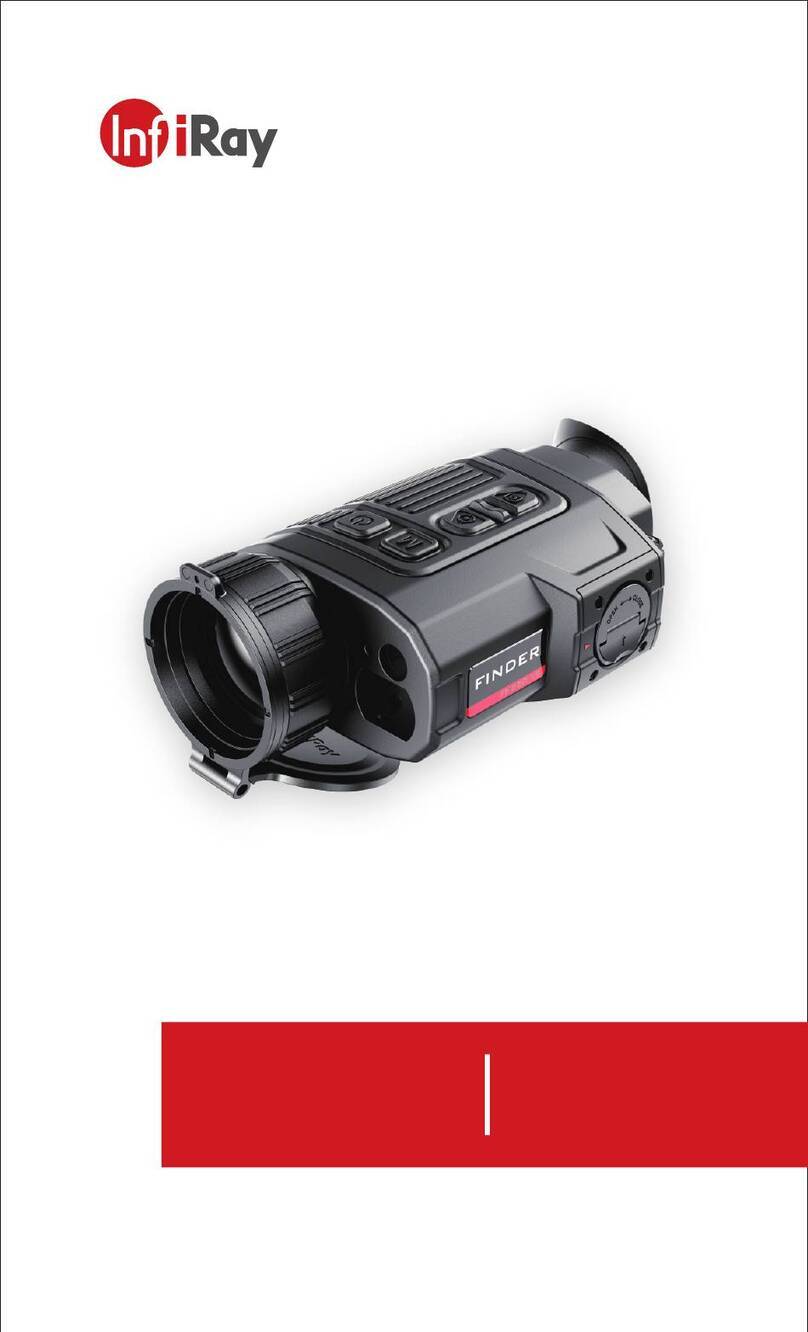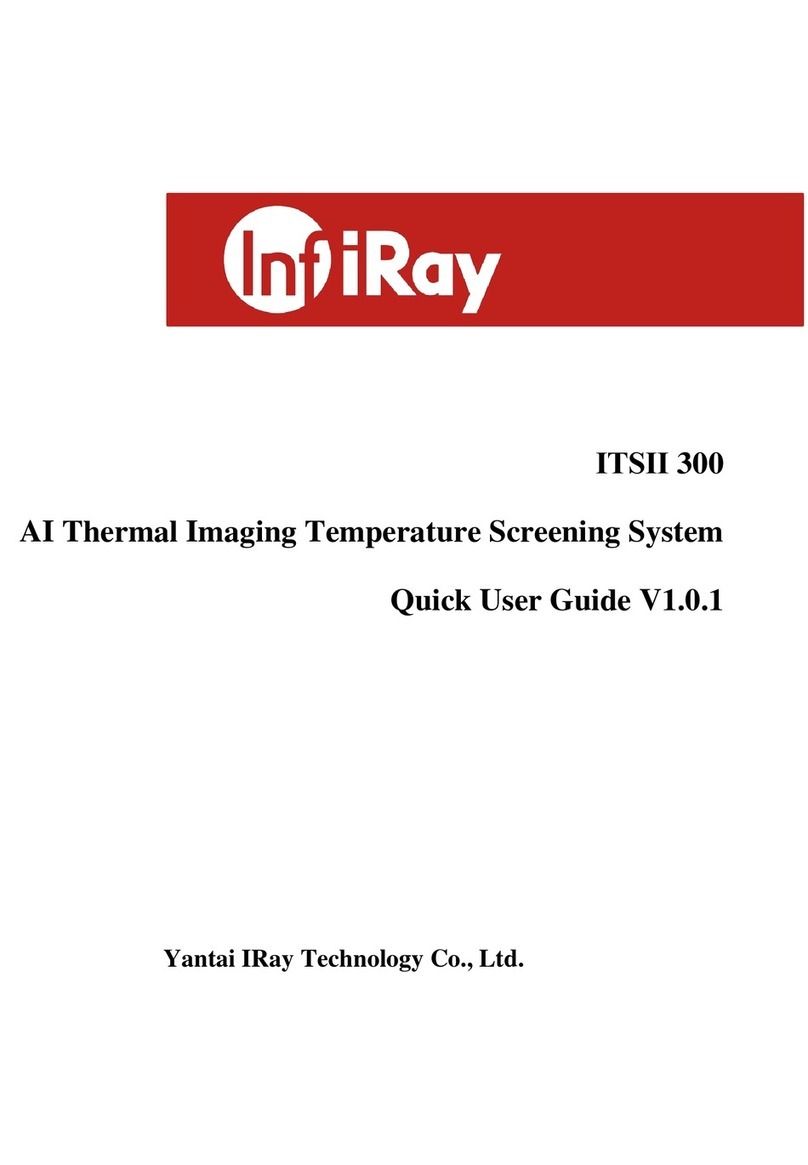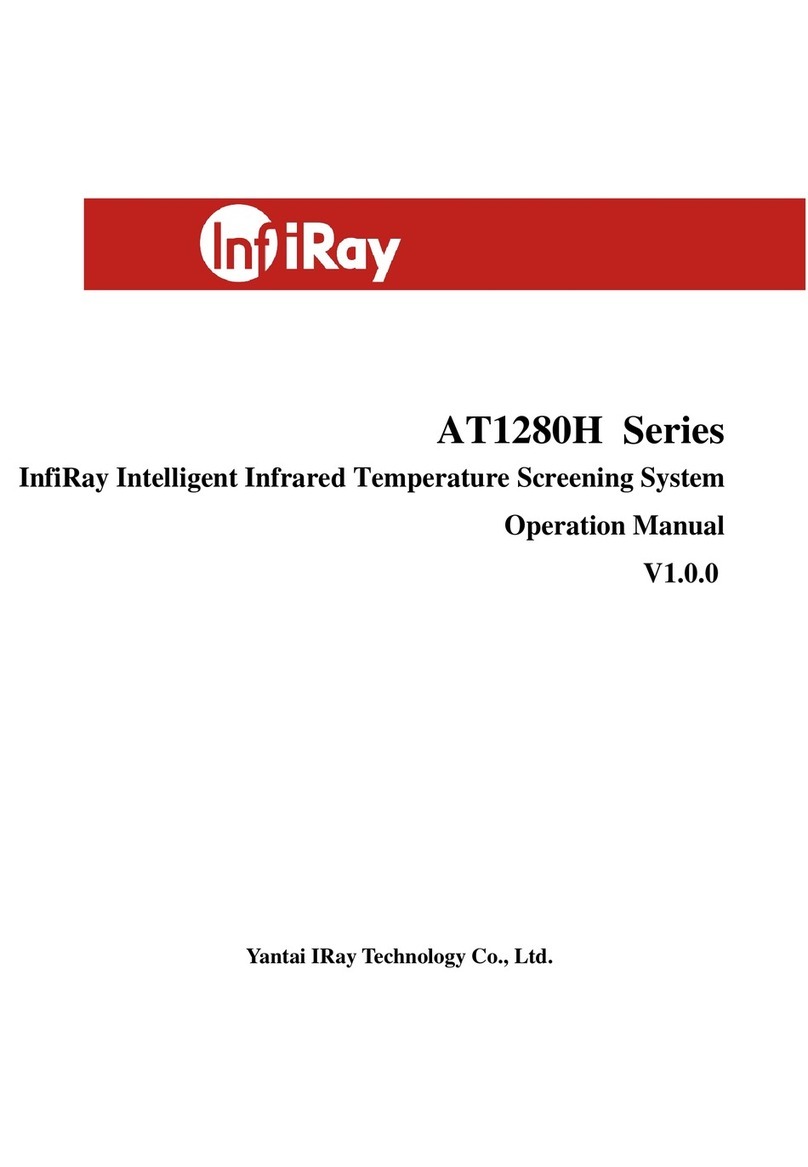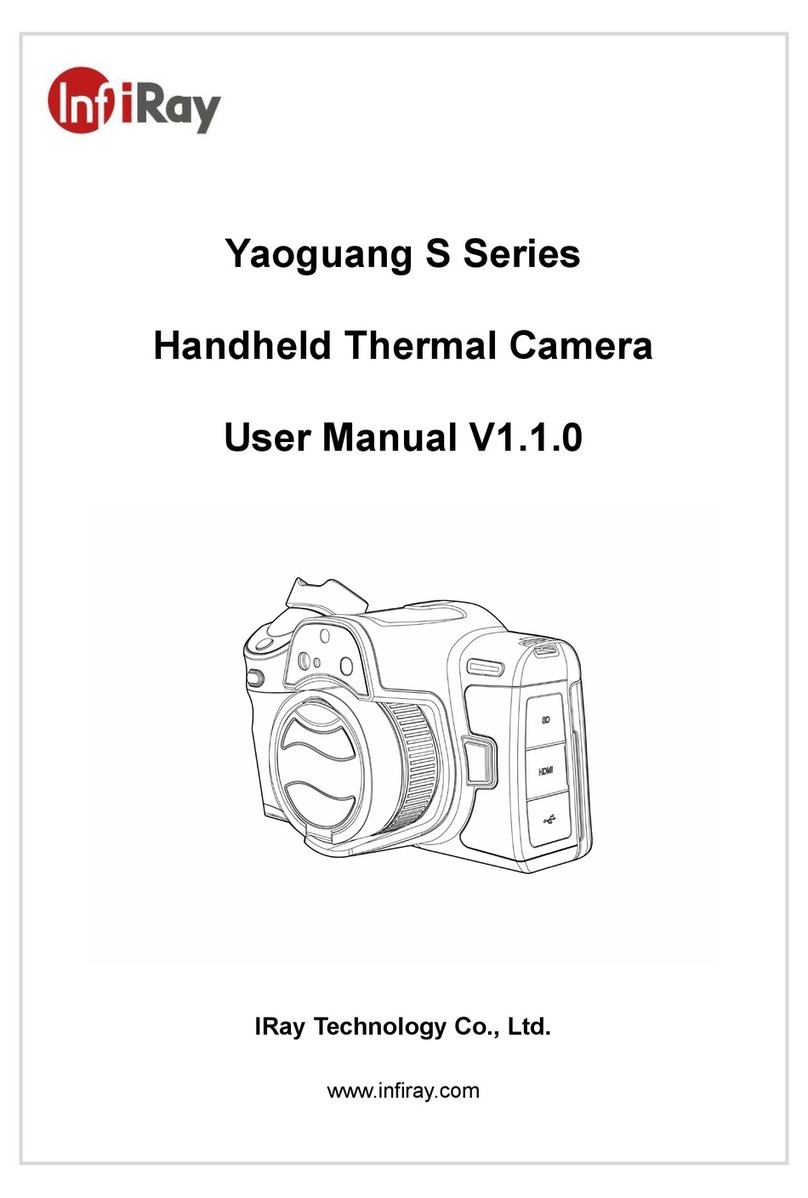10 11
8. CHARGING THE BATTERIES
The MICRO Series comes with two rechargeable 18650 li-ion
batteries, a battery charger, and a USB charging adapter. Ensure the
battery is fully charged before using the MICRO for the first time.
To charge the battery.
1. Insert the battery (12) into the battery charger according to the
polarity markings on the inside of the charger.
2. While charging, the three LEDs on the charger will flash,
indicating the current charge level. When the battery is fully
charged, all three LEDs will remain lit.
NOTES:
• It takes about 5 hours to fully charge the battery. Each battery
supports a run-time of approximately 4 hours. See Battery Status
on page18 for additional battery information.
• Charge the battery before it reaches <5% (the battery icon in the
status bar will flash red) to avoid over-discharge and potential
damage to the battery.
9. INSERTING A BATTERY
Battery (12)
Battery Cover (11)
1. Rotate the battery cover (11) counterclockwise to remove it.
2. Insert a 18650 battery (12) into the battery compartment per
the polarity markings inside the compartment. The positive [+]
battery terminal faces in and the negative [-] terminal faces out.
3. Replace the battery cover.
NOTE: To accommodate variations in 18650 battery length, two
battery covers are included. If using a shorter 18650 battery than
provided, please use the shorter cover to ensure reliable operation.
10. REMOVING A BATTERY
1. Ensure the MICRO is powered o before removing the battery.
2. Rotate the battery cover (11) counterclockwise to remove it.
11. BATTERY SAFETY PRECAUTIONS
WARNING: Only use the included battery charger to charge the
batteries. Only use the battery charger with a standard USB adapter
(5V–2A), as included in the package. Using any other type of adapter
may lead to irreversible damage to the battery, adapter, or the
MICRO. This damage will not be covered under warranty.
WARNINGS:
• Only use 18650 batteries to power the MICRO.
• Do not use a battery charger, power adapter, or USB cable that
has been modified or damaged.
• Do not expose batteries to high temperatures or flames, and do
not immerse in water.
• Do not leave batteries unattended while charging.
• Do not leave batteries in the charger for long periods after full
charge is reached. Charging time should not exceed 24 hours.
• Keep batteries out of the reach of children and pets.
• The batteries are equipped with short-circuit protection;
however, any situation that may cause short-circuiting should be
avoided.
• Do not disassemble, modify, hit, or drop the batteries.
• Do not connect the batteries to any external device with an
electrical current that exceeds permitted levels.
• Do not connect an external device with a current supply that
exceeds a 3.0 USB port.
• Remove the battery and store it in the soft-sided case to protect
it during transport.
• If a battery has been used, stored, or charged for a long time
it can begin to deteriorate. Stop using and remove the battery
immediately with any battery discoloration or deformation,
overheating, strange odors, or other unusual states.
To maintain optimal battery capacity and service life:
• Avoid storing a fully charged or discharged battery for long
periods. Partial charging of the battery is necessary if the battery
will be stored for an extended period.
• If storing for a long time, remove the battery from the MICRO and
store both in a cool, dry location.
• Do not charge an extremely cold battery without bringing it into
a warm environment. Let the battery warm up for 45 minutes
before charging.
• Charge the battery at a temperature range from 30°F to 100°F,
otherwise the service life of the battery may be reduced.
• The recommended operating temperature range is -4°F to 122°F.
Avoid using the battery above the maximum or below the
minimum recommended temperature range as this may
decrease the battery capacity or service life.