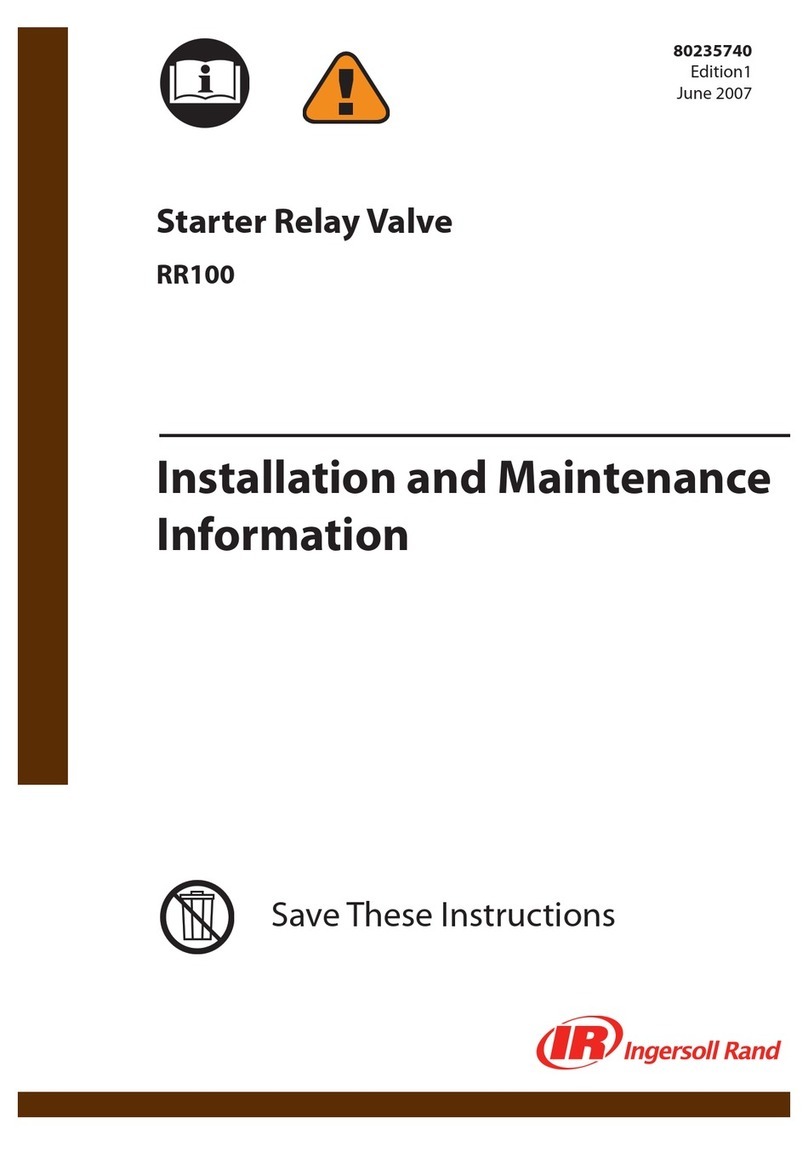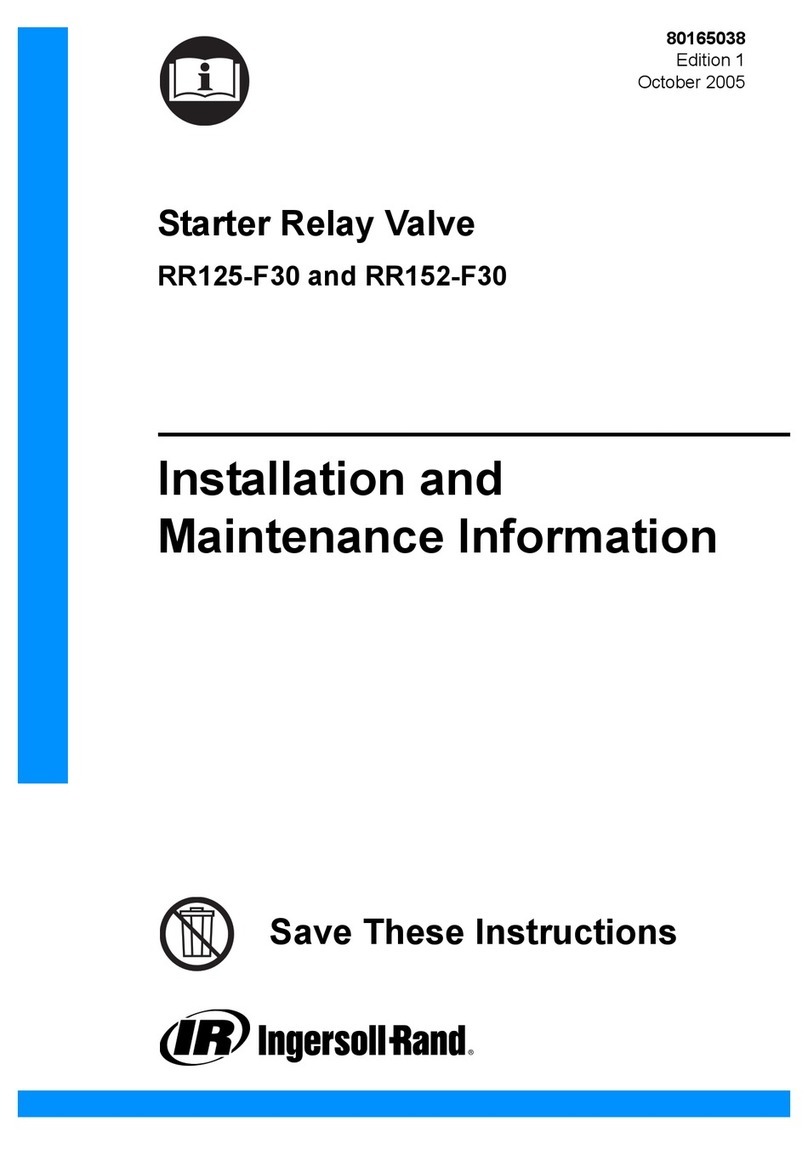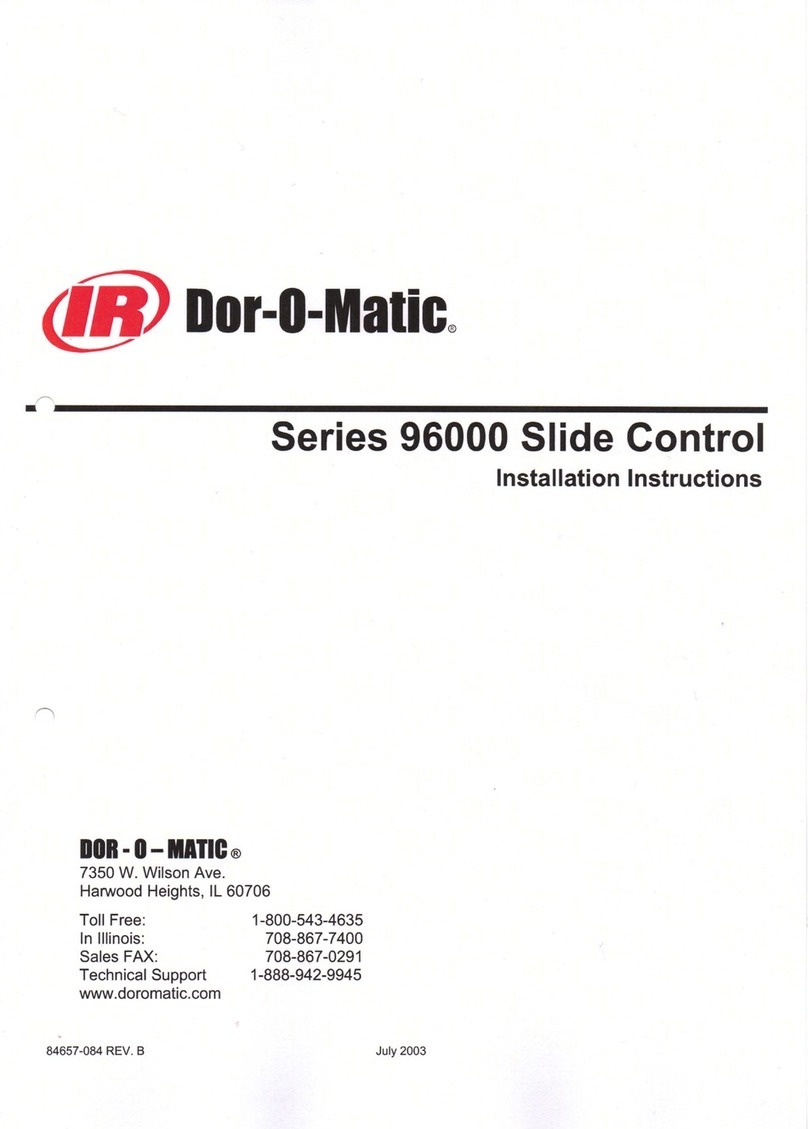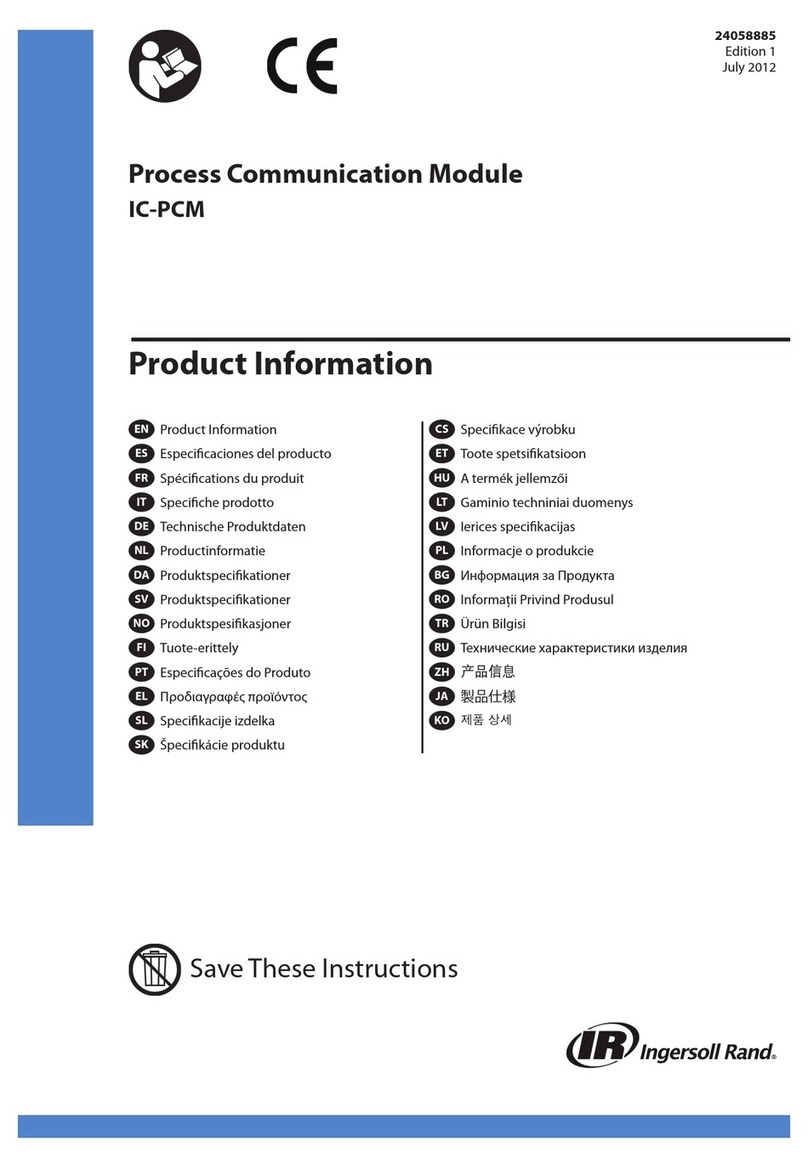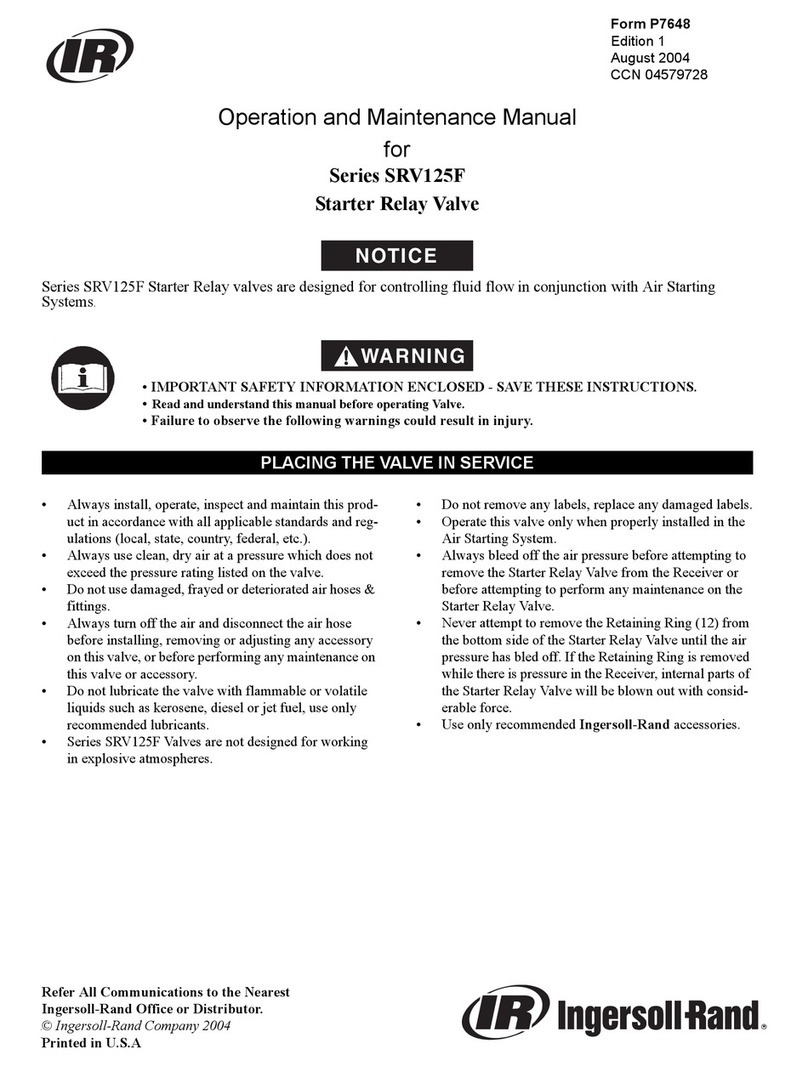OPERATOR'S MANUAL 23644-400
OPERATION, INSTALLATION & MAINTENANCE RELEASED: 1-30-81
REVISED: 6-23-00
(REV. B)
23644-400
ARO STOP'
PUMP SAVER CONTROL VALVE .112" PIPE SIZE
READ THIS MANUAL CAREFULLY BEFORE INSTALLING,
OPERATING OR SERVICING THIS EQUIPMENT.
It is the responsibility of the employer to place this information in the hands of the operator. Keep for future referertce.
GENERAL DESCRIPTION
This device is to terminate operation of a 4" toT" reciprocating type air
motor in the event of a ruptured outlet hose or the pump runs out of me-
dia. For compressed air use only.
Operating Pressure Range 20 - 175 p.s.i. (1.4 - 1 2barl
Temperatule Range 0'' to 180'F (-18' to 82"C)
OPERATION
The ARO-STOP control valve senses an increased volume of air to the
pump, beyond the preadjusted setting, and shuts off the air supply to
the pump. The "runaway" condition may be caused by any of the follow-
ing: 1.) depleted pumping material, 2.) a ruptured line on the outlet of
the pump, 3.) excessive cavitation in the mateilal supply.
INSTALLATION
fne nnb-STOp vatve snoulO Ue inslatteO in a filtered and regulated air
line as close to the inlet of the pump as possible. Equipment otherthan
a lubricator should not be installed between the ARO-STOP valve and
the inlet of the pump. Upstream plumbing from the ARO-STOP valve
should be112" minimum. Aswivelor 1/2" connector & coupler should be
Use one ARO-STOP valve for each pump. See typical installation pho-
to.
DIRECTION OF FLOW
P Af . 84,269,7?3
ADJUSTMENT
THE ARO.STOP VALVE MUST BE PROPERLY ADJUSTED AND
TESTED. THE INSTALLATION SHOULD BE TESTED REGUI.ARLY
AND ADJUSTED WHEN A CHANGE IN OPERATING CONDITIONS
OCCURS.
1. Turn "A" sleeve clockwise to the maximum inward position. See ar-
row on sleeve of ARO-STOP valve.
Supply ARO-STOP valve with desired inlet operating pressure.
Depress "C" reset button on the ARO-STOP valve to start the
pump. Open the pump outlet to the desired flow condition.
Turn'4" sleeve counterclockwise slowly untilthe pump stops.
Turn '4" sleeve clockwise one turn and tighten "8" locking nut
against body.
To restart pump, depress the "C" reset button and hold it in for
approx. 3 seconds or until pump primes. lf the pump does not reset
and run, repeat step (5). lf pump operates, continue on th Test Sec-
tion.
TEST
7. To test installation, with the pump operating, remove the pump (or
siphon tube)from the materialsupply. lf the pump shuts off, the unit
is set properly.
8. lf the pump continues to turn, resubmerge the pump (or siphon
tube) in the material supply. Loosen the'8" locking nut and turn the
"A' sleeve counterclockwise approx. one half turn, tighten "8" lock-
ing nut, and repeat step (7).
RESTART:
9. To restar[ Remedy the cause of the shutdown. lf the air supply is
shut-off, turn the air back on.
10. Depress the "C" reset button and hold it in approx. 3 seconds.
2.
3.
4.
5.
6.
ARO-STOP @ is a registered trademark of The Aro Corporalion
INGERSOLL.RAND COMPANY
P.O. BOX 151 o ONE ARO CENTER o BRYAN, OHIO 43506-0151
Cp (419) 636-4242 o FAX (419) 633-1674 @2ooo . pRtNrED tN u.s.A.
INGERsOLLfiAilD
FLUID PRODUCTS