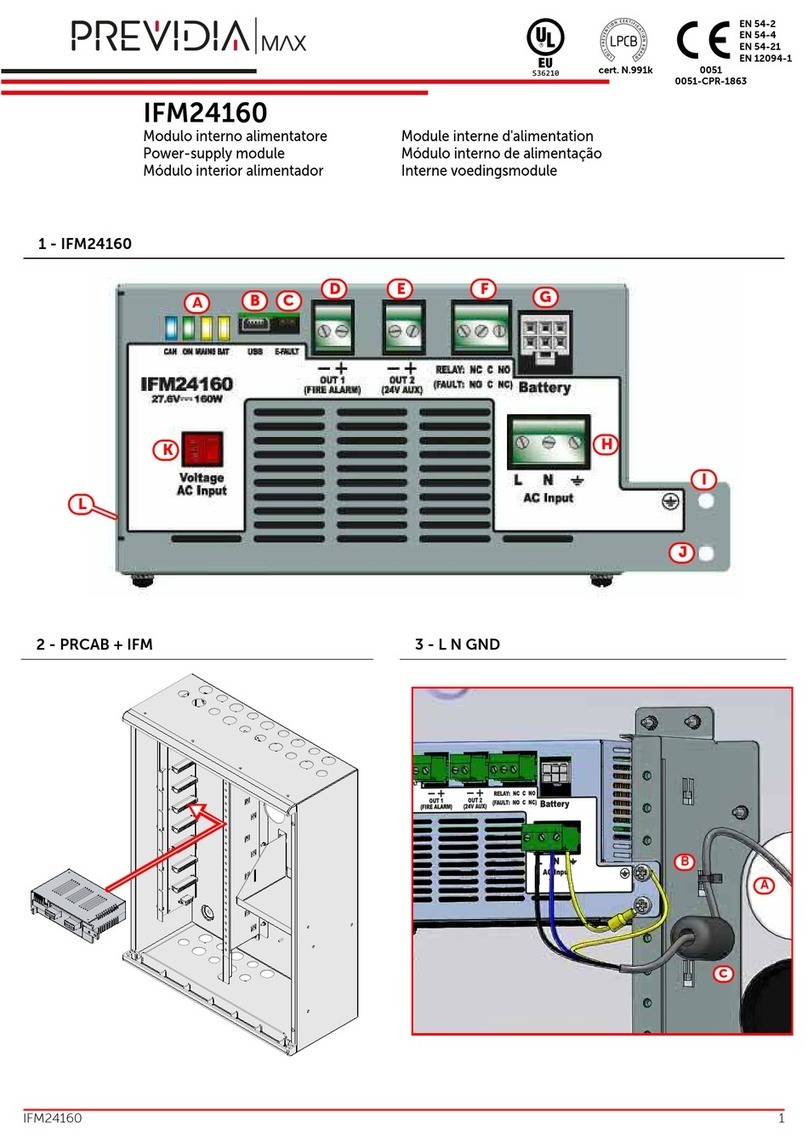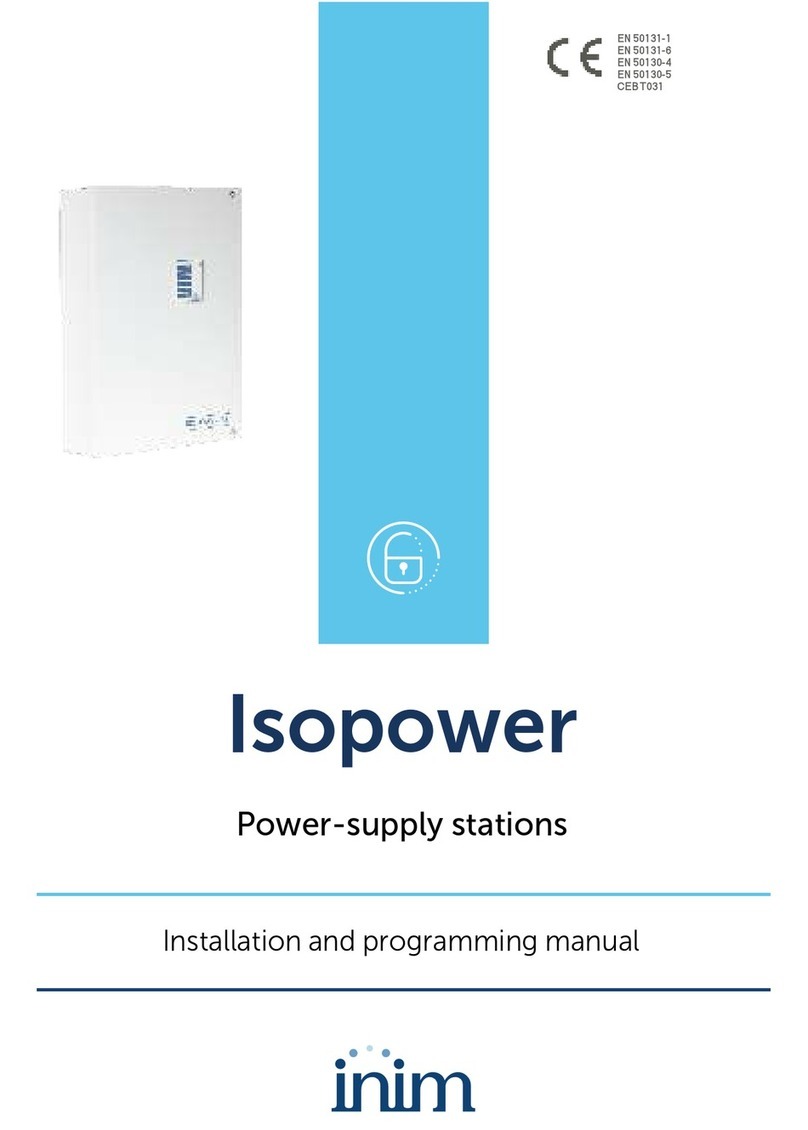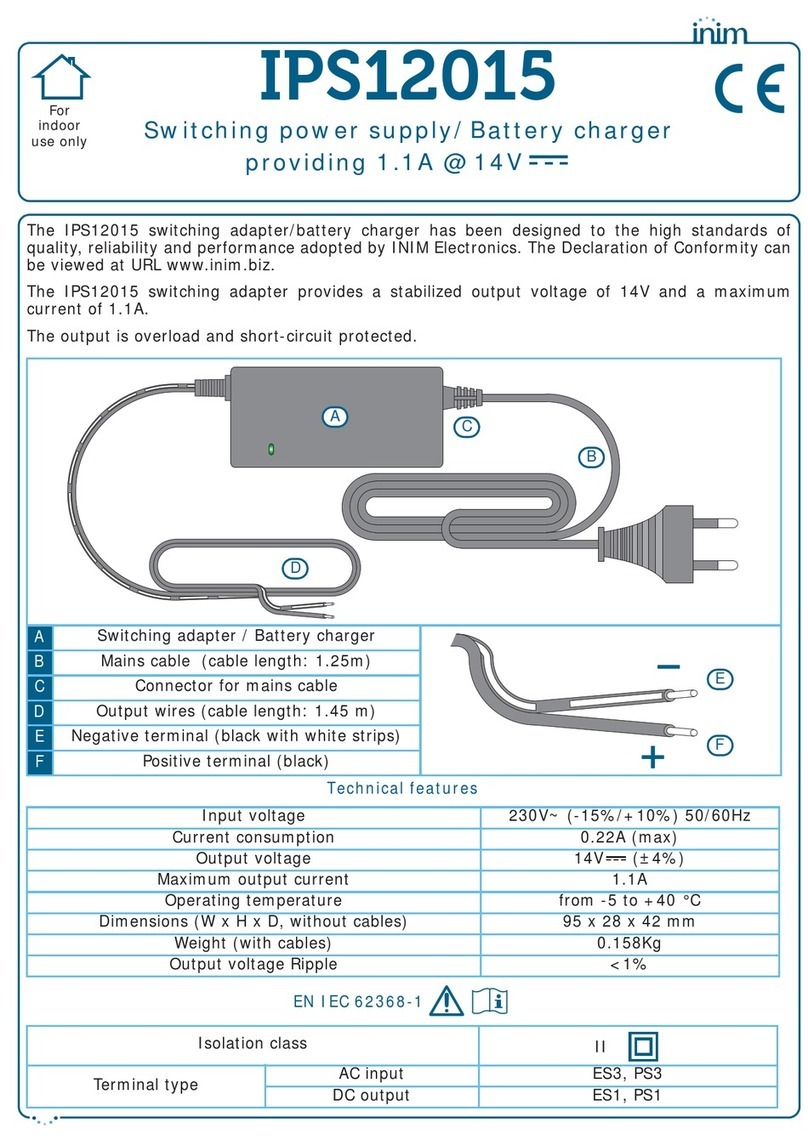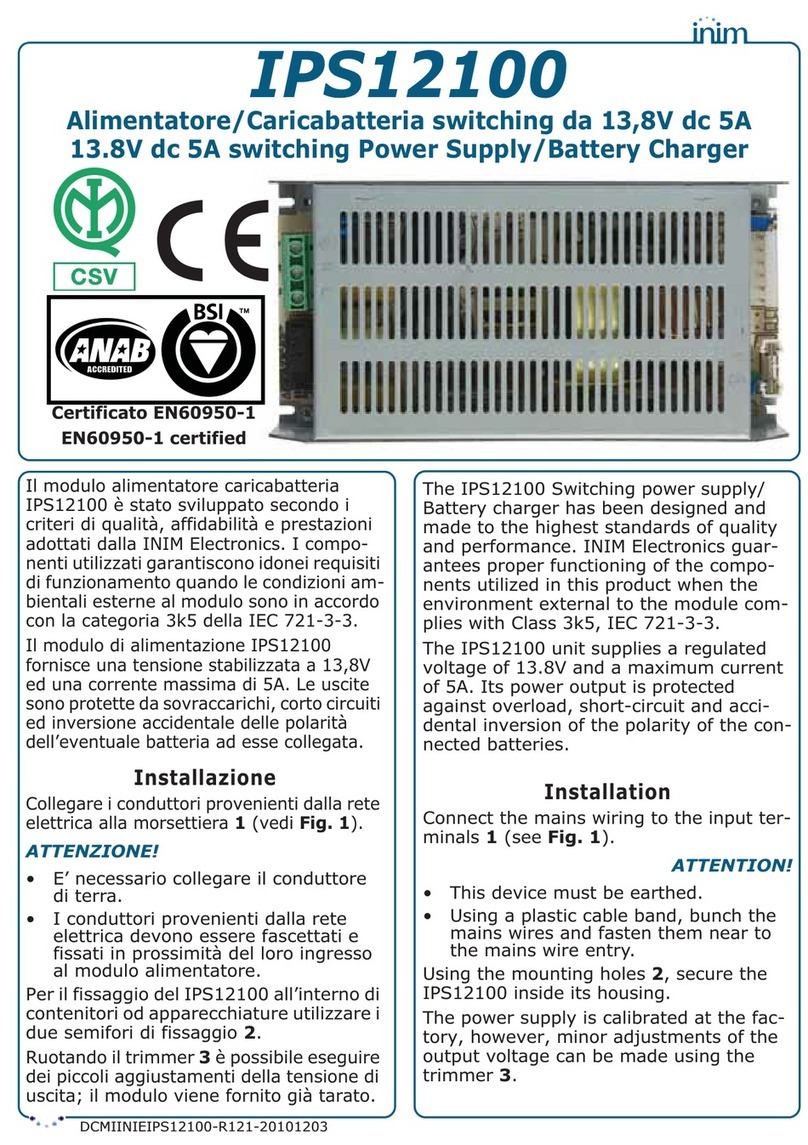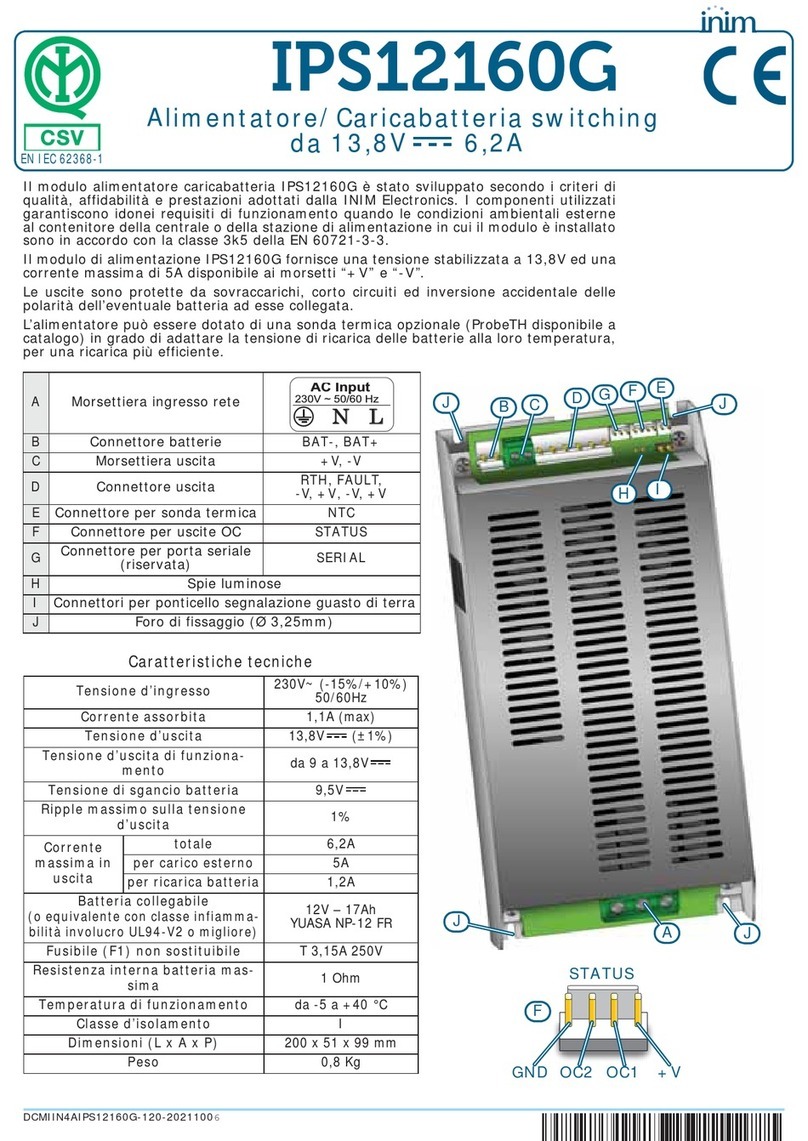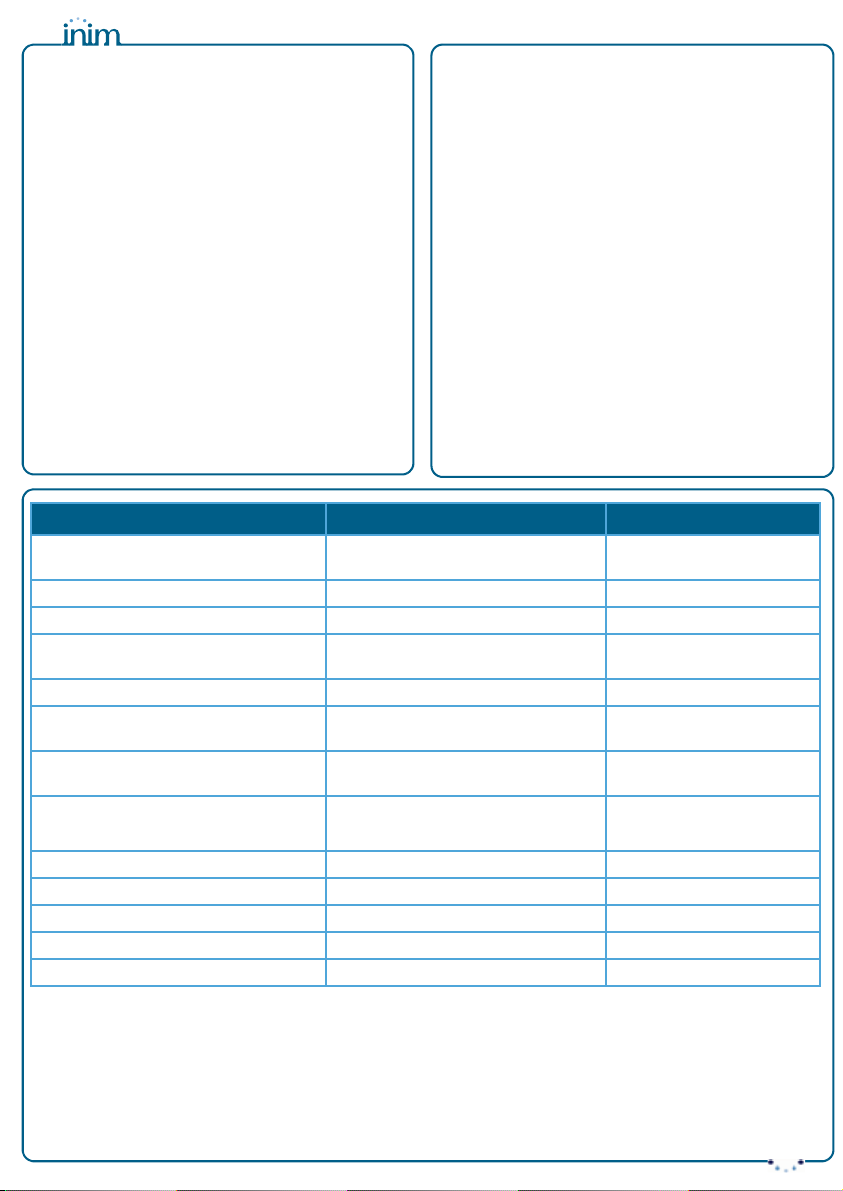2
IPS12040
La spia luminosa
4
segnala la presenza
della tensione di rete ed il corretto funzio-
namento dell’apparecchio.
La tensione di uscita può essere prelevata
o dai morsetti
5
(+V,-V), o dal connettore
6
(+V, -V); sul connettore
6
è inoltre pos-
sibile prelevare un segnale di mancanza
rete elettrica (FAULT: 5V = Rete Ok, 0V =
No Rete) ed è disponibile un ingresso per
la connessione di una sonda termica allog-
giata in centrale (RTH, utilizzato SOLTAN-
TO da centrali INIM, NON UTILIZZARE).
Utilizzo con centrali anti-intrusione
Nel caso di utilizzo del presente apparato
in abbinamento con centrali anti-intrusione
tutte le segnalazioni obbligatorie di stato e
di guasto devono essere previste e rese
disponibili in centrale.
La connessione delle batterie deve essere
realizzata mediante un opportuno disposi-
tivo di sezionamento che garantisca il
funzionamento dell’alimentatore anche in
caso di corto circuito delle batterie.
The LED
4
indicates the presence of the
mains voltage on the input terminals and
the proper working order of the device.
The output voltage can be taken from termi-
nals
5
(+V, -V), or from the connector strip
6
(+V, -V) which also provides a fault out-
put for mains fault signals (FAULT: 5V =
Mains OK; 0V = No Mains).
DO NOT USE the connector marked RTH , as
it is suitable for use with INIM control panels
ONLY).
Use with anti-intrusion control panels
If you use this device with anti-intrusion
control panels all obligatory status and fault
signalling must be provided for, and made
available.
An automatic isolating device must be used
for the battery connection; this will allow
the power supply unit to function properly in
the event of batteryshort-circuit.
1
Morsettiera ingresso rete Mains input terminals
2
Foro di fissaggio 3,25mm Mounting holes 3.25mm
3
Trimmer Trimmer
4
Spia luminosa LED indicator
5
Morsettiera uscita Output terminals
6
Connettore uscita Output connector
7
Connettore per sonda termica Thermal probe connector
8
Fusibile (F2) F 6,3A 250V Protection fuse (F2) F 6.3A 250V
9
Fusibile interno non sostituibile
(F1) T 3,15A 250V Unreplaceble internal protection fuse
(F1) T 3.15A 250V
N
230V ~ 50/60 Hz
nput