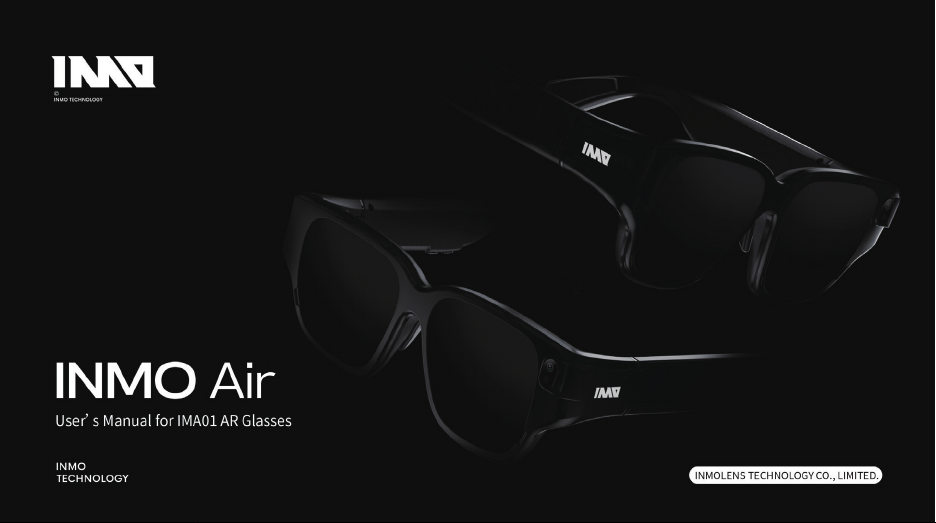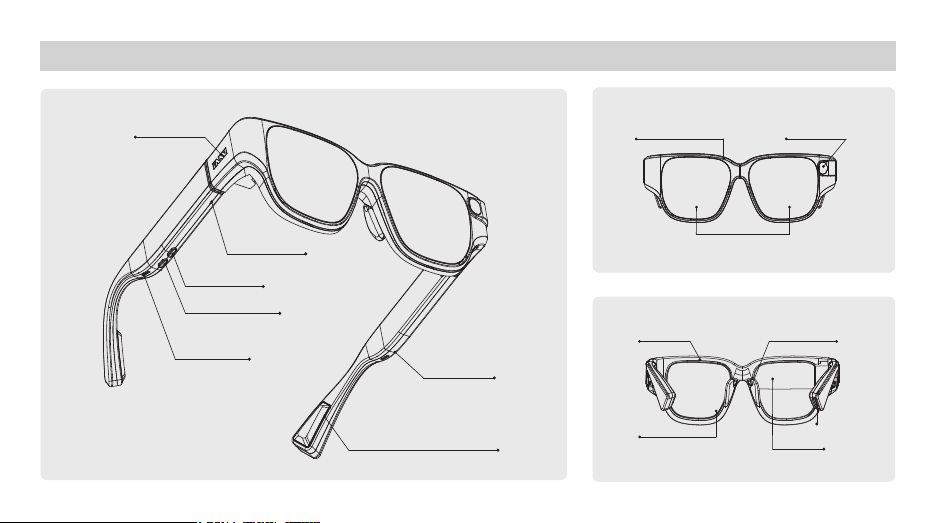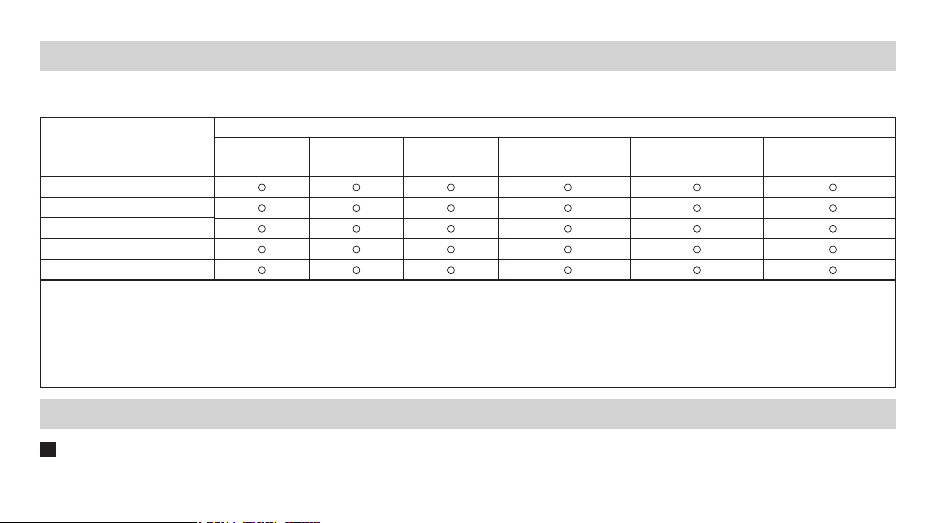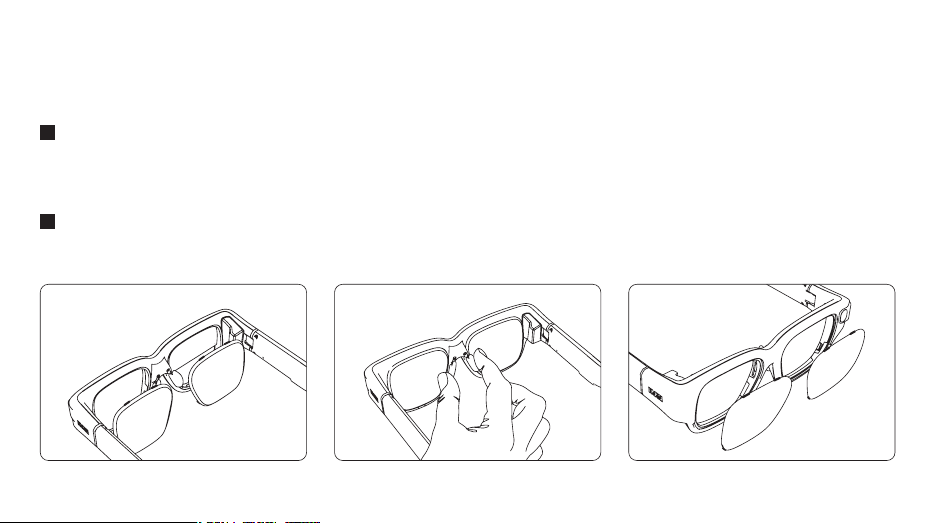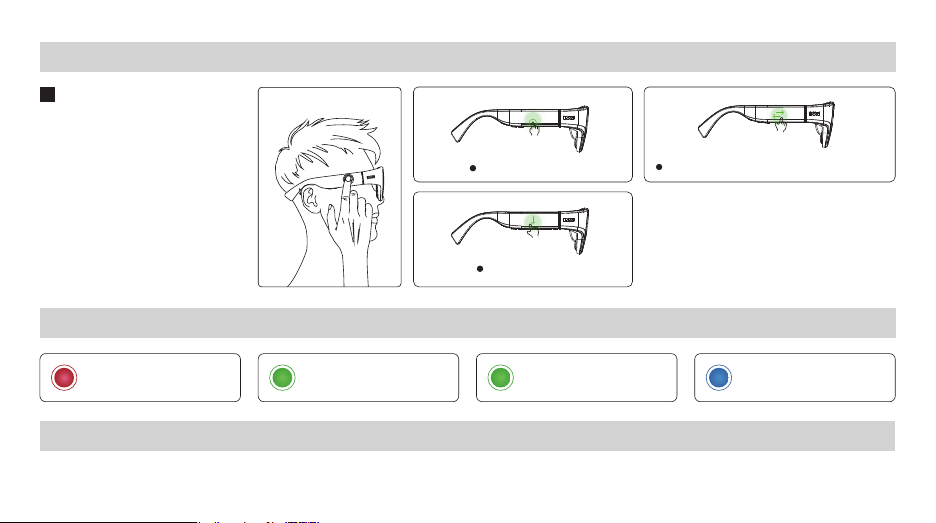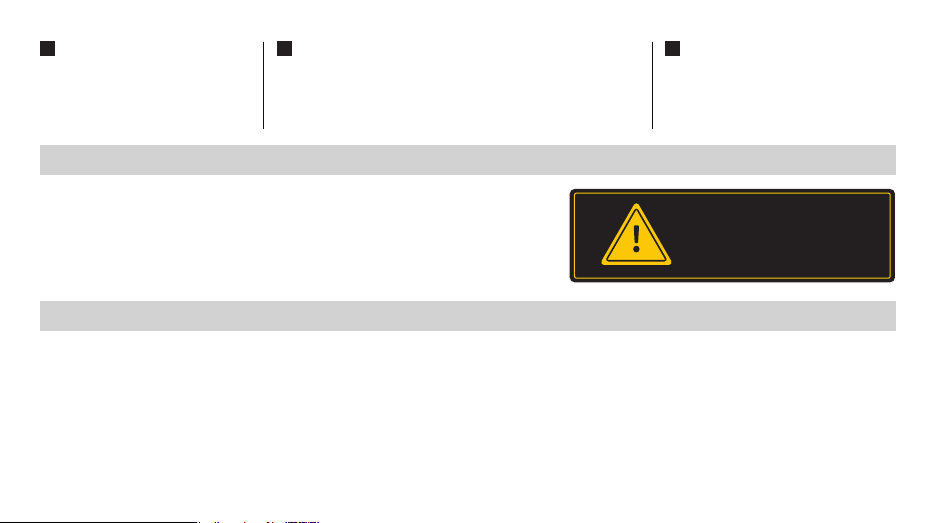11-6:Do not expose the device to high temperatures, or around heat-generating devices such as strong sunlight, heaters, microwaves,
ovens, or water heaters. If the device overheats, it may cause damage to the device, such as battery bulging, leaking liquid, or even
causing the battery to burst.
11-7:Do not disassemble or modify the device, insert foreign objects, or immerse it into water or other liquids as it may cause short-circu-
iting the device, battery leakage, overheating, or even fire.
11-8:Do not throw the device into a fire, as this may cause the device to catch fire and explode.
11-9:The user should dispose of the device in accordance with local regulations rather than as domestic waste, as improper disposal may
cause explosion. The user is expected to comply with relevant local ordinances and support recycling operations.
11-10:Do not allow your pets to chew on the device, as this may cause injury to them or even explosion.
11-11:Do not drop, squeeze or puncture the device, and avoid subjecting the device to high external pressure, which may cause damage,
failure, short circuit, broken lenses, or fire and explosion.
11-12:If the user uses an unapproved or incompatible adapter, power supply, or battery, it may cause a fire, explosion, or other hazards.
11-13:Since this device and its accessories may contain some small parts, the user should keep them out of the reach of children,
otherwise, children may inadvertently damage or swallow those small parts which would cause suffocation or other hazards.
11-14:The device has a non-removable built-in battery. The user should not replace the battery without authorization to avoid damage to
the battery and the device.
12.Special Instructions
* Myopia correction: 0-500 degree lenses need to be purchased separately. For the customization and purchase of myopia lenses, please
consult your supplier.
* Due to the physical and chemical properties of lithium battery materials, the battery capacity will decay to a certain extent with the increase