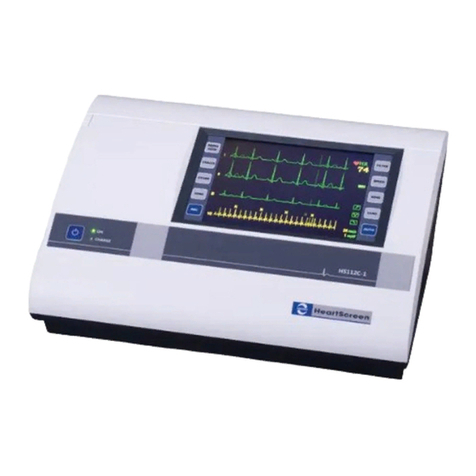HS80G-L1 Users’ Manual
4/61 R-7317-2-B
9.1. Record storage –the STORE program.................................................................. 27
9.1.1. Starting the program.............................................................................................. 27
9.1.2. Running the program............................................................................................. 28
9.1.3. Aborting the program............................................................................................ 29
9.2. Making analysis-diagnosis –the DIAG program.................................................. 29
9.2.1. Starting the program.............................................................................................. 30
9.2.2. Running the program............................................................................................. 31
9.2.3. Aborting the program............................................................................................ 31
9.3. Making rhythm analysis –the ARTM program.................................................... 32
9.3.1. Starting the program.............................................................................................. 33
9.3.2. Running the program............................................................................................. 34
9.3.3. Calculated parameters during arrhythmia analysis ............................................... 35
9.3.4. Aborting the program............................................................................................ 36
10. Using the menu system of the device.................................................................... 37
10.1. Entering the menu system ..................................................................................... 37
10.2. Submenu management .......................................................................................... 38
10.3. Modification of parameters ................................................................................... 38
10.4. Returning to monitoring mode .............................................................................. 38
11. Stored record management (Catalog).................................................................... 38
11.1. Changing patient name and identification............................................................. 39
11.2. Deleting record...................................................................................................... 39
11.3. Printing all data belonging to the record ............................................................... 40
11.4. Managing record data............................................................................................ 40
11.4.1. Managing ECG record........................................................................................... 41
11.4.2. Managing Spec. group........................................................................................... 42
11.4.3. Managing rhythm record....................................................................................... 42
11.4.4. Managing analysis –diagnosis results .................................................................. 44
12. Entering identifier (patient code and name).......................................................... 46
13. Configuring the device (Settings).......................................................................... 47
13.1. Spec. lead............................................................................................................... 48
13.2. Printing.................................................................................................................. 48
13.3. Diagnosis............................................................................................................... 48
13.4. Storage................................................................................................................... 49
13.5. Date, time .............................................................................................................. 49
13.6. Language ............................................................................................................... 49
13.7. Filters..................................................................................................................... 50
13.8. HR Warning .......................................................................................................... 50
13.9. Other50
14. Computer connection ............................................................................................ 51
15. The HeartScreen 80G-L1 accessories ................................................................... 52
16. Device construction............................................................................................... 53
17. Technical data of the device.................................................................................. 54
17.1. General features..................................................................................................... 54
17.2. Mains and power supply........................................................................................ 54
17.3. Safety..................................................................................................................... 54
17.4. Operating modes.................................................................................................... 55
17.5. Lead groups........................................................................................................... 55
17.6. Heart frequency measurement............................................................................... 55
17.7. EKG amplifier....................................................................................................... 56
17.8. Digitalizing features .............................................................................................. 56