Innomed Medical TOP-X 100LC User manual

TOP-X 100LC
HIGH-FREQUENCY X-RAY GENERATOR
USER’S MANUAL
Manufacturer:
Innomed Medical Inc.
H-1146 Budapest
Szabó József u. 12.
Tel.: (36-1) 460-9200
Fax: (36-1) 460-9222
www.innomed.hu
R-4709-EN/G
02.09.2019

USER’S MANUAL TOP-X 100LC
<2> R-4709-EN/G
REVISION HISTORY
Revision
Release date
List of changes, new or modified chapters
G
02.09.2019
Revision
F
20.02.2016
New labels and symbols
Technical data added ambient parameters: 6.1
New ID labels on the device: 6.2.1
revision history added
E
01.08.2013
A new chapter: 1.1 General instructions, informations for use
of X-RAY
The power on and off buttons have changed: 2.2
Technical data added 65 and 80kW versions (only low
speed): 6.1
New labels on the device: 6.2.1
revision history added
D
11.05.2010
10 kWs/min maximum duty cycle for energy storage version
generators: 6.1
revision history added
C
27.04.2010
Modified intended use and operator profile: 1.
B
13.01.2010
APR selection immediately if only one program is
programmed to one bodypart: 2.3
Change in saved parameters for APR: 2.3
Patient size correction configurable: 2.3.1
Changed procedure if error happens during exposure: 2.4.9
New or changed messages: DR NOT READY, PREPARATION
RDY: 3.1
New error message: NOT CALIBRATED!: 3.2
10 ms minimum exposure time for AEC: 6.1
Universal USA version (243): 6.2.1
A
21.09.2009
First release

TOP-X 100LC USER’S MANUAL
R-4709-EN/G <3>
TABLE OF CONTENTS
WARNING LABELS AND SYMBOLS.................................................................... 5
1. INTRODUCTION .............................................................................................. 8
1.1 General instructions, informations for use of X-RAY........................................ 9
1.1.1 Repetition of exposures ...................................................................... 9
1.1.2 Reference air kerma .......................................................................... 9
1.1.3 Highest available reference air kerma .................................................. 9
1.1.4 Instruction for use (representative values of reference air kerma) ........... 9
1.1.5 Information on the configuration of test geometries for dosimetric test ...10
1.1.6 Patient entrance reference point.........................................................10
1.1.7 Information about dosimetric measurement .........................................10
2. GENERATOR OPERATION .............................................................................. 11
2.1 Controls on the control panel ........................................................................11
2.2 Turning the generator on .............................................................................12
2.3 Using anatomical programs (APR) .................................................................12
2.3.1 Patient size correction .......................................................................14
2.4 Manual operating mode ...............................................................................14
2.4.1 Examination device selection .............................................................14
2.4.2 Exposure with or without grid ............................................................15
2.4.3 X-ray tube focal spot selection ...........................................................15
2.4.4 Exposure X-ray tube voltage (kV) setting ............................................15
2.4.5 2-point mode: mAs setting ................................................................15
2.4.6 3-point mode: mA and exposure time setting.......................................16
2.4.7 Tomography (optional)......................................................................16
2.4.8 Checking X-ray tube load ..................................................................17
2.4.9 Preparation, exposure .......................................................................17
2.5 Automatic exposure control (AEC, optional)....................................................18
2.5.1 Turning AEC operating mode on and off ..............................................19
2.5.2 Exposure parameter setting in case of AEC ..........................................19
2.5.3 Film speed selection..........................................................................19
2.5.4 Density correction ............................................................................20
2.5.5 AEC operation monitoring ..................................................................20
3. MESSAGES ON THE ANATOMICAL PROGRAM DISPLAY .................................. 21
3.1 Operation messages ....................................................................................21
3.2 Error messages...........................................................................................24
4. CLEANING AND MAINTENANCE..................................................................... 25

USER’S MANUAL TOP-X 100LC
<4> R-4709-EN/G
5. TROUBLESHOOTING ..................................................................................... 26
5.1 Exposure terminated with “INTERRUPTED EXP.” message ..............................26
5.2 The exposure results in too dark or too light image (film) ..............................26
6. TECHNICAL DATA AND SAFETY ..................................................................... 28
6.1 Technical data ............................................................................................28
6.2 Labels on the device....................................................................................31
6.2.1 Type identification label.....................................................................31
6.3 Environment...............................................................................................33
Elimination of useless electronic and electrical devices as waste .........................33
6.4 Electromagnetic compatibility .......................................................................33

TOP-X 100LC USER’S MANUAL
R-4709-EN/G <5>
NOTICE!
Innomed Medical Inc. presents the following information according to
effective European normative and related international standards.
Generator operation requires thorough preparation in the field of X-ray
diagnostics. There is lethal voltage in the high-voltage cables and X-ray tubes
within the generator, even after shutdown. During generator operation the X-
ray source generates X-ray, so the generator may only be used in work areas
designed according to radiation-protection regulations. During operation take
the necessary precautions to protect the patient, yourself and the
environment from the harmful effects of X-ray.
During operation, for the protection of the patient and the diagnostic result
accuracy, when selecting the applicable examination, treatment or
intervention, the greatest care must be taken physical, chemical and
physiological effects of X-ray, and the effects related to treatment,
intervention, their effectiveness and the effects on the equipment and their
risks.
The generator must be installed, monitored and maintained according to the
following document:
R-4710 TOP-X 100LC HIGH-FREQUENCY X-RAY GENERATORS
TECHNICAL MANUAL AND INSTALLATION GUIDE
Only appropriately qualified person experienced in X-ray technology may
perform any service activities. The user cannot connect any device to the
equipment.
During normal operation the generator does not emit any substance harmful
to the environment. The oil in the generator’s high-voltage transformer is
harmful to the environment, so it may only be discarded according to effective
environment protection regulations. Effective environment protection
regulations must be followed when discarding the generator or its parts.
Disregarding the user manual and installation instructions can result in the
generator not performing according to manufacturer’s specifications and can
endanger the operator, the patient or the environment. The manufacturer is
not responsible for the results of not following the instructions.
Portable and mobile RF communication devices can affect the generator’s
operation. The generator requires special EMC related precautions.
Installation must be performed according to the EMC instructions in the
technical data and installation instructions.
For you and your patients’ safety, and for the reliable operation of the device,
please read this entire manual to be appropriately experienced in the
operation of the device.

USER’S MANUAL TOP-X 100LC
<6> R-4709-EN/G
WARNING LABELS AND SYMBOLS
Descriptions of warning labels and symbols on the generator and the control panel:
Symbol
Where? Why?
Where:
Explanation:
on generator’s front cover,type identification
label, documentation
This symbol is used to indicate a potential
hazard to operators, service persons or to
the equipment. It indicates a requirement to
refer to the accompanying documentation
for details.
Where:
Explanation:
on control panel
Yellow light indicates that an exposure is in
progress.
WARNING ! This X-ray unit
may be dangerous to
patient and operator unless
safe exposure factors and
operating instructions are
observed.
Where:
Explanation:
on control panel
Never allow an unqualified person to operate
the X-ray generator.
Where:
Explanation:
on generator, on generator parts
High voltage is present behind cover at all
times when generator power is switched on.
Where:
Explanation:
In documentations of the unit
To study the accompanying documents is a
mandatory action!
Where:
Explanation:
type identification label
This symbol on the product or on its
packaging indicates that this product shall
not be treated a household waste. Instead it
shall be handed over to the applicable
collection point for the recycling of electrical
and electronic equipment.

TOP-X 100LC USER’S MANUAL
R-4709-EN/G <7>
Symbol
Where? Why?
Where:
Explanation:
on generator’s front cover
Dangerous voltage is present behind
generator covers at all times when
generator power is switched on.
Where:
Explanation:
on generator’s front cover
Dangerous voltage remains behind
generator cover even if generator mains
voltage is switched off. Wait at least 10
minutes after switching off generator before
removing covers. Removal of covers is only
allowed to a qualified person.
Where:
Explanation:
On generator’s front cover
International Protection Marking.

USER’S MANUAL TOP-X 100LC
<8> R-4709-EN/G
1. INTRODUCTION
This document contains all the information necessary to operate the TOP-X 100LC high-
frequency X-ray generator.
With the permanently installed devices connected at installation, generator TOP-X
100LC is capable of making diagnostic X-ray exposures on human bodies or animals, in
a hospital or a surgery. Exposure parameter limits can be found in chapter 6.
Operators of this equipment should be properly qualified for X-ray diagnostics, especially
for the harmful properties of X-ray radiation. Manufacturer of the X-ray equipment is not
responsible for any harms resulting from wrong X-ray parameter setting.
The main feature of the TOP-X 100LC X-ray generator is its ease of operation. You can
select the parameter settings from 100 pre-programmed automatic exposure modes.
Manual operating mode (3-point - kV, mA, time; or 2-point - kV, mAs) is available where
individual parameter setting is required.
In case of AEC option, exposures can be made in AEC mode as well: the generator stops
the exposure when the X-ray dosage reaches the preset value in the film plane.
The TOP-X 100LC X-ray generator contains the following main units:
control panel;
power unit, which contains the high-voltage transformer, power electronics, generator
controller and device interface;
and the following optional units:
energy storing capacitor bank (for low-power networks)
automatic exposure controller (AEC)
The following devices –used in X-ray diagnostics practice –are connected to the
generator as well: X-ray tube, collimator, examination device, etc. These are connected
during installation according to the installation instructions; during operation other
devices are not necessary and must not be connected.
This document contains the operation of generators identified by 6.2.1 section.
The use of the console is discussed here from main parts of generator, the power
electronics does not contain any user interface.
Type identification label (console and generator) can be identified according to 6.2.1.
section.

TOP-X 100LC USER’S MANUAL
R-4709-EN/G <9>
1.1 General instructions, informations for use of X-RAY
1.1.1 Repetition of exposures
Pay attention to local skin dose levels that causes tissue reactions under intended use in
case of repetitive or prolonged exposure!
1.1.2 Reference air kerma
The amount of X-Ray radiation, such as the value of reference air kerma is directly
proportional to the current –time product (mAs) and exponentially growing with anode
voltage.
1.1.3 Highest available reference air kerma
The settings of loading factors (kV, mA, mAs, s) can be found in document: “TOP-X
100LC High Frequency X-Ray Generator Technical Manual and Installation Guide”.
The highest available reference air kerma depending on type (kW):
32kW 150kV/200mA/1.6s
40kW 150kV/250mA/1.3s
50kW 150kV/320mA/1s
65kW 150kV/320mA/1s
80kW 100kV/800mA/0.63s
1.1.4 Instruction for use (representative values of reference air kerma)
The settings of loading factors (kV, mA, mAs, s) can be found in document: “TOP-X
100LC High Frequency X-Ray Generator Technical Manual and Installation Guide”.
In the table can be seen representative reference air kerma values (µGy) function of
different (kV) values (measurement results).
Measuring conditions: reference air kerma on 70cm
105 cm focal-image distance
15X15cm field
10mAs (exposure)
45kV 452µGy
65kV 1353µGy
67kV 1448µGy
70kV 1636µGy
75kV 1903µGy
80kV 2226µGy
90kV 2909µGy
95kV 3252µGy
100kV 3636µGy
105kV 4000µGy
125kV 5695µGy
145kV 7553µGy

USER’S MANUAL TOP-X 100LC
<10> R-4709-EN/G
Depending on the type of tube, and depending on the usage time of the tube “aging” the
values may change (10-30%), but the relative values do not change.
1.1.5 Information on the configuration of test geometries for dosimetric test
focal –table distance: 100cm (table = patient support table)
phantom thickness: 20cm
accessory: 25X25cm PMMA
1.1.6 Patient entrance reference point
The patient entrance reference poit is located 30cm above the patient support for X-Ray
equipment with the X-Ray source assembly above the patient support.
1.1.7 Information about dosimetric measurement
The proposed dosimetric measurement models (dosimeters) can be found in : “TOP-X
100LC High Frequency X-Ray Generator Technical Manual and Installation Guide”.
The proposed models are provided to reset to zero (after exposures), possible to mount
on collimator and has own display to visualize the dose area product.
The dosimeter must be calibrated periodically. The suggested period is one year.
The overall uncertainly in the displayed values of the cumulative dose area product above
5μGy/m2 does not exceed 35%.
Suggested dosimeter types:
KermaX plus 120-131 HS OEM DAP meter (IBA)
KermaX plus 120-IDP DAP meter (IBA)
KermaX plus TinO DAP méter (IBA)
Suggested instrument to calibrate dosimeter:
Multimeter MagicMax-RAD VD0201940 (IBA)
Of the generator components we will review the operation of the control panel; the
power unit does not contain any controls.
Always take care of the generator’s and componets’ (control panel)
cleanliness. For the power unit’s appropriate cooling always leave
the ventilation openings uncovered. Do not cover them and do not
place anything on them, not even temporarily. Take care that liquid,
foreign objects, especially metal items do not get inside the
generator. Chapter 4. Cleaning and maintenance explains generator
cleaning.

TOP-X 100LC USER’S MANUAL
R-4709-EN/G <11>
2. GENERATOR OPERATION
2.1 Controls on the control panel
1
On and off buttons
10
Anatomical program (APR)
selection
2
Anatomical program display
11
Device selection buttons
3
X-ray tube load indicator
12
Bucky enable button
4
Exposure parameter display
13
Anatomical program steps
5
Exposure parameter setting
14
Film speed selection
6
Max. tube load selection
15
X-ray tube focal spot selection
7
Film density correction (AEC)
16
Preparation and exposure
buttons
8
Automatic exposure control
(AEC) field selection
17
Charge indicator
9
Patient size correction

USER’S MANUAL TOP-X 100LC
<12> R-4709-EN/G
2.2 Turning the generator on
The power on and off buttons are located in the top left part of the control panel:
OFFON
When the generator is off, yellow LED above “OFF” button lights.
Press the “ON” button. The green light above the “ON” button indicates the generator is
on. The following appears on the anatomical program display:
"CHARGING..."
The starting program after a quick test prepares the generator for operation. If the test
founds an error, the program immediately indicates it on the anatomical program display
(error messages are in chapter 3).
2.3 Using anatomical programs (APR)
In the TOP-X 100LC generator it is
possible to recall the most often used
examinations from programs.
In anatomical program (APR) operating
mode there are 10 buttons available to
select the examination. An examination or
bodypart is assigned to each button. The
name is indicated next to the button. Each
bodypart can contain 10 examinations.
The service staff sets the anatomical
program names according to your request
during installation. The orange light next
to the button indicates the selected
bodypart. The name of the selected
examination appears on the blue-framed
anatomical program display.
Notice! The tube needs time to warm-up. If possible do not make
high-power (over 80% load) exposures in the first 10 minutes after
power on!

TOP-X 100LC USER’S MANUAL
R-4709-EN/G <13>
You can select the anatomical program as follows:
If only one examination is assigned to a button:
Push the button next to the required examination name.
If bodyparts are assigned to the buttons:
If you know the two-digit examination code, enter it. After pressing the button for the
first digit (bodypart), the light next to it will begin to flash: this indicates that the
control panel is waiting for the second digit. If you do not push it in 2 seconds, the
control panel selects the bodypart’s “0” examination. The service staff can provide
you the codes for the examinations programmed during installation. It is
recommended to post these next to the control panel.
If you do not know the two-digit code, select the bodypart according to the labels
next to the buttons. Use the “APR SELECT” buttons to select the examination:
Selecting an anatomical program means the automatic setting of the following
parameters:
voltage (kV)
current (mA)
time (sec)
current-time product (mAs)
examination device
small / large focal spot
Bucky on / off
AEC on / off, selected dominant field
filmspeed selection
density correction
child on/off
LOAD 100% on/off
All further changes (patient size correction, filmspeed selection, etc.) that modify the
basic data happen with generator monitoring. It is important that these modifications will
only set the appropriate values for the selected anatomical program until you use one of
the following buttons:
kV (up/down)
mA (up/down)
mAs (up/down)
sec (up/down)
When using these buttons, the generator switches to manual operating mode where
parameters can be set freely.

USER’S MANUAL TOP-X 100LC
<14> R-4709-EN/G
2.3.1 Patient size correction
The anatomical programs contain parameters for average-size patients. If the patient is
fatter, or in fact thinner than average, or maybe you would like to create exposures of a
child, use one of the buttons in the patient field:
Child
(80% kV, 50% mAs)
Thin patient
(80% kV, 100% mAs)
Average patient
(100% kV, 100% mAs)
Fat patient
(120% kV, 100% mAs)
Of the exposure parameters the voltage, and in case the child button is used, the mAs
value changes as well (increases in case of fat patient, decreases in case of thin patient
or child). The other parameters remain unchanged. The buttons serve the same purposes
in manual operating mode as well.
Correction value for kV in percentage can be changed by service staff if necessary.
2.4 Manual operating mode
Without the use of anatomical programs, all examination related settings must be set
manually. These are the following:
examination device selection
bucky enable or disable
X-ray tube focal spot selection
X-ray tube voltage (kV) selection
X-ray tube current (mA) and exposure time or current-time product (mAs) setting
AEC setting
2.4.1 Examination device selection
If the device is connected, you can select from three examination devices with the device
select buttons:
Table
Wall stand
Tomography table
The light next to the button indicates the selected device.
In anatomical program (APR) operating mode a device is assigned to each program.
Pressing any of the device select buttons, the generator exits from APR operating mode
and switches to manual operating mode.

TOP-X 100LC USER’S MANUAL
R-4709-EN/G <15>
2.4.2 Exposure with or without grid
Use this button to select whether to use the specified device with or without grid.
The light next to the button indicates the enabled grid movement.
In case of exposures without a grid, lower kV and lower mAs is needed due to the
decreased filtering –the generator automatically modifies this in anatomical program
(APR) mode.
2.4.3 X-ray tube focal spot selection
Use these buttons to select which of the generally two possible focal
spots of X-ray tube you would like to use:
Small focal spot: provides sharper image, but cannot be loaded
as much as large focal spot and thermically loads the X-ray
anode plate more
Large focal spot: provides less sharper image, but may be
loaded more than small focal spot
Selection depends on the parameters required for the examination and the X-ray tube
capacity. The generator allows for the applied X-ray tube’s capacity, so it does not allow
parameter combinations exceeding limit values. Using the focal spot selection buttons, if
the specified parameter combination is not allowed, the generator will try to recalculate
the current and time values by keeping the mAs value unchanged. During this process,
the generator will find the largest mA value for the specified mAs value, to create the
exposure in as short a time as possible. In this case the mAs and kV values do not
change.
The light next to the selection button indicates the selected focal spot.
2.4.4 Exposure X-ray tube voltage (kV) setting
Use the kV up / down buttons to set the exposure voltage value for X-ray tube.
Continuously holding the buttons changes the value in 1kV steps within the
allowed limits.
The set X-ray tube voltage value appears on the exposure parameter display. Changing
the value does not affect the mAs value, only the tube load display changes. With
increasing kV values, this results in decreasing max. mA setting.
2.4.5 2-point mode: mAs setting
Use the mAs up / down buttons to change the exposure current-time product
(mAs) value. The kV value will not change, but the mA and time parameters
will. The generator will try to keep the exposure time at 100ms by conforming
to the exposure parameters, if load and current limits make it possible.

USER’S MANUAL TOP-X 100LC
<16> R-4709-EN/G
When continuously holding the buttons, the mAs changes step-by-step according to the
following:
0.5, 0.6, 0.8, 1, 1.2, 1.6, 2, 2.5, 3.2, 4, 5, 6.3, 8, 10, 12, 16, 20, 25, 32,
40, 50, 63, 80, 100, 125, 160, 200, 250, 320, 400, 500, 630 mAs
Pressing the mAs buttons in 3-point mode first switches the generator to 2-point mode:
the mAs value set for the values in 3-point mode appear on the exposure parameter
display. If you perform the exposure afterwards, the exposure will be made with the
parameters set in 3-point mode. Further pressing the mAs buttons will increase or
decrease the set mAs value according to the above steps. The max. value in AEC
operating mode is 600 mAs.
2.4.6 3-point mode: mA and exposure time setting
Using the mA up / down buttons set the exposure current for X-ray
tube (mA); with the sec up / down buttons set the exposure time
within load and other limits. Set values are indicated on the exposure
parameter display.
When holding the buttons continuously, the exposure X-ray tube current (mA) changes
step-by-step according to the following:
10, 12, 16, 20, 25, 32, 40, 50, 63, 80,
100, 125, 160, 200, 250, 320, 400, 500, 630 mA
The minimum and maximum current value depends on the selected focal spot, X-ray
tube capacity and generator power.
When holding the buttons continuously, the exposure time changes step-by-step
according to the following:
1, 2, 3, 4, 5, 6, 8,
10, 12, 16, 20, 25, 32, 40, 50, 63, 80,
100, 120, 160, 200, 250, 320, 400, 500, 630, 800 ms,
1; 1,2; 1,6; 2; 2,5; 3,2; 4; 5; 6 s
In 2-point mode, pressing the mA or sec buttons for the first time switches the
generator 3-point mode: the exposure parameter display indicates the X-ray tube current
and exposure time according to the mAs set in 2-point mode. In 2-point mode, mA is not
set according to the usual steps, because in this case the time step is defined and the
generator defines mA by dividing mAs by time. For this reason, in this case it is normal if
mA value is e.g. 273 mA. Using the mA up / down buttons again lets you select the next
mA value in the list.
2.4.7 Tomography (optional)
You can make tomography exposure, if
the examination table is capable
the generator contains a tomography interface (see section 6.2.1)

TOP-X 100LC USER’S MANUAL
R-4709-EN/G <17>
Tomography exposures can be made as follows:
1. Select and set tomography operating mode on the examination table.
2. Select the tomography examination device on the generator, and set the
exposure parameters (or select the appropriate anatomical program).
3. Pressing the preparation button moves the tube-holding arm to the starting position.
The arm moves during exposure.
Information on tomography operating mode:
If tomography is selected on the generator, but not on the table, “TOMO NOT READY”
appears in the anatomical program display.
With most tomography tables, the table sets exposure timing synchronized to tube
movement. In most cases the exposure time can not be set on generator control
panel, the time set on table is displayed. If the tomographic table can not set
exposure time on generator, then the set exposure time on the generator is a backup
time, so a value higher than the actual time must be set (it could always be the max.
6 seconds).
In tomography operating mode the bucky is always active, it cannot be turned off.
2.4.8 Checking X-ray tube load
The X-ray tube load indicator shows the tube load in percentage in case of
specific parameter setting. The indicator takes into account the number of
exposures made, at what energy level and time since. This way, the indicated
value shows the common load from the exposures made so far and the
currently set (but not yet performed) exposure.
So, as time passes, with the cooling of the X-ray tube, the indicated
percentage value decreases to the value, which the currently set exposure itself means.
If the indication reaches 100%, we have reached or passed the X-ray tube capacity. The
100 value flashes, but exposure is not disabled. In these cases –if possible –wait until
tube temperature decreases and the exposure would not overload the x-ray tube, or
modify the parameters, for example, decrease the mA value and increase the time (so
mAs value does not change).
To increase tube lifetime, by default, only set exposure parameters according to
80% tube capacity. If this is not enough, use the LOAD 100% button to enable
maximum load.
2.4.9 Preparation, exposure
If the settings are appropriate, you can make the exposure:
with preparation and exposure buttons on the control panel
with the two-step hand-held exposure switch
connected to the control panel (optional)

USER’S MANUAL TOP-X 100LC
<18> R-4709-EN/G
Pushing the PREP button or the hand-held exposure switch to the first stop starts the
generator preparation (revs up X-ray tube anode and heats up the filament), indicated by
the “PREPARATION…” message on the anatomical program display and a continuous
sound. Preparation duration is usually between 1 and 2 seconds, set during generator
installation according to the X-ray tube type.
After preparation the control panel changes tone level and “PREPARATION OK”
appears on the anatomical program display; furthermore, a green light comes on in the
middle of the X-ray symbol. Then, exposure can be made by pushing the EXP button
within 9 seconds while holding down the PREP button, or pushing the hand-held switch
to the second position.
At the start of exposure the control panel changes tone level again, “EXPOSURE…”
appears on the anatomical program display and the X-ray symbol changes to yellow.
After exposure the actual (measured) parameters flash on the exposure parameter
display.
If exposure finishes without errors, pressing the PREP and EXP buttons or pressing the
two-state switch again will let you create another exposure with the same settings.
If an error occurred during exposure, the error message appears on the anatomical
program display. If the error did not occur due to releasing PREP button during
preparation (interrupted preparation), you can make the exposure again. If another error
occurred, the control panel gives a sound at pressing PREP. In this case you cannot
immediately make the exposure again; you have to acknowledge the error with any
button (except the PREP and EXP) on the control panel. Before acknowledging read the
error message on the anatomical program display and interpret it according to chapter 3.
If the error message is aimed at the service staff, record the message and the
parameters of the last exposure. If the error message occurred due to incorrect
parameter setting (for example AEC), modify exposure parameters and repeat the
exposure.
Notice: If you would like to make the exposure quickly, it is not necessary to wait until
the end of preparation by pushing the EXP button or the second state of the manual
exposure switch. If you also push EXP during preparation, the X-ray starts immediately
after preparation.
2.5 Automatic exposure control (AEC, optional)
Automatic exposure control means that the generator automatically defines the exposure
time. The generator continuously measures the dosage reaching the film during exposure
with a detector chamber built in front of the film cassette, and when the amount required
for correct exposure is reached, it stops the exposure.
Notice! The exposure button must be held down during exposure! If
you release it before, exposure stops immediately and the control
panel indicates an error message.

TOP-X 100LC USER’S MANUAL
R-4709-EN/G <19>
AEC may be used in both manual and anatomical program mode. In anatomical program
mode, depending on the examination programming, the program starts with or without
AEC.
2.5.1 Turning AEC operating mode on and off
AEC operating mode may be turned on by selecting the appropriate
dominant field. The light above the button indicates the selected
dominant field. More than one field may be selected.
Dominant field means, which part of the film you consider important from the exposure
aspect: the automatics will try to expose it to medium gray (set during installation). The
location of the dominant fields is indicated on most wall stands.
If more than one dominant field is selected, the generator averages the detected dosages
of the specified chambers. If no dominant field is selected, the exposure is made without
AEC.
2.5.2 Exposure parameter setting in case of AEC
In AEC mode the time or current-time product (mAs) parameters visible on the exposure
parameter display only indicate the maximum value the generator will allow during
exposure. If you reach this exposure time value or mAs value during exposure, the
generator will terminate the exposure. These are the so-called backup time or mAs. Their
goal is protection in cases where the AEC function should fail to operate. This can happen
if X-ray does not reach the detector chamber, because perhaps the aperture setting is
not correct.
If the exposure is not stopped by the AEC function, but by reaching the set time or the
set mAs value, the generator will indicate an error message at the end of the exposure
(“BACKUP TIME ERR.” or “BACKUP mAs ERR.”), warning that the film will probably
be too light.
Backup values must be set according to what mAs value you expect at the specified
circumstances (distance, patient size, etc.) and at the specified voltage (kV).
2.5.3 Film speed selection
You can use these three buttons to select three different film
amplifier foil combinations. These are usually the following:
H(high-speed): high-sensitivity, but lower resolution
M(medium): medium-sensitivity, medium-resolution
D(detailed): low-sensitivity, but good-resolution, rich in detail
The high-sensitivity foil / film combination requires lower dosage, but the resulting film
resolution is lower. The lower sensitivity requires higher dosage, but the film quality,
resolution is very good.

USER’S MANUAL TOP-X 100LC
<20> R-4709-EN/G
The operator selects what foil and film to use based on the nature of the examination and
other circumstances. H, M or D must be selected on the control panel accordingly.
According to film / foil combination sensitivity the generator automatically corrects the
mAs value in both anatomical program and manual operating modes. Because there are
several film and foil types, and their sensitivity varies, the service staff sets the H, M and
D sensitivities during installation, based on the applied film / foil system information. This
way, based on the types indicated on the cassettes, you can always decide which
filmspeed to use on the control panel.
2.5.4 Density correction
In AEC operating mode, if you would like darker or lighter
image than what the automatics provide, you can corrent
the dosage required for shut-off in 7 steps according to
the following table (default = „0” = 100 %):
Density correction
Relative
dosage
Light
indication
-3
50 %
-2, -1
-2
63 %
-2
-1
80 %
-1
0
100 %
0
+1
125 %
+1
+2
160 %
+2
+3
200 %
+1, +2
Simultaneously with density correction setting the generator changes the backup mAs
value at the same rate.
2.5.5 AEC operation monitoring
If you have doubts regarding the operation of the exposure automatics, or would like to
monitor AEC operation for quality control reasons, you can do so as follows:
1. Fill a container that overhangs the AEC dominant field by at least 5 centimeters on all
sides with water. The thickness of the water layer must be 15 cm. Position the
container in the middle of the AEC dominant field to be tested.
2. Select the AEC field to be tested on the generator control panel. Make an exposure
about the container on large focal spot, 80kV, 100mAs settings.
3. Develop the film. Compare the film darkness at the center of the container with the
darkness on the reference image provided by the service staff during installation. If
you have a densitometer, the maximum allowed deviation is 0.1.
Appropriately selecting the type on the control panel in AEC mode
is very important, because during proper dosage definition for the
exposure, the generator takes into account film / foil sensitivity
as well.
Table of contents
Other Innomed Medical Medical Equipment manuals

Innomed Medical
Innomed Medical Hear Screen 112C-1 User manual
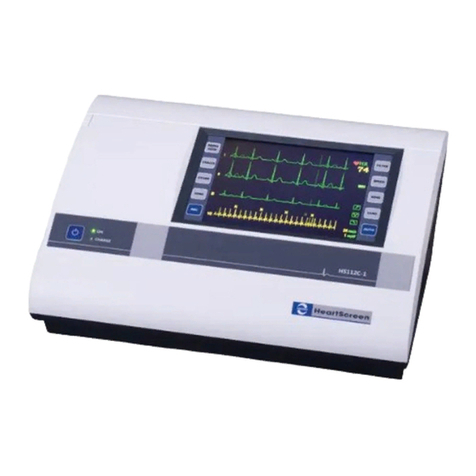
Innomed Medical
Innomed Medical HS112 C-1 User manual

Innomed Medical
Innomed Medical Cardio-Aid 360-B User manual

Innomed Medical
Innomed Medical HeartScreen 80G-L1 User manual

Innomed Medical
Innomed Medical Heart Screen 60 G User manual

Innomed Medical
Innomed Medical Heart Screen 60 G User manual
Popular Medical Equipment manuals by other brands

Getinge
Getinge Arjohuntleigh Nimbus 3 Professional Instructions for use

Mettler Electronics
Mettler Electronics Sonicator 730 Maintenance manual

Pressalit Care
Pressalit Care R1100 Mounting instruction

Denas MS
Denas MS DENAS-T operating manual

bort medical
bort medical ActiveColor quick guide

AccuVein
AccuVein AV400 user manual











