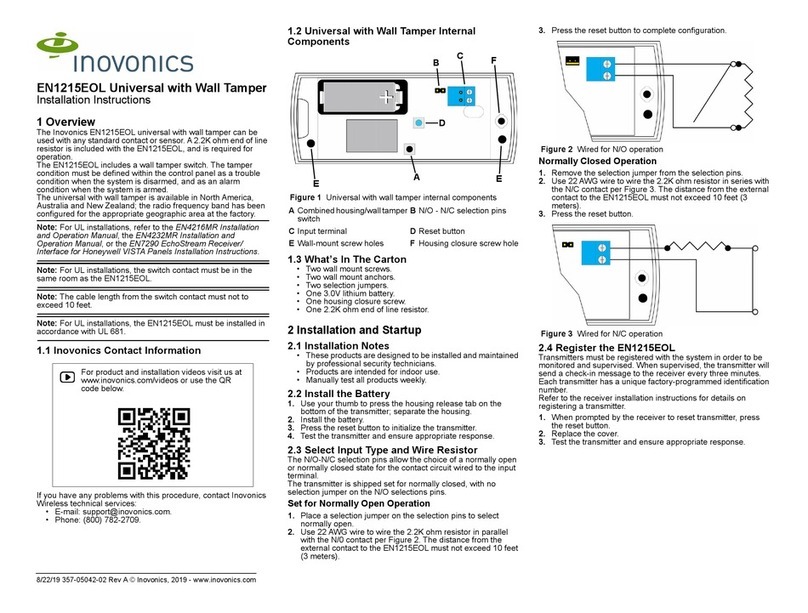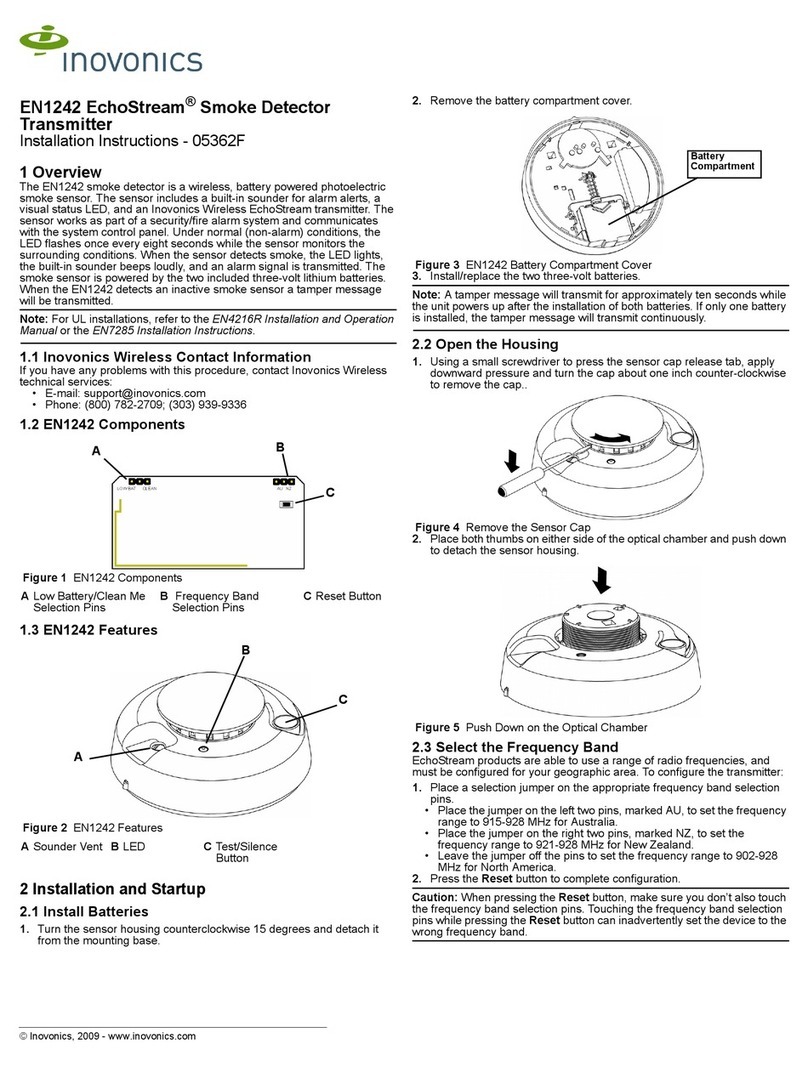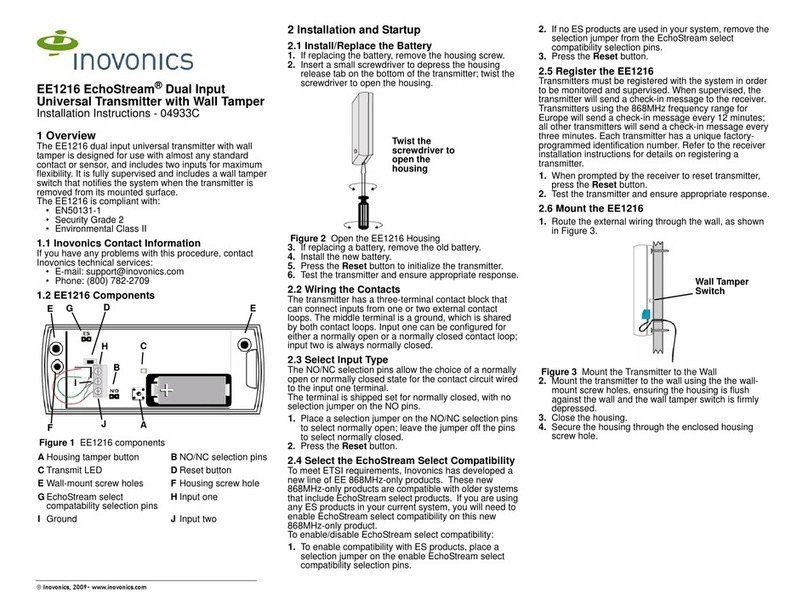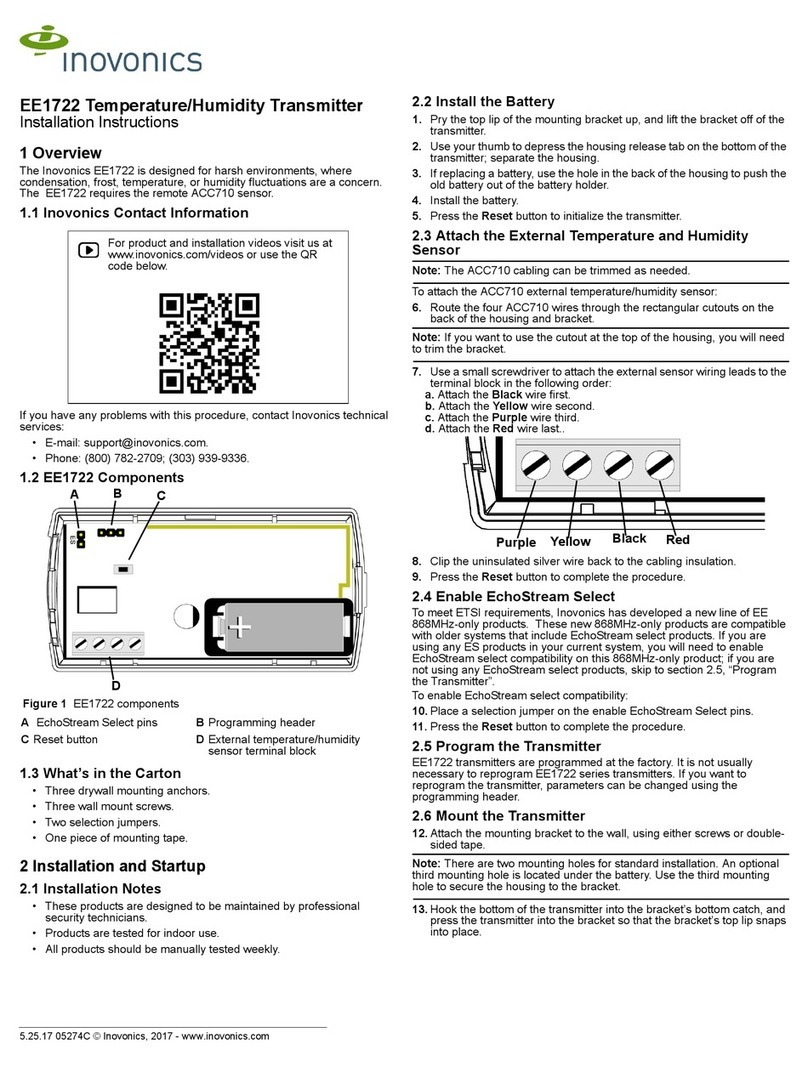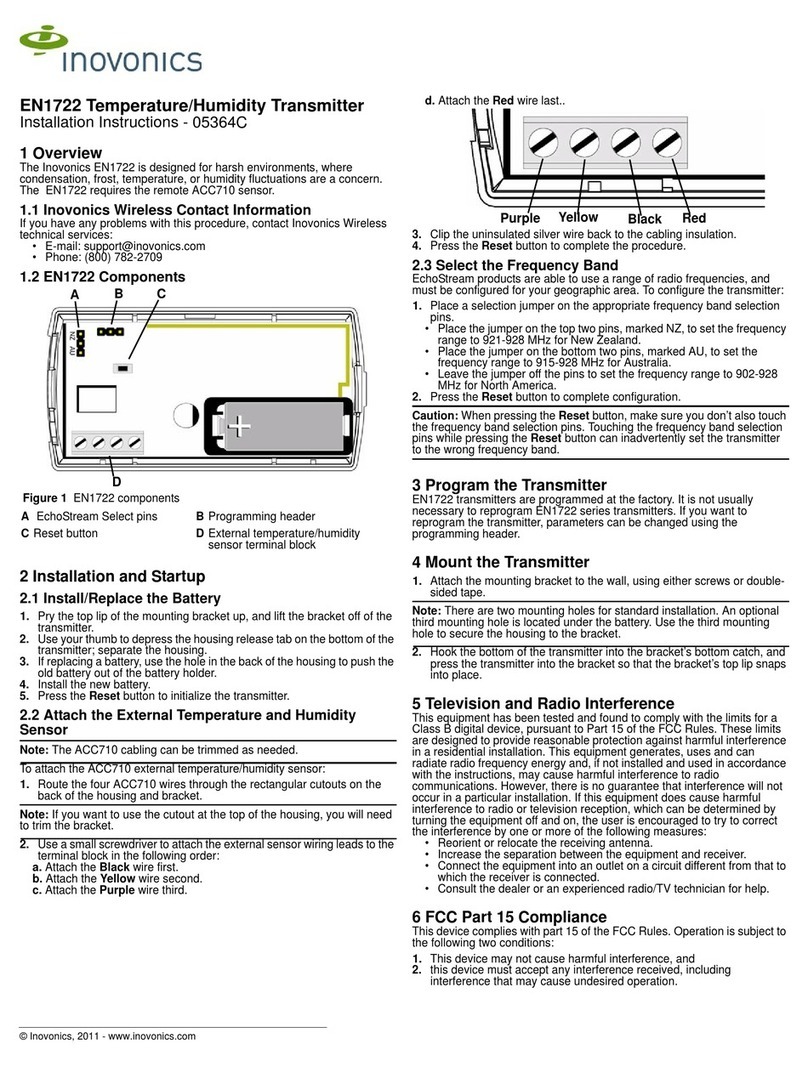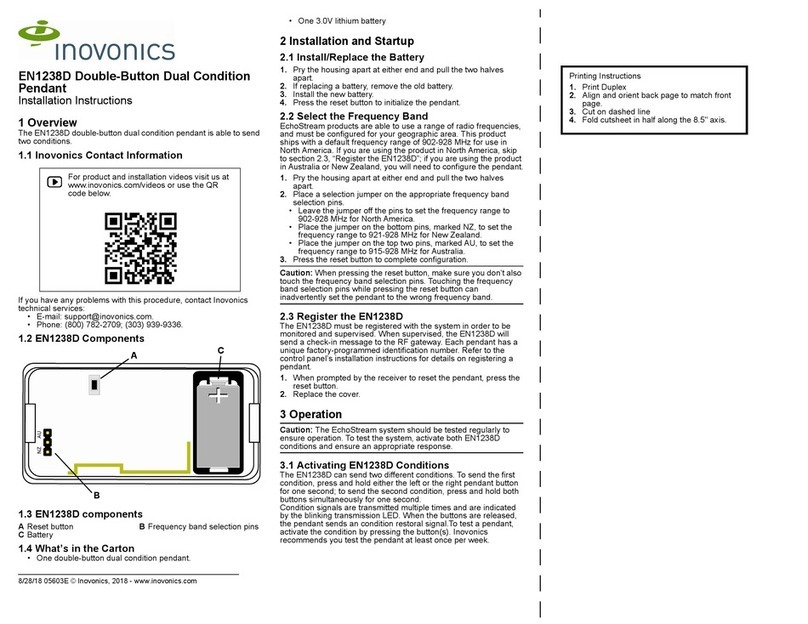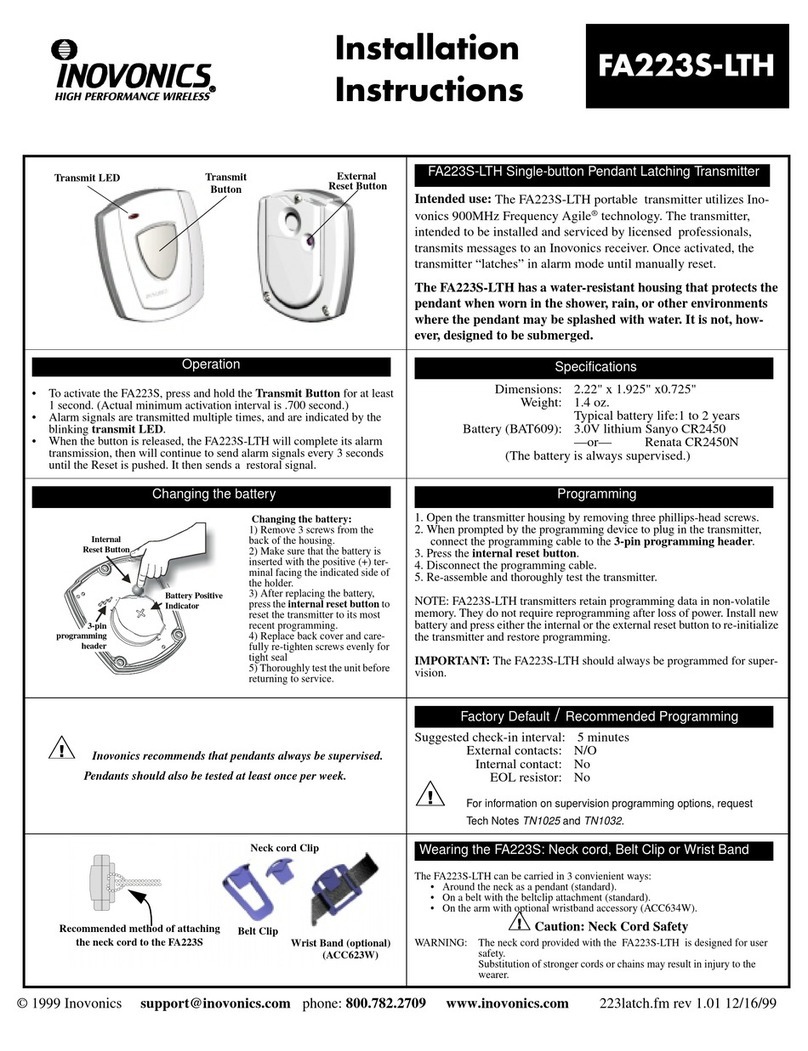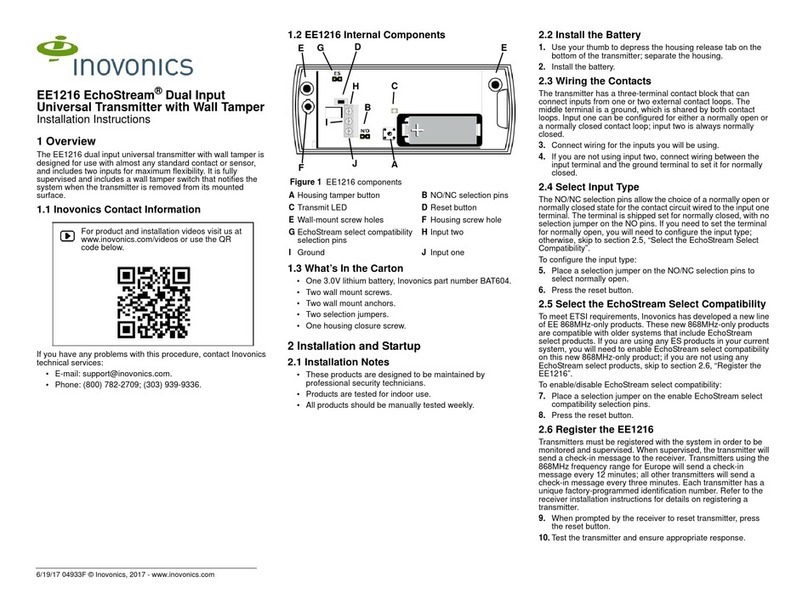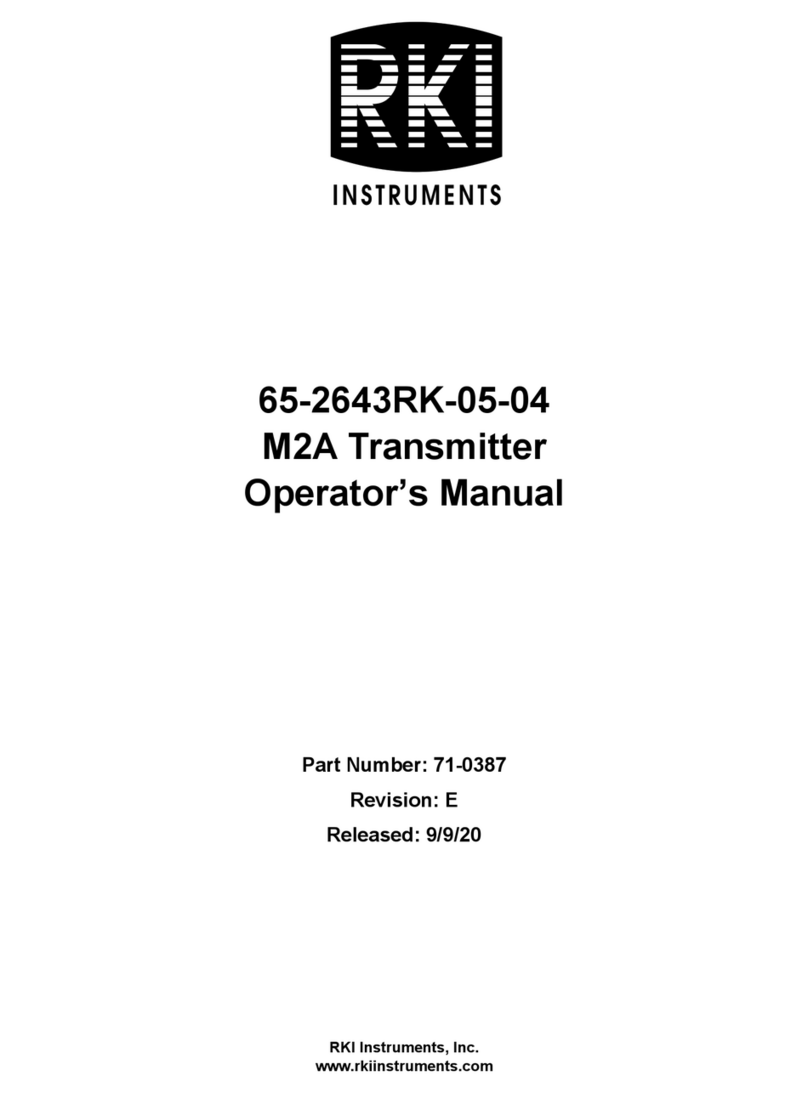4/1/20 357-05165-01 Rev A © Inovonics, 2020 - www.inovonics.com
EE1223D EchoStream®Double-Button Water-
Resistant Pendant Transmitter
Installation and Operation Manual
1 Overview
The Inovonics double-button water-resistant pendant transmitter is small,
light and versatile.
1.1 Inovonics Contact Information
If you have any problems with this procedure, contact Inovonics technical
services:
• Phone: (800) 782-2709; (303) 939-9336.
1.2 Transmitter External Components
Figure 1 Transmitter external components
1.3 Transmitter Internal Components
Figure 2 Transmitter internal components
1.4 What’s In The Carton
• One EchoStream double-button water-resistant pendant transmitter.
• One breakaway neck cord.
• One beltclip attachment.
• Three housing screws.
• One selection jumper.
• One CR2450 coin cell battery.
2 Installation and Startup
2.1 Installation Notes
• These products are designed to be maintained by professional
security technicians.
• Products are intended for indoor use.
• All products should be manually tested weekly (see “Test the
Transmitter” on page 2).
2.2 Battery Installation
1. Remove the rear housing cover to expose the side of the board that
holds the battery.
Caution: Carefully separate the rear housing cover, ensuring the reset
button plunger assembly does not fall out of the housing (Figure 2).
2. Slide the battery under the battery holder, ensuring that it is fully
inserted and that the positive terminal (+) faces up (Figure 2).
3. Press the reset button.
2.3 Select the EchoStream Select Compatibility
To meet ETSI requirements, Inovonics has developed a new line of EE
868MHz-only products. These new 868MHz-only products are compatible
with older systems that include EchoStream select products. If you are
using any ES products in your current system, you will need to enable
EchoStream select compatibility on this new 868MHz-only product; if you
are not using any EchoStream select products, skip to section 2.4,
“Register the Transmitter”.
To enable/disable EchoStream select compatibility:
4. Turn the board over to access the side with the frequency band
selection pins (Figure 2).
5. Place a selection jumper on the middle two enable EchoStream select
compatibility selection pins.
6. Press the reset button.
2.4 Register the Transmitter
The transmitter must be registered and supervised. When supervised, the
transmitter will send check-in message to the receiver or gateway as
follows every 12 minutes.
Each transmitter has a unique factory-programmed identification number.
Refer to the receiver or gateway's installation instructions for details on
registering and setting up supervision.
7. When prompted by the receiver or gateway to reset transmitter, press
the reset button (Figure 1).
Caution: The transmitter should be tested after registration to ensure
operation. See “Test the Transmitter” on page 2.
2.5 Replace the Housing
8. Seat the board in the housing with the battery side facing the rear
housing cover.
9. Replace the rear housing cover.
10. Insert the three housing screws, tightening them to 1.25 inch-pounds
torque.
Note: If you do not have a torque driver, tighten to a snug fit, being careful
not to overtighten.
Note: Tighten the housing screws evenly to help ensure a good seal and
maintain water-resistance.
Caution: Over-tightening the housing screws can result in microcracks in
the plastic, gaps in the gasket material, and/or stripping of the bushing. Any
of these conditions can compromise the water-resistance of the device.
3 Operate the Transmitter
To send an alarm, press both activation buttons simultaneously for at least
one second. Alarm signals are transmitted multiple times and are indicated
by the blinking transmission LED. When the buttons are released, the
transmitter sends an alarm restoral signal as indicated by another short
series of blinking transmission LED lights.
3.1 Wear the Transmitter
The pendant transmitter can be worn in three ways:
• Around the neck with neck chain attachment (included).
• On a belt with the beltclip attachment (included).
• On the arm with optional wristband accessory (ACC623S or
ACC623L, sold separately).
Caution: The neck chain included with the pendant transmitter is designed
with a breakaway feature for user safety. Substitution of a stronger cord or
chain may result in injury to the wearer.
For product and installation videos visit us at
www.inovonics.com/videos or use the QR
code below.
ATransmit LED BActivation buttons CReset button
AEchoStream select
compatibility selection pins
BBattery CReset button plunger
assembly