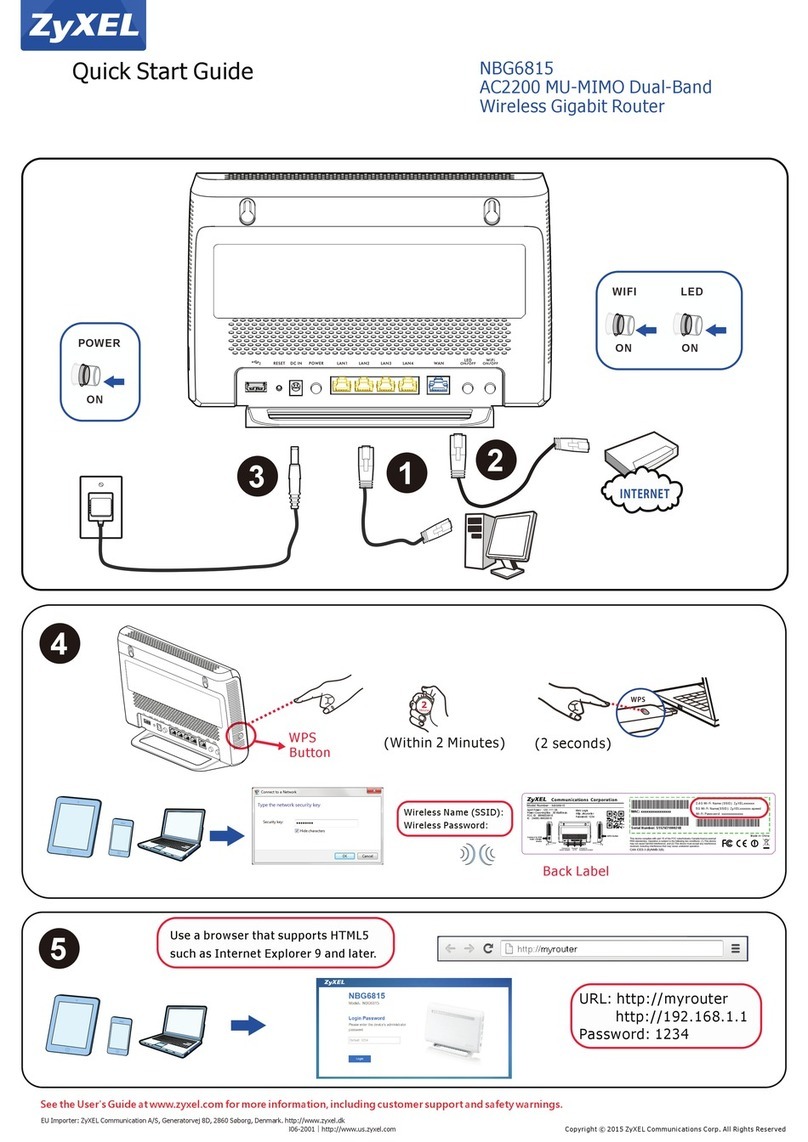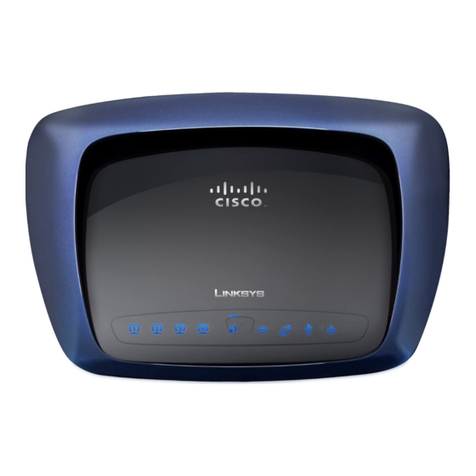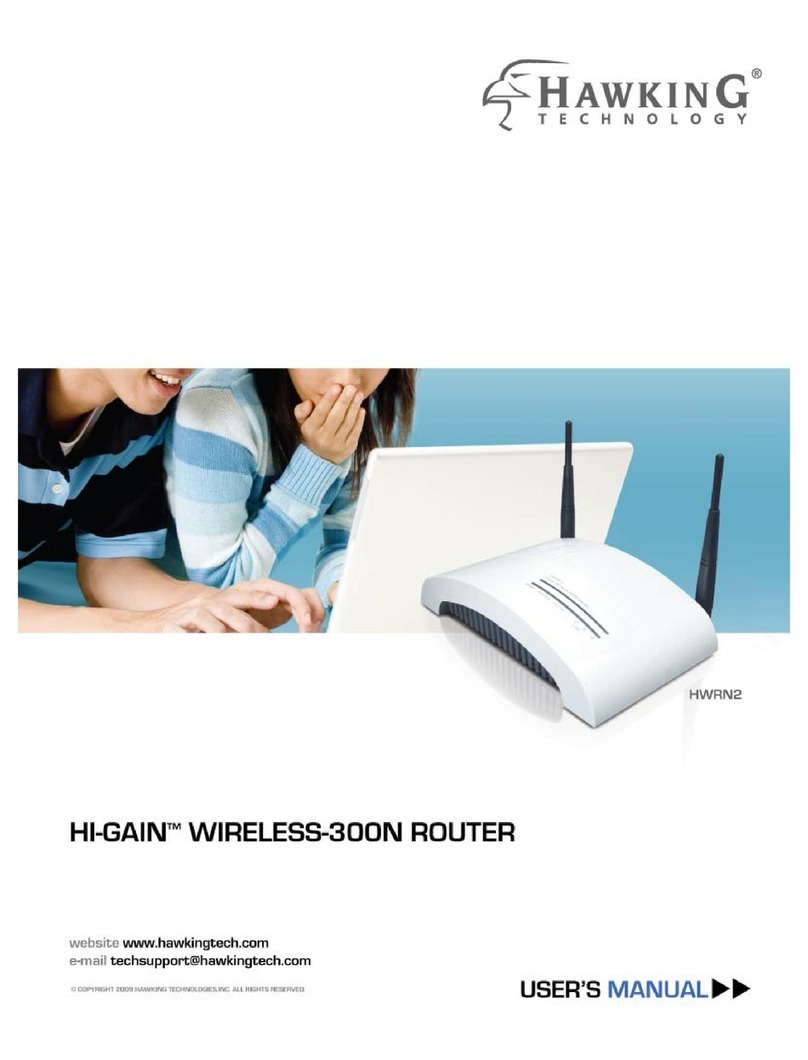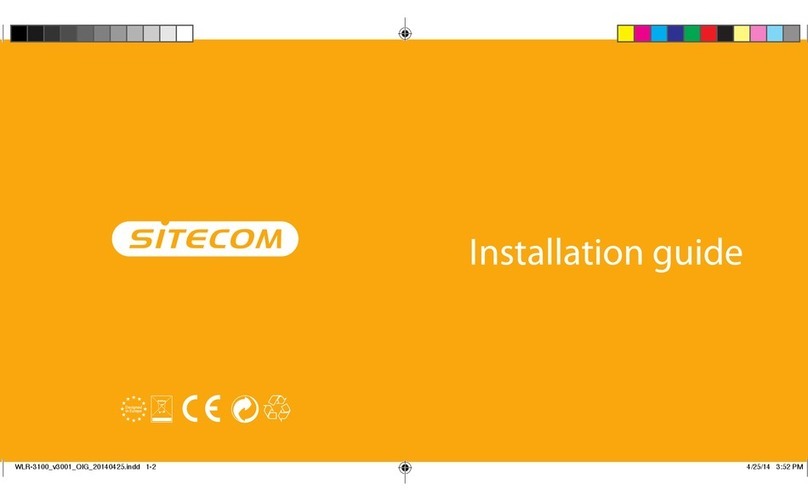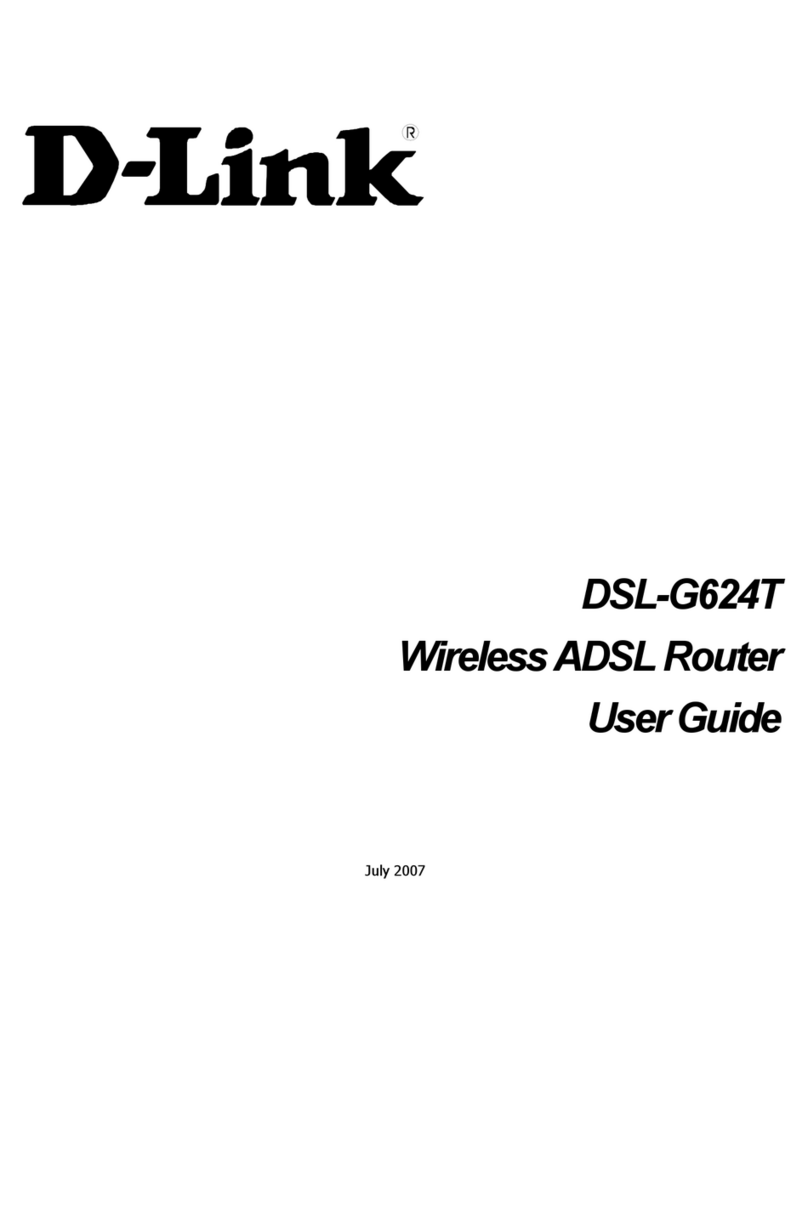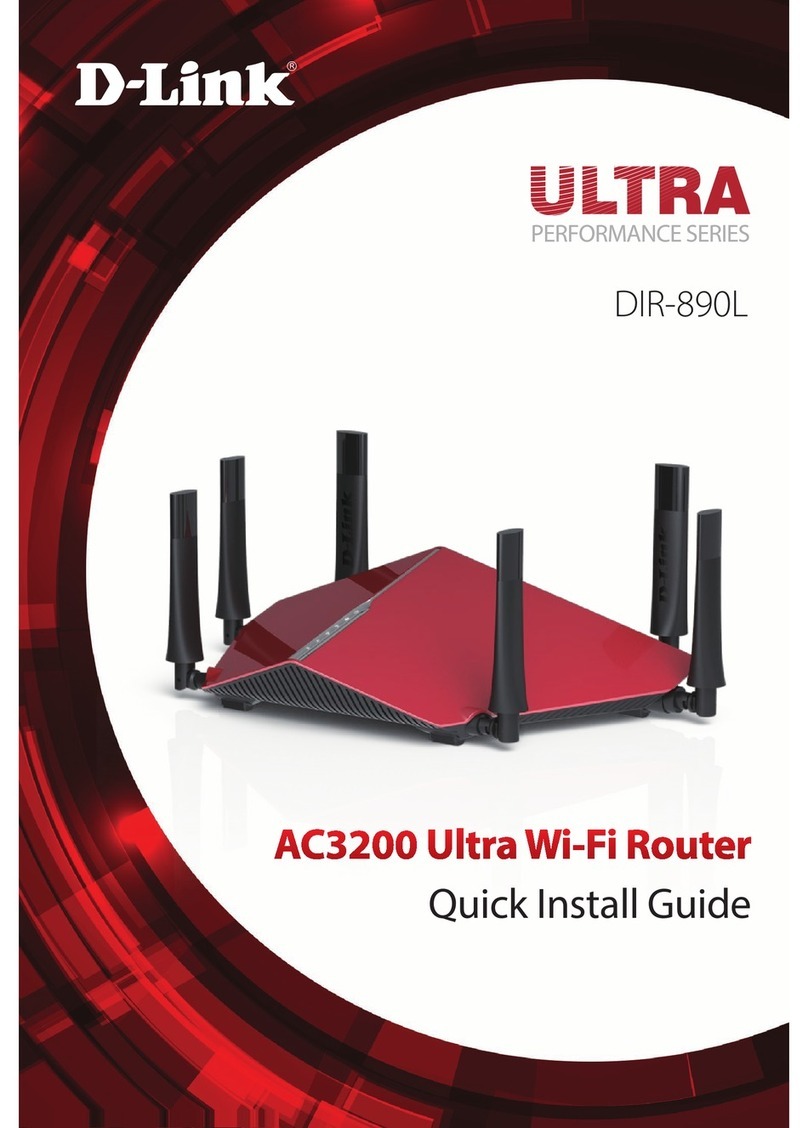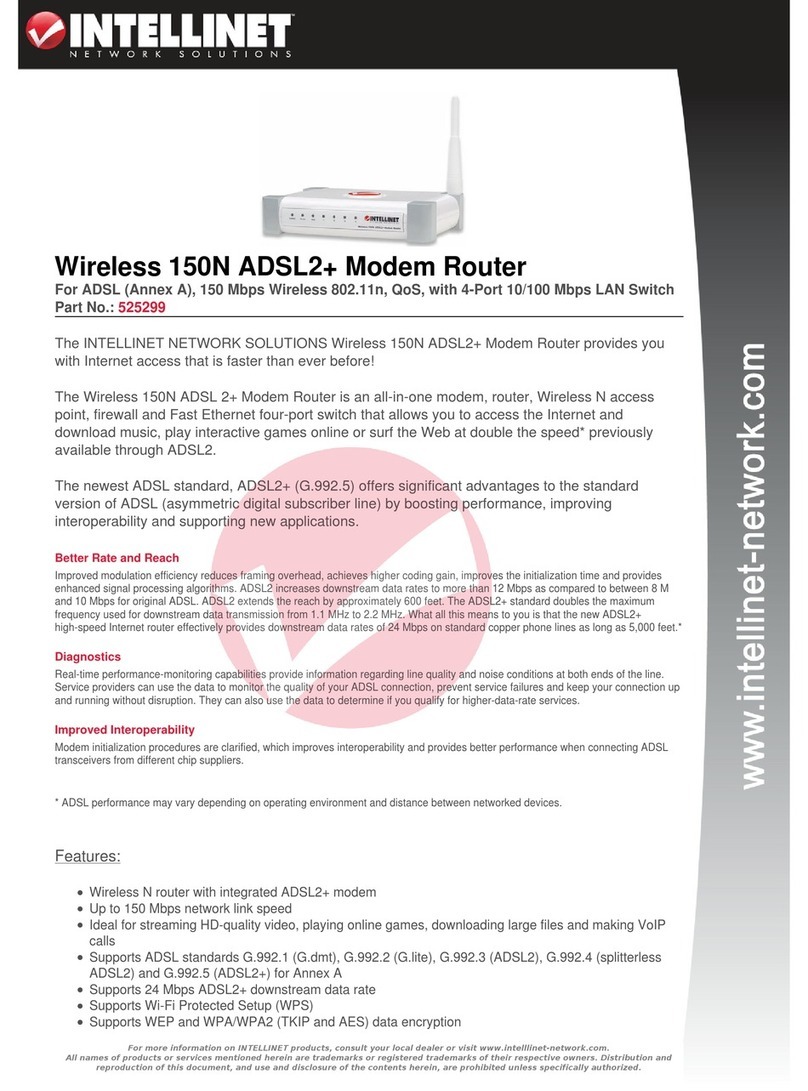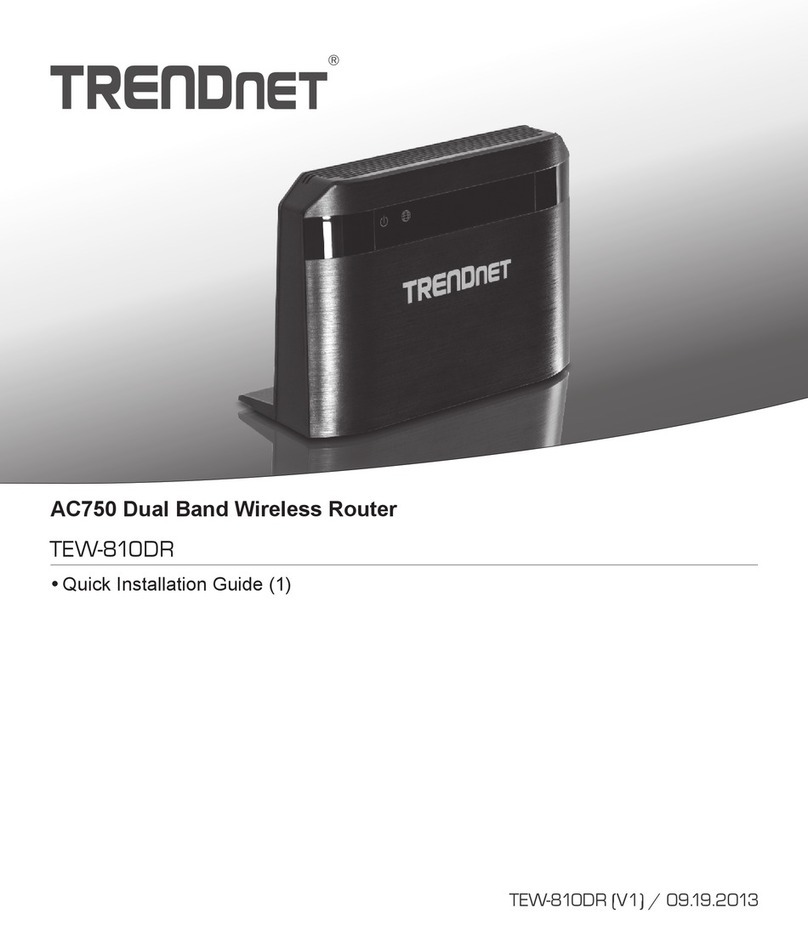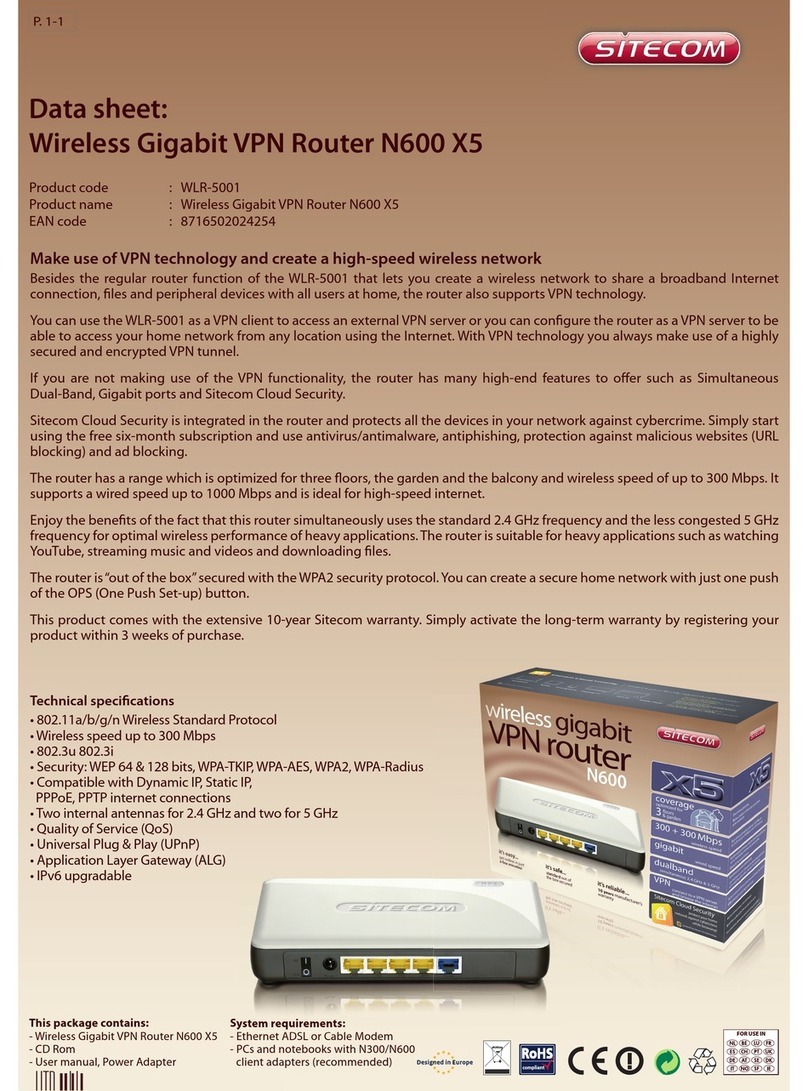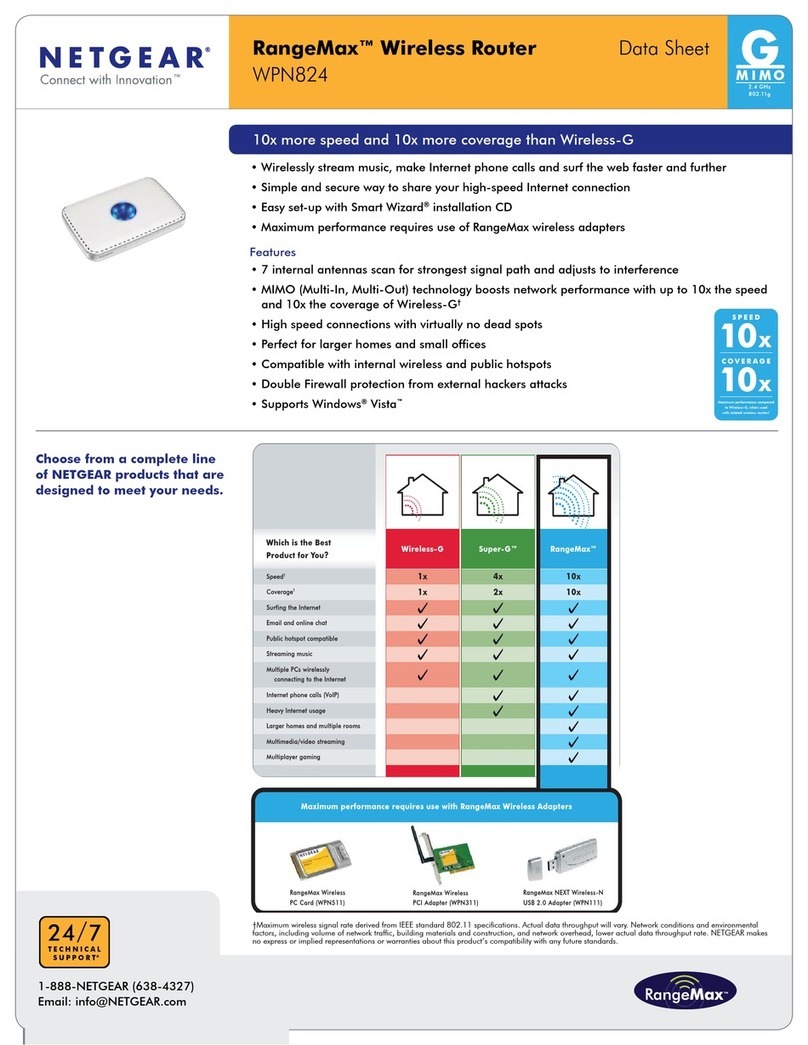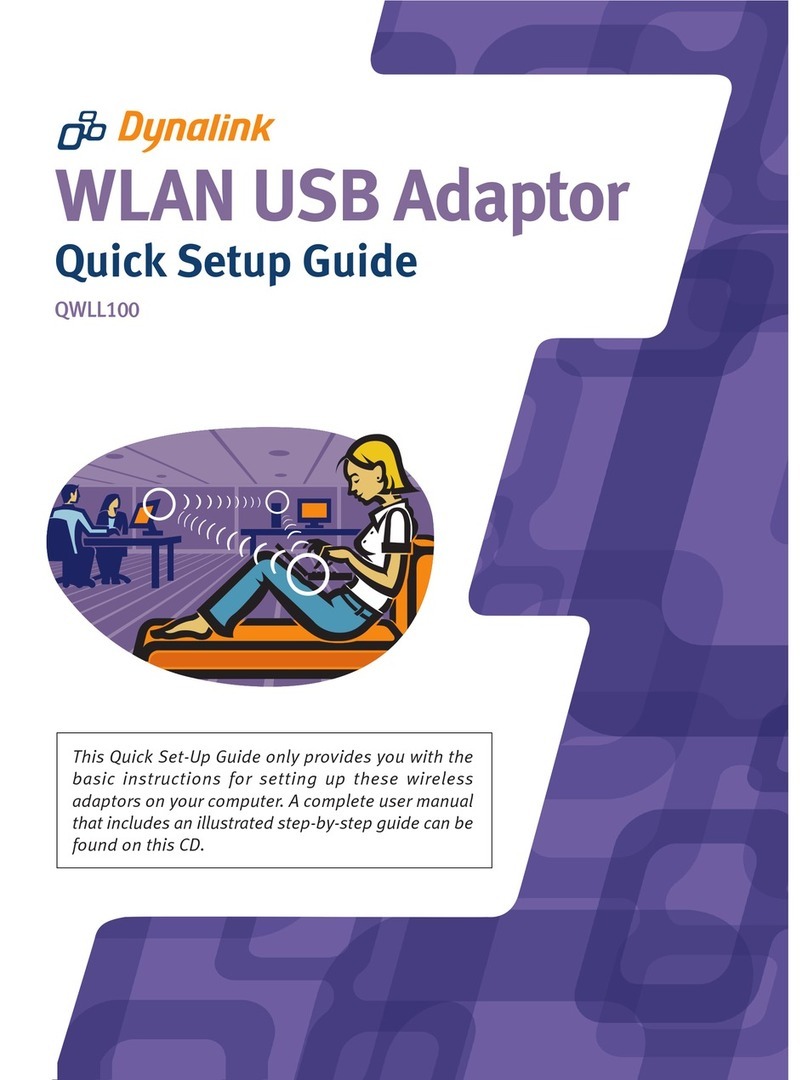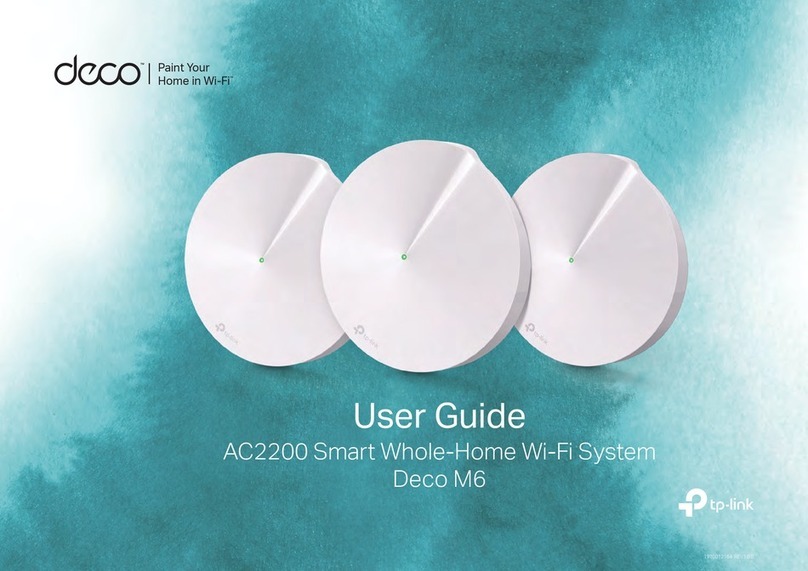5G INDUSTRIAL GATEWAY S2000e USER GUIDE 3
Contents
Introduction and Getting Started........................................................................................................................................5
Overview..................................................................................................................................................................................6
Key Features ..................................................................................................................................................................... 6
Description..............................................................................................................................................................................7
Front View .........................................................................................................................................................................7
Back View...........................................................................................................................................................................7
Indicator LEDs........................................................................................................................................................................8
Getting Started...................................................................................................................................................................... 9
Installing a SIM Card ......................................................................................................................................................9
Installation Options .....................................................................................................................................................10
Identifying a Location .................................................................................................................................................12
Connecting Antennas.................................................................................................................................................12
Power Options...............................................................................................................................................................13
Connecting Devices to the Gateway.....................................................................................................................15
Monitoring and Managing your Gateway ...........................................................................................................15
Resetting your Gateway...................................................................................................................................................16
Resetting with the RESET Button ............................................................................................................................16
Resetting from the Inseego Mobile App..............................................................................................................16
Resetting from the Admin Web UI .........................................................................................................................16
Resetting from Inseego Connect ............................................................................................................................16
Technical Support ..............................................................................................................................................................17
Configuration............................................................................................................................................................................18
Overview................................................................................................................................................................................19
Home Page......................................................................................................................................................................19
Side Menu .......................................................................................................................................................................20
Header Icons...................................................................................................................................................................20
Getting Help ...................................................................................................................................................................20
Admin Password .................................................................................................................................................................21
Changing the Admin Password...............................................................................................................................21
Managing Data Usage ......................................................................................................................................................22
Data Usage Page...........................................................................................................................................................23
Managing Settings.............................................................................................................................................................25
Preferences Tab.............................................................................................................................................................25
Software Update Tab ..................................................................................................................................................26
Backup and Restore Tab.............................................................................................................................................28
GPS Tab ............................................................................................................................................................................30
VPN Tab............................................................................................................................................................................35
GPIO Tab ..........................................................................................................................................................................37
Advanced Tab ................................................................................................................................................................38
Viewing Info About the Gateway..................................................................................................................................39
Internet Status Tab.......................................................................................................................................................40
Internet Sessions Tab ..................................................................................................................................................41
Diagnostics Tab.............................................................................................................................................................42
Device Info Tab..............................................................................................................................................................43
Logs Tab...........................................................................................................................................................................44
Getting Support ..................................................................................................................................................................45
Customer Support Tab ...............................................................................................................................................45
Advanced Settings ..................................................................................................................................................................46
Overview................................................................................................................................................................................47