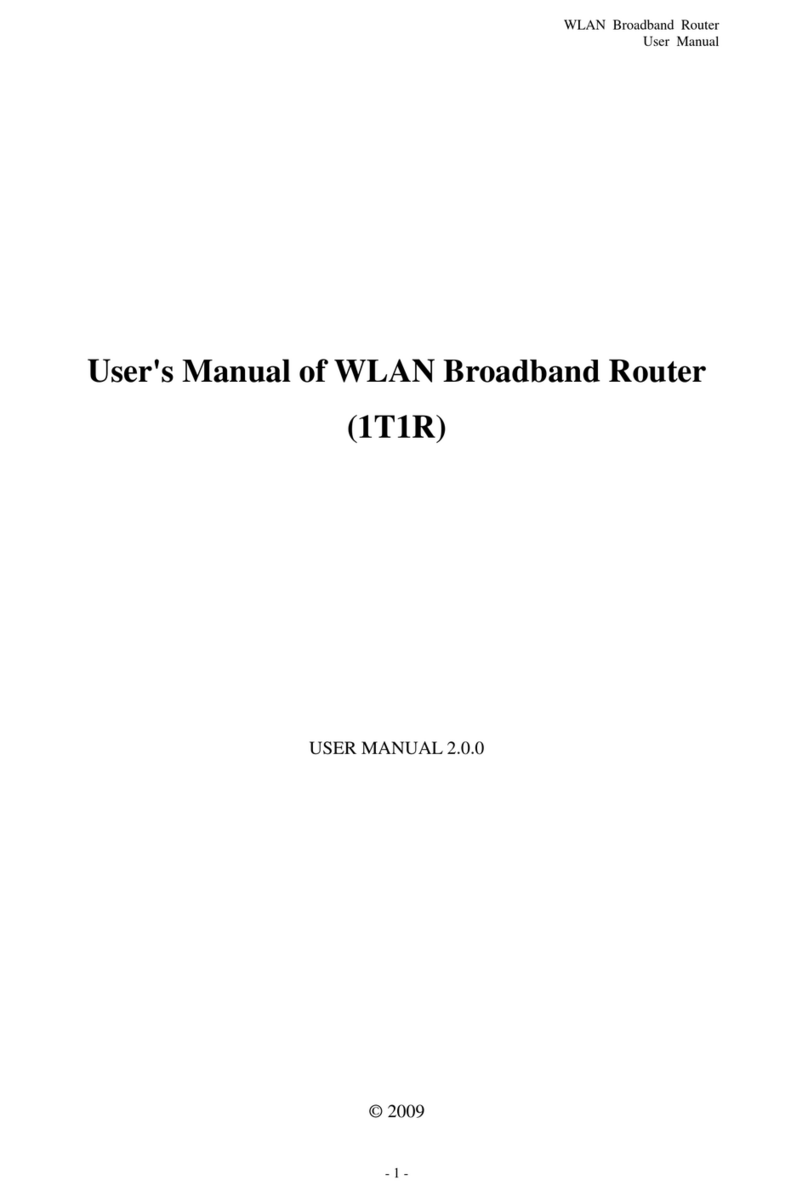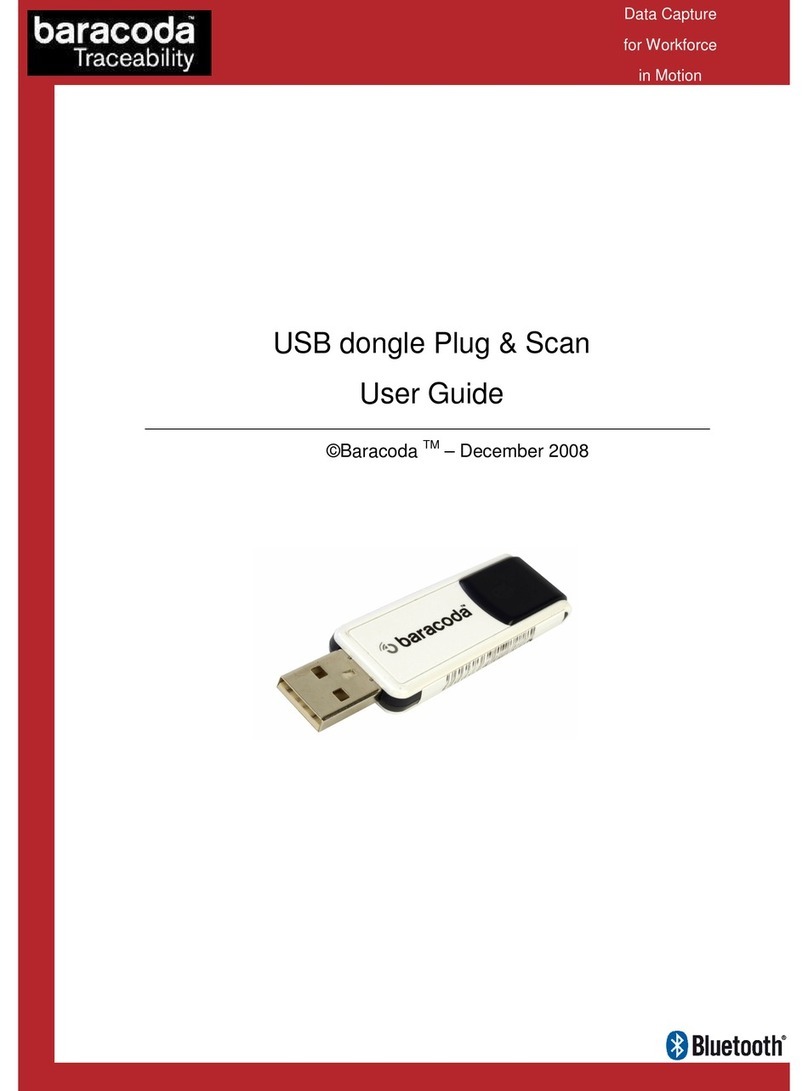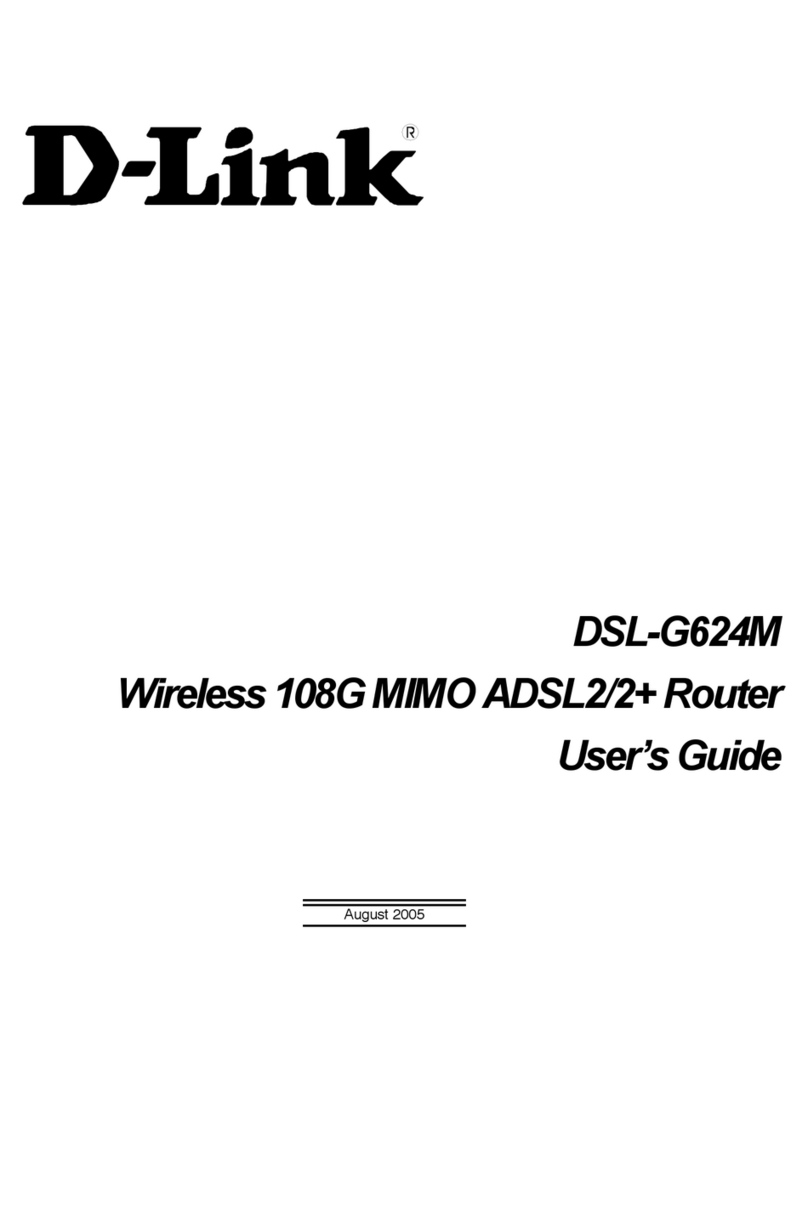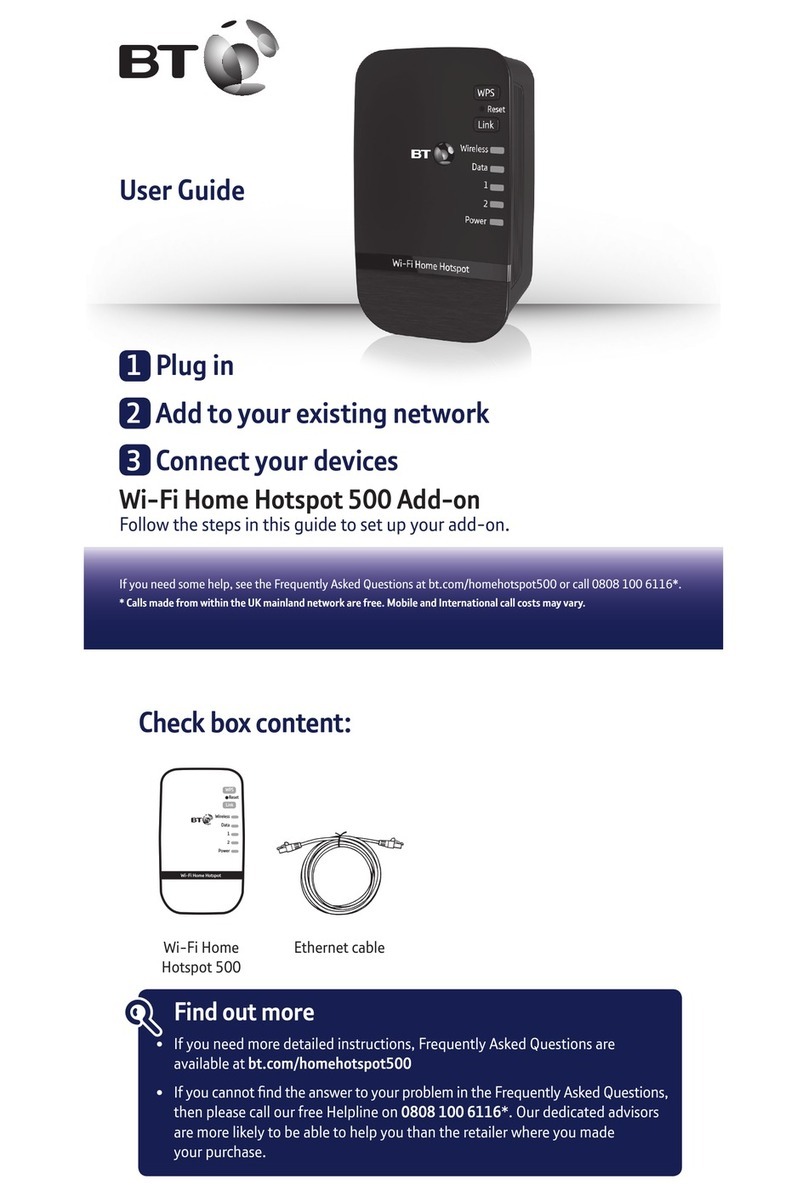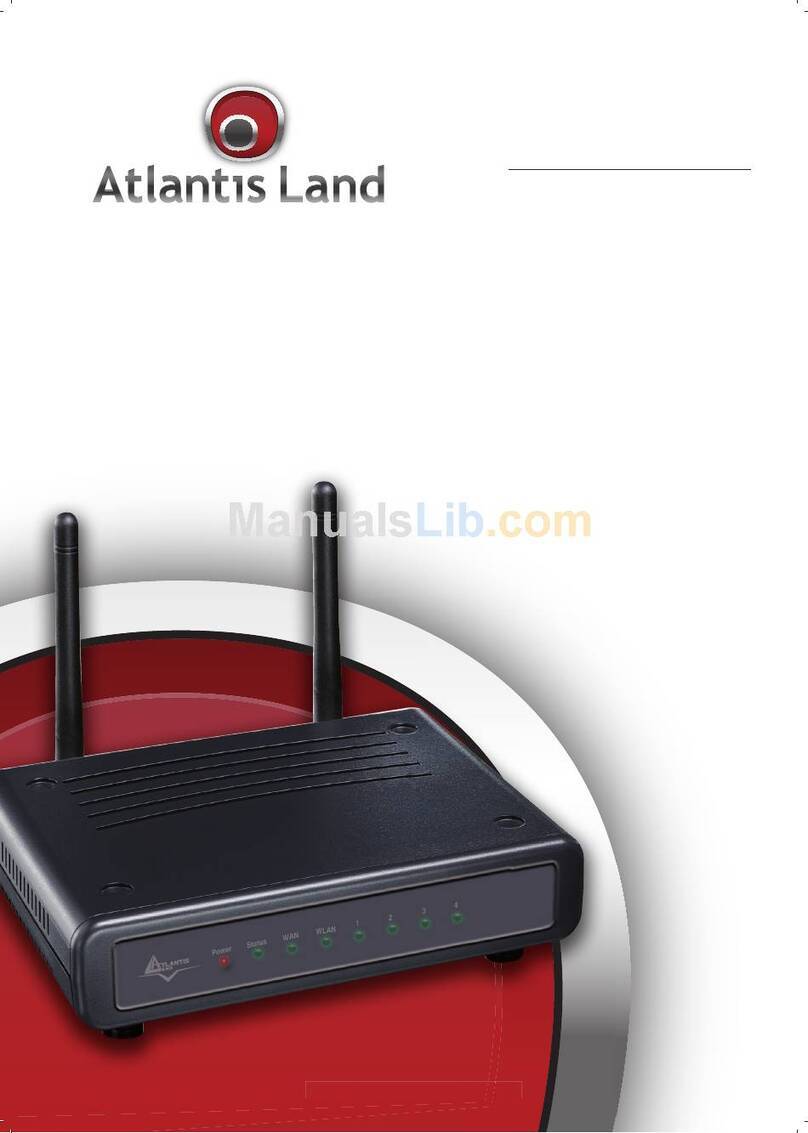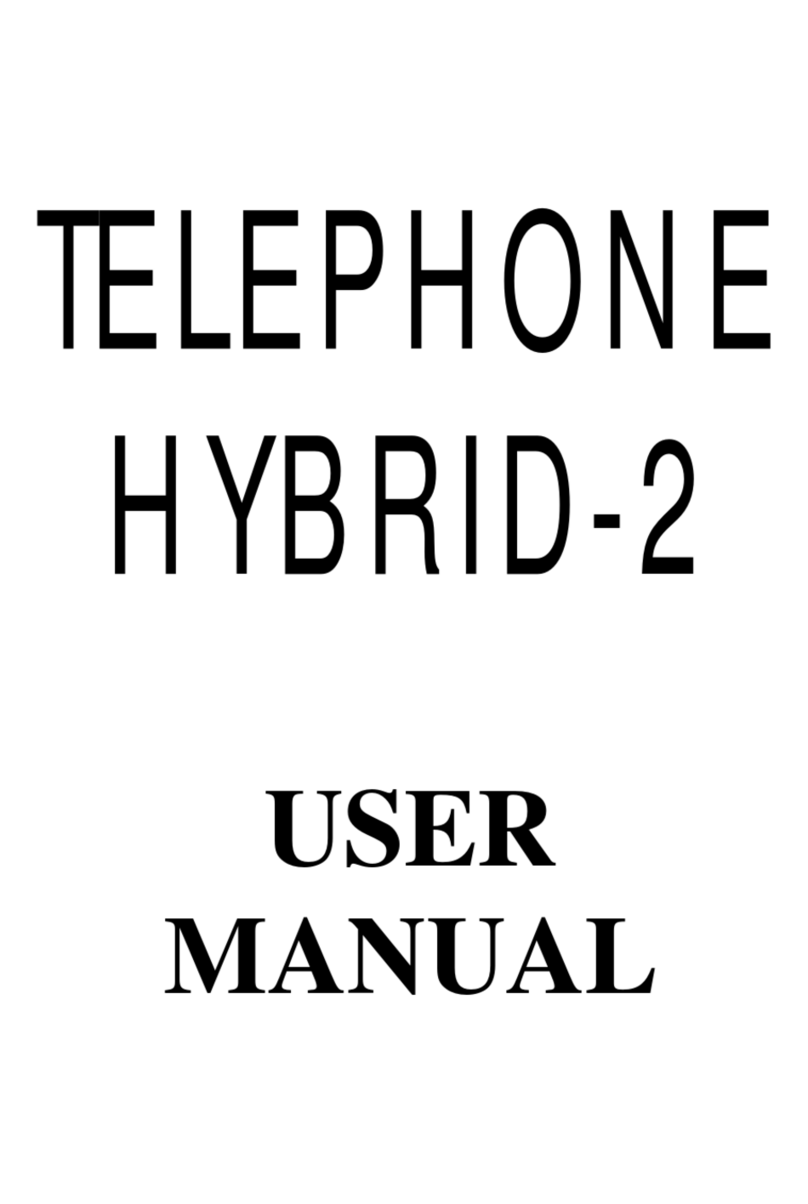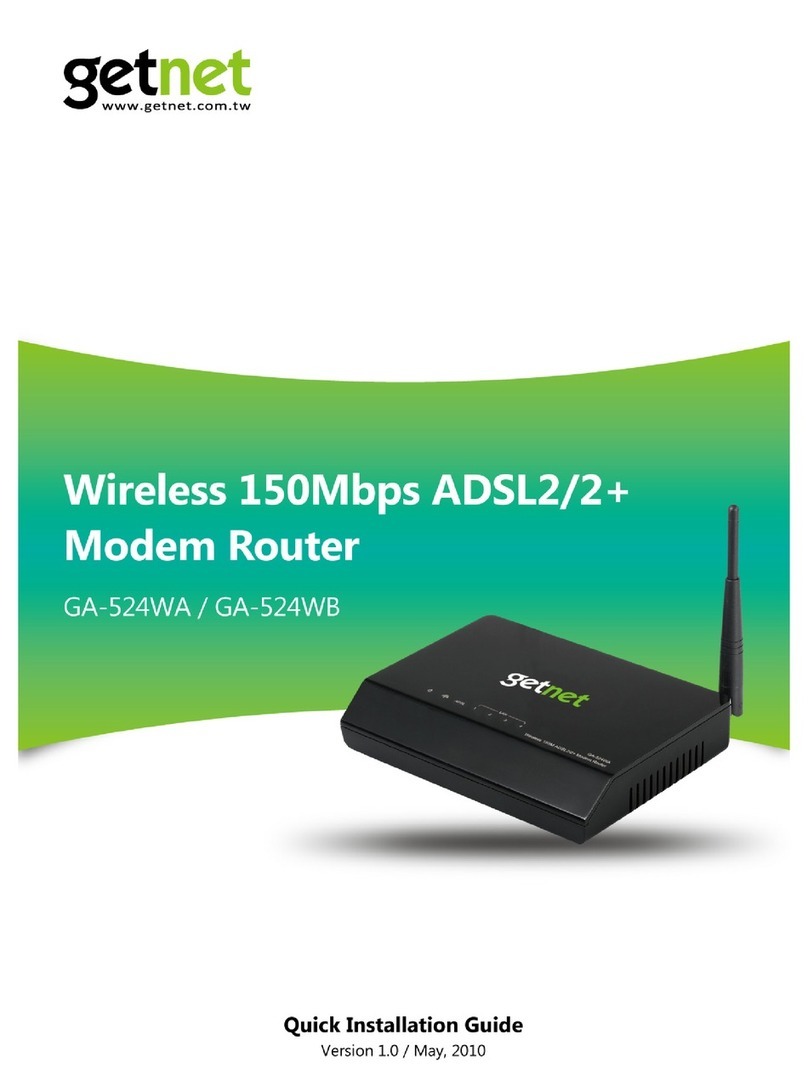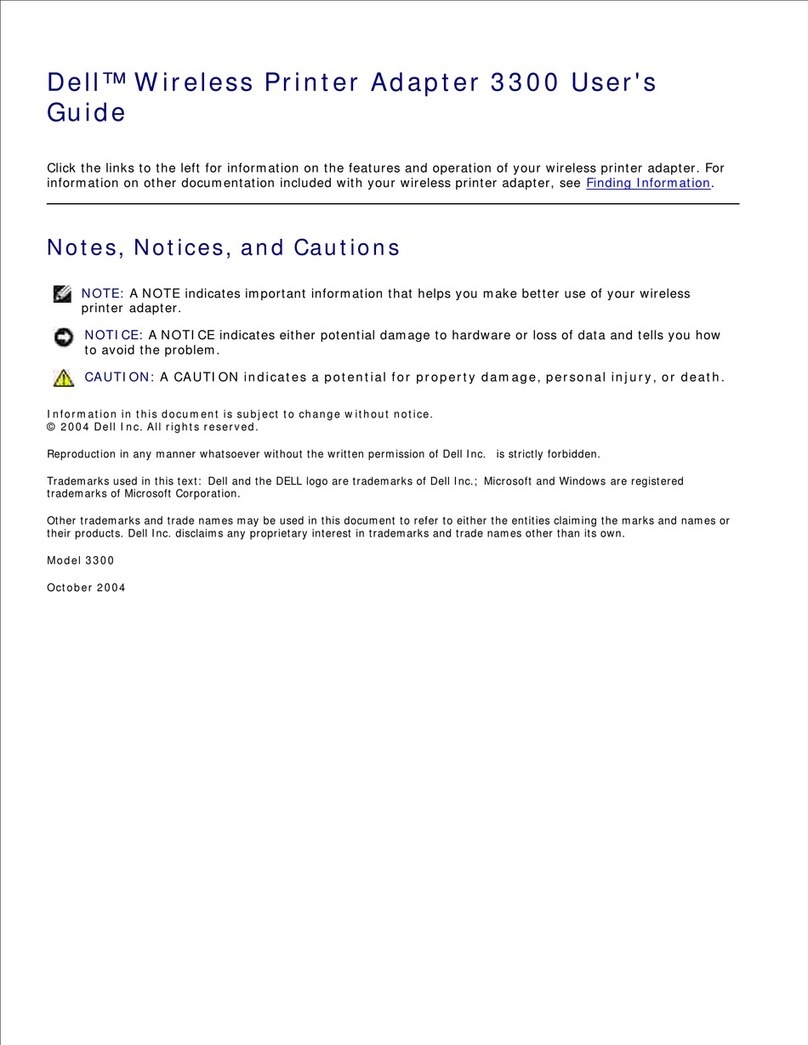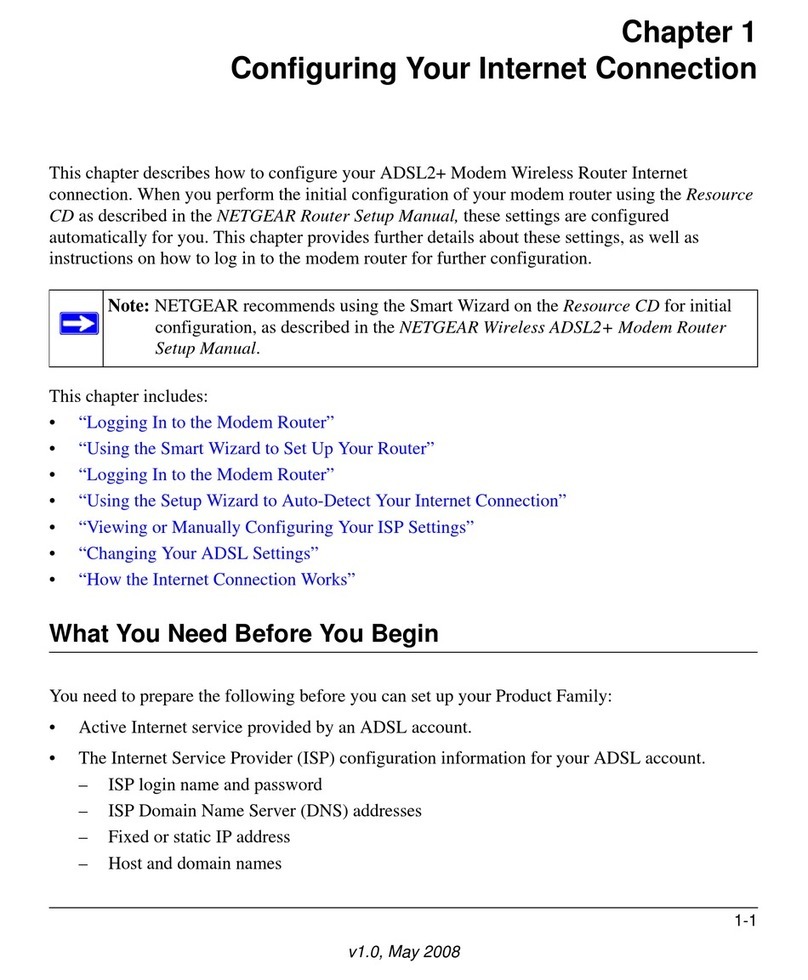MiFi X PRO 5G UW USER GUIDE 4
Settings tab.....................................................................................................................................................................38
Primary Network tab ...................................................................................................................................................40
Guest Network tab .......................................................................................................................................................42
Managing connected devices........................................................................................................................................44
Connected Devices page...........................................................................................................................................45
Managing settings .............................................................................................................................................................47
Preferences tab..............................................................................................................................................................48
Software Update tab ...................................................................................................................................................53
Backup and Restore tab .............................................................................................................................................55
GPS tab.............................................................................................................................................................................57
Advanced tab.................................................................................................................................................................58
Viewing info about your MiFi.........................................................................................................................................59
Internet Status tab .......................................................................................................................................................60
Internet Sessions tab...................................................................................................................................................62
Diagnostics tab..............................................................................................................................................................64
Device Info tab...............................................................................................................................................................66
Logs tab............................................................................................................................................................................67
Getting help..........................................................................................................................................................................68
Help tab............................................................................................................................................................................69
Online Support tab ......................................................................................................................................................69
Advanced settings...................................................................................................................................................................70
Overview................................................................................................................................................................................71
Using advanced settings..................................................................................................................................................71
Cellular tab......................................................................................................................................................................72
Manual DNS tab ............................................................................................................................................................73
SIM tab..............................................................................................................................................................................74
Firewall tab .....................................................................................................................................................................76
Mac Filter tab .................................................................................................................................................................77
LAN tab.............................................................................................................................................................................79
Port Filtering tab...........................................................................................................................................................82
Port Forwarding tab ....................................................................................................................................................85
VPN tab.............................................................................................................................................................................88
Troubleshooting and support.............................................................................................................................................90
Overview................................................................................................................................................................................91
First troubleshooting steps.......................................................................................................................................91
Common problems and solutions................................................................................................................................91
My MiFi powered off without pressing the Power button............................................................................91
No service is available .................................................................................................................................................92
My MiFi has no power/touchscreen doesn’t display when I press the Power button.........................92
I forgot my Wi-Fi password .......................................................................................................................................92
I forgot my MiFi Admin web UI password ...........................................................................................................92
I cannot connect a device to my MiFi....................................................................................................................92
I see other networks, but not the network name for my MiFi......................................................................93
I see the network name, but cannot connect a device to my MiFi.............................................................93
I want to see how many devices are connected ...............................................................................................93
I want to see the firmware (software) version installed on my MiFi...........................................................94
I want to see the phone number for my MiFi.....................................................................................................94
I want to see the battery level of my MiFi............................................................................................................94
I want to turn my MiFi off ..........................................................................................................................................94
I want to know if my MiFi is still on when the touchscreen is dark ............................................................94
Technical support...............................................................................................................................................................95
Product specifications and regulatory information....................................................................................................96