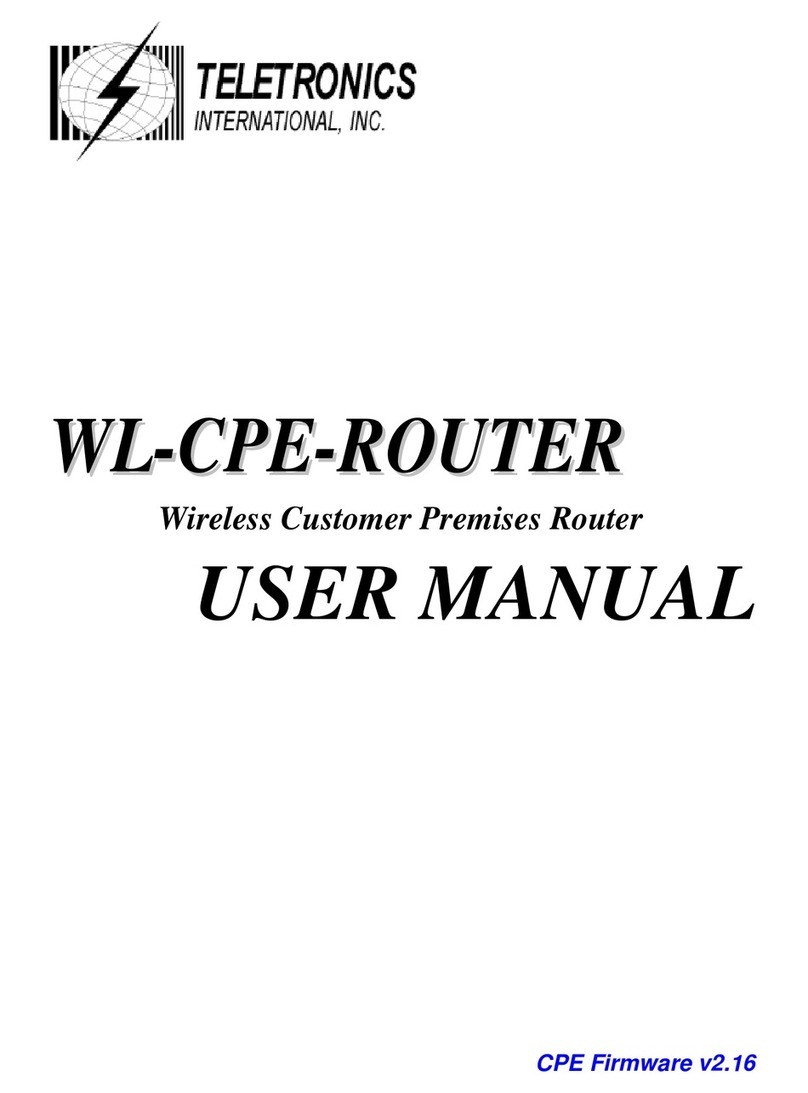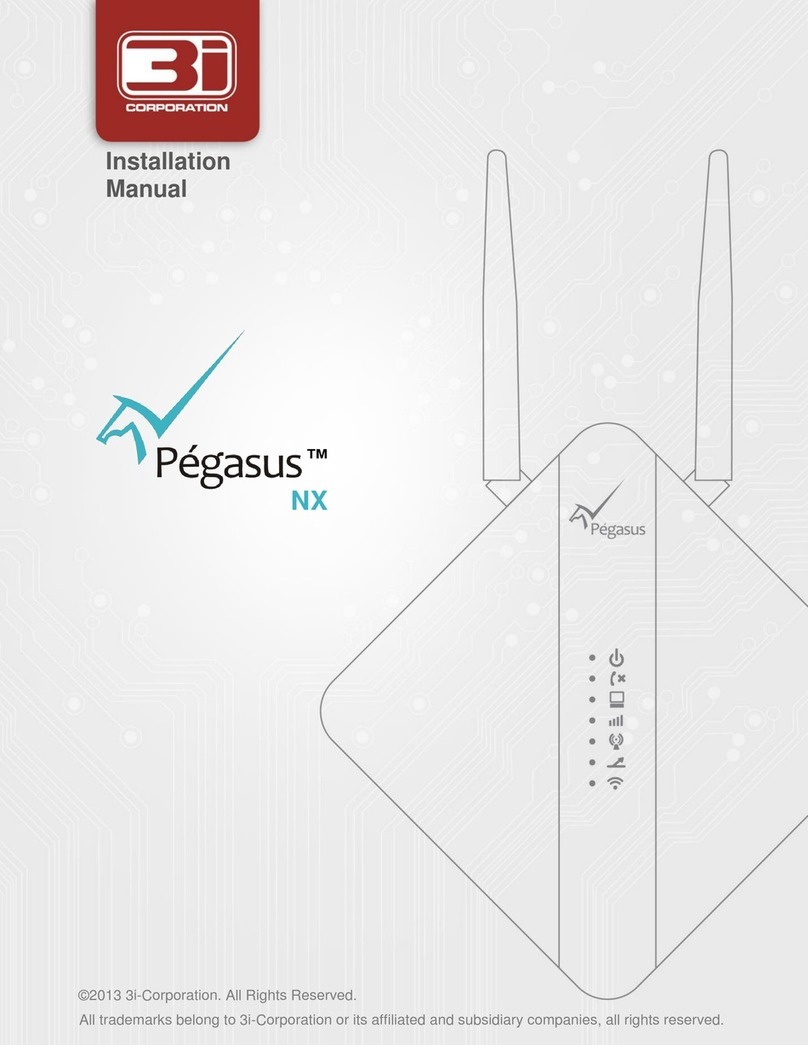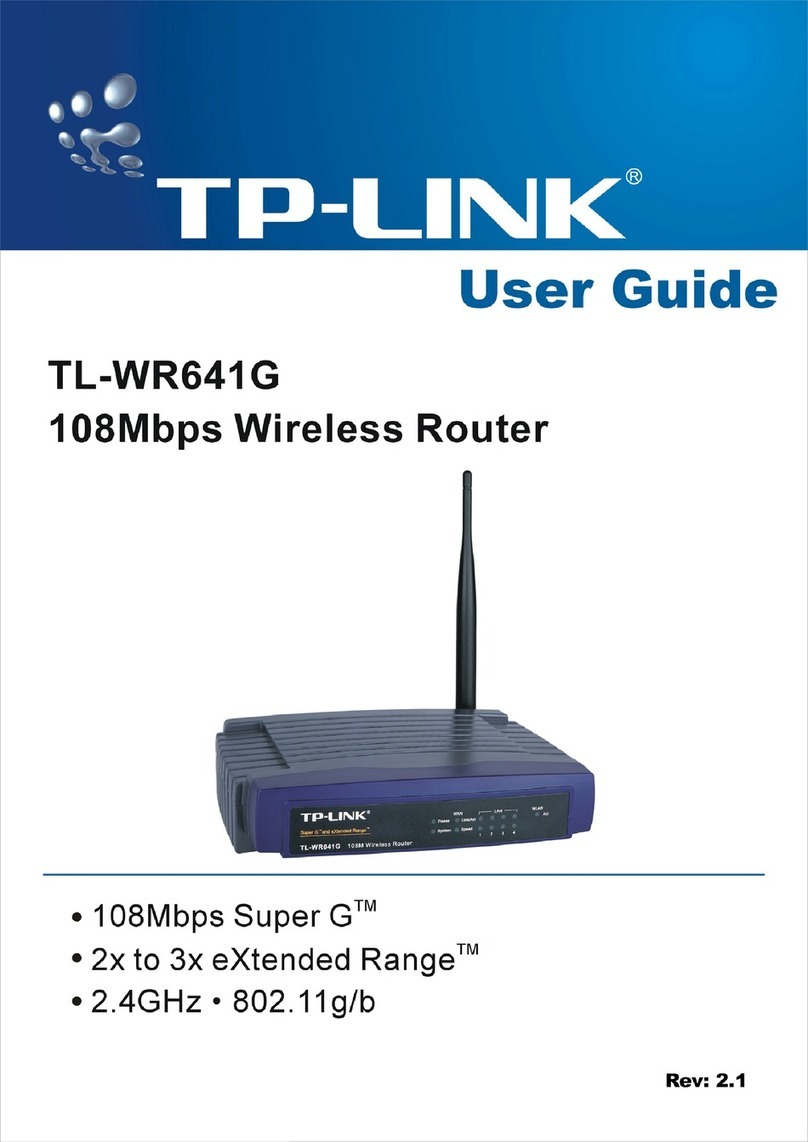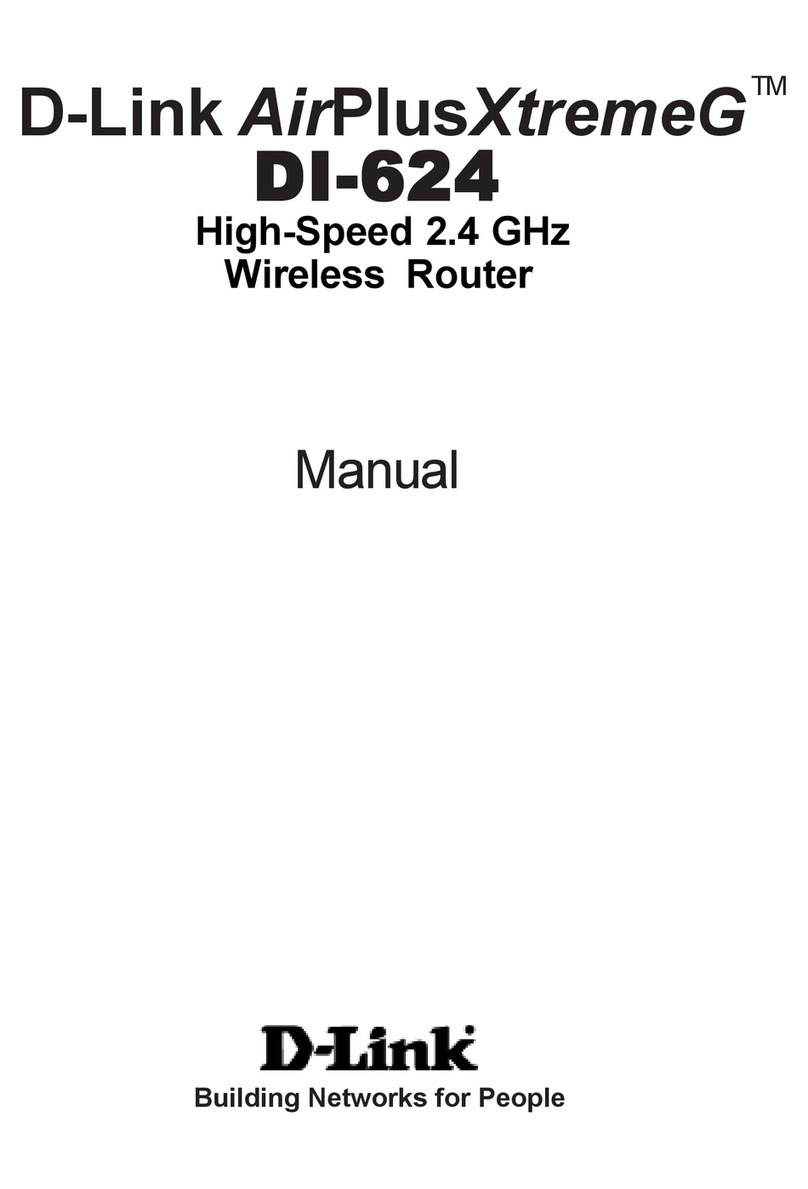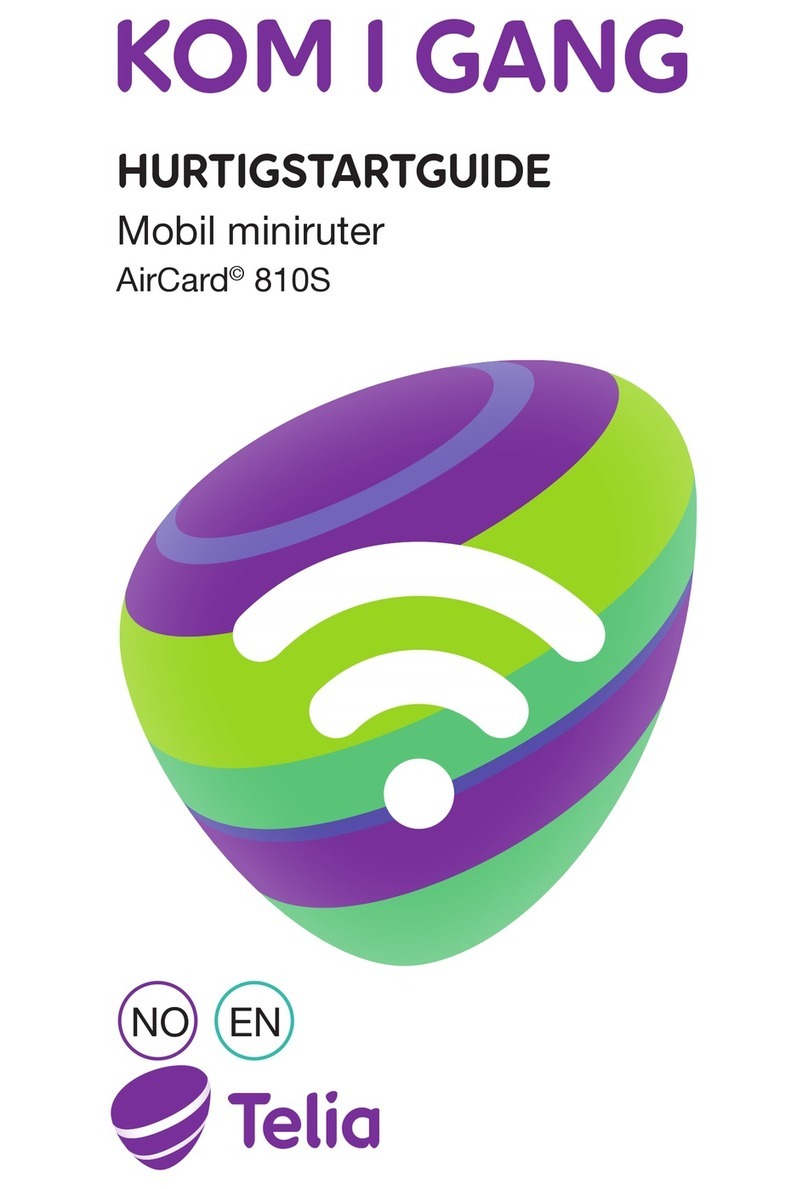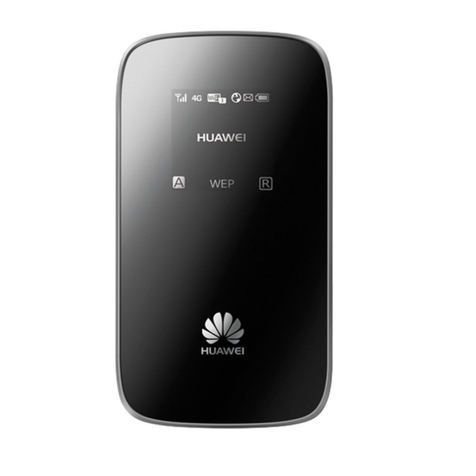5G INDOOR CPE FX2000 USER GUIDE 3
Contents
Introduction and Getting Started........................................................................................................................................5
Overview..................................................................................................................................................................................6
System Requirements...................................................................................................................................................6
Ports and Buttons................................................................................................................................................................. 7
Indicator LEDs........................................................................................................................................................................8
Getting Started...................................................................................................................................................................... 9
Installing a SIM Card ......................................................................................................................................................9
Powering On ..................................................................................................................................................................10
Identifying a Location .................................................................................................................................................10
Connecting to the FX2000 ........................................................................................................................................10
Monitoring and Managing your 5G Indoor CPE................................................................................................11
Caring for your FX2000.....................................................................................................................................................12
Resetting your FX2000................................................................................................................................................12
Care Tips ..........................................................................................................................................................................13
Configuration............................................................................................................................................................................14
Overview................................................................................................................................................................................15
Home Page......................................................................................................................................................................16
Side Menu .......................................................................................................................................................................16
Getting Help ...................................................................................................................................................................16
Admin Password .................................................................................................................................................................17
Changing the Admin Password...............................................................................................................................17
Managing Data Usage ......................................................................................................................................................18
Data Usage Page...........................................................................................................................................................19
Managing Wi-Fi Settings..................................................................................................................................................21
Settings Tab....................................................................................................................................................................22
Primary Network Tab...................................................................................................................................................24
Guest Network Tab ......................................................................................................................................................26
Managing Connected Devices.......................................................................................................................................28
Connected Devices Page...........................................................................................................................................29
Managing Settings.............................................................................................................................................................31
Preferences Tab.............................................................................................................................................................32
Software Update Tab ..................................................................................................................................................33
Backup and Restore Tab.............................................................................................................................................34
VPN Tab............................................................................................................................................................................36
GPS Tab ............................................................................................................................................................................38
Advanced Tab ................................................................................................................................................................39
Viewing Info About the FX2000 ....................................................................................................................................39
Internet Status Tab.......................................................................................................................................................40
Internet Sessions Tab ..................................................................................................................................................41
Diagnostics Tab.............................................................................................................................................................42
Device Info Tab..............................................................................................................................................................43
Getting Support ..................................................................................................................................................................44
Customer Support Tab ...............................................................................................................................................44
Advanced Settings ..................................................................................................................................................................45
Overview................................................................................................................................................................................46
Using Advanced Settings ................................................................................................................................................46
Cellular Tab .....................................................................................................................................................................47
Manual DNS Tab ...........................................................................................................................................................48
SIM Tab.............................................................................................................................................................................49
Firewall Tab.....................................................................................................................................................................51