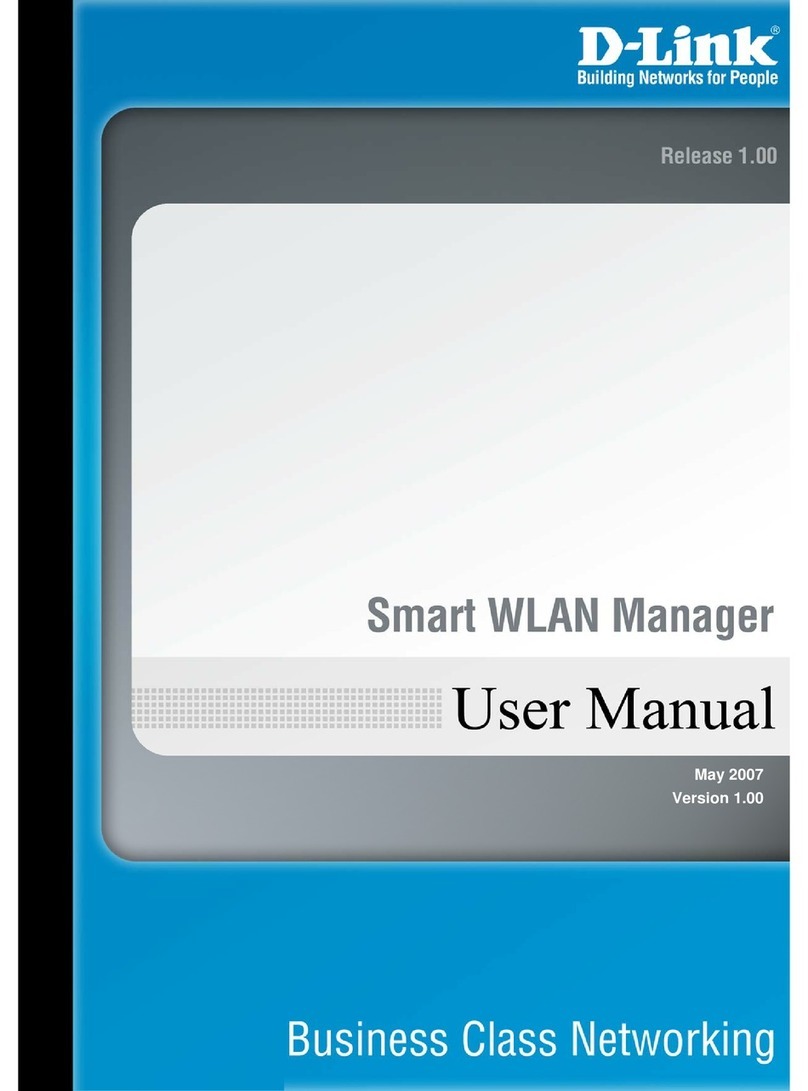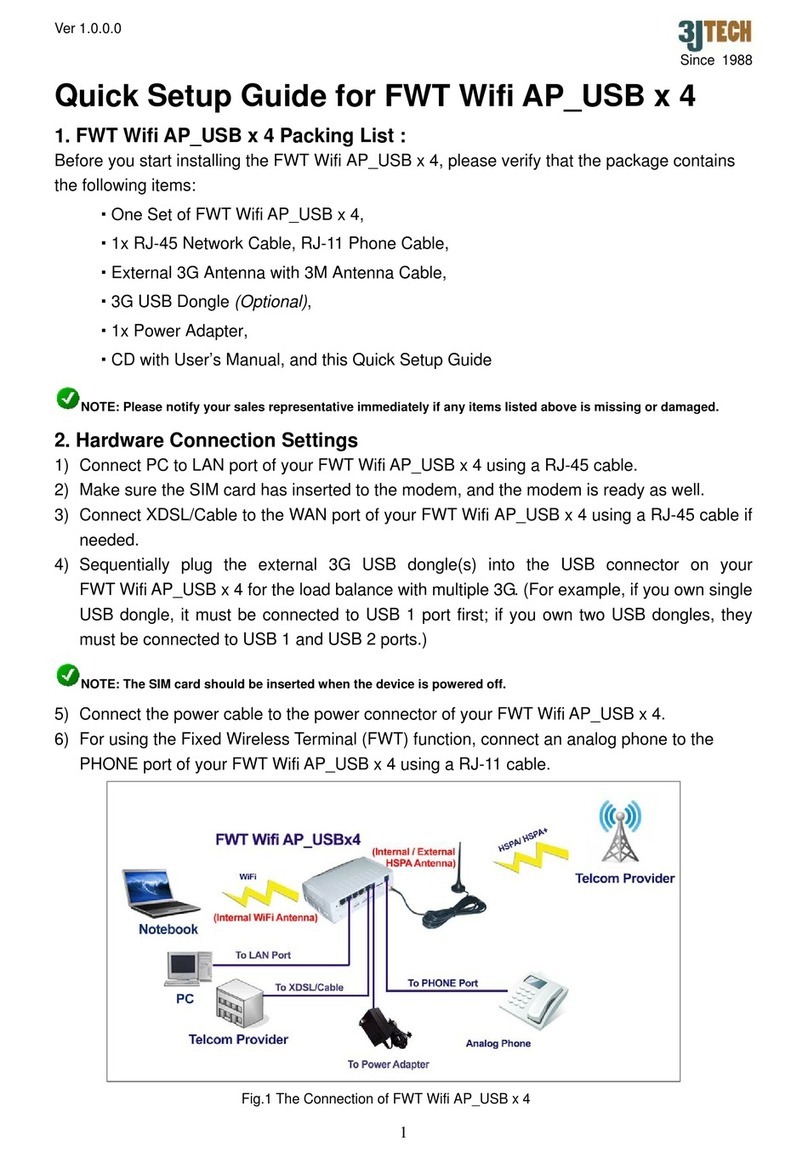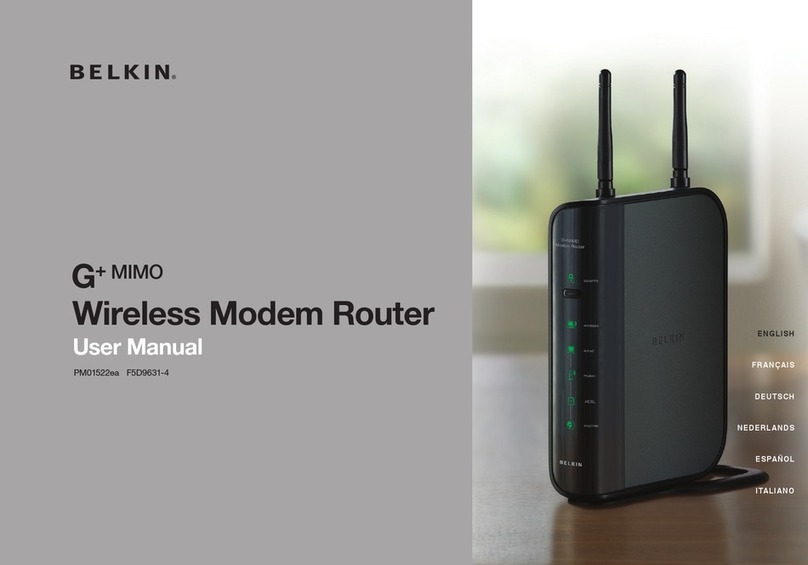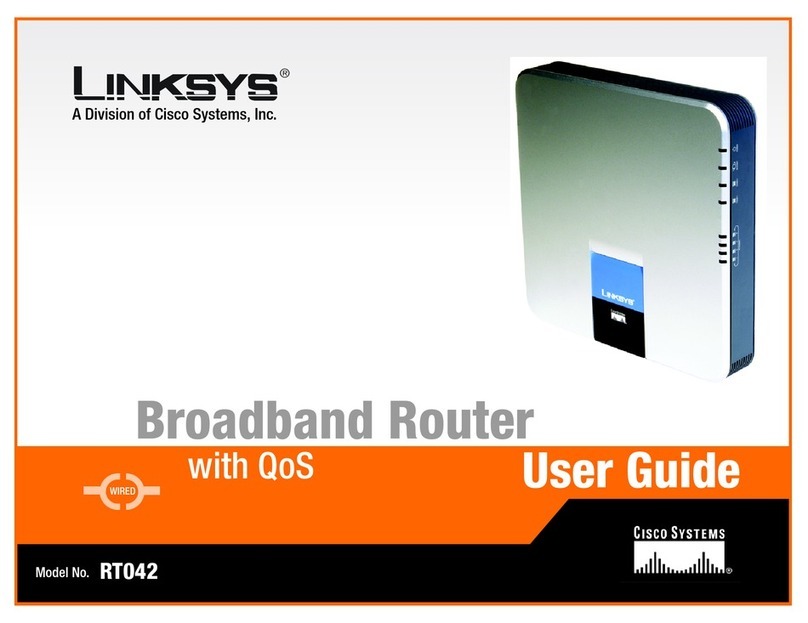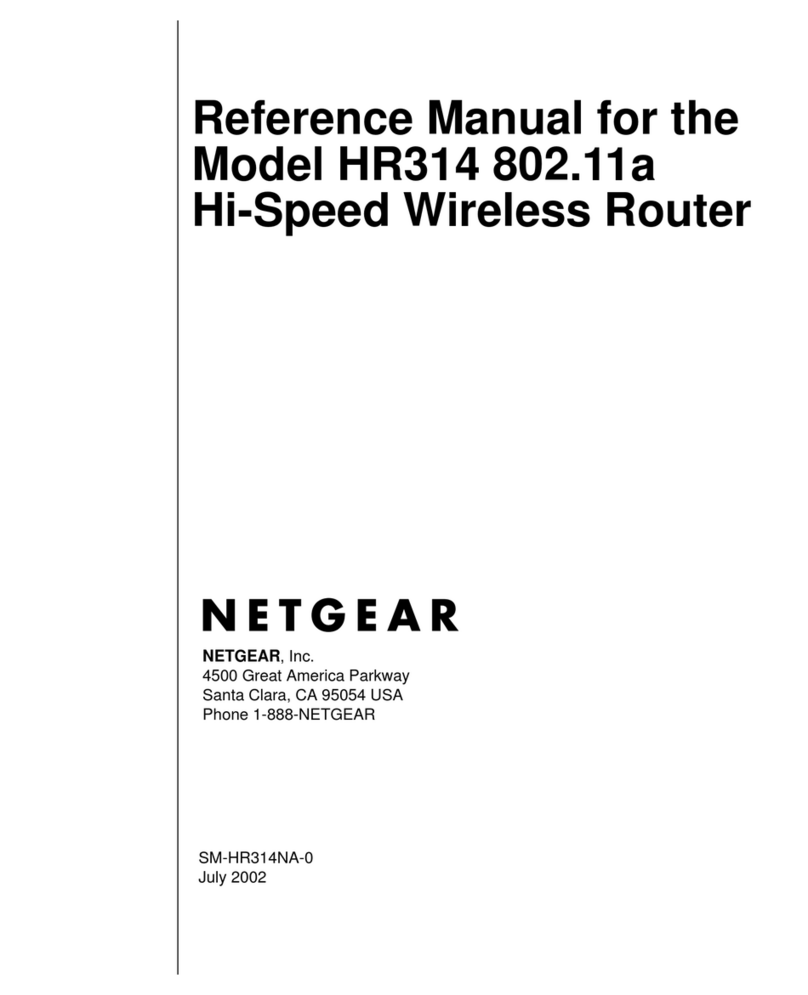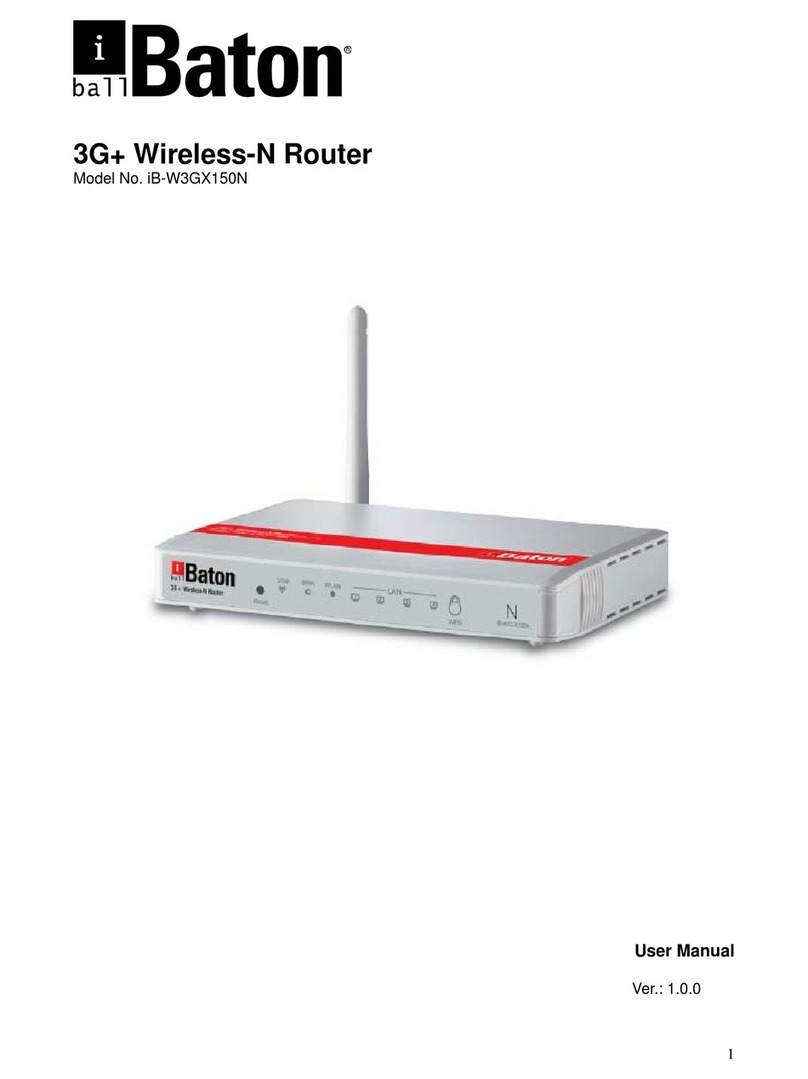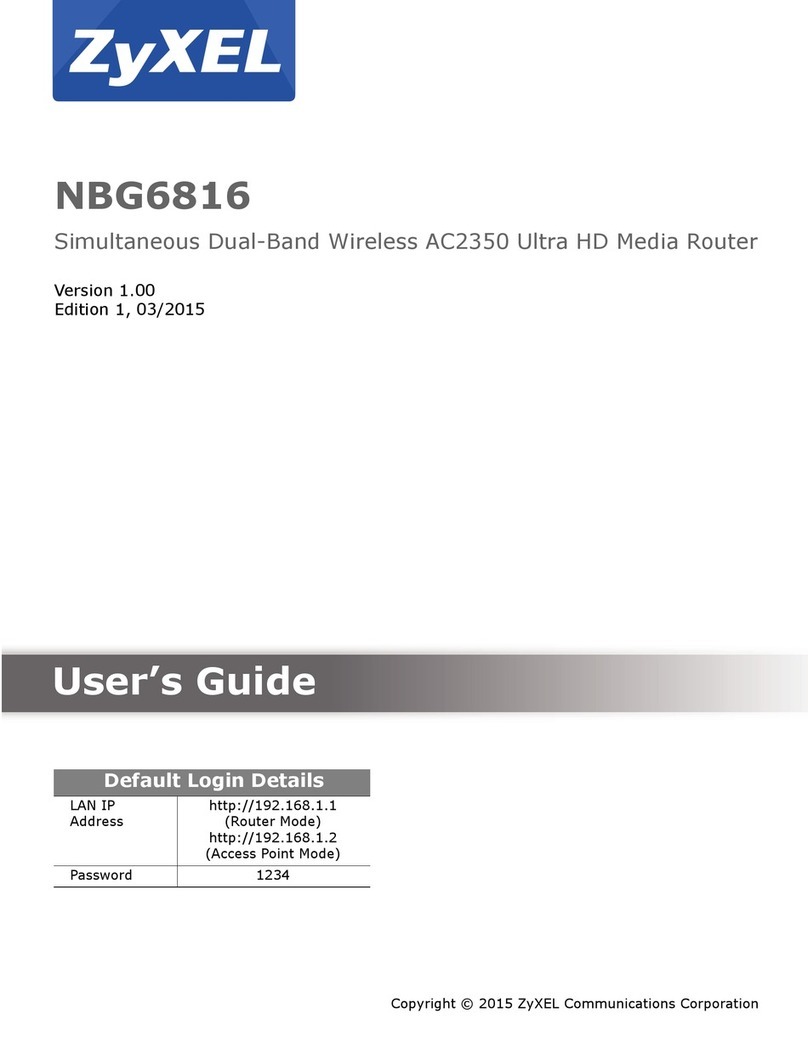MiFi M2100 5G UW USER GUIDE 4
Admin Password.................................................................................................................................................................29
Changing the Admin Password...............................................................................................................................29
Hiding the Admin Password on the Touchscreen............................................................................................30
Managing Data Usage ......................................................................................................................................................31
Data Usage Page...........................................................................................................................................................32
Managing Wi-Fi Settings..................................................................................................................................................33
Settings Tab....................................................................................................................................................................34
Primary Network Tab...................................................................................................................................................36
Guest Network Tab ......................................................................................................................................................38
Managing Connected Devices.......................................................................................................................................40
Connected Devices Page...........................................................................................................................................41
Managing Settings.............................................................................................................................................................43
Preferences Tab.............................................................................................................................................................44
Software Update Tab ..................................................................................................................................................49
Backup and Restore Tab.............................................................................................................................................50
GPS Tab ............................................................................................................................................................................52
Advanced Tab................................................................................................................................................................53
Viewing Info About the M2100 .....................................................................................................................................54
Internet Status Tab.......................................................................................................................................................55
Diagnostics Tab.............................................................................................................................................................57
Device Info Tab..............................................................................................................................................................59
Logs Tab...........................................................................................................................................................................60
Getting Help.........................................................................................................................................................................61
Help Tab...........................................................................................................................................................................62
Online Support Tab......................................................................................................................................................62
4 Advanced Settings...............................................................................................................................................................63
Overview................................................................................................................................................................................64
Using Advanced Settings ................................................................................................................................................64
Networks Tab .................................................................................................................................................................65
Manual DNS Tab ...........................................................................................................................................................66
SIM Tab.............................................................................................................................................................................67
Firewall Tab.....................................................................................................................................................................69
Mac Filter Tab.................................................................................................................................................................70
LAN Tab............................................................................................................................................................................72
Port Filtering Tab ..........................................................................................................................................................74
Port Forwarding Tab....................................................................................................................................................77
VPN Tab............................................................................................................................................................................80
5 Troubleshooting and Support.........................................................................................................................................82
Overview................................................................................................................................................................................83
First Troubleshooting Steps......................................................................................................................................83
Common Problems and Solutions ...............................................................................................................................83
My M2100 powered off without pressing the Power button.......................................................................83
No service is available.................................................................................................................................................84
My M2100 has no power/touchscreen does’nt display when I press the Power button ...................84
I forgot my Wi-Fi password .......................................................................................................................................84
I forgot my M2100 Admin website password ....................................................................................................84